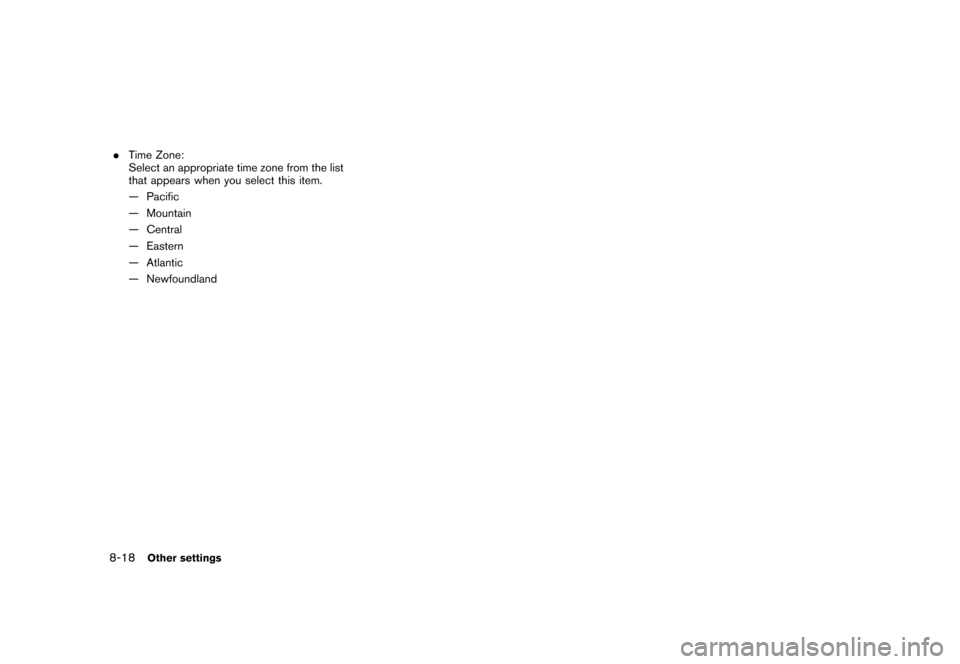NISSAN SENTRA 2007 B16 / 6.G Navigation Manual
SENTRA 2007 B16 / 6.G
NISSAN
NISSAN
https://www.carmanualsonline.info/img/5/721/w960_721-0.png
NISSAN SENTRA 2007 B16 / 6.G Navigation Manual
Trending: language, heater, start stop button, height, roof, engine, clock
Page 211 of 272
NAV3031
Unit settings
1. Highlight [Language/Units] and push
.
NAV3035
2. Highlight [Unit] and tilt the joystick to the
right or left or pushto highlight
the preferred unit.
The indicator of the selected unit illuminates.
Available units
— US:
mile, MPH,8F, MPG
— Metric:
km, km/h,8C, L/100 km
3. Push/to return to the
previous screen.
Push
Page 212 of 272
CLOCK SETTINGS
This allows you to change the clock settings.
Basic operation
1. Highlight [Clock] and push.
2. Highlight the preferred adjustment item.
3. Use the joystick to adjust to the preferred
setting.
4. After setting, pushor/
to apply the setting.
5. Push/to return to the
previous screen. Push
Page 213 of 272
.Select Time Zone:
Select an appropriate time zone from the list
that appears when you select this item.
— Pacific
— Mountain
— Central
— Eastern
— Atlantic
— Newfoundland
Other settings8-11
Page 214 of 272
The navigation system can be customized to
make it easier for you to use.
BASIC OPERATION
1. Push.
2. Highlight the preferred setting item and
push.
NAV3037
Available setting items
.Display:“DISPLAY SETTINGS” (page 8-13)
.Navigation:
Allows you to adjust various settings of the
navigation system. Refer to the instructions
in the relevant sections.
.Volume and Beeps:
“VOLUME ADJUSTMENT”
(page 8-16).Clock:
“CLOCK SETTINGS” (page 8-17)
.Language/Unit:
“LANGUAGE AND UNIT SETTINGS”
(page 8-19)
SETTING SCREEN (350Z)
8-12Other settings
Page 215 of 272
DISPLAY SETTINGS
This menu allows you to turn on and off the
display and adjust the image quality.
Basic operation
1. Highlight [Display] and push.
2. Highlight the preferred adjustment item and
push.
3. Use the main directional buttons or the
center dial to adjust to the preferred setting.
4. After setting, pushor
to apply the setting.
5. Pushto return to the previous
screen. Push
Page 216 of 272
NAV3105
Display
To turn off the display, push.
The display can also be turned off by pushing
and holding<
>(Day/Night) for more than 2
seconds.
NAV3040
When any button is pushed with the display off,
the display turns on. The display will automati-
cally turn off 3 seconds after the operation is
finished.
To turn on the display, push<
>(Day/Night)
for more than 2 seconds.
NAV3106
Brightness
Adjust the display brightness by tilting the
joystick in the direction of [+] or [−].
INFO:
The preview of the map screen is displayed on
the right side of the screen.
8-14Other settings
Page 217 of 272
NAV3107
Contrast
Adjust the display contrast by tilting the joystick
in the direction of [+] or [−].
INFO:
The preview of the map screen is displayed on
the right side of the screen.
NAI0480
Background Color
Push<>(Day/Night) to choose the back-
ground color. Adjust the background color
brightness by tilting the joystick in the direction
of [+] or [−].
INFO:
When you turn the headlight switch on, the
background color is changed.
NAV3044Bright background color
NAV3045Dark background color
Other settings8-15
Page 218 of 272
![NISSAN SENTRA 2007 B16 / 6.G Navigation Manual VOLUME ADJUSTMENT
This allows you to turn on and off, as well as
adjust, the voice guide function and the beep
function.
Basic operation
1. Highlight [Volume and Beeps] and push
<ENTER>.
2. Highlight NISSAN SENTRA 2007 B16 / 6.G Navigation Manual VOLUME ADJUSTMENT
This allows you to turn on and off, as well as
adjust, the voice guide function and the beep
function.
Basic operation
1. Highlight [Volume and Beeps] and push
<ENTER>.
2. Highlight](/img/5/721/w960_721-217.png)
VOLUME ADJUSTMENT
This allows you to turn on and off, as well as
adjust, the voice guide function and the beep
function.
Basic operation
1. Highlight [Volume and Beeps] and push
.
2. Highlight the preferred adjustment item and
push.
3. Use the joystick to adjust the volume.
Pushto set ON/OFF.
4. After setting, pushor
to apply the setting.
5. Pushto return to the previous
screen. Push
Page 219 of 272
CLOCK SETTINGS
This allows you to change the clock settings.
Basic operation
1. Highlight [Clock] and push.
2. Highlight the preferred adjustment item and
push.
3. Use the joystick to adjust to the preferred
setting.
Pushto set ON/OFF.
4. After setting, pushor
to apply the setting.
5. Pushto return to the previous
screen. Push
Page 220 of 272
.Time Zone:
Select an appropriate time zone from the list
that appears when you select this item.
— Pacific
— Mountain
— Central
— Eastern
— Atlantic
— Newfoundland
8-18Other settings
Trending: lights, key, center console, navigation system, tires, warning light, reset
![NISSAN SENTRA 2007 B16 / 6.G Navigation Manual NAV3031
Unit settings
1. Highlight [Language/Units] and push
<ENTER>.
NAV3035
2. Highlight [Unit] and tilt the joystick to the
right or left or push<ENTER>to highlight
the preferred unit.
The indicato NISSAN SENTRA 2007 B16 / 6.G Navigation Manual NAV3031
Unit settings
1. Highlight [Language/Units] and push
<ENTER>.
NAV3035
2. Highlight [Unit] and tilt the joystick to the
right or left or push<ENTER>to highlight
the preferred unit.
The indicato](/img/5/721/w960_721-210.png)
![NISSAN SENTRA 2007 B16 / 6.G Navigation Manual CLOCK SETTINGS
This allows you to change the clock settings.
Basic operation
1. Highlight [Clock] and push<ENTER>.
2. Highlight the preferred adjustment item.
3. Use the joystick to adjust to the pref NISSAN SENTRA 2007 B16 / 6.G Navigation Manual CLOCK SETTINGS
This allows you to change the clock settings.
Basic operation
1. Highlight [Clock] and push<ENTER>.
2. Highlight the preferred adjustment item.
3. Use the joystick to adjust to the pref](/img/5/721/w960_721-211.png)
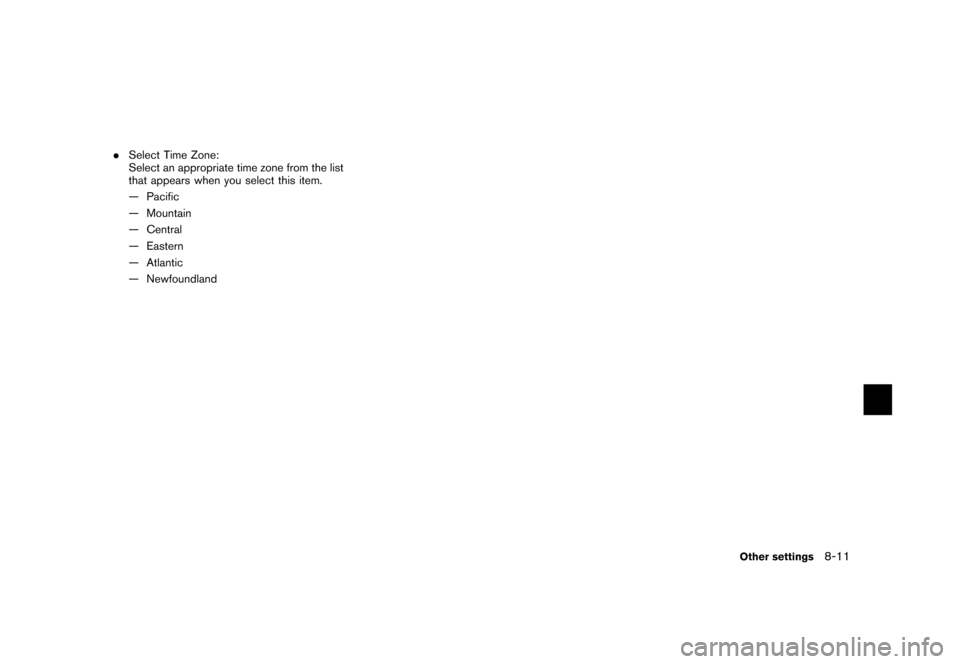
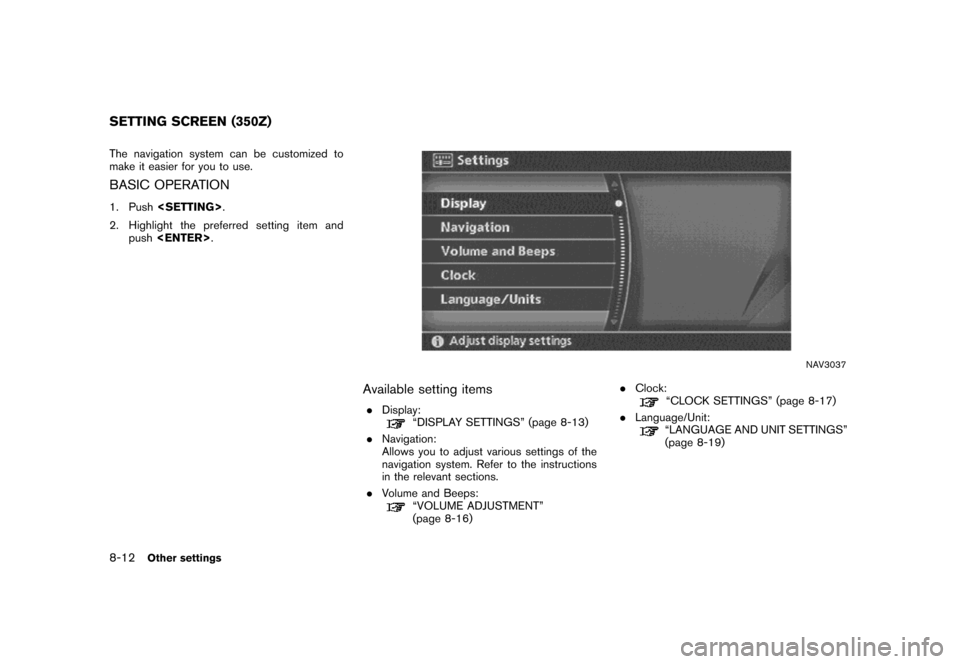
![NISSAN SENTRA 2007 B16 / 6.G Navigation Manual DISPLAY SETTINGS
This menu allows you to turn on and off the
display and adjust the image quality.
Basic operation
1. Highlight [Display] and push<ENTER>.
2. Highlight the preferred adjustment item an NISSAN SENTRA 2007 B16 / 6.G Navigation Manual DISPLAY SETTINGS
This menu allows you to turn on and off the
display and adjust the image quality.
Basic operation
1. Highlight [Display] and push<ENTER>.
2. Highlight the preferred adjustment item an](/img/5/721/w960_721-214.png)
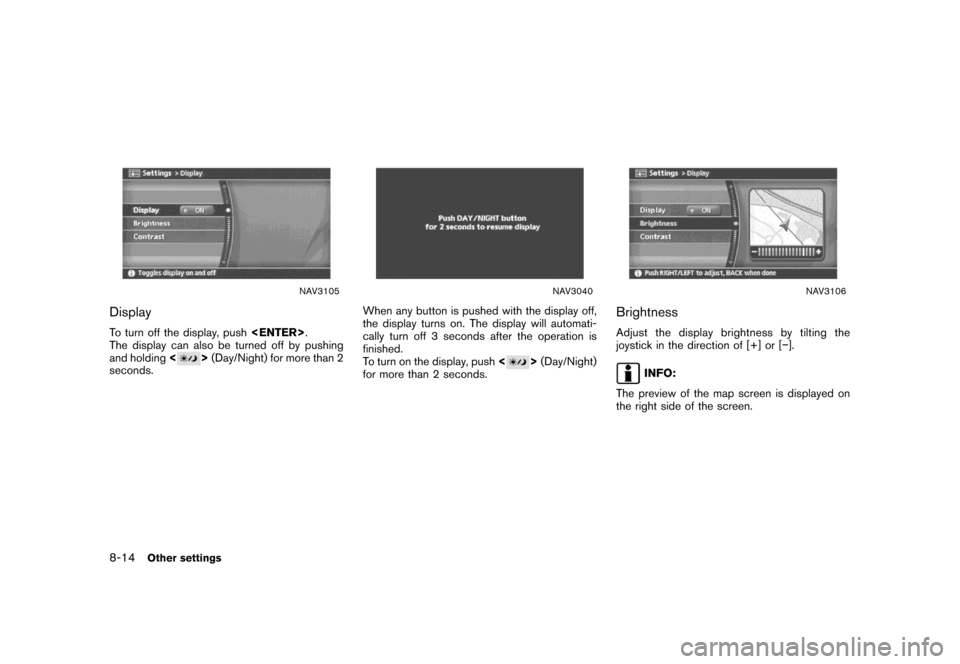
![NISSAN SENTRA 2007 B16 / 6.G Navigation Manual NAV3107
Contrast
Adjust the display contrast by tilting the joystick
in the direction of [+] or [−].
INFO:
The preview of the map screen is displayed on
the right side of the screen.
NAI0480
Backgro NISSAN SENTRA 2007 B16 / 6.G Navigation Manual NAV3107
Contrast
Adjust the display contrast by tilting the joystick
in the direction of [+] or [−].
INFO:
The preview of the map screen is displayed on
the right side of the screen.
NAI0480
Backgro](/img/5/721/w960_721-216.png)
![NISSAN SENTRA 2007 B16 / 6.G Navigation Manual VOLUME ADJUSTMENT
This allows you to turn on and off, as well as
adjust, the voice guide function and the beep
function.
Basic operation
1. Highlight [Volume and Beeps] and push
<ENTER>.
2. Highlight NISSAN SENTRA 2007 B16 / 6.G Navigation Manual VOLUME ADJUSTMENT
This allows you to turn on and off, as well as
adjust, the voice guide function and the beep
function.
Basic operation
1. Highlight [Volume and Beeps] and push
<ENTER>.
2. Highlight](/img/5/721/w960_721-217.png)
![NISSAN SENTRA 2007 B16 / 6.G Navigation Manual CLOCK SETTINGS
This allows you to change the clock settings.
Basic operation
1. Highlight [Clock] and push<ENTER>.
2. Highlight the preferred adjustment item and
push<ENTER>.
3. Use the joystick to ad NISSAN SENTRA 2007 B16 / 6.G Navigation Manual CLOCK SETTINGS
This allows you to change the clock settings.
Basic operation
1. Highlight [Clock] and push<ENTER>.
2. Highlight the preferred adjustment item and
push<ENTER>.
3. Use the joystick to ad](/img/5/721/w960_721-218.png)