mirror NISSAN SENTRA 2013 B17 / 7.G Quick Reference Guide
[x] Cancel search | Manufacturer: NISSAN, Model Year: 2013, Model line: SENTRA, Model: NISSAN SENTRA 2013 B17 / 7.GPages: 24, PDF Size: 1.26 MB
Page 2 of 24
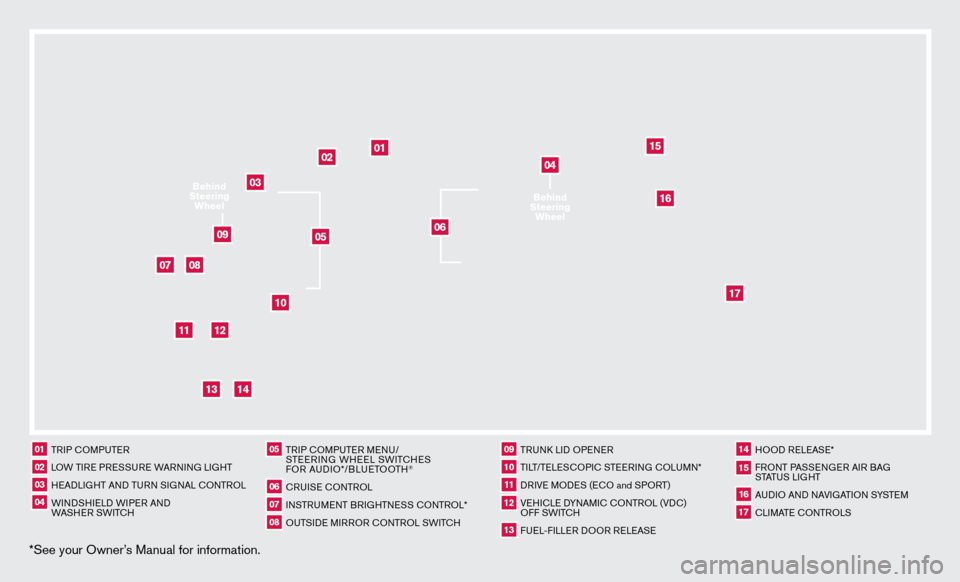
*See your Owner’s Manual for information.
02
01
03
10
11
12
14
15
13
08
07
01 TRIP c
O
MPUTER02 LOW TIRE PRESSURE WARNING LIGHT03 HEADLIGHT AND TURN SIGNAL c
O
NTROL04 WINDSHIELD WIPER AND
WASHER SWIT
c
H
05 TRIP c
O
MPUTER MENU/
STEERING WHEEL SWIT
cHE
S
FOR AUDIO*/BLUETOOTH
®
06 cRUISE
cONTROL
07 INSTRUMENT BRIGHTNESS c
O
NTROL*08 OUTSIDE MIRROR c ONTROL SWIT
c
H
09 TRUNk
L
ID OPENER10 TILT/TELES
cO
PI
c
STEERING c
O
LUMN*11 DRIVE MODES (E
cO and S
PORT)12 VEHI
cLE D
YNAMI
c
c
O
NTROL (VD
c
)
OFF SWIT
c
H13 FUEL-FILLER DOOR RELEASE
14 HOOD RELEASE*15 FRONT PASSENGER AIR BAG STATUS LIGHT16 AUDIO AND NAVIGATION SYSTEM17 cLIMATE c
O
NTROLS
06
05
16
17
09
Behind
Steering Wheel
04Behind
Steering Wheel
Page 3 of 24

TABLE OF
c
O
NTENTS
NeW SYSTeM FeaT ureS
Drive Mode....................................................2
Navigation System (if so equipped)................................2
e
SS
eNT
ial iNF
orM
a
T
io N
Loose Fuel
c ap
................................................3
T
ire Pressure Monitoring System (TPMS) with
Easy Fill Tire Alert (if so equipped)
.................................3
Fi
r
ST D
rive Fea
T
ure
S
N
ISSAN Intelligent k
ey® System (if so equipped)....................5
T
runk Lid Release
..............................................5
Seat Adjustments
..............................................
6
Outside Mirror
c
ontrol Switch ...................................
6
St
arting/Stopping the Engine ....................................
6
Headlight
c
ontrol Switch ........................................
7
W
indshield Wiper and Washer Switch .............................
8
Automatic
c
limate
c
ontrols (if so equipped) ........................
8
FM/AM/SiriusXM
™ Satellite Radio with cD Player (if so equipped).....10
USB/iPod® Interface (if so equipped).............................11
c
ruise
c
ontrol (if so equipped) ..................................
11
Fuel-Filler Door
...............................................
12
S
Y
ST
e
M
Gui
D e
T
rip
c
omputer
................................................13
Bluetooth
® Hands-free Phone System (if so equipped) ..............13
Bluetooth® System Without Navigation (if so equipped)..............14
Bluetooth® System With Navigation (if so equipped) ................16
Navigation System (if so equipped)...............................18
• A cellular telephone should not be used for any purpose while
driving so full attention may be given to vehicle operation.
• Always wear your seat belt.
• Supplemental air bags do not replace proper seat belt usage.
•
c hildren 12 and under should always ride in the rear seat
properly secured in child restraints or seat belts according
to their age and weight.
• Do not drink and drive.
For more information, refer to the “Safety –– Seats, seat belts and
supplemental restraint system (section 1)”, the “Monitor, climate,
audio, phone and voice recognition systems (section 4)” and the
“Starting and driving (section 5)” of your Owner’s Manual.
Additional information about your vehicle is also available in your Owner’s Manual, Navigation System Owner’s Manual and at www.nissanusa.com.
To view detailed
instructional videos, go to
www.nissanownersinfo.mobi/2013/sentra or snap this barcode with an appropriate barcode reader.
Page 8 of 24
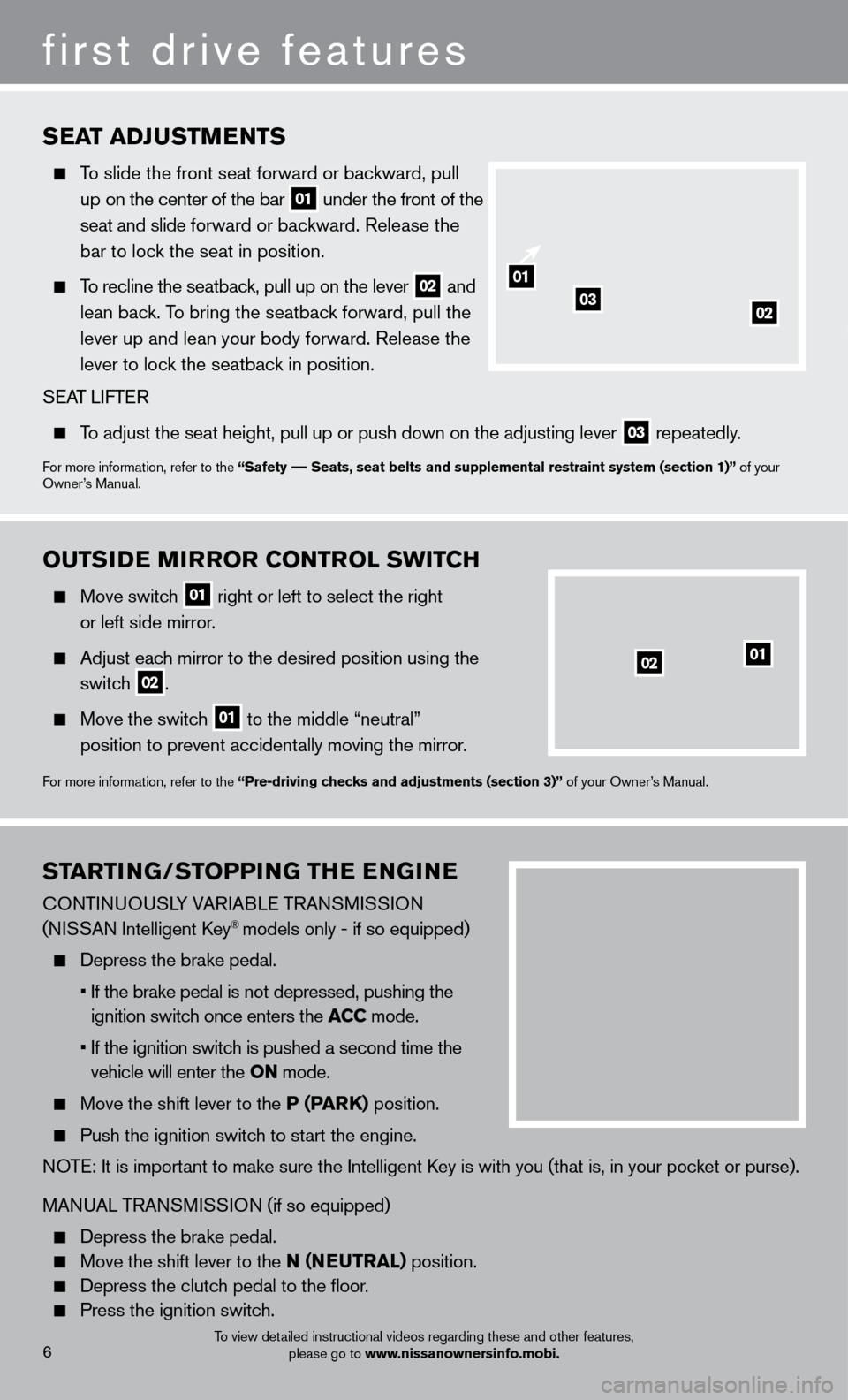
STarT iNG/STo PP iN G THe eN GiNe
cONTINUOUSLY VARIABLE TRANSMISSION
(N ISSAN Intelligent k
ey® models only - if so equipped)
Depress the brake pedal.
•
If the brake pedal is not depressed, pushing the
ignition switch once enters the
a CC mode.
•
If the ignition switc
h is pushed a second time the
vehicle will enter the
o N mode.
Move the shift lever to the P (ParK) position.
Push the ignition switch
to start the engine.
NOTE: It is important to make sure the Intelligent k
ey is with you (that is, in your poc
ket or purse).
MANUAL TRANSMISSION (if so equipped)
Depress the brake pedal.
Move the shift lever to the N (Neu T ral) position.
Depress the clutc h pedal to the floor.
Press the ignition switc h.
ouTSiDe Mi rror C o NT rol SW i TCH
Move switch 01 right or left to select the right
or left side mirror
.
Adjust eac h mirror to the desired position using the
switc
h
02.
Move the switc h 01 to the middle “neutral”
position to prevent accident
ally moving the mirror.
For more information, refer to the “Pre-driving checks and adjustments (section 3)” of your Owner’s Manual.
SeaT a DJuSTMeNTS
To slide the front seat forward or backward, pull
up on the center of the bar
01 under the front of the
seat and slide forward or backward. Release the
bar to lock the seat in position.
To recline the seatback, pull up on the lever 02 and
lean bac
k. To bring the seatback forward, pull the
lever up and lean your body forward. Release the
lever to loc
k the seatback in position.
S
EA
T
LIFTER
T o adjust the seat height, pull up or push down on the adjusting lever
03 repeatedly.
For more information, refer to the “Safety –– Seats, seat belts and supplemental restraint system (section 1)”\
of your
Owner’s Manual.
01
0203
To view detailed instructional videos regarding these and other features,
please go to www.nissanownersinfo.mobi.
0201
first drive features
6