ECO mode NISSAN TEANA 2008 Service Manual
[x] Cancel search | Manufacturer: NISSAN, Model Year: 2008, Model line: TEANA, Model: NISSAN TEANA 2008Pages: 5121, PDF Size: 69.03 MB
Page 1 of 5121
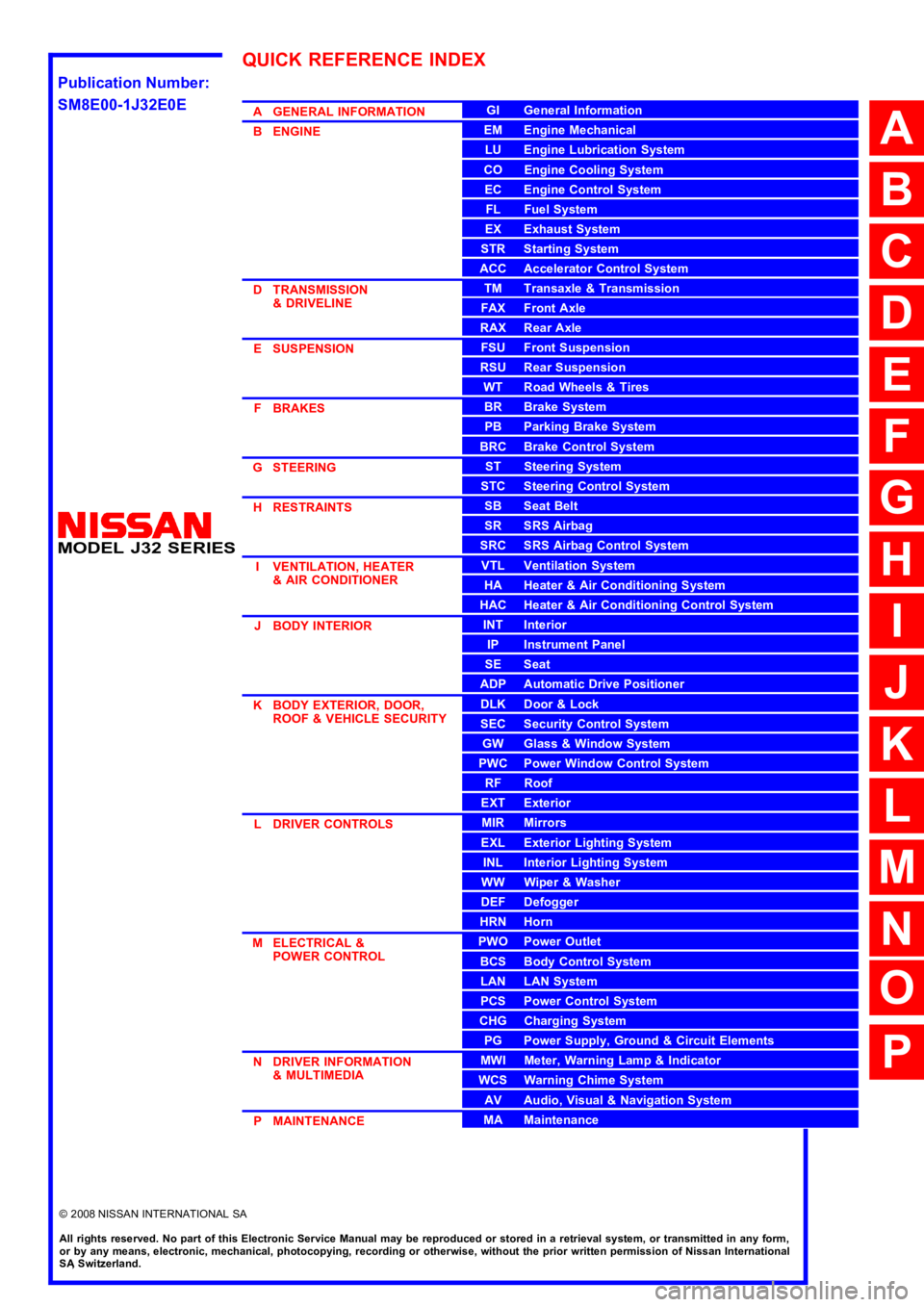
MODEL J32 SERIES
© 2008 NISSAN INTERNATIONAL SA
Allrightsreserved.NopartofthisElectronicServiceManualmaybereproducedorstoredinaretrievalsystem,ortransmittedinanyform,or by any means, electronic, mechanical, photocopying, recording or otherwise, without the prior written permission of Nissan InternationalSA, Switzerland.
AGENERALINFORMATION
BENGINE
DTRANSMISSION&DRIVELINE
ESUSPENSION
FBRAKES
GSTEERING
HRESTRAINTS
IVENTILATION,HEATER&AIRCONDITIONER
JBODYINTERIOR
KBODYEXTERIOR,DOOR,ROOF&VEHICLESECURITY
LDRIVERCONTROLS
MELECTRICAL&POWERCONTROL
NDRIVERINFORMATION&MULTIMEDIA
PMAINTENANCE
GIGeneralInformation
EMEngineMechanical
LUEngineLubricationSystem
COEngineCoolingSystem
ECEngineControlSystem
FLFuelSystem
EXExhaustSystem
STRStartingSystem
ACCAcceleratorControlSystem
TMTransaxle &Transmission
FAXFrontAxle
RAXRearAxle
FSUFrontSuspension
RSURearSuspension
WTRoadWheels &Tires
BRBrakeSystem
PBParkingBrakeSystem
BRCBrakeControlSystem
STSteeringSystem
STCSteeringControlSystem
SBSeatBelt
SRSRSAirbag
SRCSRSAirbagControlSystem
VTLVentilationSystem
HAHeater &AirConditioningSystem
HACHeater &AirConditioningControlSystem
INTInterior
IPInstrumentPanel
SESeat
ADPAutomaticDrivePositioner
DLKDoor &Lock
SECSecurityControlSystem
GWGlass &WindowSystem
PWCPowerWindowControlSystem
RFRoof
EXTExterior
MIRMirrors
EXLExteriorLightingSystem
INLInteriorLightingSystem
WWWiper &Washer
DEFDefogger
HRNHorn
PWOPowerOutlet
BCSBodyControlSystem
LANLANSystem
PCSPowerControlSystem
CHGChargingSystem
PGPowerSupply,Ground&CircuitElements
MWIMeter,WarningLamp&Indicator
WCSWarningChimeSystem
AVAudio,Visual&NavigationSystem
MAMaintenance
QUICKREFERENCEINDEX
A
B
C
D
E
F
G
H
I
J
K
L
M
N
O
P
M
Publication Number:
SM8E00-1J32E0E
Page 2 of 5121
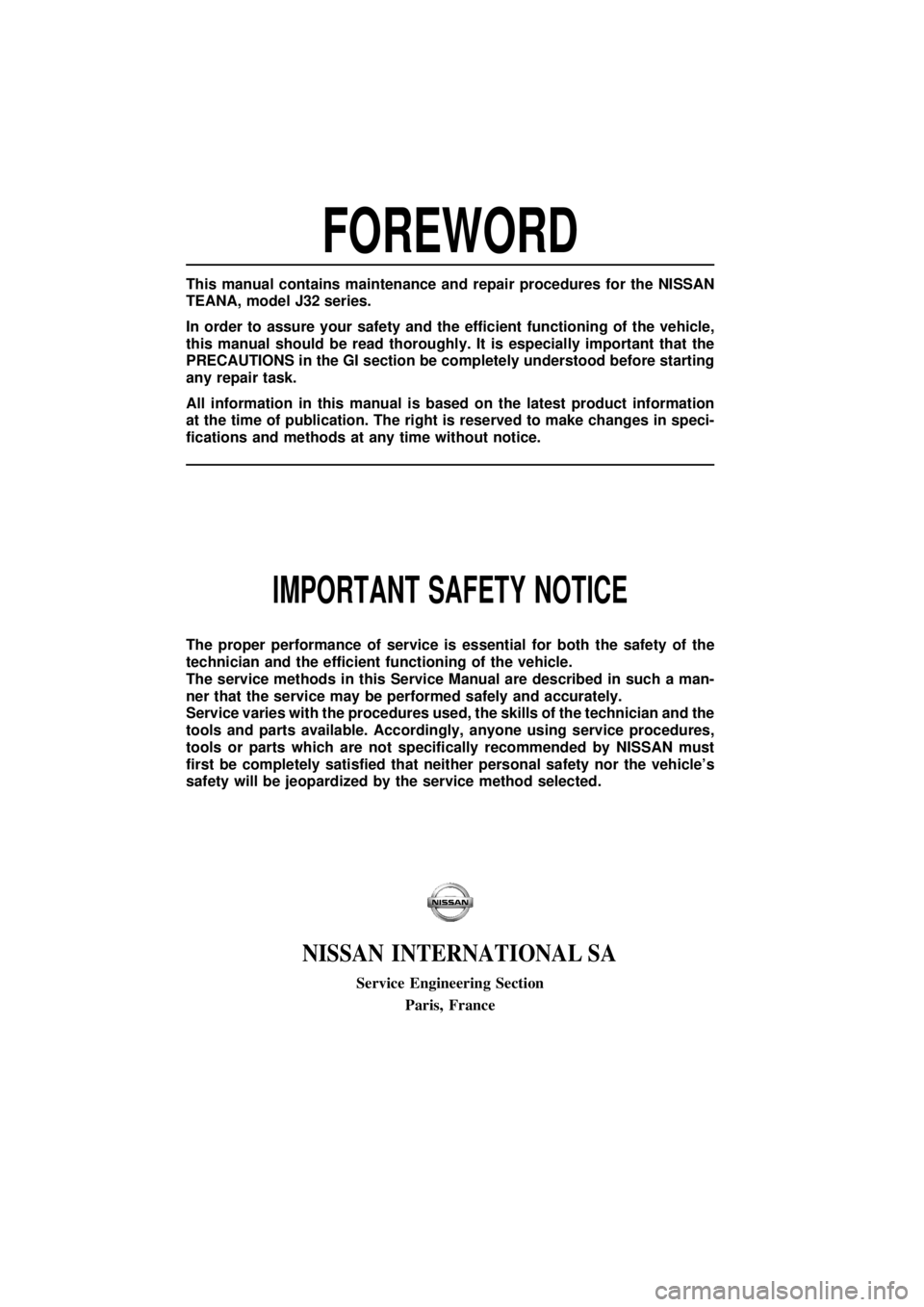
FOREWORD
This manual contains maintenance and repair procedures for the NISSAN
TEANA,modelJ32 series.
In order to assure your safety and the efficient functioning of the vehicle,
this manual should be read thoroughly. It is especially important that the
PRECAUTIONS in the GI section be completely understood before starting
any repair task.
All information in this manual is based on the latest product information
at the time of publication. The right is reserved to make changes in speci-
fications and methods at any time without notice.
IMPORTANT SAFETY NOTICE
The proper performance of service is essential for both the safety of the
technician and the efficient functioning of the vehicle.
The service methods in this Service Manual are described in such a man-
ner that the service may be performed safely and accurately.
Service varies with the procedures used, the skills of the technician and the
tools and parts available. Accordingly, anyone using service procedures,
tools or parts which are not specifically recommended by NISSAN must
first be completely satisfied that neither personal safety nor the vehicle's
safety will be jeopardized by the service method selected.
NISSANINTERNATIONAL SA
Service Engineering SectionParis, France
Page 19 of 5121

AUTOMATIC DRIVE POSITIONER SYSTEM
ADP-13
< FUNCTION DIAGNOSIS >
C
D
E
F
G
H
I
K
L
MA
B
ADP
N
O
P
The seat control unit adopts the sleep mode to reduce the electric power consumption.
The sleep mode is activated when all of the following conditions are fulfilled.
1. Ignition switch turns OFF (Steering LOCK position)
2. No load is applied to the seat control
3. The seat control unit 45 seconds timer is not activated
4. Set switch and memory switch (1 and 2) turn OFF
WAKE-UP MODE
The sleep mode is cancelled when any status change is detected for the followings.
1. CAN communication
2. Power seat switch
3. Set switch and memory switch (1 and 2)
Page 44 of 5121
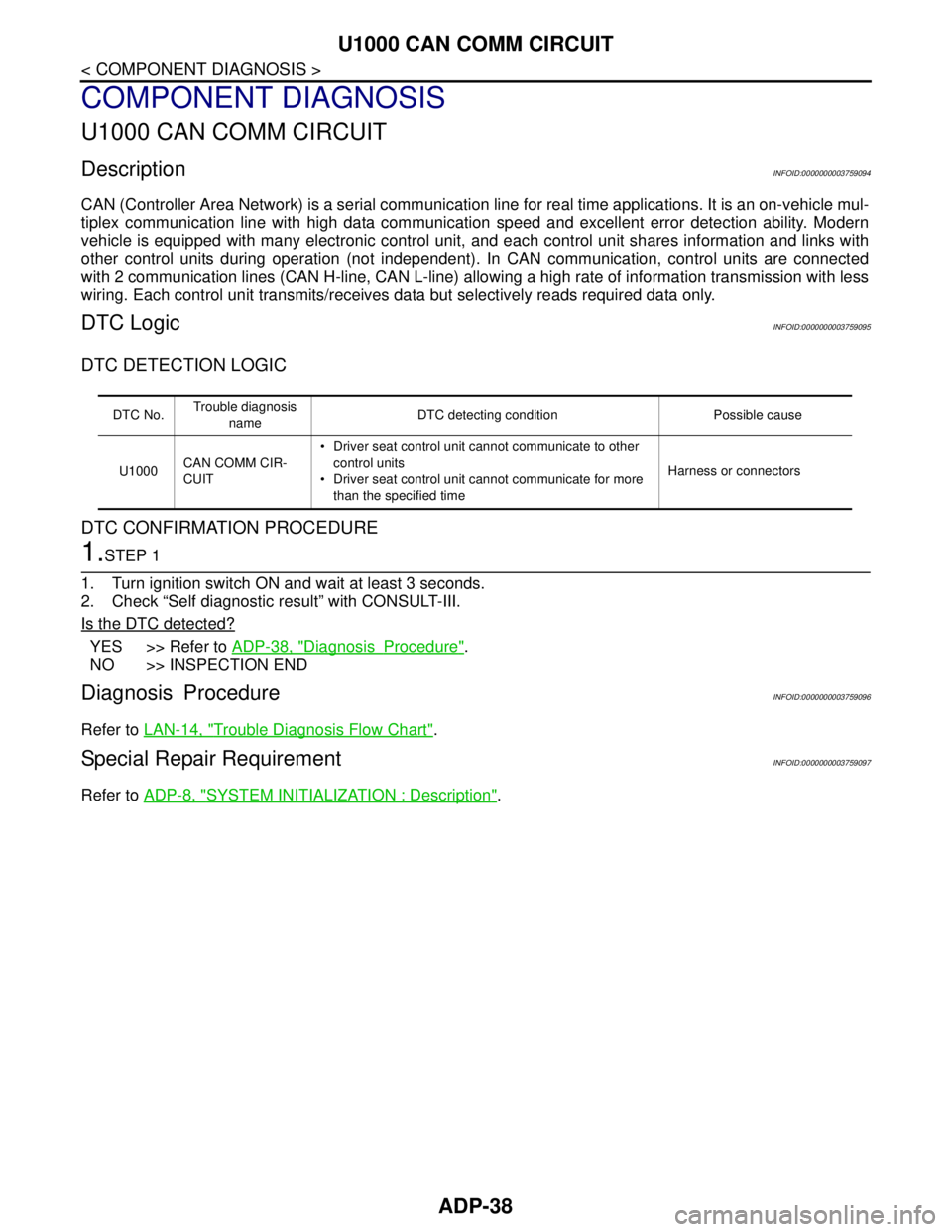
ADP-38
< COMPONENT DIAGNOSIS >
U1000 CAN COMM CIRCUIT
COMPONENT DIAGNOSIS
U1000 CAN COMM CIRCUIT
DescriptionINFOID:0000000003759094
CAN (Controller Area Network) is a serial communication line for real time applications. It is an on-vehicle mul-
tiplex communication line with high data communication speed and excellent error detection ability. Modern
vehicle is equipped with many electronic control unit, and each control unit shares information and links with
other control units during operation (not independent). In CAN communication, control units are connected
with 2 communication lines (CAN H-line, CAN L-line) allowing a high rate of information transmission with less
wiring. Each control unit transmits/receives data but selectively reads required data only.
DTC LogicINFOID:0000000003759095
DTC DETECTION LOGIC
DTC CONFIRMATION PROCEDURE
1.STEP 1
1. Turn ignition switch ON and wait at least 3 seconds.
2. Check “Self diagnostic result” with CONSULT-III.
Is the DTC detected?
YES >> Refer to ADP-38, "DiagnosisProcedure".
NO >> INSPECTION END
Diagnosis ProcedureINFOID:0000000003759096
Refer to LAN-14, "Trouble Diagnosis Flow Chart".
Special Repair RequirementINFOID:0000000003759097
Refer to ADP-8, "SYSTEM INITIALIZATION : Description".
DTC No.Trouble diagnosis
nameDTC detecting condition Possible cause
U1000CAN COMM CIR-
CUIT Driver seat control unit cannot communicate to other
control units
Driver seat control unit cannot communicate for more
than the specified timeHarness or connectors
Page 160 of 5121
![NISSAN TEANA 2008 Service Manual AV-16
< FUNCTION DIAGNOSIS >[AUDIO SYSTEM]
DIAGNOSIS SYSTEM (AUDIO UNIT)
4. The diagnosis default screen of audio display unit is displayed.
NOTE:
Diagnosis default screen = All icons and segments of NISSAN TEANA 2008 Service Manual AV-16
< FUNCTION DIAGNOSIS >[AUDIO SYSTEM]
DIAGNOSIS SYSTEM (AUDIO UNIT)
4. The diagnosis default screen of audio display unit is displayed.
NOTE:
Diagnosis default screen = All icons and segments of](/img/5/57391/w960_57391-159.png)
AV-16
< FUNCTION DIAGNOSIS >[AUDIO SYSTEM]
DIAGNOSIS SYSTEM (AUDIO UNIT)
4. The diagnosis default screen of audio display unit is displayed.
NOTE:
Diagnosis default screen = All icons and segments of the audio display unit are turned on.
5. Turning the TUNE/FOLDER dial clockwise displays the channel check mode. Pressing and holding the
AUDIO switch during each channel check or waiting approximately 1 second after finishing all channel
checks returns to the diagnosis default screen.
Channel check item
6. Self-diagnosis mode is canceled when the ignition switch is turned OFF.
KEY CHECK DIAGNOSIS FUNCTION
1. Turn ignition switch ON.
2. Turn the audio unit off.
3. While pressing the “1” button, turn the volume control dial clock-
wise or counterclockwise for 30 clicks or more.
4. The diagnosis default screen of audio display unit is displayed.
NOTE:
Diagnosis default screen = All icons and segments of the audio display unit are turned on.
5. Turning the TUNE/FOLDER dial counterclockwise displays the key check mode, and the pressed switch
name is shown. Pressing and holding the AUDIO switch during the key check returns to the diagnosis
default screen.
Mode Description
Channel checkChannel Check
Front Left
Connection of a speaker can be confirmed by test tone. Channel Check
Rear Left
Channel Check
Rear Right
Channel Check
Front Right
JSNIA1334GB
Page 162 of 5121
![NISSAN TEANA 2008 Service Manual AV-18
< FUNCTION DIAGNOSIS >[AUDIO SYSTEM]
DIAGNOSIS SYSTEM (AUDIO UNIT)
5. Pressing the AUDIO switch briefly displays the AV communication diagnosis mode. Pressing the AUDIO
switch briefly again swit NISSAN TEANA 2008 Service Manual AV-18
< FUNCTION DIAGNOSIS >[AUDIO SYSTEM]
DIAGNOSIS SYSTEM (AUDIO UNIT)
5. Pressing the AUDIO switch briefly displays the AV communication diagnosis mode. Pressing the AUDIO
switch briefly again swit](/img/5/57391/w960_57391-161.png)
AV-18
< FUNCTION DIAGNOSIS >[AUDIO SYSTEM]
DIAGNOSIS SYSTEM (AUDIO UNIT)
5. Pressing the AUDIO switch briefly displays the AV communication diagnosis mode. Pressing the AUDIO
switch briefly again switches to each AV communication display.
AV communication diagnosis item
6. Pressing the TRACK switch displays the confirmation screen of “delete error record”. Press the SEEK
switch if returning from RECORD DEL YES? to RECORD DEL NO?
The item is automatically determined approximately 6 seconds after it is displayed. Then the display
returns to AV TROUBLE DEL display item.
7. Self-diagnosis mode is canceled when the ignition switch is turned OFF.
Display item
Description
AV communication item Current Past
TRANSMIT OK / UN OK / 0 –39The communication condition and error counter from the audio unit to
the audio display unit are displayed.
DISP OK / UN OK / 0 –39
The communication condition and error counter from the audio display
unit to the audio unit.
DISP MPDT OK / UN OK / 0 –39
NO HISTORY BTHF — — Not used.
AV TROUBLE DEL — — The error record can be deleted.
Display item Description
RECORD DEL NO? Does not delete error record.
RECORD DEL YES? Deletes error record.
Page 204 of 5121
![NISSAN TEANA 2008 Service Manual AV-60
< FUNCTION DIAGNOSIS >[BASE AUDIO AND DISPLAY SYSTEM]
DIAGNOSIS SYSTEM (AV CONTROL UNIT)
DIAGNOSIS SYSTEM (AV CONTROL UNIT)
Diagnosis DescriptionINFOID:0000000003882711
MULTIFUNCTION SWITCH AND NISSAN TEANA 2008 Service Manual AV-60
< FUNCTION DIAGNOSIS >[BASE AUDIO AND DISPLAY SYSTEM]
DIAGNOSIS SYSTEM (AV CONTROL UNIT)
DIAGNOSIS SYSTEM (AV CONTROL UNIT)
Diagnosis DescriptionINFOID:0000000003882711
MULTIFUNCTION SWITCH AND](/img/5/57391/w960_57391-203.png)
AV-60
< FUNCTION DIAGNOSIS >[BASE AUDIO AND DISPLAY SYSTEM]
DIAGNOSIS SYSTEM (AV CONTROL UNIT)
DIAGNOSIS SYSTEM (AV CONTROL UNIT)
Diagnosis DescriptionINFOID:0000000003882711
MULTIFUNCTION SWITCH AND PRESET SWITCH SELF-DIAGNOSIS FUNCTION
The ON/OFF operation (continuity) of each switch in the multifunction switch and preset switch can be
checked.
Self-diagnosis Mode
Press the “BACK” switch and the “UP” switch of the 4-direction
switches within 10 seconds after turning the ignition switch from
OFF to ACC and hold them for 3 seconds or more. Then the
buzzer sounds, all indicators of the preset switch illuminate, and
the self-diagnosis mode starts.
The continuity of each switch at the ON position can be checked
by pressing the switch. The buzzer sounds if the switch is normal.
NOTE:
The hazard switch and disk eject switch cannot be checked.
Finishing Self-diagnosis Mode
Self-diagnosis mode is canceled when turning the ignition switch OFF.
MULTI AV SYSTEM ON BOARD DIAGNOSIS FUNCTION
The AV control unit diagnosis function starts up with multifunction switch operation and the AV control unit
performs a diagnosis for each unit in the system during the on board diagnosis.
Perform a CONSULT-III diagnosis if the on board diagnosis does not start, e.g., the screen does not display
anything, the multifunction switch does not function, etc.
ON BOARD DIAGNOSIS
Description
The trouble diagnosis function has a self-diagnosis mode for conducting trouble diagnosis automatically and
a confirmation/adjustment mode for operating manually.
Self-diagnosis mode performs the AV control unit diagnosis and the connection diagnosis between each of
the units that make up the system, and it indicates the results to the display.
The confirmation/adjustment mode allows the technician to check, modify or adjust the vehicle signals and
set values, as well as to monitor the system error records and system communication status. The check,
modify or adjust actions generally require human intervention and judgment (the system cannot make judg-
ment automatically).
On Board Diagnosis Item
JSNIA1284GB
Mode Description
Self Diagnosis AV control unit diagnosis.
Diagnoses the connections across system components.
Page 207 of 5121
![NISSAN TEANA 2008 Service Manual AV
DIAGNOSIS SYSTEM (AV CONTROL UNIT)
AV-63
< FUNCTION DIAGNOSIS >[BASE AUDIO AND DISPLAY SYSTEM]
C
D
E
F
G
H
I
J
K
L
MB A
O
P
CONFIRMATION/ADJUSTMENT MODE
1. Start the diagnosis function and select � NISSAN TEANA 2008 Service Manual AV
DIAGNOSIS SYSTEM (AV CONTROL UNIT)
AV-63
< FUNCTION DIAGNOSIS >[BASE AUDIO AND DISPLAY SYSTEM]
C
D
E
F
G
H
I
J
K
L
MB A
O
P
CONFIRMATION/ADJUSTMENT MODE
1. Start the diagnosis function and select �](/img/5/57391/w960_57391-206.png)
AV
DIAGNOSIS SYSTEM (AV CONTROL UNIT)
AV-63
< FUNCTION DIAGNOSIS >[BASE AUDIO AND DISPLAY SYSTEM]
C
D
E
F
G
H
I
J
K
L
MB A
O
P
CONFIRMATION/ADJUSTMENT MODE
1. Start the diagnosis function and select “Confirmation/Adjustment”. The confirmation/adjustment mode
indicates where each item can be checked or adjusted.
2. Select each switch on the “Confirmation/Adjustment Mode”
screen to display the relevant trouble diagnosis screen. Press
the “BACK” switch to return to the initial Confirmation/Adjust-
ment Mode screen.
Display Diagnosis
Malfunction is detected in camera con-
nection recognition signal circuit.Camera connection recognition signal
circuit.
When either one of the following
items is detected:
rear control switch power supply and
ground circuits are malfunctioning.
AV communication signal between
AV control unit and rear control
switch is malfunctioning.
malfunction is detected in AV com-
munication circuits between AV con-
trol unit and multifunction switch. Rear control switch power supply
and ground circuits.
AV communication circuits between
AV control unit and multifunction
switch. Area with yellow connection lines DescriptionPossible malfunction location / Action
to take
JSNIA1437GB
JSNIA1438GB
JSNIA0147GB
JSNIA0688GB
Page 212 of 5121
![NISSAN TEANA 2008 Service Manual AV-68
< FUNCTION DIAGNOSIS >[BASE AUDIO AND DISPLAY SYSTEM]
DIAGNOSIS SYSTEM (AV CONTROL UNIT)
Displays the communication status between AV control unit (mas-
ter unit) and each unit.
The error co NISSAN TEANA 2008 Service Manual AV-68
< FUNCTION DIAGNOSIS >[BASE AUDIO AND DISPLAY SYSTEM]
DIAGNOSIS SYSTEM (AV CONTROL UNIT)
Displays the communication status between AV control unit (mas-
ter unit) and each unit.
The error co](/img/5/57391/w960_57391-211.png)
AV-68
< FUNCTION DIAGNOSIS >[BASE AUDIO AND DISPLAY SYSTEM]
DIAGNOSIS SYSTEM (AV CONTROL UNIT)
Displays the communication status between AV control unit (mas-
ter unit) and each unit.
The error counter displays “OK” if any malfunction was not
detected in the past and displays “0” if a malfunction is detected. It
increases by 1 if the condition is normal at the next ignition switch
ON cycle. The upper limit of the counter is 39.
If it resets, the error counter is erased.
Delete Unit Connection Log
Deletes any unit connection records and error records from the AV
control unit memory. (Clear the records of the unit that has been
removed)
CONSULT-III Function (MULTI AV)INFOID:0000000003882712
CONSULT-III FUNCTIONS
CONSULT-III performs the following functions via the communication with the AV control unit.
AV COMMUNICATION
When “AV communication” of “CAN Diag Support Monitor” is selected, the following function will be performed.
SELF-DIAGNOSIS RESULTS
In CONSULT-III self-diagnosis, self-diagnosis results and error history are displayed collectively.
The timing is displayed as “0” if any of the error codes [U1000], [U1010], [U1300] and [U1310] is detected.
The counter increases by 1 if the condition is normal at the next ignition switch ON cycle.
Self-diagnosis Results Display Item
ItemsStatus
(Current)Counter
(Past)
C Tx(ITM–SW) OK / UNKWN OK / 0 – 39
C Rx(PrimarySW–ITM) OK / UNKWN OK / 0 – 39
C Rx(RrSeatSW–ITM) OK / UNKWN OK / 0 – 39
C Rx(RearCamera–ITM) OK / UNKWN OK / 0 – 39
JSNIA1439GB
JSNIA0154GB
Diagnosis mode Description
Ecu Identification The part number of AV control unit can be checked.
Self Diagnostic ResultPerforms a diagnosis on the AV control unit and a connection diagnosis for the communication
circuit of the Multi AV system, and displays the current and past malfunctions collectively.
Data Monitor The diagnosis of vehicle signal that is input to the AV control unit can be performed.
AV communicationAV&NAVI C/UDisplays the communication status from AV control unit to each unit as well as the error
counter.
AUDIO Displays the AV control unit communication status and the error counter.
Error item Detection logic Possible malfunction factor/Action to take
CAN COMM CIRCUIT [U1000]CAN communication malfunction is detect-
ed.Refer to AV- 7 2 , "
DiagnosisProcedure".
Page 311 of 5121
![NISSAN TEANA 2008 Service Manual AV
NORMAL OPERATING CONDITION
AV-167
< SYMPTOM DIAGNOSIS >[BASE AUDIO AND DISPLAY SYSTEM]
C
D
E
F
G
H
I
J
K
L
MB A
O
P
NORMAL OPERATING CONDITION
DescriptionINFOID:0000000003882786
BASIC OPERATIONS
RE NISSAN TEANA 2008 Service Manual AV
NORMAL OPERATING CONDITION
AV-167
< SYMPTOM DIAGNOSIS >[BASE AUDIO AND DISPLAY SYSTEM]
C
D
E
F
G
H
I
J
K
L
MB A
O
P
NORMAL OPERATING CONDITION
DescriptionINFOID:0000000003882786
BASIC OPERATIONS
RE](/img/5/57391/w960_57391-310.png)
AV
NORMAL OPERATING CONDITION
AV-167
< SYMPTOM DIAGNOSIS >[BASE AUDIO AND DISPLAY SYSTEM]
C
D
E
F
G
H
I
J
K
L
MB A
O
P
NORMAL OPERATING CONDITION
DescriptionINFOID:0000000003882786
BASIC OPERATIONS
RELATED TO AUDIO
The majority of the audio malfunctions are the result of outside causes (bad CD/cassette, electromagnetic
interference, etc.). Check the symptoms below to diagnose the malfunction.
The vehicle itself can be a source of noise if noise prevention parts or electrical equipment is malfunctioning.
Check if noise is caused and/or changed by engine speed, ignition switch turned to each position, and oper-
ation of each piece of electrical equipment, and then determine the cause.
NOTE:
CD-R is not guaranteed to play because they can contain compressed audio (MP3, WMA) or could be incor-
rectly mastered by the customer on a computer.
Check if the CDs carry the Compact Disc Logo. If not, the disc is not mastered to the red book Compact Disc
Standard and may not play.
Symptom Possible cause Possible solution
No image is displayed.The brightness is at the lowest setting. Adjust the brightness of the display.
The system in the video mode. Push
The display is turned off. Push
The screen is too dim. The move-
ment is slow.The temperature in the interior of the vehicle is low. Wait until the interior of the vehicle has
warmed up.
Some pixels in the display are dark-
er or brighter than others.This condition is an inherent characteristic of liquid
crystal displays.This is not a malfunction.
Some menu items cannot be se-
lected.Some menu items become unavailable while the ve-
hicle is driven.Park the vehicle in a safe location, and
then operate the multi AV system.
Symptom Cause and Counter measure
Cannot playCheck if the CD was inserted correctly.
Check if the CD is scratched or dirty.
Check if there is condensation inside the player, and if there is, wait until the condensation is gone
(about 1 hour) before using the player.
If there is a temperature increase error, the player will play correctly after it returns to the normal
temperature.
If there is a mixture of music CD files (CD-DA data) and MP3/WMA files on a CD, only the music
CD files (CD-DA data) will be played.
Files with extensions other than “.MP3”, “.WMA”, “.mp3”, or “.wma” cannot be played. In addition,
the character codes and number of characters for folder names and file names should be in com-
pliance with the specifications.
Check if the disc or the file is generated in an irregular format, This may occur depending on the
variation or the setting of MP3/WMA writing applications or other text editing applications.
Check if the finalization process, such as session close and disc close, is done for the disc.
Check if the CD is protected by copyright.
Poor sound quality Check if the CD is scratched or dirty.
It takes a relatively long time before
the music starts playing.If there are many folder or file levels on the MP3/WMA CD, or if it is a multisession disc, some
time may be required before the music starts playing.
Music cuts off or skipsThe writing software and hardware combination might not match, or the writing speed, writing
depth, writing width might not match the specifications. Try using the slowest writing speed.
Skipping with high bit rate files Skipping may occur with large quantities if data such as for high bit rate data.