battery location NISSAN TIIDA 2007 Service Repair Manual
[x] Cancel search | Manufacturer: NISSAN, Model Year: 2007, Model line: TIIDA, Model: NISSAN TIIDA 2007Pages: 5883, PDF Size: 78.95 MB
Page 116 of 5883
![NISSAN TIIDA 2007 Service Repair Manual AV
NORMAL OPERATING CONDITION
AV-111
< SYMPTOM DIAGNOSIS >[AUDIO WITH NAVIGATION]
C
D
E
F
G
H
I
J
K
L
MB A
O
P
NORMAL OPERATING CONDITION
DescriptionINFOID:0000000001728768
BASIC OPERATION
NOTE:
Locat NISSAN TIIDA 2007 Service Repair Manual AV
NORMAL OPERATING CONDITION
AV-111
< SYMPTOM DIAGNOSIS >[AUDIO WITH NAVIGATION]
C
D
E
F
G
H
I
J
K
L
MB A
O
P
NORMAL OPERATING CONDITION
DescriptionINFOID:0000000001728768
BASIC OPERATION
NOTE:
Locat](/img/5/57395/w960_57395-115.png)
AV
NORMAL OPERATING CONDITION
AV-111
< SYMPTOM DIAGNOSIS >[AUDIO WITH NAVIGATION]
C
D
E
F
G
H
I
J
K
L
MB A
O
P
NORMAL OPERATING CONDITION
DescriptionINFOID:0000000001728768
BASIC OPERATION
NOTE:
Locations stored in the Address Book and other memory functions may be lost if the vehicle's battery is disconnected or becomes dis-
charged. Service the vehicle's battery as necessary and re-enter the information in the Address Book If this occurs.
VEHICLE ICON
Symptoms Possible cause Possible solution
No image is displayed.The brightness is at the lowest setting. Adjust the brightness of the display.
The display is turned off.
Push and hold to turn on the display.
No voice guidance is available.
The volume is too high or too low.The volume is not set correctly, or it is turned off. Adjust the volume of voice guidance.
Volume guidance is not provided for narrow streets
(roads displayed in gray).This is not a malfunction.
No map is displayed on the screen.The map DVD-ROM is not inserted, or it is inserted
upside down.Insert the map DVD-ROM correctly.
A screen other than map screen is displayed. Push “MAP”.
The screen is too dim.
The movement is slow.The temperature in the interior of the vehicle is low.Wait until the interior of the vehicle has
warmed up.
Some pixels in the display are dark-
er or brighter than others.This condition is an inherent characteristic of liquid
crystal displays.This is not a malfunction.
Some menu items cannot be se-
lected.Some menu items become unavailable while the ve-
hicle is driven.Park the vehicle in a safe location, and
then operate the navigation system.
Symptoms Possible cause Possible solution
Names of roads and locations differ
between Plan view and Birdview™.This is because the quantity of the displayed informa-
tion is reduced so that the screen does not become
too crowded. There is also a chance that names of
the roads or locations may be displayed multiple
times, and the names appearing on the screen may
be different because of a processing procedure.This is not a malfunction.
The vehicle icon is not displayed in
the correct position.The vehicle was transported after the ignition switch
was turned off, for example, by a ferry or car trans-
porter.Drive the vehicle for a while on a road
where GPS can be received.
The position and direction of the vehicle may be in-
correct depending on the driving environments and
the levels of positioning accuracy of the navigation
system.This is not a malfunction. Drive the vehicle
for a while to automatically correct the po-
sition and direction of the vehicle icon.
When the vehicle is traveling on a
new road, the vehicle icon is locat-
ed on another road nearby.Because the new road is not stored in the map data,
the system automatically places the vehicle ion on
the nearest road available. Updated road information will be included
in the next version of the map DVD-ROM.
The screen does not switch to the
night screen even after turning on
the headlights. The daytime screen was set the last time the head-
lights were turned on.Set the screen to the night screen mode
using when turning on the headlights.
The map does not scroll even when
the vehicle is moving.The current location map screen is not displayed. Push “MAP”.
The vehicle icon is not displayed. The current location map screen is not displayed. Push “MAP”.
Page 150 of 5883
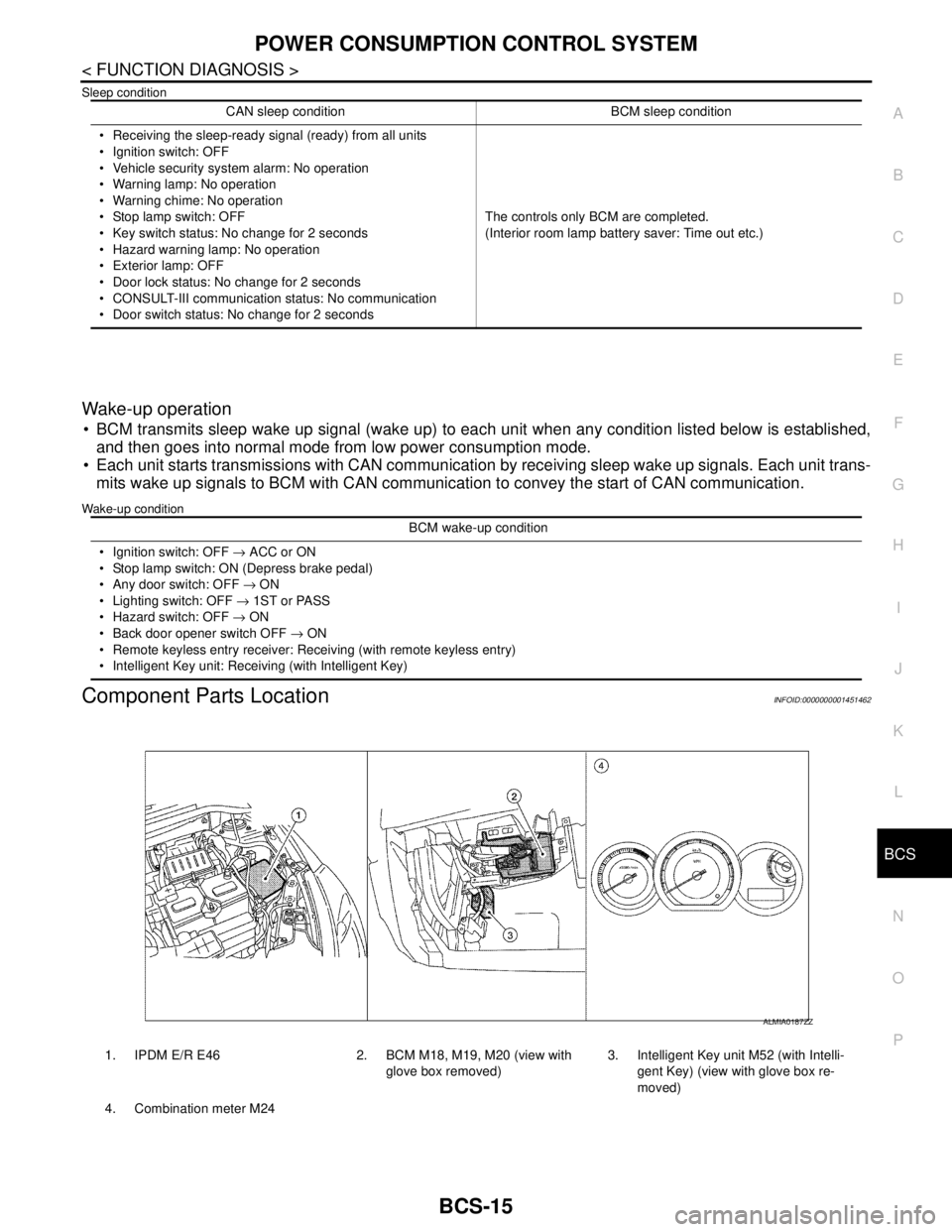
BCS
POWER CONSUMPTION CONTROL SYSTEM
BCS-15
< FUNCTION DIAGNOSIS >
C
D
E
F
G
H
I
J
K
L B A
O
P N
Sleep condition
Wake-up operation
BCM transmits sleep wake up signal (wake up) to each unit when any condition listed below is established,
and then goes into normal mode from low power consumption mode.
Each unit starts transmissions with CAN communication by receiving sleep wake up signals. Each unit trans-
mits wake up signals to BCM with CAN communication to convey the start of CAN communication.
Wake-up condition
Component Parts LocationINFOID:0000000001451462
CAN sleep condition BCM sleep condition
Receiving the sleep-ready signal (ready) from all units
Ignition switch: OFF
Vehicle security system alarm: No operation
Warning lamp: No operation
Warning chime: No operation
Stop lamp switch: OFF
Key switch status: No change for 2 seconds
Hazard warning lamp: No operation
Exterior lamp: OFF
Door lock status: No change for 2 seconds
CONSULT-III communication status: No communication
Door switch status: No change for 2 secondsThe controls only BCM are completed.
(Interior room lamp battery saver: Time out etc.)
BCM wake-up condition
Ignition switch: OFF → ACC or ON
Stop lamp switch: ON (Depress brake pedal)
Any door switch: OFF → ON
Lighting switch: OFF → 1ST or PASS
Hazard switch: OFF → ON
Back door opener switch OFF → ON
Remote keyless entry receiver: Receiving (with remote keyless entry)
Intelligent Key unit: Receiving (with Intelligent Key)
1. IPDM E/R E46 2. BCM M18, M19, M20 (view with
glove box removed)3. Intelligent Key unit M52 (with Intelli-
gent Key) (view with glove box re-
moved)
4. Combination meter M24
ALMIA0187ZZ
Page 1620 of 5883
![NISSAN TIIDA 2007 Service Repair Manual P1572 ASCD BRAKE SWITCH
EC-271
< COMPONENT DIAGNOSIS >[HR16DE (WITH EURO-OBD)]
C
D
E
F
G
H
I
J
K
L
MA
EC
N
P O5. Check 1st trip DTC.
With GST
Follow the procedure “With CONSULT-III” above.
Is 1st NISSAN TIIDA 2007 Service Repair Manual P1572 ASCD BRAKE SWITCH
EC-271
< COMPONENT DIAGNOSIS >[HR16DE (WITH EURO-OBD)]
C
D
E
F
G
H
I
J
K
L
MA
EC
N
P O5. Check 1st trip DTC.
With GST
Follow the procedure “With CONSULT-III” above.
Is 1st](/img/5/57395/w960_57395-1619.png)
P1572 ASCD BRAKE SWITCH
EC-271
< COMPONENT DIAGNOSIS >[HR16DE (WITH EURO-OBD)]
C
D
E
F
G
H
I
J
K
L
MA
EC
N
P O5. Check 1st trip DTC.
With GST
Follow the procedure “With CONSULT-III” above.
Is 1st trip DTC detected?
YES >> Go to EC-271, "Diagnosis Procedure".
NO >> GO TO 3.
3.PERFORM DTC CONFIRMATION PROCEDURE FOR MALFUNCTION A-II
1. Drive the vehicle for at least 5 consecutive seconds under the following conditions.
CAUTION:
Always drive vehicle at a safe speed.
NOTE:
This procedure may be conducted with the drive wheels lifted in the shop or by driving the vehicle.
If a road test is expected to be easier, it is unnecessary to lift the vehicle.
2. Check 1st trip DTC.
Is 1st trip DTC detected?
YES >> Go to EC-271, "Diagnosis Procedure".
NO >> INSPECTION END
Diagnosis ProcedureINFOID:0000000001671186
1.CHECK OVERALL FUNCTION-I
With CONSULT-III
1. Turn ignition switch ON.
2. Select “BRAKE SW1” in “DATA MONITOR” mode with CONSULT-III.
3. Check “BRAKE SW1” indication under the following conditions.
Without CONSULT-III
1. Turn ignition switch ON.
2. Check the voltage between ECM harness connector terminal as follows.
Is the inspection result normal?
YES >> GO TO 2.
NO-1 >> A/T models: GO TO 3.
VHCL SPEED SE More than 30 km/h (19 mph)
Shift lever Suitable position
VHCL SPEED SE More than 30 km/h (19 mph)
Selector lever Suitable position
Driving locationDepress the brake pedal for more than
five seconds so as not to come off from
the above-mentioned vehicle speed.
Monitor item Condition Indication
BRAKE SW1Brake pedal and/or clutch pedal Slightly depressed OFF
Brake pedal and clutch pedal Fully released ON
(+) (−)
Condition Voltage
Connector Terminal Connector Terminal
E16100
(ASCD brake switch signal)E16 108Brake pedal and/or
clutch pedalSlightly depressed Approx. 0V
Brake pedal and
clutch pedalFully released Battery voltage
Page 1833 of 5883
![NISSAN TIIDA 2007 Service Repair Manual EC-484
< COMPONENT DIAGNOSIS >[HR16DE (WITHOUT EURO-OBD)]
P0011 IVT CONTROL
CAUTION:
Always drive at a safe speed.
2. Check 1st trip DTC.
Is 1st trip DTC detected?
YES >> Go to EC-484, "Diagnosis Proc NISSAN TIIDA 2007 Service Repair Manual EC-484
< COMPONENT DIAGNOSIS >[HR16DE (WITHOUT EURO-OBD)]
P0011 IVT CONTROL
CAUTION:
Always drive at a safe speed.
2. Check 1st trip DTC.
Is 1st trip DTC detected?
YES >> Go to EC-484, "Diagnosis Proc](/img/5/57395/w960_57395-1832.png)
EC-484
< COMPONENT DIAGNOSIS >[HR16DE (WITHOUT EURO-OBD)]
P0011 IVT CONTROL
CAUTION:
Always drive at a safe speed.
2. Check 1st trip DTC.
Is 1st trip DTC detected?
YES >> Go to EC-484, "Diagnosis Procedure"
NO >> INSPECTION END
5.PERFORM COMPONENT FUNCTION CHECK
Perform component function check. Refer to EC-484, "
Component Function Check".
NOTE:
Use component function check to check the overall function of intake valve timing control system. During this
check, a 1st trip DTC might not be confirmed.
Is the inspection result normal?
YES >> INSPECTION END
NO >> Go to EC-484, "
Diagnosis Procedure".
Component Function CheckINFOID:0000000001700121
1.PERFORM COMPONENT FUNCTION CHECK
Without CONSULT-III
1. Start engine and warm it up to the normal operating temperature.
2. Turn ignition switch OFF and wait at least 10 seconds.
3. Start engine and let it idle.
4. Check the voltage between ECM harness connector and ground under the following condition.
*: Average voltage for pulse signal (Actual pulse signal can be confirmed by oscilloscope.)
Is the inspection result normal?
YES >> INSPECTION END
NO >> Go to EC-484, "
Diagnosis Procedure".
Diagnosis ProcedureINFOID:0000000001693232
1.CHECK OIL PRESSURE WARNING LAMP
1. Start engine.
ENG SPEED 2,000 - 3,175 rpm (A constant rotation is maintained.)
COOLAN TEMP/S More than 70°C (221°F)
Shift lever 1st or 2nd position
Driving location uphillDriving vehicle uphill
(Increased engine load will help maintain the driving
conditions required for this test.)
ConnectorECM
Ground ConditionVoltage signal
Te r m i n a l
F1173
(IVT control solenoid valve)GroundAt idle BATTERY VOLTAGE (11 - 14V)
Engine speed: 2,000 rpm 7-10V*
PBIA4937J
Page 1906 of 5883
![NISSAN TIIDA 2007 Service Repair Manual P1572 ASCD BRAKE SWITCH
EC-557
< COMPONENT DIAGNOSIS >[HR16DE (WITHOUT EURO-OBD)]
C
D
E
F
G
H
I
J
K
L
MA
EC
N
P O
Always drive vehicle at a safe speed.
NOTE:
This procedure may be conducted with the d NISSAN TIIDA 2007 Service Repair Manual P1572 ASCD BRAKE SWITCH
EC-557
< COMPONENT DIAGNOSIS >[HR16DE (WITHOUT EURO-OBD)]
C
D
E
F
G
H
I
J
K
L
MA
EC
N
P O
Always drive vehicle at a safe speed.
NOTE:
This procedure may be conducted with the d](/img/5/57395/w960_57395-1905.png)
P1572 ASCD BRAKE SWITCH
EC-557
< COMPONENT DIAGNOSIS >[HR16DE (WITHOUT EURO-OBD)]
C
D
E
F
G
H
I
J
K
L
MA
EC
N
P O
Always drive vehicle at a safe speed.
NOTE:
This procedure may be conducted with the drive wheels lifted in the shop or by driving the vehicle.
If a road test is expected to be easier, it is unnecessary to lift the vehicle.
5. Check 1st trip DTC.
Is 1st trip DTC detected?
YES >> Go to EC-558, "Diagnosis Procedure".
NO >> GO TO 4.
4.PERFORM DTC CONFIRMATION PROCEDURE FOR MALFUNCTION A-II
With CONSULT-III
1. Drive the vehicle for at least 5 consecutive seconds under the following conditions.
CAUTION:
Always drive vehicle at a safe speed.
NOTE:
This procedure may be conducted with the drive wheels lifted in the shop or by driving the vehicle.
If a road test is expected to be easier, it is unnecessary to lift the vehicle.
2. Check 1st trip DTC.
Is 1st trip DTC detected?
YES >> Go to EC-558, "Diagnosis Procedure".
NO >> INSPECTION END
5.PERFORM COMPONENT FUNCTION CHECK
Perform component check. Refer to
Use component function check to check the overall function of the ASCD brake circuit. During this check, a 1st
trip DTC might not be confirmed.
Is the inspection result normal?
YES >> INSPECTION END
NO >> Go to EC-558, "
Diagnosis Procedure".
Component Function CheckINFOID:0000000001705131
1.PERFORM COMPONENT FUNCTION CHECK-I
Without CONSSULT-III
1. Turn ignition switch ON.
2. Check voltage between ECM harness connector and ground.
Is the inspection result normal?
YES >> GO TO 2.
VHCL SPEED SE More than 30 km/h (19 mph)
Shift lever Suitable position
VHCL SPEED SE More than 30 km/h (19 mph)
Selector lever Suitable position
Driving locationDepress the brake pedal for more than
five seconds so as not to come off from
the above-mentioned vehicle speed.
(+) (−)
Condition Voltage
Connector Terminal Connector Terminal
E16100
(ASCD brake switch signal)E16 108Brake pedal and/or
clutch pedalSlightly depressed Approx. 0V
Brake pedal and
clutch pedalFully released Battery voltage
Page 2283 of 5883
![NISSAN TIIDA 2007 Service Repair Manual EC-934
< COMPONENT DIAGNOSIS >[MR18DE]
P1572 ASCD BRAKE SWITCH
5. Check 1st trip DTC.
With GST
Follow the procedure “With CONSULT-III” above.
Is 1st trip DTC detected?
YES >> Go to EC-934, "Diagno NISSAN TIIDA 2007 Service Repair Manual EC-934
< COMPONENT DIAGNOSIS >[MR18DE]
P1572 ASCD BRAKE SWITCH
5. Check 1st trip DTC.
With GST
Follow the procedure “With CONSULT-III” above.
Is 1st trip DTC detected?
YES >> Go to EC-934, "Diagno](/img/5/57395/w960_57395-2282.png)
EC-934
< COMPONENT DIAGNOSIS >[MR18DE]
P1572 ASCD BRAKE SWITCH
5. Check 1st trip DTC.
With GST
Follow the procedure “With CONSULT-III” above.
Is 1st trip DTC detected?
YES >> Go to EC-934, "Diagnosis Procedure".
NO >> GO TO 3.
3.PERFORM DTC CONFIRMATION PROCEDURE FOR MALFUNCTION A-II
1. Drive the vehicle for at least 5 consecutive seconds under the following conditions.
CAUTION:
Always drive vehicle at a safe speed.
NOTE:
This procedure may be conducted with the drive wheels lifted in the shop or by driving the vehicle.
If a road test is expected to be easier, it is unnecessary to lift the vehicle.
2. Check 1st trip DTC.
Is 1st trip DTC detected?
YES >> Go to EC-934, "Diagnosis Procedure".
NO >> INSPECTION END
Diagnosis ProcedureINFOID:0000000001610402
1.CHECK OVERALL FUNCTION-I
With CONSULT-III
1. Turn ignition switch ON.
2. Select “BRAKE SW1” in “DATA MONITOR” mode with CONSULT-III.
3. Check “BRAKE SW1” indication under the following conditions.
Without CONSULT-III
1. Turn ignition switch ON.
2. Check the voltage between ECM harness connector terminal as follows.
Is the inspection result normal?
YES >> GO TO 2.
NO >> GO TO 3.
2.CHECK OVERALL FUNCTION-II
VHCL SPEED SE More than 30 km/h (19 mph)
Shift lever Suitable position
VHCL SPEED SE More than 30 km/h (19 mph)
Selector lever Suitable position
Driving locationDepress the brake pedal for more than
five seconds so as not to come off from
the above-mentioned vehicle speed.
Monitor item Condition Indication
BRAKE SW1 Brake pedal and clutch pedalSlightly depressed OFF
Fully released ON
(+) (−)
Condition Voltage
Connector Terminal Connector Terminal
E16100
(ASCD brake switch signal)E16 108 Brake pedal Slightly depressed Approx. 0V
Fully released Battery voltage
Page 2441 of 5883
![NISSAN TIIDA 2007 Service Repair Manual EC-1092
< FUNCTION DIAGNOSIS >[K9K]
GLOW CONTROL
GLOW CONTROL
System DescriptionINFOID:0000000001162542
Glow control involves controlling the glow plugs and the glow plugs "on" indicator light on the NISSAN TIIDA 2007 Service Repair Manual EC-1092
< FUNCTION DIAGNOSIS >[K9K]
GLOW CONTROL
GLOW CONTROL
System DescriptionINFOID:0000000001162542
Glow control involves controlling the glow plugs and the glow plugs "on" indicator light on the](/img/5/57395/w960_57395-2440.png)
EC-1092
< FUNCTION DIAGNOSIS >[K9K]
GLOW CONTROL
GLOW CONTROL
System DescriptionINFOID:0000000001162542
Glow control involves controlling the glow plugs and the glow plugs "on" indicator light on the instrument panel
(via the can communication). The glow plugs are activated by a relay box and the power is provided by the
battery.
After the ignition is switched on. Preheating is activated for a period of time. The indicator light comes on for
the activation period which is dependent on the battery voltage, barometric pressure and engine coolant tem-
perature. When the engine coolant temperature is below a certain threshold, a postheating function enables
combustion stability, and thereby engine operation, to be improved (reduction in unburnt fuel and pollutant
emissions).
Component Parts LocationINFOID:0000000001611149
1. Priming pump 2. Fuel pump 3. Glow plug
4. Fuel rail 5. Turbocharger boost control solenoid
valve6. Turbocharger boost sensor
ALBIA0296ZZ
Page 3022 of 5883
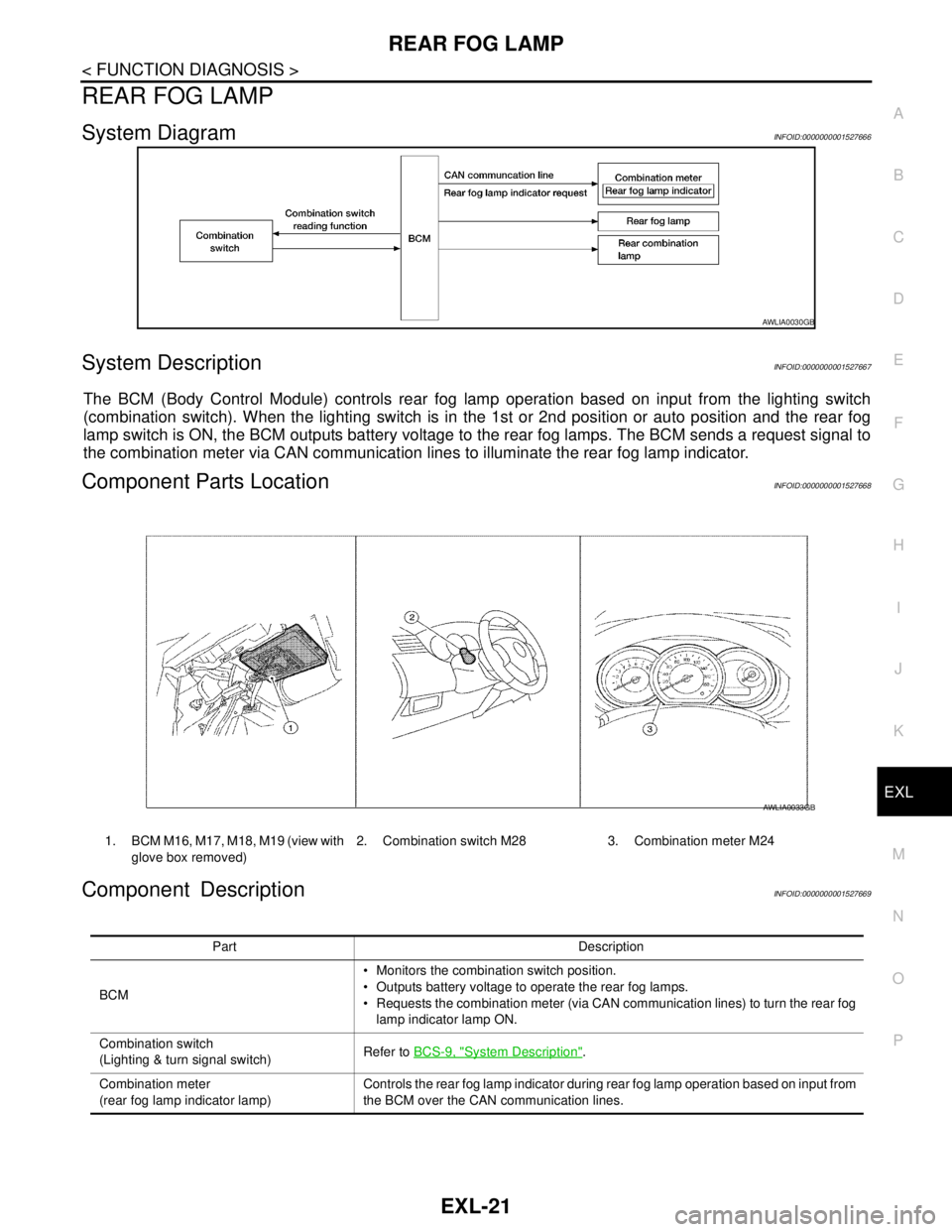
REAR FOG LAMP
EXL-21
< FUNCTION DIAGNOSIS >
C
D
E
F
G
H
I
J
K
MA
B
EXL
N
O
P
REAR FOG LAMP
System DiagramINFOID:0000000001527666
System DescriptionINFOID:0000000001527667
The BCM (Body Control Module) controls rear fog lamp operation based on input from the lighting switch
(combination switch). When the lighting switch is in the 1st or 2nd position or auto position and the rear fog
lamp switch is ON, the BCM outputs battery voltage to the rear fog lamps. The BCM sends a request signal to
the combination meter via CAN communication lines to illuminate the rear fog lamp indicator.
Component Parts LocationINFOID:0000000001527668
Component DescriptionINFOID:0000000001527669
AWLIA0030GB
1. BCM M16, M17, M18, M19 (view with
glove box removed)2. Combination switch M28 3. Combination meter M24
AWLIA0033GB
Part Description
BCM Monitors the combination switch position.
Outputs battery voltage to operate the rear fog lamps.
Requests the combination meter (via CAN communication lines) to turn the rear fog
lamp indicator lamp ON.
Combination switch
(Lighting & turn signal switch)Refer to BCS-9, "
System Description".
Combination meter
(rear fog lamp indicator lamp)Controls the rear fog lamp indicator during rear fog lamp operation based on input from
the BCM over the CAN communication lines.
Page 3034 of 5883
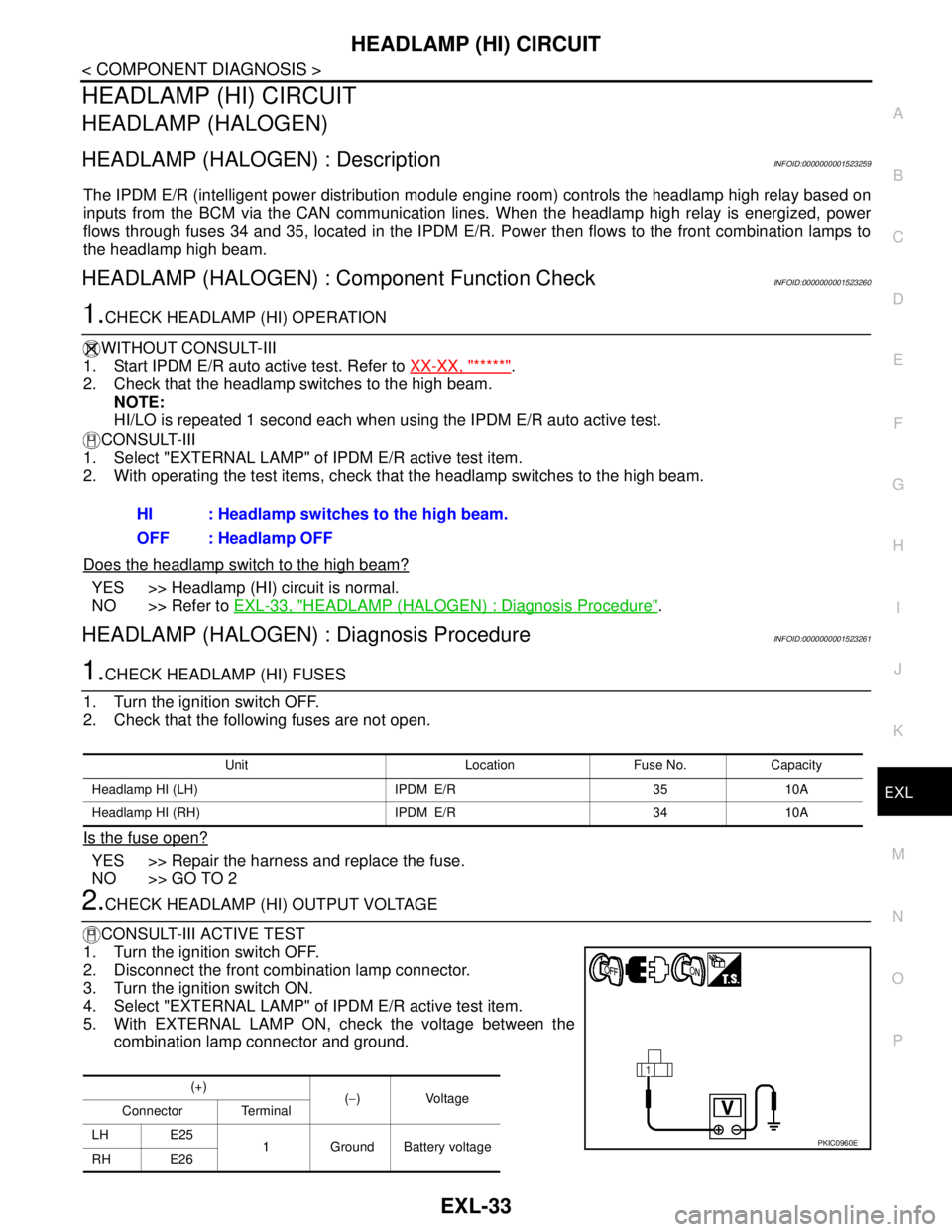
HEADLAMP (HI) CIRCUIT
EXL-33
< COMPONENT DIAGNOSIS >
C
D
E
F
G
H
I
J
K
MA
B
EXL
N
O
P
HEADLAMP (HI) CIRCUIT
HEADLAMP (HALOGEN)
HEADLAMP (HALOGEN) : DescriptionINFOID:0000000001523259
The IPDM E/R (intelligent power distribution module engine room) controls the headlamp high relay based on
inputs from the BCM via the CAN communication lines. When the headlamp high relay is energized, power
flows through fuses 34 and 35, located in the IPDM E/R. Power then flows to the front combination lamps to
the headlamp high beam.
HEADLAMP (HALOGEN) : Component Function CheckINFOID:0000000001523260
1.CHECK HEADLAMP (HI) OPERATION
WITHOUT CONSULT-III
1. Start IPDM E/R auto active test. Refer to XX-XX, "*****"
.
2. Check that the headlamp switches to the high beam.
NOTE:
HI/LO is repeated 1 second each when using the IPDM E/R auto active test.
CONSULT-III
1. Select "EXTERNAL LAMP" of IPDM E/R active test item.
2. With operating the test items, check that the headlamp switches to the high beam.
Does the headlamp switch to the high beam?
YES >> Headlamp (HI) circuit is normal.
NO >> Refer to EXL-33, "
HEADLAMP (HALOGEN) : Diagnosis Procedure".
HEADLAMP (HALOGEN) : Diagnosis ProcedureINFOID:0000000001523261
1.CHECK HEADLAMP (HI) FUSES
1. Turn the ignition switch OFF.
2. Check that the following fuses are not open.
Is the fuse open?
YES >> Repair the harness and replace the fuse.
NO >> GO TO 2
2.CHECK HEADLAMP (HI) OUTPUT VOLTAGE
CONSULT-III ACTIVE TEST
1. Turn the ignition switch OFF.
2. Disconnect the front combination lamp connector.
3. Turn the ignition switch ON.
4. Select "EXTERNAL LAMP" of IPDM E/R active test item.
5. With EXTERNAL LAMP ON, check the voltage between the
combination lamp connector and ground.HI : Headlamp switches to the high beam.
OFF : Headlamp OFF
Unit Location Fuse No. Capacity
Headlamp HI (LH) IPDM E/R 35 10A
Headlamp HI (RH) IPDM E/R 34 10A
(+)
(−)Voltage
Connector Terminal
LH E25
1 Ground Battery voltage
RH E26
PKIC0960E
Page 3036 of 5883
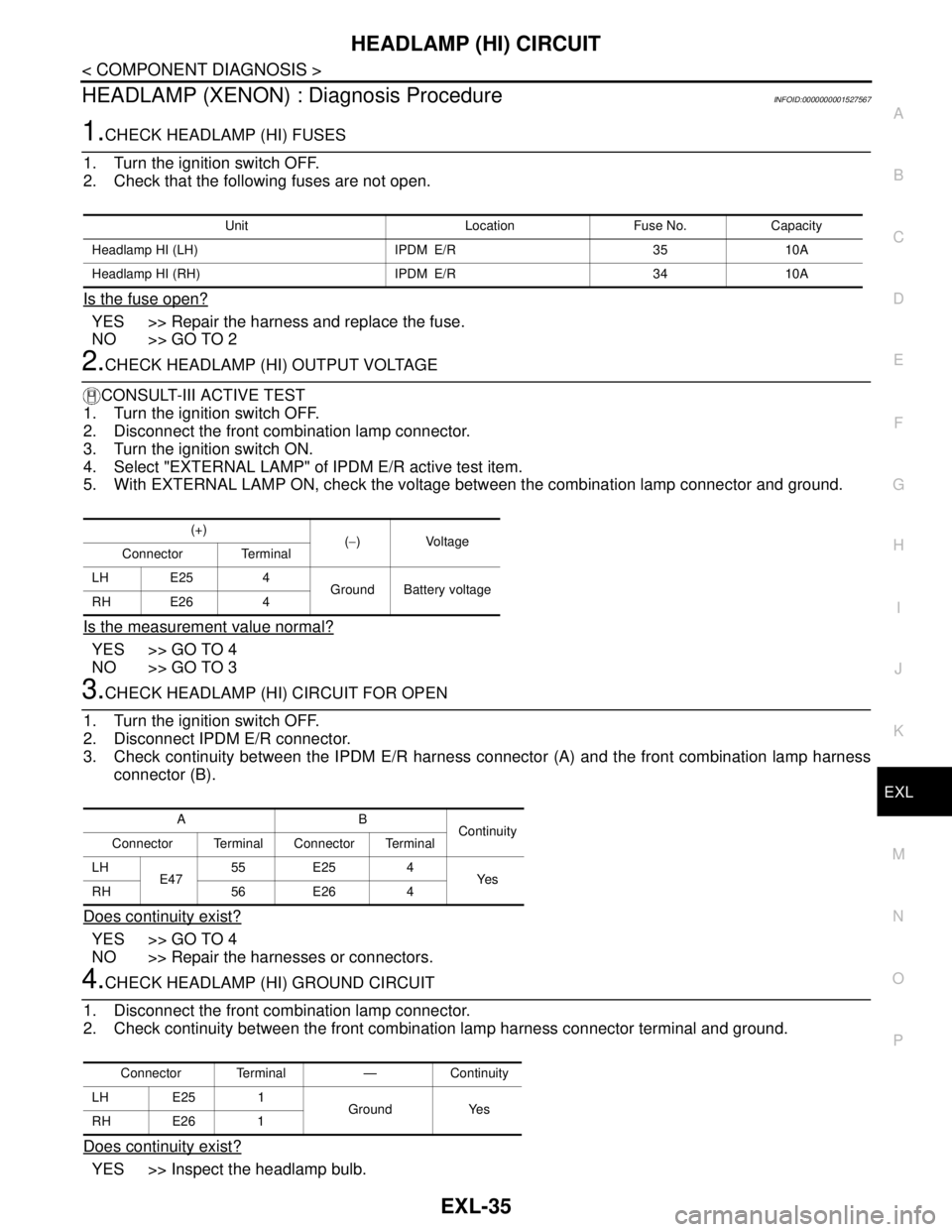
HEADLAMP (HI) CIRCUIT
EXL-35
< COMPONENT DIAGNOSIS >
C
D
E
F
G
H
I
J
K
MA
B
EXL
N
O
P
HEADLAMP (XENON) : Diagnosis ProcedureINFOID:0000000001527567
1.CHECK HEADLAMP (HI) FUSES
1. Turn the ignition switch OFF.
2. Check that the following fuses are not open.
Is the fuse open?
YES >> Repair the harness and replace the fuse.
NO >> GO TO 2
2.CHECK HEADLAMP (HI) OUTPUT VOLTAGE
CONSULT-III ACTIVE TEST
1. Turn the ignition switch OFF.
2. Disconnect the front combination lamp connector.
3. Turn the ignition switch ON.
4. Select "EXTERNAL LAMP" of IPDM E/R active test item.
5. With EXTERNAL LAMP ON, check the voltage between the combination lamp connector and ground.
Is the measurement value normal?
YES >> GO TO 4
NO >> GO TO 3
3.CHECK HEADLAMP (HI) CIRCUIT FOR OPEN
1. Turn the ignition switch OFF.
2. Disconnect IPDM E/R connector.
3. Check continuity between the IPDM E/R harness connector (A) and the front combination lamp harness
connector (B).
Does continuity exist?
YES >> GO TO 4
NO >> Repair the harnesses or connectors.
4.CHECK HEADLAMP (HI) GROUND CIRCUIT
1. Disconnect the front combination lamp connector.
2. Check continuity between the front combination lamp harness connector terminal and ground.
Does continuity exist?
YES >> Inspect the headlamp bulb.
Unit Location Fuse No. Capacity
Headlamp HI (LH) IPDM E/R 35 10A
Headlamp HI (RH) IPDM E/R 34 10A
(+)
(−)Voltage
Connector Terminal
LH E25 4
Ground Battery voltage
RH E26 4
AB
Continuity
Connector Terminal Connector Terminal
LH
E4755 E25 4
Ye s
RH 56 E26 4
Connector Terminal — Continuity
LH E25 1
Ground Yes
RH E26 1