change wheel NISSAN TIIDA 2007 Service Repair Manual
[x] Cancel search | Manufacturer: NISSAN, Model Year: 2007, Model line: TIIDA, Model: NISSAN TIIDA 2007Pages: 5883, PDF Size: 78.95 MB
Page 16 of 5883
![NISSAN TIIDA 2007 Service Repair Manual AV
STEERING SWITCH
AV-11
< COMPONENT DIAGNOSIS >[AUDIO WITHOUT NAVIGATION]
C
D
E
F
G
H
I
J
K
L
MB A
O
P
STEERING SWITCH
DescriptionINFOID:0000000001728773
When one of the steering wheel AV control swi NISSAN TIIDA 2007 Service Repair Manual AV
STEERING SWITCH
AV-11
< COMPONENT DIAGNOSIS >[AUDIO WITHOUT NAVIGATION]
C
D
E
F
G
H
I
J
K
L
MB A
O
P
STEERING SWITCH
DescriptionINFOID:0000000001728773
When one of the steering wheel AV control swi](/img/5/57395/w960_57395-15.png)
AV
STEERING SWITCH
AV-11
< COMPONENT DIAGNOSIS >[AUDIO WITHOUT NAVIGATION]
C
D
E
F
G
H
I
J
K
L
MB A
O
P
STEERING SWITCH
DescriptionINFOID:0000000001728773
When one of the steering wheel AV control switches is pushed, the resistance in the steering wheel AV control
switch circuit changes depending on which button is pushed.
Diagnosis ProcedureINFOID:0000000001728774
1.CHECK STEERING WHEEL AUDIO CONTROL SWITCH RESISTANCE
1. Disconnect steering wheel audio control switch connector M102.
2. Check resistance between steering switch connector terminals.
Do the steering wheel audio control switches check OK?
YES >> GO TO 2
NO >> Replace steering wheel audio control switch. Refer to XX-XX, "*****"
.
2.CHECK HARNESS
1. Turn ignition switch OFF.
2. Disconnect AV control unit connector M43 and spiral cable con-
nector M30.
3. Check continuity between AV control unit harness connector
M43 (A) and spiral cable harness connector M30 (B).
4. Check continuity between AV control unit connector M43 (A) and ground.
Are the continuity results as specified?
YES >> GO TO 3
NO >> Repair harness.
3.SPIRAL CABLE CHECK
Terminal Signal name ConditionResistance
(Ω)
(Approx.)
16 17Seek (down)
Depress switch.165
Volume (down) Depress VOL down switch. 487
Power Depress PWR switch. 0
20 17Seek (up)
Depress switch.165
Volume (up) Depress VOL up switch. 487
Mode Depress MODE switch. 0
WKIA4457E
AB
Continuity
Connector Terminal Connector Terminal
M436
M3024
Ye s 15 31
16 32
A
—Continuity
Connector Terminal
M436
Ground No 15
16
ALNIA0332GB
Page 41 of 5883
![NISSAN TIIDA 2007 Service Repair Manual AV-36
< FUNCTION DIAGNOSIS >[AUDIO WITH NAVIGATION]
NAVIGATION SYSTEM
More accurate traveling direction is detected because priorities are set for the signals from these two
devices according to the s NISSAN TIIDA 2007 Service Repair Manual AV-36
< FUNCTION DIAGNOSIS >[AUDIO WITH NAVIGATION]
NAVIGATION SYSTEM
More accurate traveling direction is detected because priorities are set for the signals from these two
devices according to the s](/img/5/57395/w960_57395-40.png)
AV-36
< FUNCTION DIAGNOSIS >[AUDIO WITH NAVIGATION]
NAVIGATION SYSTEM
More accurate traveling direction is detected because priorities are set for the signals from these two
devices according to the situation.
Map-Matching
Map-matching compares a current location detected by the method
in the “Location Detection Principle” with a road map data from Map
DVD-ROM stored in DVD-ROM drive.
NOTE:
The road map data is based on data stored in the map DVD-ROM.
The vehicle position may not be corrected under the following circumstances and after driving for a certain
time when GPS information is difficult to receive. In this case, the vehicle mark on the display must be cor-
rected manually.
In map-matching, alternative routes to reach the destination will be
shown and prioritized, after the road on which the vehicle is cur-
rently driven has been judged and the vehicle mark has been repo-
sitioned.
Alternative routes will be shown in different order of priority, and
the incorrect road can be avoided if there is an error in distance
and/or direction.
They are of the same priority if two roads are running in parallel.
Therefore, the vehicle mark may appear on either of them alter-
nately, depending on maneuvering of the steering wheel and con-
figuration of the road.
Map-matching does not function correctly when a road on which
the vehicle is driving is new and not recorded in the map DVD-
ROM, or when road pattern stored in the map data and the actual
road pattern are different due to repair.
The map-matching function may find another road and position the
vehicle mark on it when driving on a road not present in the map.
Then, the vehicle mark may change to it when the correct road is
detected.
Effective range for comparing the vehicle position and travel direc-
tion calculated by the distance and direction with the road data
read from the map DVD-ROM is limited. Therefore, correction by
map-matching is not possible when there is an excessive gap
between current vehicle position and the position on the map.
GPS (Global Positioning System)
Type Advantage Disadvantage
Gyroscope
(angular velocity sensor)Can detect the vehicle's turning angle quite
accurately.Direction errors may accumulate when vehicle is
driven for long distances without stopping.
GPS antenna
(GPS information)Can detect the vehicle's travel direction
(North/South/East/West).Correct direction cannot be detected when vehicle
speed is low.
SEL685V
SEL686V
SKIA0613E
Page 94 of 5883
![NISSAN TIIDA 2007 Service Repair Manual AV
STEERING SWITCH
AV-89
< COMPONENT DIAGNOSIS >[AUDIO WITH NAVIGATION]
C
D
E
F
G
H
I
J
K
L
MB A
O
P
STEERING SWITCH
DescriptionINFOID:0000000001728775
When one of the steering wheel AV control switch NISSAN TIIDA 2007 Service Repair Manual AV
STEERING SWITCH
AV-89
< COMPONENT DIAGNOSIS >[AUDIO WITH NAVIGATION]
C
D
E
F
G
H
I
J
K
L
MB A
O
P
STEERING SWITCH
DescriptionINFOID:0000000001728775
When one of the steering wheel AV control switch](/img/5/57395/w960_57395-93.png)
AV
STEERING SWITCH
AV-89
< COMPONENT DIAGNOSIS >[AUDIO WITH NAVIGATION]
C
D
E
F
G
H
I
J
K
L
MB A
O
P
STEERING SWITCH
DescriptionINFOID:0000000001728775
When one of the steering wheel AV control switches is pushed, the resistance in the steering wheel AV control
switch circuit changes depending on which button is pushed.
Diagnosis ProcedureINFOID:0000000001728776
1.CHECK STEERING WHEEL AUDIO CONTROL SWITCH RESISTANCE
1. Disconnect steering wheel audio control switch connector M102.
2. Check resistance between steering switch connector terminals.
Do the steering wheel audio control switches check OK?
YES >> GO TO 2
NO >> Replace steering wheel audio control switch. Refer to XX-XX, "*****"
.
2.CHECK HARNESS
1. Turn ignition switch OFF.
2. Disconnect AV control unit connector M42 and spiral cable con-
nector M30.
3. Check continuity between AV control unit harness connector
M42 (A) and spiral cable harness connector M30 (B).
4. Check continuity between AV control unit connector M42 (A) and ground.
Are the continuity results as specified?
YES >> GO TO 3
NO >> Repair harness.
3.SPIRAL CABLE CHECK
Terminal Signal name ConditionResistance
(Ω)
(Approx.)
16 17Seek (down)
Depress switch.165
Volume (down) Depress VOL down switch. 487
Power Depress PWR switch. 0
20 17Seek (up)
Depress switch.165
Volume (up) Depress VOL up switch. 487
Mode Depress MODE switch. 0
WKIA4457E
AB
Continuity
Connector Terminal Connector Terminal
M426
M3024
Ye s 15 31
16 32
A
—Continuity
Connector Terminal
M426
Ground No 15
16
ALNIA0332GB
Page 115 of 5883
![NISSAN TIIDA 2007 Service Repair Manual AV-110
< SYMPTOM DIAGNOSIS >[AUDIO WITH NAVIGATION]
MULTI AV SYSTEM SYMPTOMS
Check that the cellular phone is corresponding type (Bluetooth® enabled) when the hands free related mal-
function vehic NISSAN TIIDA 2007 Service Repair Manual AV-110
< SYMPTOM DIAGNOSIS >[AUDIO WITH NAVIGATION]
MULTI AV SYSTEM SYMPTOMS
Check that the cellular phone is corresponding type (Bluetooth® enabled) when the hands free related mal-
function vehic](/img/5/57395/w960_57395-114.png)
AV-110
< SYMPTOM DIAGNOSIS >[AUDIO WITH NAVIGATION]
MULTI AV SYSTEM SYMPTOMS
Check that the cellular phone is corresponding type (Bluetooth® enabled) when the hands free related mal-
function vehicle is in service before performing a diagnosis.
There is a case that malfunction occurs due to the version change of the phone type, etc. even though it is a
corresponding type. Therefore, confirm it by changing the cellular phone to another corresponding type
phone, and check that it operates normally. It is necessary to distinguish whether the cause is the vehicle or
cellular phone. Check to ensure the customers phone is supported by checking the phone compatibility for
the hands free system.
Trouble diagnosis chart by symptom
RELATED TO STEERING WHEEL SWITCH
Symptoms Check items Possible malfunction location/Action to take
Does not recognize cellular
phone connection.Repeat the registration of cellular phone. NAVI control unit (XX-XX, "*****"
)
Hands free phone cannot be
established. Hands free phone operation can be
made, but the communication cannot
be established.
Hands free phone operation can be
performed, however, voice between
each other cannot be heard during the
conversation.NAVI control unit (XX-XX, "*****"
)
The other party's voice cannot
be heard by hands free phone.Check the “microphone speaker ”in In-
spection & Adjustment Mode if sound is
heard.NAVI control unit (AV- 4 8 , "
CONSULT - III Function
(MULTI AV)")
Check the “microphone speaker ”in In-
spection & Adjustment Mode if sound is
not heard.TEL voice signal circuit
Originating sound is not heard
by the other party with hands
free phone communication.Sound operation function is normal. NAVI control unit (XX-XX, "*****"
)
Sound operation function does not work.Microphone signal circuit (AV- 9 1 , "
Diagnosis Proce-
dure")
Symptoms Possible malfunction location/Action to take
All steering switches are not operated. Steering switch signal ground circuit (XX-XX, "*****"
)
Only specified switch cannot be operated. Steering switch (XX-XX, "*****"
)
“ENTER”, “MENU UP”, “MENU DOWN” and “SOURCE”
switches are not operated.Steering switch signal A circuit (XX-XX, "*****"
)
“BACK”, “ ”, “VOL UP” and “VOL DOWN” switches are
not operated.Steering switch signal B circuit (XX-XX, "*****"
)
Page 121 of 5883
![NISSAN TIIDA 2007 Service Repair Manual AV-116
< SYMPTOM DIAGNOSIS >[AUDIO WITH NAVIGATION]
NORMAL OPERATING CONDITION
PlaceIn a parking lotMatching may place the vehicle
mark on a nearby road when driving
in a parking lot, or other locat NISSAN TIIDA 2007 Service Repair Manual AV-116
< SYMPTOM DIAGNOSIS >[AUDIO WITH NAVIGATION]
NORMAL OPERATING CONDITION
PlaceIn a parking lotMatching may place the vehicle
mark on a nearby road when driving
in a parking lot, or other locat](/img/5/57395/w960_57395-120.png)
AV-116
< SYMPTOM DIAGNOSIS >[AUDIO WITH NAVIGATION]
NORMAL OPERATING CONDITION
PlaceIn a parking lotMatching may place the vehicle
mark on a nearby road when driving
in a parking lot, or other locations
where there are no roads on the
map. The vehicle mark may have
deviated from the correct location
when the vehicle returns to the road.
Direction errors accumulate, and the
vehicle mark may deviate from the
correct location when driving in cir-
cle or turning the steering wheel re-
peatedly.
Perform location correction and, if
necessary, direction correction if the
correct location has not been re-
stored after traveling about 10 km/h
(6 MPH). TurntableThe navigation system cannot re-
ceive the signal from the gyroscope
(angular speed sensor) when the ig-
nition switch is OFF. Therefore, the
displayed direction may be incorrect
and the correct road may not be eas-
ily returned to after rotating the vehi-
cle on a turntable with the ignition
OFF.
Slippery roadsOn snow, wet roads, gravel, or other
roads where tires may slip easily, ac-
cumulated mileage errors may
cause the vehicle mark to deviate
from the correct road.
SlopesAn error in the turning angle will oc-
cur, and the vehicle mark may devi-
ate from the road when parking in
sloped garages, when traveling on
banked roads, or in other cases
where the vehicle turns when tilted.
Map dataRoads not displayed on the map screen
Map matching does not function cor-
rectly and matches the location to a
nearby road when driving on new
roads or other roads not displayed
on the map screen. The vehicle
mark may deviate from the correct
road when the vehicle returns to a
road which is on the map.
Different road pattern
(Changed due to repair)
Map matching does not function cor-
rectly and matches the location to a
nearby road if the road pattern
stored in the map data and the actu-
al road pattern are different. The ve-
hicle mark may deviate from the
correct road. Cause (condition) Driving condition Remarks (correction, etc.)
SEL709V
SEL710V
SEL699V
ELK0201D
Page 123 of 5883
![NISSAN TIIDA 2007 Service Repair Manual AV-118
< SYMPTOM DIAGNOSIS >[AUDIO WITH NAVIGATION]
NORMAL OPERATING CONDITION
THE CURRENT POSITION MARK JUMPS.
In the following cases, the current location mark may appear to jump as a result of auto NISSAN TIIDA 2007 Service Repair Manual AV-118
< SYMPTOM DIAGNOSIS >[AUDIO WITH NAVIGATION]
NORMAL OPERATING CONDITION
THE CURRENT POSITION MARK JUMPS.
In the following cases, the current location mark may appear to jump as a result of auto](/img/5/57395/w960_57395-122.png)
AV-118
< SYMPTOM DIAGNOSIS >[AUDIO WITH NAVIGATION]
NORMAL OPERATING CONDITION
THE CURRENT POSITION MARK JUMPS.
In the following cases, the current location mark may appear to jump as a result of automatic correction of the
current location.
When map matching has been done
- The current location mark may seem to jump if current location and the current location mark are different
when map matching is done. At this time, the location may be “corrected” to the incorrect road or to a loca-
tion which is not on a road.
When GPS location correction has been done
- The current location mark may seem to jump if current location and the current location mark are different
when location is corrected using GPS measurements. At this time, the location may be “corrected” to a loca-
tion which is not on a road.
THE CURRENT LOCATION MARK IS IN A RIVER OR THE SEA.
The navigation system moves the current location mark with no distinction between land and rivers or sea. It
may appear that the vehicle is driving in a river or the sea if the location mark is somehow out of place.
CURRENT LOCATION MARK ROTATES WITHOUT OPERATION
The rotating condition is recorded as the stop condition if the ignition switch is turned ON with the turntable
rotating. Therefore, the current location mark might rotate when actually stopping.
WHEN DRIVING ON THE SAME ROAD, SOMETIMES THE CURRENT LOCATION MARK IS IN THE
CORRECT PLACE AND SOMETIMES IT IS IN THE INCORRECT PLACE.
The conditions of the GPS antenna (GPS data) and gyroscope (angular speed sensor) change gradually.
Depending on the road traveled and operation of the steering wheel, the location detection results will be dif-
ferent. Therefore, even on a road on which the location has never been incorrect, conditions may cause the
vehicle mark to deviate.
LOCATION CORRECTION BY MAP MATCHING IS SLOW.
The map matching function needs to refer to the data of the surrounding area. It is necessary to drive some
distance for the function to work.
Because of the way map matching operates, when there are many roads running in similar directions in the
surrounding area a matching determination may be impossible. The location will remain uncorrected until
some special feature is found.
ALTHOUGH THE GPS RECEIVING DISPLAY IS GREEN, THE VEHICLE MARK DOES NOT RE-
TURN TO THE CORRECT LOCATION.
GPS accuracy has a malfunction range of about 10 m (30 ft). In some cases the current location mark may
not be on the correct street, even when GPS location correction is done.
The navigation system compares the results of GPS location detection with the results from map-matching
location detection. The one that is determined to have higher accuracy is used.
Position correction by GPS is not available while the vehicle is stopped.
THE NAME OF THE CURRENT PLACE IS NOT DISPLAYED.
The current place name might not be displayed when there is no name of place information in the map screen.
THE DISPLAY IS DIFFERENT BETWEEN BIRDVIEW® AND (FLAT) MAP DISPLAY.
The following is different at Birdview®.
The current place name displays names that are primarily in the direction of vehicle travel.
The amount of time before the vehicle travel or turn angle is updated on the screen is longer than for the
(flat) map display.
The conditions for display of place names, roads, and other data are different for nearby areas and for more
distant areas.
Some trimming of the character data is done to prevent the display from becoming too complex. In some
cases and in some locations, the display contents may differ.
The same place name, street name, etc. may be displayed multiple times.
Page 227 of 5883
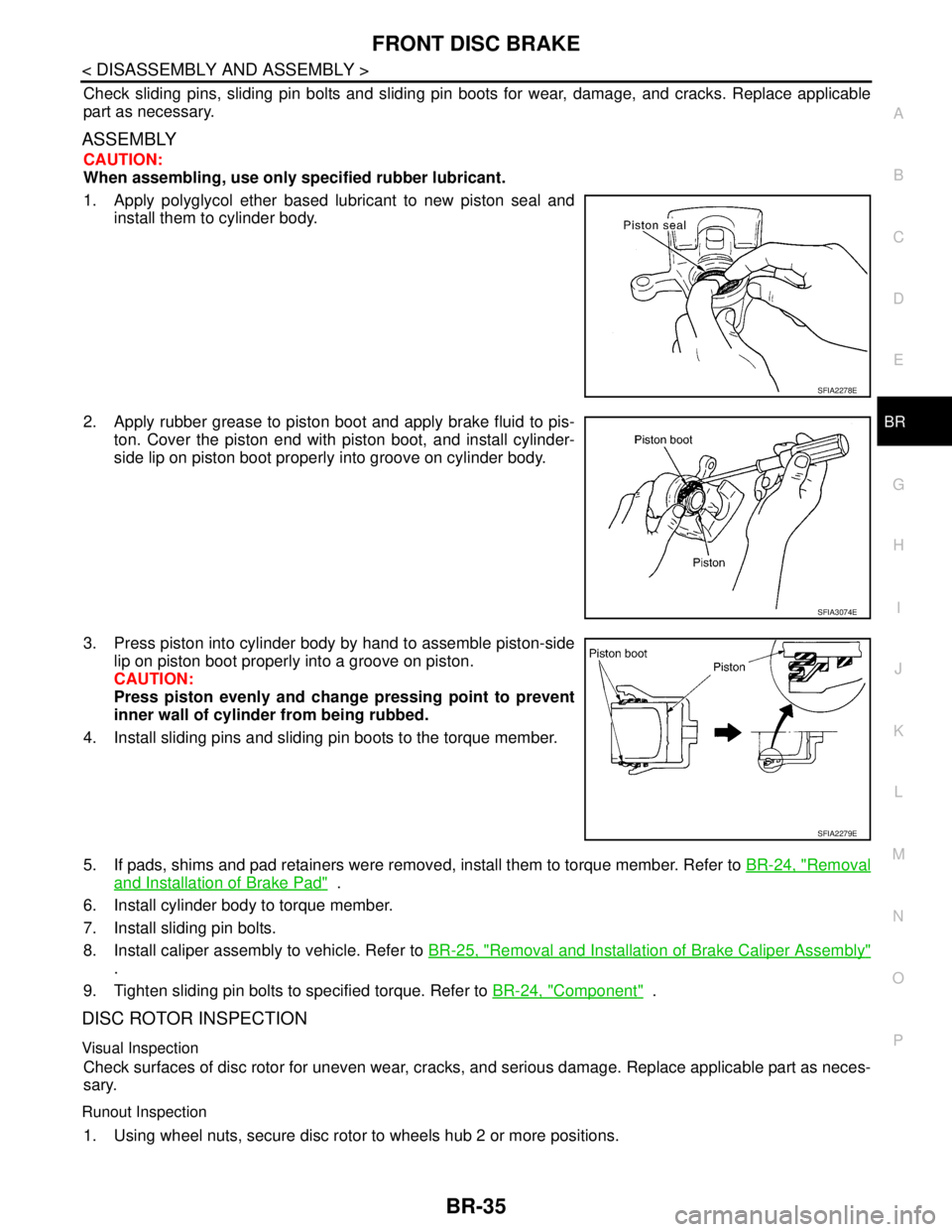
FRONT DISC BRAKE
BR-35
< DISASSEMBLY AND ASSEMBLY >
C
D
E
G
H
I
J
K
L
MA
B
BR
N
O
P
Check sliding pins, sliding pin bolts and sliding pin boots for wear, damage, and cracks. Replace applicable
part as necessary.
ASSEMBLY
CAUTION:
When assembling, use only specified rubber lubricant.
1. Apply polyglycol ether based lubricant to new piston seal and
install them to cylinder body.
2. Apply rubber grease to piston boot and apply brake fluid to pis-
ton. Cover the piston end with piston boot, and install cylinder-
side lip on piston boot properly into groove on cylinder body.
3. Press piston into cylinder body by hand to assemble piston-side
lip on piston boot properly into a groove on piston.
CAUTION:
Press piston evenly and change pressing point to prevent
inner wall of cylinder from being rubbed.
4. Install sliding pins and sliding pin boots to the torque member.
5. If pads, shims and pad retainers were removed, install them to torque member. Refer to BR-24, "
Removal
and Installation of Brake Pad" .
6. Install cylinder body to torque member.
7. Install sliding pin bolts.
8. Install caliper assembly to vehicle. Refer to BR-25, "
Removal and Installation of Brake Caliper Assembly"
.
9. Tighten sliding pin bolts to specified torque. Refer to BR-24, "
Component" .
DISC ROTOR INSPECTION
Visual Inspection
Check surfaces of disc rotor for uneven wear, cracks, and serious damage. Replace applicable part as neces-
sary.
Runout Inspection
1. Using wheel nuts, secure disc rotor to wheels hub 2 or more positions.
SFIA2278E
SFIA3074E
SFIA2279E
Page 243 of 5883
![NISSAN TIIDA 2007 Service Repair Manual BRC-10
< BASIC INSPECTION >[ABS]
INSPECTION AND ADJUSTMENT
INSPECTION AND ADJUSTMENT
ADDITIONAL SERVICE WHEN REPLACING CONTROL UNIT
ADDITIONAL SERVICE WHEN REPLACING CONTROL UNIT : Description
INFOID: NISSAN TIIDA 2007 Service Repair Manual BRC-10
< BASIC INSPECTION >[ABS]
INSPECTION AND ADJUSTMENT
INSPECTION AND ADJUSTMENT
ADDITIONAL SERVICE WHEN REPLACING CONTROL UNIT
ADDITIONAL SERVICE WHEN REPLACING CONTROL UNIT : Description
INFOID:](/img/5/57395/w960_57395-242.png)
BRC-10
< BASIC INSPECTION >[ABS]
INSPECTION AND ADJUSTMENT
INSPECTION AND ADJUSTMENT
ADDITIONAL SERVICE WHEN REPLACING CONTROL UNIT
ADDITIONAL SERVICE WHEN REPLACING CONTROL UNIT : Description
INFOID:0000000001731353
After replacing the ABS actuator and electric unit (control unit), perform the following procedures:
Neutral position adjustment for the steering angle sensor
Calibration of the decel G sensor
ADDITIONAL SERVICE WHEN REPLACING CONTROL UNIT : Special Repair Re-
quirement
INFOID:0000000001731354
1.PERFORM THE NEUTRAL POSITION ADJUSTMENT FOR THE STEERING ANGLE SENSOR
Perform the neutral position adjustment for the steering angle sensor.
>> Refer to BRC-90, "
ADJUSTMENT OF STEERING ANGLE SENSOR NEUTRAL POSITION : Spe-
cial Repair Requirement", GO TO 2
2.PERFORM CALIBRATION OF THE DECEL G SENSOR
Perform calibration of the decel G sensor.
>> Refer to BRC-92, "
CALIBRATION OF DECEL G SENSOR : Special Repair Requirement".
ADJUSTMENT OF STEERING ANGLE SENSOR NEUTRAL POSITION
ADJUSTMENT OF STEERING ANGLE SENSOR NEUTRAL POSITION : Description
INFOID:0000000001731355
Refer to the table below to determine if adjustment of steering angle sensor neutral position is required.
×: Required –: Not required
ADJUSTMENT OF STEERING ANGLE SENSOR NEUTRAL POSITION : Special Re-
pair Requirement
INFOID:0000000001731356
ADJUSTMENT OF STEERING ANGLE SENSOR NEUTRAL POSITION
CAUTION:
To adjust neutral position of steering angle sensor, make sure to use CONSULT-III
(Adjustment cannot be done without CONSULT-III)
1.ALIGN THE VEHICLE STATUS
Stop vehicle with front wheels in straight-ahead position.
Situation Adjustment of steering angle sensor neutral position
Removing/Installing ABS actuator and electric unit (control unit) —
Replacing ABS actuator and electric unit (control unit)×
Removing/Installing steering angle sensor×
Replacing steering angle sensor×
Removing/Installing steering components×
Replacing steering components×
Removing/Installing suspension components×
Replacing suspension components×
Change tires to new ones—
Tire rotation—
Adjusting wheel alignment×
Page 244 of 5883
![NISSAN TIIDA 2007 Service Repair Manual INSPECTION AND ADJUSTMENT
BRC-11
< BASIC INSPECTION >[ABS]
C
D
E
G
H
I
J
K
L
MA
B
BRC
N
O
P
>> GO TO 2
2.PERFORM THE NEUTRAL POSITION ADJUSTMENT FOR THE STEERING ANGLE SENSOR
1. On the CONSULT-III scr NISSAN TIIDA 2007 Service Repair Manual INSPECTION AND ADJUSTMENT
BRC-11
< BASIC INSPECTION >[ABS]
C
D
E
G
H
I
J
K
L
MA
B
BRC
N
O
P
>> GO TO 2
2.PERFORM THE NEUTRAL POSITION ADJUSTMENT FOR THE STEERING ANGLE SENSOR
1. On the CONSULT-III scr](/img/5/57395/w960_57395-243.png)
INSPECTION AND ADJUSTMENT
BRC-11
< BASIC INSPECTION >[ABS]
C
D
E
G
H
I
J
K
L
MA
B
BRC
N
O
P
>> GO TO 2
2.PERFORM THE NEUTRAL POSITION ADJUSTMENT FOR THE STEERING ANGLE SENSOR
1. On the CONSULT-III screen, touch “WORK SUPPORT” and “ST ANG SEN ADJUSTMENT” in order.
2. Touch “START”.
CAUTION:
Do not touch steering wheel while adjusting steering angle sensor.
3. After approximately 10 seconds, touch “END”.
NOTE:
After approximately 60 seconds, it ends automatically.
4. Turn ignition switch OFF, then turn it ON again.
CAUTION:
Be sure to perform above operation.
>> GO TO 3
3.CHECK DATA MONITOR
1. Run vehicle with front wheels in straight-ahead position, then stop.
2. Select “DATA MONITOR”. Then make sure “STR ANGLE SIG” is within 0±2.5°.
Is the steering angle within the specified range?
YES >> GO TO 4
NO >> Perform the neutral position adjustment for the steering angle sensor again, GO TO 1
4.ERASE THE SELF-DIAGNOSIS MEMORY
Erase the self-diagnosis memory of the ABS actuator and electric unit (control unit) and ECM.
ABS actuator and electric unit (control unit): Refer to BRC-25, "
CONSULT-III Function (ABS)".
ECM, refer to:
-EC-107, "
CONSULT-III Function" (HR16DE with EURO-OBD)
-EC-462, "
CONSULT-III Function" (HR16DE without EURO-OBD)
-EC-772, "
CONSULT-III Function" (MR18DE)
-EC-1104, "
Diagnosis Description" (K9K)
Are the memories erased?
YES >> INSPECTION END
NO >> Check the items indicated by the self-diagnosis.
CALIBRATION OF DECEL G SENSOR
CALIBRATION OF DECEL G SENSOR : DescriptionINFOID:0000000001731357
Refer to the table below to determine if calibration of the decel G sensor is required.
×: Required –: Not required
Situation Calibration of decel G sensor
Removing/Installing ABS actuator and electric unit (control unit) —
Replacing ABS actuator and electric unit (control unit)×
Removing/Installing steering angle sensor×
Replacing steering angle sensor×
Removing/Installing steering components×
Replacing steering components×
Removing/Installing suspension components×
Replacing suspension components×
Change tires to new ones—
Tire rotation—
Adjusting wheel alignment×
Page 263 of 5883
![NISSAN TIIDA 2007 Service Repair Manual BRC-30
< COMPONENT DIAGNOSIS >[ABS]
C1101, C1102, C1103, C1104 WHEEL SENSOR-1
COMPONENT DIAGNOSIS
C1101, C1102, C1103, C1104 WHEEL SENSOR-1
DescriptionINFOID:0000000001731225
When the sensor rotor rot NISSAN TIIDA 2007 Service Repair Manual BRC-30
< COMPONENT DIAGNOSIS >[ABS]
C1101, C1102, C1103, C1104 WHEEL SENSOR-1
COMPONENT DIAGNOSIS
C1101, C1102, C1103, C1104 WHEEL SENSOR-1
DescriptionINFOID:0000000001731225
When the sensor rotor rot](/img/5/57395/w960_57395-262.png)
BRC-30
< COMPONENT DIAGNOSIS >[ABS]
C1101, C1102, C1103, C1104 WHEEL SENSOR-1
COMPONENT DIAGNOSIS
C1101, C1102, C1103, C1104 WHEEL SENSOR-1
DescriptionINFOID:0000000001731225
When the sensor rotor rotates, the magnetic field changes. It converts the magnetic field changes to current
signals (rectangular wave) and transmits them to the ABS actuator and electric unit (control unit).
DTC LogicINFOID:0000000001731226
DTC DETECTION LOGIC
DTC CONFIRMATION PROCEDURE
1.CHECK SELF-DIAGNOSIS RESULTS
Check the self-diagnosis results.
Is above displayed on the self-diagnosis display?
YES >> Proceed to diagnosis procedure. Refer to BRC-30, "Diagnosis Procedure".
NO >> INSPECTION END
Diagnosis ProcedureINFOID:0000000001731227
CAUTION:
Do not check between wheel sensor terminals.
INSPECTION PROCEDURE
1.CONNECTOR INSPECTION
Disconnect the ABS actuator and electric unit (control unit) connector E125 and wheel sensor of malfunction-
ing code.
Check the terminals for deformation, disconnection, looseness or damage.
Is the inspection result normal?
YES >> GO TO 2
NO >> Repair or replace as necessary.
2.CHECK WHEEL SENSOR OUTPUT SIGNAL
1. Connect ABS active wheel sensor tester (J-45741) to wheel sensor using appropriate adapter.
2. Turn on the ABS active wheel sensor tester power switch.
NOTE:
The green POWER indicator should illuminate. If the POWER indicator does not illuminate, replace the
battery in the ABS active wheel sensor tester before proceeding.
DTC Display item Malfunction detected condition Possible cause
C1101 RR RH SENSOR-1Circuit of rear RH wheel sensor is open. Or when the sen-
sor power voltage is outside the standard.
Harness or connector
Wheel sensor
ABS actuator and electric unit
(control unit) C1102 RR LH SENSOR-1Circuit of rear LH wheel sensor is open. Or when the sen-
sor power voltage is outside the standard.
C1103 FR RH SENSOR-1Circuit of front RH wheel sensor is open. Or when the
sensor power voltage is outside the standard.
C1104 FR LH SENSOR-1Circuit of front LH wheel sensor is open. Or when the
sensor power voltage is outside the standard.
Self-diagnosis results
RR RH SENSOR-1
RR LH SENSOR-1
FR RH SENSOR-1
FR LH SENSOR-1