NISSAN TIIDA 2010 Service Repair Manual
Manufacturer: NISSAN, Model Year: 2010, Model line: TIIDA, Model: NISSAN TIIDA 2010Pages: 3745, PDF Size: 73.67 MB
Page 481 of 3745
![NISSAN TIIDA 2010 Service Repair Manual AV-84
< SERVICE INFORMATION >[AUDIO WITH NAVIGATION]
TELEPHONE
3. Check voltage between Bluetooth microphone connector R15
terminal 4 and ground.
YES or NO
YES >> GO TO 3.
NO >> Replace Bluetooth cont NISSAN TIIDA 2010 Service Repair Manual AV-84
< SERVICE INFORMATION >[AUDIO WITH NAVIGATION]
TELEPHONE
3. Check voltage between Bluetooth microphone connector R15
terminal 4 and ground.
YES or NO
YES >> GO TO 3.
NO >> Replace Bluetooth cont](/img/5/57397/w960_57397-480.png)
AV-84
< SERVICE INFORMATION >[AUDIO WITH NAVIGATION]
TELEPHONE
3. Check voltage between Bluetooth microphone connector R15
terminal 4 and ground.
YES or NO
YES >> GO TO 3.
NO >> Replace Bluetooth control unit. Refer to AV-85,
"Removal and Installation".
3.CHECK MIC. SIGNAL
1. Check signal between Bluetooth control unit harness connector B121 terminals 7 and 8.
OK or NG
OK >> Replace Bluetooth control unit. Refer to AV-85, "Removal and Installation".
NG >> Replace Bluetooth microphone. Refer to AV-85, "
Removal and Installation".
BLUETOOTH VOICE GUIDANCE IS NOT HEARD WHEN PRESSING STEERING WHEEL AUDIO
CONTROL SWITCH
1.CHECK STEERING WHEEL A UDIO CONTROL SWITCH CIRCUIT
Refer to AV-68, "
Steering Switch Check".
OK or NG
OK >> GO TO 2.
NG >> Replace applicable parts.
2.CHECK BLUETOOTH VOICE SIGNAL CIRCUIT
1. Turn ignition switch OFF.
2. Disconnect Bluetooth control unit connector and AV control unit connector.
3. Check continuity between Bluetooth control unit harness con- nector B121 (A) and AV control unit harness connector M70 (B).
4. Check continuity between Bluetooth control unit harness con- nector B121 (A) and ground.
OK or NG
4 - Ground : Approx. 5 V
WKIA5796E
7 – 8:When giving a voice
LKIA0780EPKIB5037J
Te r m i n a l s
Continuity
Connector Terminal Connector Terminal
A: B121 9
B: M70 43
Ye s
10 42
Te r m i n a l s Continuity
Connector Terminal —
A: B121 9
Ground No
10
AWNIA2195ZZ
Revision: January 20102010 Versa
Page 482 of 3745
![NISSAN TIIDA 2010 Service Repair Manual TELEPHONEAV-85
< SERVICE INFORMATION > [AUDIO WITH NAVIGATION]
C
D
E
F
G H
I
J
L
M A
B
AV
N
O P
OK >> GO TO 3.
NG >> Repair harness or connector.
3.CHECK BLUETOOTH VOICE SIGNAL
Check signal between Bl NISSAN TIIDA 2010 Service Repair Manual TELEPHONEAV-85
< SERVICE INFORMATION > [AUDIO WITH NAVIGATION]
C
D
E
F
G H
I
J
L
M A
B
AV
N
O P
OK >> GO TO 3.
NG >> Repair harness or connector.
3.CHECK BLUETOOTH VOICE SIGNAL
Check signal between Bl](/img/5/57397/w960_57397-481.png)
TELEPHONEAV-85
< SERVICE INFORMATION > [AUDIO WITH NAVIGATION]
C
D
E
F
G H
I
J
L
M A
B
AV
N
O P
OK >> GO TO 3.
NG >> Repair harness or connector.
3.CHECK BLUETOOTH VOICE SIGNAL
Check signal between Bluetooth control unit harness connector
B121 terminals 9 and 10.
OK or NG
OK >> Replace AV control unit. Refer to AV-72, "Removal and Installation".
NG >> Replace Bluetooth control unit. Refer to AV-85, "
Removal and Installation".
Removal and InstallationINFOID:0000000005924436
BLUETOOTH CONTROL UNIT
Hatchback
9 – 10:When giving a voice
WKIA5798ESKIB3609E
LKIA0762E
1. Bluetooth control unit bracket 2. Bluetooth control unit
A. Blue tooth control unit bolts
B. BLuetooth antenna feeder harness clip (hatchback only) C. Bluetooth antenna feeder harness con-
nector D. Bluetooth control unit connector
E. Bluetooth control unit bracket screws ⇐
Front
Revision: January 20102010 Versa
Page 483 of 3745
![NISSAN TIIDA 2010 Service Repair Manual AV-86
< SERVICE INFORMATION >[AUDIO WITH NAVIGATION]
TELEPHONE
Sedan
Removal
1. For hatchback, remove luggage side lower finisher (RH). Refer to
EI-54, "Removal and Installation".
• Disconnect Blue NISSAN TIIDA 2010 Service Repair Manual AV-86
< SERVICE INFORMATION >[AUDIO WITH NAVIGATION]
TELEPHONE
Sedan
Removal
1. For hatchback, remove luggage side lower finisher (RH). Refer to
EI-54, "Removal and Installation".
• Disconnect Blue](/img/5/57397/w960_57397-482.png)
AV-86
< SERVICE INFORMATION >[AUDIO WITH NAVIGATION]
TELEPHONE
Sedan
Removal
1. For hatchback, remove luggage side lower finisher (RH). Refer to
EI-54, "Removal and Installation".
• Disconnect Bluetooth antenna harness clip.
2. For sedan, remove the trunk room side finisher (RH). Refer to EI-57, "
Removal and Installation".
• Disconnect the Bluetooth antenna harness connector.
3. Disconnect the Bluetooth control unit harness connector.
4. Remove the Bluetooth control unit upper and lower bracket bolts.
5. Unhook the Bluetooth control unit upper and lower brackets and remove Bluetooth control unit.
6. Remove Bluetooth control unit bracket screws and remove the upper and lower brackets from unit.
Installation
Installation is in the reverse order of removal.
BLUETOOTH ANTENNA
LKIA0936E
1. Bluetooth control unit bracket 2. Bluetooth control unit 3. Bluetooth antenna feeder connector
A. Bluetooth control unit bolts B. Bluetooth control unit connector ⇐Front
Revision: January 20102010 Versa
Page 484 of 3745
![NISSAN TIIDA 2010 Service Repair Manual TELEPHONEAV-87
< SERVICE INFORMATION > [AUDIO WITH NAVIGATION]
C
D
E
F
G H
I
J
L
M A
B
AV
N
O P
Hatchback
Sedan
Removal
1. Disconnect the battery negative terminal.
2. For hatchback, remove luggage si NISSAN TIIDA 2010 Service Repair Manual TELEPHONEAV-87
< SERVICE INFORMATION > [AUDIO WITH NAVIGATION]
C
D
E
F
G H
I
J
L
M A
B
AV
N
O P
Hatchback
Sedan
Removal
1. Disconnect the battery negative terminal.
2. For hatchback, remove luggage si](/img/5/57397/w960_57397-483.png)
TELEPHONEAV-87
< SERVICE INFORMATION > [AUDIO WITH NAVIGATION]
C
D
E
F
G H
I
J
L
M A
B
AV
N
O P
Hatchback
Sedan
Removal
1. Disconnect the battery negative terminal.
2. For hatchback, remove luggage side lower finisher (RH). Refer to EI-54, "
Removal and Installation".
3. For sedan, fold the rear seat back down, remove the seat back finisher (RH). Refer to EI-57, "
Removal
and Installation".
4. Disconnect the Bluetooth antenna feeder harness clips.
5. Disconnect the Bluetooth ant enna feeder harness connector.
6. Remove the Bluetooth antenna bracket bolt(s) and remove antenna.
7. Remove the Bluetooth antenna screws and remove bracket.
Installation
Installation is in the reverse order of removal.
LKIA0763E
1. Bluetooth antenna bracket 2. Bluetooth antennaA. Bluetooth antenna bracket bolts
B. Bluetooth antenna screws C. Bluetooth antenna feeder harness
clips
LKIA0937E
1. Bluetooth antenna bracket 2. Bluetooth antennaA. Bluetooth antenna bracket bolts
B. Bluetooth antenna screws C. Bluetooth antenna feeder harness
clip ⇒
Front
Revision: January 20102010 Versa
Page 485 of 3745
![NISSAN TIIDA 2010 Service Repair Manual AV-88
< SERVICE INFORMATION >[AUDIO WITH NAVIGATION]
TELEPHONE
BLUETOOTH MICROPHONE
Removal
1. Remove over-head console assembly, roof finisher. Refer to
EI-48.
2. Remove the Bluetooth microphone.
In NISSAN TIIDA 2010 Service Repair Manual AV-88
< SERVICE INFORMATION >[AUDIO WITH NAVIGATION]
TELEPHONE
BLUETOOTH MICROPHONE
Removal
1. Remove over-head console assembly, roof finisher. Refer to
EI-48.
2. Remove the Bluetooth microphone.
In](/img/5/57397/w960_57397-484.png)
AV-88
< SERVICE INFORMATION >[AUDIO WITH NAVIGATION]
TELEPHONE
BLUETOOTH MICROPHONE
Removal
1. Remove over-head console assembly, roof finisher. Refer to
EI-48.
2. Remove the Bluetooth microphone.
Installation
Installation is in the reverse order of removal.
Revision: January 20102010 Versa
Page 486 of 3745
![NISSAN TIIDA 2010 Service Repair Manual USB CONNECTOR AND AUX JACKAV-89
< SERVICE INFORMATION > [AUDIO WITH NAVIGATION]
C
D
E
F
G H
I
J
L
M A
B
AV
N
O P
USB CONNECTOR AND AUX JACK
Removal and InstallationINFOID:0000000005924421
REMOVAL
1. R NISSAN TIIDA 2010 Service Repair Manual USB CONNECTOR AND AUX JACKAV-89
< SERVICE INFORMATION > [AUDIO WITH NAVIGATION]
C
D
E
F
G H
I
J
L
M A
B
AV
N
O P
USB CONNECTOR AND AUX JACK
Removal and InstallationINFOID:0000000005924421
REMOVAL
1. R](/img/5/57397/w960_57397-485.png)
USB CONNECTOR AND AUX JACKAV-89
< SERVICE INFORMATION > [AUDIO WITH NAVIGATION]
C
D
E
F
G H
I
J
L
M A
B
AV
N
O P
USB CONNECTOR AND AUX JACK
Removal and InstallationINFOID:0000000005924421
REMOVAL
1. Remove the cluster lid C. Refer to IP-11, "Component Parts".
2. Push the pawl from the back of the cluster lid C to remove the USB connector and aux jack (1).
INSTALLATION
Installation is in the reverse order of removal.
ALNIA1232ZZ
Revision: January 20102010 Versa
Page 487 of 3745
![NISSAN TIIDA 2010 Service Repair Manual AV-90
< SERVICE INFORMATION >[AUDIO WITH NAVIGATION]
AUDIO ANTENNA
AUDIO ANTENNA
Location of AntennaINFOID:0000000005924423
Removal and Installati
on of Roof AntennaINFOID:0000000005924424
REMOVAL
1. NISSAN TIIDA 2010 Service Repair Manual AV-90
< SERVICE INFORMATION >[AUDIO WITH NAVIGATION]
AUDIO ANTENNA
AUDIO ANTENNA
Location of AntennaINFOID:0000000005924423
Removal and Installati
on of Roof AntennaINFOID:0000000005924424
REMOVAL
1.](/img/5/57397/w960_57397-486.png)
AV-90
< SERVICE INFORMATION >[AUDIO WITH NAVIGATION]
AUDIO ANTENNA
AUDIO ANTENNA
Location of AntennaINFOID:0000000005924423
Removal and Installati
on of Roof AntennaINFOID:0000000005924424
REMOVAL
1. For hatchback, remove the luggage side upper finisher (LH). Refer to EI-54.
2. For sedan, remove the rear pillar finisher. Refer to EI-52, "
Removal and Installation - Sedan".
3. Remove rear assist grip (LH). Refer to EI-48
.
4. Remove three clips of headlining (rear side). Pull down headlining (rear side) and obtain space for work between vehicle and headlining.
5. Disconnect the roof antenna harness connectors.
6. Remove nut (A) and clips (B).
LKIA0934E
1. Roof antenna 2. Roof antenna base 3. AV control unit
A. Audio antenna harness connector B. Harness clips C. Roof antenna harness connectors
Revision: January 20102010 Versa
Page 488 of 3745
![NISSAN TIIDA 2010 Service Repair Manual AUDIO ANTENNAAV-91
< SERVICE INFORMATION > [AUDIO WITH NAVIGATION]
C
D
E
F
G H
I
J
L
M A
B
AV
N
O P
• : Vehicle front
7. Remove the roof antenna.
INSTALLATION
Installation is in the reverse order of NISSAN TIIDA 2010 Service Repair Manual AUDIO ANTENNAAV-91
< SERVICE INFORMATION > [AUDIO WITH NAVIGATION]
C
D
E
F
G H
I
J
L
M A
B
AV
N
O P
• : Vehicle front
7. Remove the roof antenna.
INSTALLATION
Installation is in the reverse order of](/img/5/57397/w960_57397-487.png)
AUDIO ANTENNAAV-91
< SERVICE INFORMATION > [AUDIO WITH NAVIGATION]
C
D
E
F
G H
I
J
L
M A
B
AV
N
O P
• : Vehicle front
7. Remove the roof antenna.
INSTALLATION
Installation is in the reverse order of removal.
SKIB4772E
Revision: January 20102010 Versa
Page 489 of 3745
![NISSAN TIIDA 2010 Service Repair Manual AV-92
< SERVICE INFORMATION >[AUDIO WITH NAVIGATION]
GPS ANTENNA
GPS ANTENNA
Location of AntennaINFOID:0000000005924439
Removal and Installation of GPS AntennaINFOID:0000000005924438
1. Remove cluster NISSAN TIIDA 2010 Service Repair Manual AV-92
< SERVICE INFORMATION >[AUDIO WITH NAVIGATION]
GPS ANTENNA
GPS ANTENNA
Location of AntennaINFOID:0000000005924439
Removal and Installation of GPS AntennaINFOID:0000000005924438
1. Remove cluster](/img/5/57397/w960_57397-488.png)
AV-92
< SERVICE INFORMATION >[AUDIO WITH NAVIGATION]
GPS ANTENNA
GPS ANTENNA
Location of AntennaINFOID:0000000005924439
Removal and Installation of GPS AntennaINFOID:0000000005924438
1. Remove cluster lid C.Refer to
IP-11, "Component Parts"
2. Remove audio unit and disconnect GPS antenna connector.
3. Remove screw (A) and remove GPS antenna (1).
AWNIA2217ZZ
1. GPS antenna 2. AV control unit
ALNIA2211ZZ
Revision: January 20102010 Versa
Page 490 of 3745
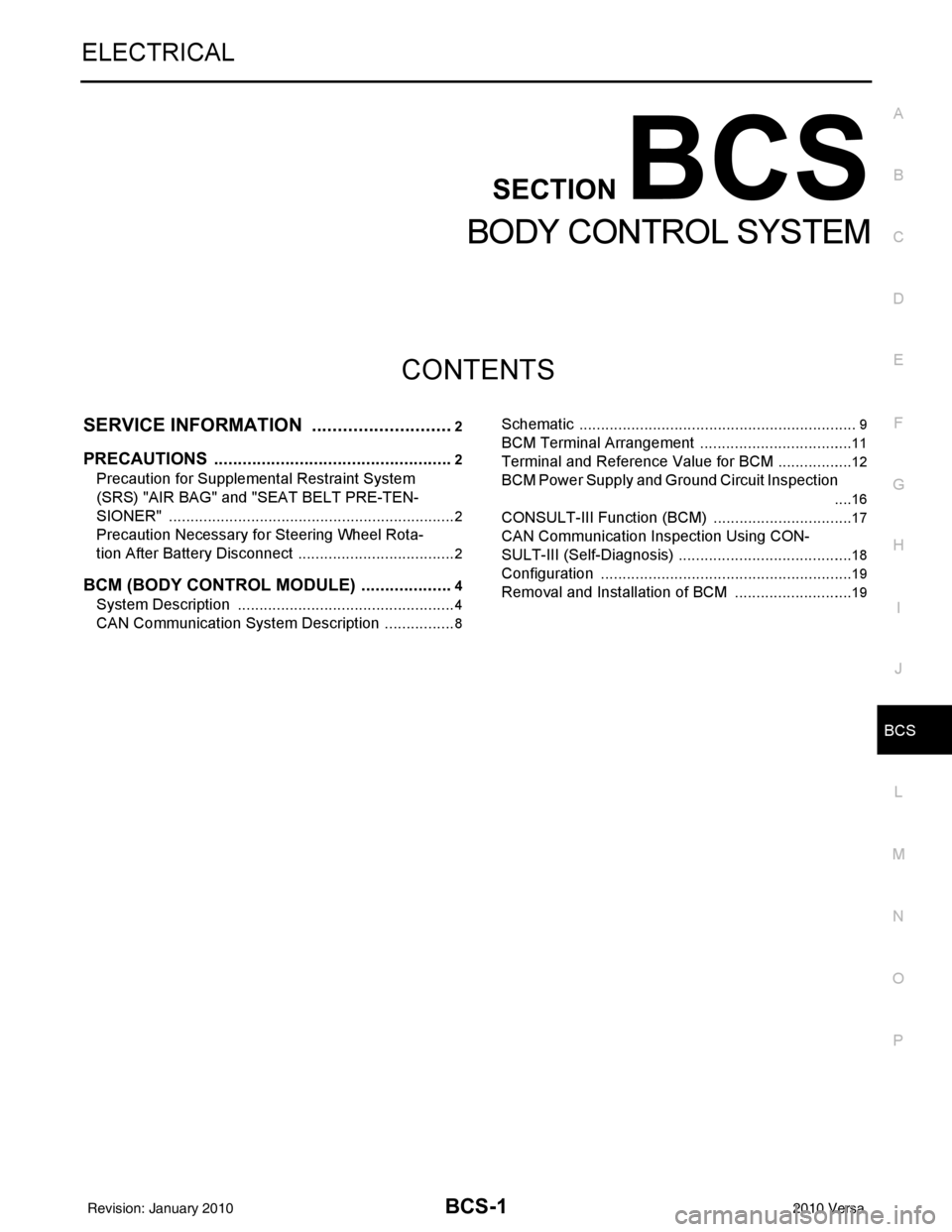
BCS-1
ELECTRICAL
C
DE
F
G H
I
J
L
M
SECTION BCS
A
B
BCS
N
O P
CONTENTS
BODY CONTROL SYSTEM
SERVICE INFORMATION .. ..........................2
PRECAUTIONS .............................................. .....2
Precaution for Supplemental Restraint System
(SRS) "AIR BAG" and "SEAT BELT PRE-TEN-
SIONER" ............................................................. ......
2
Precaution Necessary for Steering Wheel Rota-
tion After Battery Disconnect ............................... ......
2
BCM (BODY CONTROL MODULE) ....................4
System Description ............................................. ......4
CAN Communication System Description .................8
Schematic ............................................................ .....9
BCM Terminal Arrangement ....................................11
Terminal and Reference Value for BCM ..................12
BCM Power Supply and Ground Circuit Inspection
....
16
CONSULT-III Function (BCM) .................................17
CAN Communication Inspection Using CON-
SULT-III (Self-Diagnosis) ..................................... ....
18
Configuration ...........................................................19
Removal and Installation of BCM ............................19
Revision: January 20102010 Versa