climate control NISSAN TITAN 2018 Owner´s Manual
[x] Cancel search | Manufacturer: NISSAN, Model Year: 2018, Model line: TITAN, Model: NISSAN TITAN 2018Pages: 650, PDF Size: 7.54 MB
Page 8 of 650
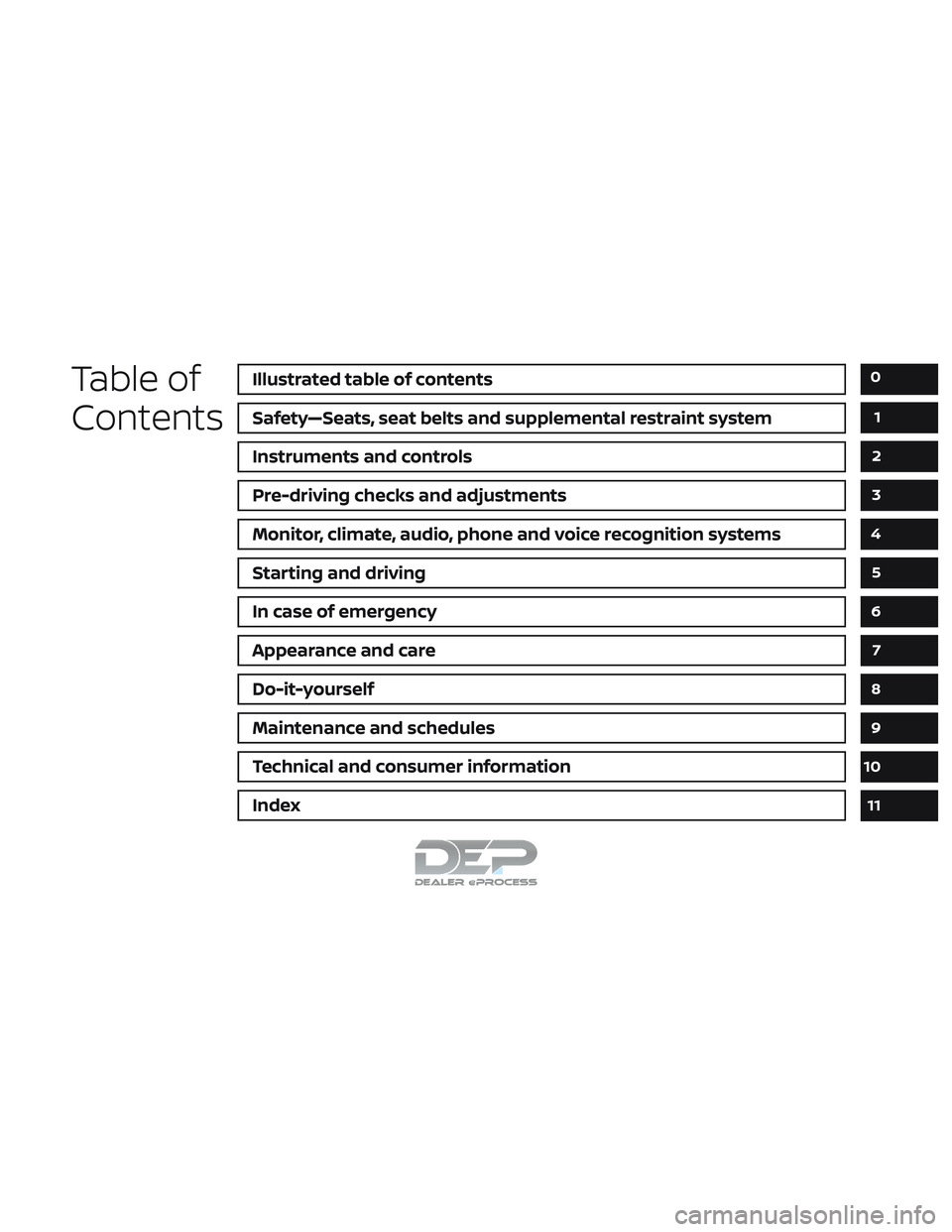
Table of
ContentsIllustrated table of contents
Safety—Seats, seat belts and supplemental restraint system
Instruments and controls
Pre-driving checks and adjustments
Monitor, climate, audio, phone and voice recognition systems
Starting and driving
In case of emergency
Appearance and care
Do-it-yourself
Maintenance and schedules
Technical and consumer information
Index
0
1
2
3
4
5
6
7
8
9
10
11
Page 15 of 650
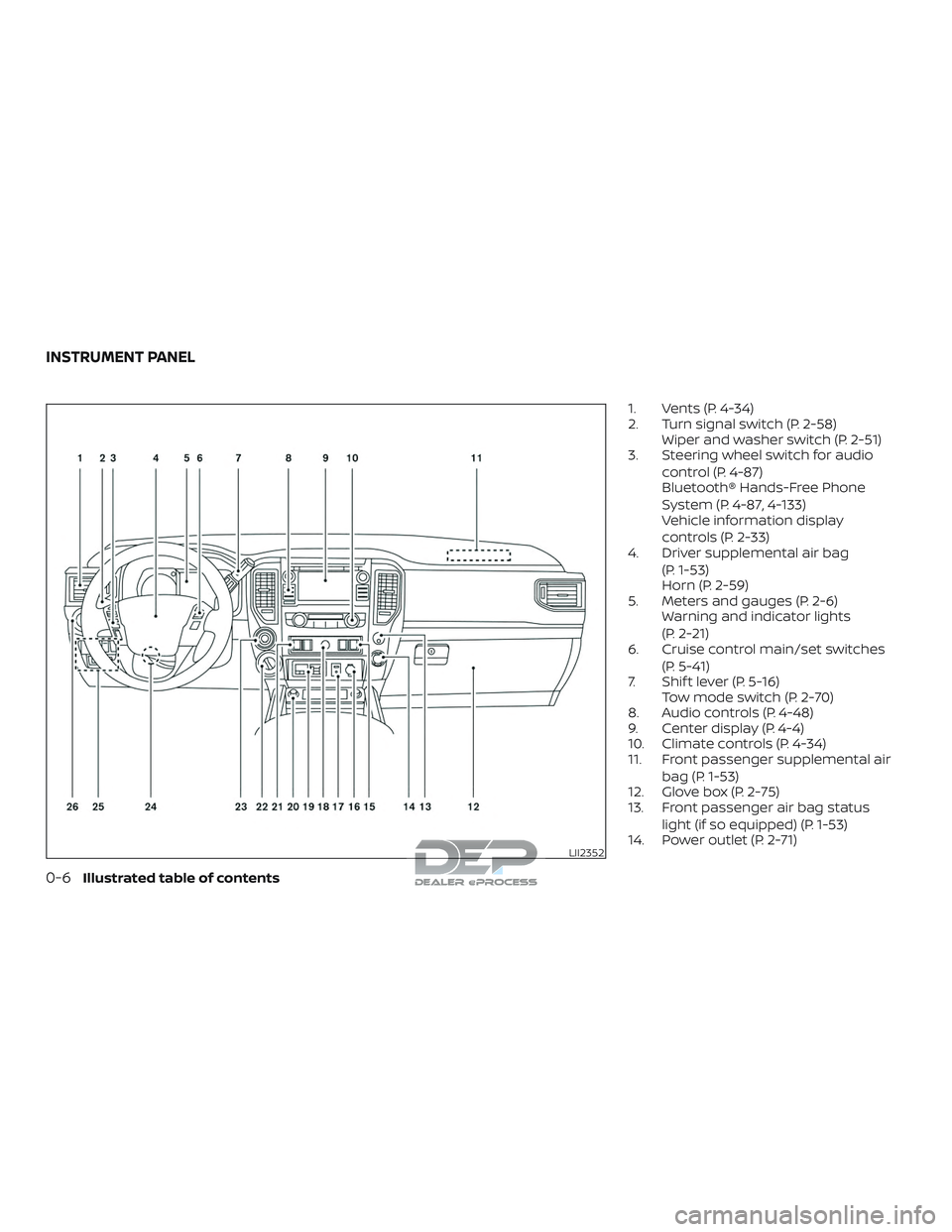
1. Vents (P. 4-34)
2. Turn signal switch (P. 2-58)Wiper and washer switch (P. 2-51)
3. Steering wheel switch for audio
control (P. 4-87)
Bluetooth® Hands-Free Phone
System (P. 4-87, 4-133)
Vehicle information display
controls (P. 2-33)
4. Driver supplemental air bag
(P. 1-53)
Horn (P. 2-59)
5. Meters and gauges (P. 2-6) Warning and indicator lights
(P. 2-21)
6. Cruise control main/set switches
(P. 5-41)
7. Shif t lever (P. 5-16) Tow mode switch (P. 2-70)
8. Audio controls (P. 4-48)
9. Center display (P. 4-4)
10. Climate controls (P. 4-34)
11. Front passenger supplemental air
bag (P. 1-53)
12. Glove box (P. 2-75)
13. Front passenger air bag status
light (if so equipped) (P. 1-53)
14. Power outlet (P. 2-71)
LII2352
INSTRUMENT PANEL
0-6Illustrated table of contents
Page 16 of 650

15. Heated steering wheel switch(if so equipped) (P. 2-64)
Warning Systems switch
(if so equipped) (P. 2-64)
16. Power outlet (P. 2-71)
17. Auxiliary jack (P. 4-48) USB port (P. 4-48)
18. Hazard warning flasher switch
(P. 6-2)
19. Trailer Brake Controller Unit (TBCU)
(if so equipped) (P. 2-71)
20. Climate control seat switch
(if so equipped) (P. 2-60)
Heated front seat switches
(if so equipped) (P. 2-61)
21. Vehicle Dynamic Control (VDC) OFF
switch (P. 2-65)
Front and rear sonar system OFF
switch (if so equipped) (P. 5-64)
22. 4WD shif t switch (if so equipped)
(P. 5-45)
23. Push-button ignition switch
(P. 5-11)
24. Tilt and telescopic steering wheel
control (P. 3-29) 25. Headlight aiming control
(if so equipped) (P. 2-54)
Power inverter switch
(if so equipped) (P. 2-68)
Cargo lamp switch (P. 2-60)
Electronic locking rear differential
(E-Lock) system switch
(if so equipped) (P. 2-67)
Hill descent control system switch
(if so equipped) (P. 2-66)
26. Headlight switch (P. 2-54) Fog light switch (if so equipped)
(P. 2-59)
Instrument brightness control
switches (P. 2-54)
Trip reset switch (P. 2-6)
Refer to the page number indicated in
parenthesis for operating details.
Illustrated table of contents0-7
Page 107 of 650

Cargo lamp switch............................. 2-60
Climate controlled seat switches
(if so equipped) ................................. 2-60
Heated seat switches (if so equipped) ..........2-61
Heated rear seat switches (if so equipped) ......2-62
Heated steering wheel switch (if so equipped) . . 2-64
Warning systems switch (if so equipped) .......2-64
Vehicle Dynamic Control (VDC) OFF switch ......2-65
Hill descent control switch (if so equipped) ......2-66
Electronic locking rear differential (E-Lock)
system switch (if so equipped) ..................2-67
Power inverter switch (if so equipped) ..........2-68
Front and rear sonar system OFF switch
(if so equipped) ................................. 2-69
Tow mode switch .............................. 2-70
E-call (SOS) switch (if so equipped) ..............2-70
Trailer Brake Controller Unit (TBCU)
(if so equipped) ................................. 2-71
Power outlets .................................. 2-71
12v Outlets .................................. 2-71
120v outlets (if so equipped) .................2-73
Extended storage switch .......................2-74
Storage ........................................ 2-75
Front-door pockets .......................... 2-75Rear-door pockets (if so equipped)
..........2-76
Console side pockets (if so equipped) ........2-76
Seatback pockets (if so equipped) ...........2-76
Under-seat storage (if so equipped) .........2-77
Console box storage trays
(if so equipped) .............................. 2-78
Glovebox.................................... 2-78
Console box (if so equipped) .................2-79
Center armrest storage (if so equipped) .....2-80
Under front seat storage bin
(if so equipped) .............................. 2-81
Overhead sunglasses storage
(if so equipped) .............................. 2-81
Cup holders ................................. 2-82
Grocery hooks (if so equipped) ...............2-85
Bed liner storage bins (if so equipped) .......2-85
Cargo hooks (if so equipped) ................2-86
C -Channel
cargo hooks (if so equipped) .....2-86
Windows ....................................... 2-87
Power windows ............................. 2-87
Rear power window switch
(if so equipped) .............................. 2-89
Rear sliding window (if so equipped) .........2-90
Interior lights ................................... 2-91
Page 109 of 650
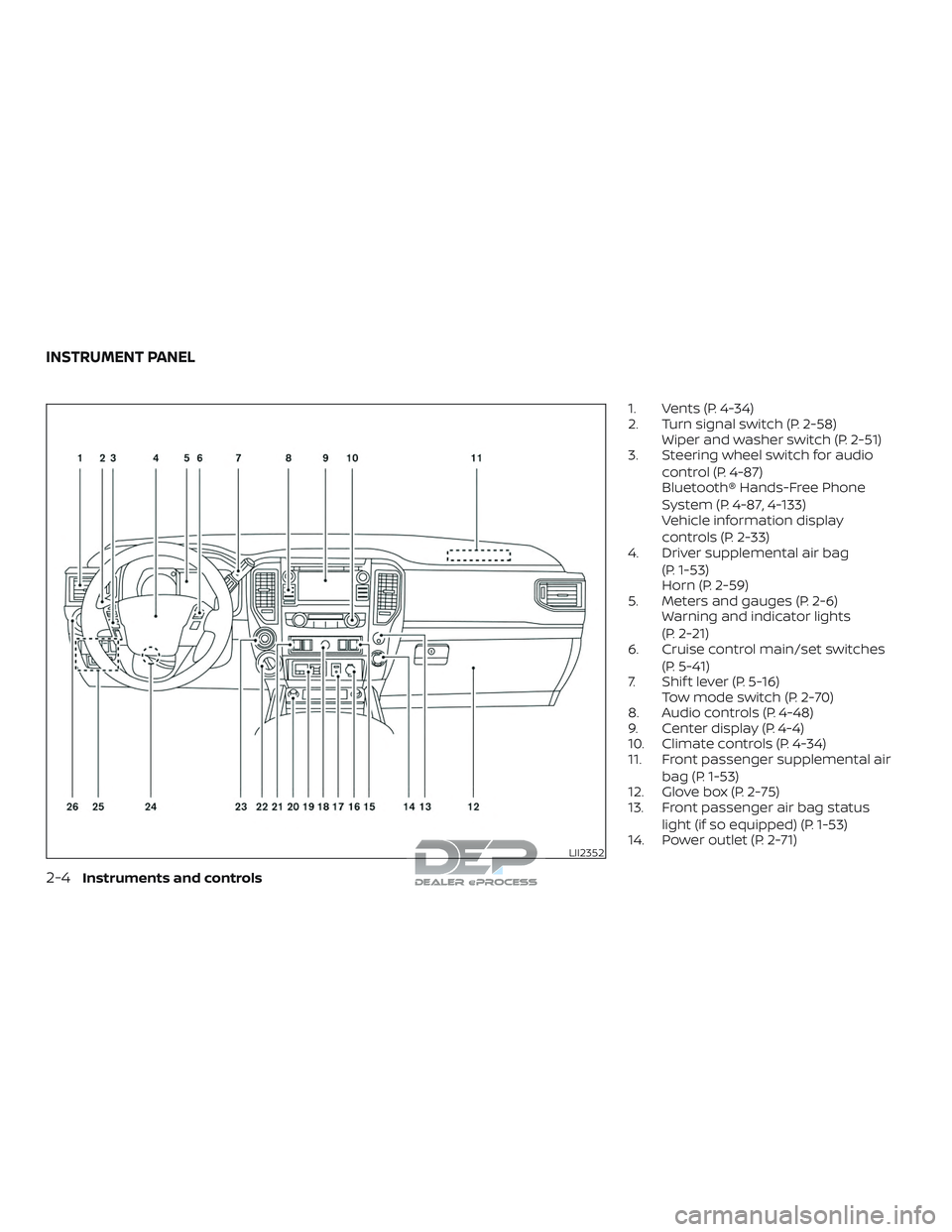
1. Vents (P. 4-34)
2. Turn signal switch (P. 2-58)Wiper and washer switch (P. 2-51)
3. Steering wheel switch for audio
control (P. 4-87)
Bluetooth® Hands-Free Phone
System (P. 4-87, 4-133)
Vehicle information display
controls (P. 2-33)
4. Driver supplemental air bag
(P. 1-53)
Horn (P. 2-59)
5. Meters and gauges (P. 2-6) Warning and indicator lights
(P. 2-21)
6. Cruise control main/set switches
(P. 5-41)
7. Shif t lever (P. 5-16) Tow mode switch (P. 2-70)
8. Audio controls (P. 4-48)
9. Center display (P. 4-4)
10. Climate controls (P. 4-34)
11. Front passenger supplemental air
bag (P. 1-53)
12. Glove box (P. 2-75)
13. Front passenger air bag status
light (if so equipped) (P. 1-53)
14. Power outlet (P. 2-71)
LII2352
INSTRUMENT PANEL
2-4Instruments and controls
Page 110 of 650

15. Heated steering wheel switch(if so equipped) (P. 2-64)
Warning Systems switch
(if so equipped) (P. 2-64)
16. Power outlet (P. 2-71)
17. Auxiliary jack (P. 4-48) USB port (P. 4-48)
18. Hazard warning flasher switch
(P. 6-2)
19. Trailer Brake Controller Unit (TBCU)
(if so equipped) (P. 2-71)
20. Climate control seat switch
(if so equipped) (P. 2-60)
Heated front seat switches
(if so equipped) (P. 2-61)
21. Vehicle Dynamic Control (VDC) OFF
switch (P. 2-65)
Front and rear sonar system OFF
switch (if so equipped) (P. 5-64)
22. 4WD shif t switch (if so equipped)
(P. 5-45)
23. Push-button ignition switch
(P. 5-11)
24. Tilt and telescopic steering wheel
control (P. 3-29) 25. Headlight aiming control
(if so equipped) (P. 2-54)
Power inverter switch
(if so equipped) (P. 2-68)
Cargo lamp switch (P. 2-60)
Electronic locking rear differential
(E-Lock) system switch (if so
equipped) (P. 2-67)
Hill descent control system switch
(if so equipped) (P. 2-66)
26. Headlight switch (P. 2-54) Fog light switch (if so equipped)
(P. 2-59)
Instrument brightness control
switches (P. 2-54)
Trip reset switch (P. 2-6)
Refer to the page number indicated in
parenthesis for operating details.
Instruments and controls2-5
Page 138 of 650
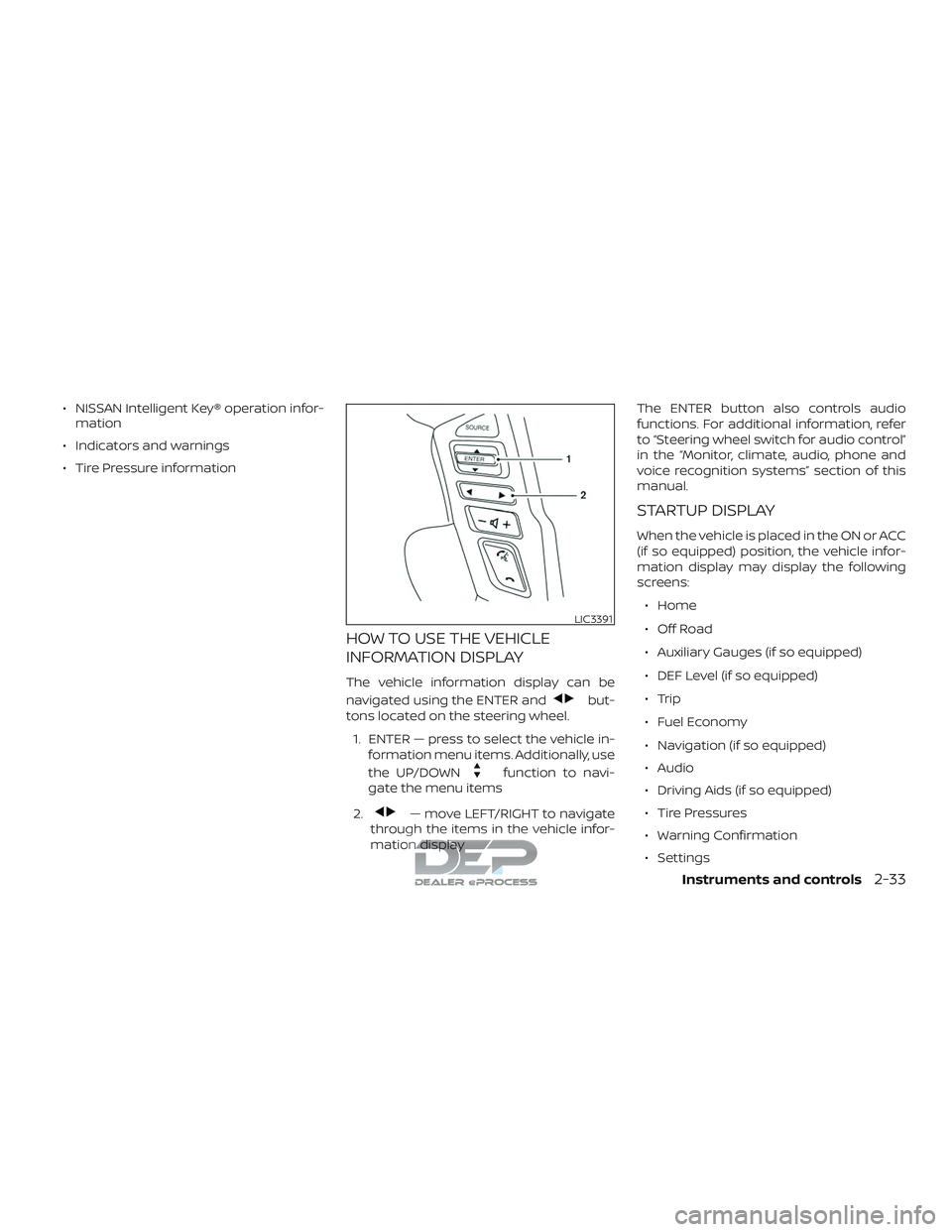
∙ NISSAN Intelligent Key® operation infor-mation
∙ Indicators and warnings
∙ Tire Pressure information
HOW TO USE THE VEHICLE
INFORMATION DISPLAY
The vehicle information display can be
navigated using the ENTER and
but-
tons located on the steering wheel.
1. ENTER — press to select the vehicle in- formation menu items. Additionally, use
the UP/DOWN
function to navi-
gate the menu items
2.
— move LEFT/RIGHT to navigate
through the items in the vehicle infor-
mation display The ENTER button also controls audio
functions. For additional information, refer
to “Steering wheel switch for audio control”
in the “Monitor, climate, audio, phone and
voice recognition systems” section of this
manual.
STARTUP DISPLAY
When the vehicle is placed in the ON or ACC
(if so equipped) position, the vehicle infor-
mation display may display the following
screens:
∙ Home
∙ Off Road
∙ Auxiliary Gauges (if so equipped)
∙ DEF Level (if so equipped)
∙ Trip
∙ Fuel Economy
∙ Navigation (if so equipped)
∙ Audio
∙ Driving Aids (if so equipped)
∙ Tire Pressures
∙ Warning Confirmation
∙ Settings
LIC3391
Instruments and controls2-33
Page 139 of 650
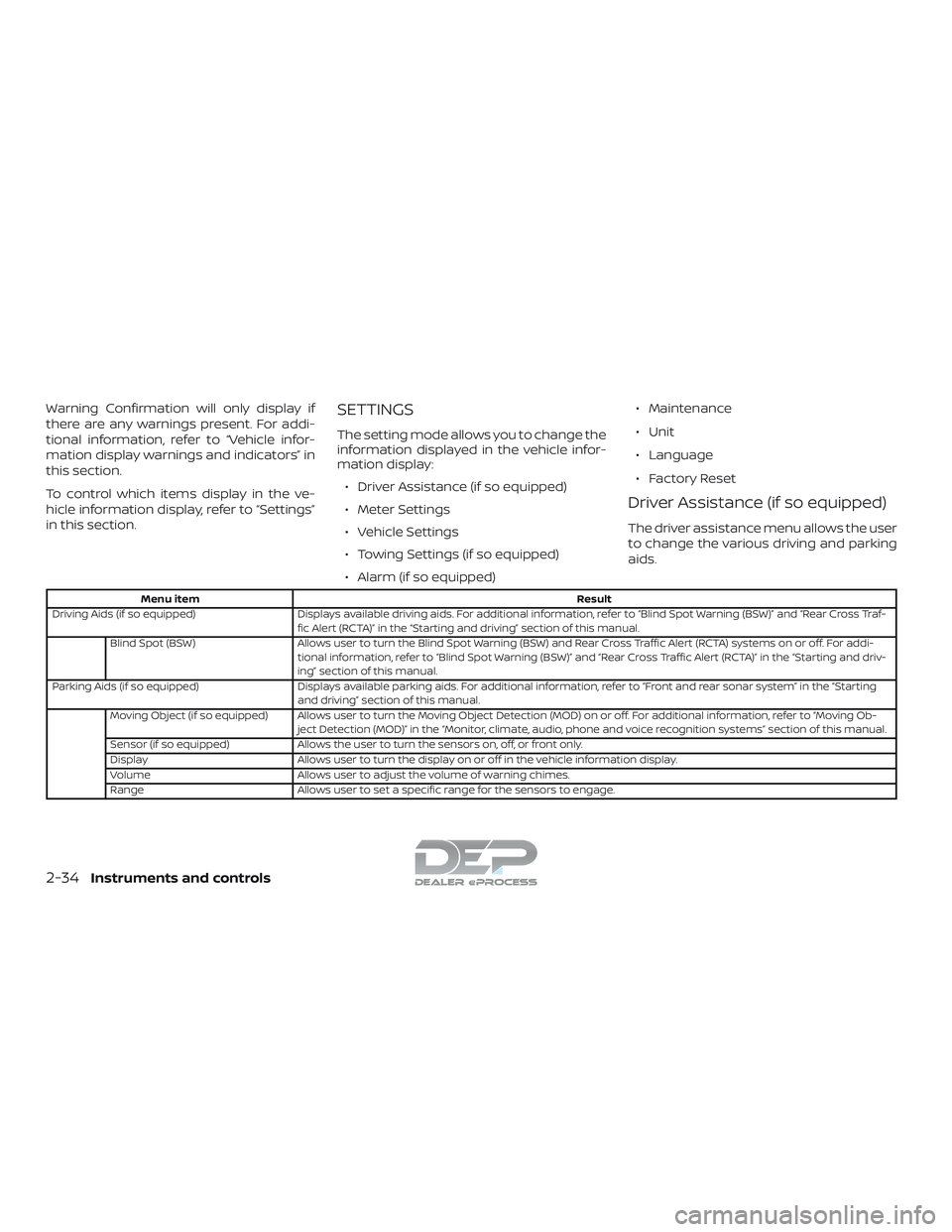
Warning Confirmation will only display if
there are any warnings present. For addi-
tional information, refer to “Vehicle infor-
mation display warnings and indicators” in
this section.
To control which items display in the ve-
hicle information display, refer to “Settings”
in this section.SETTINGS
The setting mode allows you to change the
information displayed in the vehicle infor-
mation display:∙ Driver Assistance (if so equipped)
∙ Meter Settings
∙ Vehicle Settings
∙ Towing Settings (if so equipped)
∙ Alarm (if so equipped) ∙ Maintenance
∙ Unit
∙ Language
∙ Factory Reset
Driver Assistance (if so equipped)
The driver assistance menu allows the user
to change the various driving and parking
aids.
Menu item
Result
Driving Aids (if so equipped) Displays available driving aids. For additional information, refer to “Blind Spot Warning (BSW)” and “Rear Cross Traf-
fic Alert (RCTA)” in the “Starting and driving” section of this manual.
Blind Spot (BSW) Allows user to turn the Blind Spot Warning (BSW) and Rear Cross Traffic Alert (RCTA) systems on or off. For addi-
tional information, refer to “Blind Spot Warning (BSW)” and “Rear Cross Traffic Alert (RCTA)” in the “Starting and driv-
ing” section of this manual.
Parking Aids (if so equipped) Displays available parking aids. For additional information, refer to “Front and rear sonar system” in the “Starting
and driving” section of this manual.
Moving Object (if so equipped) Allows user to turn the Moving Object Detection (MOD) on or off. For additional information, refer to “Moving Ob- ject Detection (MOD)” in the “Monitor, climate, audio, phone and voice recognition systems” section of this manual.
Sensor (if so equipped) Allows the user to turn the sensors on, off, or front only.
Display Allows user to turn the display on or off in the vehicle information display.
Volume Allows user to adjust the volume of warning chimes.
Range Allows user to set a specific range for the sensors to engage.
2-34Instruments and controls
Page 140 of 650
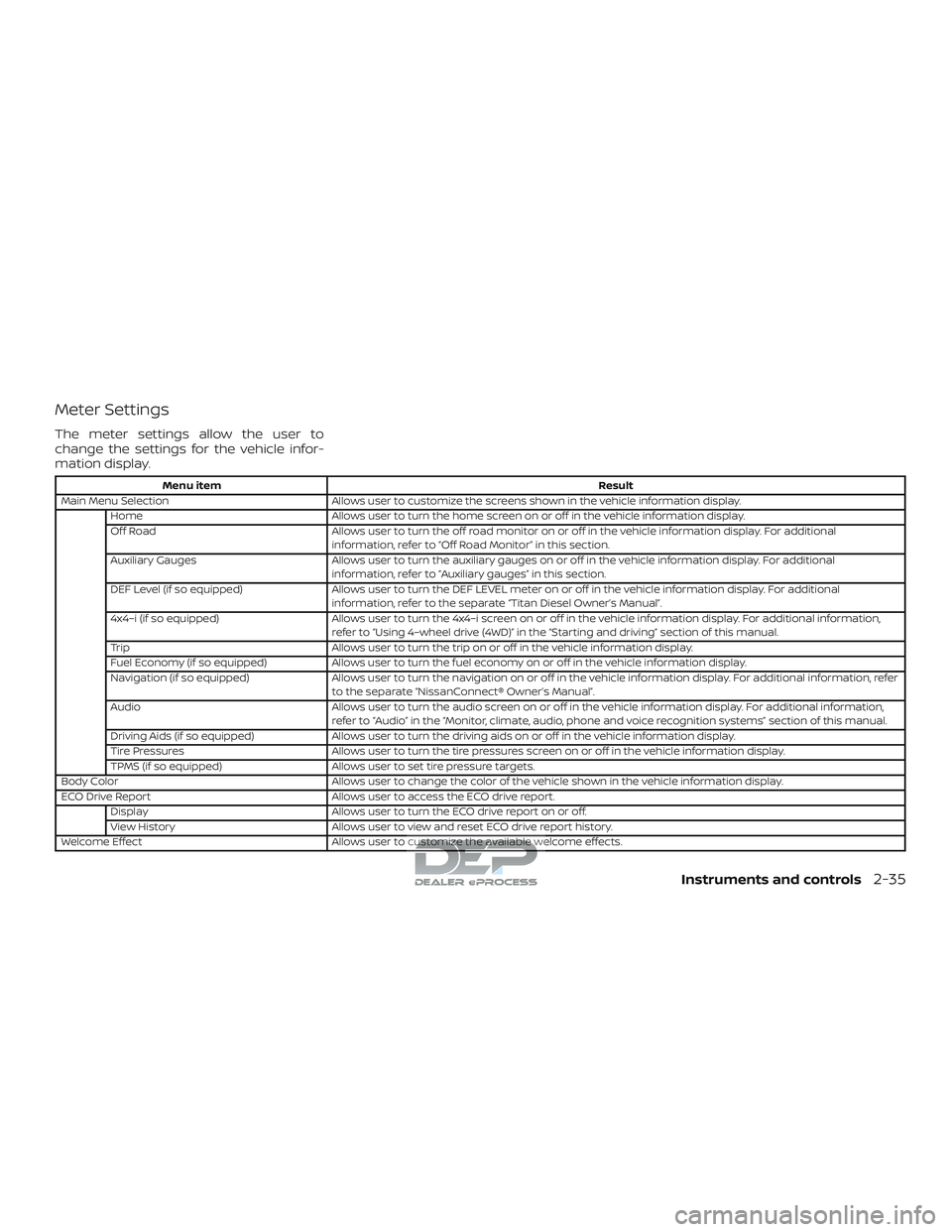
Meter Settings
The meter settings allow the user to
change the settings for the vehicle infor-
mation display.
Menu itemResult
Main Menu Selection Allows user to customize the screens shown in the vehicle information display.
Home Allows user to turn the home screen on or off in the vehicle information display.
Off Road Allows user to turn the off road monitor on or off in the vehicle information display. For additional
information, refer to “Off Road Monitor” in this section.
Auxiliary Gauges Allows user to turn the auxiliary gauges on or off in the vehicle information display. For additional
information, refer to “Auxiliary gauges” in this section.
DEF Level (if so equipped) Allows user to turn the DEF LEVEL meter on or off in the vehicle information display. For additional
information, refer to the separate “Titan Diesel Owner’s Manual”.
4x4–i (if so equipped) Allows user to turn the 4x4–i screen on or off in the vehicle information display. For additional information,
refer to “Using 4–wheel drive (4WD)” in the “Starting and driving” section of this manual.
Trip Allows user to turn the trip on or off in the vehicle information display.
Fuel Economy (if so equipped) Allows user to turn the fuel economy on or off in the vehicle information display.
Navigation (if so equipped) Allows user to turn the navigation on or off in the vehicle information display. For additional information, refer
to the separate “NissanConnect® Owner’s Manual”.
Audio Allows user to turn the audio screen on or off in the vehicle information display. For additional information,
refer to “Audio” in the “Monitor, climate, audio, phone and voice recognition systems” section of this manual.
Driving Aids (if so equipped) Allows user to turn the driving aids on or off in the vehicle information display.
Tire Pressures Allows user to turn the tire pressures screen on or off in the vehicle information display.
TPMS (if so equipped) Allows user to set tire pressure targets.
Body Color Allows user to change the color of the vehicle shown in the vehicle information display.
ECO Drive Report Allows user to access the ECO drive report.
Display Allows user to turn the ECO drive report on or off.
View History Allows user to view and reset ECO drive report history.
Welcome Effect Allows user to customize the available welcome effects.
Instruments and controls2-35
Page 165 of 650

To turn on the cargo lamp and the under
rail bed lamps (if so equipped) push the
switch down to the ON position. The tail-
gate lights (if so equipped) will also illumi-
nate when the cargo lamp switch is in the
ON position.
CAUTION
Do not use for extended periods of time
with the engine stopped. This could re-
sult in a discharged battery.
WARNING
Do not use or allow occupants to use
the climate controlled seats if you or the
occupants cannot monitor seat tem-
peratures or have an inability to feel
pain in those body parts in contact with
the seat. Use of the climate controlled
seats by such people could result in se-
rious injury.
CAUTION
∙ The battery could run down if the cli-mate control seat is operated while
the engine is not running.
∙ Do not use the climate control seat for extended periods or when no one is
using the seat.
∙ Do not put anything on the seat which insulates heat, such as a blanket,
cushion, seat cover, etc. Otherwise,
the seat may become overheated.
∙ Do not place anything hard or heavy on the seat or pierce it with a pin or
similar objects. This may result in
damage to the climate controlled
seat. ∙ Any liquid spilled on the seat should
be removed immediately with a dry
cloth.
∙ The climate controlled seat has an air filter. Do not operate the climate con-
trolled seat without an air filter. This
may result in damage to the system.
∙ When cleaning the seat, never use gasoline, benzine, thinner, or any
similar materials.
∙ If any malfunctions are found or the climate controlled seat does not oper-
ate, turn the switch off and have the
system checked. It is recommended
that you visit a NISSAN dealer for this
service.
LIC0616
CARGO LAMP SWITCH CLIMATE CONTROLLED SEAT
SWITCHES (if so equipped)
2-60Instruments and controls