keyless NISSAN VERSA HATCHBACK 2010 1.G Quick Reference Guide
[x] Cancel search | Manufacturer: NISSAN, Model Year: 2010, Model line: VERSA HATCHBACK, Model: NISSAN VERSA HATCHBACK 2010 1.GPages: 28, PDF Size: 4.25 MB
Page 3 of 28
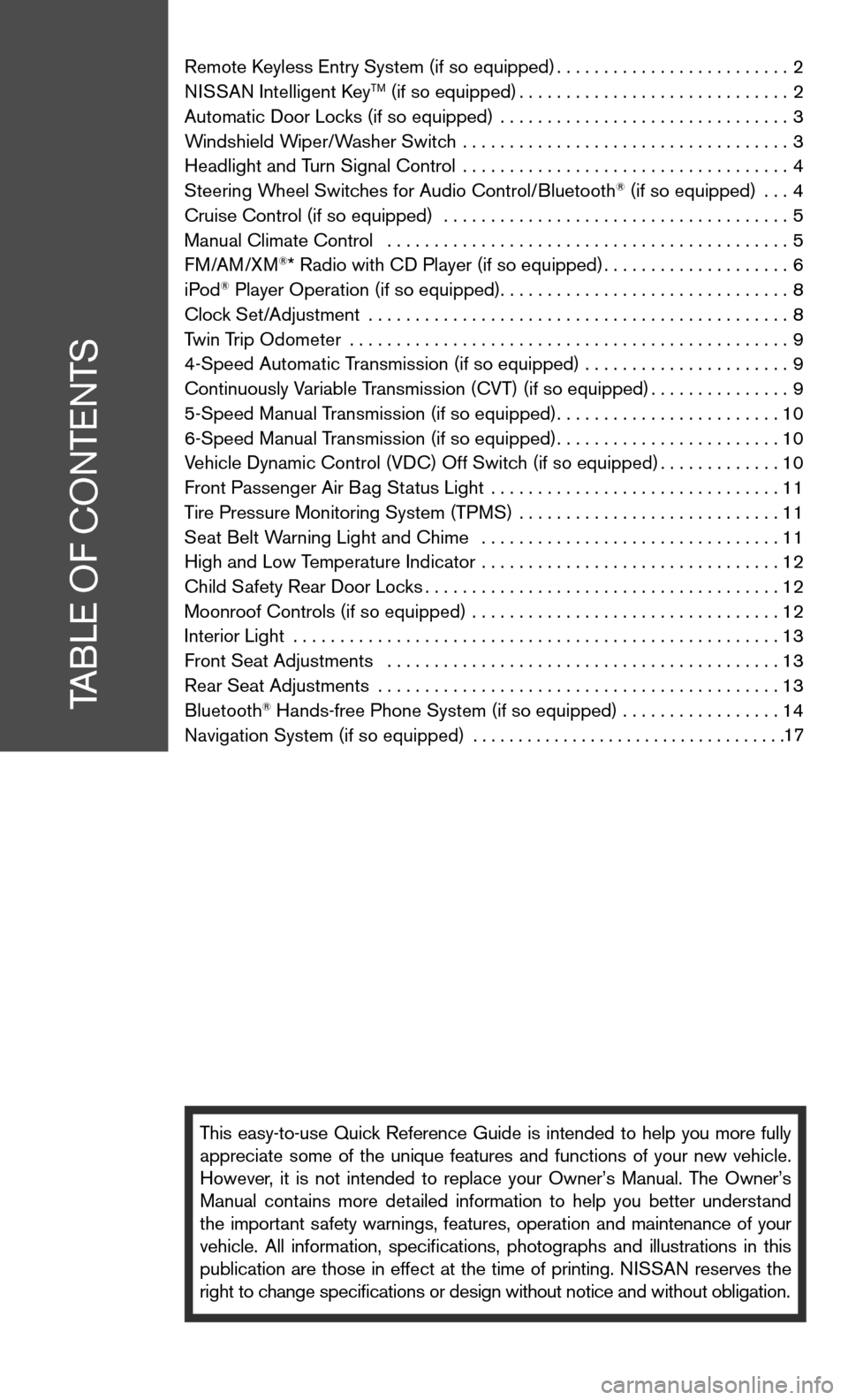
Remote keyless entry System (if so equipped) .........................2
ni SSAn intelligent k eyTM (if so equipped)............................. 2
Automatic door Locks (if so equipped) ............................... 3
Windshield Wiper/Washer Switch ................................... 3
Headlight and Turn Signal control ................................... 4
Steering Wheel Switches for Audio control/Bluetooth
® (if so equipped) ... 4
cruise control (if so equipped) ..................................... 5
Manual climate control ........................................... 5
f M/AM/XM
®* Radio with cd Player (if so equipped) ....................6
iPod® Player Operation (if so equipped) ............................... 8
clock Set/Adjustment ............................................. 8
Twin Trip Odometer ............................................... 9
4-Speed Automatic Transmission (if so equipped) ...................... 9
continuously Variable Transmission (cVT) (if so equipped) ...............9
5-Speed Manual Transmission (if so equipped) ........................10
6-Speed Manual Transmission (if so equipped) ........................10
Vehicle dynamic control (Vdc) Off Switch (if so equipped) .............10
front Passenger Air Bag Status Light ............................... 11
Tire Pressure Monitoring System (TPMS) ............................11
Seat Belt Warning Light and chime ................................ 11
High and Low Temperature indicator ................................ 12
child Safety Rear door Locks ...................................... 12
Moonroof controls (if so equipped) ................................. 12
interior Light .................................................... 13
front Seat Adjustments .......................................... 13
Rear Seat Adjustments ........................................... 13
Bluetooth
® Hands-free Phone System (if so equipped) ................. 14
navigation System (if so equipped) ...................................
This easy-to-use Quick Reference Guide is intended to help you more fully
appreciate some of the unique features and functions of your new vehicle.
However, it is not intended to replace your Owner’s Manual. The Owner’s
Manual contains more detailed information to help you better understand
the important safety warnings, features, operation and maintenance of your
vehicle. All information, specifications, photographs and illustrations in this
publication are those in effect at the time of printing. niSSA n reserves the
right to change specifications or design without notice and without obligation.
TABLe O f cOnTenTS
17
Page 4 of 28
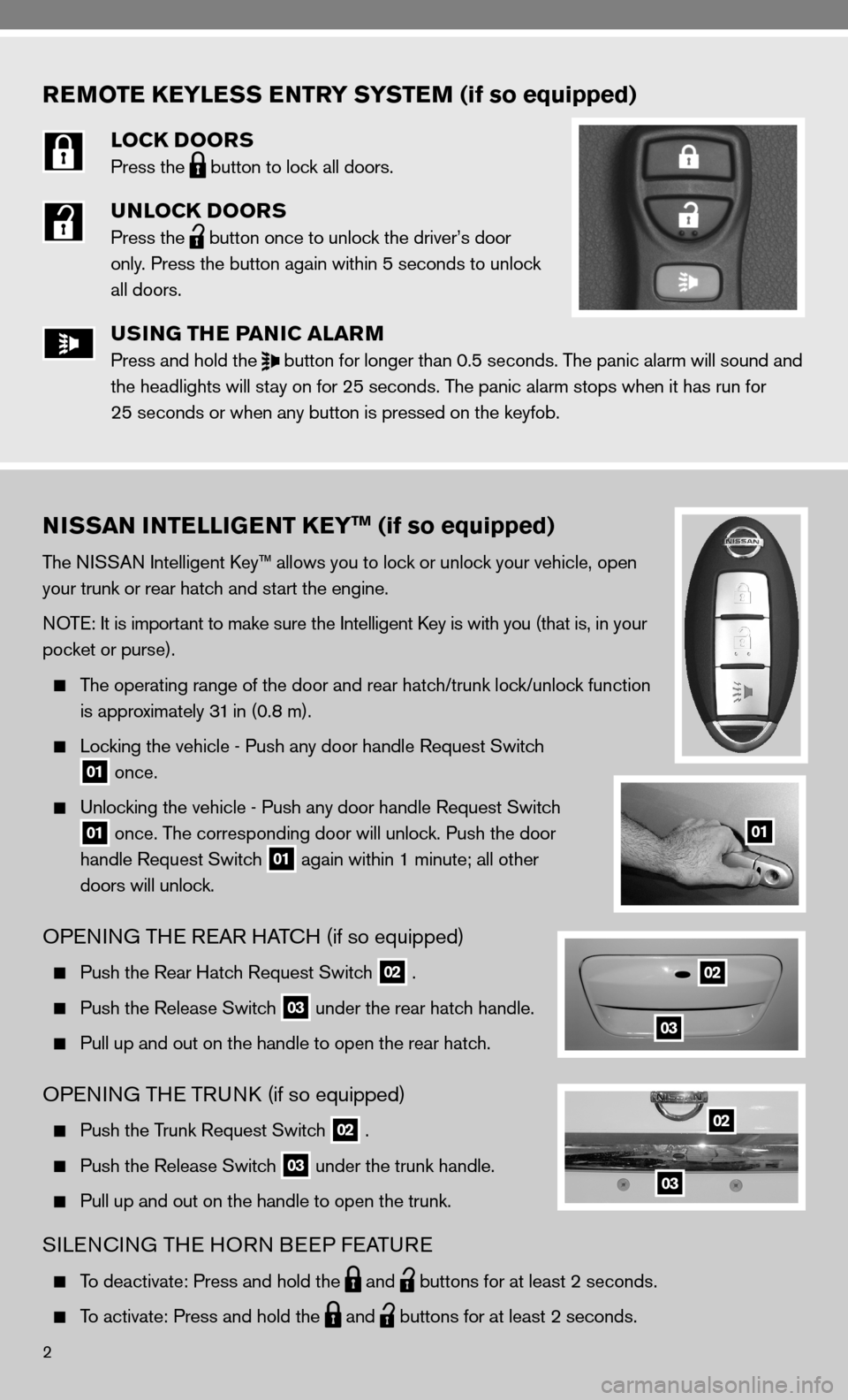
REMOTE KEYLESS ENTRY SYSTEM (if so equipped)
LOCK DOORS
Press the
button to lock all doors.
UNLOCK DOORS
Press the
button once to unlock the driver’s door
only. Press the button again within 5 seconds to unlock
all doors.
USING THE PANIC ALARM
Press and hold the
button for longer than 0.5 seconds. The panic alarm will sound and
the headlights will stay on for 25 seconds. The panic alarm stops when it has run for
25 seconds or when any button is pressed on the keyfob.
2
NISSAN INTELLIGENT KEYTM (if so equipped)
The niSSAn intelligent k ey™ allows you to lock or unlock your vehicle, open
your trunk or rear hatch and start the engine.
n OTe: it is important to make sure the intelligent k ey is with you (that is, in your
pocket or purse).
The operating range of the door and rear hatch/trunk lock/unlock function
is approximately 31 in (0.8 m).
Locking the vehicle - Push any door handle Request Switch
01 once.
unlocking the vehicle - Push any door handle Request Switch
01 once. The corresponding door will unlock. Push the door
handle Request Switch
01 again within 1 minute; all other
doors will unlock.
OPenin G THe ReAR HAT cH (if so equipped)
Push the Rear Hatch Request Switch 02 .
Push the Release Switch 03 under the rear hatch handle.
Pull up and out on the handle to open the rear hatch.
OP enin G THe TRunk (if so equipped)
Push the Trunk Request Switch 02 .
Push the Release Switch 03 under the trunk handle.
Pull up and out on the handle to open the trunk.
SiLencin G THe HOR n BeeP feATu Re
To deactivate: Press and hold the
and
buttons for at least 2 seconds.
To activate: Press and hold the
and
buttons for at least 2 seconds.
01
02
02
03
03