NISSAN VERSA HATCHBACK 2010 1.G Quick Reference Guide
Manufacturer: NISSAN, Model Year: 2010, Model line: VERSA HATCHBACK, Model: NISSAN VERSA HATCHBACK 2010 1.GPages: 28, PDF Size: 4.25 MB
Page 1 of 28
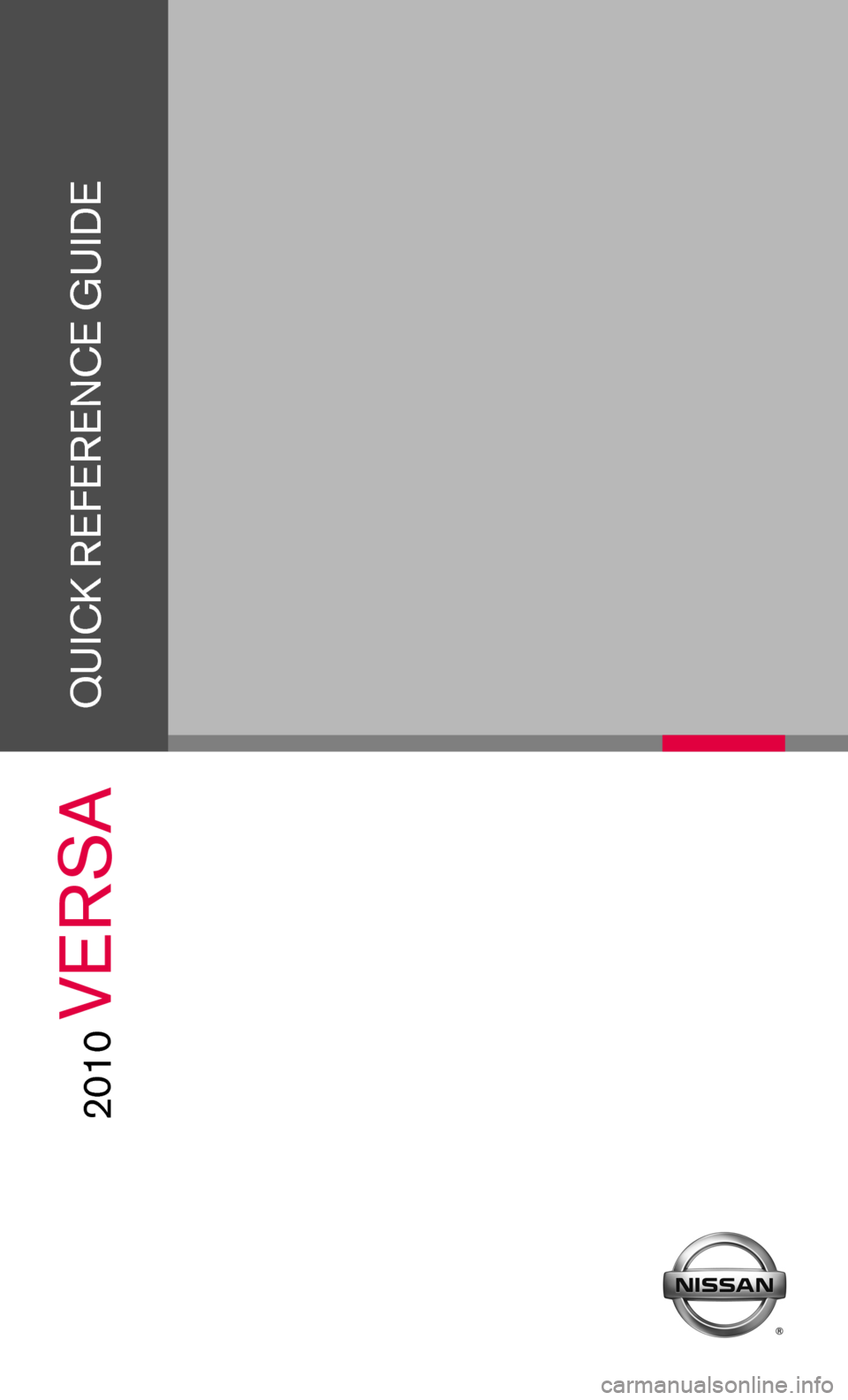
Quick RefeRence Guide
2010
VeRSA
Page 2 of 28
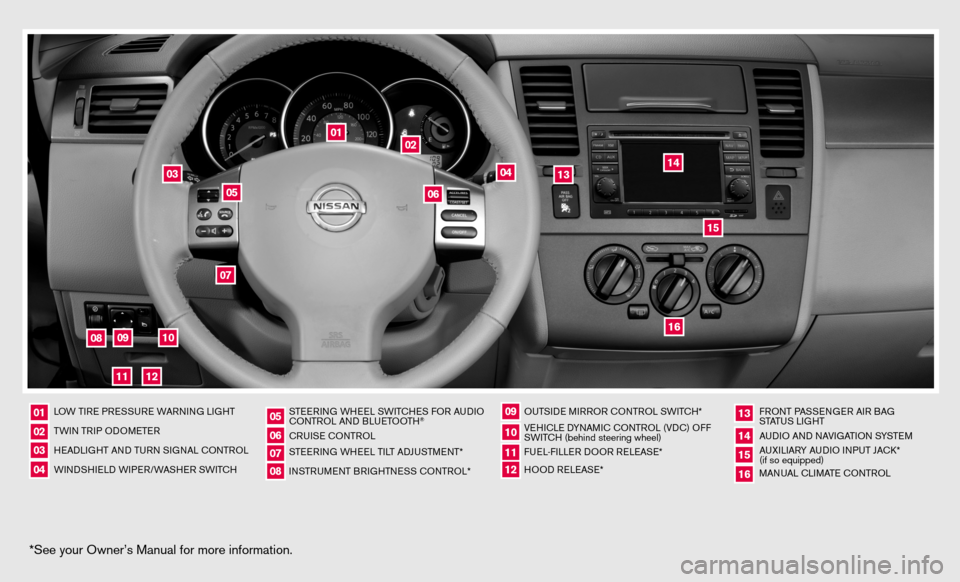
*See your Owner’s Manual for more information.
LOW TiRe PR eSS uRe WAR ninG Li GHT
TW in TR iP O dOM eTe R
H eAd LiGHT And Tu Rn S iG nAL c OnTROL
W ind SHieLd W iP eR/WASH eR SW iTc H STee
Rin G WH eeL SW iTc HeS fOR A udiO
c O nTROL And BLueTOOTH
®
cRui Se c OnTROL
STee Rin G WH eeL Ti LT Ad Ju STM enT*
in STR uM enT BR iGHTne SS cOnTROL* O
uTS ide M iRROR c OnTROL SW iTc H*
Ve Hic Le d YnAM ic cOnTROL (Vdc) O ff
SW iTc H (behind steering wheel)
fue L-fiLLe R dOOR R eLeAS e*
HOO d ReLeAS e* f
RO nT PASS enGeR Ai R BAG
STATu S LiGHT
A udi O And nAVi GATiOn SYSTe M
A u XiLiARY A udiO in PuT JA ck*
(if so equipped)
MAnu AL cLiMATe c OnTROL
01020304
05
09
13
06
10
141516
07
11
08
12
01
02
03
04
05
09
15
06
12
16
07
13
08
14
11
10
Page 3 of 28
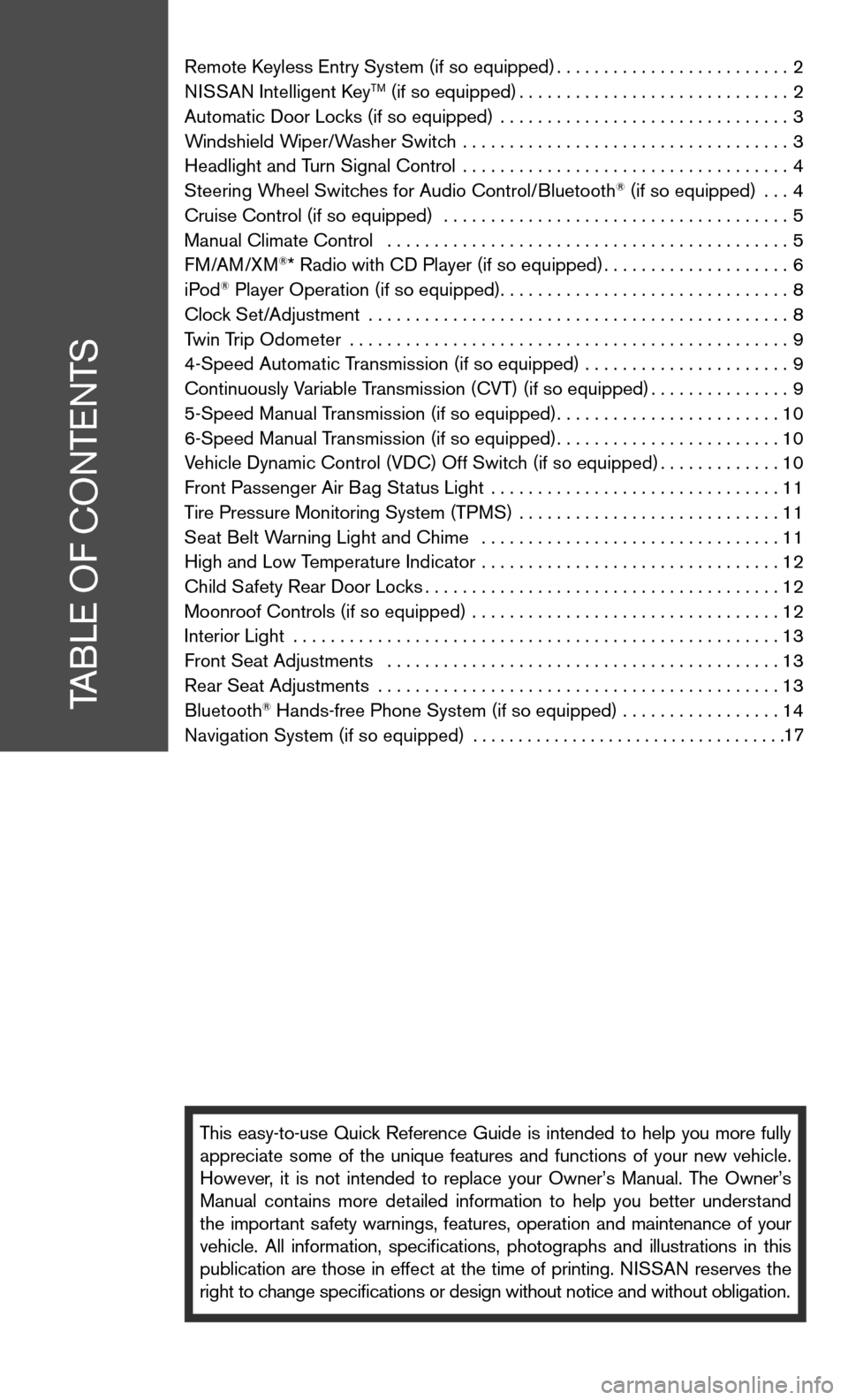
Remote keyless entry System (if so equipped) .........................2
ni SSAn intelligent k eyTM (if so equipped)............................. 2
Automatic door Locks (if so equipped) ............................... 3
Windshield Wiper/Washer Switch ................................... 3
Headlight and Turn Signal control ................................... 4
Steering Wheel Switches for Audio control/Bluetooth
® (if so equipped) ... 4
cruise control (if so equipped) ..................................... 5
Manual climate control ........................................... 5
f M/AM/XM
®* Radio with cd Player (if so equipped) ....................6
iPod® Player Operation (if so equipped) ............................... 8
clock Set/Adjustment ............................................. 8
Twin Trip Odometer ............................................... 9
4-Speed Automatic Transmission (if so equipped) ...................... 9
continuously Variable Transmission (cVT) (if so equipped) ...............9
5-Speed Manual Transmission (if so equipped) ........................10
6-Speed Manual Transmission (if so equipped) ........................10
Vehicle dynamic control (Vdc) Off Switch (if so equipped) .............10
front Passenger Air Bag Status Light ............................... 11
Tire Pressure Monitoring System (TPMS) ............................11
Seat Belt Warning Light and chime ................................ 11
High and Low Temperature indicator ................................ 12
child Safety Rear door Locks ...................................... 12
Moonroof controls (if so equipped) ................................. 12
interior Light .................................................... 13
front Seat Adjustments .......................................... 13
Rear Seat Adjustments ........................................... 13
Bluetooth
® Hands-free Phone System (if so equipped) ................. 14
navigation System (if so equipped) ...................................
This easy-to-use Quick Reference Guide is intended to help you more fully
appreciate some of the unique features and functions of your new vehicle.
However, it is not intended to replace your Owner’s Manual. The Owner’s
Manual contains more detailed information to help you better understand
the important safety warnings, features, operation and maintenance of your
vehicle. All information, specifications, photographs and illustrations in this
publication are those in effect at the time of printing. niSSA n reserves the
right to change specifications or design without notice and without obligation.
TABLe O f cOnTenTS
17
Page 4 of 28
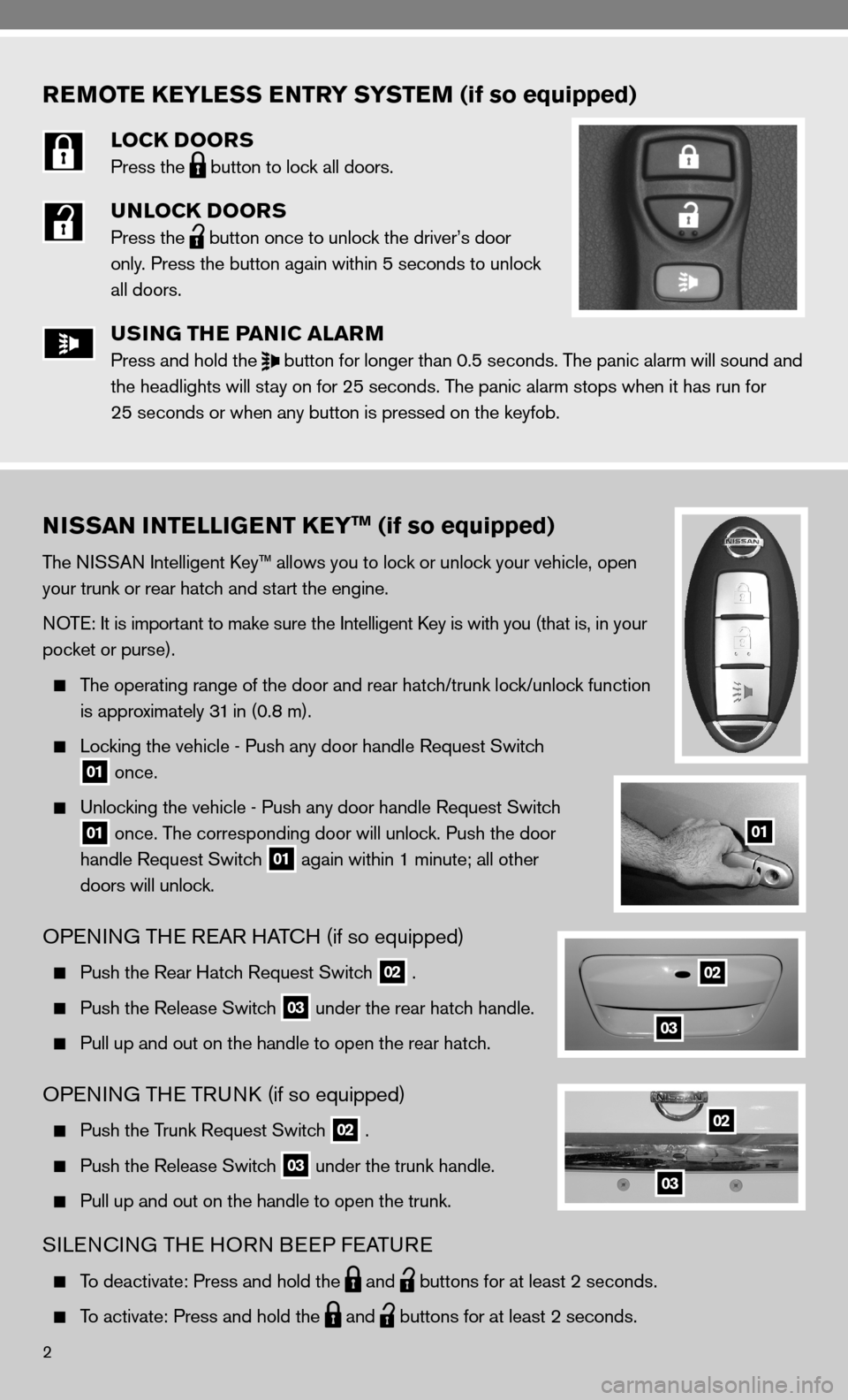
REMOTE KEYLESS ENTRY SYSTEM (if so equipped)
LOCK DOORS
Press the
button to lock all doors.
UNLOCK DOORS
Press the
button once to unlock the driver’s door
only. Press the button again within 5 seconds to unlock
all doors.
USING THE PANIC ALARM
Press and hold the
button for longer than 0.5 seconds. The panic alarm will sound and
the headlights will stay on for 25 seconds. The panic alarm stops when it has run for
25 seconds or when any button is pressed on the keyfob.
2
NISSAN INTELLIGENT KEYTM (if so equipped)
The niSSAn intelligent k ey™ allows you to lock or unlock your vehicle, open
your trunk or rear hatch and start the engine.
n OTe: it is important to make sure the intelligent k ey is with you (that is, in your
pocket or purse).
The operating range of the door and rear hatch/trunk lock/unlock function
is approximately 31 in (0.8 m).
Locking the vehicle - Push any door handle Request Switch
01 once.
unlocking the vehicle - Push any door handle Request Switch
01 once. The corresponding door will unlock. Push the door
handle Request Switch
01 again within 1 minute; all other
doors will unlock.
OPenin G THe ReAR HAT cH (if so equipped)
Push the Rear Hatch Request Switch 02 .
Push the Release Switch 03 under the rear hatch handle.
Pull up and out on the handle to open the rear hatch.
OP enin G THe TRunk (if so equipped)
Push the Trunk Request Switch 02 .
Push the Release Switch 03 under the trunk handle.
Pull up and out on the handle to open the trunk.
SiLencin G THe HOR n BeeP feATu Re
To deactivate: Press and hold the
and
buttons for at least 2 seconds.
To activate: Press and hold the
and
buttons for at least 2 seconds.
01
02
02
03
03
Page 5 of 28
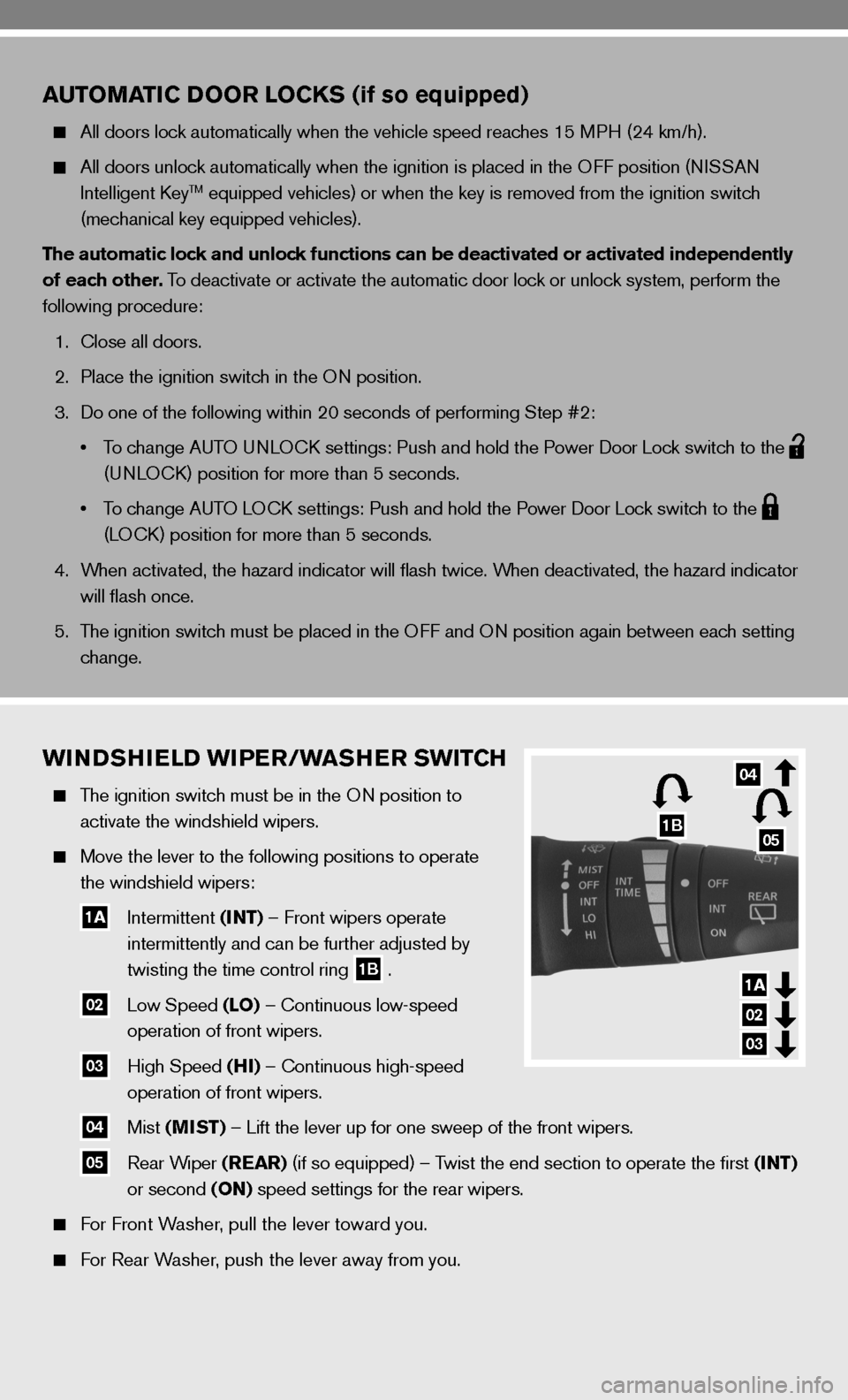
AUTOMATIC DOOR LOCKS (if so equipped)
All doors lock automatically when the vehicle speed reaches 15 MPH (24 km/h).
All doors unlock automatically when the ignition is placed in the O ff position (niSSAn
intelligent k eyTM equipped vehicles) or when the key is removed from the ignition switch
(mechanical key equipped vehicles).
The automatic lock and unlock functions can be deactivated or activated independently
of each other. To deactivate or activate the automatic door lock or unlock system, perform the
following procedure:
1. close all doors.
2. Place the ignition switch in the O n position.
3. do one of the following within 20 seconds of performing Step #2:
• To change A uTO unLOck settings: Push and hold the Power door Lock switch to the
(un
LOck) position for more than 5 seconds.
• To change A uTO LOck settings: Push and hold the Power door Lock switch to the
(LO
ck) position for more than 5 seconds.
4. When activated, the hazard indicator will flash twice. When deactivated, the hazard indicator
will flash once.
5. The ignition switch must be placed in the O ff and On position again between each setting
change.
WINDSHIELD WIPER/WASHER SWITCH
The ignition switch must be in the O n position to
activate the windshield wipers.
Move the lever to the following positions to operate
the windshield wipers:
1A intermittent (INT) – front wipers operate
intermittently and can be further adjusted by
twisting the time control ring
1B .
02 Low Speed (LO) – continuous low-speed
operation of front wipers.
03 High Speed (HI) – continuous high-speed
operation of front wipers.
04 Mist (MIST) – Lift the lever up for one sweep of the front wipers.
05 Rear Wiper (REAR) (if so equipped) – Twist the end section to operate the first (INT)
or second (ON) speed settings for the rear wipers.
f or front Washer, pull the lever toward you.
f or Rear Washer, push the lever away from you.
1B
1A
05
04
02
03
Page 6 of 28
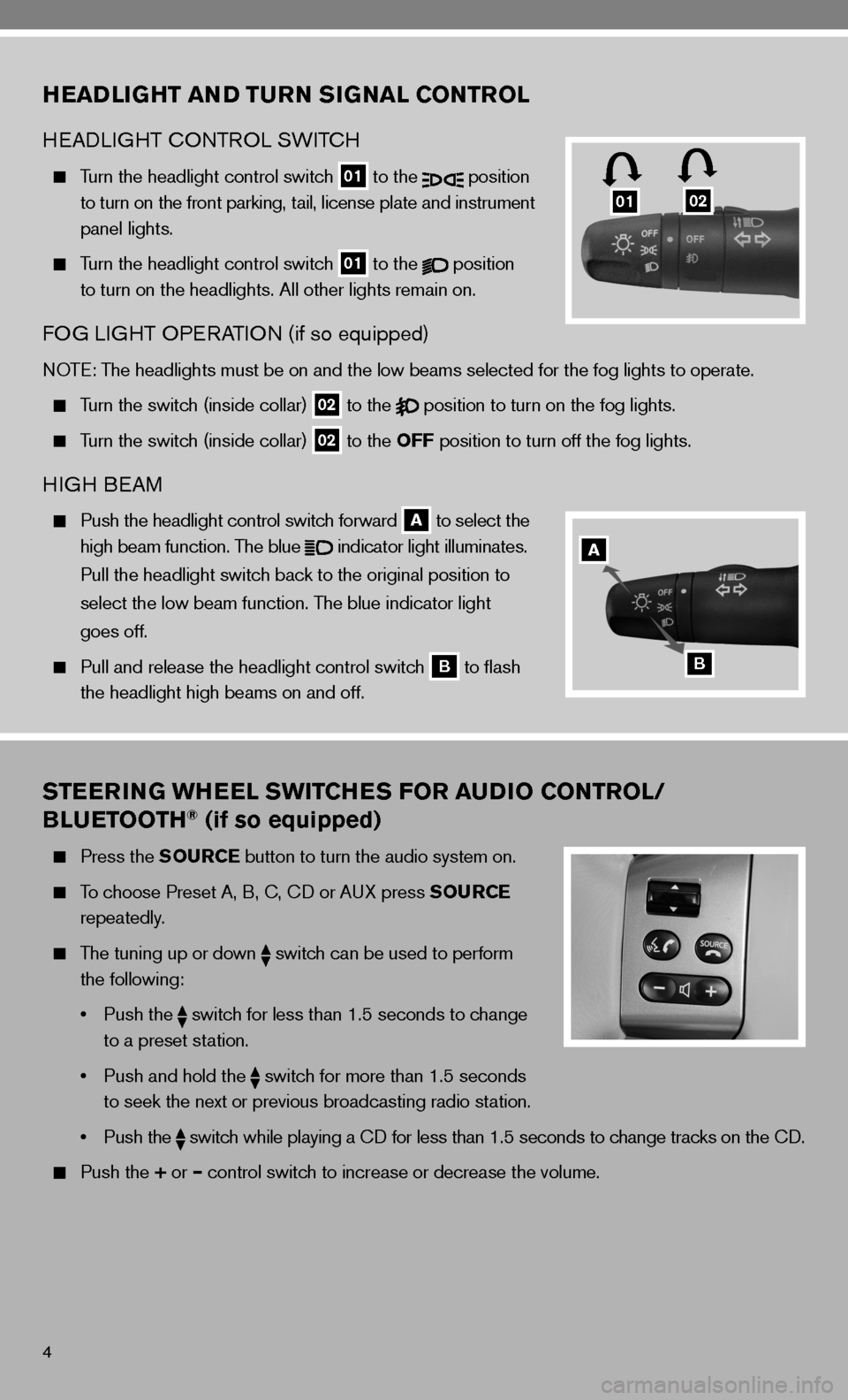
4
STEERING WHEEL SWITCHES FOR AUDIO CONTROL/
BLUETOOTH® (if so equipped)
Press the SOURCE button to turn the audio system on.
To choose Preset A, B, c, cd or A uX press SOURCE
repeatedly.
The tuning up or down
switch can be used to perform
the following:
• Push the
switch for less than 1.5 seconds to change
to a preset station.
• Push and hold the
switch for more than 1.5 seconds
to seek the next or previous broadcasting radio station.
• Push the
switch while playing a cd for less than 1.5 seconds to change tracks on the cd.
Push the + or – control switch to increase or decrease the volume.
HEADLIGHT AND TURN SIGNAL CONTROL
HeAd LiGHT c OnTROL SW iTc H
Turn the headlight control switch
01 to the
position
to turn on the front parking, tail, license plate and instrument
panel lights.
Turn the headlight control switch
01 to the
position
to turn on the headlights. All other lights remain on.
fOG Li GHT OP eRATi On (if so equipped)
nOTe: The headlights must be on and the low beams selected for the fog lights t\
o operate.
Turn the switch (inside collar)
02 to the
position to turn on the fog lights.
Turn the switch (inside collar)
02 to the OFF position to turn off the fog lights.
H
iGH B eAM
Push the headlight control switch forward
A to select the
high beam function. The blue
indicator light illuminates.
Pull the headlight switch back to the original position to
select the low beam function. The blue indicator light
goes off.
Pull and release the headlight control switch
B to flash
the headlight high beams on and off.
0102
A
B
Page 7 of 28

5
CRUISE CONTROL (if so equipped)
To activate cruise control, push the ON/OFF switch. The
indicator light in the instrument panel will illuminate.
To set cruising speed, accelerate the vehicle to the desired
speed, push the COAST/SET switch and release. The
SeT indicator light in the instrument panel will illuminate.
To reset at a faster cruising speed, push and hold the
ACCEL/RES switch. When the vehicle attains the speed
you desire, release the switch.
To reset at a slower cruising speed, push and hold the COAST/SET switch. Release the
switch when the vehicle slows to the desired speed.
To cancel cruise control, push the CANCEL switch or tap the brake pedal. The S eT indicator
light in the instrument panel will go out.
To resume a preset speed, push and release the ACCEL/RES switch. The vehicle returns to
the last set cruising speed when the vehicle speed is over 25 MPH (40 km/h).
To turn off cruise control, push the ON/OFF switch. Both the c Rui Se indicator light and the
SeT indicator light in the instrument panel will go out.
MANUAL CLIMATE CONTROL
01 FAN SPEED CONTROL DIAL
Turn the fan speed control dial to the left (slow) or right (fast) to control fan speed.
02 TEMPERATURE CONTROL DIAL
Turn the temperature control dial to select the desired temperature. Turn the control dial to the
left for cold air or right for hot air.
03 AIR FLOW CONTROL DIAL
Turn the dial to select from the following air flow outlets:
Air flows from the center and side vents.
Air flows from the center, side and foot vents.
Air flows mainly from the foot vents.
Air flows from the defroster and foot vents.
Air flows mainly from the defroster vents.
01
020304
0506
07
Page 8 of 28
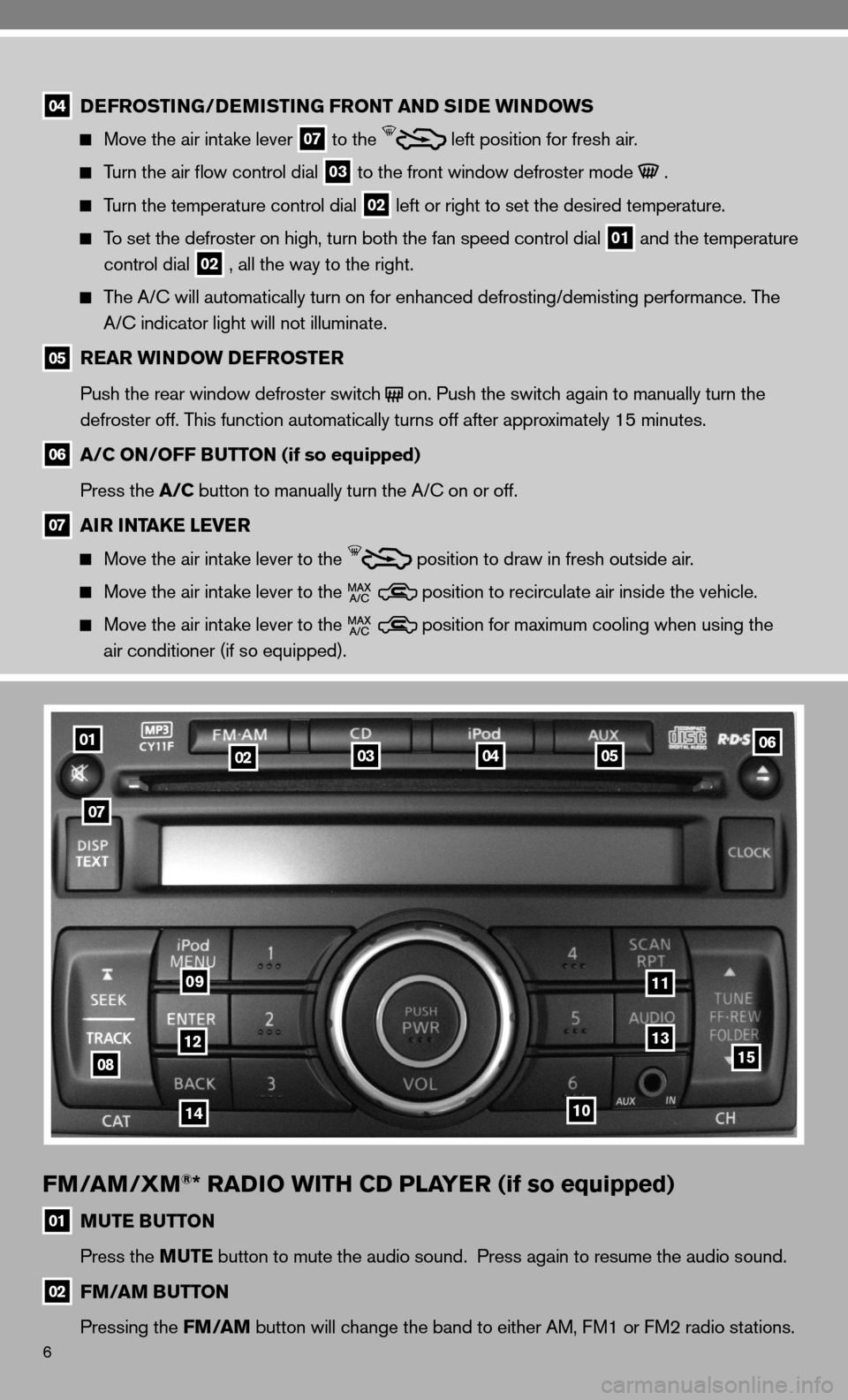
6
010203050406
07
0812
10
11
1315
14
09
04 DEFROSTING/DEMISTING FRONT AND SIDE WINDOWS
Move the air intake lever
07 to the
left position for fresh air.
Turn the air flow control dial
03 to the front window defroster mode .
Turn the temperature control dial
02 left or right to set the desired temperature.
To set the defroster on high, turn both the fan speed control dial
01 and the temperature
control dial
02 , all the way to the right.
The A/c will automatically turn on for enhanced defrosting/demisting performanc\
e. The
A/c indicator light will not illuminate.
05 REAR WINDOW DEFROSTER
Push the rear window defroster switch
on. Push the switch again to manually turn the
defroster off. This function automatically turns off after approximately 15 minutes.
06 A/C ON/OFF BUTTON (if so equipped)
Press the A/C button to manually turn the A/c on or off.
07 AIR INTAKE LEVER
Move the air intake lever to the
position to draw in fresh outside air.
Move the air intake lever to the position to recirculate air inside the vehicle.
Move the air intake lever to the position for maximum cooling when using the
air conditioner (if so equipped).
FM/AM/XM®* RADIO WITH CD PLAYER (if so equipped)
01 MUTE BUTTON
Press the MUTE button to mute the audio sound. Press again to resume the audio sound.\
02 FM/AM BUTTON
Pressing the FM/AM button will change the band to either AM, f M1 or fM2 radio stations.
Page 9 of 28
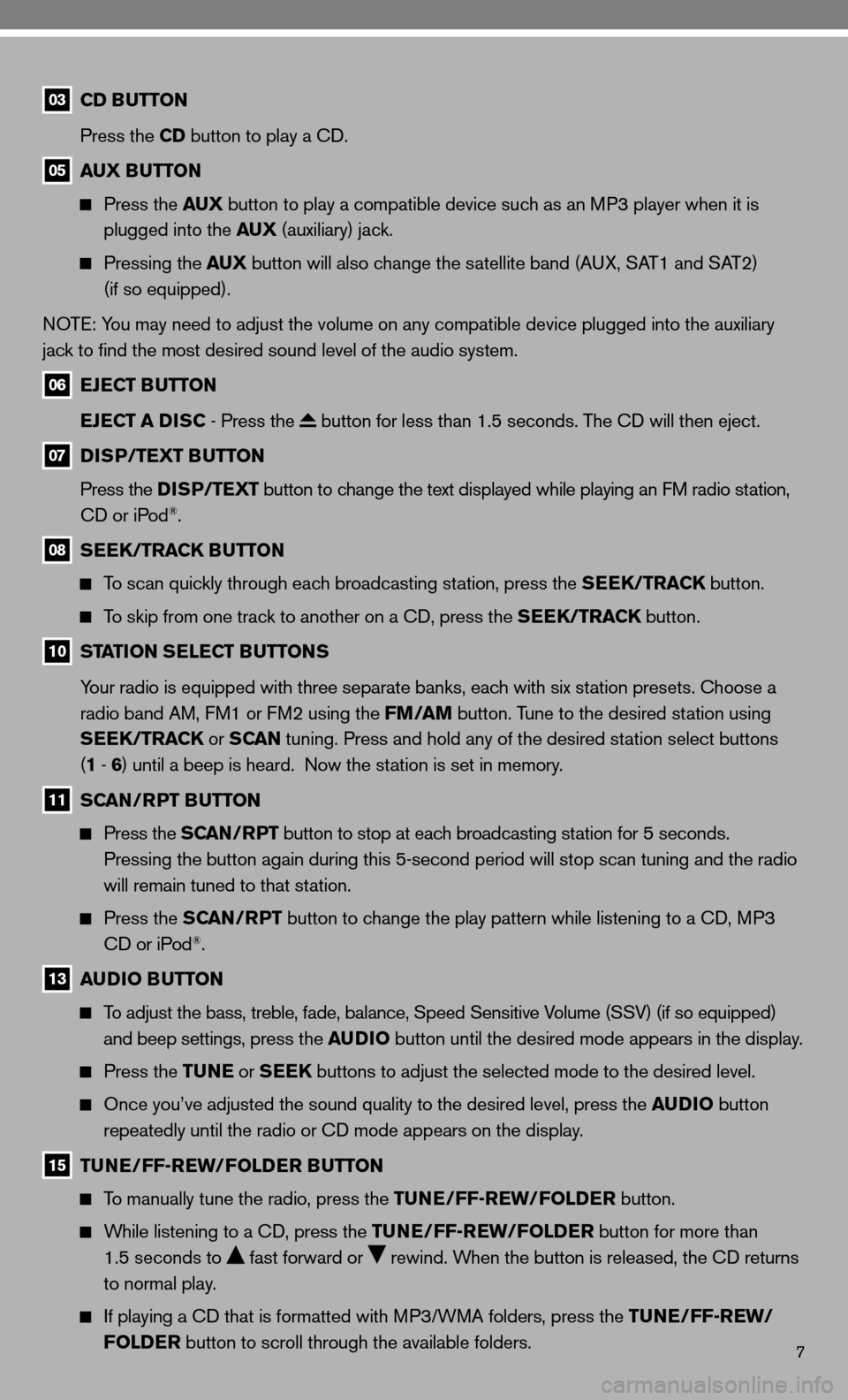
7
03 CD BUTTON
Press the CD button to play a cd.
05 AUX BUTTON
Press the AUX button to play a compatible device such as an MP3 player when it is
plugged into the AUX (auxiliary) jack.
Pressing the AUX button will also change the satellite band (A uX, SAT1 and SAT2)
(if so equipped).
n OT e: You may need to adjust the volume on any compatible device plugged into the auxiliary
jack to find the most desired sound level of the audio system.
06 EJECT BUTTON
EJECT A DISC - Press the
button for less than 1.5 seconds. The cd will then eject.
07 DISP/TEXT BUTTON
Press the DISP/TEXT button to change the text displayed while playing an fM radio station,
cd or iPod
®.
08 SEEK/TRACK BUTTON
To scan quickly through each broadcasting station, press the SEEK/TRACK button.
To skip from one track to another on a cd, press the SEEK/TRACK button.
10 STATION SELECT BUTTONS
Your radio is equipped with three separate banks, each with six station presets. choose a
radio band AM, f M1 or fM2 using the FM/AM button. Tune to the desired station using
SEEK/TRACK or S CAN tuning. Press and hold any of the desired station select buttons
(1 - 6 ) until a beep is heard. now the station is set in memory.
11 SCAN/RPT BUTTON
Press the SCAN/RPT button to stop at each broadcasting station for 5 seconds.
Pressing the button again during this 5-second period will stop scan tuning and the radio
will remain tuned to that station.
Press the SCAN/RPT button to change the play pattern while listening to a cd, MP3
cd or iPod®.
13 AUDIO BUTTON
To adjust the bass, treble, fade, balance, Speed Sensitive Volume (SSV) (if so equipped)
and beep settings, press the AUDIO button until the desired mode appears in the display.
Press the TUNE or SEEK buttons to adjust the selected mode to the desired level.
Once you’ve adjusted the sound quality to the desired level, press th\
e AUDIO button
repeatedly until the radio or cd mode appears on the display.
15 TUNE/FF-REW/FOLDER BUTTON
To manually tune the radio, press the TUNE/FF-REW/FOLDER button.
While listening to a cd, press the TUNE/FF-REW/FOLDER button for more than
1.5 seconds to
fast forward or rewind. When the button is released, the cd returns
to normal play.
if playing a cd that is formatted with MP3/WMA folders, press the TUNE/FF-REW/
FOLDER button to scroll through the available folders.
Page 10 of 28
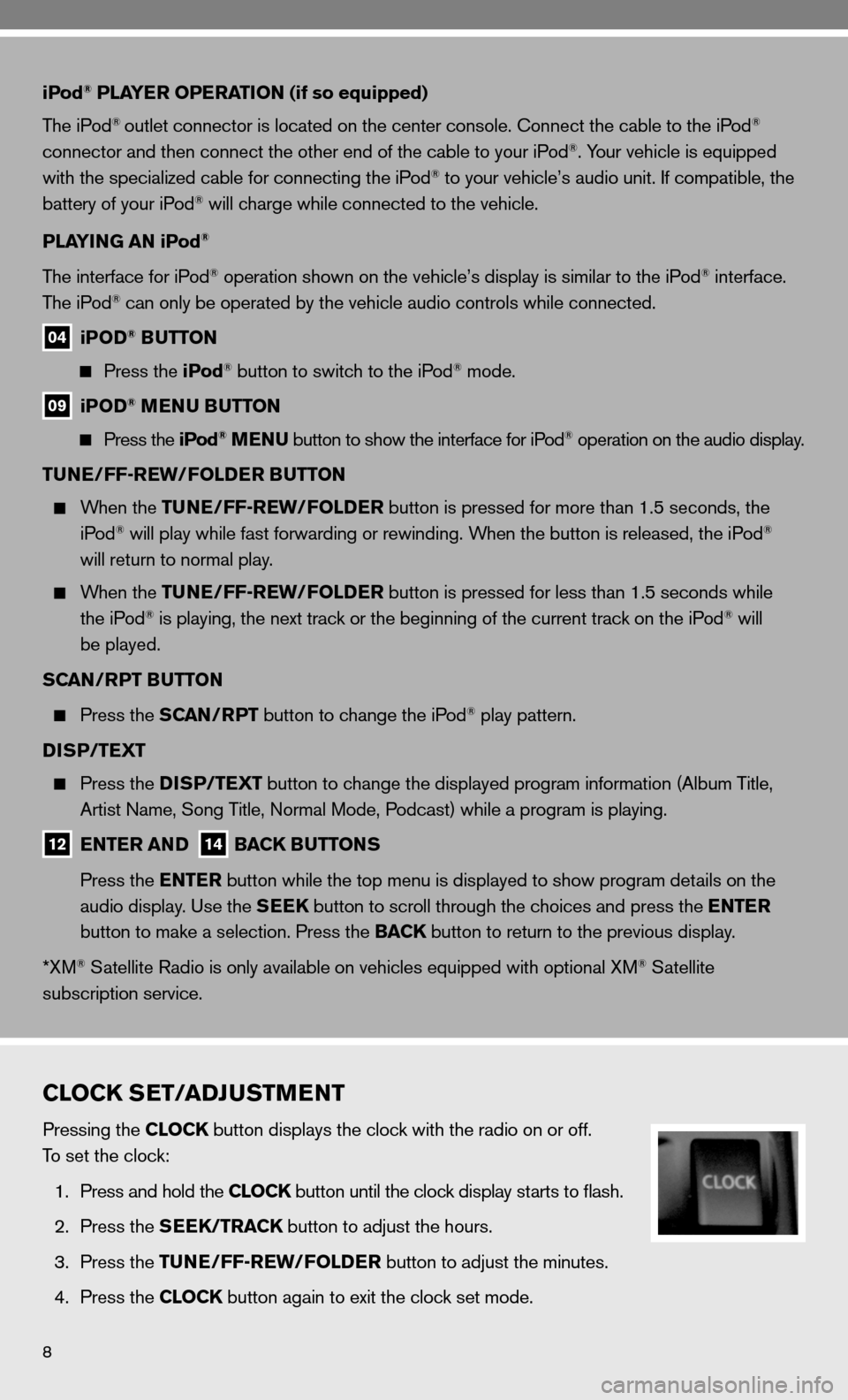
8
iPod® PLAYER OPERATION (if so equipped)
The iPod
® outlet connector is located on the center console. connect the cable to the iPod®
connector and then connect the other end of the cable to your iPod®. Your vehicle is equipped
with the specialized cable for connecting the iPod® to your vehicle’s audio unit. if compatible, the
battery of your iPod® will charge while connected to the vehicle.
PLAYING AN iPod
®
The interface for iPod® operation shown on the vehicle’s display is similar to the iPod® interface.
The iPod® can only be operated by the vehicle audio controls while connected.
04 iPOD® BUTTON
Press the iPod® button to switch to the iPod® mode.
09 iPOD® MENU BUTTON
Press the iPod® MENU button to show the interface for iPod® operation on the audio display.
TUNE/FF-REW/FOLDER BUTTON
When the TUNE/FF-REW/FOLDER button is pressed for more than 1.5 seconds, the
iPod® will play while fast forwarding or rewinding. When the button is released, the iPod®
will return to normal play.
When the TUNE/FF-REW/FOLDER button is pressed for less than 1.5 seconds while
the iPod® is playing, the next track or the beginning of the current track on the iPod® will
be played.
SCAN/RPT BUTTON
Press the SCAN/RPT button to change the iPod® play pattern.
DISP/TEXT
Press the DISP/TEXT button to change the displayed program information (Album Title,
Artist name, Song Title, normal Mode, Podcast) while a program is playing.
12 ENTER AND 14 BACK BUTTONS
Press the ENTER button while the top menu is displayed to show program details on the
audio display. use the SEEK button to scroll through the choices and press the ENTER
button to make a selection. Press the BACK button to return to the previous display.
*XM
® Satellite Radio is only available on vehicles equipped with optional XM® Satellite
subscription service.
CLOCK SET/ADJUSTMENT
Pressing the CLOCK button displays the clock with the radio on or off.
To set the clock:
1. Press and hold the CLOCK button until the clock display starts to flash.
2. Press the SEEK/TRACK button to adjust the hours.
3. Press the TUNE/FF-REW/FOLDER button to adjust the minutes.
4. Press the CLOCK button again to exit the clock set mode.