window Oldsmobile Achieva 1998 s User Guide
[x] Cancel search | Manufacturer: OLDSMOBILE, Model Year: 1998, Model line: Achieva, Model: Oldsmobile Achieva 1998Pages: 356, PDF Size: 18.04 MB
Page 91 of 356
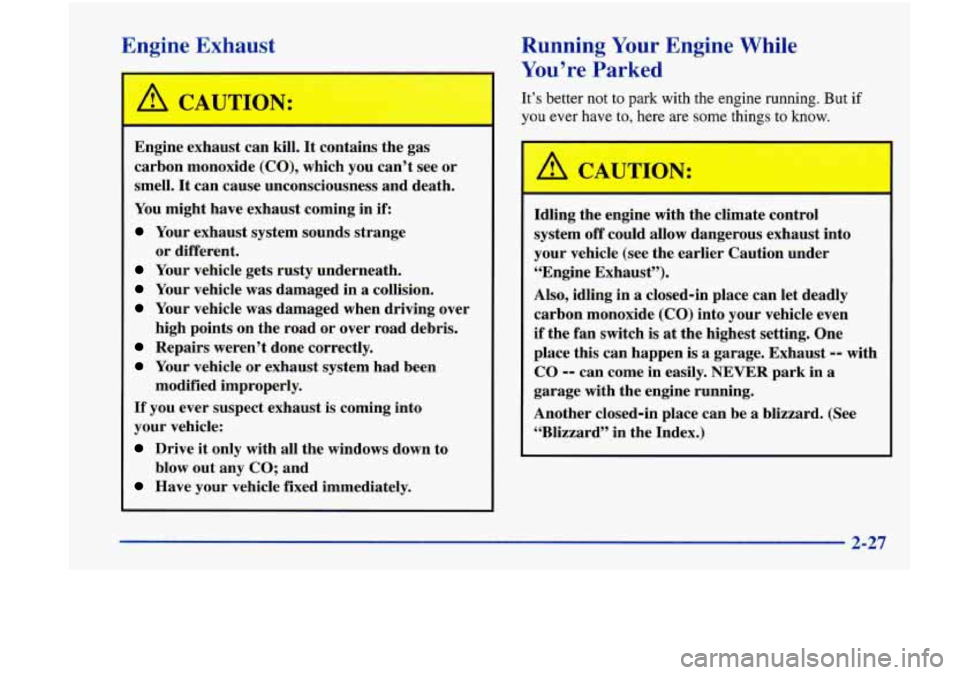
Engine Exhaust
,A CAUTION:
Engine exhaust can kill. It contains the gas
carbon monoxide
(CO), which you can’t see or
smell.
It can cause unconsciousness and death.
You might have exhaust coming in if:
Your exhaust system sounds strange
Your vehicle gets rusty underneath.
Your vehicle was damaged in a collision.
Your vehicle was damaged when driving over
high points on the road or over road debris.
Repairs weren’t done correctly.
Your vehicle or exhaust system had been
If you ever suspect exhaust is coming into
your vehicle:
Drive it only with all the windows down to
Have your vehicle fixed immediately.
or
different.
modified improperly.
blow out any
CO; and
Running Your Engine While
You’re Parked
It’s better not to park with the engine running. But if
you ever have to, here are some things to know.
A 1
a CAUTION:
I
Idling the engine with the climate control
system
off could allow dangerous exhaust into
your vehicle (see the earlier Caution under
“Engine Exhaust”).
Also, idling in a closed-in place can let deadly
carbon monoxide
(CO) into your vehicle even
if the fan switch is at the highest setting. One
place this can happen is
a garage. Exhaust -- with
CO -- can come in easily. NEVER park in a
garage with the engine running.
Another closed-in place can be a blizzard. (See
“Blizzard” in the Index.)
2-
Page 92 of 356

I A CAUTION:
I Windows
It can be dangerous to get out of your vehicle if
the shift lever is not fully in PARK (P) with the
parking brake firmly set. Your vehicle can roll.
Don’t leave your vehicle when the engine
is
running unless you have to. If you’ve left the
engine running, tlieVehiele can move suddenly.
You or others could be injured.
To be sure your
vehicle won’t move, even when you’re on fairly
level ground, always set your parking brake and
move the shift lever to
PARK (P).
Follow the proper steps to be sure your vehicle won’t
move. See “Shifting Into
PARK (P)” in the Index.
If you are parking on a hill and
if you’re pulling a
trailer, also see “Towing a Trailer”
in the Index.
Manual Windows
On a vehicle with manual windows, use the window
crank
to open and close each window.
Power Windows (If Equipped)
Switches on the driver’s
armrest control each
of the
windows when the ignition
is on. In addition, each
passenger door has a switch
for its own window.
2-28
Page 93 of 356

Auto-Down Feature Tilt Wheel
The driver's window switch has an auto-down feature.
This switch is labeled AUTO. Tap the switch back, and
the driver's window will open a small amount. If the
switch is moved all the way back, the window will go
all the way down.
To stop the window while it is lowering, move the
switch forward. To raise the window, move and hold
the switch forward.
Lock-Out Switch
The driver's power window controls also include a
lock-out switch. Press
LOCK to stop front and rear
passengers from using their window switches. The
driver can still control all the windows with the lock on.
Press the other side
of the LOCK button for normal
window operation.
Horn
You can sound the horn by pressing the horn symbol on
your steering wheel.
A tilt steering wheel allows you to adjust the steering
wheel before you drive.
You can also raise it to the highest level to give your
legs more room when you exit and enter the vehicle.
To tilt the wheel, hold the steering wheel and pull the
lever located on the left side of the steering column.
Move the steering wheel to a comfortable level, then
release the lever to lock
the wheel in place.
Page 111 of 356
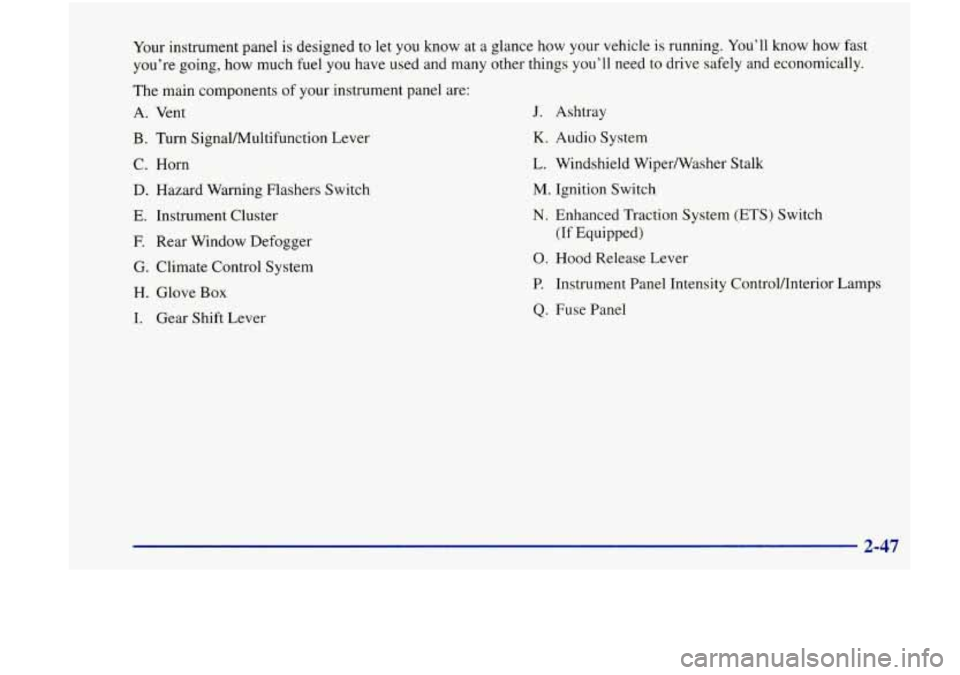
Your instrument panel is designed to let you know at a glance how your vehicle is running. You’ll know how fast
you’re going, how much fuel
you have used and many other things you’ll need to drive safely and economically.
The main components
of your instrument panel are:
A. Vent
B. Turn SignaUMultifunction Lever
C. Horn
D. Hazard Warning Flashers Switch
E. Instrument Cluster
E Rear Window Defogger
G. Climate Control System
H. Glove Box
I. Gear Shift Lever
J. Ashtray
K. Audio System
L. Windshield Wipermasher Stalk
M. Ignition Switch
N. Enhanced Traction System (ETS) Switch
(If Equipped)
0. Hood Release Lever
P. Instrument Panel Intensity Controlhterior Lamps
Q. Fuse Panel
2-47
Page 125 of 356
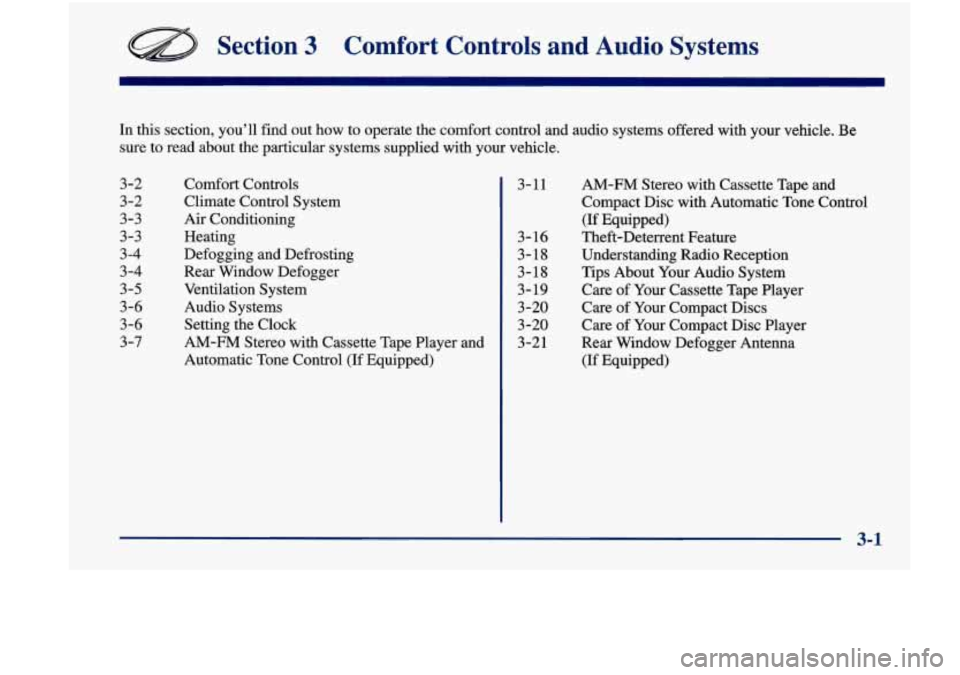
Section 3 Comfort Controls and Audio Systems
In this section, you’ll find out how to operate the comfort\
control and audio systems offered with your vehicle. Be
sure to read about the particular systems supplied with your vehicle.
3-2
3-2
3-3
3-3
3-4
3-4
3-5
3-6
3-6
3-7 Comfort Controls
Climate Control System
Air Conditioning Heating
Defogging and Defrosting
Rear Window Defogger
Ventilation System
Audio Systems
Setting the Clock
AM-FM Stereo with Cassette Tape Player and
Automatic Tone Control
(If Equipped)
3-16
3-18
3-18
3-19
3
-20
3 -20
3-2
1
3-11 AM-FM Stereo with Cassette Tape and
Compact Disc with Automatic Tone Control
(If Equipped)
Theft-Deterrent Feature
Understanding Radio Reception
Tips About Your Audio System
Care of Your Cassette Tape Player
Care of Your Compact Discs
Care of Your Compact Disc Player
Rear Window Defogger Antenna
(If Equipped)
3-1
Page 127 of 356
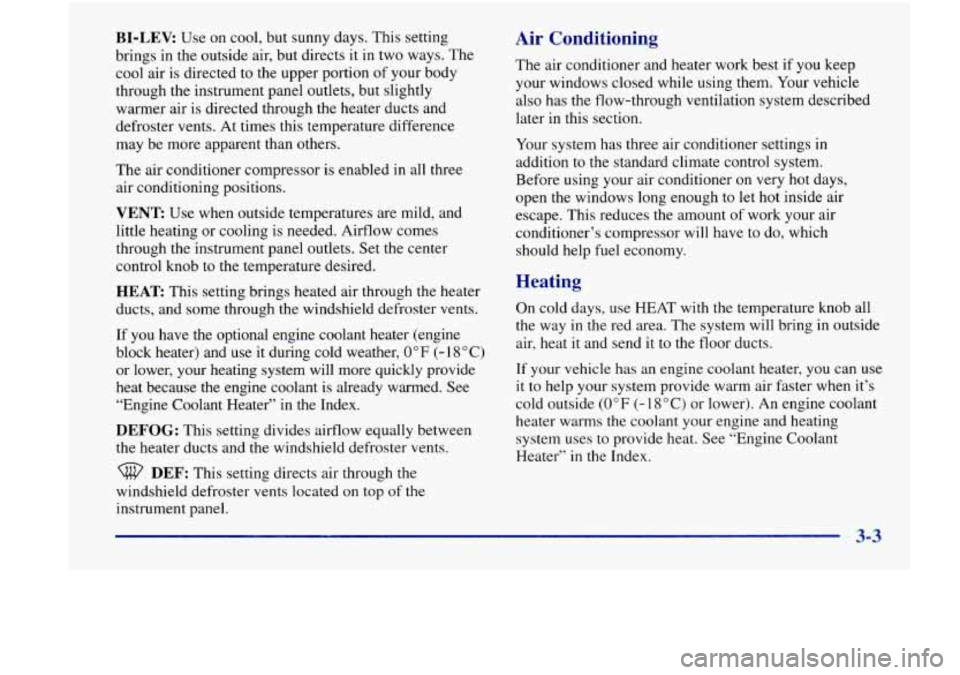
BI-LEV: Use on cool, but sunny days. This setting
brings in the outside air, but directs it in two ways. The
cool air is directed to the upper portion of your body
through the instrument panel outlets, but slightly
warmer air is directed through the heater ducts and
defroster vents. At times this temperature difference
may be more apparent than others.
The air conditioner compressor is enabled in all three
air conditioning positions.
VENT: Use when outside temperatures are mild, and
little heating or cooling is needed. Airflow comes
through the instrument panel outlets. Set the center
control knob to the temperature desired.
HEAT This setting brings heated air through the heater
ducts, and some through the windshield defroster vents.
If you have the optional engine coolant heater (engine
block heater) and use it during cold weather,
0 “F (- 18 O C)
or lower, your heating system will more quickly provide
heat because the engine coolant
is already warmed. See
“Engine Coolant Heater” in the Index.
DEFOG: This setting divides airflow equally between
the heater ducts and the windshield defroster vents.
DEF: This setting directs air through the
windshield defroster vents located
on top of the
instrument panel.
Air Conditioning
The air conditioner and heater work best if you keep
your windows closed while using them. Your vehicle
also has the flow-through ventilation system described
later
in this section.
Your system has three air conditioner settings in
addition to the standard climate control system.
Before using your air conditioner
on very hot days,
open the windows long enough to let hot inside air
escape. This reduces the amount of work your air
conditioner’s compressor will have to do, which
should help fuel economy.
Heating
On cold days, use HEAT with the temperature knob all
the way in the red area. The system will bring in outside
air, heat it and send it to the floor ducts.
If your vehicle has an engine coolant heater, you can use
it to help your system provide warm air faster when it’s
cold outside
(0°F (-18°C) or lower). An engine coolant
heater warms the coolant your engine and heating
system
uses to provide heat. See “Engine Coolant
Heater”
in the Index.
Page 128 of 356

Defogging and Defrosting
There are two settings for clearing your windows. For
each setting, adjust the temperature control as desired.
To rapidly defrost the windshield, rotate the temperature
knob to maximum heat and rotate the mode knob to the
defrost symbol. Rotate the fan to the highest speed.
Your vehicle is equipped with side window defogger
vents. The side window defogger vents are located on
each end of the instrument panel. For additional side
window defogging, rotate the mode knob to the
BI-LEV
position, rotate the fan knob to the highest speed and
aim the side vents on the instrument panel to the side
window. For increased aifflow to the side vents, close
the center vents.
Rear Window Defogger
The rear window defogger
uses a warming grid to
remove fog from the
rear window.
Press the defogger switch. The indicator light will glow.
If your vehicle is traveling under
45 mph (70 km/h), the
rear window defogger will turn off automatically after
about
10 minutes of use. If your vehicle is traveling over
45 mph (70 km/h), the defogger will operate
continuously. You can turn the defogger off by turning
off the ignition or pressing the switch again.
3-4
Page 129 of 356

Do not attach a temporary vehicle license across the
defogger grid on the rear window.
I NOTICE:
Don't use a razor blade or something else sharp
on the inside
of the rear window. If you do, you
could cut or damage the warming grid, and the
repairs wouldn't be covered by your warranty.
Ventilation System
Your Oldsmobile's flow-through ventilation system
supplies outside air into the vehicle when it
is moving.
Outside air will also enter the vehicle when the fan
is running.
Air Outlets
Adjust the direction of airflow by moving the louvered
vents with the center control
knob.
3-5
Page 130 of 356
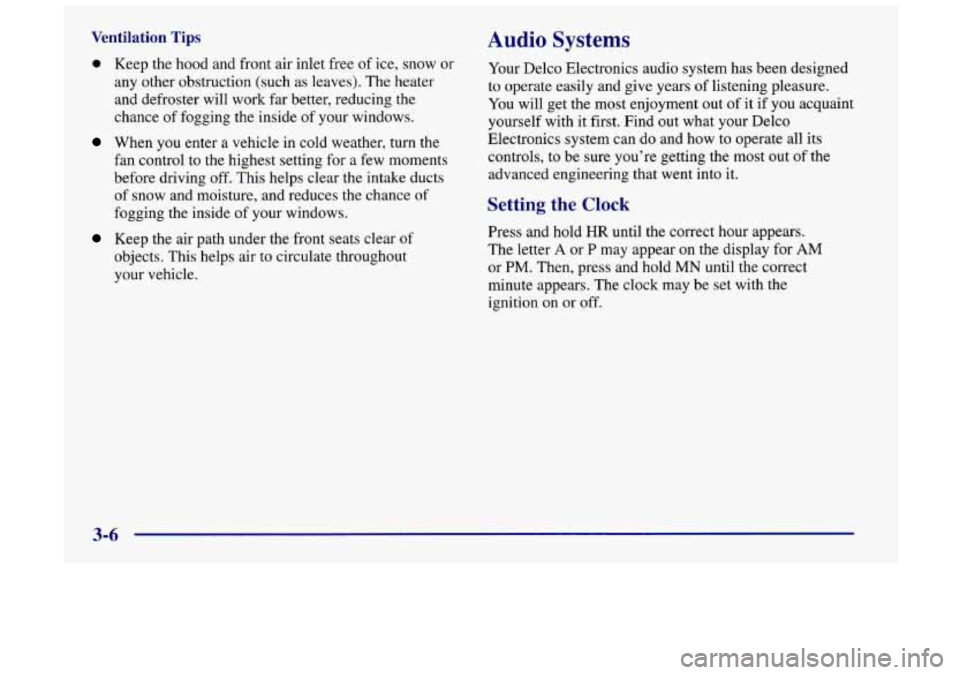
Ventilation Tips Audio Systems
0 Keep the hood and front air inlet free of ice, snow or
any other obstruction (such as leaves). The heater
and defroster will work far better, reducing the
chance of fogging the inside of your windows.
When you enter a vehicle in cold weather, turn the
fan control to the highest setting for a few moments
before driving off. This helps clear the intake ducts
of snow and moisture, and reduces the chance
of
fogging the inside of your windows.
Keep the air path under the front seats clear of
objects. This helps air to circulate throughout
your vehicle. Your
Delco Electronics audio system has been designed
to operate easily and give years
of listening pleasure.
You will get the most enjoyment out
of it if you acquaint
yourself with it first. Find out what your Delco
Electronics system can do and how to operate all its
controls, to be sure you’re getting the most out of the
advanced engineering that went into it.
Setting the Clock
Press and hold HR until the correct hour appears.
The letter
A or P may appear on the display for AM
or PM. Then, press and hold MN until the correct
minute appears. The clock may be set with the
ignition on
or off.
3-6
Page 145 of 356

Rear Window Defogger Antenna
(If Equipped)
The rear window defogger, with this option, also serves
as a radio antenna. If you have this option,
do not apply
aftermarket glass tinting. The metallic film in
some
tinting materials will interfere with or distort the
incoming radio reception.
NOTICE:
Do not try to clear frost or other material from
the inside of the rear window with a razor blade
or anything else that
is sharp. This may damage
the rear defogger grid and affect your radio’s
ability to pick up stations clearly. The repairs
wouldn’t be covered by your warranty.
3-21
~ -