change time OLDSMOBILE AURORA 1995 Owners Manual
[x] Cancel search | Manufacturer: OLDSMOBILE, Model Year: 1995, Model line: AURORA, Model: OLDSMOBILE AURORA 1995Pages: 372, PDF Size: 19.14 MB
Page 4 of 372
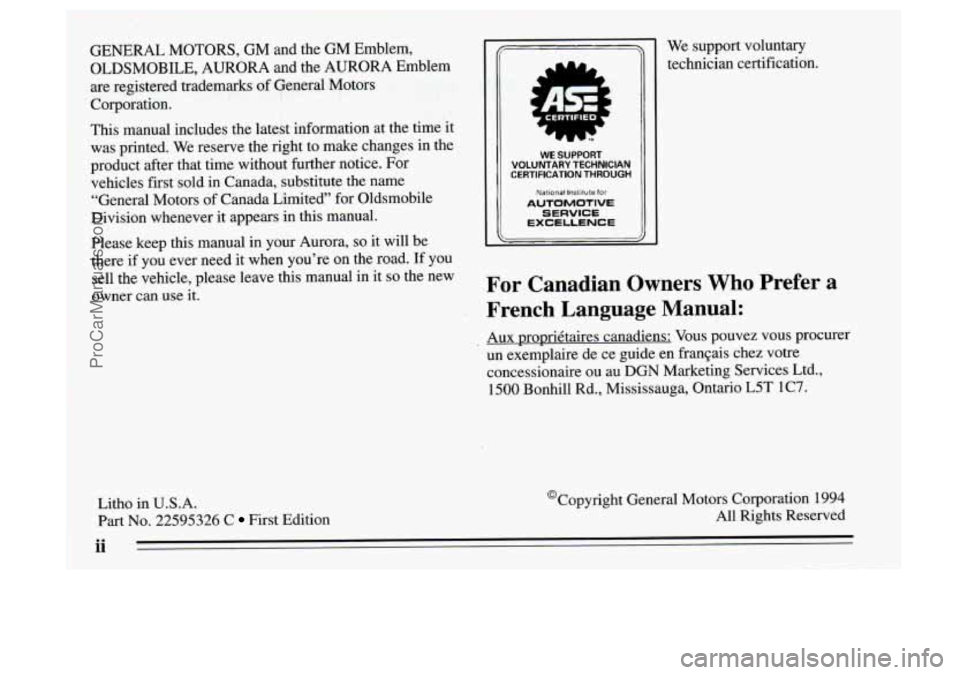
GENERAL MOTORS, GM and the GM Emblem, OLDSMOBILE, AURORA and the AURORA Emblem
are registered trademarks of General Motors
Corporation.
This manual includes the latest information at the time it
was printed. We reserve the right to make changes in the
product after that time without further notice. For
vehicles first sold in Canada, substitute the name
“General Motors of Canada Limited” for Oldsmobile
Division whenever it appears in this manual.
Please keep this manual
in your Aurora, so it will be
there if you ever need it when you’re on the road. If you
sell the vehicle, please leave this manual in it
so the new
owner can use
it.
VOLUNTARY TECHNICIAN WE SUPPORT
CERTIFICATION THROUGH
1 SERVICE
National Inslilute for
AUTOMOTIVE
EXCELLENCE
We support voluntary
technician certification.
For Canadian Owners Who Prefer a
French Language Manual:
Aux propriktaires canadiens: Vous pouvez vous procurer
un exemplaire de ce guide en fraqais chez votre
concessionaire ou au DGN Marketing Services Ltd.,
1500 Bonhill Rd., Mississauga, Ontario
L5T 1C7.
Litho in U.S.A. @Copyright General Motors Corporation 1994
Part No. 22595326 C First Edition All Rights Reserved
ii
ProCarManuals.com
Page 61 of 372
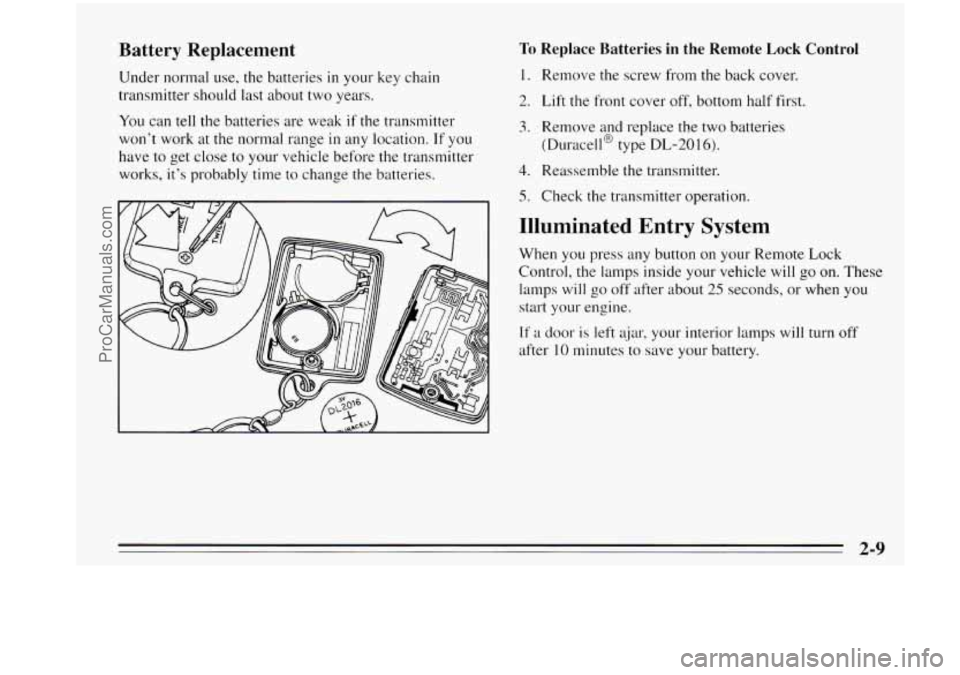
Battery Replacement
Under normal use, the batteries in your key chain
transmitter should last about two years.
You can
tell the batteries are weak if the transmitter
won’t work at the normal range
in any location. If you
have to get close to your vehicle before the transmitter
works, it’s probably time to change the batteries.
To Replace Batteries in the Remote Lock Control
1. Remove the screw from the back cover.
2. Lift the front cover off, bottom half first.
3. Remove and replace the two batteries
(Duracell@ type
DL-2016).
4. Reassemble the transmitter.
5. Check the transmitter operation.
Illuminated Entry System
When you press any button on your Remote Lock
Control, the lamps inside your vehicle will go on. These
lamps will
go off after about 25 seconds, or when you
start your engine.
If a door is left ajar, your interior lamps will turn off
after 10 minutes to save your battery.
2-9
ProCarManuals.com
Page 69 of 372

I NOTICE:
Holding your key in START for longer than
15 seconds at a time will cause your battery to be
drained much sooner. And the excessive heat can
damage your starter motor.
2. If it doesn’t start right away, hold your key in
START for about three seconds at a time until your
engine starts. Wait about
15 seconds between each
try to help avoid draining your battery.
3. If your engine still won‘t start (or starts but then
stops),
it could be flooded with too much gasoline.
Try pushing your accelerator pedal all the way to the
floor and holding
it there as you hold the key in
START for about three seconds. If the vehicle starts
briefly but then stops again, do the same thing.
NOTICE:
Your engine is designed to work with the
electronics in your vehicle. If you add electrical
parts or accessories, you could change the way
the fuel injection system operates. Before adding
electrical equipment, check with your retailer. If
you don’t, your engine might not perform
properly.
If you ever have to have your vehicle towed, see
the part
of this manual that tells how to do it
without damaging your vehicle. See “Towing
Your Vehicle” in the Index.
2-17
ProCarManuals.com
Page 93 of 372

Daytime Running Lamps (Canada Only)
Daytime Running Lamps (DRL) can make it easier for
others to see the front of your vehicle during the day.
DRL can be helpful
in many different driving
conditions, but they can be especially helpful
in the
short periods after dawn and before sunset.
A light sensor on top of the instrument panel makes the
DRL work,
so be sure it isn’t covered. The DRL system
will make your low-beam headlamps conle on at
a
reduced brightness when:
0 The ignition is ON,
The headlamp switch is OFF, and
0 The transaxle is not in PARK (P).
When the DRL are on,
only your low beam headlamps
will be on. The taillamps, sidemarker and other lamps
won’t be on. Your instrument panel won’t be
lit up either.
When it’s dark enough outside, your
low beam
headlamps will change to
full brightness automatically.
The other lamps that come on with your headlamps
will
also come on. When
it’s bright enough outside, the regular lamps
will
go off, and your low beam headlamps will change to the
reduced brightness of DRL.
To idle your vehicle with the DRL off, shift the
transaxle into PARK
(P). The DRL will stay off until
you shift out of PARK (P). If it’s dark, you must also
move the Twilight Sentinel control to MIN.
As with any vehicle, you should turn on the regular
headlamp system when you need it.
Fog Lamps
To turn on the fog lamps,
first turn
on the parking
lamps or headlamps. Then
press the fog lamp switch.
A light will glow on the
switch when the switch
is
on. To turn off the fog
lamps, press
it again. The
fog lamps will also switch
off when you turn on your
high beam headlamps.
but
will turn on again when you
switch to low beams.
2-41
ProCarManuals.com
Page 102 of 372

Electrochromic Daymight Rearview
Mirror
r I
I m
Your Aurora has an electrochromic dayhight rearview
mirror.
The mirror adjusts for the glare of headlamps behind
you. It detects changes
in light, then adjusts for day or
night operation. During the
day the mirror reflects all the light from
behind your car. At night, when the glare is too high, it
changes to the night mode. Then, it reflects only part
of
the light from behind you. When the mirror changes to
the night mode,
it holds that position until glare is no
longer present.
There is an automatic and an off setting. When the
button on the bottom of the mirror is pressed up, the
mirror reacts
to glare conditions automatically. Press the
button again to turn off the automatic setting.
Time Delay
The automatic mirror has a time delay feature which
prevents unnecessary switching from the night back to
the day position. This delay prevents rapid changing
of
the mirror as you drive under lights and through traffic.
Reverse Gear Day Mode
The reverse mode is another important feature of the
mirror. When the shift lever is placed
in REVERSE (R),
the mirror changes to the day mode. This gives you a
bright image
in the mirror as you back up.
ProCarManuals.com
Page 128 of 372

Remember, you must reset the OIL LIFE or TRNS
FLUID yourself after each oil or transaxle fluid change.
It will not reset itself. Also, be careful not to reset the
OIL LIFE or TRNS FLUID accidentally at any time
other than when the oil or transaxle fluid has just been
changed. It can’t be reset accurately until the next oil or
transaxle fluid change.
The Driver Information Center does not replace the need
to maintain your vehicle as recommended in the
Maintenance Schedule in this manual. Also, the oil
change reminder will not detect dusty conditions or
engine malfunctions that may affect the oil. If you drive
in dusty areas, change your oil after every
3,000 miles
(5 000 km) or three months, whichever comes first,
unless the
DIC instructs you to do so sooner. Also, the
oil change reminder does not measure how much oil you
have in your engine.
So, be sure to check your oil level
often.. See “Engine Oil” in the Index.
Check Oil Level Warning
When CHECK OIL LEVEL appears, it indicates that the
engine oil level is
1 to 1 1/2 quarts (0.9 L to 1.4 L) low.
The message will appear only if the engine is running
and it’s been at least eight minutes since the engine was
last running. If the message appears, check the oil
dipstick level. If
it reads low, your oil level should be
brought up to the proper level (see “Engine Oil” in the\
Index). After bringing the oil to the proper level, the
ignition must be
off for eight minutes to allow the
majority of oil to drain into the oil pan.
2-76
ProCarManuals.com
Page 130 of 372

Elapsed Time (ET) Date
Press DATE to display the date. To change the date,
press DATE then RESET. The following display will
appear:
When the ignition is on, the Driver Information
Center
can be used
as a stopwatch. The display will show hours
and minutes. The elapsed time indicator
will record up
to
100 hours, then it will reset to zero and continue
counting. Press ET, and the display will show the
amount
of time that has elapsed since the elapsed time
indicator was last reset
(not including time the ignition
is off), such
as:
0 1 :OS ELAPSED TIME
To reset elapsed time to zero, press RESET while the
elapsed time
is displayed.
MONTH? XXIDDIYY
MM, DD and YY represent the month, date and year
you currently have in your system. Check to make sure
your clock is
in the correct AM or PM mode.
Notice that each key has a number. Push the key to enter
the number. The first XX’s
will flash until you enter the
first digit for the
month. You don’t need to enter the
leading zero
if the number is under 10. Press ENTER
after you’ve entered the month. The display will change
to:
DAY? MM/XX/Y
Y
Set the day just as you set the month. After the day entry
is made, press ENTER, and the display
will change to:
2-78
ProCarManuals.com
Page 135 of 372

AUTO-PUSH: To allow the system to automatically
control
the temperature, air distribution and Fdn speed:
1. Set the temperature you want with the colored
temperature buttons.
2. Press the AUTO-PUSH switch. The AUTO light will
appear below the selector.
To maintain proper comfort, the air flow direction
will
automatically change with increases or decreases in
outside temperature, interior temperature, or sun load.
After starting a cold engine, there may be up to a
four-minute delay before the fan is turned on. The fan
will automatically increase
in speed as the coolant
temperature rises.
AUTO FAN: Sets the fan speed. Turn this knob to the
right to raise
the fan speed, to the left to lower the fan
speed. The fan speed
will be displayed by the lights
around the knob (except
in the AUTO mode).
Use the following controls when you wish to override
the AUTO setting.
Directional Controls
When the AUTO-PUSH knob is pressed, the fan speed
will go
to AUTO unless you select a different speed.
After
you turn the knob to a directional control, the set
interior temperature
will be displayed for about five
seconds,
then the outside temperature will be displayed
"ri Upper: Directs air flow through the upper air
outlets
in the instrument panel.
f0 /I' Bi-Level: Use on cool, but sunny days. This
setting brings
in the outside air, but directs it in two
ways. The cool air is directed
to the upper portion of
your body through the instrument panel outlets, but most
warmed air is directed through the heater ducts and
a
little to the defrost and side window vents. At times, this
temperature difference may be more apparent than
others.
3-3
ProCarManuals.com
Page 137 of 372

Air Conditioning
The air conditioner cools, dehumidifies, and filters the
air for the inside of the vehicle.
The air conditioner compressor
is enabled in all modes.
However, when the outside temperature is below
42" F
(6"C), the compressor will not operate. When the air
conditioner is on, you may sometimes notice slight
changes
in your vehicle's engine speed and power. This
is normal, because the system is designed to cycle the
compressor
on and off to keep the desired cooling and
help fuel economy.
The air conditioning is always enabled
in defog or
defrost. In any other mode,
you can select or shut off the
air conditioning as desired by pressing
A/C ON. The
indicator light will glow while the air conditioning is
enabled. For maximum
continued cooling, press the blue
temperature button repeatedly until the display reads
60" F (16°C) and press the A/C ON button. Using the
upper vents will cause
you to feel cooler more quickly.
The direction of
the cool air can be controlled by
adjusting, or turning off, the outlets in the dash. Aiming
them over your shoulder will benefit both front and rear
passengers. Back seat passengers can also redirect air
flow using the vents at the rear
of the center console.
On hot days, open the windows long enough to let the
hot inside air out. This reduces the time the air
conditioner's compressor will have to run, which should
help fuel economy.
3-5
ProCarManuals.com
Page 141 of 372

Audio Systems
The following pages describe the audio systems available
for your Aurora, and how to get the best performance
from them. Please read about the system in your vehicle.
AM/FM Stereo Radio with Automatic Tone
Control, Cassette Tape and Compact Disc
Players
Setting the Clock
To set the clock, press and hold the HR or MN button
until
it begins to change. Let up as it gets close to the
correct time. There will be an initial two-second delay
before the clock goes into the time-set mode. The
“A”
or “P” in the display designates AM or PM in clock
adjust mode. The
“A” or “P” replaces the channel
momentarily. The clock may be set with the ignition off.
The digital display indicates information on time or radio
station frequency, the
AM or FM radio band, whether the
station
is in stereo, and other audio system functions.
PWRNOL (PowerNolume): With the ignition on,
push this knob
to turn the system on or off. Turn it
clockwise to increase the volume. Turn it
counterclockwise to decrease the volume.
3-9
ProCarManuals.com