fuel OLDSMOBILE AURORA 1995 Owners Manual
[x] Cancel search | Manufacturer: OLDSMOBILE, Model Year: 1995, Model line: AURORA, Model: OLDSMOBILE AURORA 1995Pages: 372, PDF Size: 19.14 MB
Page 7 of 372
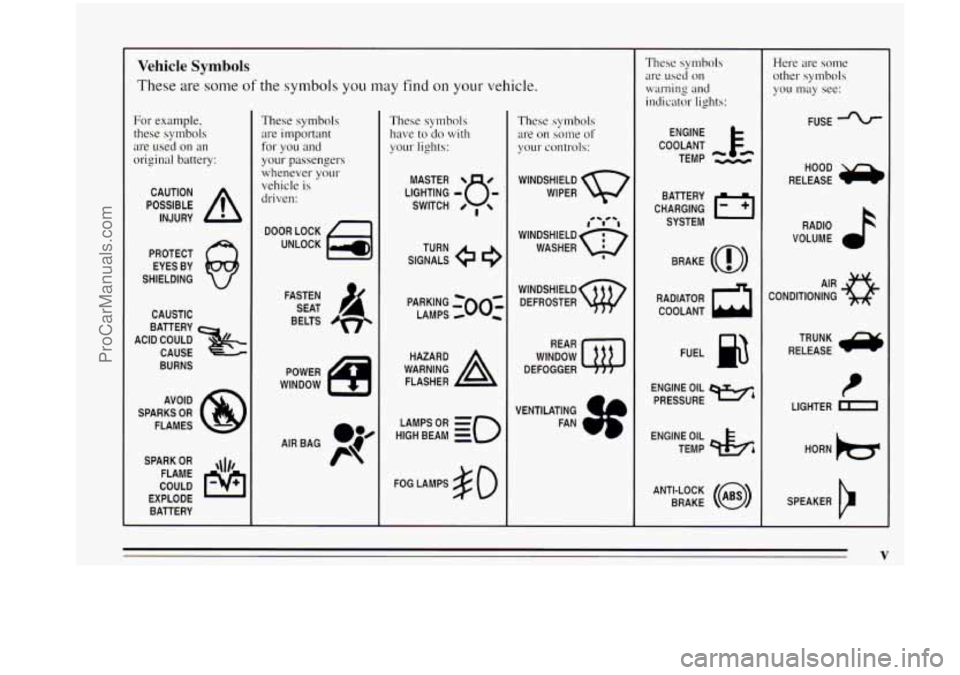
Vehicle Symbols
These are some of the symbols you may find on your vehicle.
For example,
these symbols
are used on an
original battery:
POSSIBLE A
CAUTION
INJURY
PROTECT EYES BY
SHIELDING
CAUSTIC
ACID COULD
&
BATTERY
CAUSE
BURNS
AVOID
SPARKS
OR
FLAMES
SPARK
OR ,111,
COULD FLAME
EXPLODE BATTERY
These symbols are important
for
you and
your passengers
whenever
~OLI~
vehicle is
driven:
DOOR LOCK
UNLOCK
BELTS
4
POWER
WINDOW
These symbols have to
do with
your lights:
SIGNALS e
TURN
PARKING
=OOz
LAMPS c
HIGH LAMPSoR BEAM = -0
FOG LAMPS $0
These sytnbols
are on some of
your controls:
WINDSHIELD
WIPER
WINDSHIELD DEFROSTER
WINDOW
DEFOGGER
VENTILATING FAN COOLANT
F&
TEMP --
ENGINE
CHARGING BATTERY
SYSTEM
BRAKE
(0)
RADIATOR COOLANT
a
FUEL
ENGINE OIL
PRESSURE
Wb
TEMP OIL ctb
ANTI-LOCK (@)
BRAKE
Here are some
other sytnbols
you n~ap see:
FUSE
RELEASE
a
RADIO
VOLUME
CONDITIONING
AIR a
RELEASE
t
LIGHTER m
HORN )tr
SPEAKER
cr
V
ProCarManuals.com
Page 65 of 372

PASS-Key@II
Your vehicle is equipped with the PASS-Key@II
(Personalized Automotive Security System) theft
deterrent system. PASS-Key@II is a passive theft
deterrent system. This means
you don’t have to do
anything different to arm or disarm the system.
It works
when you insert
or remove the key from the ignition.
PASS-Key@II uses
a resistor pellet in the ignition key
that matches a decoder
in your vehicle. When
the PASS-Key% system senses that someone is
using the wrong
key, it shuts down the vehicle’s starter
and fuel systems. For about three minutes, the starter
won’t work and fuel won’t
go to the engine. If someone
tries to start your vehicle again or uses another key
during this time, the vehicle
will not start. This
discourages someone from randomly trying different
keys
with different resistor pellets in an attempt to make
a match.
The ignition key must be clean and dry before it’s inserted\
in the ignition or the engine may not start. If the engine
does not stat and the SECURITY light is on or
you get
the CLEAN KEY. ..WAIT
3 MINUTES message, the key
may be dirty or wet. Turn the ignition off.
Clean and dry the key. Wdit about three minutes and try
again. The security light may remain on during this
time.
If the starter still won’t work, and the key appears
to be clean and dry, wait about three minutes
and try
another ignition key. At this time. you may also want to
check the fuses (see ”Fuses and Circuit Breakers”
in the
Index).
If the starter won’t work with the other key, your
vehicle needs service.
If your vehicle does start, the first
ignition key may be faulty. See your Aurora retailer or a
locksmith
who can service the PASS-Key@II.
2-13
ProCarManuals.com
Page 69 of 372

I NOTICE:
Holding your key in START for longer than
15 seconds at a time will cause your battery to be
drained much sooner. And the excessive heat can
damage your starter motor.
2. If it doesn’t start right away, hold your key in
START for about three seconds at a time until your
engine starts. Wait about
15 seconds between each
try to help avoid draining your battery.
3. If your engine still won‘t start (or starts but then
stops),
it could be flooded with too much gasoline.
Try pushing your accelerator pedal all the way to the
floor and holding
it there as you hold the key in
START for about three seconds. If the vehicle starts
briefly but then stops again, do the same thing.
NOTICE:
Your engine is designed to work with the
electronics in your vehicle. If you add electrical
parts or accessories, you could change the way
the fuel injection system operates. Before adding
electrical equipment, check with your retailer. If
you don’t, your engine might not perform
properly.
If you ever have to have your vehicle towed, see
the part
of this manual that tells how to do it
without damaging your vehicle. See “Towing
Your Vehicle” in the Index.
2-17
ProCarManuals.com
Page 70 of 372

Driving Through Deep Standing
Water
NOTICE:
If you drive too quickly through deep puddles or
standing water, water can come in through your
engine's air intake and badly damage your
engine. Never drive through water that is slightly
lower than the underbody
of your vehicle. If you
can't avoid deep puddles or standing water, drive
through them very slowly.
Engine Coolant Heater (Option)
I
In very cold weather, 0" F (- 1 8°C) or colder, the engine
coolant heater can help. You'll get easier starting and
better fuel economy during engine warm-up. Usually,
the coolant heater should be plugged in a minimum of
four hours prior to starting your vehicle.
2-1s
ProCarManuals.com
Page 74 of 372

Forward Gears
AUTOMATIC OVERDRIVE (@): This position is for
normal driving. If you need more power
for passing, and
you’re:
Going less than about 35 mph (56 km/h), push your
accelerator pedal about halfway down.
0 Going about 35 mph (56 km/h) or more, push the
accelerator all the way down.
You’ll shift down to the next gear and have more power.
NOTICE:
If your vehicle seems to start up rather slowly, or
if it seems not to shift gears as you go faster,
something may be wrong with a transaxle system
sensor.
If you drive very far that way, your
vehicle can be damaged.
So, if this happens, have
your vehicle serviced right away. Until then, you
can use
SECOND (2) when you are driving less
than
35 mph (56 km/h) and OVERDRIVE (a)
for higher speeds.
THIRD GEAR (3): This is like OVERDRIVE (a), but
you never
go into Overdrive. Here are some times you
might choose THIRD (3) instead of OVERDRIVE (@):
0 When driving on hilly, winding roads.
When towing a trailer, so there is less shifting
between gears.
0 When going down a steep hill.
SECOND GEAR (2): This position gives you
more power but lower fuel economy. You can use
SECOND
(2) on hills. It can help control your speed as
you go down steep mountain roads, but then you would
also want to use your brakes
off and on.
I NOTICE:
Don’t drive in SECOND (2) for more than
5 miles (8 km), or at speeds over 55 mph
(88 kndh), or you can damage your transaxle.
Use
OVERDRIVE (@) or THIRD (3) as much
as possible.
Don’t shift into
SECOND (2) unless you are going
lower than
65 mph (105 kmh), or you can
damage your engine.
2-22
ProCarManuals.com
Page 75 of 372

FIRST GEAR (1): This position gives you even more
power (but lower fuel economy) than
SECOND (2). You
can use it on very steep hills, or in deep snow or mud. If
the selector lever is put in FIRST
(11, the transaxle
won’t shift into FIRST
(1) until the vehicle is going
slowly enough.
NOTICE:
If your front wheels can’t rotate, don’t try to
drive. This might happen if you were stuck
in
very deep sand or mud or were up against a solid
object. You could damage your transaxle.
Also, if you stop when going uphill, don’t hold
your vehicle there with only the accelerator
pedal. This could overheat and damage the
transaxle. Use your brakes or shift into
PARK (P)
to hoId your vehicle in position on a hill.
Selectable Shift
This button lets you
change from a normal
driving mode to a
power mode. For
general driving
conditions, use the
normal mode.
Press the button on your shift lever
so that it’s either in
the NORMAL or POWER position. When it’s in the
NORMAL position, the line on the button will be
showing. When
in POWER, the line is not showing.
In the NORMAL position, the transaxle shifts at lower
engine speeds.
For increased performance, you may
choose the POWER mode.
2-23
ProCarManuals.com
Page 111 of 372

The Aurora instrument panel is designed to let you
know at a glance how your vehicle is running. You’ll
know how fast you’re going, how much fuel you’re
using, and many other things you’ll need
to drive safely
and economically.
The main components
of your instrument panel are:
1.
2.
3.
4.
5.
6.
7.
8.
9.
10.
11.
Power Mirrors Control Switch
Fog Lamp Switch
Turn SignalMultifunction Lever
Instrument ClusterIGages
Hazard Warning Flashers Switch
Horn
Windshield Wiper/Washer Control
Driver Information Center
Climate Controls
Audio System
Glove
Box (Trunk Security Override Switch inside) 12.
Passenger Side Air Bag
13. Accessory Power Outlet
14. Gearshift Lever
15. Selectable Shift
16. Traction Control Button
17. Ashtray and Lighter
18. Fuel Door Release Switch
19. Trunk Release Switch
20. Steering Wheel Touch Controls for Audio System
21. Ignition Switch
22. Driver Side Air Bag
23.
Tilt Steering Wheel Lever
24. Steering Wheel Touch Controls for Climate Control
System
25. Twilight Sentinel Control
26. Instrument Panel Intensity Control
ProCarManuals.com
Page 114 of 372

@
EMiUM UNLEAOED FUEL ON C
Your trip odometer tells you how far you have driven
since
you last reset it. Press the trip button located next
to the trip odometer, below the fuel gage.
Your Aurora has a tamper resistant odometer.
If you see
silver lines between the numbers, you’ll know someone
has probably tampered with it and the numbers may not
be true.
You
may wonder what happens if your vehicle needs a
new odometer installed. If the new one can be set to the
mileage total
of the old odometer, then it must be. But if
it can’t, then it’s set at zero and a label must be put on
the driver’s door to show the old mileage reading when
the new odometer was installed.
Tachometer
2
The tachometer displays the engine speed in revolutions
per minute
(RPM).
If your engine speed equals or exceeds the safe limit for
operation, the message HOT
... REDUCE ENGINE RPM
is displayed on the information center.
2-62
ProCarManuals.com
Page 122 of 372

Malfunction Indicator Lamp (Service Engine Soon Light)
A computer monitors
operation of your fuel,
0
ignition and emission
controls systems. This light
should come on when you
start your engine
as a check
to show you
it is working.
SERVICE
ENGINE SOON
If it does not come on at all, have it fixed right away.
If it stays on, or it comes on while you are driving, the
computer is indicating that you have
a problem. You
should take your vehicle
in for service soon.
~
NOTICE:
If you keep driving your vehicle with this light
on, after a while the emission controls won’t
work as well, your fuel economy won’t be as
good, and your engine may not run as smoothly.
This could lead
to costly repairs not covered by
your warranty.
Oil Pressure Warning Light
OIL
If you have a problem with
your oil, this light may stay
on after you start your
engine, or come on when
you are driving. A warning
chime and the message
LOW
OIL PRESSURE may
also come on.
These indicate that oil is not going through your engine
quickly enough
to keep it cool. The engine could be low
on oil, or could have some other oil problem. Have
it
fixed right away.
The oil light could
also come on in three other
situations:
0 When the ignition is on but the engine is not running,
the light
will come on as a test to show you it is
working, but the light will go out when you turn the
ignition
to START. If it doesn’t come on with the
ignition
on, you may have a problem with the fuse or
bulb. Have it fixed right away.
2-70
ProCarManuals.com
Page 123 of 372

Sometimes when the engine is idling at a stop, the
light may blink on and
off. This is norad.
If you make a hard stop, the light may come on for a
moment. This is normal.
NOTICE:
Damage to your engine from neglected oil
problems can be costly and
is not covered by your
warranty.
Fuel Gage
When the ignition is on, your fuel gage tells you about
how much fuel you have left.
When you have approximately
2.6 gallons (9 L) of fuel
remaining, the message LOW
FUEL will be displayed
and a chime will sound.
You need to get more fuel right
away.
Press any button on the Driver Information Center to
turn off the warning.
2-71
ProCarManuals.com