radio OLDSMOBILE AURORA 1995 Owners Manual
[x] Cancel search | Manufacturer: OLDSMOBILE, Model Year: 1995, Model line: AURORA, Model: OLDSMOBILE AURORA 1995Pages: 372, PDF Size: 19.14 MB
Page 7 of 372
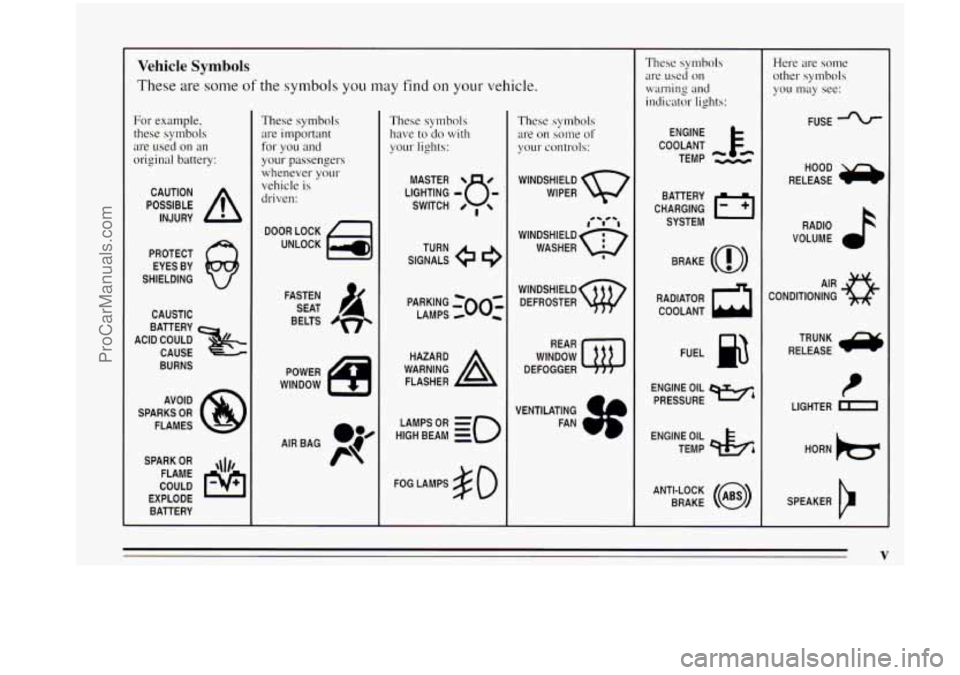
Vehicle Symbols
These are some of the symbols you may find on your vehicle.
For example,
these symbols
are used on an
original battery:
POSSIBLE A
CAUTION
INJURY
PROTECT EYES BY
SHIELDING
CAUSTIC
ACID COULD
&
BATTERY
CAUSE
BURNS
AVOID
SPARKS
OR
FLAMES
SPARK
OR ,111,
COULD FLAME
EXPLODE BATTERY
These symbols are important
for
you and
your passengers
whenever
~OLI~
vehicle is
driven:
DOOR LOCK
UNLOCK
BELTS
4
POWER
WINDOW
These symbols have to
do with
your lights:
SIGNALS e
TURN
PARKING
=OOz
LAMPS c
HIGH LAMPSoR BEAM = -0
FOG LAMPS $0
These sytnbols
are on some of
your controls:
WINDSHIELD
WIPER
WINDSHIELD DEFROSTER
WINDOW
DEFOGGER
VENTILATING FAN COOLANT
F&
TEMP --
ENGINE
CHARGING BATTERY
SYSTEM
BRAKE
(0)
RADIATOR COOLANT
a
FUEL
ENGINE OIL
PRESSURE
Wb
TEMP OIL ctb
ANTI-LOCK (@)
BRAKE
Here are some
other sytnbols
you n~ap see:
FUSE
RELEASE
a
RADIO
VOLUME
CONDITIONING
AIR a
RELEASE
t
LIGHTER m
HORN )tr
SPEAKER
cr
V
ProCarManuals.com
Page 59 of 372

To Cancel the Rear Door Lock
1. Unlock the door from the inside and open the door
from the outside.
2. Move the lever all the
way down.
Remote Lock Control
3. Do the same for the other rear door.
The rear door locks
will now work normally.
Leaving Your Vehicle
If you are leaving the vehicle. open your door and set
the locks from inside, then get out and close the door. Yo11
can lock and unlock your doors or
unlock your
trunk from up
to 30 feet (9 m) away using the key chain
transmitter supplied
with your vehicle.
Your Remote Lock Control operates
on a radio
Frequency subject
to Federal Communications
Commission
(FCC) Rules.
2-7
ProCarManuals.com
Page 68 of 372

Note that even if the engine is not running, the positions
ACC and
RUN are ON positions that allow you to
operate your electrical accessories, such
as the radio.
Key Reminder Warning
If you leave your key in the ignition, in the OFF
position, you will hear a warning chime when you open
the driver’s door.
Retained Accessory Power
After you turn your ignition off and remove the key, you
will still have electrical power to such accessories as the
radio, power windows, and sunroof (if equipped) for up
to
10 minutes. But if you open a door, power is shut off.
Starting Your Engine
Move your shift lever to PARK (P) or NEUTRAL (N).
Your engine won’t start in any other position
-- that’s a
safety feature,
To restart when you’re already moving,
use NEUTRAL (N) only.
NOTICE:
Don’t try to shift to PARK (P) if your Aurora is
moving. If you do, you could damage the
transaxle. Shift to PARK (P) only when your
vehicle is stopped.
To Start Your 4.0 Liter Engine
1. Without pushing the accelerator pedal, turn your
ignition key
to START. When the engine starts, let
go of the key. The idle speed will go down as your
engine gets warm.
2-16
ProCarManuals.com
Page 94 of 372

Instrument Panel Intensity Control
INTERIOR LIGHTS TWILIGHT SENTINEL
You can brighten or dim your instrument cluster, radio and
climate control displays and control lights
by rotating the
lNTERlOR LIGHTS control between
LO and HI when
your lights are on. Rotate the control all the way to
HI and
you will turn on the interior courtesy lamps.
Twilight Sentinel
The Twilight Sentinel Does Two Things:
0 First, depending on how dark it becomes outside, the
Twilight Sentinel turns your headlamps on automatically, when they’re needed. Avoid covering
the sensor located near the windshield, by the defroster
outlet--otherwise your headlamps
will stay on.
Also, it’s possible that your headlamps might go out
if you drive from a dark area into a bright area, such
as a lighted parking lot. If this happens, turn on your
headlamps with the regular headlamp switch.
Second, to light your way when you leave your
vehicle, the Twilight Sentinel will keep your
headlamps
on for as long as three minutes.
2-42
ProCarManuals.com
Page 100 of 372

HomeLink TM Universal Transmitter
(Option)
This transmitter allows you to consolidate the functions of
up to three individual hand-held transmitters. It will operate
garage doors and gates, or with the accessory package,
other devices controlled by radio frequency such as
home/office lighting systems and security systems.
The transmitter will learn and transmit the frequencies
of most current transmitters and is powered by your
vehicle’s battery and charging system. This device complies with
Part 15 of the FCC Rules.
Operation
is subject to the following two conditions:
(1) This device may not cause harmful interference, and
(2) This device must accept any interference received,
including interference that may cause undesired operation.
Programming the Transmitter
Do not use the HomeLink” Transmitter with any
L earage door opener that does not have the “stop and
reverse” safety feature. This includes any garage door
opener model manufxtured before April
1, 1982.
Be SLW~ that people Lrnd objects are clear of the garage
door you cue progrcunu~ir’rg!
Your vehicle’s engine should be turned off while
programming your transmitter. Follow these steps
to
program up to three channels:
1. If you have previously programmed a HomeLink
channel, proceed to Step
2. Otherwise, hold down
the two outside buttons on the HomeLink
Transmitter
until the red light begins to flash rapidly
(approximately
20 seconds). Then release the
buttons. This procedure initializes the memory and
erases any previous settings for all three channels.
2. Hold the end of your hand-held transmitter against
the bottom surface
of the HomeLink Transmitter so
that you can still see the red light.
2-48
ProCarManuals.com
Page 109 of 372

To open either rear ashtray, press and release the cover.
To clean an ashtray, make sure the cover is open fully,
then lift out
the ashtray by pulling on the snuffer.
To use a lighter, just push it in all the way and let go.
When it’s ready, it will pop back by itself.
NOTICE:
Don’t hold a cigar lighter in with your hand
while it is heating.
If you do, it won’t be able to
back away from the heating element when it’s
ready. That can make it overheat, damaging the
lighter and the heating element.
Accessory Power Outlet
11 The power outlet inside the
front ashtray can be used to
plug in electrical equipment
such
as a cellular telephone,
CB radio, etc. Follow the
proper installation
instructions that are
included with any electrical
equipment you install.
NOTICE:
When using the accessory power outlet, the
maximum load
of any electrical equipment
should not exceed
15 amps.
ProCarManuals.com
Page 117 of 372

Battery Warning Light
VOLTS
This light will come on
briefly when you start the
vehicle,
as a check to show
you it is working, then it
should go
out. If it stays on,
or comes on while you are
driving,
you may have a
problem with the electrical
chargin,
0 :y 5 stem.
Brake System Warning Light
BRAKE
FLUID (0)
Your Aurora’s hydraulic
brake system
is divided into
two parts.
If one part isn’t
working, the other part can
still work and stop
you. For
good braking, though,
you
need both parts working
well.
A warning chime and the message CHECK CHARGE
SYSTEM may also come
on. Have it checked right away.
Driving while this light is on could drain your battery.
If you must drive a short distance with the light on, be
certain
to turn off all your accessorie.s, such as the radio
and climate control. This light
should come on briefly
as you start the
vehicle. If it doesn’t come on
then, have it fixed so it
will be ready to warn you
if there’s a problem. If this
warning light stays
on, there could be a brake problem.
Have your brake system inspected right away.
2-65
ProCarManuals.com
Page 141 of 372

Audio Systems
The following pages describe the audio systems available
for your Aurora, and how to get the best performance
from them. Please read about the system in your vehicle.
AM/FM Stereo Radio with Automatic Tone
Control, Cassette Tape and Compact Disc
Players
Setting the Clock
To set the clock, press and hold the HR or MN button
until
it begins to change. Let up as it gets close to the
correct time. There will be an initial two-second delay
before the clock goes into the time-set mode. The
“A”
or “P” in the display designates AM or PM in clock
adjust mode. The
“A” or “P” replaces the channel
momentarily. The clock may be set with the ignition off.
The digital display indicates information on time or radio
station frequency, the
AM or FM radio band, whether the
station
is in stereo, and other audio system functions.
PWRNOL (PowerNolume): With the ignition on,
push this knob
to turn the system on or off. Turn it
clockwise to increase the volume. Turn it
counterclockwise to decrease the volume.
3-9
ProCarManuals.com
Page 142 of 372

AMEM: Press this button to change between the AM,
FM1 and FM2 bands. The display will show which band
you are on. If you press this button while a tape or CD is
playing, the tape or CD will stop and the radio will
return to the AM or FM band that you were on.
TUNE: Press lightly on this knob to release it from its
recessed position. Turn
it to tune in radio stations. You
may push the knob back in to return it to its recessed
position when not
in use.
To Preset Radio Stations
The five pushbuttons labeled 1-5 can be used to preset up
to 15 radio stations (five AM, five FM 1 and five FM2).
1. Tune
in the station you want to store.
2. Press TONE to select the setting that you prefer.
3. Press and hold one of the five pushbuttons until the
display shows a channel number. The radio will mute
until the channel number is displayed. Whenever you
press that button again, the preset station and tone setting will return. Always check whether you’re in
AM, FMl or FM2.
SEEK A/V: When you press SEEK while playing the
radio,
the radio will search for the next higher or lower
station and stop. The radio will be muted while seeking.
SCAN: When you press SCAN while playing the radio,
the radio will
go through each station, pausing for a few
seconds at each station. Press SCAN again to stop on
a
station. The radio will be muted while scanning and
“SCAN”
will appear on the display.
When you press SCAN and hold
it for about two seconds
until the display shows “PSCAN’ (Preset Scan), the radio
will scan only stations that you’ve preset with your radio
pushbuttons. Press SCAN again to stop
on a station.
RCL (Recall): When the ignition is off, press RCL to
display the time. When the radio is on, press RCL to
switch the display between the radio station and the
time. After
five seconds the display will return to its
normal display.
The radio can be set
so that either the time or radio
station is normally displayed when the radio is playing.
To do this, press RCL to display the time or radio
stations as desired, then hold
RCL down until the
display flashes.
3-10
ProCarManuals.com
Page 143 of 372

This button scrolls through three functions when a CD is
playing:
0 Press to see which track is playing.
0 Press again while the track is displayed (within about
five seconds), and “EL
TM” (Elapsed Time) will
appear in the display together with how much time
has elapsed since
the track started playing.
0 Press again to view the time.
You can select which function is normally displayed
when a
CD is playing. To do this, press RCL until the
display shows the desired function, then hold RCL down
until
the display flashes.
TONE: This button controls the Automatic Tone
Control (ATC) feature which lets
you select an
equalization for the type of music or voice being heard.
For example, JAZZ emphasizes bass and treble while
ROCK emphasizes bass. Press TONE to step through
the
six settings: JAZZ, VOCAL, POP, ROCK,
CLASSIC, and MANUAL. Each setting will appear on
the display. In MANUAL you can adjust tone with the
TREB and BASS controls. Any time TREB or BASS is
turned, TONE will automatically go to the MANUAL
setting. Separate
tone settings can be stored with each
preset station. You can also select separate tone settings
for your cassette tape and compact disc.
BASS: Press this button lightly to release it from its
recessed position. Turn it
to adjust bass response. As
you turn the knob, you will feel the center position. Push
the knob back in to return it to its recessed position.
Turning BASS will change the radio’s Automatic Tone
Control feature to MANUAL.
TREB (Treble): Press this button lightly to release it
from its recessed position, then pull
it out to its fully
extended position. Turn it to adjust treble response. As
you turn the knob you will feel the center position. Push
the knob back in to return
it to its recessed position.
Turning TREB will change the radio’s Automatic Tone
Control feature to MANUAL.
BAL (Balance): Press this button lightly to release it
from its recessed position. Turn
it to adjust the right and
left speaker balance. As you turn
the knob you will feel
the center position. Push the knob back in to return it to
its recessed position.
FADE: Press this button lightly to release it from its
recessed position, then pull
it out to its fully extended
position. Turn it to
the right to increase front speaker
volume. Turn
it to the left to increase rear speaker
volume. As you turn the knob
you will feel the center
position. Push the knob back
in to return it to its
recessed position.
3-11
ProCarManuals.com