ignition OLDSMOBILE AURORA 1996 Service Manual
[x] Cancel search | Manufacturer: OLDSMOBILE, Model Year: 1996, Model line: AURORA, Model: OLDSMOBILE AURORA 1996Pages: 388, PDF Size: 20.24 MB
Page 135 of 388

m m. .pse
When the ignition is on, the Driver Information Center
can be used as a stopwatch. The display will show hours
and minutes. The elapsed time indicator will record up
to 100 hours, then it will reset to zero and continue
counting. Press ET, and the display will show the
amount
of time that has elapsed since the elapsed time
indicator was last reset (not including time the ignition
is
off), such as:
01:08 ELAPSED TIME
To reset elapsed time to zero, press RESET while the
elapsed time
is displayed.
Press DATE to display the date.
To change the date,
press DATE then RESET. The following display will
appear:
MONTH? XX/DD/YY
MM,
DD and YY represent the month, date and year
you currently have in your system. Check to make sure
your clock
is in the correct AM or PM mode. Notice that
each key has a number. Push the key to enter
the number. The first XX’s will flash until you enter the
first digit for the month. You don’t need to enter the
leading zero if the number is under
10. Press ENTER
after you’ve entered the month. The display will
change to:
DAY? MM/XX/YY
Set the day just as you set the month. After the day entry
is made, press ENTER, and the display will change to:
YEAR? MM/DD/XX
Set the year just as you set the month and day.
If a valid
date
is entered, the display will automatically exit to the
date mode and display the day
of the week, the month
and the date. If an invalid date is entered, the display
will return to MONTH? XX/DD/YY and you’ll need to
repeat the above steps.
After a battery reconnect (loss
of power), the display
will read CONFIRM TIME AND DATE.
?-79
ProCarManuals.com
Page 142 of 388

11 up l1lC
You may override the automatic airflow distribution by
rotating the AUTO-PUSH knob. After you rotate this
knob, the comfort setting will be displayed for five
seconds then the outside temperature will be displayed.
The fan control will remain in the automatic control
mode unless you rotate the AUTO FAN knob to select a
manual fan speed.
@*
fl Upper: Directs airflow through the upper air
outlets located in the instrument panel and door panels.
fl Bi-Level: Directs the airflow through both the
upper air outlets and the lower floor outlets. There is
also a small amount
of air directed to the front defroster
and the side window defrosters.
$/ Heat: Directs most of the airflow to the lower
floor outlets with some airflow directed to the side
window defrosters. There is also a small amount of
airflow directed to the front defroster.
eo
@?
' / Defog: Directs the majority of the airflow to the
lower floor outlets and the front defroster. A small
amount of airflow is directed
to the side window
defroster outlets. This mode can be useful to remove the
moisture from the inside
of the windshield when the
outside temperature is cold or the humidity is high.
DEF (Defrost): Directs the majority of the airflow
to the windshield with some airflow to the side window
defrosters and lower floor outlets. To increase the fan
speed, rotate the AUTO FAN knob to the right.
RECIRC: Press this button to limit the amount of
outside air entering your vehicle. This is helpful when
you are trying to cool the interior of the vehicle quickly
or limit the amount of outside air entering your vehicle
for some other reason. The RECIRC button and the
AUTO-PUSH knob may be selected at the same time.
The system will remain in RECIRC
for 12 minutes or
until the ignition is turned off, then the system will
return back
to the previously selected mode. RECIRC
may be selected in all manual airflow modes except
FRONT Defrost.
ProCarManuals.com
Page 146 of 388

Defogging and Defrosting
On cool, humid days use the defog setting to keep the
windows clear while also providing heat through the
lower outlets. Use the
DEF setting to quickly remove
fog
or ice from the windshield.
Rear Window Defogger
R. DEFOG: Press
this button to warm the
defogger grid on the rear
window. An indicator light
in the button will glow
while the rear window
defogger is operating.
R. DEFOG
At speeds above 35 mph (56 h/h), the rear defogger
will stay on until you press the
R. DEFOG button
again. At speeds below
35 mph (56 h/h), the rear
window defogger will
turn off automatically after about
10 minutes of use. If you press it again, the defogger
will operate for about five minutes only. You can also
turn the defogger off by turning off the ignition.
3-8
ProCarManuals.com
Page 148 of 388

Steering Wheel Controls for Climate
Control
Some heating and cooling
controls can be adjusted at
the steering wheel. Other
touch controls also operate some audio controls. See
“Steering Wheel Controls
for Audio System” later in
this section.
Press the upper part of the fan symbol button
to override
the automatic fan control and increase the fan speed.
Press the lower part
of the fan symbol button to override
the automatic fan control and reduce the fan speed. Press
either arrow on the TEMP button once to display
your current comfort setting in the digital display. Press
the upper part
of the TEMP button again to provide a
warmer comfort setting or press the lower part of the
TEMP button again to provide
a cooler comfort setting.
Audio Systems
Your Delco@ audio system has been designed to operate
easily and give years
of listening pleasure. You will get
the most enjoyment out of it if you acquaint yourself
with it first. Find out what your Delco system can do
and
how to operate all its controls, to be sure you’re
getting the most out of the advanced engineering that
went into it.
Setting the Clock
Press and hold HR until the correct hour appears. The
letter
A or P may appear on the display for AM or PM.
Then, press and hold
MN until the correct minute appears.
The clock may be set with the ignition on or
OFF.
ProCarManuals.com
Page 149 of 388
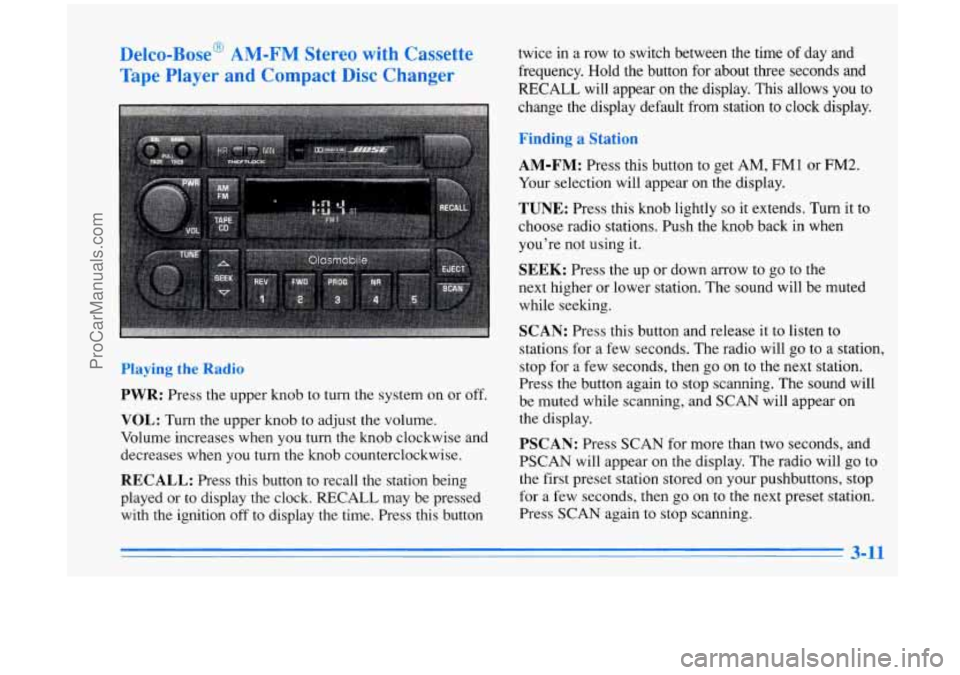
Delco-Bose' AM-FM Stereo with Cassette
Tape Player
and Compact Disc Changer
Playing the Radio
PWR: Press the upper knob to turn the system on or off.
VOL: Turn the upper knob to adjust the volume.
Volume increases when you turn the knob clockwise and
decreases when you turn the knob counterclockwise.
RECALL: Press this button to recall the station being
played or to display the clock. RECALL may be pressed
with
the ignition off to display the time. Press this button twice in a row
to switch between the time of day and
frequency. Hold the button for about three seconds and RECALL will appear on the display. This allows you to
change the display default from station to clock display.
Finding a Station
AM-FM: Press this button to get AM, FM1 or FM2.
Your selection will appear on the display.
TUNE: Press this knob lightly so it extends. Turn it to
choose radio stations. Push the knob back in when
you're not using it.
SEEK: Press the up or down arrow to go to the
next higher or lower station. The sound will be muted
while seeking.
SCAN: Press this button and release it to listen to
stations for a few seconds. The radio will
go to a station,
stop for a few seconds, then go on to the next station.
Press the button again to stop scanning.
The sound will
be muted while scanning, and SCAN will appear on
the display.
PSCAN: Press SCAN for more than two seconds, and
PSCAN will appear on the display. The radio will
go to
the first preset station stored on your pushbuttons, stop
for a few seconds, then go on to the next preset station.
Press SCAN again to stop scanning.
3-ll
ProCarManuals.com
Page 150 of 388
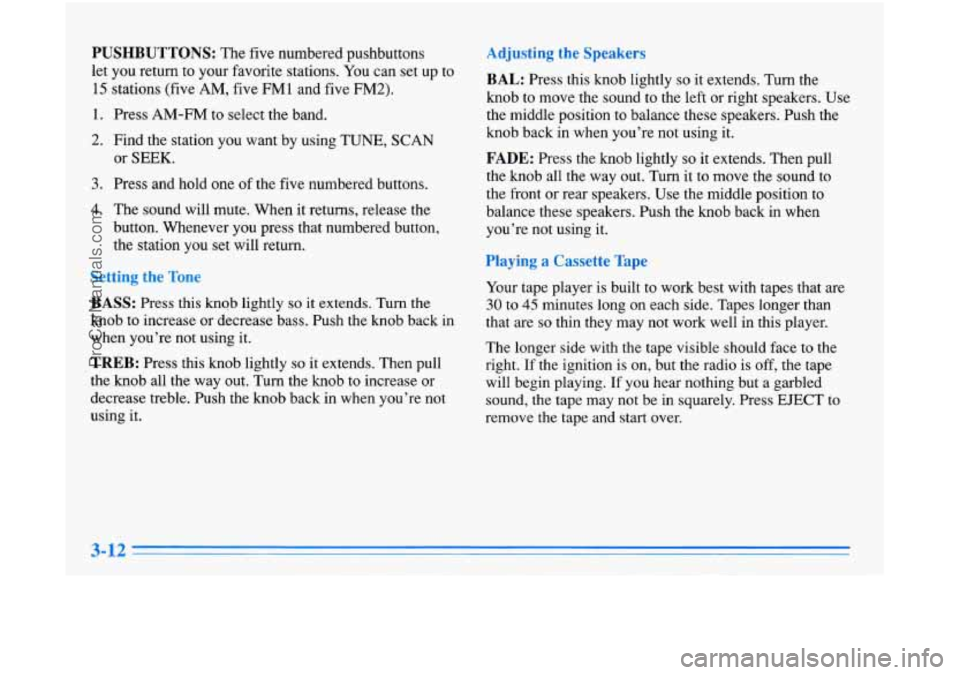
PUSHBUTTONS: The five numbered pushbuttons
let you return to your favorite stations. You can set up to
15 stations (five AM, five FMl and five FM2).
1. Press AM-FM to select the band.
2. Find the station you want by using TUNE, SCAN
or
SEEK.
3. Press and hold one of the five numbered buttons.
4. The sound will mute. When it returns, release the
button. Whenever you press that numbered button,
the station you set will return.
Setting the Tone
BASS: Press this knob lightly so it extends. Turn the
knob to increase or decrease bass. Push the knob back in
when you’re not using it.
TREB: Press this knob lightly so it extends. Then pull
the knob all the way out. Turn the knob to increase or
decrease treble. Push the knob back in when you’re not
using
it.
Adjusting the Speakers
BAL: Press this knob lightly so it extends. Turn the
knob
to move the sound to the left or right speakers. Use
the middle position to balance these speakers. Push the
knob back in when you’re not using it.
FADE: Press the knob lightly so it extends. Then pull
the knob all the way out. Turn it
to move the sound to
the front or rear speakers. Use the middle position
to
balance these speakers. Push the knob back in when
you’re not using it.
Playing a Cassette Tape
Your tape player is built to work best with tapes that are
30 to 45 minutes long on each side. Tapes longer than
that are
so thin they may not work well in this player.
The longer side with the tape visible should face to the
right.
If the ignition is on, but the radio is off, the tape
will begin playing.
If you hear nothing but a garbled
sound, the tape may not be in squarely. Press EJECT to
remove the tape and start over.
ProCarManuals.com
Page 151 of 388
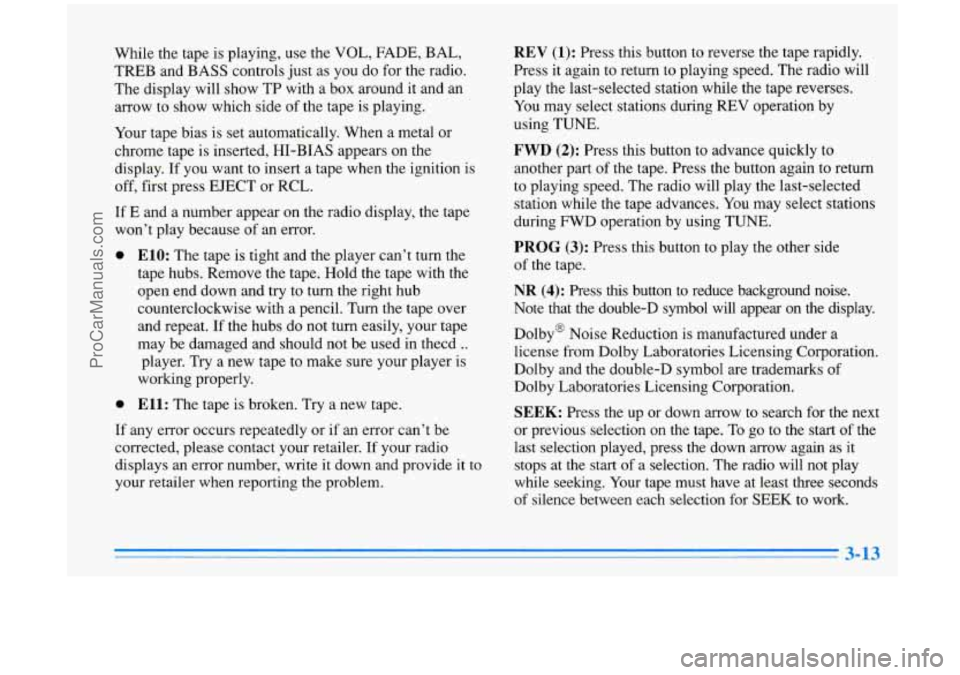
While the tape is playing, use the VOL, FADE, BAL,
TREB and BASS controls just as you do for the radio.
The display will show TP with a box around
it and an
arrow to show which side
of the tape is playing.
Your tape bias is set automatically. When a metal or
chrome tape is inserted,
HI-BIAS appears on the
display.
If you want to insert a tape when the ignition is
off, first press EJECT or RCL.
If E and a number appear on the radio display, the tape
won’t play because
of an error.
0 E10: The tape is tight and the player can’t turn the
tape hubs. Remove the tape. Hold the tape with the
open end down and try to turn the right hub
counterclockwise with a pencil. Turn the tape over
and repeat. If the hubs do not turn easily, your tape
may be damaged and should not be used in thecd
..
player. Try a new tape to make sure your player is
working properly.
0 Ell: The tape is broken. Try a new tape.
If any error occurs repeatedly or if an error can’t be
corrected, please contact your retailer.
If your radio
displays an error number, write
it down and provide it to
your retailer when reporting the problem.
REV (1): Press this button to reverse the tape rapidly.
Press it again to return
to playing speed. The radio will
play the last-selected station while the tape reverses.
You may select stations during REV operation by
using TUNE.
FWD (2): Press this button to advance quickly to
another part of the tape. Press the button again to return
to playing speed. The radio will play the last-selected
station while the tape advances. You may select stations
during FWD operation by using
TUNE.
PROG (3): Press this button to play the other side
of the tape.
NR (4): Press this button to reduce background noise.
Note that the double-D symbol will appear on the display.
Dolby@ Noise Reduction is manufactured under a
license from Dolby Laboratories Licensing Corporation.
Dolby and the double-D symbol are trademarks of
Dolby Laboratories Licensing Corporation.
SEEK: Press the up or down arrow to search for the next
or previous selection on the tape.
To go to the start of the
last selection played, press the down arrow again as
it
stops at the start of a selection. The radio will not play
while seeking. Your tape must have at least three seconds
of silence between each selection for SEEK to work.
- -3
ProCarManuals.com
Page 152 of 388
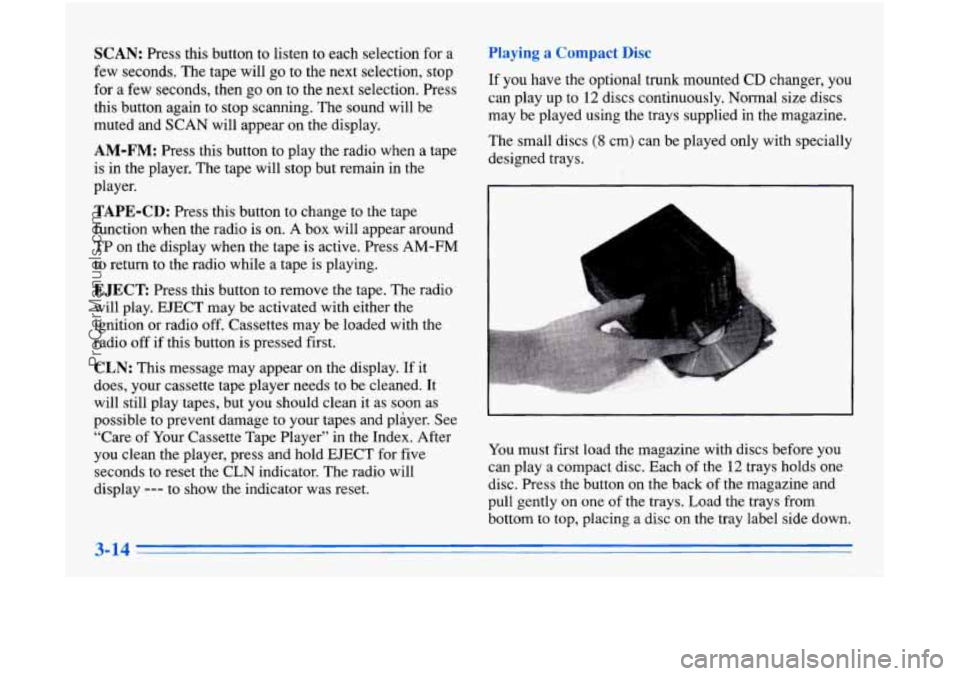
SCAN: Press this button to listen to each selection for a
few seconds. The tape will go to the next selection, stop
for a few seconds, then go on to the next selection. Press
this button again to stop scanning. The sound will be
muted and SCAN will appear on the display.
AM-FM: Press this button to play the radio when a tape
is in the player. The tape will stop but remain in the
player.
TAPE-CD: Press this button to change to the tape
function when the radio is on. A box will appear around
TP on the display when the tape is active. Press AM-FM
to return to the radio while a tape is playing.
EJECT Press this button to remove the tape. The radio
will play. EJECT may be activated with either the
ignition or radio off. Cassettes may be loaded with the
radio off if this button is pressed first.
CLN: This message may appear on the display. If it
does, your cassette tape player needs to be cleaned. It
will still play tapes, but you should clean
it as soon as
possible to prevent damage to your tapes and pliyer. See
“Care of Your Cassette Tape Player” in the Index. After
you clean the player, press and hold EJECT for five
seconds to reset the CLN indicator. The radio will
display
--- to show the indicator was reset.
Playing a Compact Disc
If you have the optional trunk mounted CD changer, you
can play up to
12 discs continuously. Normal size discs
may be played using the trays supplied in the magazine.
The small discs
(8 cm) can be played only with specially
designed trays.
I
I
A L
You must first load the magazine with discs before you
can play a compact disc. Each of the
12 trays holds one
disc. Press the button on the back of the magazine and
pull gently on one of the trays. Load
the trays from
bottom to top, placing a disc on the tray label side down.
ProCarManuals.com
Page 156 of 388
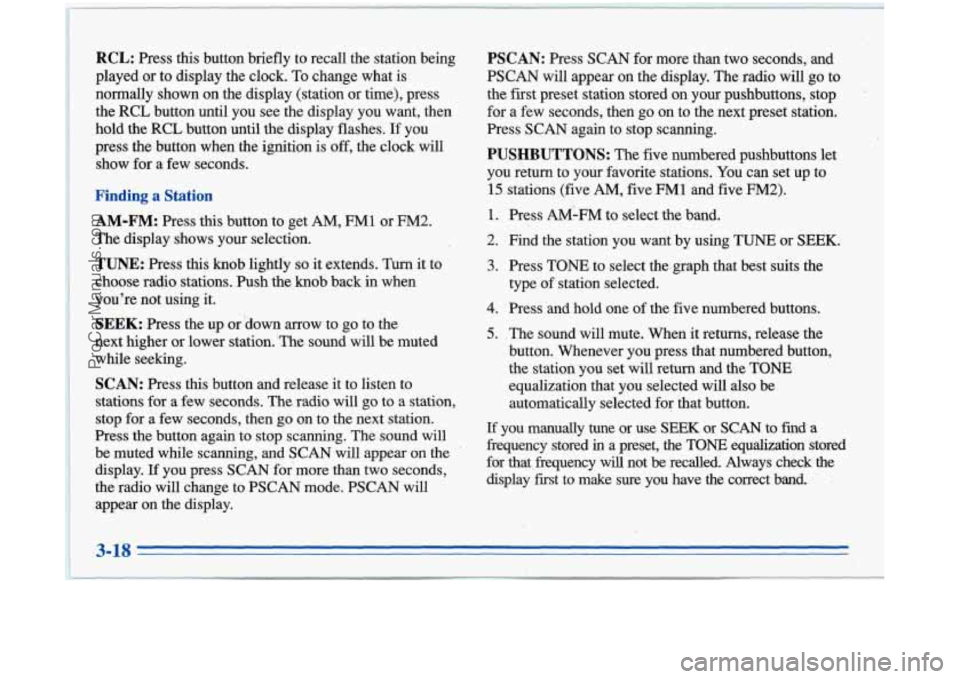
RCL: Press this button briefly to recall the station'being
played. or to display the clock. To change what is
normally shown on the display (station or time), press
the RCL buttonuntil you see the display you want, then
hold the RCL button until the display flashes.
If you
press the button when the ignition is
off, the clock will
show for a few seconds.
g a Station
AM-FM: Press this button to get AM, FM1 or FM2.
The display shows your selection.
TUNE: .Press this knob lightly so it extends. Turn it. to
choose radio stations. Push the knob back in when
you're not
using it.
SEEK:.l?ress the up or 'down arrow to go to the
next higher
or lower station. 'The sound will be muted
while seeking.
SCAN: Press this button and release it to listen to
stations for a few seconds.
The radio will go to a station,
stop for a few seconds, then go on to the next station.
Press the button again to stop scanning. The sound will
be muted while scanning, and SCAN will appear on the
display.
If you press SCAN for more than two seconds,
the radio will change to PSCAN mode. PSCAN will
appear on the display.
1
PSCAN: Press SCAN for more than two seconds, and
PSCAN will appear on the display. The radio will go to
the first preset station stored on your pushbuttons, stop
for a few seconds, then go on to the next preset station.
Press SCAN again to stop scanning.
PUSHBUTTONS: The five numbered pushbuttons let
you return to your favorite stations. You can set up to
15 stations (five AM, five FMl and five FM2).
1.
2.
3.
4.
5.
Press AM-FM to. select the band.
Find the station you want by using
TUNE or SEEK.
Press TONE to select the graph that best suits the
type of station selected.
Press
and hold one of the five numbered buttons.
The sound will mute. When
it returns, release the
button. Whenever you press that numbered button,
the station you set wili return and the
TONE
equalization that you selected will also be
automatically selected for that button.
Lf you manually tune or use SEEK or SCAN to find a
frequency stored
in a preset, the TONE equalization stored
for that frequency will not
be recalled. Always check the
display first to make sure you have the correct band.
3-18
ProCarManuals.com
Page 157 of 388
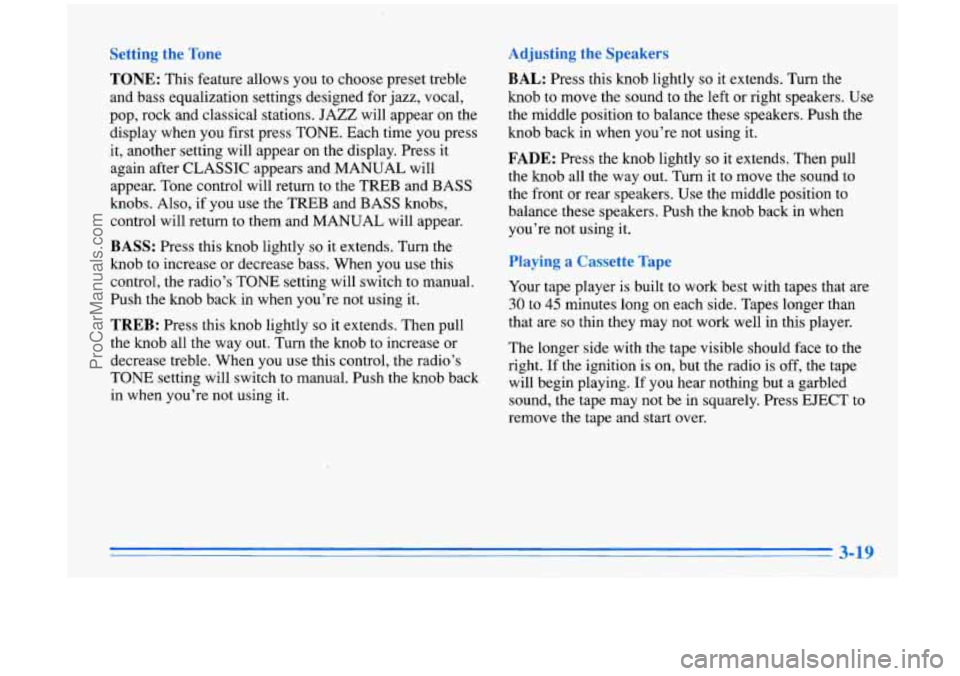
Setting the Tone
TONE: This feature allows you to choose preset treble
and bass equalization settings designed for jazz, vocal,
pop, rock and classical stations.
JAZZ will appear on the
display when you first press TONE. Each time you press
it, another setting will appear on the display. Press it
again after CLASSIC appears and MANUAL will
appear. Tone control will return to the TREB and BASS
knobs. Also, if you use the TREB and BASS knobs,
control will return to them and MANUAL will appear.
BASS: Press this knob lightly so it extends. Turn the
knob to increase or decrease bass. When you use this
control, the radio’s TONE setting will switch to manual.
Push the knob back in when you’re not using it.
Adjusting the Speakers
TREB:
Press this knob lightly so it extends. Then pull
the knob all the way out. Turn the knob to increase or
decrease treble. When you use this control, the radio’s
TONE setting will switch to manual. Push the
knob back
in when you’re not using it.
BAL: Press this knob lightly so it extends. Turn the
knob to move the sound to the left or right speakers. Use
the middle position to balance these speakers. Push the
knob back in when you’re not using it.
FADE: Press the knob lightly so it extends. Then pull
the knob all the way out. Turn it to move the sound to
the front or rear speakers. Use the middle position to
balance these speakers. Push the knob back in when
you’re not using it.
Playing a Cassette Tape
Your tape player is built to work best with tapes that are
30 to 45 minutes long on each side. Tapes longer than
that are
so thin they may not work well in this player.
The longer side with the tape visible should face to the
right.
If the ignition is on, but the radio is off, the tape
will begin playing. If you hear nothing but a garbled
sound, the tape may not be in squarely. Press EJECT
to
remove the tape and start over.
ProCarManuals.com