ignition OLDSMOBILE AURORA 1996 Workshop Manual
[x] Cancel search | Manufacturer: OLDSMOBILE, Model Year: 1996, Model line: AURORA, Model: OLDSMOBILE AURORA 1996Pages: 388, PDF Size: 20.24 MB
Page 158 of 388
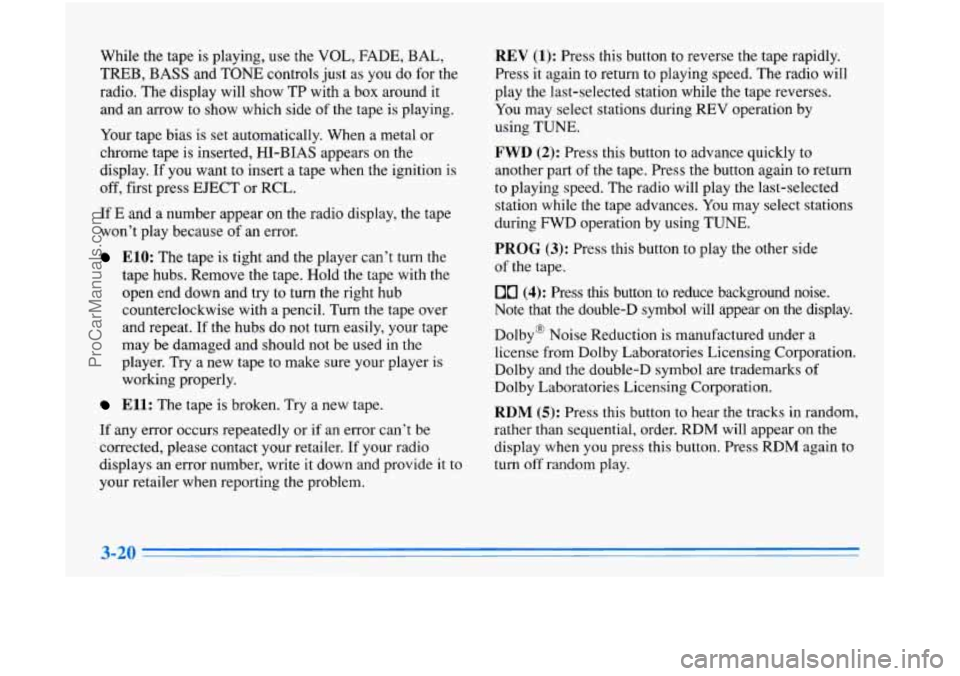
While the tape is playing, use the VOL, FADE, BAL,
TREB, BASS and TONE controls just as you do for the
radio. The display will show TP with a
box around it
and an arrow to show which side of the tape is playing.
Your tape bias is set automatically. When a metal or
chrome tape is inserted, HI-BIAS appears on the
display.
If you want to insert a tape when the ignition is
off, first press
EJECT or RCL.
If E and a number appear on the radio display, the tape
won’t play because of an error.
ElO: The tape is tight and the player can’t turn the
tape hubs. Remove the tape. Hold the tape with the
open end down and try to turn the right hub
counterclockwise with a pencil. Turn the tape over
and repeat.
If the hubs do not turn easily, your tape
may be damaged and should not be used in the
player. Try a new tape to make sure your player is
working properly.
Ell: The tape is broken. Try a new tape.
If any error occurs repeatedly or if an error can’t be
corrected, please contact your retailer. If your radio
displays an error number, write
it down and provide it to
your retailer when reporting the problem.
REV (1): Press this button to reverse the tape rapidly.
Press it again to return to playing speed. The radio will
play the last-selected station while the tape reverses. You may select stations during
REV operation by
using TUNE.
FWD (2): Press this button to advance quickly to
another part of the tape. Press the button again to return
to playing speed. The radio will play the last-selected
station while the tape advances. You may select stations
during FWD operation by using TUNE.
PROG (3): Press this button to play the other slae
of the tape.
00 (4): Press this button to reduce background noise.
Note that the double-D symbol will appear on the display.
Dolby@ Noise Reduction is manufactured under
a
license from Dolby Laboratories Licensing Corporation.
Dolby and the double-D symbol are trademarks
of
Dolby Laboratories Licensing Corporation.
RDM (5): Press this button to hear the tracks in random,
rather than sequential, order. RDM will appear
on the
display when you press this button. Press
RDM again to
turn
off random play.
ProCarManuals.com
Page 159 of 388
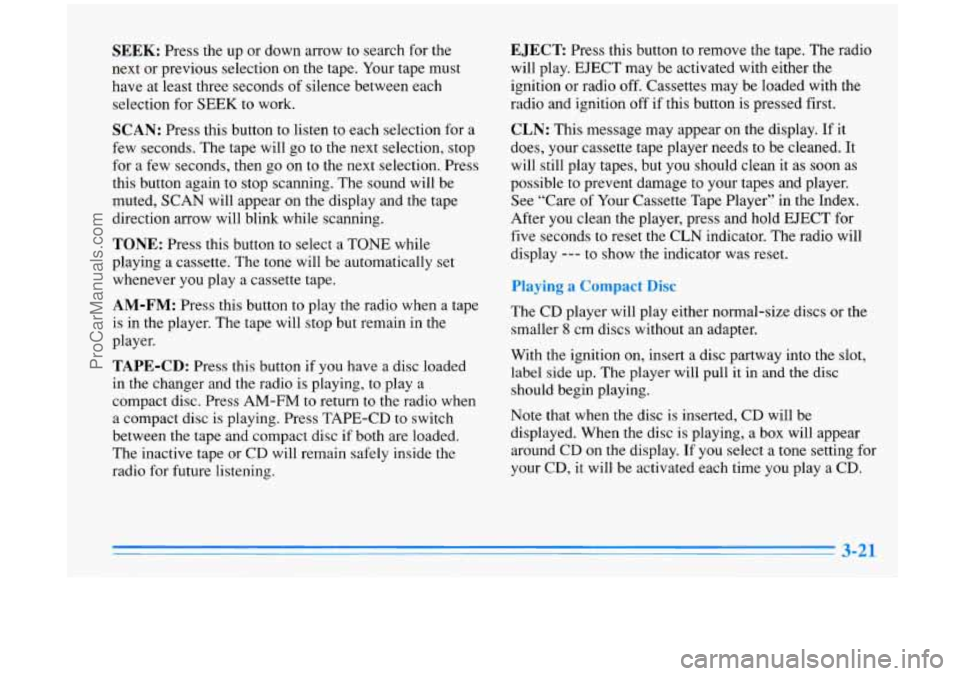
SEEK: Press the up or down arrow to search for the
next or previous selection on the tape. Your tape must
have at least three seconds
of silence between each
selection for SEEK to work.
SCAN: Press this button to listen to each selection for a
few seconds. The tape will go to the next selection, stop
for a few seconds, then go on to the next selection. Press
this button again to stop scanning. The sound will be
muted, SCAN will appear on the display and the tape
direction arrow will blink while scanning.
TONE: Press this button to select a TONE while
playing a cassette. The tone will be automatically set
whenever you play a cassette tape.
AM-FM: Press this button to play the radio when a tape
is in the player. The tape will stop but remain in the
player.
TAPE-CD: Press this button if you have a disc loaded
in the changer and the radio is playing,
to play a
compact disc. Press
AM-FM to return to the radio when
a compact disc is playing. Press TAPE-CD to switch
between the tape and compact disc
if both are loaded.
The inactive tape or CD will remain safely inside the
radio for future listening.
EJECT Press this button to remove the tape. The radio
will play. EJECT may be activated with either the
ignition or radio off. Cassettes may be loaded with the
radio and ignition
off if this button is pressed first.
CLN: This message may appear on the display. If it
does, your cassette tape player needs to be cleaned. It
will still play tapes, but you should clean it as soon as
possible to prevent damage to your tapes and player.
See “Care
of Your Cassette Tape Player” in the Index.
After you clean the player, press and hold EJECT for
five seconds to reset the CLN indicator. The radio will
display
--- to show the indicator was reset.
rlaylng a 4
The CD player will play either normal-size discs or the
smaller
8 cm discs without an adapter.
With the ignition on, insert a disc partway into the slot,
label side
up. The player will pull it in and the disc
should begin playing.
Note that when the disc is inserted, CD will be
displayed. When the disc is playing, a box will appear
around
CD on the display. If you select a tone setting for
your CD,
it will be activated each time you play a CD.
ProCarManuals.com
Page 161 of 388
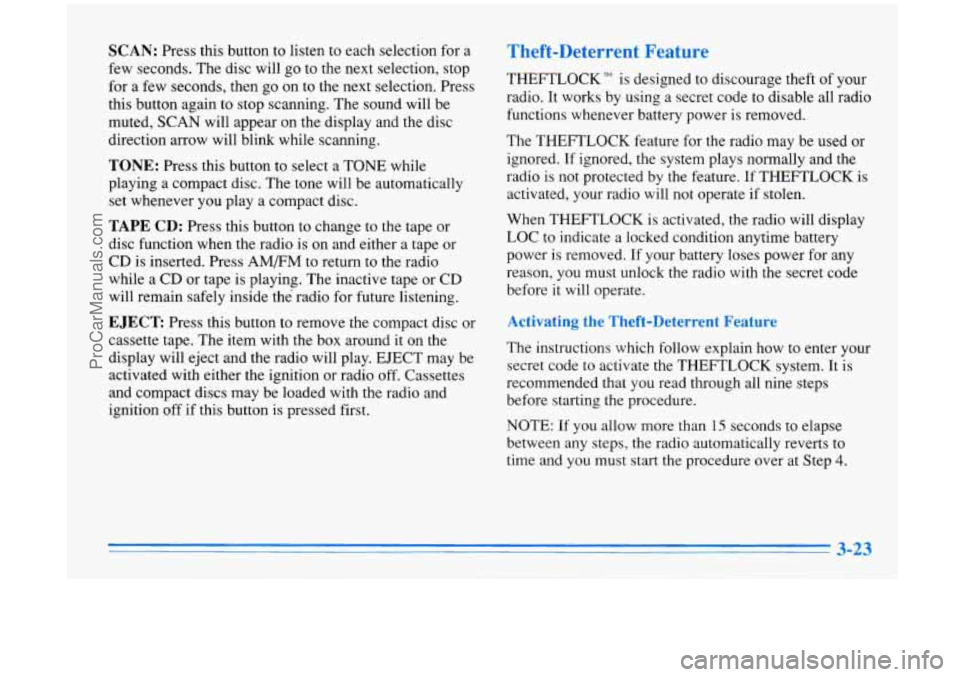
SCAN: Press this button to listen to each selection for a
few seconds. The disc will go to the next selection, stop
for a few seconds, then go on to the next selection. Press
this button again to stop scanning. The sound will be
muted, SCAN will appear on the display and the disc
direction arrow will blink while scanning.
TONE: Press this button to select a TONE while
playing a compact disc. The tone will be automatically
set whenever you play a compact disc.
TAPE CD: Press this button to change to the tape or
disc function when the radio is on and either a tape or
CD is inserted. Press
AM/FM to return to the radio
while a CD or tape is playing. The inactive tape or CD
will remain safely inside the’ radio for future listening.
EJECT Press this button to remove the compact disc or
cassette tape. The item with the box around it on the
display will eject and the radio will play. EJECT may be
activated with either the ignition or radio off. Cassettes
and compact discs may be loaded with the radio and
ignition off
if this button is pressed first.
Theft-Deterrent Feature
THEFTLOCK” is designed to discourage theft of your
radio. It works by using a secret code
to disable all radio
functions whenever battery power is removed.
The THEFTLOCK feature for the radio may be used or
ignored. If ignored, the system plays normally and the
radio
is not protected by the feature. If THEFTLOCK is
activated, your radio will not operate if stolen.
When THEFTLOCK is activated, the radio will display
LOC to indicate a locked condition anytime battery
power
is removed. If your battery loses power for any
reason, you must unlock the radio with the secret code
before it will operate.
Activating the Theft-Deterrent Feature
The instructions which follow explain how to enter your
secret code to activate the THEFTLOCK system. It is
recommended that
you read through all nine steps
before starting the procedure.
NOTE:
If you allow more than 15 seconds to elapse
between any steps, the radio automatically reverts to
time and you must start the procedure over at Step
4.
ProCarManuals.com
Page 162 of 388

1. Write down any three or four-digit number from
000 to 1999 and keep it in a safe place separate from
the vehicle.
2. Turn the ignition to the ACCESSORY or
RUN position.
3. Turn the radio off.
4. Press the 1 and 4 buttons together. Hold them down
until
--- shows on the display. Next you will use the
secret code number which you have written down.
5. Press MN and 000 will appear on the display.
6. Press MN again to make the last two digits agree
with your code.
7. Press HR to make the first one or two digits agree
8. Press AM-FM after you have confirmed that the
with your
code.
code matches the secret code you have written down.
The display will show REP to let you know that you
need to repeat Steps
5 through 7 to confirm your
secret code.
9. Press AM-FM and this time the display will show
SEC to let you know that your radio is secure. The
indicator by the volume control will begin flashing
when the ignition is turned off.
Unlocking the Theft-Deterrent Feature After a
Power Loss
Enter your secret code as follows; pause no more than
15 seconds between steps:
1. LOC appears when the ignition is on.
2. Press MN and 000 will appear on the display.
3. Press MN again to make the last two digits agree
with your code.
4. Press HR to make the first one or two digits agree
with your code.
5. Press AM-FM after you have confirmed that the
code matches the secret code you have written down.
The display will show SEC, indicating the radio is
now operable and secure.
If you enter the wrong code eight times, INOP will
appear on the display. You
will have to wait an hour
with the ignition on before you can try again. When you
try again, you will only have three chances to enter the
correct code before INOP appears.
If you lose or forget your code, contact your retailer.
ProCarManuals.com
Page 163 of 388

Disabling the Theft-Deterrent Feature
Enter your secret code as follows; pause no more than
15 seconds between steps:
1. Turn the ignition to the ACCESSORY or
RUN position.
2. Turn the radio off.
3. Press the 1 and 4 buttons together. Hold them down
until SEC shows on the display.
4. Press MN and 000 will appear on the display.
5. Press MN again to make the last two digits agree
6. Press HR to make the first one or two digits agree
7. Press AM-FM after you have confirmed that the
with
your code.
with your code.
code matches the secret code you have written down.
The display will show
---, indicating that the radio is
no longer secured.
If the code entered is incorrect, SEC will appear on the
display. The radio will remain secured until the correct
code is entered.
When battery power is given to a secured radio, the
radio won’t turn on and
LOC will appear on the display.
Steering Wheel Controls for Audio
System (Option)
If your vehicle has this
feature, you can control
certain radio functions using
the buttons on your steering
wheel.
Some steering wheel controls operate climate controls.
See “Steering Wheel Controls for Climate Control”
earlier in this section.
VOL: Press the up arrow to increase the volume and the
down arrow to decrease volume.
SEEK: Press this button to tune to a higher radio station.
When playing a cassette tape or compact disc, press
SEEK to hear the next selection. There must be at least a
four-second gap between selections on a cassette tape.
PROG: Press this button to tune in a higher preset radio
station. When playing a cassette tape, press PROG
to
hear the other side of a tape that is playing.
3-25
ProCarManuals.com
Page 166 of 388

Power Antenna Mast Care
Your power antenna will look its best and work well
if it’s cleaned from time to time.
To clean the
antenna mast:
1. Turn on the ignition and radio to raise the antenna.
t
2. Dampen a clean cloth with mineral spirits or
I equivalent solvent.
3- Wipe the cloth over the mast sections, removing
any dirt.
4. Wipe dry with a clean cloth.
5. Make the antenna go up and down by turning the
radio or ignition
off and on.
6. Repeat if necessary.
t-
I NOTICE:
Don’t lubricate the power antenna. Lubrication
could damage it.
I NOTICE:
Before entering an automatic car wash, turn off
your radio to make the power antenna go down.
This will prevent the mast from possibly getting
damaged.
If the antenna does not go down when
you turn the radio off, it may be damaged
or
need to be cleaned. In either case, lower the
antenna
by hand by carefully pressing the
antenna down.
If the mast portion of your antenna is damaged, you can
easily replace it. See your retailer for a replacement kit
and follow the instructions in the kit.
3-28
ProCarManuals.com
Page 211 of 388

1. Check the other vehicle. It must have a 12-volt
battery with a negative ground system.
I NOTICE:
If the other system isn’t a 12-volt system with a
negative ground, both vehicles can be damaged.
2. Get the vehicles close enough so the jumper cables
can reach, but be sure the vehicles aren’t touching
each other.
If they are, it could cause a ground
connection you don’t want.
You wouldn’t be able to
start your Aurora, and the bad grounding could
damage the electrical systems.
You could be injured
if the vehicle rolls. Set the
parking brake firmly on each vehicle. Put an
automatic transaxle in PARK (P) or a manual
transaxle in NEUTRAL
(N).
3. Turn off the ignition on both vehicles. Unplug
unnecessary accessories plugged into the cigarette
lighter or accessory power outlet. Turn
off all lamps
that aren’t needed as well as radios. This will avoid
sparks and help save both batteries. In addition, it
could save your radio.
I NOTICE:
If you leave your radio on, it could be badly
damaged. The repairs wouldn’t be covered by
your warranty.
5-3
ProCarManuals.com
Page 218 of 388

I. CAUTION:
--
A vehicle can fall from a car carrier if it isn’t
adequately secured. This can cause
a collision,
serious personal injury and vehicle damage. The
vehicle should be tightly secured with chains or
steel cables before it is transported.
Don’t use substitutes (ropes, leather straps,
canvas webbing, etc.) that can be cut by sharp
edges underneath the towed vehicle. Always use
T-hooks inserted in the T-hook slots. Never use
J-hooks. They will damage drivetrain and
suspension components. When
your vehicle is being towed, have the ignition key
turned to the
OFF position. The steering wheel should
be clamped in a straight-ahead position, with
a clamping
device designed for towing service.
Do not use the
vehicle’s steering column lock for this. The transaxle
should be in
NEUTRAL (N) and the parking brake
released.
Don’t have your vehicle towed on the drive wheels,
unless you must. If the vehicle must be towed on the
drive wheels, be sure
to follow the speed and distance
restrictions later in this section or your transaxle will be
damaged.
If these limitations must be exceeded, then the
drive wheels have to be supported on a dolly.
ProCarManuals.com
Page 250 of 388

Filling Your Tank
J
Gasoline vapor is highly flammable. It burns
violently, and that can cause very bad injuries.
Don’t smoke if you’re near gasoline or refueling
your vehicle. Keep sparks, flames, and smoking materials away from gasoline.
The cap is behind a hinged d0.w on the left side of
your vehicle.
The
remote fuel door release can help keep your fuel
tank from being siphoned. Always be sure the fuel door
is closed and latched after refueling.
To open the fuel door (on
the left of the vehicle), press
the button next
to the trunk
release button, to the right
of the steering column. The
ignition does not need to be
on. The remote fuel door
release will work in all
transaxle positions.
ProCarManuals.com
Page 305 of 388

/ INSTRUMENT PANEL
FUSE BLOCK
F! BAG
5
TURN ~
LPS
9
CHIME
SHIFT
I DIS I i
21 HVAC RELAY
PERIM LIGHTS
Fuse
1
2
3
4
5
6
7
8
9
10
11
12
13 14
15
16
Usage
Supplemental Inflatable Restraint
(Air Bag)
Injectors
Anti-Lock Brake System
Left Exterior Lamps
Turn Signal Lamps
Injectors Climate Controls, Magnetic Speed
Right Exterior Lamps
Chime (Ignition
I), Memory Set
Powertrain Control Module,
VATS PASS-Key@II
Auxiliary Power
Interior
Lamps
Shift Sols
Linear EGR
Cruise Control
Perimeter Lights
6-59
ProCarManuals.com