clock reset OLDSMOBILE AURORA 1996 Owners Manual
[x] Cancel search | Manufacturer: OLDSMOBILE, Model Year: 1996, Model line: AURORA, Model: OLDSMOBILE AURORA 1996Pages: 388, PDF Size: 20.24 MB
Page 135 of 388

m m. .pse
When the ignition is on, the Driver Information Center
can be used as a stopwatch. The display will show hours
and minutes. The elapsed time indicator will record up
to 100 hours, then it will reset to zero and continue
counting. Press ET, and the display will show the
amount
of time that has elapsed since the elapsed time
indicator was last reset (not including time the ignition
is
off), such as:
01:08 ELAPSED TIME
To reset elapsed time to zero, press RESET while the
elapsed time
is displayed.
Press DATE to display the date.
To change the date,
press DATE then RESET. The following display will
appear:
MONTH? XX/DD/YY
MM,
DD and YY represent the month, date and year
you currently have in your system. Check to make sure
your clock
is in the correct AM or PM mode. Notice that
each key has a number. Push the key to enter
the number. The first XX’s will flash until you enter the
first digit for the month. You don’t need to enter the
leading zero if the number is under
10. Press ENTER
after you’ve entered the month. The display will
change to:
DAY? MM/XX/YY
Set the day just as you set the month. After the day entry
is made, press ENTER, and the display will change to:
YEAR? MM/DD/XX
Set the year just as you set the month and day.
If a valid
date
is entered, the display will automatically exit to the
date mode and display the day
of the week, the month
and the date. If an invalid date is entered, the display
will return to MONTH? XX/DD/YY and you’ll need to
repeat the above steps.
After a battery reconnect (loss
of power), the display
will read CONFIRM TIME AND DATE.
?-79
ProCarManuals.com
Page 149 of 388
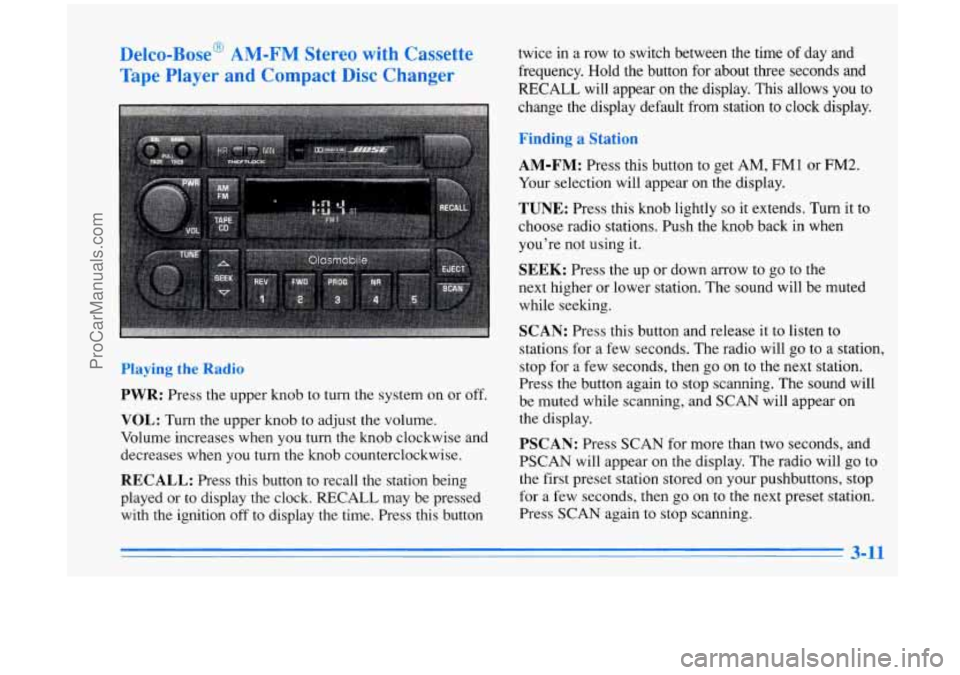
Delco-Bose' AM-FM Stereo with Cassette
Tape Player
and Compact Disc Changer
Playing the Radio
PWR: Press the upper knob to turn the system on or off.
VOL: Turn the upper knob to adjust the volume.
Volume increases when you turn the knob clockwise and
decreases when you turn the knob counterclockwise.
RECALL: Press this button to recall the station being
played or to display the clock. RECALL may be pressed
with
the ignition off to display the time. Press this button twice in a row
to switch between the time of day and
frequency. Hold the button for about three seconds and RECALL will appear on the display. This allows you to
change the display default from station to clock display.
Finding a Station
AM-FM: Press this button to get AM, FM1 or FM2.
Your selection will appear on the display.
TUNE: Press this knob lightly so it extends. Turn it to
choose radio stations. Push the knob back in when
you're not using it.
SEEK: Press the up or down arrow to go to the
next higher or lower station. The sound will be muted
while seeking.
SCAN: Press this button and release it to listen to
stations for a few seconds. The radio will
go to a station,
stop for a few seconds, then go on to the next station.
Press the button again to stop scanning.
The sound will
be muted while scanning, and SCAN will appear on
the display.
PSCAN: Press SCAN for more than two seconds, and
PSCAN will appear on the display. The radio will
go to
the first preset station stored on your pushbuttons, stop
for a few seconds, then go on to the next preset station.
Press SCAN again to stop scanning.
3-ll
ProCarManuals.com
Page 156 of 388
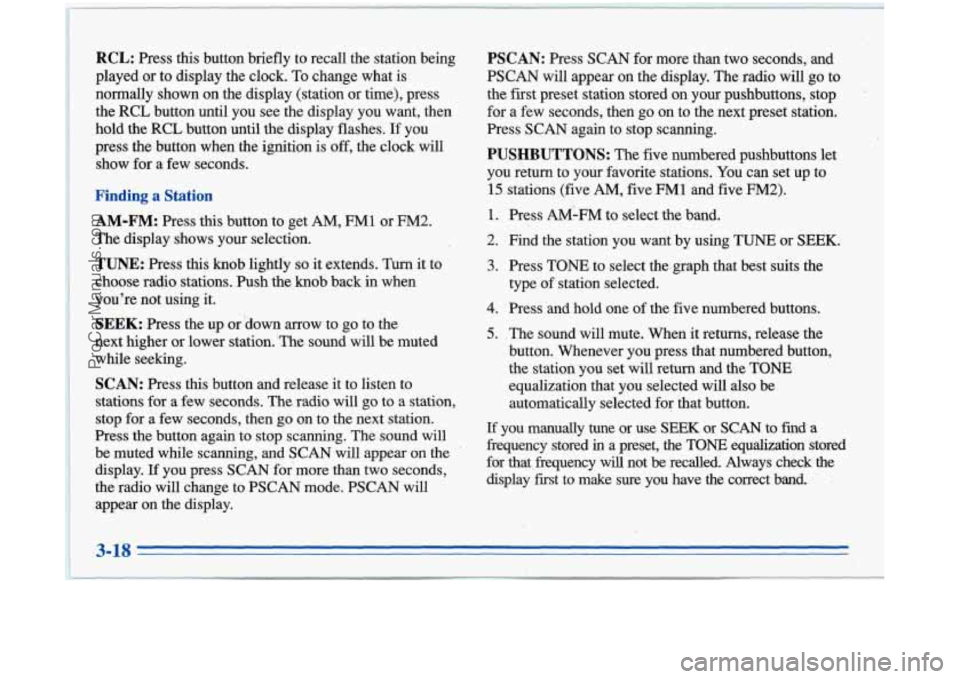
RCL: Press this button briefly to recall the station'being
played. or to display the clock. To change what is
normally shown on the display (station or time), press
the RCL buttonuntil you see the display you want, then
hold the RCL button until the display flashes.
If you
press the button when the ignition is
off, the clock will
show for a few seconds.
g a Station
AM-FM: Press this button to get AM, FM1 or FM2.
The display shows your selection.
TUNE: .Press this knob lightly so it extends. Turn it. to
choose radio stations. Push the knob back in when
you're not
using it.
SEEK:.l?ress the up or 'down arrow to go to the
next higher
or lower station. 'The sound will be muted
while seeking.
SCAN: Press this button and release it to listen to
stations for a few seconds.
The radio will go to a station,
stop for a few seconds, then go on to the next station.
Press the button again to stop scanning. The sound will
be muted while scanning, and SCAN will appear on the
display.
If you press SCAN for more than two seconds,
the radio will change to PSCAN mode. PSCAN will
appear on the display.
1
PSCAN: Press SCAN for more than two seconds, and
PSCAN will appear on the display. The radio will go to
the first preset station stored on your pushbuttons, stop
for a few seconds, then go on to the next preset station.
Press SCAN again to stop scanning.
PUSHBUTTONS: The five numbered pushbuttons let
you return to your favorite stations. You can set up to
15 stations (five AM, five FMl and five FM2).
1.
2.
3.
4.
5.
Press AM-FM to. select the band.
Find the station you want by using
TUNE or SEEK.
Press TONE to select the graph that best suits the
type of station selected.
Press
and hold one of the five numbered buttons.
The sound will mute. When
it returns, release the
button. Whenever you press that numbered button,
the station you set wili return and the
TONE
equalization that you selected will also be
automatically selected for that button.
Lf you manually tune or use SEEK or SCAN to find a
frequency stored
in a preset, the TONE equalization stored
for that frequency will not
be recalled. Always check the
display first to make sure you have the correct band.
3-18
ProCarManuals.com