power steering OLDSMOBILE AURORA 1996 Owners Manual
[x] Cancel search | Manufacturer: OLDSMOBILE, Model Year: 1996, Model line: AURORA, Model: OLDSMOBILE AURORA 1996Pages: 388, PDF Size: 20.24 MB
Page 75 of 388

Ignition Positions
A
C
I
E
With the ignition key in the ignition switch, you can turn
the switch
to five positions:
ACC (A): In this position you can operate your
electrical power accessories. Press in the ignition switch
as you
turn the top of it toward you.
LOCK (B): This is the only position in which you
can remove the key. This position locks your ignition,
steering wheel and transaxle. It’s a theft-deterrent feature. \
OFF (C): This position lets you turn off the engine but
still turn the steering wheel. It doesn’t lock the steering
wheel like
LOCK and it doesn’t send any electrical
power to the accessories. Use
OFF if you must have
your vehicle in motion while the engine is not running.
RUN (D): This is the position that the switch returns to
after you start your engine and release the switch. This
is the position for driving. Even when the engine is not
running, you can
use RUN to operate your electrical
power accessories and to display some instrument panel
warning lights.
START (E): This position starts your engine. When the
engine
starts, release the key. The ignition switch will
return to
RUN for normal driving.
ProCarManuals.com
Page 76 of 388

NOTICE:
If your key seems stuck in LOCK and you can’t
turn it, be sure it is
all the way in, If it is, then
turn the steering wheel left and right while you
turn the key
hard. But turn the key only with
your hand. Using
a tool to force it could break
the key or the ignition switch.
If none of this
works, then your vehicle needs service.
Key Reminder Warning
If you leave your key in the ignition, in the OFF
position, you will hear a warning chime when you open
the driver’s door.
Retained Accessory Power I
After you turn your ignition off and remove the key, you
will still have electrical power to such accessories as the
radio, power windows, and sunroof
(if equipped) for up
to
10 minutes. But if you open a door, power is shut off.
Starting Your Engine
Move your shift lever to PARK (P) ,or NEUTRAL (N).
Your engine won’t start in any other position -- that% a
safety feature.
To restart when you’re already moving,
use NEUTRAL (N) only.
NOTICE:
Don’t try to shift to PARK (P) if your Aurora is
moving.
If you do, you could damage the
transaxle:Shift to PARK
(P) only when your
vehicle is stopped.
Starting Your 4.0 Liter Engine
1. Without pushing the accelerator pedal, turn your
ignition key to
START. When the engine starts, let
go
of the key. The idle speed will go down as your
engine gets warm.
ProCarManuals.com
Page 88 of 388

indows
Power Windows
Switches on the driver’s armrest control each of the
windows while the ignition is on or retained accessory
power
is active. In addition, each passenger door armrest
has a switch for its own window.
To lower the passenger window, pull back on the right
switch. The window will lower as long as the switch is
held.
To raise either window, push the switch forward.
Express Down 1. ..
The switch for the driver’s window has an express-down
feature. Pull the switch back all the way, release it and the window will lower automatically. To stop the window
from lowering, push the switch forward. To partially open
the window, pull the switch back and quickly release it.
To raise the window, hold the switch forward.
Press the right side of the
WINDOW LOCK switch on
the driver’s armrest to disable all passenger window
switches. The driver’s window controls will still be
operable. This is a useful feature when you have
children as passengers.
Press the left side of the
WINDOW LOCK switch to
allow passengers to use their window switches again.
--n
Nearly the entire surface of the center pad of the
steering wheel is an active horn switch. Press anywhere
on
the pad to sound the horn.
2-32 -
ProCarManuals.com
Page 115 of 388
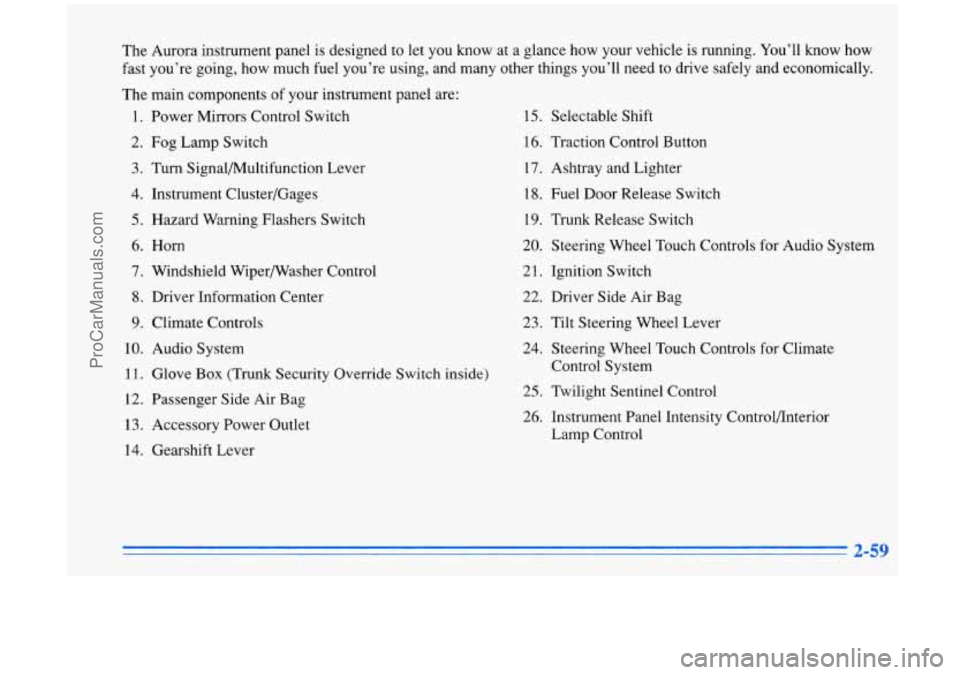
15. Selectable Shift
The
Aurora instrument panel is designed to let you know at a glance how your vehicle is running. You’ll know how
fast you’re going, how much fuel you’re using, and many other things you’ll need to drive safely and economically.
The main components of your instrument panel are: 1. Power Mirrors Control Switch
2. Fog Lamp Switch
3. Turn Signal/Multifunction Lever
4. Instrument Cluster/Gages
5. Hazard Warning Flashers Switch
6. Horn
7. Windshield Wipermasher Control
8. Driver Information Center
9. Climate Controls
10. Audio System 11. Glove
Box (Trunk Security Override Switch inside)
12. Passenger Side Air Bag
13. Accessory Power Outlet
14. Gearshift Lever 16. Traction Control Button
17. Ashtray and Lighter
18. Fuel Door Release Switch
19. Trunk Release Switch
20. Steering
Wheel Touch Controls for Audio System
21. Ignition Switch 22. Driver Side Air Bag
23. Tilt Steering Wheel Lever
24. Steering Wheel Touch Controls for Climate
Control System
25, Twilight Sentinel Control
26. Instrument Panel Intensity Controlflnterior Lamp Control
ProCarManuals.com
Page 163 of 388

Disabling the Theft-Deterrent Feature
Enter your secret code as follows; pause no more than
15 seconds between steps:
1. Turn the ignition to the ACCESSORY or
RUN position.
2. Turn the radio off.
3. Press the 1 and 4 buttons together. Hold them down
until SEC shows on the display.
4. Press MN and 000 will appear on the display.
5. Press MN again to make the last two digits agree
6. Press HR to make the first one or two digits agree
7. Press AM-FM after you have confirmed that the
with
your code.
with your code.
code matches the secret code you have written down.
The display will show
---, indicating that the radio is
no longer secured.
If the code entered is incorrect, SEC will appear on the
display. The radio will remain secured until the correct
code is entered.
When battery power is given to a secured radio, the
radio won’t turn on and
LOC will appear on the display.
Steering Wheel Controls for Audio
System (Option)
If your vehicle has this
feature, you can control
certain radio functions using
the buttons on your steering
wheel.
Some steering wheel controls operate climate controls.
See “Steering Wheel Controls for Climate Control”
earlier in this section.
VOL: Press the up arrow to increase the volume and the
down arrow to decrease volume.
SEEK: Press this button to tune to a higher radio station.
When playing a cassette tape or compact disc, press
SEEK to hear the next selection. There must be at least a
four-second gap between selections on a cassette tape.
PROG: Press this button to tune in a higher preset radio
station. When playing a cassette tape, press PROG
to
hear the other side of a tape that is playing.
3-25
ProCarManuals.com
Page 178 of 388
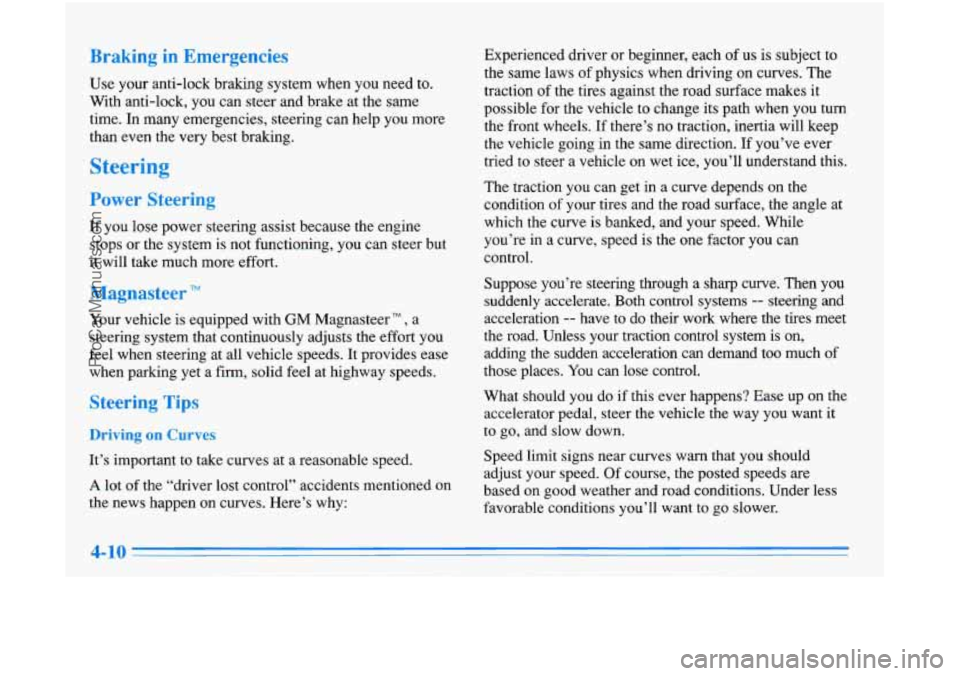
Use your anti-lock braking system when you need to.
With anti-lock, you can steer and brake at the same
time. In many emergencies, steering cm help you more
than even the very best braking.
Steerin
If you lose power steering assist because the engine
stops
or the system is not functioning, you can steer but
it will take much more effort.
:agnasteer
Your vehicle is equipped with GM Magnasteer TM , a
steering system that continuously adjusts the effort you
feel when steering at all vehicle speeds. It provides ease
when parking yet a firm, solid feel at highway speeds.
Steering Tars
Dr ng on Curl
It’s important to take curves at a reasonable speed.
A lot of the “driver lost control” accidents mentioned on
the news happen on curves. Here’s why:
A
Experienced driver or beginner, each of us is subject to
the same laws of physics when driving on curves. The
traction
of the tires against the road surface makes it
possible for the vehicle
to change its path when you turn
the front wheels.
If there’s no traction, inertia will keep
the vehicle going in the same direction. If you’ve ever
tried to steer a vehicle on wet ice, you’ll understand this.
The traction you can get in a curve depends on the
condition
of your tires and the road surface, the angle at
which the curve is banked, and your speed. While
you’re in a curve, speed is the one factor you can
control.
Suppose you’re steering through a sharp curve. Then you
suddenly accelerate. Both control systems
-- steering and
acceleration
-- have to do their work where the tires meet
the road. Unless your traction control system
is on,
adding the sudden acceleration can demand too much of
those places. You can lose control.
What should you do if this ever happens? Ease up
on the
accelerator pedal, steer
the vehicle the way you want it
to go, and slow down.
Speed limit signs near curves warn that
you should
adjust your speed.
Of course, the posted speeds are
based on good weather and road conditions. Under less
favorable conditions you’ll want to go slower.
ProCarManuals.com
Page 255 of 388
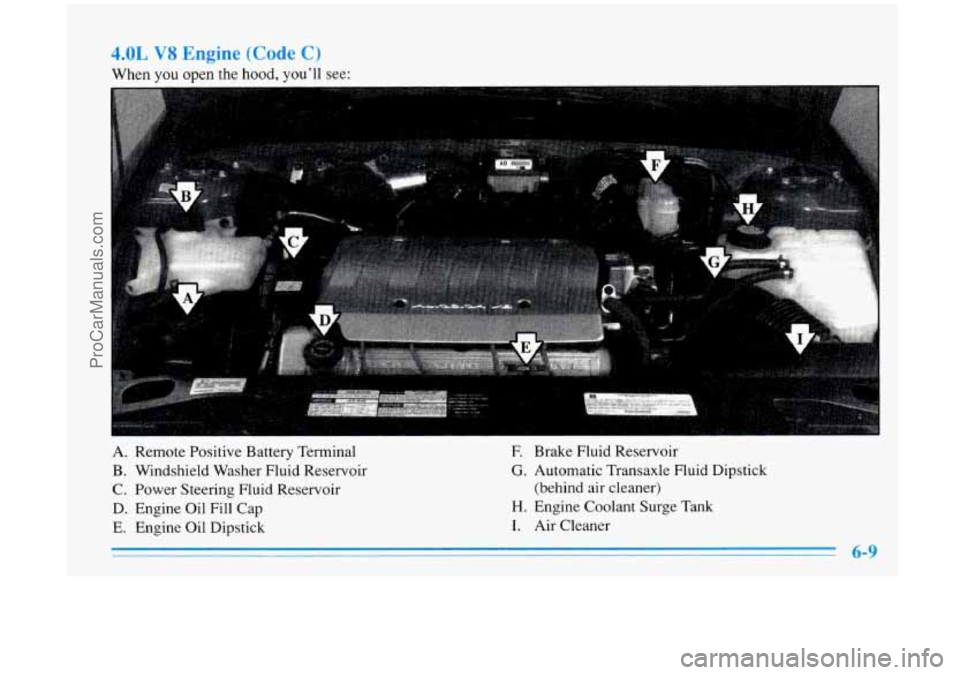
When you open the hood, you’li see:
A. Remote Positive Battery Terminal
B. Windshield Washer Fluid Reservoir
C. Power Steering Fluid Reservoir
D. Engine Oil Fill Cap
E. Engine Oil Dipstick
E Brake Fluid Reservoir
G. Automatic Transaxle Fluid Dipstick
(behind air cleaner)
H. Engine Coolant Surge Tank
I. Air Cleaner
6-9
ProCarManuals.com
Page 270 of 388
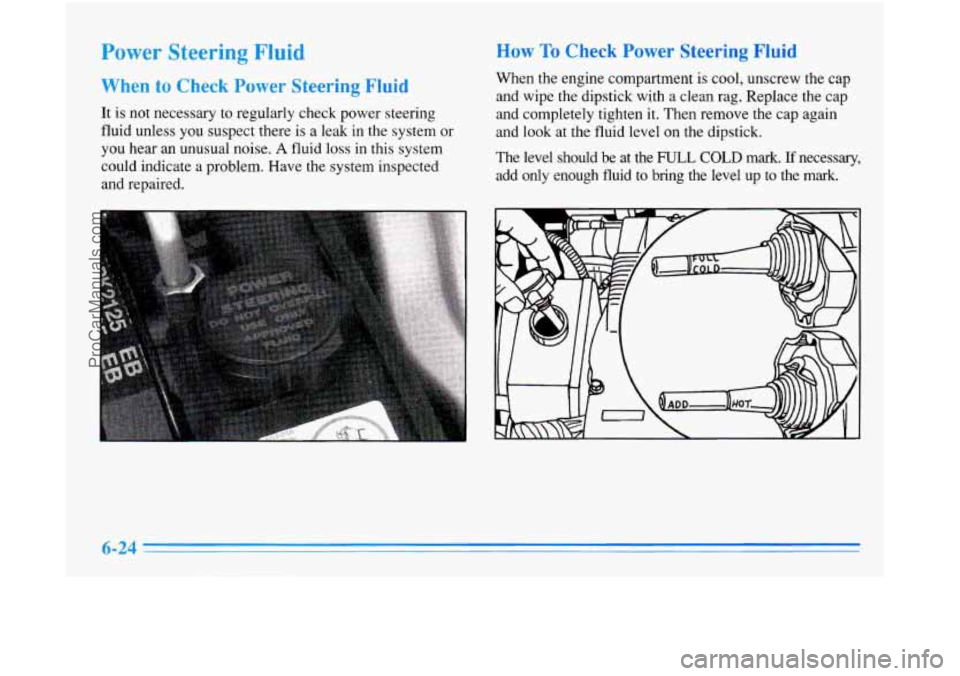
Power Steering Fluid
When to Check Power Steering Fluid
It is not necessary to regularly check power steering
fluid unless you suspect there is a leak in the system or
you hear an unusual noise.
A fluid loss in this system
could indicate a problem. Have the system inspected
and repaired.
How To Check Power Steering Fluid
When the engine compartment is cool, unscrew the cap
and wipe
the dipstick with a clean rag. Replace the cap
and completely tighten it. Then remove the cap again
and look at the fluid level on the dipstick.
The level should be at the
FU,L COLD mark. If necessary,
add only enough fluid to
bring the. level up to the mark.
ProCarManuals.com
Page 314 of 388
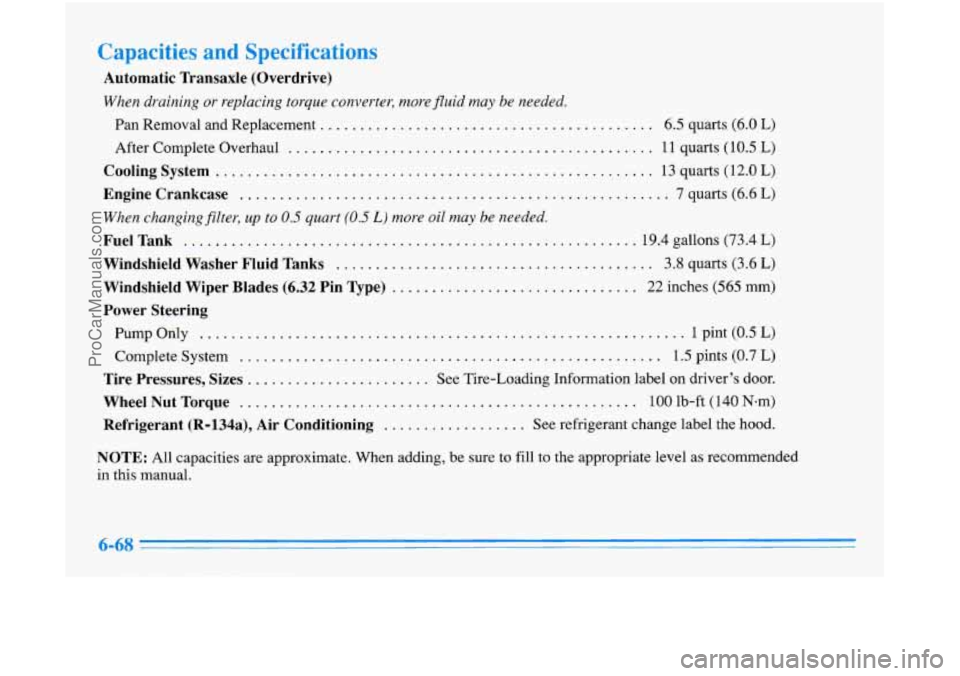
Capacities and Specifications
Automatic Transaxle (Overdrive)
When draining or replacing torque converter, more fluid may be needed.
Pan Removal and Replacement .......................................... 6.5 quarts (6.0 L)
After Complete Overhaul .............................................. 11 quarts (10.5 L)
Cooling System ....................................................... 13 quarts (12.0 L)
Engine Crankcase ...................................................... 7 quarts (6.6 L)
When changingfilter, up to 0.5 quart (0.5 L) more oil may be needed.
Fuel Tank ......................................................... 19.4 gallons (73.4 L)
Windshield Washer Fluid Tanks ........................................ 3.8 quarts (3.6 L)
Windshield Wiper Blades (6.32 Pin Type) ............................... 22 inches (565 mm)
Power Steering
Pump Only ............................................................. 1 pint (0.5 L)
Complete System ..................................................... 1.5 pints (0.7 L)
Tire Pressures, Sizes ....................... See Tire-Loading Information label on driver’s door.
Wheel Nut Torque .................................................. 100 lb-ft (140 Nam)
Refrigerant (R-l34a), Air Conditioning .................. See refrigerant change label the hood.
ProCarManuals.com
Page 316 of 388

Engine Accessory Belt The 4.0L Aurora engine uses an engine accessory belt.
This diagram shows the features connected
by the belt
routing. See"Maintenance Schedu1e"in the Index for
when to check the belt.
1.
2.
3.
4.
5.
6.
Tensioner Arm Pulley
Power Steering Pump Pulley
Idler Pulley
Alternator Pulley
Air Conditioner Compressor Pulley
Harmonic Balancer
ProCarManuals.com