ignition Oldsmobile Aurora 1997 Owner's Manuals
[x] Cancel search | Manufacturer: OLDSMOBILE, Model Year: 1997, Model line: Aurora, Model: Oldsmobile Aurora 1997Pages: 404, PDF Size: 20.75 MB
Page 12 of 404
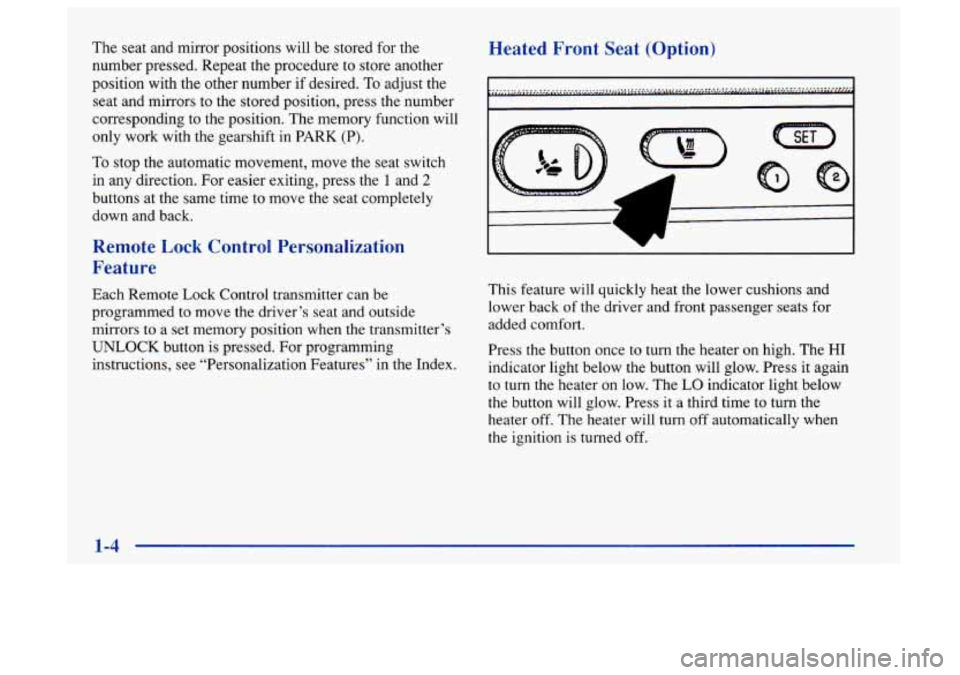
The seat and mirror positions will be stored for the
number pressed. Repeat the procedure to store another
position with the other number if desired.
To adjust the
seat and mirrors to the stored position, press the number
corresponding to the position. The memory function will
only work with the gearshift in PARK (P).
To stop the automatic movement, move the seat switch
in any direction. For easier exiting, press the
1 and 2
buttons at the same time to move the seat completely
down and back.
Remote Lock Control Personalization
Feature
Each Remote Lock Control transmitter can be
programmed to move the driver’s seat and outside
mirrors to a set memory position when
the transmitter’s
UNLOCK button is pressed. For programming
instructions, see “Personalization Features’’ in the Index.
Heated Front Seat (Option)
This feature will quickly heat the lower cushions and
lower back
of the driver and front passenger seats for
added comfort.
Press the button once
to turn the heater on high. The HI
indicator light below the button will glow. Press it again
to turn the heater
on low. The LO indicator light below
the button will glow. Press
it a third time to turn the
heater
off. The heater will turn off automatically when
the ignition is turned off.
1-4
Page 33 of 404
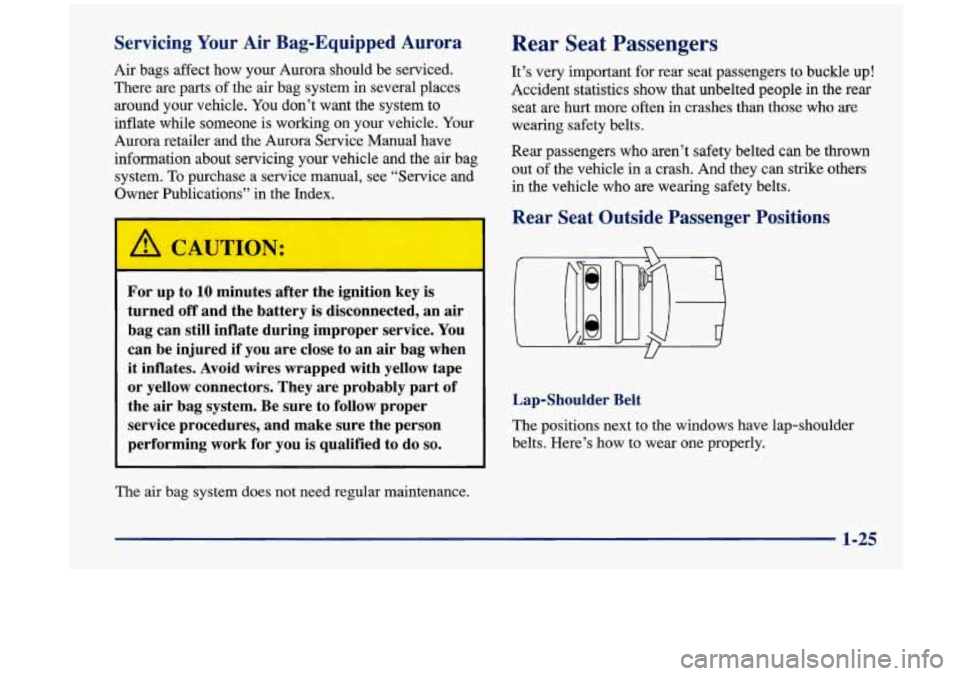
Servicing Your Air Bag-Equipped Aurora
Air bags affect how your Aurora should be serviced.
There are parts of the air bag system
in several places
around your vehicle. You don’t want the system to
inflate while someone is working on your vehicle. Your
Aurora retailer and the Aurora Service Manual have
information about servicing your vehicle and the air bag
system. To purchase
a service manual, see “Service and
Owner Publications”
in the Index.
For up to
10 minutes after the ignition key is
turned off and the battery is disconnected, an
air
bag can still inflate during improper service. You
can be injured if you are close to an air bag when
it inflates. Avoid wires wrapped with yellow tape
or yellow connectors. They are probably part of
the air bag system. Be sure to follow proper
service procedures, and make sure the person performing work for you is qualified to do
so.
Rear Seat Passengers
It’s very important for rear seat passengers to buckle up!
Accident statistics show that unbelted people in the rear
seat are hurt more often in crashes than those who
are
wearing safety belts.
Rear passengers who aren’t safety belted can be thrown
out of the vehicle
in a crash. And they can strike others
in the vehicle who are wearing safety belts.
~~~
’he air bag system does not need regular maintenance.
Rear Seat Outside Passenger Positions
Lap-Shoulder Belt
The positions next to the
wmaows nave lap-snouraer
belts. Here’s how to wear one properly.
1-25
Page 57 of 404
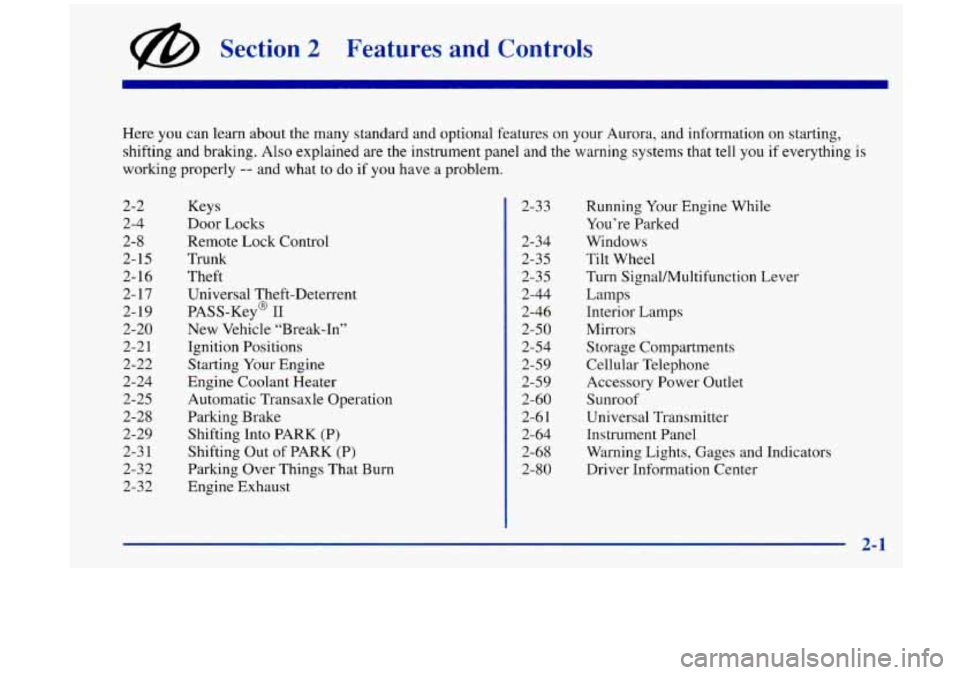
@ Section 2 Features and Controls
2-2
2-4 2-8
2- 15
2-16
2- 17
2- 19
2-20
2-2 1
2-22
2-24
2-25
2-28
2-29
2-3 1
2-32
2-32 2-3
3
2-34
2-3
5
2-35
2-44
2-46
2-50
2-54
2-59
2-59
2-60
2-6
1
2-64
2-68 2-80
Here
you can learn about the many standard and optional features on your Aurora, and information on starting,
shifting and braking. Also explained
are the instrument panel and the warning systems that tell you if everything is
working properly -- and what to do if you have a problem.
Keys
Door Locks
Remote Lock Control
Trunk
Theft
Universal Theft-Deterrent
PASS-Key@
I1
New Vehicle “Break-In”
Ignition Positions
Starting Your Engine
Engine Coolant Heater Automatic Transaxle Operation
Parking Brake Shifting Into PARK
(P)
Shifting Out of PARK (P)
Parking Over Things That Burn
Engine Exhaust Running
Your Engine While
You’re Parked
Windows Tilt Wheel
Turn SignaUMultifunction Lever Lamps
Interior Lamps
Mirrors Storage Compartments
Cellular Telephone
Accessory Power Outlet Sunroof
Universal Transmitter
Instrument Panel
Warning Lights, Gages and Indicators
Driver Information Center
2-1
Page 58 of 404
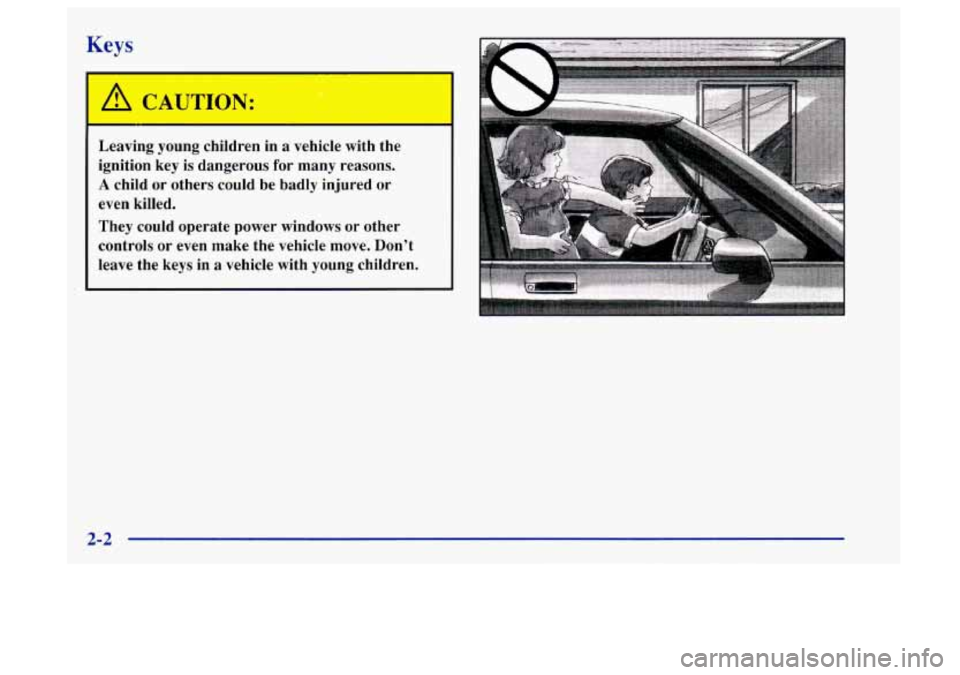
Keys
/! CAUTION:
Leaving young children in a vehicle with the ignition key is dangerous for many reasons.
A child or others could be badly injured or
even killed.
They could operate power windows
or other
controls or even make the vehicle move. Don’t
leave the keys in
a vehicle with young children.
2-2
Page 59 of 404
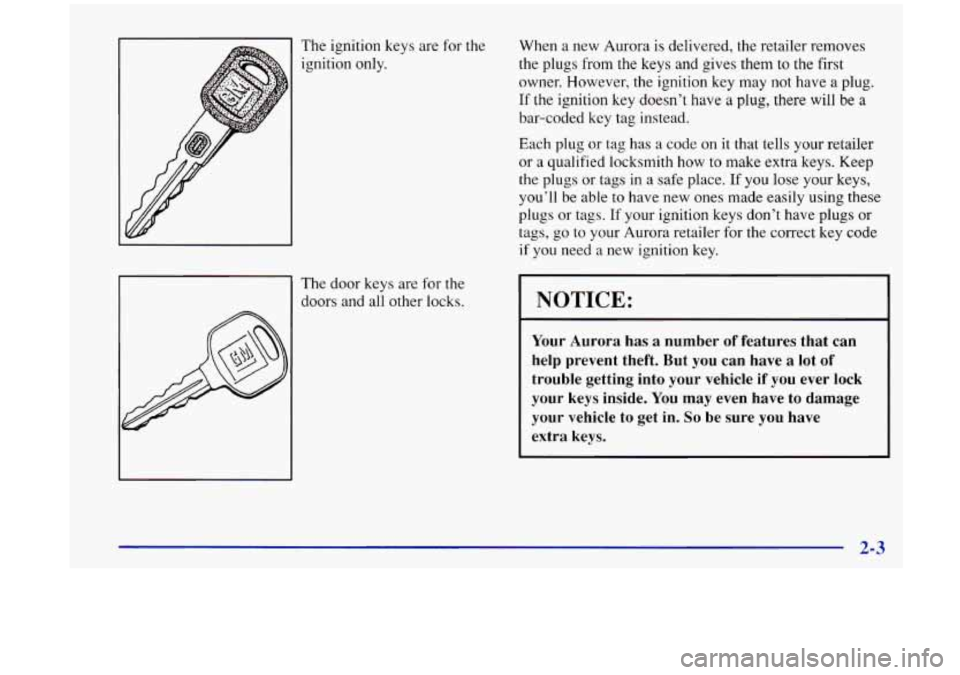
The ignition keys are for the
ignition only.
The door keys are for the
doors and all other locks. When
a new Aurora is delivered, the retailer removes
the plugs from the keys and gives them
to the first
owner. However,
the ignition key may not have a plug.
If the ignition key doesn’t have a plug, there will be a
bar-coded key tag instead.
Each plug or tag has a code on it that tells your retailer
or
a qualified locksmith how to make extra keys. Keep
the plugs or tags in a safe place. If you lose your keys,
you’ll be able to have new ones made easily using these
plugs or tags.
If your ignition keys don’t have plugs or
tags, go to your Aurora retailer for the correct key code
if you need a new ignition key.
I NOTICE:
Your Aurora has a number of features that can
help prevent theft. But you can have a lot
of
trouble getting into your vehicle if you ever lock
your keys inside.
You may even have to damage
your vehicle to get in.
So be sure you have
extra keys.
Page 61 of 404
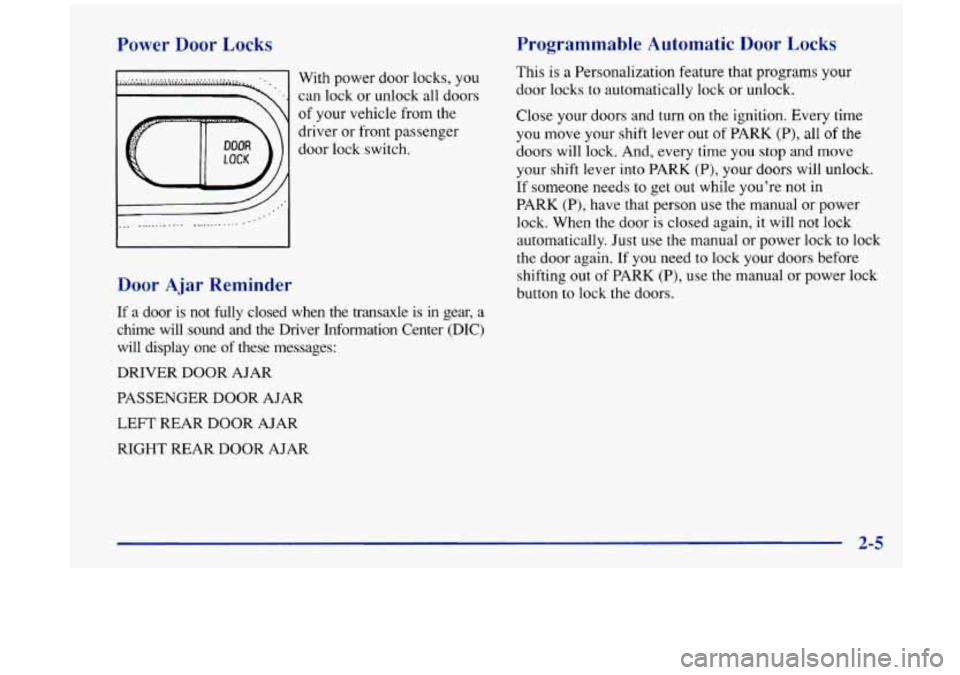
-ewer Door Locks
) .......... * ............ With power door locks, you
can lock or unlock all doors
of your vehicle from the
driver or front passenger
door lock switch,
Door Ajar Reminder Programmable Automatic Door Locks
This is a
Personalization feature that programs your
door
locks to automatically lock or unlock.
Close your doors and turn on the ignition. Every time
you
move your shift lever out of PARK (P), all of the
doors will lock. And, every time
you stop and move
your shift lever into PARK
(P), your doors will unlock.
If someone needs to get out while you’re not in
PARK
(P), have that person use the manual or power
lock. When the door is closed again, it will not lock
automatically. Just use the manual or power lock to lock
the door again.
If you need to lock your doors before
shifting out
of PARK (P), use the manual or power lock
button
to lock the doors.
If a door is not fully closed when the transaxle is in gear, a
chime will sound and the Driver Information Center (DIC)
will display one
of these messages:
DRIVER DOOR AJAR
PASSENGER DOOR AJAR
LEFT REAR DOOR AJAR
RIGHT REAR DOOR AJAR
2-5
Page 62 of 404
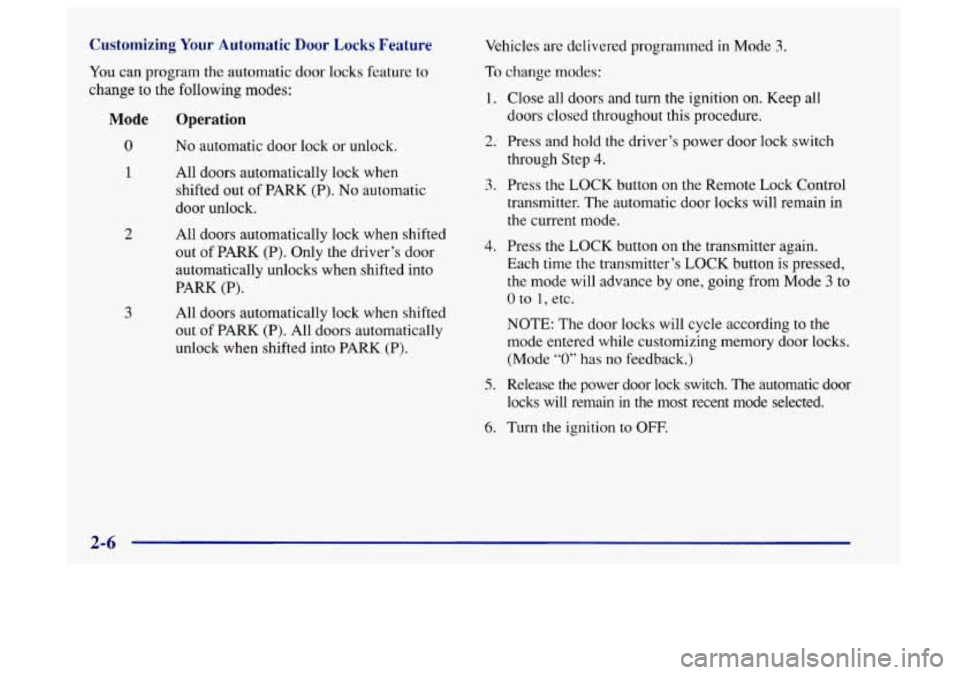
Customizing Your Automatic Door Locks Feature
You can program the automatic door locks feature to
change to the following modes:
Mode Operation
0 No automatic door lock or unlock.
1
2
3
All doors automatically lock when
shifted out of PARK (P).
No automatic
door unlock.
All doors automatically lock when shifted
out of PARK (P). Only the driver’s door
automatically unlocks when shifted into
PARK
(P).
All doors automatically lock when shifted
out
of PARK (P). All doors automatically
unlock when shifted into PARK
(P).
Vehicles are delivered programmed in Mode 3.
To change modes:
1. Close all doors and turn the ignition on. Keep all
2. Press and hold the driver’s power door lock switch doors closed throughout this procedure.
through Step
4.
3. Press the LOCK button on the Remote Lock Control
transmitter. The automatic door locks will remain in
the current mode.
4. Press the LOCK button on the transmitter again.
Each time the transmitter’s LOCK button is pressed,
the mode will advance by one, going from Mode
3 to
0 to 1, etc.
NOTE: The door locks will cycle according to the
mode entered while customizing memory door locks.
(Mode
“0” has no feedback.)
5. Release the power door lock switch. The automatic door
locks will remain
in the most recent mode selected.
6. Turn the ignition to OFF,
2-6
Page 64 of 404
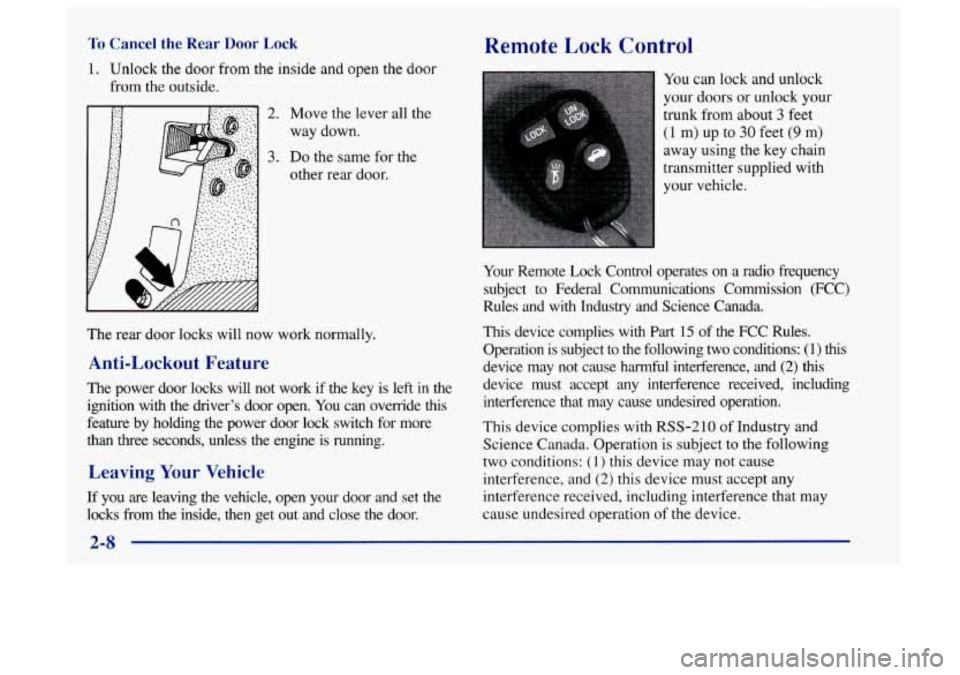
To Cancel the Rear Door Lock
1. Unlock the door from the inside and open the door
from the outside.
2. Move the lever all the
way down.
3. Do the same for the
other rear door.
The rear door locks will now work normally.
Anti-Lockout Feature
The power door locks will not work if the key is left in the
ignition with the driver’s door open. You can override this
feature by holding the power door lock switch for more
than three seconds, unless the engine is running.
Leaving Your Vehicle
If you are leaving the vehicle, open your door and set the
locks from the inside, then get out and close
the door.
Remote Lock Control
You can lock and unlock
your doors
or unlock your
trunk from about
3 feet
(1
m) up to 30 feet (9 m)
away using the key chain
transmitter supplied with
your vehicle.
Your Remote Lock Control operates on a radio frequency
subject to Federal Communications Commission (FCC)
Rules and with Industry and Science Canada.
This device complies with Part 15 of the FCC Rules.
Operation is subject to the following two conditions:
(1) this
device may not cause harmful interference, and (2) this
device must accept any interference received, including
interference that may cause undesired operation.
This device complies with RSS-210 of Industry and
Science Canada. Operation is subject to the following
two conditions:
(1) this device may not cause
interference, and
(2) this device must accept any
interference received, including interference that may
cause undesired operation
of the device.
Page 65 of 404
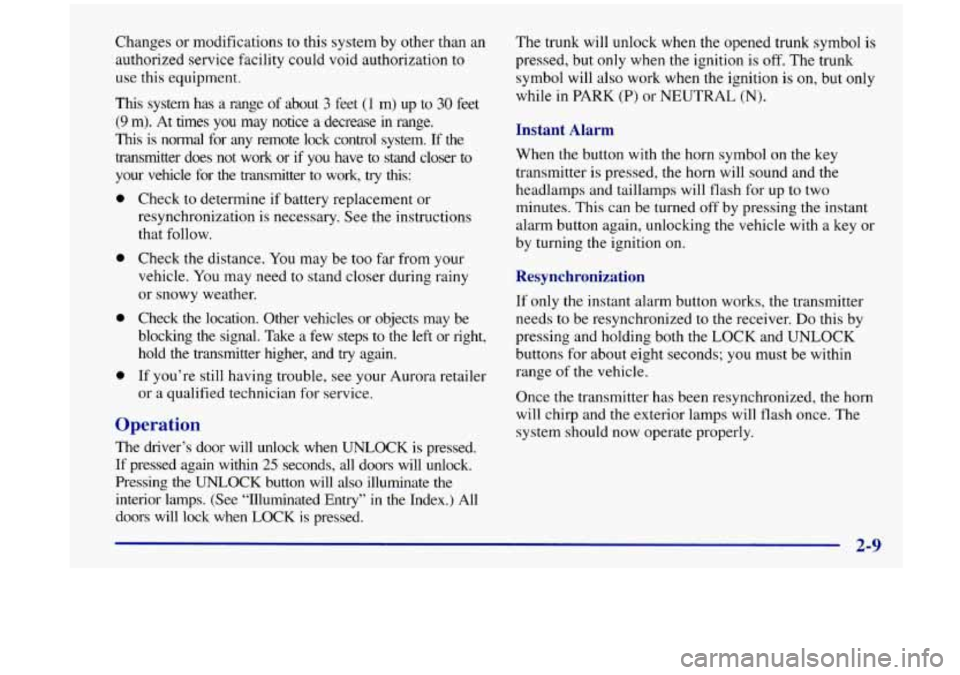
Changes or modifications to this system by other than an
authorized service facility could void authorization to
use this equipment.
This system has a range of about 3 feet (1 m) up to 30 feet
(9 m). At times you may notice a decrease in range.
This is normal for any remote lock control system. If the
transmitter does not work or if
you have to stand closer to
your vehicle for the transmitter to work,
try this:
0
0
0
0
Check to determine if battery replacement or
resynchronization is necessary. See
the instructions
that follow.
Check the distance. You may be too far from your
vehicle. You may need to stand closer during rainy
or snowy weather.
Check the location. Other vehicles or objects may be
blocking the signal. Take a few steps to
the left or right,
hold the transmitter higher, and
try again.
If you’re still having trouble, see your Aurora retailer
or a qualified technician for service.
Operation
The driver’s door will unlock when UNLOCK is pressed.
If pressed again within
25 seconds, all doors will unlock.
Pressing the
UNLOCK button will also illuminate the
interior lamps. (See “Illuminated Entry’’
in the Index.) All
doors will lock when
LOCK is pressed. The
trunk will unlock when the opened trunk symbol
is
pressed, but only when the ignition is off. The trunk
symbol will also work when the ignition
is on, but only
while in PARK
(P) or NEUTRAL (N).
Instant Alarm
When the button with the horn symbol on the key
transmitter is pressed, the horn will sound and the
headlamps and taillamps will flash for
up to two
minutes. This can be turned
off by pressing the instant
alarm button again, unlocking the vehicle with a key or
by turning
the ignition on.
Resynchronization
If only the instant alarm button works, the transmitter
needs
to be resynchronized to the receiver. Do this by
pressing and holding both the LOCK and UNLOCK
buttons for about eight seconds; you must be within
range of the vehicle.
Once the transmitter has been resynchronized, the horn
will chirp and the exterior lamps will flash once. The
system should now operate properly.
Page 68 of 404
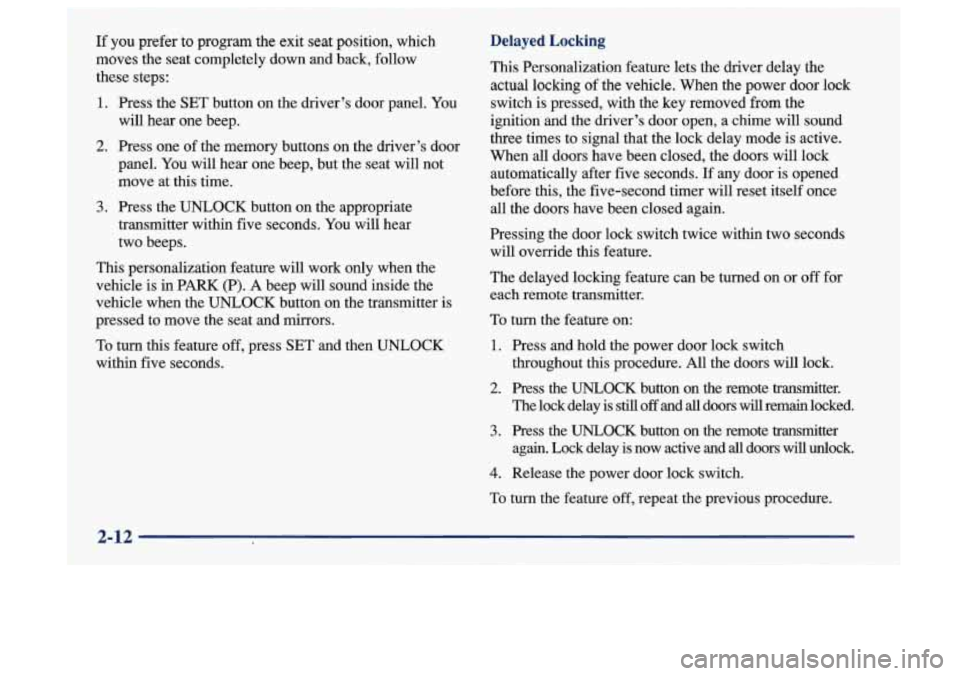
If you prefer to program the exit seat position, which
moves the seat completely down and back, follow
these steps:
1. Press the SET button on the driver’s door panel. You
will hear one beep.
2. Press one of the memory buttons on the driver’s door
panel.
You will hear one beep, but the seat will not
move at this time.
3. Press the UNLOCK button on the appropriate
transmitter within five seconds. You will hear
two beeps.
This personalization feature will work only when the
vehicle is in PARK
(P). A beep will sound inside the
vehicle when the UNLOCK button on the transmitter is
pressed to move the seat and mirrors.
To turn this feature off, pr.ess SET and then UNLOCK
within five seconds.
Delayed Locking
This Personalization feature lets the driver delay the
actual
locking of the vehicle. When the power door lock
switch is pressed, with the key removed
from the
ignition and the driver’s door open, a chime will sound
three times to signal that the lock delay mode is active.
When all doors have been closed, the doors will lock
automatically after five seconds. If any door is opened
before this, the five-second timer will reset itself once
all the doors have been closed again.
Pressing the door lock switch twice within two seconds
will override this feature.
The delayed locking feature can be turned on or
off for
each remote transmitter.
To turn the feature on:
1. Press and hold the power door lock switch
throughout this procedure. All the doors will lock.
2. Press the UNLOCK button on the remote transmitter.
The lock delay is still
off and all doors will remain locked.
3. Press the UNLOCK button on the remote transmitter
again. Lock delay is now active and
all doors will unlock.
4. Release the power door lock switch.
To turn the feature off, repeat the previous procedure.
2-12