display Oldsmobile Aurora 1998 s User Guide
[x] Cancel search | Manufacturer: OLDSMOBILE, Model Year: 1998, Model line: Aurora, Model: Oldsmobile Aurora 1998Pages: 380, PDF Size: 19.75 MB
Page 141 of 380
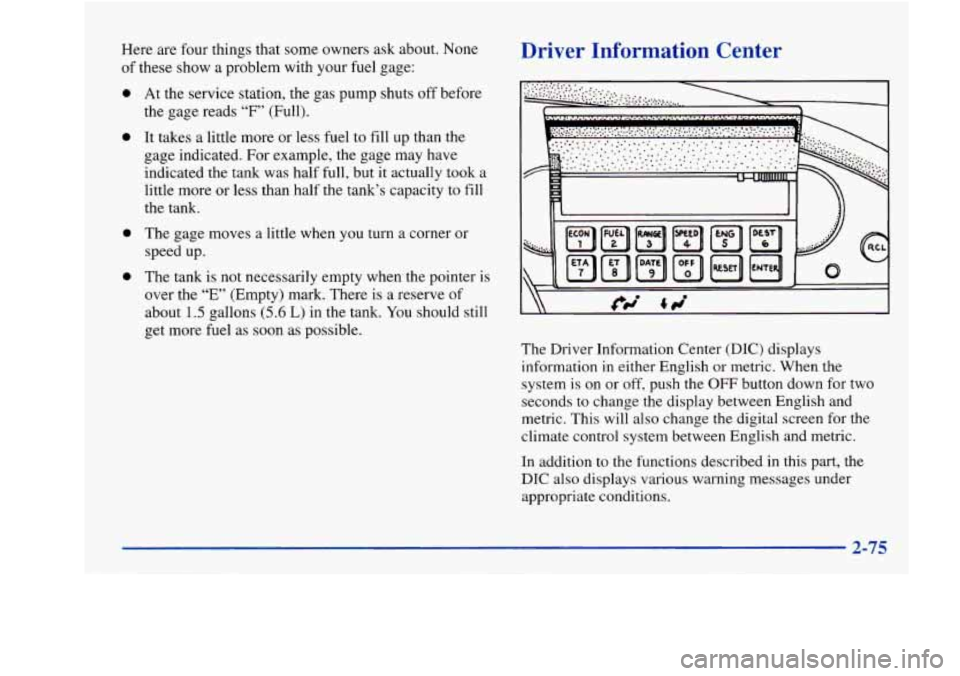
Here are four things that some owners ask about. None
of these show a problem with your fuel gage:
0
0
a
e
At the service station, the gas pump shuts off before
the gage reads
“F” (Full).
It takes a little more or less fuel to fill up than the
gage indicated. For example, the gage may have
indicated the tank was half full, but it actually took a
little more or less than half the tank’s capacity to fill
the tank.
The gage moves a little when you turn
a corner or
speed up.
The tank is not necessarily empty when the pointer is
over the
“E’ (Empty) mark. There is a reserve of
about
1.5 gallons (5.6 L) in the tank. You should still
get more fuel as soon as possible.
Driver Information Center
The Driver Information Center (DIC) displays
information in either English or metric. When the
system is on or off, push the
OFF button down for two
seconds to change the display between English and
metric. This will also change the digital screen for
the
climate control system between English and metric.
In addition to the functions described
in this part, the
DIC also displays various warning messages under appropriate conditions.
Page 142 of 380
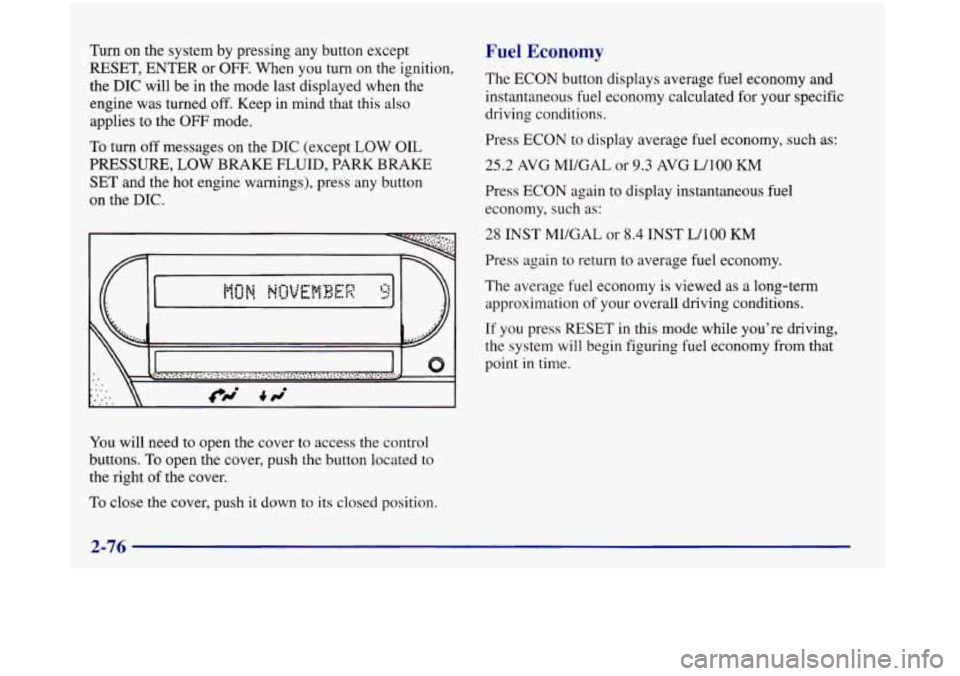
Turn on the system by pressing any button except
RESET, ENTER or OFF. When you turn on the ignition,
the
DIC will be in the mode last displayed when the
engine was turned off. Keep in mind that this also
applies to the
OFF mode.
To turn off messages on the DIC (except LOW OIL
PRESSURE, LOW BRAKE FLUID, PARK BRAKE
SET and the hot engine warnings), press any button
on the DIC.
\ II
You will need to open the cover to access the control
buttons.
To open the cover, push the button located to
the right
of the cover.
To close the cover, push it down to its closed position.
Fuel Economy
The ECON button displays average fuel economy and
instantaneous fuel economy calculated for your specific
driving conditions.
Press ECON to display average fuel economy, such as:
25.2 AVG MI/GAL or 9.3 AVG WlOO KM
Press ECON again to display instantaneous fuel
economy, such as:
28 INST MUGAL or 8.4 INST WlOO KM
Press again to return to average fuel economy.
The average fuel economy is viewed as a long-term
approximation
of your overall driving conditions.
If you press RESET in this mode while you’re driving,
the system will begin figuring fuel economy from that
point
in time.
Page 143 of 380
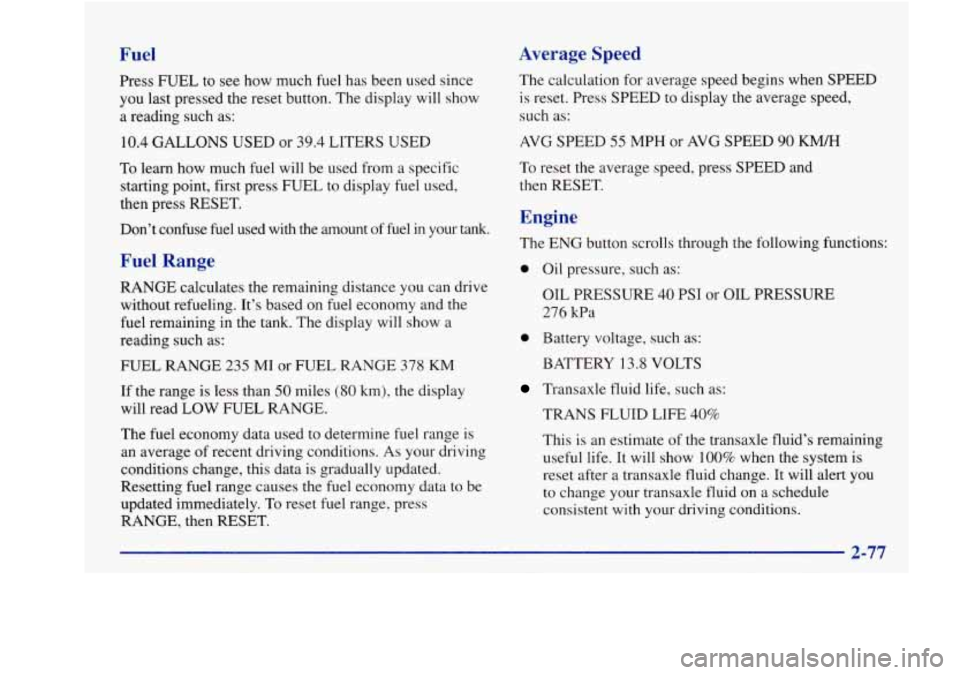
Fuel
Press FUEL to see how much fuel has been used since
you last pressed the reset button. The display will show
a reading such as:
10.4 GALLONS USED or 39.4 LITERS USED
To learn how much fuel will be used from a specific
starting point, first press FUEL to display fuel used,
then press RESET.
Don’t confuse fuel used with
the amount of fuel in your tank.
Fuel Range
RANGE calculates the remaining distance you can drive
without refueling. It’s based on fuel economy and the
fuel remaining in the tank. The display will show a
reading such as:
FUEL RANGE
235 MI or FUEL RANGE 378 KM
If the range is less than 50 miles (80 km), the display
will read LOW FUEL RANGE.
The fuel economy data used to determine fuel range is
an average of recent driving conditions.
As your driving
conditions change, this data is gradually updated.
Resetting fuel range causes the fuel economy data to be
updated immediately. To reset fuel range, press
RANGE, then RESET.
Average Speed
The calculation for average speed begins when SPEED
is reset. Press SPEED to display the average speed,
such as:
AVG SPEED 55 MPH or AVG SPEED 90 KM/H
To reset the average speed, press SPEED and
then RESET.
Engine
The ENG button scrolls through the following functions:
0 Oil pressure, such as:
OIL PRESSURE
40 PSI or OIL PRESSURE
276 Wa
0 Battery voltage, such as:
BATTERY
13.8 VOLTS
Transaxle fluid life, such as:
TRANS FLUID
LIFE 40%
This is an estimate of the transaxle fluid’s remaining
useful life. It will show 100% when the system is
reset after a transaxle fluid change. It
will alert you
to change your transaxle fluid on a schedule
consistent with your driving conditions.
Page 144 of 380
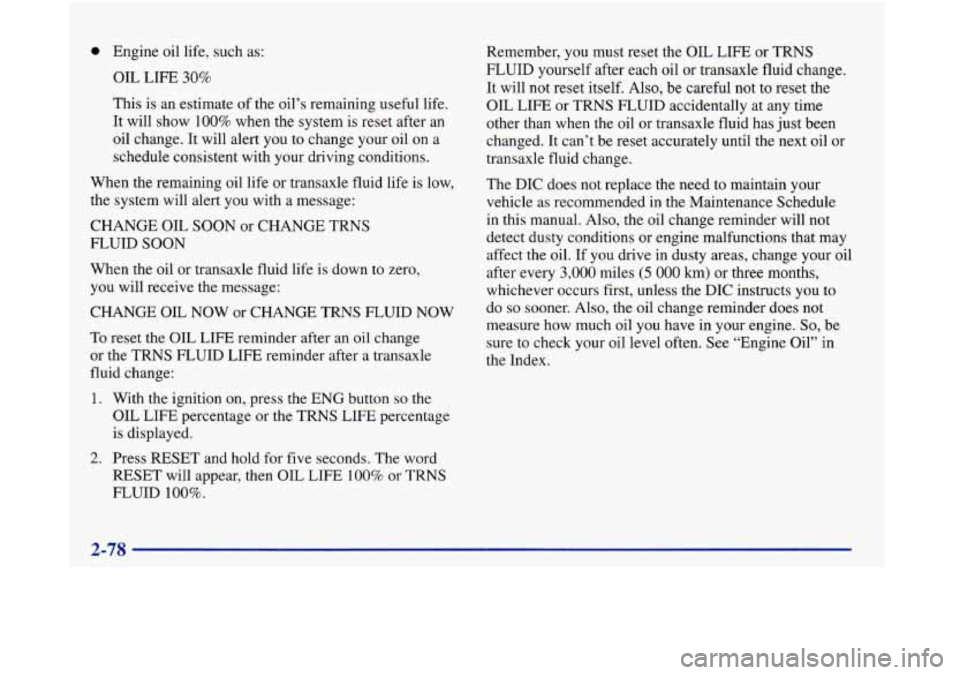
0 Engine oil life, such as:
OIL LIFE 30%
This is an estimate of the oil’s remaining useful life.
It will show
100% when the system is reset after an
oil change.
It will alert you to change your oil on a
schedule consistent with your driving conditions.
When the remaining oil life or transaxle fluid life is low,
the system will alert you with a message:
CHANGE
OIL SOON or CHANGE TRNS
FLUID SOON
When the oil or transaxle fluid life is down to zero,
you will receive the message:
CHANGE OIL NOW or CHANGE TRNS FLUID NOW
To reset the OIL LIFE reminder after an oil change
or the TRNS FLUID LIFE reminder after a transaxle
fluid change:
1. With the ignition on, press the ENG button so the
OIL LIFE percentage or the TRNS LIFE percentage
is displayed.
2. Press RESET and hold for five seconds. The word
RESET will appear, then OIL LIFE
100% or TRNS
FLUID 100%.
Remember, you must reset the OIL LIFE or TRNS
FLUID yourself after each oil or transaxle fluid change.
It will not reset itself. Also, be careful not to reset the
OIL LIFE
or TRNS FLUID accidentally at any time
other than when the oil or transaxle fluid has just been
changed. It can’t be reset accurately until the next oil or
transaxle fluid change.
The DIC does not replace the need to maintain your
vehicle as recommended in the Maintenance Schedule
in this manual. Also, the oil change reminder will not
detect dusty conditions or engine malfunctions that may
affect the oil. If you drive in dusty areas, change your oil
after every
3,000 miles (5 000 km) or three months,
whichever occurs first, unless the DIC instructs you to
do
so sooner. Also, the oil change reminder does not
measure how much oil you have in your engine.
So, be
sure to check your oil level often. See “Engine Oil” in
the Index.
2-78
Page 145 of 380
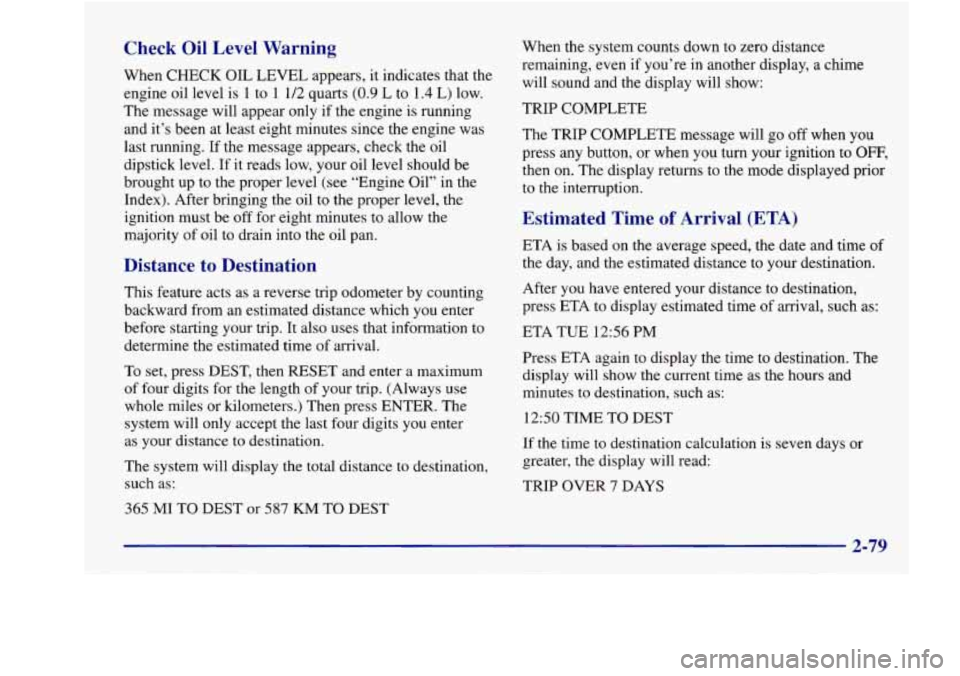
Check Oil Level Warning
When CHECK OIL LEVEL appears, it indicates that the
engine oil level is 1 to
1 1/2 quarts (0.9 L to 1.4 L) low.
The message will appear only if the engine is running
and it’s been at least eight minutes since the engine was
last running. If the message appears, check the oil
dipstick level. If it reads low, your oil level should be
brought up to the proper level (see “Engine Oil” in the Index). After bringing the oil to the proper level, the
ignition must be off for eight minutes to allow the
majority
of oil to drain into the oil pan.
Distance to Destination
This feature acts as a reverse trip odometer by counting
backward from an estimated distance which you enter
before starting your trip.
It also uses that information to
determine the estimated time of arrival.
To set, press DEST, then
RESET and enter a maximum
of four digits for the length
of your trip. (Always use
whole miles or kilometers.) Then press ENTER. The
system will only accept the last four digits you enter
as your distance to destination.
The system will display the total distance to destination,
such as:
365 MI TO DEST or 587 KM TO DEST When
the system counts down
to zero distance
remaining, even
if you’re in another display, a chime
will sound and the display will show:
TRIP COMPLETE
The TRIP COMPLETE message will go off when you
press any button, or when you turn your ignition to
OFF,
then on. The display returns to the mode displayed prior
to the interruption.
Estimated Time of Arrival (ETA)
ETA is based on the average speed, the date and time of
the day, and the estimated distance to your destination.
After you have entered your distance to destination,
press ETA to display estimated time
of arrival, such as:
ETA TUE
12% PM
Press ETA again to display the time to destination. The
display will show the current time
as the hours and
minutes to destination, such as:
1250 TIME
TO DEST
If the time to destination calculation is seven days or
greater, the display will read:
TRIP OVER
7 DAYS
Page 146 of 380

When the trip is complete a chime will sound and the
display will show:
TRIP
COMPLETE
The trip complete message will go off when you
press any button,
or when you turn your ignition off,
then on. The display returns to the mode displayed
prior to the interruption.
Elapsed Time (ET)
When the ignition is on, the DIC can be used as a
stopwatch. The display will show hours and minutes.
The elapsed time indicator will record up to
100 hours,
then it will reset to zero and continue counting. Press
ET, and the display will show the amount of time that
has elapsed since the elapsed time indicator was last
reset (not including time the ignition is off), such
as:
01:OS ELAPSED TIME
To reset elapsed time to zero, press RESET while the
elapsed time
is displayed.
Date
Press DATE to display the date. To change the date,
press DATE then RESET. The following display
will appear:
MONTH? XX/DD/YY
MM,
DD and YY represent the month, date and year
you currently have
in your system. Check to make sure
your clock is in the correct AM or PM mode.
Notice that each key has a number. Push the key
to
enter the number. The first XX’s will flash until you
enter the first digit for the month. You don’t need to
enter the leading zero
if the number is under 10. Press
ENTER after you’ve entered the month. The display will change to:
DAY? MM/XX/YY
Set the day just
as you set the month. After the day entry
is made, press ENTER and the display will change to:
YEAR? MM/DD/XX
2-80
Page 147 of 380
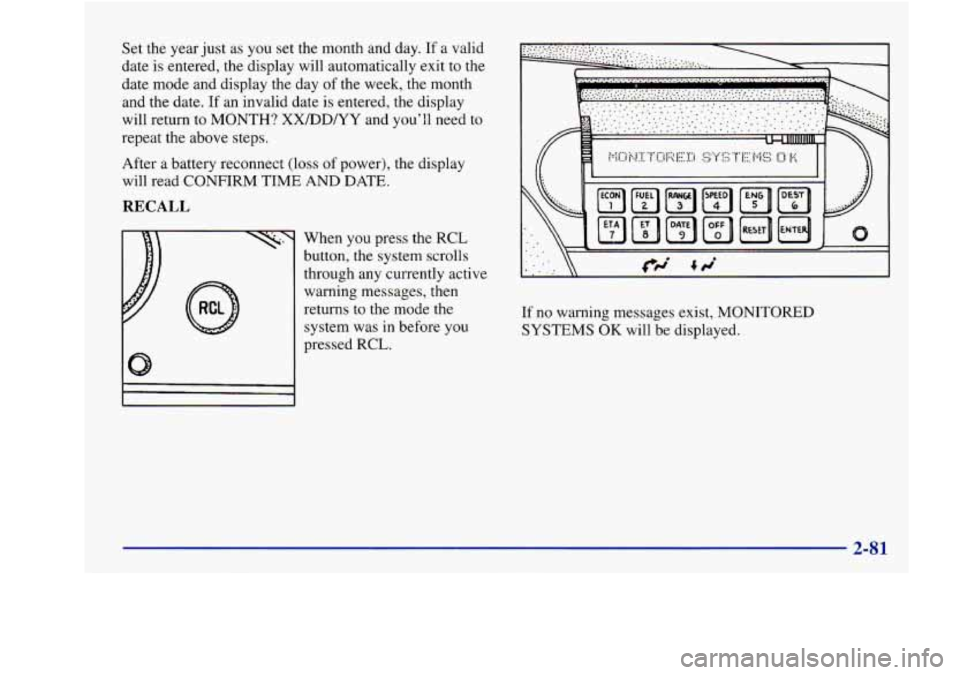
Set the year just as you set the month and day. If a valid
date
is entered, the display will automatically exit to the
date mode and display the day of the week, the month
and the date. If an invalid date is entered, the display
will return to MONTH?
XXIDDNY and you’ll need to
repeat the above steps.
After a battery reconnect (loss
of power), the display
will read CONFIRM TIME
AND DATE.
RECALL
When you press the RCL
button, the system scrolls
through any currently active
warning messages, then
returns to the mode the system was
in before you
pressed RCL.
.-. . . -. _. ...................... .... ...... ..................
dl I
If no warning messages exist, MONITORED
SYSTEMS
OK will be displayed.
Page 152 of 380
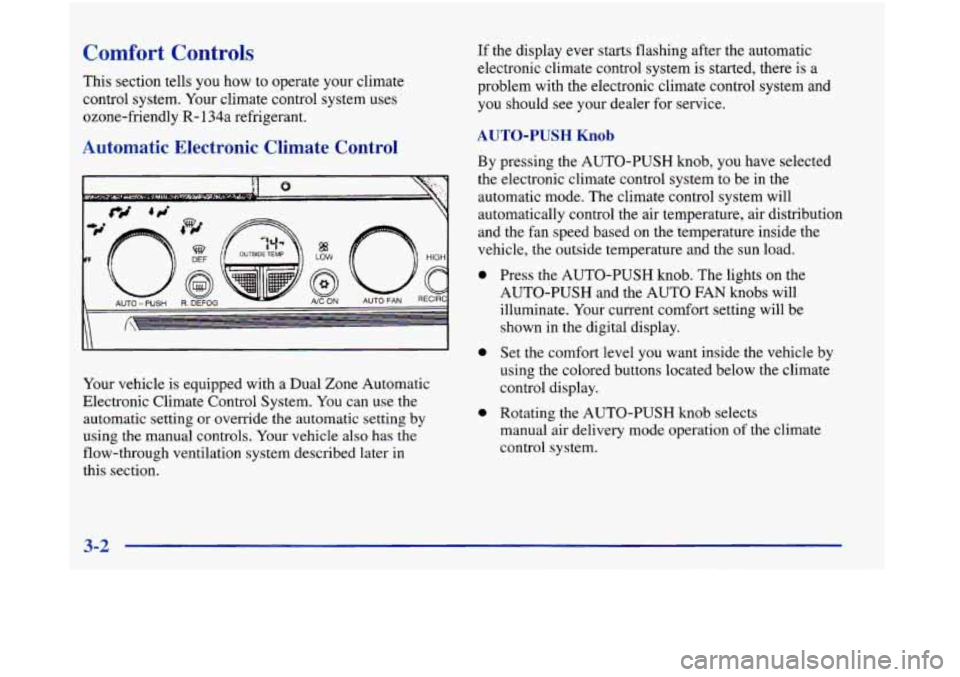
Comfort Controls
This section tells you how to operate your climate
control system. Your climate control system uses
ozone-friendly
R- 134a refrigerant.
Automatic Electronic Climate Control
Your vehicle is equipped with a Dual Zone Automatic
Electronic Climate Control System. You can use the
automatic setting or override the automatic setting
by
using the manual controls. Your vehicle also has the
flow-through ventilation system described later in
this section. If
the display ever starts flashing after the automatic
electronic climate control system
is started, there is a
problem with the electronic climate control system and
you should see your dealer for service.
AUTO-PUSH Knob
By pressing the AUTO-PUSH knob, you have selected
the electronic climate control system to be in the
automatic mode. The climate control system will
automatically control the air temperature, air distribution
and the fan speed based
on the temperature inside the
vehicle, the outside temperature and the sun load.
0
0
0
Press the AUTO-PUSH knob. The lights on the
AUTO-PUSH and the AUTO FAN knobs will
illuminate. Your current comfort setting will be
shown
in the digital display.
Set the comfort level you want inside the vehicle by
using the colored buttons located below the climate
control display.
Rotating the AUTO-PUSH knob selects
manual air delivery mode operation
of the climate
control system.
3-2
Page 153 of 380

Temperature Buttons
To adjust the comfort level you want maintained inside
the vehicle, use the red and blue buttons located below
the digital display. If you want a warmer comfort level,
push the red button.
If you want a cooler comfort level,
push the blue button. Your selected comfort setting will
be displayed on the digital screen for five seconds, then
the outside temperature will be displayed.
AUTO FAN Knob
Mode Control
Rotate the AUTO-PUSH knob to deliver air through the
floor, upper or windshield outlets. The system will stay
in the selected mode until the AUTO-PUSH knob
is pressed. This
knob controls the fan speed in either an automatic
mode or a manual mode.
0 Pressing the AUTO FAN knob puts the fan control
in the automatic mode. The AUTO
FAN light will
appear below the knob. The fan speed indicators will
not be illuminated when the system is in the
automatic fan control mode.
Rotating the AUTO FAN knob selects a manual fan
speed. Rotate this knob to the right to raise the fan
speed. Rotate this knob to the left to lower the fan
speed. Rotating the AUTO FAN knob overrides the
automatic fan control mode, The fan speed indicators
will be illuminated while in the manual fan
control mode.
3-3
Page 154 of 380
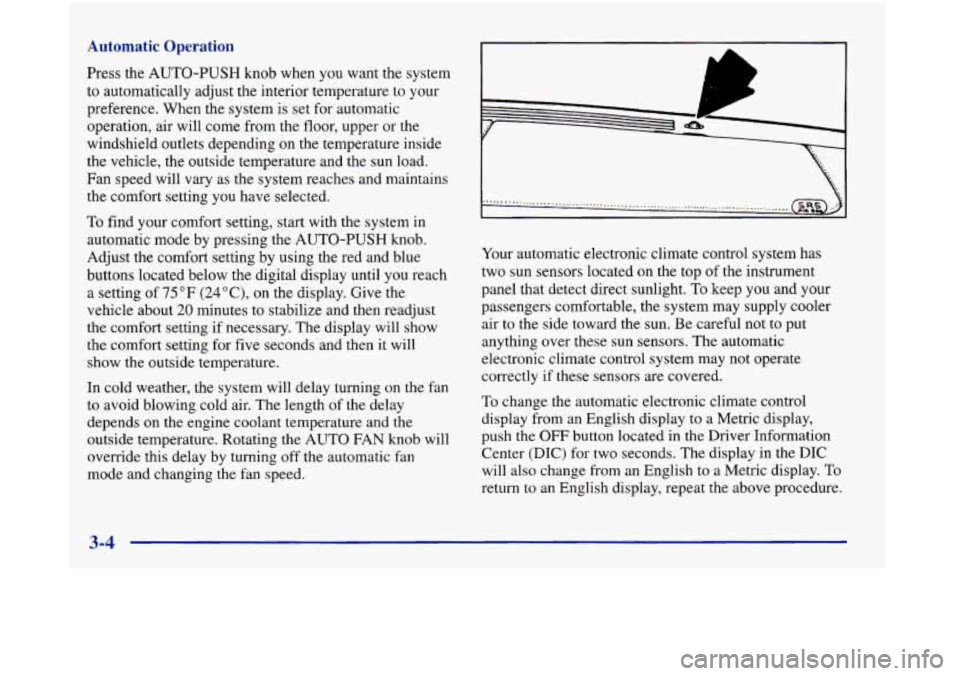
Automatic Operation
Press the AUTO-PUSH knob when you want the system
to automatically adjust the interior temperature to your
preference. When the system
is set for automatic
operation, air will come from the floor, upper or the
windshield outlets depending on the temperature inside
the vehicle, the outside temperature and the
sun load.
Fan speed will vary as the system reaches and maintains
the comfort setting you have selected.
To find your comfort setting, start with the system in
automatic mode by pressing the AUTO-PUSH knob.
Adjust the comfort setting by using the red and blue
buttons located below the digital display until
you reach
a setting of
75°F (24"C), on the display. Give the
vehicle about 20 minutes to stabilize and then readjust
the comfort setting
if necessary. The display will show
the comfort setting for five seconds and then it will
show the outside temperature.
In cold weather, the system will delay turning on the fan
to avoid blowing cold air. The length of the delay
depends
on the engine coolant temperature and the
outside temperature. Rotating the AUTO
FAN knob will
override this delay by turning off the automatic fan
mode and changing the fan speed.
...................................... ...................................................
Your automatic electronic climate control system has
two sun sensors located on the top of the instrument
panel that detect direct sunlight.
To keep you and your
passengers comfortable, the system may supply cooler
air to the side toward the sun. Be careful not to put
anything over these sun sensors. The automatic
electronic climate control system may not operate
correctly
if these sensors are covered.
To change the automatic electronic climate control
display from an English display to a Metric display,
push the
OFF button located in the Driver Information
Center (DIC) for two seconds. The display in the DIC
will also change from an English to a Metric display. To
return to an English display, repeat the above procedure.