charging OLDSMOBILE AURORA 2002 Owners Manual
[x] Cancel search | Manufacturer: OLDSMOBILE, Model Year: 2002, Model line: AURORA, Model: OLDSMOBILE AURORA 2002Pages: 373, PDF Size: 2.83 MB
Page 110 of 373
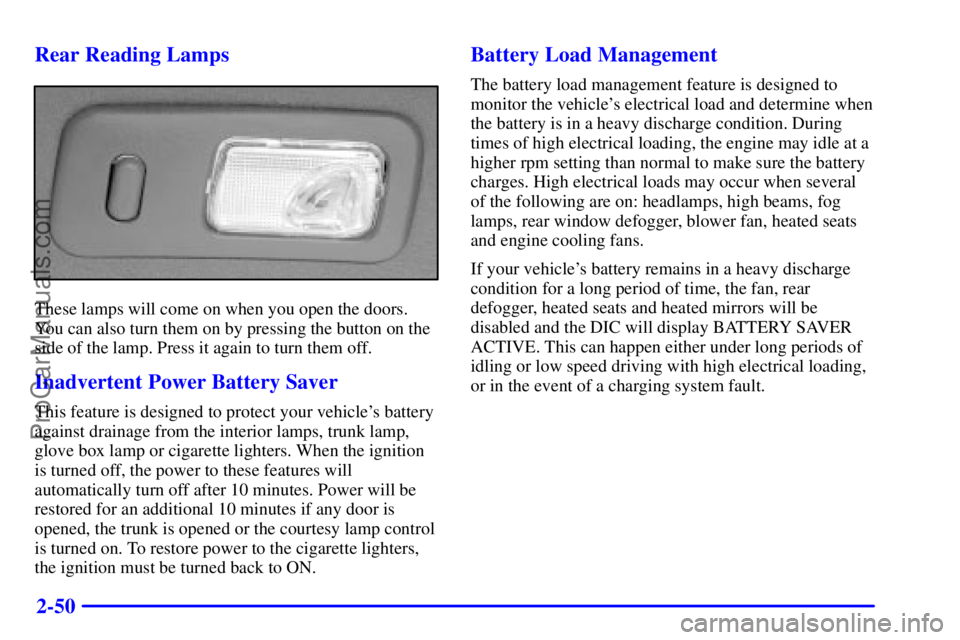
2-50 Rear Reading Lamps
These lamps will come on when you open the doors.
You can also turn them on by pressing the button on the
side of the lamp. Press it again to turn them off.
Inadvertent Power Battery Saver
This feature is designed to protect your vehicle's battery
against drainage from the interior lamps, trunk lamp,
glove box lamp or cigarette lighters. When the ignition
is turned off, the power to these features will
automatically turn off after 10 minutes. Power will be
restored for an additional 10 minutes if any door is
opened, the trunk is opened or the courtesy lamp control
is turned on. To restore power to the cigarette lighters,
the ignition must be turned back to ON.
Battery Load Management
The battery load management feature is designed to
monitor the vehicle's electrical load and determine when
the battery is in a heavy discharge condition. During
times of high electrical loading, the engine may idle at a
higher rpm setting than normal to make sure the battery
charges. High electrical loads may occur when several
of the following are on: headlamps, high beams, fog
lamps, rear window defogger, blower fan, heated seats
and engine cooling fans.
If your vehicle's battery remains in a heavy discharge
condition for a long period of time, the fan, rear
defogger, heated seats and heated mirrors will be
disabled and the DIC will display BATTERY SAVER
ACTIVE. This can happen either under long periods of
idling or low speed driving with high electrical loading,
or in the event of a charging system fault.
ProCarManuals.com
Page 133 of 373

2-73 Battery Warning Light
This light will come on
briefly when you start the
vehicle, as a check to show
you it is working; then it
should go out.
If it stays on, or comes on while you are driving, you
may have a problem with the electrical charging system.
Have it checked right away. Driving while this light is
on could drain your battery, and result in a vehicle that
may stall.
If you must drive a short distance with the light on, be
certain to turn off all your accessories, such as the radio
and climate control system.
On the DIC a CHECK CHARGE SYSTEM message
will be displayed and a warning chime will sound.
See ªDIC Warnings and Messagesº in the Index for
more information.
Brake System Warning Light
Your vehicle's hydraulic brake system is divided into
two parts. If one part isn't working, the other part can
still work and stop you. For good braking, though, you
need both parts working well.
If the warning light comes on, there is a brake problem.
Have your brake system inspected right away.
United States Canada
This light should come on briefly when you turn the
ignition key to ON. If it doesn't come on then, have it
fixed so it will be ready to warn you if there's a problem.
If the light comes on while you are driving, pull off the
road and stop carefully. You may notice that the pedal is
harder to push. Or, the pedal may go closer to the floor.
It may take longer to stop. If the light is still on, have the
vehicle towed for service. See ªTowing Your Vehicleº in
the Index.
ProCarManuals.com
Page 182 of 373
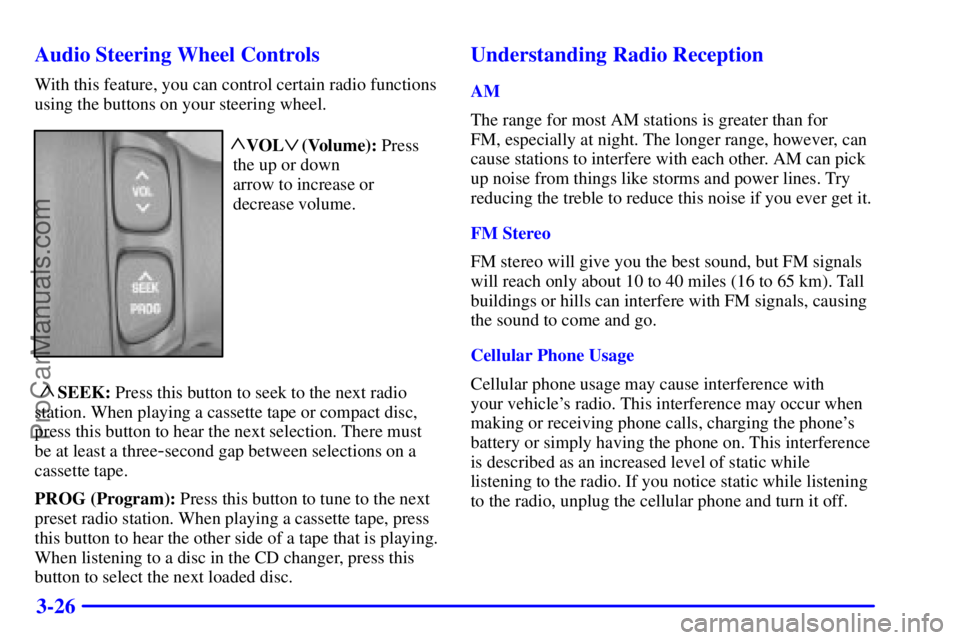
3-26 Audio Steering Wheel Controls
With this feature, you can control certain radio functions
using the buttons on your steering wheel.
VOL (Volume): Press
the up or down
arrow to increase or
decrease volume.~
!
~
SEEK: Press this button to seek to the next radio
station. When playing a cassette tape or compact disc,
press this button to hear the next selection. There must
be at least a three
-second gap between selections on a
cassette tape.
PROG (Program): Press this button to tune to the next
preset radio station. When playing a cassette tape, press
this button to hear the other side of a tape that is playing.
When listening to a disc in the CD changer, press this
button to select the next loaded disc.
Understanding Radio Reception
AM
The range for most AM stations is greater than for
FM, especially at night. The longer range, however, can
cause stations to interfere with each other. AM can pick
up noise from things like storms and power lines. Try
reducing the treble to reduce this noise if you ever get it.
FM Stereo
FM stereo will give you the best sound, but FM signals
will reach only about 10 to 40 miles (16 to 65 km). Tall
buildings or hills can interfere with FM signals, causing
the sound to come and go.
Cellular Phone Usage
Cellular phone usage may cause interference with
your vehicle's radio. This interference may occur when
making or receiving phone calls, charging the phone's
battery or simply having the phone on. This interference
is described as an increased level of static while
listening to the radio. If you notice static while listening
to the radio, unplug the cellular phone and turn it off.
ProCarManuals.com