seat memory OLDSMOBILE AURORA 2003 Owners Manual
[x] Cancel search | Manufacturer: OLDSMOBILE, Model Year: 2003, Model line: AURORA, Model: OLDSMOBILE AURORA 2003Pages: 387, PDF Size: 18.05 MB
Page 65 of 387
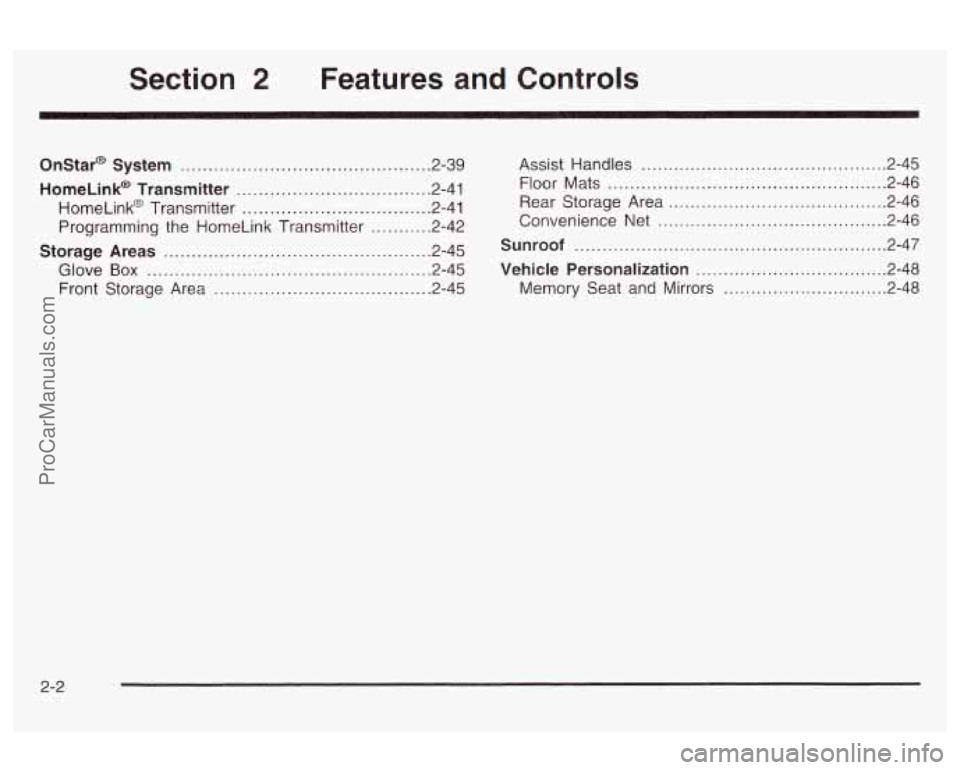
Section 2 Features and Controls
Onstar@ System ..........
HomeLink@ Transmitter .........................
HomeLink@ Transmitter ........................
Programming the HomeLink Transmitter .
Storage Areas ......................................
Glove Box .........................................
Front Storage Area .............................
..... 2.39
......... 2.41
......... 2.41
......... 2.42
......... 2.45
......... 2.45
......... 2.45
Assist Handles ....
Floor Mats ..........
Rear Storage Area ...
Convenience Net .....
Sunroof ........................ ............
Vehicle Personalization .......................
Memory Seat and Mirrors ..................
...... 2.45
...... 2.46
...... 2.46
...... 2.46
...... 2.47
...... 2.48
...... 2.48
2-2
ProCarManuals.com
Page 100 of 387

Outside Power Mirrors
The controls for the outside power mirrors are located
on the driver’s door armrest.
Press the left or right side of the
UR selector switch
or right mirror.
To adjust the mirror, use one of the four arrows located
on the control pad to move the mirror in the direction
you want it to go. When finished adjusting the mirrors,
to prevent unwanted mirror movement in case the I---L-^~ L ---- rL rL., ---+,--I --A +c. nh,,mn +hn I-$+ lu~ateu UGIIG~LII LIIG ~WIIIIWI pau LU WIUU~G LIIG I’CIIL
I--*.- +h- I ID AAI~~+-W nna,i+nh thn rrnntnr nncitinn ~edve 11 IG u n ~GIGLLUI ~VVILLI I 11 I LI IC ~CI ILGI ~UJILIUI I,
control pad is accidentally bumped while driving. Adjust
each outside mirror
so that you can see a little of
your vehicle and the area behind your vehicle.
If your vehicle is equipped with the memory function,
the mirrors and driver’s seat position can be stored into
memory. See
Memory Seat and Mirrors on page 2-48.
Outside Curb View Assist Mirror
If you have the memory seat and mirrors feature, the
passenger’s outside power mirror also includes a
tilt-down feature that operates when the shift lever is in
REVERSE
(R). When the vehicle is shifted out of
REVERSE
(R), the passenger’s mirror will return to its
original position after a five-second delay. This delay
prevents movement of the mirror
if multiple gear
transitions (REVERSE
(R) to DRIVE (D) to
REVERSE
(R)) occur during a parallel parking
maneuver. This feature can be programmed on or
off
through the DIC. See Driver Information Center (DIC) on
page 3-45 or DIC Vehicle Personalization on page 3-52
fer prqrs.~?min~ instrwtinns \/phi&x are rieIi\/ered
with this feature off.
2-37
ProCarManuals.com
Page 111 of 387

Vehicle Personalization
Memory Seat and Mirrors
If your vehicle has this
feature, the controls are
located on the driver’s door
panel, and are used to
program and recall
memory settings for the
driver’s seating, outside
mirror positions and
climate controls. See
Automatic Climate Control
System
on page 3-23
for more information.
To save your seat and mirror positions into memory,
use the following procedure:
1. First identify the DRIVER # on the Driver information
Center (DIC) by pressing the MEMORY
button
(1 or 2) or by pressing the button with the
unlock symbol on the remote keyless entry
transmitter. See
Driver Information Center (DE) on
page
3-45.
2. Adjust the driver’s seat and lumbar position to a
safe and comfortable driving position. Adjust both
outside mirrors to suit you. See
Outside Power
Mirrors
on page 2-37.
3. Press and hold the MEMORY button (1 or 2)
corresponding with your DRIVER # displayed on the
DIC for longer than three seconds. You will hear
two beeps confirming that the seat and mirror
positions have been entered into memory.
To set the seat and mirror positions for a second driver,
follow the previous steps, but start by pressing the
button with the unlock symbol on the transmitter that
displays the other DRIVER
# on the DIC. Be sure to use
the MEMORY button
(1 or 2) which corresponds to
the DRIVER
# identified by the second transmitter.
2-48
ProCarManuals.com
Page 112 of 387

To recall your memory positions, your vehicle must be
in PARK (P). Push and release the MEMORY
button
(1 or 2) corresponding to the desired driving
position. The seat and mirrors will move to the position
previously stored for the identified driver. You will
hear one beep.
To store the exit position for an easy exit, use the
following procedure:
1. First identify the DRIVER # by pressing the
MEMORY button
(1 or 2) or by pressing the button
with the unlock symbol on the transmitter.
2. Adjust the driver’s seat to the desired exit position.
3. Press and hold the EXIT button for longer than
three seconds. You will hear two beeps confirming
that the seat exit position has been entered into
memory.
To set the exit position for a second driver, follow the
previous steps, but start by pressing the button with the
unlock symbol on the transmitter that displays the
other DRIVER
# on the DIC. Be sure to use the
MtMUHY button (1 or 2j wnicn corresponds io the
DRIVER
# identified by the other transmitter. To
recall the exit position, your vehicle must be in
PARK
(P). Push and release the EXIT button and the
seat will move to the exit position previously stored
for the currently identified driver. You will hear one beep.
If an exit position has not been stored for the current
identified driver, the seat will move all the way back.
To stop recall movement of the seat at any time, press
the driver’s power seat control located on the outboard
side of the front seat.
Mirrors and lumbar positions will not be stored or
recalled for the exit position.
If you would like your stored driving or exit position to
be recalled when unlocking your vehicle with the
transmitter, see
DIC Vehicle Personalization on
page
3-52.
2-49
ProCarManuals.com
Page 142 of 387
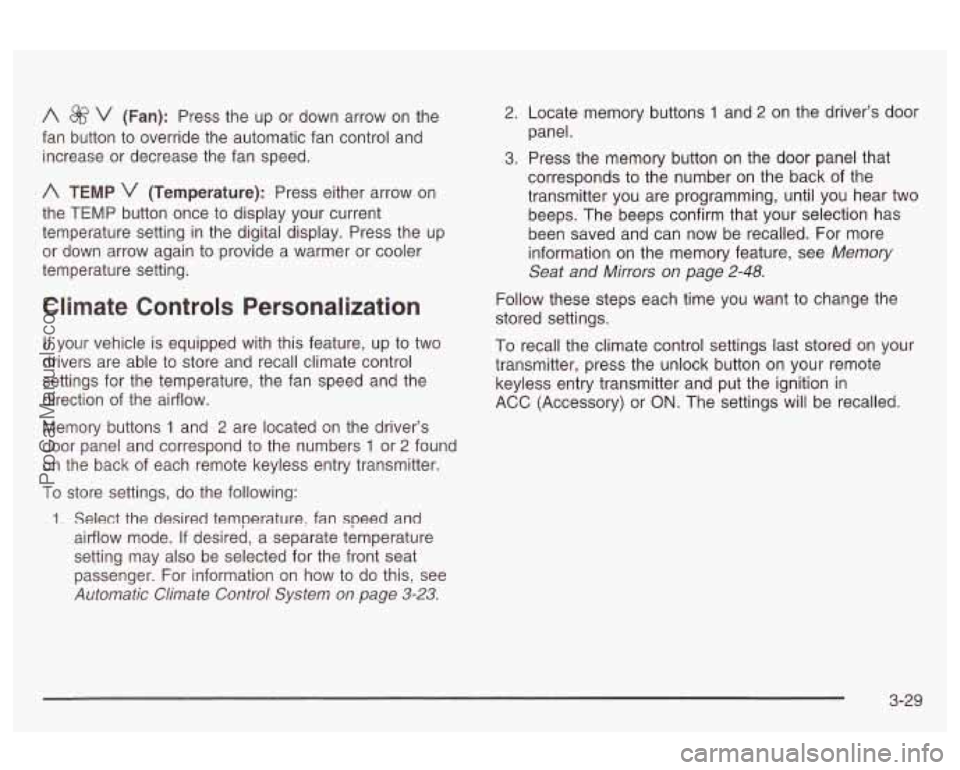
A $&‘ v (Fan): Press the up or down arrow on the
fan button to override the automatic fan control and
increase or decrease the fan speed.
A TEMP v (Temperature): Press either arrow on
the TEMP button once to display your current
temperature setting in the digital display. Press the up
or down arrow again to provide
a warmer or cooler
temperature setting.
Climate Controls Personalization
If your vehicle is equipped with this feature, up to two
drivers are able to store and recall climate control
settings for the temperature, the fan speed and the
direction of the airflow.
Memory buttons
1 and 2 are located on the driver’s
door panel and correspond to the numbers
1 or 2 found
on the back of each remote keyless entry transmitter.
To store settings, do the following:
1. Select the desired temperature, fan speed and
airflow mode. If desired, a separate temperature
setting may also be selected for the front seat
passenger. For information on how to do this, see
Automatic Climate Control System on page 3-23.
2. Locate memory buttons 1 and 2 on the driver’s door
panel.
3. Press the memory button on the door panel that
corresponds to the number on the back
of the
transmitter you are programming, until you hear two
beeps. The beeps confirm that your selection has
been saved and can now be recalled. For more
information
on the memory feature, see Memory
Seat
and Mkrors on page 2-48.
Follow these steps each time you want to change the
stored settings.
To recall the climate control settings last stored on your
transmitter, press the unlock button on your remote
keyless entry transmitter and put the ignition in
ACC (Accessory) or
ON. The settings will be recalled.
3-29
ProCarManuals.com
Page 165 of 387
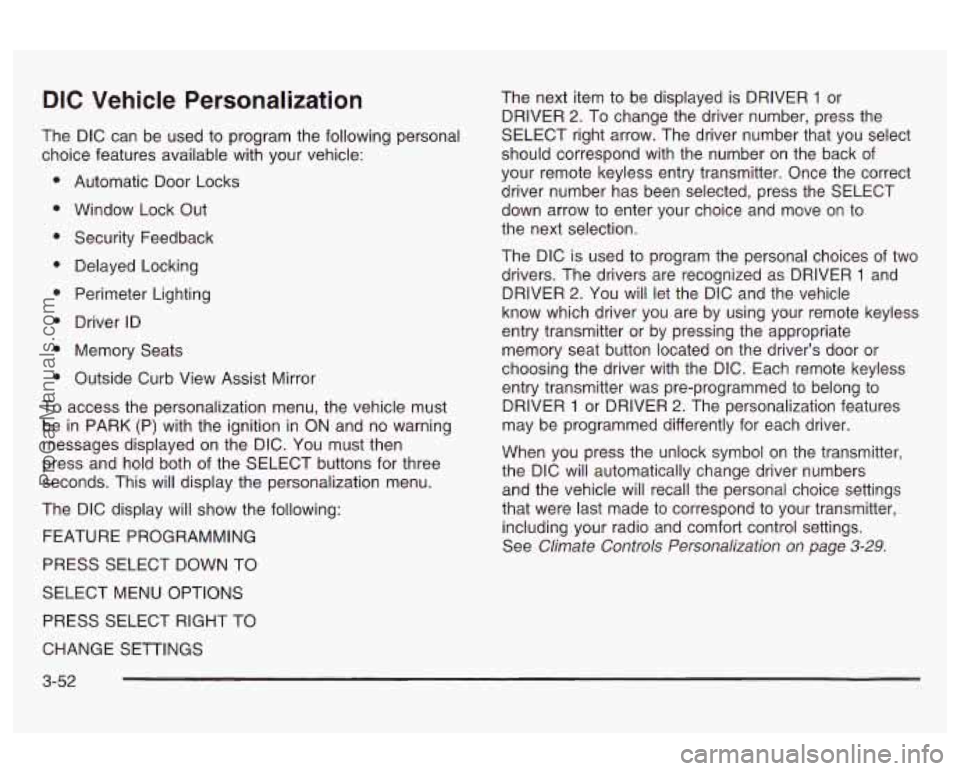
DIC Vehicle Personalization
The DIC can be used to program the following personal
choice features available with your vehicle:
Automatic Door Locks
Window Lock Out Security Feedback
Delayed Locking
Perimeter Lighting
Driver ID
Memory Seats
Outside Curb View Assist Mirror
To access the personalization menu, the vehicle must
be in PARK (P) with the ignition in ON and no warning
messages displayed on the DIC. You must then
press and hold both of the SELECT buttons for three
seconds. This will display the personalization menu.
The DIC display will show the following:
FEATURE PROGRAMMING
PRESS SELECT DOWN TO
SELECT MENU OPTIONS
PRESS SELECT RIGHT TO The next item
to be displayed is DRIVER
1 or
DRIVER
2. To change the driver number, press the
SELECT right arrow. The driver number that you select
should correspond with the number on the back of
your remote keyless entry transmitter. Once the correct
driver number has been selected, press the SELECT
down arrow to enter your choice and move on to
the next selection.
The DIC is used to program the personal choices
of two
drivers. The drivers are recognized as DRIVER
1 and
DRIVER
2. You will let the DIC and the vehicle
know which driver you are by using your remote keyless
entry transmitter or by pressing the appropriate
memory seat button located on the driver’s door or
choosing the driver with the DIC. Each remote keyless
entry transmitter was pre-programmed to belong to
DRIVER
1 or DRIVER 2. The personalization features
may be programmed differently for each driver.
When you press the unlock symbol on the transmitter,
the DIC will automatically change driver numbers
and the vehicle will recall the personal choice settings
that were last made to correspond to your transmitter,
including your radio and comfort control settings.
See
Climate Controls Personalization on page 3-29.
CHANGE SETTINGS
3-52
ProCarManuals.com
Page 166 of 387
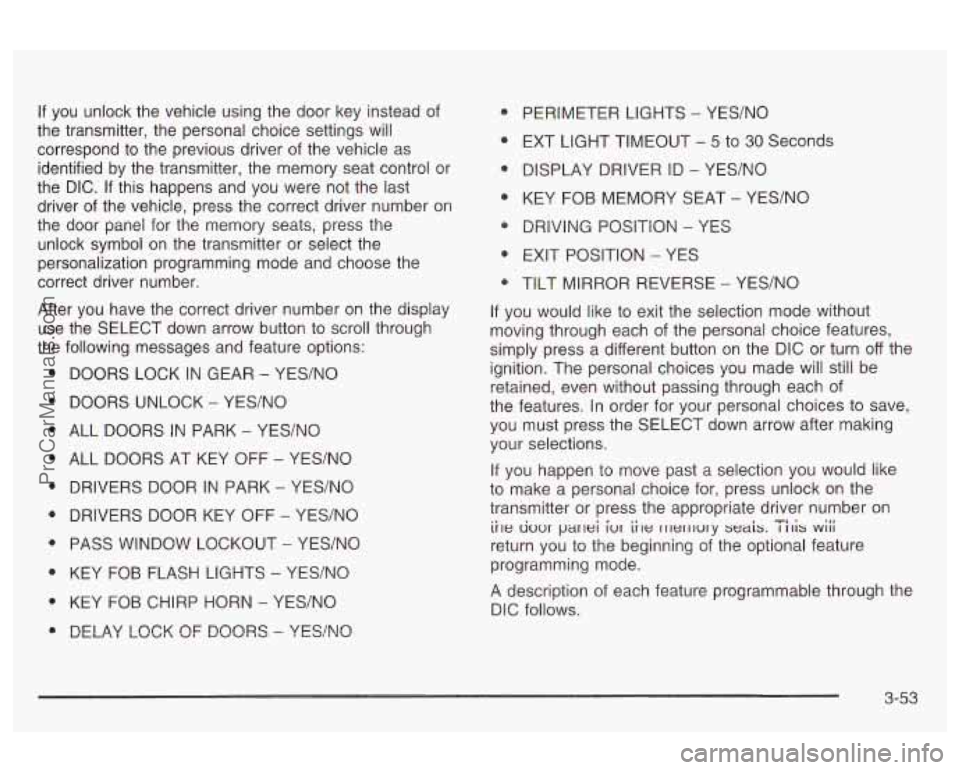
If you unlock the vehicle using the door key instead of
the transmitter, the personal choice settings will
correspond to the previous driver of the vehicle as
identified by the transmitter, the memory seat control or
the DIC.
If this happens and you were not the last
driver of the vehicle, press the correct driver number on
the door panel
for the memory seats, press the
unlock symbol
on the transmitter or select the
personalization programming mode and choose the
correct driver number.
After you have the correct driver number on the display
use the SELECT down arrow button to scroll through
the following messages and feature options:
e
e
DOORS LOCK IN GEAR - YES/NO
DOORS UNLOCK
- YES/NO
ALL DOORS IN PARK
- YES/NO
ALL DOORS AT KEY OFF
- YEWNO
DRIVERS DOOR IN PARK
- YES/NO
DRIVERS DOOR KEY
OFF - YES/NO
PASS WINDOW LOCKOUT
- YES/NO
KEY FOB FLASH
LIGHTS - YES/NO
KEY FOB CHIRP HORN
- YES/NO
DELAY LOCK OF DOORS - YES/NO
PERIMETER LIGHTS - YES/NO
EXT LIGHT TIMEOUT
- 5 to 30 Seconds
DISPLAY DRIVER ID
- YES/NO
KEY FOB MEMORY SEAT
- YES/NO
DRIVING POSITION
- YES
EXIT POSITION
- YES
TILT MIRROR REVERSE
- YES/NO
If you would like to exit the selection mode without
moving through each of the personal choice features,
simply press a different button
on the DIC or turn off the
ignition. The personal choices you made will still be
retained, even without passing through each of
the features. In order for your personal choices to save,
you must press the SELECT down arrow after making
your selections.
If you happen to move past a selection you would like
to make a personal choice for, press unlock on the
transmitter or press the appropriate driver number
on
return you to the beginning of the optional feature
programming mode.
A description of each feature programmable through the
DIC follows.
ii~e uuur parlei iur iile rllerllury seais. I 111s wiii TI. .
3-53
ProCarManuals.com
Page 170 of 387
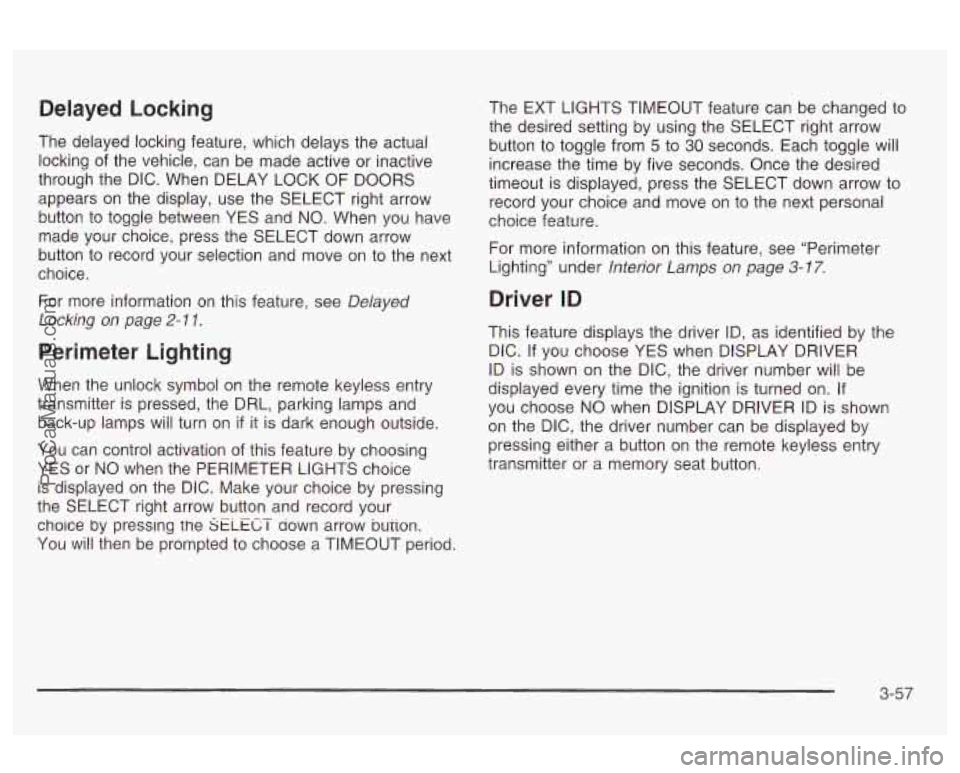
Delayed Locking
The delayed locking feature, which delays the actual
locking of the vehicle, can be made active or inactive
through the DIC. When DELAY LOCK OF DOORS
appears on the display, use the SELECT right arrow
button to toggle between YES and
NO. When you have
made your choice, press the SELECT down arrow
button to record your selection and move on to the next
choice.
For more information
on this feature, see Delayed
Locking on page
2- 1 1.
Perimeter Lighting
When the unlock symbol on the remote keyless entry
transmitter is pressed, the DRL, parking lamps and
back-up lamps will turn on
if it is dark enough outside.
You can control activation of this feature by choosing
YES or
NO when the PERIMETER LIGHTS choice
is displayed on the DIC. Make your choice by pressing
the SELECT right arrow button and record your
choice by presslng the
SELECT aown arrow bution.
You
will then be prompted to choose a TIMEOUT period. The EXT LIGHTS TIMEOUT feature can be changed to
the desired setting by
using the SELECT right arrow
button to toggle from
5 to 30 seconds. Each toggle will
increase the time by five seconds. Once the desired
timeout is displayed, press the SELECT down arrow to
record your choice and move on to the next personal
choice feature.
For more information on this feature, see “Perimeter
Lighting” under
lnterior Lamps on page 3-77.
Driver ID
This feature displays the driver ID, as identified by the
DIC.
If you choose YES when DISPLAY DRIVER
ID is shown on the DIC, the driver number will be
displayed every time the ignition is turned on. If
you choose
NO when DISPLAY DRIVER ID is shown
on the DIC, the driver number can be displayed by
pressing either a button on the remote keyless entry
transmitter or a memory seat button.
3-57
ProCarManuals.com
Page 171 of 387
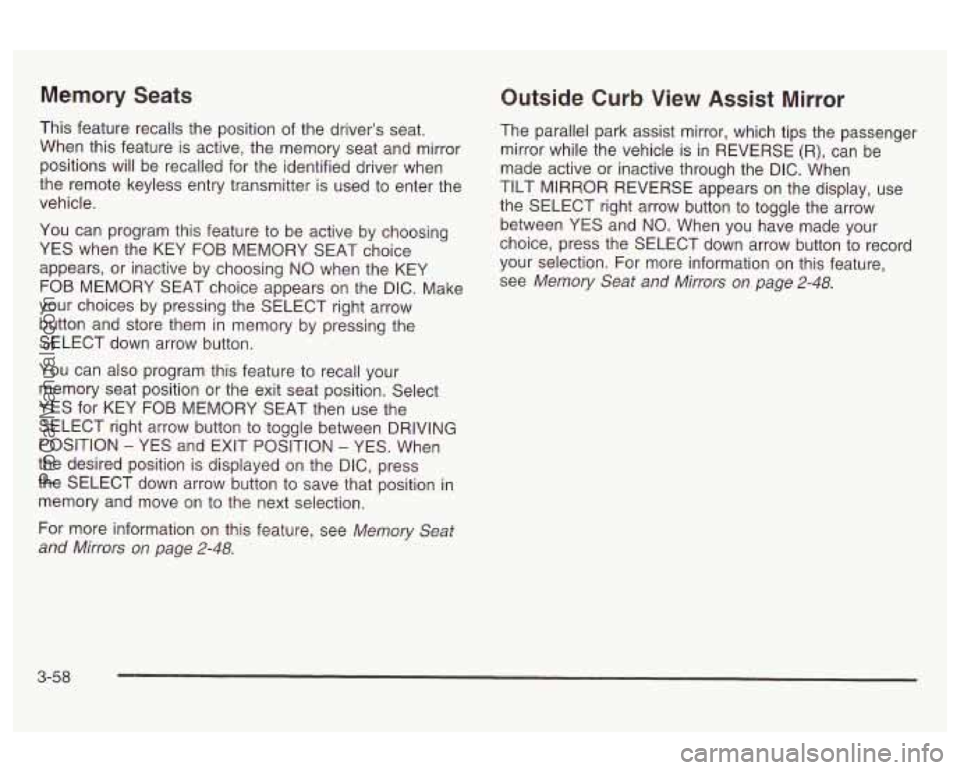
Memory Seats
This feature recalls the position of the driver’s seat.
When this feature is active, the memory seat and mirror
positions will be recalled for the identified driver when
the remote keyless entry transmitter is used to enter the
vehicle.
You can program this feature to be active by choosing
YES when the KEY FOB MEMORY SEAT choice
appears, or inactive by choosing NO when the KEY
FOB MEMORY SEAT choice appears on the DIC. Make
your choices by pressing the SELECT right arrow
button and store them in memory by pressing the
SELECT down arrow button.
You can also program this feature to recall your
memory seat position or the exit seat position. Select
YES for KEY FOB MEMORY SEAT then use the
SELECT right arrow button to toggle between DRIVING
POSITION
- YES and EXIT POSITION - YES. When
the desired position is displayed on the DIC, press
the SELECT down arrow button to save that position in
memory and move on to the next selection.
For more information on this feature, see
Memory Seat
and Mirrors on page 2-48.
Outside Curb View Assist Mirror
The parallel park assist mirror, which tips the passenger
mirror while the vehicle is in REVERSE
(R), can be
made active or inactive through the DIC. When
TILT
MIRROR REVERSE appears on the display, use
the SELECT right arrow button to toggle the arrow
between YES and NO. When you have made your
choice, press the SELECT down arrow button to record
your selection. For more information on this feature,
see
Memory Seat and Mirrors on page 2-48.
3-58
ProCarManuals.com
Page 330 of 387

Fuses
1
3
3
4
5
6
7
a
9
10
Usage
Fuel Pump
HVAC Blower
Memory
ALDL
Rear Fog Lamps
Compact Disc (CD) Driver's Door Module
Air Bag System
Not Used
Right Parking Lamp Fuses
11
12
13
14
15
16
17
la
19
20
21
22
23
24
25
26 27
-- 38
29
30
31
32
33
34
Usage
Vent Solenoid
Ignition
1
Left Parking Lamp
Dimmer
Spare Left Front Heated Seat
Not Used Rear Door Module
Stoplamp ParWReverse
Audio
Retained Accessory Power (RAP)
Not Used
Not Used
Passenger Door Module
Body Interior Lamps
R!ct IlSPd
Ignition Switch
Instrument Panel
Right Front Heated Seat
Not Used
H'JAC
Ignition 3 Rear
5-97
ProCarManuals.com