display OLDSMOBILE AURORA 2003 Owners Manual
[x] Cancel search | Manufacturer: OLDSMOBILE, Model Year: 2003, Model line: AURORA, Model: OLDSMOBILE AURORA 2003Pages: 387, PDF Size: 18.05 MB
Page 74 of 387

Central Door Unlocking System
If the key is held in the outside key cylinder unlock
position for more than two seconds, all doors will unlock.
All doors will also unlock
if the key is turned to the
unlock position twice within three seconds.
Power Door Locks
With power door locks, you
can lock or unlock all the
doors on your vehicle
using the driver’s or the
front passenger’s door lock
switch.
Door Ajar Reminder
If a door is not fully closed when the transaxle is in
gear, a chime will sound and the DIC will display one of
these messages:
DRIVERS DOOR AJAR
e PASSENGER DOOR AJAR
0 LEFT REAR DOOR AJAR
0 RIGHT REAR DOOR AJAR
Delayed Locking
This personalization feature lets the driver delay the
actual locking of the vehicle. When the driver’s power
door lock switch, or the lock symbol on the remote
keyless entry is pressed with the key removed from the
ignition and the driver’s door open, a chime will
sound three times to signal that the lock delay mode
is
active. When all doors have been closed, the doors
will lock automatically after five seconds.
If any door is
itself once all the doors have been closed again.
Pressing the driver’s or passenger’s door lock switch or
the lock symbol on the remote keyless entry a second
time will override this feature.
You must program this feature through the Driver
Information Center (DIC). See
DIC Vehicle
Personalization
on page 3-52.
CpeEed bek-e fhk, the fi\!e-secQnr_! timer \vi!! reset
2-1 1
ProCarManuals.com
Page 87 of 387
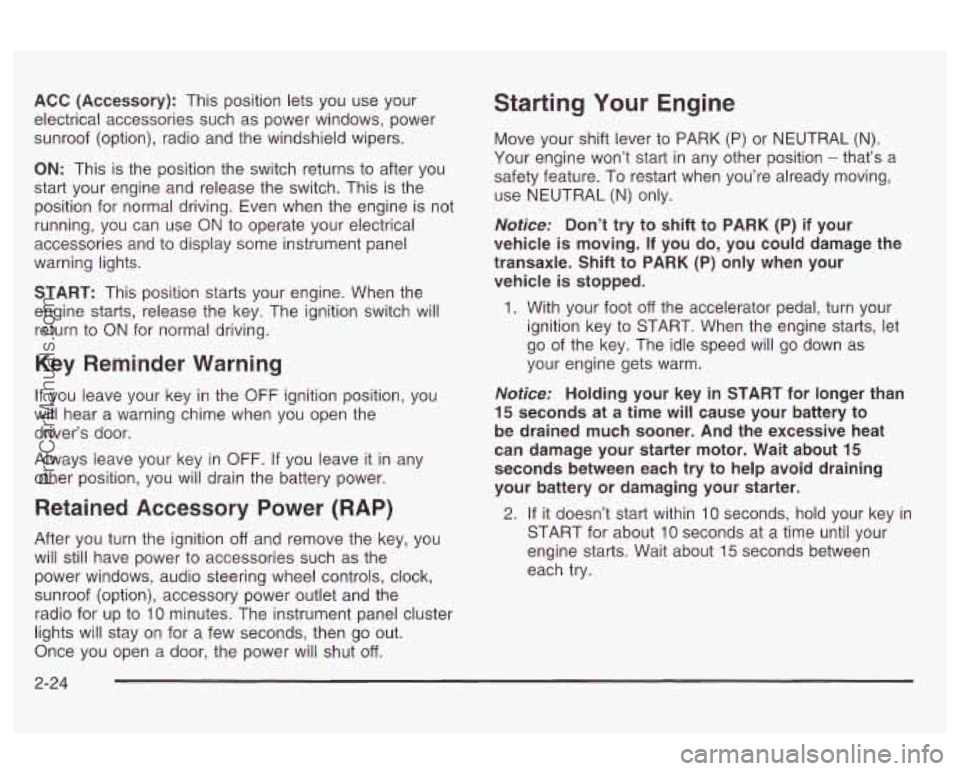
ACC (Accessory): This position lets you use your
electrical accessories such as power windows, power
sunroof (option), radio and the windshield wipers.
ON: This is the position the switch returns to after you
start your engine and release the switch. This is the
position for normal driving. Even when the engine is not
running, you can use
ON to operate your electrical
accessories and
to display some instrument panel
warning lights.
START: This position starts your engine. When the
engine starts, release the key. The ignition switch will
return
to ON for normal driving.
Key Reminder Warning
If you leave your key in the OFF ignition position, you
will hear a warning chime when you open the
driver’s door.
Always leave your key in
OFF. If you leave it in any
other position, you will drain the battery power.
Retained Accessory Power (RAP)
After you turn the ignition off and remove the key, you
will still have power
to accessories such as the
power windows, audio steering wheel controls, clock,
sunroof (option), accessory power outlet and the
radio for up
to 10 minutes. The instrument panel cluster
lights will stay on for
a few seconds, then go out.
Once you open a door, the power will shut off.
Starting Your Engine
Move your shift lever to PARK (P) or NEUTRAL (N).
Your engine won’t start in any other position
- that’s a
safety feature. To restart when you’re already moving,
use NEUTRAL
(N) only.
Notice: Don’t try to shift to PARK (P) if your
vehicle is moving.
If you do, you could damage the
transaxle. Shift to PARK (P) only when your
vehicle is stopped.
1. With your foot off the accelerator pedal, turn your
ignition key
to START. When the engine starts, let
go of the key. The idle speed will go down as
your engine gets warm.
Notice: Holding your key in START for longer than
15 seconds at a time will cause your battery to
be drained much sooner. And the excessive heat
can damage your starter motor. Wait about
15
seconds between each try to help avoid draining
your battery
or damaging your starter.
2. If it doesn’t start within 10 seconds, hold your key in
START for about
10 seconds at a time until your
engine starts. Wait about
15 seconds between
each
try.
2-24
ProCarManuals.com
Page 98 of 387

Mirrors Compass Operation
Automatic Dimming Rearview Mirror
with Compass
Your vehicle may have an automatic dimming rearview
mirror with a compass. Your vehicle’s mirror may
also contain Onstar@ controls. See
OnStaP System on
page 2-39 for more information.
The mirror also includes an eight-point compass display
in the upper right corner of the mirror face.
When cleaning the mirror, use a paper towel or similar
material dampened with glass cleaner.
Do not spray
glass cleaner directly on the mirror as that may cause
the liquid cleaner to enter the mirror housing.
Mirror Operation
MIRROR: Press this button to turn on the automatic
dimming feature. Press it again to turn
off the automatic
dimming feature.
6 (On/Off): For mirrors equipped with OnStara
controls, press and hold this button for several seconds
to turn on the automatic dimming feature. Press and
hold it again to turn the automatic dimming feature
off.
The green indicator light will come on when this
feature is active. The automatic dimming feature will be
active each time the vehicle is started. COMPASS:
Press this button once to turn the compass
on or
off.
6 (On/Off): For mirrors equipped with Onstar@
controls, press this button once to turn the compass on
or
off.
When the ignition and the compass feature are on, the
compass will show two character boxes for
approximately two seconds. After two seconds, the
mirror will display the compass heading.
Compass Calibration
When on, the compass automatically calibrates as the
vehicle is driven.
If, after two seconds, the display
does not show a compass heading (N for North, for
example), there may be a strong magnetic field
interfering with the compass. Such interference may be
caused by a magnetic antenna mount, magnetic
note pad holder or a similar magnetic item.
If the
letter C shmrld ever anpear in the compass window. the
compass may need calibration.
The mirror can be calibrated by driving the vehicle in
circles at
5 mph (8 km/h) or less until the display reads a
direction.
Mirrors equipped with Onstar@ controls can be placed
in calibration mode by pressing and holding the
on/off button until a
C is shown in the compass display.
2-35
ProCarManuals.com
Page 99 of 387

Compass Variance
The mirror is set in zone eight upon leaving the factory.
It will be necessary to adjust the compass to
compensate for compass variance
if you live outside
zone eight. Under certain circumstances, as during
a long distance cross-country trip, it will be necessary to
adjust for compass variance. Compass variance is
the difference between earth’s magnetic north and true
geographic north.
If not adjusted to account for
compass variance, your compass could give false
readings.
To adjust for compass variance, do the following:
1. Find your current location and variance zone
number on the following zone map.
2. Press and hold COMPASS (or the on/off button for
mirrors equipped with Onstar@ controls) until a
zone number appears in the display.
3. Once a zone number appears in the display, press
the COMPASS button (or the on/off button for
mirrors equipped with Onstar@ controls) quickly until
the correct zone number appears in the display.
Stop pressing the button and the mirror will return to
normal operation. If C appears in the compass
window, the compass may need calibration. See
“Compass Calibration” explained previously.
2-36
ProCarManuals.com
Page 111 of 387

Vehicle Personalization
Memory Seat and Mirrors
If your vehicle has this
feature, the controls are
located on the driver’s door
panel, and are used to
program and recall
memory settings for the
driver’s seating, outside
mirror positions and
climate controls. See
Automatic Climate Control
System
on page 3-23
for more information.
To save your seat and mirror positions into memory,
use the following procedure:
1. First identify the DRIVER # on the Driver information
Center (DIC) by pressing the MEMORY
button
(1 or 2) or by pressing the button with the
unlock symbol on the remote keyless entry
transmitter. See
Driver Information Center (DE) on
page
3-45.
2. Adjust the driver’s seat and lumbar position to a
safe and comfortable driving position. Adjust both
outside mirrors to suit you. See
Outside Power
Mirrors
on page 2-37.
3. Press and hold the MEMORY button (1 or 2)
corresponding with your DRIVER # displayed on the
DIC for longer than three seconds. You will hear
two beeps confirming that the seat and mirror
positions have been entered into memory.
To set the seat and mirror positions for a second driver,
follow the previous steps, but start by pressing the
button with the unlock symbol on the transmitter that
displays the other DRIVER
# on the DIC. Be sure to use
the MEMORY button
(1 or 2) which corresponds to
the DRIVER
# identified by the second transmitter.
2-48
ProCarManuals.com
Page 112 of 387

To recall your memory positions, your vehicle must be
in PARK (P). Push and release the MEMORY
button
(1 or 2) corresponding to the desired driving
position. The seat and mirrors will move to the position
previously stored for the identified driver. You will
hear one beep.
To store the exit position for an easy exit, use the
following procedure:
1. First identify the DRIVER # by pressing the
MEMORY button
(1 or 2) or by pressing the button
with the unlock symbol on the transmitter.
2. Adjust the driver’s seat to the desired exit position.
3. Press and hold the EXIT button for longer than
three seconds. You will hear two beeps confirming
that the seat exit position has been entered into
memory.
To set the exit position for a second driver, follow the
previous steps, but start by pressing the button with the
unlock symbol on the transmitter that displays the
other DRIVER
# on the DIC. Be sure to use the
MtMUHY button (1 or 2j wnicn corresponds io the
DRIVER
# identified by the other transmitter. To
recall the exit position, your vehicle must be in
PARK
(P). Push and release the EXIT button and the
seat will move to the exit position previously stored
for the currently identified driver. You will hear one beep.
If an exit position has not been stored for the current
identified driver, the seat will move all the way back.
To stop recall movement of the seat at any time, press
the driver’s power seat control located on the outboard
side of the front seat.
Mirrors and lumbar positions will not be stored or
recalled for the exit position.
If you would like your stored driving or exit position to
be recalled when unlocking your vehicle with the
transmitter, see
DIC Vehicle Personalization on
page
3-52.
2-49
ProCarManuals.com
Page 120 of 387

As you signal a turn or a lane change, if the arrows
flash very fast, a bulb may be burned out and
other drivers won’t see your turn signal.
If a bulb is burned out, replace
it to help avoid an
accident.
If the arrows don’t go on at all when you signal a turn,
check the fuse (see
Fuses and Circuit Breakers on
page
5-92 ) and check for burned-out bulbs.
Turn Signal On Chime
If your turn signal is left on for more than 0.8 miles
(1.3 km), a chime will sound at each flash of the turn
signal and the DIC will display the TURN SIGNAL
ON?
reminder message. To turn off the chime and
message, move the turn signal lever to the
off position.
To turn off the DIC message while the turn signal is
still active, press any button on the DIC. See
Driver
information Center (DE) on page 3-45 for more
information.
Headlamp High/Low-Beam Changer
To change the headlamps from low beam to high, push
the lever away from you until you hear a click. Then
release it.
When the high beams are
on, this light on the
instrument panel cluster
will also be on.
If the fog lamps are on when you turn on the high-beam
headlamps, the fog lamps will turn
off. The fog lamps
will turn back on when you turn
off the high-beam
headlamps.
3-7
ProCarManuals.com
Page 128 of 387
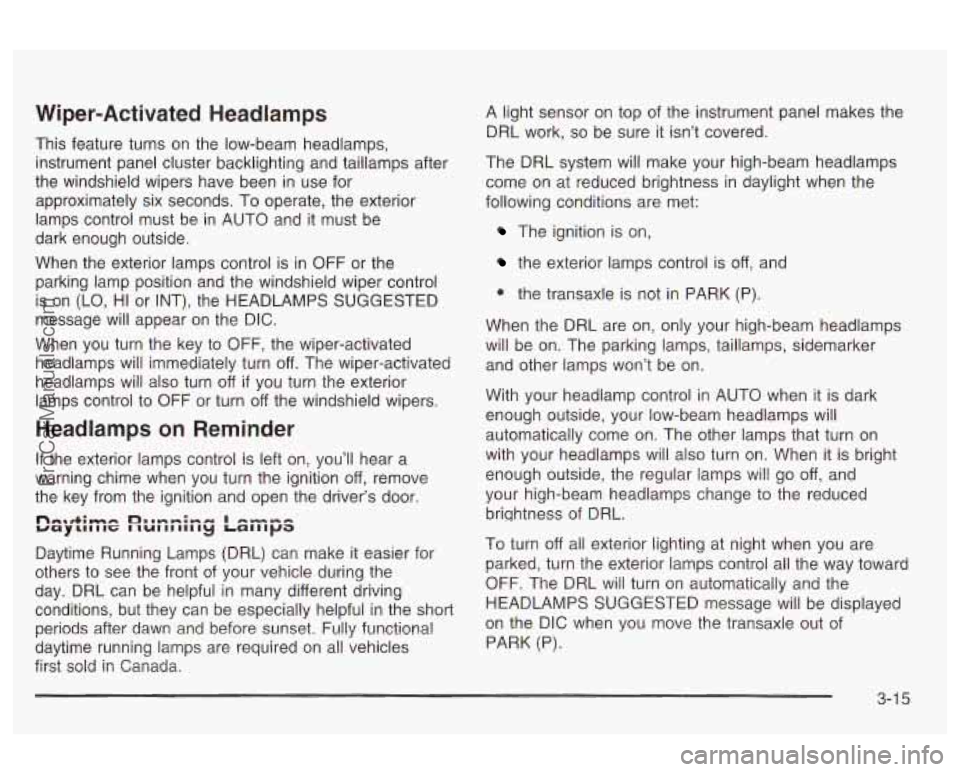
Wiper-Activated Headlamps
This feature turns on the low-beam headl,amps,
instrument panel cluster backlighting and taillamps after
the windshield wipers have been in use for
approximately six seconds. To operate, the exterior
lamps control must be in AUTO and it must be
dark enough outside.
When the exterior lamps control is in OFF or the
parking lamp position and the windshield wiper control
is on (LO, HI or INT), the HEADLAMPS SUGGESTED
message
will appear on the DIC.
When you turn the key to OFF, the wiper-activated
headlamps will immediately turn off. The wiper-activated
headlamps will also turn off
if you turn the exterior
lamps control to OFF or turn off the windshield wipers.
Headlamps on Reminder
If the exterior lamps control is left on, you’ll hear a
warning chime when you turn the ignition off, remove
the key from the ignition and open the driver’s door.
nrr..+;mrr bllmm:mre* I n--IcI uayrllIIG IIUIIIIIII~ Lalllpa
Daytime Running Lamps (DRL) can make it easier for
others to see the front of your vehicle during the
day. DRL can be helpful
in many different driving
conditions, but they can be especially helpful in the short
periods after
dawn and before s~Jnset. FL!!!~ f~jnctiona!
daytime running lamps are required on all vehicles
first sold in Canada. A
light sensor on top of the instrument panel makes the
DRL work,
so be sure it isn’t covered.
The DRL system will make your high-beam headlamps
come on at reduced brightness in daylight when the
following conditions are met:
The ignition is on,
the exterior lamps control is off, and
e the transaxle is not in PARK (P).
When the DRL are on, only your high-beam headlamps
will be on. The parking lamps, taillamps, sidemarker
and other lamps won’t be on.
With your headlamp control in AUTO when it is dark
enough outside, your low-beam headlamps will
automatically come on. The other lamps that turn on
with your headlamps will also turn on. When it is bright
enough outside, the regular lamps will go
off, and
your high-beam headlamps change to the reduced
brightness of DRL.
To turn off all exterior lighting at night when you are
parked, turn the exterior lamps control all the way toward
OFF. The DRL will turn on automatically and the
HEADLAMPS SUGGESTED message will be displayed
on the DIC when you move the transaxle out of
PARK (P).
3-1 5
ProCarManuals.com
Page 129 of 387

If the exterior lamps control is in the parking lamps
position at night, only the parking lamps will be on.
If the
transaxle is out of PARK
(P), only the parking lamps
will be active and the HEADLAMPS SUGGESTED
message will be displayed on the DIC.
As with any vehicle, you should turn on the regular
headlamp system when you need it.
Automatic Headlamp System
The automatic headlamp system will keep your
headlamps on when it is dark outside and the ignition
is
in ON.
It’s possible that your headlamps may go out if you
drive from a dark area into a bright area like a lighted
parking lot.
If this happens, turn on your headlamps with
the exterior lamps control.
Light Sensor
Your automatic headlamps and DRL work with the light
sensor on top of the instrument panel. Don’t cover it
up.
If you do it will read “dark” and the automatic
headlamp lighting will turn on.
Fog Lamps
To turn on only the front
fog lamps, turn the fog
lamp band to the single fog
lamp symbol. To turn on both the front and rear fog
lamps, turn the fog
lamp band to the double
fog lamp symbol.
Turning on the front fog lamps only will automatically
activate the parking lamps. Turning on the front and rear
fog lamps will automatically activate the parking lamps
and headlamps.
To turn
off the fog lamps, turn the band to OFF. The
front fog lamps will also turn
off when you turn on your
high-beam headlamps, but
will turn on again when
you switch to low beams.
Continuous use of the fog lamps will shorten bulb life
Limit use as necessary.
3-1 6
ProCarManuals.com
Page 130 of 387

Exterior Lighting Battery Saver
If the exterior lamps control has been left on, the
exterior lamps will turn
off approximately 10 minutes
after the ignition is turned to
OFF and any door
has been opened. This protects against draining the
battery in case you have accidentally left the headlamps
or parking lamps on. If you need to leave the lamps
on for more than
10 minutes, use the exterior lamps
control to turn the lamps back on after the ignition has
been turned to
OFF and any door has been opened.
Interior Lamps
Instrument Panel Brightness
This feature controls the brightness of the instrument
panel lights.
.. .. .. ' The knob for this feature is
located on the driver's side I .. ..
Turn the knob clockwise to brighten the instrument
panel cluster lights and displays. Turn the knob
counterclockwise to dim the instrument panel cluster
iignts and dispiays.
If it is day and your parking lamps are on, the instrument
panel cluster lights and displays will come on at
full
intensity and will not be adjustable. If it is dark enough
outside and your parking lamps are on, the instrument
the door switches will come on, and can also be
adjusted. pane!
cluster lights and displays
a.nd the backlighting for
3-1 7
ProCarManuals.com