light OLDSMOBILE AURORA 2003 User Guide
[x] Cancel search | Manufacturer: OLDSMOBILE, Model Year: 2003, Model line: AURORA, Model: OLDSMOBILE AURORA 2003Pages: 387, PDF Size: 18.05 MB
Page 79 of 387

Emergency Trunk Release Handle Notice: The emergency trunk release handle is not
designed to be used to tie
down the trunk lid or
as an anchor point when securing items in the trunk.
Improper use
of the emergency trunk release
handle could damage
it.
There is a glow-in-the-dark emergency trunk release
handle located near the trunk latch. This handle will
glow
following exposure to light. Pull the release handle up
to open the trunk from the inside.
2-1 6
ProCarManuals.com
Page 81 of 387

Power Windows
Switches on the driver’s door armrest control each of
the windows while the ignition is on or when Retained
Accessory Power (RAP) is active. In addition, each
passenger’s door armrest has a separate window switch.
Express-Down Window
The driver’s and right front passenger’s windows have
an express-down feature. When a window switch is
pressed all the way rearward and then released,
the window will lower completely. The window can be
opened in smaller amounts by pressing the switch
rearward slightly,
to the first stop.
To stop the window while it is lowering in the express
mode, press the switch again, then release.
To raise the
window, hold the switch forward.
Window Lock Out
Press the LOCK button on the driver’s door armrest to
disable all passenger window controls. When the
passenger’s windows are disabled, the driver’s window
switches will still be operable. You can also use the
Driver Information Center (DIC) to lock out only the rear
window controls. See
Driver Information Center (DIC)
on page
3-45.
Press the LOCK button again to allow passengers to
use their window controls.
Sun Visors
To block out glare, you can swing down the visors. You
can also remove them from the center mount and
swing them
to the side, while the auxiliary visor remains
to block glare from the front.
To extend the visor at the sides, pull out the extension.
Lighted Visor Vanity Mirror
When you open the cover to the driver’s or passenger’s
side visor vanity mirror, the lamps
will come on.
2-1
8
ProCarManuals.com
Page 82 of 387

Theft-Deterrent Systems
Vehicle theft is big business, especially in some cities.
Although your vehicle has a number of theft-deterrent
features, we know that nothing we put on it can make it
impossible
to steal.
Universal Theft-Deterrent
Your vehicle has a theft-deterrent alarm system. With
this system,
if your ignition is off, the SECURITY
light
will flash as you open the door.
I
I I
United States
I I
Canada This light reminds
you to activate the theft-deterrent
system. To activate it do the following:
1.
2.
3.
Open the door.
Lock the door with the power door lock switch or
remote keyless entry system. The SECURITY light
should come on and stay on.
Close all doors. The SECURITY light should go
off
after about 30 seconds. The security system is not
armed until the SECURITY light is
off. If the
SECURITY light stays on or flashes when the
ignition is turned on, there is a problem with the
system and the vehicle should be serviced.
If the SECURITY light comes on for one minute and
then shuts
off while the ignition is on, the security
system has detected a problem. See your dealer for
service.
If a door or the trunk is opened without the key or
remote keyless entry transmitter, the alarm will go
off.
Your vehicle’s lamps will flash and the horn will
sound for
30 seconds. then will go off to save battew
power.
2-1 9
ProCarManuals.com
Page 83 of 387

Remember, the theft-deterrent system won’t activate if
you lock the doors with a key or manual door lock.
It only activates
if you use the power door lock switch or
remote keyless entry transmitter. You should also
remember that you can start your vehicle with the
correct ignition key
if the alarm has been set off. This
also shuts
off the alarm.
Here’s how to avoid setting
off the alarm by accident:
If you don’t want to activate the theft-deterrent
system, lock the door either using a key or the
manual door lock switch.
Always unlock a door with a key, or use the remote
keyless entry system. Unlocking a door any other
way will set
off the alarm.
if you set off the alarm by accident, unlock the driver’s
door with your key.
You can also turn
off the alarm by pressing the unlock
symbol on the remote keyless entry transmitter. The
alarm won’t stop
if you try to unlock a door any
other way.
Testing the Alarm
The alarm can be tested by following these steps:
1. From inside the vehicle, roll down the driver’s
window and open the driver’s door.
2. Activate the system by locking the doors with the
power door lock switch while the door is open, or
with the remote keyless entry transmitter.
3. Get out of the car, close the door and wait for the
SECURITY light to go out.
4. Then reach in through the window, unlock the door
with the manual door lock and open the door. This
should set
off the alarm.
If the alarm does not sound when it should, but the
vehicle’s lamps flash, check to see
if the horn works.
The horn fuse may be blown. See
Fuses and Circuit
Breakers
on page 5-92.
If the alarm does not sound, or the vehicle’s lamps do
not flash, the vehicle should be serviced by an
authorized service center.
2-20
ProCarManuals.com
Page 85 of 387

When trying to start the vehicle, if the engine does not
start and the SECURITY light comes on, the key
may have a damaged transponder. Turn the ignition
off
and try again.
If the engine still does not start, and the key appears to
be undamaged, try another ignition key. At this time,
you may also want to check the fuse. See
Fuses
and Circuit Breakers on page 5-92. If the engine still
does not start with the other key, your vehicle needs
service. If your vehicle does start, the first key may be
faulty. See your dealer who can service the
PASS-Key@
Ill to have a new key made.
It is possible for the PASS-Key@ Ill decoder to learn the
transponder value of a new or replacement key. Up
to
10 keys may be programmed for the vehicle.
This procedure is for learning additional keys only.
Canadian Owners:
If you lose or damage your keys,
only a
GM dealer can service PASS-Key@ Ill to
have new keys made. To program additional keys you
will require two current driver’s keys. You must add
a step to the following procedure. After Step
2 repeat
Steps
1 and 2 with the second current driver’s key. Then
continue with Step
3.
To program the new key, do the following:
1. Verify that the new key has PK3@ stamped on it.
2. Insert the current driver’s key in the ignition
and start the engine.
If the engine will not start, see
your dealer for service.
3. After the engine has started, turn the key to OFF,
and remove the key.
4. Insert the key to be programmed and turn it to ON
within 10 seconds of removing the previous key.
5. The SECURITY telltale light will turn off once the
key has been programmed. It may not be apparent
that the SECURITY light went on due to how
quickly the key is programmed.
6. Repeat Steps 1 through 4 if additional keys are to
be programmed.
If you are ever driving and the SECURITY light comes
on and stays on, you will be able to restart your
engine
if you turn it off. Your PASS-Key@ Ill system,
however, is not working properly and must be serviced
by your dealer. Your vehicle is not protected by the
PASS-Key@
Ill system at this time.
If you lose or damage a PASS-Key@ Ill key, see your
dealer to have a new key made.
2-22
ProCarManuals.com
Page 87 of 387
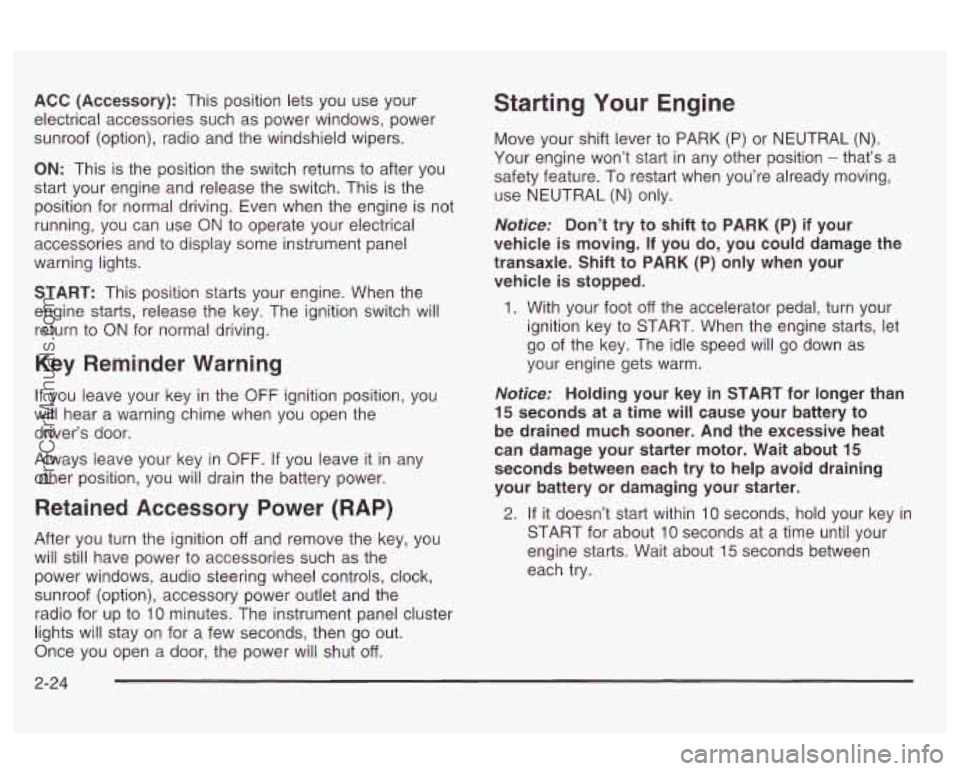
ACC (Accessory): This position lets you use your
electrical accessories such as power windows, power
sunroof (option), radio and the windshield wipers.
ON: This is the position the switch returns to after you
start your engine and release the switch. This is the
position for normal driving. Even when the engine is not
running, you can use
ON to operate your electrical
accessories and
to display some instrument panel
warning lights.
START: This position starts your engine. When the
engine starts, release the key. The ignition switch will
return
to ON for normal driving.
Key Reminder Warning
If you leave your key in the OFF ignition position, you
will hear a warning chime when you open the
driver’s door.
Always leave your key in
OFF. If you leave it in any
other position, you will drain the battery power.
Retained Accessory Power (RAP)
After you turn the ignition off and remove the key, you
will still have power
to accessories such as the
power windows, audio steering wheel controls, clock,
sunroof (option), accessory power outlet and the
radio for up
to 10 minutes. The instrument panel cluster
lights will stay on for
a few seconds, then go out.
Once you open a door, the power will shut off.
Starting Your Engine
Move your shift lever to PARK (P) or NEUTRAL (N).
Your engine won’t start in any other position
- that’s a
safety feature. To restart when you’re already moving,
use NEUTRAL
(N) only.
Notice: Don’t try to shift to PARK (P) if your
vehicle is moving.
If you do, you could damage the
transaxle. Shift to PARK (P) only when your
vehicle is stopped.
1. With your foot off the accelerator pedal, turn your
ignition key
to START. When the engine starts, let
go of the key. The idle speed will go down as
your engine gets warm.
Notice: Holding your key in START for longer than
15 seconds at a time will cause your battery to
be drained much sooner. And the excessive heat
can damage your starter motor. Wait about
15
seconds between each try to help avoid draining
your battery
or damaging your starter.
2. If it doesn’t start within 10 seconds, hold your key in
START for about
10 seconds at a time until your
engine starts. Wait about
15 seconds between
each
try.
2-24
ProCarManuals.com
Page 92 of 387
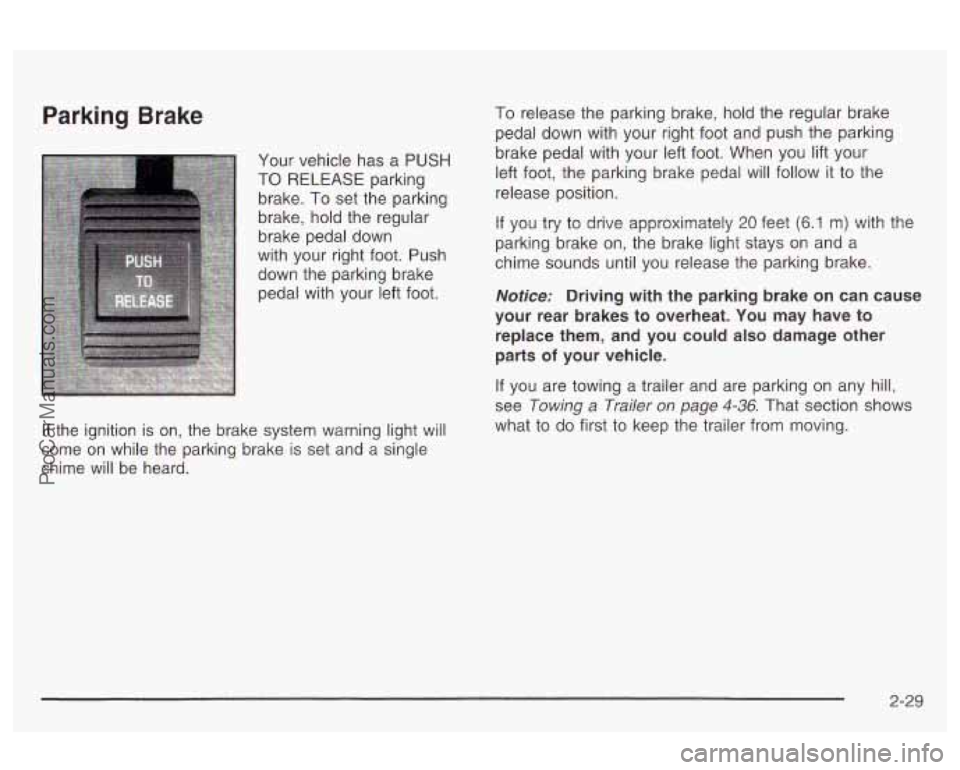
Parking Brake
Your vehicle has a PUSH
TO RELEASE parking
brake. To set the parking
brake, hold the regular
brake pedal down
with your right foot. Push
down the parking brake pedal with your left foot.
If the ignition is on, the brake system warning light will
come on while the parking brake is set and a single
chime will be heard.
To release the parking brake, hold the regular brake
pedal down with your right foot and push the parking
brake pedal with your left foot. When you lift your
left foot, the parking brake pedal will follow it to the
release position.
if you try to drive approximately 20 feet (6.1 m> with the
parking brake on, the brake light stays on and a
chime sounds until you release the parking brake.
Notice: Driving with the parking brake on can cause
your rear brakes to overheat. You may have to
replace them, and you could
also damage other
parts
of your vehicle.
If you are towing a trailer and are parking on any hill,
see
Towing a Trailer on page 4-36. That section shows
what to do first to keep the trailer from moving.
2-29
ProCarManuals.com
Page 98 of 387

Mirrors Compass Operation
Automatic Dimming Rearview Mirror
with Compass
Your vehicle may have an automatic dimming rearview
mirror with a compass. Your vehicle’s mirror may
also contain Onstar@ controls. See
OnStaP System on
page 2-39 for more information.
The mirror also includes an eight-point compass display
in the upper right corner of the mirror face.
When cleaning the mirror, use a paper towel or similar
material dampened with glass cleaner.
Do not spray
glass cleaner directly on the mirror as that may cause
the liquid cleaner to enter the mirror housing.
Mirror Operation
MIRROR: Press this button to turn on the automatic
dimming feature. Press it again to turn
off the automatic
dimming feature.
6 (On/Off): For mirrors equipped with OnStara
controls, press and hold this button for several seconds
to turn on the automatic dimming feature. Press and
hold it again to turn the automatic dimming feature
off.
The green indicator light will come on when this
feature is active. The automatic dimming feature will be
active each time the vehicle is started. COMPASS:
Press this button once to turn the compass
on or
off.
6 (On/Off): For mirrors equipped with Onstar@
controls, press this button once to turn the compass on
or
off.
When the ignition and the compass feature are on, the
compass will show two character boxes for
approximately two seconds. After two seconds, the
mirror will display the compass heading.
Compass Calibration
When on, the compass automatically calibrates as the
vehicle is driven.
If, after two seconds, the display
does not show a compass heading (N for North, for
example), there may be a strong magnetic field
interfering with the compass. Such interference may be
caused by a magnetic antenna mount, magnetic
note pad holder or a similar magnetic item.
If the
letter C shmrld ever anpear in the compass window. the
compass may need calibration.
The mirror can be calibrated by driving the vehicle in
circles at
5 mph (8 km/h) or less until the display reads a
direction.
Mirrors equipped with Onstar@ controls can be placed
in calibration mode by pressing and holding the
on/off button until a
C is shown in the compass display.
2-35
ProCarManuals.com
Page 104 of 387
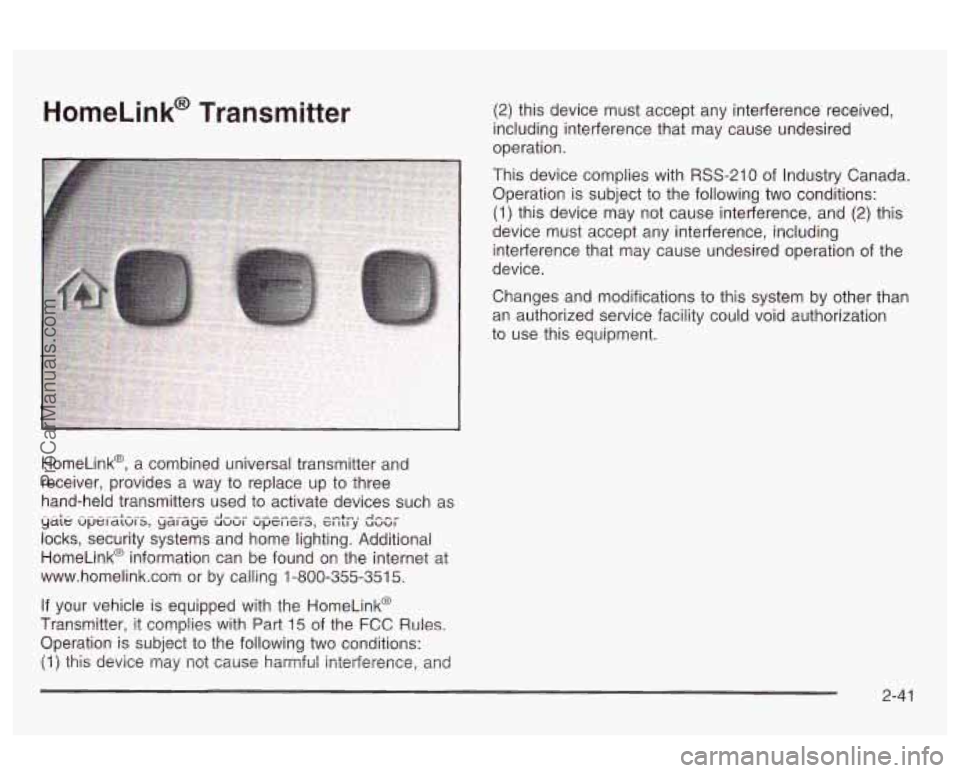
HomeLink@ Transmitter
HomeLink@, a combined universal transmitter and
receiver, provides a way to replace up to three
hand-held transmitters used to activate devices such as
locks, security systems and home lighting. Additional
HomeLink@ information can be found on the internet at
www.homelink.com or by calling 1-800-355-351
5.
yaie upei-L -.-..--.- J-,, ----I”^ --+.-., A,,, dlUl5, ydl dye: UUUl UpCl IC1 3, GI 111 y UUUl
If your vehicle is equipped with the HomeLink@
Transmitter, It comp!ies with Part 15 of the FCC Rules.
Operation is subject to the following two conditions:
(1) this device may not cause harmful interference, and
(2) this device must accept any interference received,
including interference that may cause undesired
operation.
This device complies with RSS-210
of Industry Canada.
Operation is subject to the following two conditions:
(1) this device may not cause interference, and (2) this
device must accept any interference, including
interference that may cause undesired operation
of the
device.
Changes and modifications to this system by other than
an authorized service facility could void authorization
to use this equipment.
2-41
ProCarManuals.com
Page 105 of 387
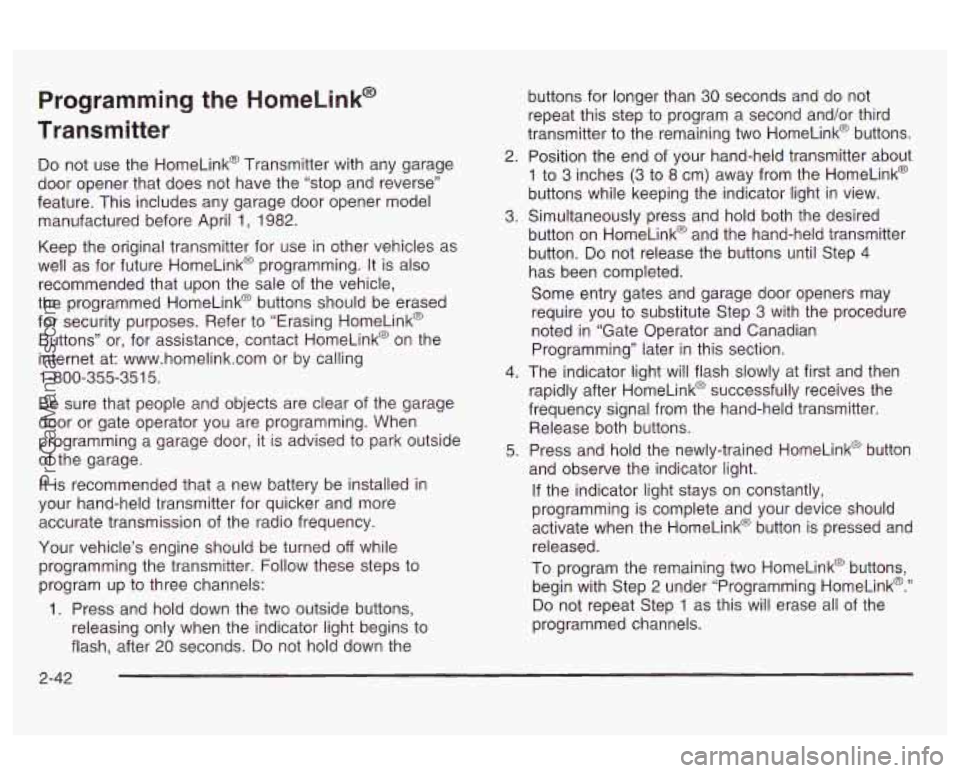
Programming the HomeLink@
Transmitter
Do not use the HomeLink@ Transmitter with any garage
door opener that does not have the “stop and reverse’’
feature. This includes any garage door opener model
manufactured before April
1, 1982.
Keep the original transmitter for use in other vehicles as
well as for future HomeLink@ programming. It is also
recommended that upon the sale
of the vehicle,
the programmed HomeLink@ buttons should be erased
for security purposes. Refer to “Erasing HomeLink@
Buttons” or, for assistance, contact HomeLink@ on the
internet at: www.homelink.com or by calling
1 -800-355-35 1 5.
Be sure that people and objects are clear of the garage
door or gate operator you are programming. When
programming a garage door, it is advised to park outside
of the garage.
It is recommended that a new battery be installed in
your hand-held transmitter for quicker and more
accurate transmission of the radio frequency.
Your vehicle’s engine should be turned
off while
programming the transmitter. Follow these steps to
program up to three channels:
1. Press and hold down the two outside buttons,
releasing only when the indicator light begins to
flash, after 20 seconds.
Do not hold down the buttons
for longer than
30 seconds and do not
repeat this step to program a second and/or third
transmitter to the remaining two HomeLink@ buttons.
2. Position the end
of your hand-held transmitter about
1 to 3 inches (3 to 8 cm) away from the HomeLink@
buttons while keeping the indicator light in view.
3. Simultaneously press and hold both the desired
button on HomeLink@ and the hand-held transmitter
button.
Do not release the buttons until Step 4
has been completed.
Some entry gates and garage door openers may
require you to substitute Step
3 with the procedure
noted in “Gate Operator and Canadian
Programming” later in this section.
4. The indicator light will flash slowly at first and then
rapidly after HomeLink@ successfully receives the
frequency signal from the hand-held transmitter.
Release both buttons.
5. Press and hold the newly-trained HomeLink@ button
and observe the indicator light.
If the indicator light stays on constantly,
programming is complete and your device should
activate when the HomeLink@ button is pressed and
released.
To program the remaining two HomeLink@ buttons,
begin with Step 2 under “Programming HomeLink@.”
Do not repeat Step 1 as this will erase all of the
programmed channels.
2-42
ProCarManuals.com