belt OLDSMOBILE AURORA 2003 Service Manual
[x] Cancel search | Manufacturer: OLDSMOBILE, Model Year: 2003, Model line: AURORA, Model: OLDSMOBILE AURORA 2003Pages: 387, PDF Size: 18.05 MB
Page 73 of 387

Doors and Locks
Door Locks
Unlocked doors can be dangerous.
Passengers - especially children - can
easily open the doors and fall out of a moving vehicle. When a door is locked, the
handle won’t open
it. You increase the
chance of being thrown out of the vehicle
in a crash if the doors aren’t locked. So,
wear safety belts properly and lock the
doors whenever you drive.
vehicles may be unable to get out. A child
can be overcome by extreme heat and can
suffer permanent injuries or even death
from heat stroke. Always lock your vehicle
whenever you leave
it.
unlocked door when you slow down or
stop your vehicle. Locking your doors can
help prevent
this from happening.
Young children who get into unlocked
Outsiders can easily enter through an There
are several ways to lock and unlock your vehicle.
From the outside, use your key or remote keyless
entry transmitter.
To unlock a door from the inside, move the manual door
lock control, located above the door handle, rearward.
To lock the door, move the manual door lock control
forward.
3-1 0
ProCarManuals.com
Page 114 of 387
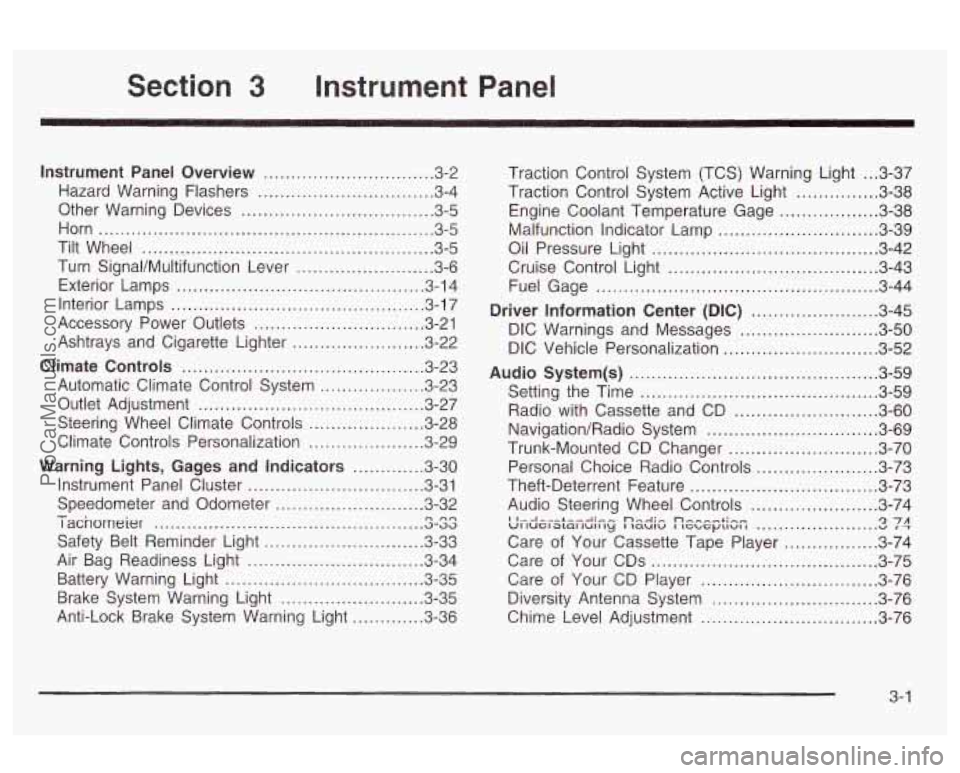
3 Instrument Panel
Instrument Panel Overview .............................. -3-2
Hazard Warning Flashers
................................ 3-4
Other Warning Devices
................................... 3-5
Horn
............................................................. 3-5
Tilt Wheel
..................................................... 3-5
Turn SignaVMultifunction Lever
......................... 3-6
Exterior Lamps
............................................. 3-14
Interior Lamps
.............................................. 3-17
Accessory Power Outlets
............................... 3-21
Ashtrays and Cigarette Lighter
........................ 3-22
Climate Controls
............................................ 3.23
Automatic Climate Control System
.................. 3-23
Outlet Adjustment
......................................... 3-27
Steering Wheel Climate Controls
..................... 3-28
Climate Controls Personalization
..................... 3.29
Warning Lights, Gages and Indicators
............. 3-30
Instrument Panel Cluster
............................... -3-31
Speedometer and Odometer
........................... 3-32
I acnorneier .-..
Safety Belt Reminder Light ............................. 3-33
Air Bag Readiness Light
................................ 3-34
Battery Warning Light
.................................... 3.35
Brake System Warning Light
.......................... 3.35
Anti-Lock Brake System Warning Light
............. 3-36
- n no .................................................
Traction Control System (TCS) Warning Light ... 3.37
Traction Control System Active Light
............... 3.38
Engine Coolant Temperature Gage
.................. 3.38
Oil Pressure Light
......................................... 3.42
Cruise Control Light
...................................... 3.43
Fuel Gage
................................................... 3.44
Driver Information Center
(DIC) ....................... 3.45
DIC Warnings and Messages
......................... 3.50
DIC Vehicle Personalization
............................ 3.52
Audio System(s)
............................................. 3.59
Setting the Time
........................................... 3.59
Radio with Cassette and CD
.......................... 3.60
Navigation/Radio System
............................... 3.69
Trunk-Mounted CD Changer
........................... 3-70
Personal Choice Radio Controls
...................... 3.73
Theft-Deterrent Feature
.................................. 3.73
Audio Steering Wheel Controls
....................... 3.74
Care of Your Cassette Tape Player
................. 3-74
Care of Your CDs
......................................... 3-75
Care
of Your CD Player ................................ 3-76
Malfunction Indicator
Lamp
............................. 3.39
I I...I-.-L--A.- ... n,.-J:, n-, --+in- VI luel awl lull ty I laulu I IGL, G~LIUI I u 1 T '2 7A ......................
Diversity Antenna System .............................. 3.76
Chime Level Adjustment
............................... -3-76
3-
1
ProCarManuals.com
Page 146 of 387

Tachometer
The tachometer displays the engine speed in revolutions
per minute (rpm).
If your engine speed equals or exceeds the safe limit for
displayed on the
DIC.
-----L;-- LL, _----I- I IAT nrn~ IP~ rh10 nnnn :- upcIaLIuI~, LIIC 111caaayc I IW I ... I ILWUUL ~~vu I 11 IVI ID
Notice: Do not operate the engine with the
tachometer in the shaded area, or when the
message
HOT ... REDUCE ENG RPM is displayed.
Engine damage may
occur.
Safety Belt Reminder Light
When the key is turned to ON or START, a chime will
come on for several seconds to remind people to fasten
their safety belts.
The safety belt light will
also come on and stay on
for several seconds,
then flash for several more.
If the driver’s belt
is already buckled, the light will come
on briefly, but the chime will not sound.
3-33
ProCarManuals.com
Page 188 of 387
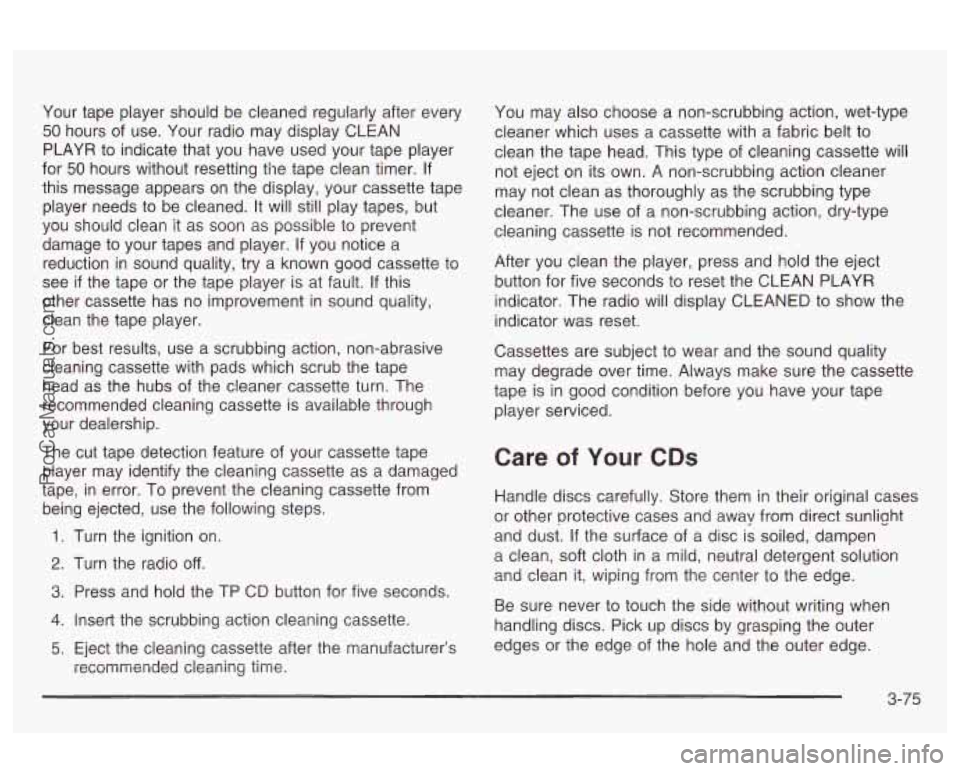
Your tape player should be cleaned regularly after every
50 hours of use. Your radio may display CLEAN
PLAYR to indicate that you have used your tape player
for
50 hours without resetting the tape clean timer. If
this message appears on the display, your cassette tape
player needs to be cleaned. It will still play tapes, but
you should clean it as soon as possible
to prevent
damage to your tapes and player. If you notice a
reduction in sound quality, try a known good cassette to
see
if the tape or the tape player is at fault. If this
other cassette has no improvement in sound quality,
clean the tape player.
For best results, use a scrubbing action, non-abrasive
cleaning cassette with pads which scrub the tape
head as the hubs of the cleaner cassette turn. The
recommended cleaning cassette is available through
your dealership.
The cut tape detection feature of your cassette tape
player may identify the cleaning cassette as a damaged
tape, in error. To prevent the cleaning cassette from
being ejected, use the following steps.
1. Turn the ignition on.
2. Turn the radio off.
3. Press and hold the TP CD button for five seconds.
4. Insert the scrubbing action cleaning cassette.
5. Eject the cleaning cassette after the manufacturer’s
recommended cleaning time. You may
also choose a non-scrubbing action, wet-type
cleaner which uses a cassette with a fabric belt to
clean the tape head. This type of cleaning cassette will
not eject on its own. A non-scrubbing action cleaner
may not clean as thoroughly as the scrubbing type
cleaner. The use of a non-scrubbing action, dry-type
cleaning cassette is not recommended.
After you clean the player, press and hold the eject
button for five seconds to reset the CLEAN PLAYR
indicator. The radio will display CLEANED to show the
indicator was reset.
Cassettes are subject to wear and the sound quality
may degrade over time. Always make sure the cassette
tape is in good condition before you have your tape
player serviced.
Care of Your CDs
Handle discs carefully. Store them in their original cases
or other protective cases and away from direct sunlight
and dust. If the surface of a disc is soiled, dampen
a clean,
soft cloth in a mild, neutral detergent solution
and clean it, wiping from the center to the edge.
Be sure never to touch the side without writing when
handling discs. Pick up discs by graspin9 the outer
edges or the edge of the hole and the outer edge.
3-75
ProCarManuals.com
Page 191 of 387

Your Driving, the Road, and
Your Vehicle
Defensive Driving
The best advice anyone can give about driving is: Drive
defensively.
Please start with a very important safety device in your
vehicle: Buckle up. See
Safety Belts: They Are for
Everyone on page
1-8.
Defensive driving really means “be ready for anything.”
On city streets, rural roads or freeways, it means
“always expect the unexpected.”
Assume that pedestrians or other drivers are going to
be careless and make mistakes. Anticipate what
they might do. Be ready for their mistakes.
Rear-end collisions are about the most preventable of
accidents. Yet they are common. Allow enough following
distance. It’s the best defensive driving maneuver, in
both city and rural driving. You never know when
the vehicle in front of you is going to brake or turn
suddenly.
Defensive driving requires that a driver concentrate on
the driving task. Anything that distracts from the
driving task
- such as concentrating on a cellular
telephone call, reading, or reaching for something on the
floor
- makes proper defensive driving more
difficult and can even cause a collision, with resulting
injury. Ask a passenger to help do things like this, or pull
off the road in a safe place to do them yourself. These
simple defensive driving techniques could save
your life.
Drunken Driving
Death and injury associated with drinking and driving is
a national tragedy. It’s the number one contributor to
the highway death toll, claiming thousands of victims
every year.
Alcohol affects four things that anyone needs to drive a
vehicle:
Judgment
Muscular Coordination
Vision
Attentiveness.
Police records show that almost half of all motor
vehicle-related deaths involve alcohol. In most cases,
these deaths are the result of someone who was
drinking and driving. In recent years, more than
16,000 annual motor vehicle-related deaths have been
associated with the use of alcohol, with more than
300,000 people injured.
4-2
ProCarManuals.com
Page 201 of 387

Steering in Emergencies
There are times when steering can be more effective
than braking. For example, you come over a hill and find
a truck stopped
in your lane, or a car suddenly pulls
out from nowhere, or a child darts out from between
parked cars and stops right in front of you.
You
can avoid these problems by braking - if you can stop
in time. But sometimes you can’t; there isn’t room.
That’s the time for evasive action
- steering around the
problem.
Your vehicle can perform very well in emergencies like
these. First apply your brakes.
See
Braking on page 4-6. It is better to remove as much
speed as you can from a possible collision. Then
steer around the problem, to the left or right depending
on the space available. An emergency
like this requires close attention and a
quick decision. If you are holding the steering wheel at
the recommended
9 and 3 o’clock positions, you
can turn it a full
180 degrees very quickly without
removing either hand. But you have
to act fast, steer
quickly, and just as quickly straighten the wheel
once you have avoided the object.
The fact that such emergency situations are always
possible is a good reason to practice defensive driving
at all times and wear safety belts properly.
4-1 2
ProCarManuals.com
Page 232 of 387

When You Are Ready to Leave After
Parking on
a Hill
1. Apply your regular brakes and hold the pedal down
while you:
start your engine,
shift into a gear, and
release the parking brake.
2. Let up on the brake pedal.
3. Drive slowly until the trailer is clear of the chocks.
4. Stop and have someone pick up and store the
chocks.
Maintenance When Trailer Towing
Your vehicle will need service more often when you’re
pulling a trailer. See the Maintenance Schedule for more
on this. Things that are especially important in trailer
operation are automatic transaxle fluid (don’t overfill),
engine oil, drive belt, cooling system
and brake system.
Each of these
is covered in this manual, and the
Index will help you find them quickly.
If you’re trailering,
it’s
a good idea to review this information before you
start your trip.
Check periodically to see that all hitch nuts and bolts
are tight.
Engine Cooling When Trailer Towing
Your cooling system may temporarily overheat during
severe operating conditions. See
Engine Overheating on
page
5-28.
4-43
ProCarManuals.com
Page 235 of 387

Section 5 Service and Appearance Care
Appearance Care ......................................
Cleaning the Inside of Your Vehicle ...............
Weatherstrips .............................................
Cleaning the Outside of Your Vehicle ............
Sheet Metal Damage ...................................
Finish Damage ...........................................
Underbody Maintenance ..............................
Chemical Paint Spotting ...............................
GM Vehicle Care/Appearance Materials .........
Care of Safety Belts ....................................
-5-82
. 5.82
. 5.84
. 5.84
. 5.85
. 5.87
. 5.87
. 5.87
-5-87
. 5.88
Vehicle Identification ...................................... 5.90
Vehicle Identification Number (VIN)
................. 5-90
Service Parts Identification Label
.................... 5-90
Electrical System
........................................... 5-91
Add-on Electrical Equipment
......................... 5-91
Windshield Wiper Fuses
................................ 5-91
Fuses and Circuit Breakers
........................... 5-92
Removing the Rear Seat Cushion ................... 5-95
Capacities and Specifications
........................ 5-100
Normal Maintenance Replacement Parts ......... 5-101
Headlamp
Wiring
.......................................... 5-91
Power Windows and Other Power Options
....... 5-91
5-2
ProCarManuals.com
Page 275 of 387

Replacing Brake System Parts
The braking system on a vehicle is complex. Its many
parts have to be of top quality and work well together
if
the vehicle is to have really good braking. Your
vehicle was designed and tested with top-quality GM
brake parts. When you replace parts of your braking
system
- for example, when your brake linings
wear down and you need new ones put in
- be sure
you get new approved GM replacement parts. If
you don’t, your brakes may no longer work properly. For
example,
if someone puts in brake linings that are
wrong for your vehicle, the balance between your front
and rear brakes can change
- for the worse. The
braking performance you’ve come to expect can change
in many other ways
if someone puts in the wrong
replacement brake parts.
Battery
Your new vehicle comes with a maintenance free
ACDelco@ battery. When it’s time for a new battery, get
one that has the replacement number shown on the
original battery’s label. We recommend an ACDelco
battery.
Warning: Battery posts, terminals and related
accessories contain lead and lead compounds,
chemicals known to the State of California to cause
cancer and reproductive harm. Wash hands after
handling. The
battery is located under the rear seat cushion. To
access the battery, see
Removing the Rear Seat
Cushion on page 5-95. You don’t need to access the
battery to jump start your vehicle. See
Jump Starting on
page 5-44.
- - ~ttery -.~t isn’t properly vented can let
sulfuric acid fumes into the area under the rear
seat cushion. These fumes can damage your
rear seat safety belt systems. You may not be
able to see this damage, and the safety belts
might not provide the protection needed in a
crash. If a replacement battery is ever needed,
it must be vented in the same manner as the
original battery. Always make sure that the
vent hose
is properly reattached before
reinstalling the seat cushion.
5-42
ProCarManuals.com
Page 299 of 387

Buying New Tires
To find out what kind and size of tires you need, look at
the Tire-Loading Information label.
The tires installed on your vehicle when it was new had
a Tire Performance Criteria Specification (TPC Spec)
number on each tire's sidewall. When you get new tires,
get ones with that same TPC Spec number. That way
your vehicle will continue to have tires that are designed
to give proper endurance, handling, speed rating,
traction, ride and other things during normal service on
your vehicle.
If your tires have an all-season tread
design, the TPC number will be followed by an
"MS" (for
mud and snow).
If you ever replace your tires with those not having a
TPC Spec number, make sure they are the same size,
load range, speed rating and construction type (bias,
bias-belted or radial) as your original tires.
IL....; tires could cause yo^ .o lose control
while driving.
If you mix tires of different sizes
or types (radial and bias-belted tires), the
vehicle may not handle properly, and you
could have a crash. Using tires of different
sizes may also cause damage to your vehicle. Be sure to use the same size and type tires on
all wheels.
It's all right to drive with your
compact spare, though.
It was developed for
use on your vehicle.
If you use bias-ply tires
a lr vehicle, the
wheel rim flanges could develop cracks after
many miles
of driving. A tire and/or wheel
could fail suddenly, causing a crash. Use only
radial-ply tires with the wheels on your vehicle.
I
5-66
ProCarManuals.com