maintenance schedule OLDSMOBILE AURORA 2003 Owners Manual
[x] Cancel search | Manufacturer: OLDSMOBILE, Model Year: 2003, Model line: AURORA, Model: OLDSMOBILE AURORA 2003Pages: 387, PDF Size: 18.05 MB
Page 2 of 387
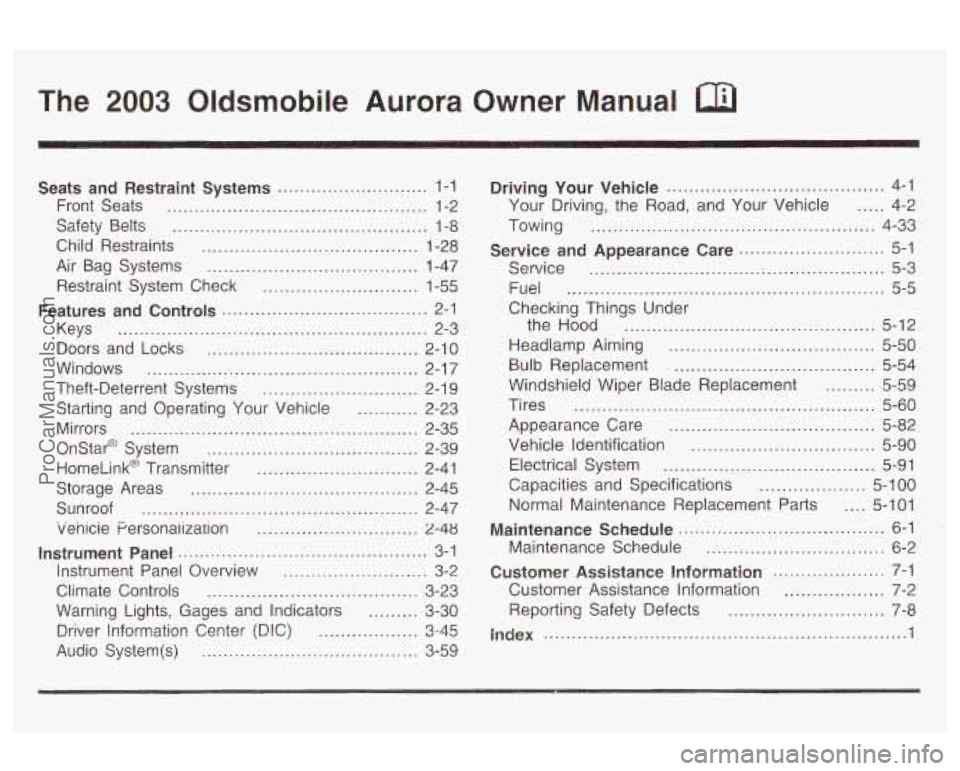
The 2003 Oldsmobile Aurora Owner Manual
Seats and Restraint Systems ........................... 1-1
Front Seats
............................................... 1-2
Safety Belts
.............................................. 4 -8
Child Restraints
....................................... 1-28
Air Bag Systems
...................................... 1-47
Restraint System Check
............................ 1-55
Features and Controls ..................................... 2-1
Keys
........................................................ 2-3
Doors and Locks
...................................... 2-10
Windows
................................................. 2-1 7
Theft-Deterrent Systems ............................ 2-1 9
Starting and Operating Your Vehicle
........... 2-23
Mirrors
.................................................... 2-35
Onstar@ System
...................................... 2-39
HomeLink@ Transmitter
............................. 2-41
Storage Areas
......................................... 2-45
Sunroof
.................................................. 2-47
venicie Personaiization
............................. 2-48
Instrument Panel ............................................. 3-1
Instrument Panel Overview
.......................... 3-2
Climate Controls
...................................... 3-23
Warning Lights, Gages and Indicators
......... 3-30
D!%%?r !!?formatior! Center (D!C) .................. u 12-AK -rJ
Audio System(s) ....................................... 3-59 Driving
Your Vehicle
....................................... 4-1
Your Driving. the Road. and Your Vehicle
..... 4-2
Service and Appearance Care
.......................... 5-1
Towing
................................................... 4-33
Service
............................... ;. .................... 5-3
Fuel
......................................................... 5-5
Checking Things Under
the Hood
............................................. 5-12
Headlamp Aiming
..................................... 5-50
Windshield Wiper Blade Replacement
= ~ iI I I 5-59
Tires ...................................................... 5-60
Appearance Care
..................................... 5-82
Vehicle Identification
................................. 5-90
Electrical System
...................................... 5-91
Capacities and Specifications
................... 5-1 00
Maintenance Schedule ..................................... 6-1
Maintenance Schedule ................................ 6-2
Customer Assistance Information
.................... 7-1
Customer Assistance Information
.................. 7-2
Bulb
Replacement
.................................... 5-54
Normal Maintenance Replacement Parts
.... 5-101
Reporting Safety Defects
............................ 7-8
I-- -I ~ a lnQex ................................................................. 1
ProCarManuals.com
Page 161 of 387
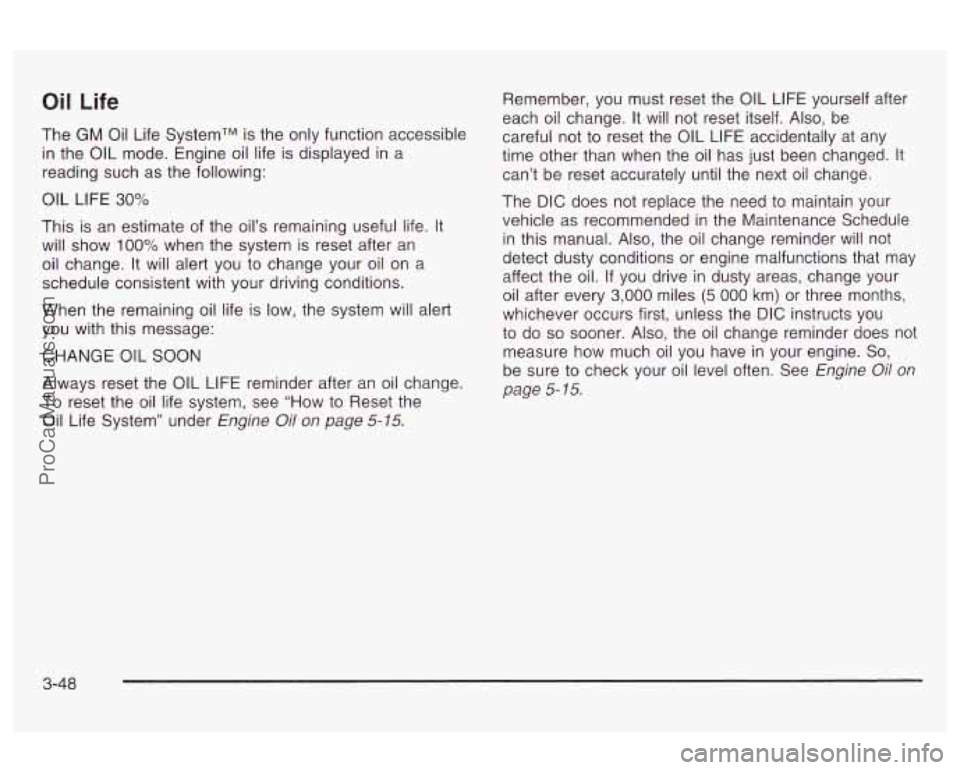
Oil Life
The GM Oil Life SystemTM is the only function accessible
in the OIL mode. Engine oil life is displayed in a
reading such as the following:
OIL LIFE 30%
This is an estimate of the oil’s remaining useful life. It
will show
100% when the system is reset after an
oil change. It will alert you to change your oil on a
schedule consistent with your driving conditions.
When the remaining
oil life is low, the system will alert
you with this message:
CHANGE OIL
SOON
Always reset the OIL LIFE reminder after an oil change.
To reset the oil life system, see “How to Reset the
Oil Life System” under
Engine Oil on page 5-75.
Remember, you must reset the OIL LIFE yourself after
each oil change. It will not reset itself. Also, be
careful not to reset the OIL LIFE accidentally at any
time other than when the oil has just been changed. It
can’t be reset accurately until the next oil change.
The DIC does not replace the need to maintain your
vehicle as recommended in the Maintenance Schedule
in this manual.
Also, the oil change reminder will not
detect dusty conditions or engine malfunctions that may
affect the oil. If you drive
in dusty areas, change your
oil after every
3,000 miles (5 000 km) or three months,
whichever occurs first, unless the DIC instructs you
to do
so sooner. Also, the oil change reminder does not
measure how much oil you have in your engine.
So,
be sure to check your oil level often. See Engine Oil on
page 5- 15.
3-48
ProCarManuals.com
Page 232 of 387

When You Are Ready to Leave After
Parking on
a Hill
1. Apply your regular brakes and hold the pedal down
while you:
start your engine,
shift into a gear, and
release the parking brake.
2. Let up on the brake pedal.
3. Drive slowly until the trailer is clear of the chocks.
4. Stop and have someone pick up and store the
chocks.
Maintenance When Trailer Towing
Your vehicle will need service more often when you’re
pulling a trailer. See the Maintenance Schedule for more
on this. Things that are especially important in trailer
operation are automatic transaxle fluid (don’t overfill),
engine oil, drive belt, cooling system
and brake system.
Each of these
is covered in this manual, and the
Index will help you find them quickly.
If you’re trailering,
it’s
a good idea to review this information before you
start your trip.
Check periodically to see that all hitch nuts and bolts
are tight.
Engine Cooling When Trailer Towing
Your cooling system may temporarily overheat during
severe operating conditions. See
Engine Overheating on
page
5-28.
4-43
ProCarManuals.com
Page 254 of 387

Engine Air Cleaner/Filter 4. Install a new engine air cleanedfilter if needed.
5. Reverse Steps 1 and 2 to reinstall the cover.
Be sure the tabs of the cover fit into the slots of the
housing.
See
Part A: Scheduled Maintenance Services on
page 6-4 to determine when to replace the air filter.
The engine air cleanedfilter
is in the engine
compartment on the driver's side of the vehicle. See
Engine Compartment Overview on page 5-14 for more
information on location.
I o check or replace the englne air cleaner/tilter do the
following:
1. Unscrew the two wing screws on the outboard side
2. Remove the cover.
3. Remove the engine air cleanedfilter.
of
the housing cover.
I
Operating the engine with the air cleaner/filter
off can cause you or others to be burned. The
air cleaner not only cleans the air,
it stops
flame if the engine backfires. If
it isn't there
and the engine backfires, you could be burned. Don't drive with
it off, and be careful working
on the engine with the air cleanedfilter
off.
n IVb#YC. Alnfi-n- If tkn air mlnannrN;l+mu ;e q k.+mrM;m mmn LDIW UII umcIummcImramIccm I- VI#, u uuunmmacI vumm
cause a damaging engine fire. And, dirt can
easily get into your engine, which will damage
it.
Always have the air cleanerfiilter in place when
you're driving.
5-2 1
ProCarManuals.com
Page 255 of 387

Automatic Transaxle Fluid
When to Check and Change
A good time to check your automatic transaxle fluid
level is when the engine oil is changed.
Change both the fluid and filter every
50,000 miles
(83
000 km) if the vehicle is mainly driven under one or
more
of these conditions:
In heavy city traffic where the outside temperature
In hilly or mountainous terrain.
regularly reaches
90°F (32°C) or
higher.
When doing frequent trailer towing.
Uses such as found in taxi, police or delivery
If you do not use your vehicle under any of these
conditions, change the fluid and filter at
100,000 miles
(1 66 000 km).
service.
See
Part A: Scheduled Maintenance Services on
page
6-4 for automatic transaxle fluid change intervals.
How to Check
Because this operation can be a little difficult, you may
choose to have this done at the dealership service
department.
If you do it yourself, be sure to follow all the instructions
here, or you could get a false reading
on the dipstick.
Notice: Too much or too little fluid can damage
your transaxle.
Too much can mean that some of the
fluid could come out and fall on hot engine or
exhaust system parts, starting a fire.
Too little fluid
could cause the transaxle to overheat.
Be sure
to get an accurate reading
if you check your
transaxle fluid.
Wait at least 30 minutes before checking the transaxle
fluid level
if you have been driving:
When outside temperatures are above 90°F (32°C).
At high speed for quite a while.
In heavy traffic - especially in hot weather.
While pulling a trailer.
To get the right reading, the fluid should be at normal
operating temperature, which is
180°F to 200°F
(82°C to 93°C).
Get the vehicle warmed up by driving about
15 miles
(24 km) when outside temperatures are above
50°F
(10°C). If it's colder than 50°F (lO"C), you may have to
drive longer.
5-22
ProCarManuals.com
Page 257 of 387

How to Add Fluid Engine Coolant
Refer to the Maintenance Schedule to determine what
kind of transaxle fluid to use. See
Part D:
Recommended Fluids and Lubricants on page 6-15.
If the fluid level is low, add only enough of the proper
fluid to bring the level into the cross-hatched area on the
dipstick.
1, Pull out the dipstick.
2. Using a long-neck funnel, add enough fluid at the
dipstick hole to bring it to the proper level.
It doesn’t take much fluid, generally less than one
pint
(0.5 L). Don’t overfill.
Notice: We recommend you use only fluid labeled
DEXRON@-Ill, because fluid with that label is
made especially for your automatic transaxle.
Damage caused by fluid other than DEXRON@-Ill is
not covered by your new vehicle warranty.
3. After adding fluid, recheck the fluid level as
described under “How to Check,” earlier in this
section. The
cooling system in your vehicle is filled with
DEX-COOL@ engine coolant. This coolant is designed
to remain in your vehicle for
5 years or 150,000 miles
(240
000 km), whichever occurs first, if you add
only extended life coolant.
The following explains your cooling system and how to
add coolant when it is
low. If you have a problem
with engine overheating, see
Engine Overheating on
page
5-28.
A 50/50 mixture of clean, drinkable water and
DEX-COOL@ coolant will:
Give freezing protection down to -34°F (-37°C).
Give boiling protection up to 265°F (129°C).
Protect against rust and corrosion.
Help keep the proper engine temperature.
Let the warning lights and gages work as they
should.
4. When the correct fluid level is obtained, push the
dipstick back in all the way.
5-24
ProCarManuals.com
Page 296 of 387

To reset (calibrate) the system:
1. Turn the ignition switch to ON.
2. Press the SELECT right arrow on the DIC until you
enter the GAGE mode. Then press the SELECT
down arrow until TIRE PRESSURE appears on the
display.
3. Press and hold the DIC RESET button for about
five seconds. After five seconds, the display will
show TIRE PRESSURE RESET. If TIRE
PRESSURE RESET does not appear on the
display after about five seconds, see your dealer for
service. After you release the DIC RESET button,
TIRE PRESSURE NORMAL will appear on the
display.
The system completes the calibration process during
driving. Calibration time can take
45 to 90 minutes,
depending on your driving habits. After the system has
been calibrated, the system will alert the driver that
a tire is low, up to a maximum speed of
65 mph
(1 05 km/h).
Tire Inspection and Rotation
Tires should be rotated every 7,500 miles (1 2 500 km).
Any time you notice unusual wear, rotate your tires
as soon as possible and check wheel alignment. Also
check for damaged tires or wheels. See
When It Is Time
for New Tires on page 5-65 and Wheel Replacement
on page
5-68 for more information.
The purpose
of regular rotation is to achieve more
uniform wear for all tires on the vehicle. The first rotation
is the most important. See “Part A: Scheduled
Maintenance Services,” in Section
6, for scheduled
rotation intervals.
When rotating your tires, always use the correct rotation
pattern shown here.
5-63
ProCarManuals.com
Page 336 of 387

Section 6 Maintenance Schedule
~~~ ~~
Maintenance Schedule ...................................... 6.2 At Least Once a Year ................................... 6.10
Introduction
................................................... 6.2 Part C: Periodic Maintenance Inspections ......... 6.13
Your Vehicle and the Environment
.................... 6-2 Steering, Suspension and Front Drive Axle
Maintenance Requirements
.............................. 6.2 Boot and Seal Inspection ............................ 6.13
How This Section is Organized
......................... 6.3
Exhaust System Inspection ............................ 6.13
Part A: Scheduled Maintenance Services ........... 6.4
Using Your Maintenance Schedule
, 6.4 Fuel System Inspection
6.13
Scheduled Maintenance Engine Cooling System Inspection
6.14
...................... ...... 6.5
Part
B: Owner Checks and Services 6-9 Throttle
System Inspection 6.14
At Each Fuel Fill
............................................ 6.9 Brake System Inspection 6.14
At Least Twice a Year
................................... 6.10 Part E: Maintenance Record ........................... 6.16
.................................. .......... ...... ...................
............................. ................. ................................
At Least Once a Month ................................... 6.9 Part D: Recommended Fluids and Lubricants .... 6-15
6- 1
ProCarManuals.com
Page 337 of 387

Maintenance Schedule
Introduction
IMPORTANT:
KEEP ENGINE OIL
AT THE PROPER
LEVEL AND CHANGE AS'.
RECOMMENDED
.
Have you purchased the GM Protection Plan? The Plan
supplements your new vehicle warranties. See your
Warranty and Owner Assistance booklet or your dealer
for details.
Your Vehicle and the Environment
Proper vehicle maintenance not only helps to keep your
vehicle in good working condition, but also helps the
environment.
All recommended maintenance procedures
are important. Improper vehicle maintenance can
even affect the quality of the air we breathe. Improper
fluid levels or the wrong tire inflation can increase
the level of emissions from your vehicle.
To help protect
our environment, and to keep your vehicle in good
condition, please maintain your vehicle properly.
Maintenance Requirements
Maintenance intervals, checks, inspections and
recommended fluids and lubricants as prescribed in this
manual are necessary to keep your vehicle in good
working condition. Any damage caused
by failure
to follow recommended maintenance may not be
covered by warranty.
6-2
ProCarManuals.com
Page 338 of 387

How This Section is Organized
This maintenance schedule is divided into five parts:
“Part
A: Scheduled Maintenance Services” explains
what to have done and how often. Some of these
services can be complex,
so unless you are technically
qualified and have the necessary equipment, you
should let your dealer’s service department or another
qualified service center do these
jobs.
Perfor ng maintenance work on a vehicle can
be dangerous. In trying to do some jobs, you
can be seriously injured.
Do your own
maintenance work only if you have the
required know-how and the proper tools and
equipment for the job.
If you have any doubt,
have a qualified technician do the work.
If you want to get the service information, see Service
Publications Ordering Information on page
7-9.
“Part B: Owner Checks and Services” tells you what
should be checked and when. It also explains what
you can easily do to help keep your vehicle in good
condition.
“Part
C: Periodic Maintenance Inspections” explains
important inspections that your dealer’s service
department or another qualified service center should
perform.
“Part
D: Recommended Fluids and Lubricants” lists
some recommended products necessary to help
keep your vehicle properly maintained. These products,
or their equivalents, should be used whether you do
the work yourself or have it done.
“Part
E: Maintenance Record” is a place for you to
record and keep track of the maintenance performed on
your vehicle. Keep your maintenance receipts. They
may be needed to qualify your vehicle for warranty
repairs.
6-3
ProCarManuals.com