display OLDSMOBILE BRAVADA 1994 User Guide
[x] Cancel search | Manufacturer: OLDSMOBILE, Model Year: 1994, Model line: BRAVADA, Model: OLDSMOBILE BRAVADA 1994Pages: 248, PDF Size: 14.54 MB
Page 93 of 248

The oil light could also flash on in three
other situations:
. When the ignition is on (in the Run
position) but the engine is not
running, the light will come on as a
test to show you it is working, but the
light will
go out when you turn the
ignition to
Start. If it doesn't come on
with the ignition on, you may have a
problem with the fuse. Have it fixed
right away.
Sometimes when the engine is idling
at a stop, the light may flash on and
off. This is normal.
If you make a hard stop, the light may
come on for a moment. This is normal.
0-
A \
Voltmeter (ELEcmoNIc CLUSTER)
Your charging system gage will show
the rate of charge when the engine is
running. When the engine
is not
running but the ignition is on (in the
Run position), the display measures the
voltage output
of your battery, and will
flash until you turn the ignition to
Start.
The reading will change as the rate of
charge changes (with engine speed,
etc.), but readings between the warning
zones indicate the normal operating
range. Readings in either warning zone
indicate a possible problem with your
charging system. Have your Oldsmobile
serviced immediately. You
also have a warning light.
A box
around the battery symbol will flash
when the charging system needs
service.
If it comes on while you are driving, you
may have a loose belt or other problem
with the electrical charging system.
Have it checked right away. Driving
while this light is on could drain your
battery.
If
you must drive a short distance with
the light on, be certain to turn off all
your accessories, such as the radio and
air conditioner.
U
87
ProCarManuals.com
Page 102 of 248

Comfort Controls &Audio Systems
96
2 AM-FM
AMIFM Stereo with Cassette
Player and Equalizer
The digital display indicates information
on the time or radio station frequency,
the AM or FM radio band, whether the
station is in stereo, and many other
radio functions.
PWR (Power): Press to turn the unit
on and off when the ignition is on.
VOL-BAL (Volume-Balance): Turn
the upper knob to adjust the volume, or
press it to change the side of a tape
that’s playing. Press the knob to display
the time when the ignition
is off, or to switch
between time and radio station
frequency while the radio is on.
The control ring behind the
VOL-BAL
knob adjusts the left/right speaker
balance.
TUNE-FADE: This knob has two
functions. Turn it
to the left or right to
tune in radio stations (the radio station
frequency will be displayed on the
digital screen). Press the knob to
change between the AM and FM bands
(the digital screen will momentarily
display
AM or FM, and if the station is
in stereo,
STEREO will be displayed). Your
radio has an AMAX-certified
receiver. It can produce quality AM
stereo sound and receive C-Quam@
stereo broadcasts. AMAX reduces noise
without reducing the high frequencies
you need for the best sound. You don’t
have to
do anything to your Delco/GM
radio because AMAX
is automatic.
The control ring behind the
TUNE-
FADE
knob adjusts the front/rear
speaker balance.
Equalizer Controls: Boost the bass,
emphasize a voice in song, brighten the
treble-your equalizer gives
you
freedom to adjust five separate
frequencies of sound to your individual
taste. Move a lever up to emphasize a
frequency, move it down
to de-
emphasize. It’s best to begin with the
levers in the middle position, then
adjust individual levers as you like.
LOUD: Press to increase the bass
response. This is most helpful in
producing a natural sound at low
listening levels.
AUTO DNR (Dynamic Noise
Reduction):
This sound system
automatically reduces background
noises on AM,, FM and cassette tapes.
ProCarManuals.com
Page 103 of 248

AmSt: When you’re tuned to an AM
station that broadcasts
in stereo, the
STEREO light will come on. If the
signal is weak, press
AmSt to turn the
feature
off. You’ll get better reception.
Press
AmSt again to turn the feature
back on for strong signals.
SEEK Each time you press SEEK, you
will tune
in the next station on the AM
or FM radio band.
SCAN: Press to listen for a few seconds
to the next station on the AM or FM
band; the scan
will continue every few
seconds until you either press
SCAN
again or press the VOLBAL knob to
stop on a particular station.
To Preset Radio Stations:
The four pushbuttons can be used to
preset up to
14 radio stations (seven
AM and seven FM stations).
1. Turn the lower control knob (TUNE)
to the station you want.
2. Press SET. The SET indicator will
appear
on the digital screen for five
seconds.
3. While the SET indicator is displayed,
press one of the four pushbuttons.
The station is now preset. You can
tune to it immediately by pressing the
same button.
4. Repeat steps 1-3 for each of four AM
and four FM stations. ~. ,.I
Up to three additional stati6flS bn.each
band may be preset by “pairing”
pushbuttons:
1. Tune in the desired station.
2. Press SET, and within five seconds
press any two adjacent pushbuttons
at the same time.
3. The station can be tuned in when the
same
two pushbuttons are pressed at
the same time.
To Play a Cassette Tape:
Press PWR (Power) to turn the radio
on. Then push a cassette into the
cassette entry door (the tape side goes
in first). Using tapes that are longer
than
90 minutes (45 minutes on each
side) is not recommended.
FWD (Fast Forward): Press to advance
the tape rapidly; press again to play.
REV (Reverse): Press to reverse the
tape rapidly; press again to play tape.
SEARCH: Push this switch to the right
and the
FWD and REV buttons will
function as a “music search,” stopping
the tape at the next selection on the
tape. (There must be at least a 3-second
gap between selections
on the tape.)
The
ON light will indicate the music
search is selected.
Program: Press the VOL-BAL knob to
change the side of tape being played.
When the arrow pointing up is lighted,
the selections listed on the top side of
the tape are played. When the
arrow
pointing down is lighted, selections
listed on the bottom side of the tape are
played. The tape player automatically
begins playing the other side when
it
reaches the end of the tape.
Cr02: This button sets tape bias. When
playing high bias chrome or metal tapes,
press the button to turn the button light
on. When playing standard tapes, press
again to turn the light
off.
EJECT Press to have the cassette tape
ejected (the radio will then play). The
cassette tape
will be ejected automatically
when the radio is turned
off.
L
97
ProCarManuals.com
Page 104 of 248

Comfort Controls & Audio Systems
98
ST-PL COMP ROM REV FWD SCAN PREV NEXT
4MIFM Stereo Radio with
Compact Disc Player
The digital display indicates information
3n the time or radio station frequency,
the AM or FM radio band, whether the
station is in stereo, and many other
radio functions.
PWR (Power): Press to turn the unit
on when the ignition is on. Press again
to turn the unit off.
MUTE-VOL (Upper Knob): This
zontrol has three functions.
Turn the knob to adjust volume up
or down.
. Press the knob to silence the radio
temporarily. Press again to restore
original volume.
adjust lefthight speaker balance to
your taste.
BAND-TUNE (Lower Knob): This
control has three functions.
Turn the knob to tune the radio.
Press the knob to switch from the AM
band to the FM band. Press again to
switch from FM to AM.
Turn the ring behind the hob to
adjust the front-rear speaker balance
(also called “fade”) to your taste.
Turn the ring behind the knob to
RCL (Recall): Press to switch the
display from the time to radio station
frequency. Press again
to switch from
the radio frequency
to time.
BASS: Press the upper part to increase
bass. Press the lower part to decrease
bass.
TREB (Treble): Press the upper part to
increase treble. Press the lower part to
decrease treble.
SEEK: Press the left side to tune in the
next station lower in frequency. Press
the right side to tune in the next station
higher in frequency.
SCAN: Press to listen for a few seconds
to the next station on the AM or FM
band; the scan will continue every few
seconds until you press
SCAN again at
any time to stop on a particular station.
To Preset Radio Stations:
The five numbered pushbuttons are
used to immediately select any of ten
preset radio stations, five AM and five
FM. Four of the pushbuttons are also
used when you play a compact disc.
1. Tune the display to a station you
want to preset.
ProCarManuals.com
Page 105 of 248

2. Press SET. The SET indicator will
appear on the digital screen for five
seconds.
pushbuttons while the
SET indicator
is displayed. The station is now
preset. You can tune to it
immediately by pressing the same
numbered pushbutton.
4. Repeat these steps for up to five AM
and five FM stations.
To Play a Compact Disc:
Your compact disc player is designed
for full-size compact discs only.
Do not
use the mini-discs that are called
singles. They won’t eject.
1. Press PWR to turn the unit on.
2. Insert a disc partway into the slot,
3. Press one of the numbered
label side up. The player will pull it in.
In a few seconds, the disc should play.
If the disc comes back out without
playing:
The disc may be upside down.
The disc may be dirty, scratched or wet.
The road may be too rough.
There may be too much moisture in
the air. Wait about one hour and
try
again.
The player may be too hot. If so,
HOT will appear on the display.
When the compact disc player cools,
it should play again. Press
RCL to
remove
HOT from the display.
In addition
to the normal tone and
volume controls, you can use the
following controls while the compact
disc player is playing:
RCL (Recall): Press to see which
track is playing. Its number will be
displayed. Press again to see how long
it has been playing.
The track number will also be displayed
whenever you change the volume or a
new track begins to play.
EJCT (Eject): Press to eject the disc.
The radio will play.
ST-PL (Stop-Play): Press to stop the
compact disc player and play the radio.
Press again to stop the radio and play
the compact disc. It will begin playing
at the point where you stopped it.
COMP (Compression): Press to make
soft and loud passages more equal in
volume. Press again to resume normal
RDM (Random): Press to play a disc’s
tracks in random order. Press again to
play them in numbered sequence.
REV (Reverse): Press and hold to
rapidly back up within a track. Release
to play from that point.
FWD (Fast Forward): Press and hold
to rapidly move forward within a track.
Release to play from that point.
SCAN: Press to sample all tracks
briefly, one at a time. Press again to
continue the track that’s playing.
PREV (Previous): Press to back up to
the previous track. Pressing more than
once backs up more than one track.
Press and hold to scroll backward
through the tracks.
NEXT: Press to move up to the next
track. Pressing more than once moves
up more than one track. Press and hold
to scroll forward through the tracks.
Play-
99
ProCarManuals.com
Page 106 of 248

Comfort Controls &Audio Systems
CD Player Security System
Delco LOC II@ is a security feature for
the compact disc player. You can turn it
on or not, as you prefer. If you turn it on,
your player won’t work
if it’s ever stolen.
When you turn on Delco LOC II,@
you
enter a secret code into the system to
secure it. If your CD player loses battery
power for any reason you must unlock
the system with the secret code before
the system will work again.
If you turn Delco LOC IP on and
decide you don’t want it on any longer,
you can turn it off.
To Turn Delco LOC II@ On:
1. Write down any 6-digit number and
keep it in a safe place. This is your
secret code.
2. Turn the ignition to the Accessory or
Run position.
3. Make sure the radio is off.
4. Press and hold the 1 and 4
pushbuttons until - - - shows on the
display.
You now have 15 seconds for
each of the following steps. If you take
more than 15 seconds to
complete any of them, you may
need to start over.
5. Press SET. 000 will appear.
6. Press SEEK to the right and hold it
until the second and third numbers
of your secret code appear.
7. Press SCAN until the first number
of your secret code appears.
8. Press BAND-TUNE and 000 will
appear again.
9. Press SEEK to the right and hold it
until the fifth and sixth numbers of
your secret code appear.
10. Press SCAN until the fourth
number of your secret code appears.
1 1. Press BAND-TUNE. rEP will
appear for five seconds. Then
000
will appear.
12. Repeat steps 6-11. SEC will appear,
indicating that the system is secure.
If the display shows
- - -, the
verification process was not
successful. Repeat the entire
sequence.
To Turn Delco LOC II@ Off
1. Turn the ignition to the Accessory
2. Make sure the radio is off.
3. Press and hold the 1 and 4
or Run position.
pushbuttons until
SEC shows on
the display.
4. Press SET. The display will show
000.
5. Press SEEK to the right and hold it
until the second and third numbers
of your secret code appear.
6. Press SCAN until the first number
of your secret code appears.
7. Press BAND-TUNE. The display
will show
000.
8. Press SEEK to the right and hold it
until the fifth and sixth numbers of
your secret code appear.
number of your secret code appears.
10. Press BAND-TUNE. If the display
shows
- - -, the unit is no longer
secured.
If the display shows SEC,
it is still secured (the numbers did
not match either your secret code or
the factory’s back-up code).
9. Press SCAN until the fourth
ProCarManuals.com
Page 107 of 248

To Unlock After a Power Loss:
When battery power is lost and then
resupplied to a secured unit,
LOC will
appear on the display. Follow these
steps to unlock the unit:
1. Turn the ignition to the Accessory or
2. Make sure the radio is off.
3. Press SET. The display will show
4. Press SEEK to the right and hold it
Run position.
000.
until the second and third numbers of
your secret code appear.
5. Press SCAN until the first number of
your secret code appears.
6. Press BAND-TUNE. The display will
show 000.
7. Press SEEK to the right and hold it
until the fifth and sixth numbers of
your secret code appear.
8. Press SCAN until the fourth number
of your secret code appears.
9. Press BAND-TUNE. If the display
shows the time of day, the unit is no
longer locked. If the display shows
LOC, it is still secured (the numbers
did not match either your secret code
or the factory’s back-up code).
Understanding Radio Reception
FM Stereo
FM Stereo will give you the best sound,
but FM signals will reach only about
10
to 40 miles (16 to 65 km). Tall buildings
or hills can interfere with FM signals,
causing the sound to come and go.
AM
The range for most AM stations is
greater than for FM, especially at night.
The longer range, however, can cause
stations to interfere with each other.
AM can also pick up noise from things
like storms and power lines. To lower
this noise, try reducing the treble level.
AM Stereo
Your Delco@ system may be able to
receive C-QuamB stereo broadcasts.
Many AM stations around the country
use C-Quam@ to produce stereo,
though some do not. C-Quam@
is a
registered trademark of Motorola, Inc.
If your Delco@ system can get C-
Quam@ signals, your stereo indicator
light will come
on when you are
receiving it.
ProCarManuals.com
Page 175 of 248

What Kind of Oil to Use
Beginning midyear 1993, oils of the
proper quality for your vehicle will be
identified with this new “starburst”
symbol. The “starburst” symbol
indicates that the oil has been certified
by the American Petroleum Institute
(API), and is preferred for use in your
gasoline engine.
You should look for this on the front of
the oil container, and use only oils that
display this new symbol.
You should also use the proper viscositJ
oil for your vehicle, as shown in the
following chart:
I RECOMMENDED SAE VISCOSITY GRADE ENGINE
FOR BEST FUEL ECONOMY AND COLD STARTING,
SELECT THE LOWEST SAE VISCOSITY GRADE OIL
FOR THE EXPECTED TEMPERATURE RANGE.
Y
HOT
WE
-
“F
k100
+so
+SO
+40
+20
0
ATHER __
COLD
-
“C
t38
t 21
t16
t4
-7
-18
LOOK FOR
ONE OF THESE
LABELS
SAE 5W-30 PREFERRED
IF NEITHER SAE 5W-30 NOR SAE 1OW-30 GRADE OILS ARE AVAILABLE, SAE 30 GRADE MAY BE USED AT TEMPERATURES WEATHER ABOVE 40 DEGREES F (4 DEGREES c).
DO NOT USE SAE 1OW-40, SAE 2OW-50 OR ANY OTHER GRADE OIL NOT RECOMMENDED.
Is shown in the chart, SAE 5W-30 is
lest for your vehicle. However, you can
Ise
SAE 1OW-30 if it’s going to be 0°F
:-lS.C)
or above. These numbers on an
)il container show its viscosity, or thickness.
Do not
use other viscosity oils,
such as SAE
IOW-40 or SAE 20W-50.
If you cannot find oils with the new
“starburst” symbol on the front of the
container, you should look for and use
oils containing the following three things:
SH or SG
“SH”
or “SG” must be on the oil
container, either by itself or combined
with other quality designations, such as “SH/CD,” “SH,SG,CD,” “SG/CD,” etc.
These letters show American Petroleum Institute (API) levels of quality.
SAE 5W-30
Energy Conserving I1
Oils with these words on the
container will help you save fuel.
These three things are usually included
in a doughnut shaped logo (symbol) on
most containers.
If you cannot find oils
with the “starburst” symbol, you should
look for oils with the doughnut shaped
symbol, containing the three things
noted above.
169
ProCarManuals.com
Page 243 of 248
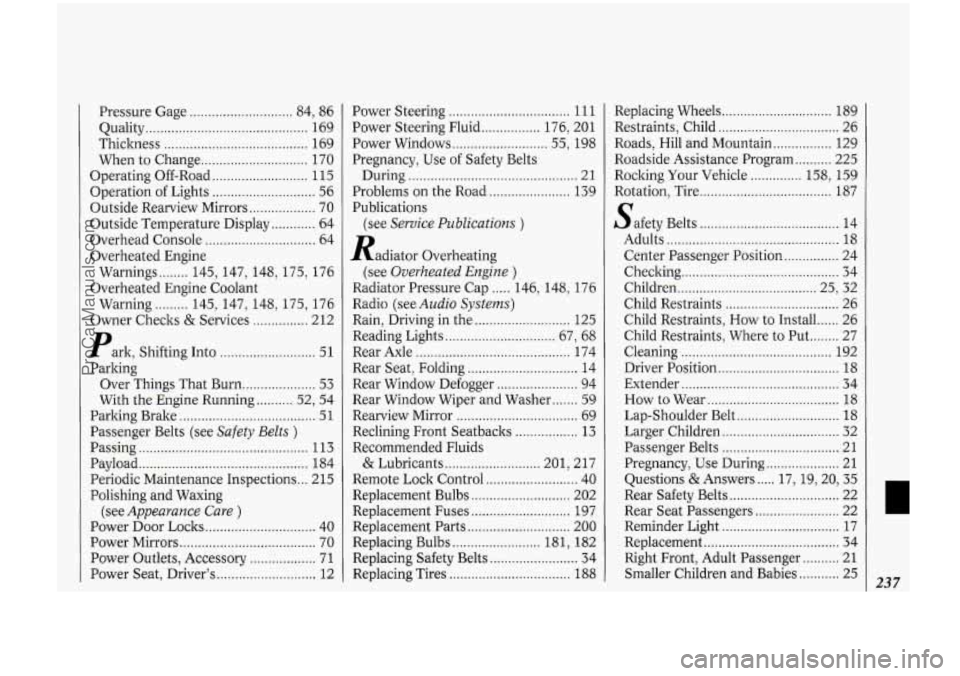
Pressure Gage ............................ 84, 86
Quality
............................................ 169
Thickness
....................................... 169
When to Change
............................. 170
Operating Off-Road
.......................... 115
Operation of Lights ............................ 56
Outside Rearview Mirrors
.................. 70
Overhead Console
.............................. 64
Overheated Engine
Warnings
........ 145, 147, 148, 175, 176
Overheated Engine Coolant
Warning
......... 145, 147, 148, 175, 176
Owner Checks
& Services ............... 212
Outside
Temperature Display
............ 64
park. Shifting Into
.......................... 51
Parking
Over Things That Burn
.................... 53
With the Engine Running
.......... 52. 54
Parking Brake
..................................... 51
Passenger Belts (see Safety Belts )
Passing .............................................. 113
Payload .............................................. 184
Periodic Maintenance Inspections
... 215
Polishing and Waxing
Power Door Locks
.............................. 40
Power Mirrors ..................................... 70
(see
Appearance Care )
Power Outlets,
Accessory .................. 71
Power Seat, Driver’s ........................... 12 Power Steering
................................. 11
1
Power Steering Fluid ................ 176. 201
Power Windows .......................... 55. 198
Pregnancy. Use of Safety Belts
During
.............................................. 21
Problems on the Road ...................... 139
Publications (see
Service Publications )
Radiator Overheating
(see
Overheated En&e )
Radio (see Audio Systems)
Rain. Driving in the .......................... 125
Reading Lights
.............................. 67. 68
Rear Axle
.......................................... 174
Radiator
Pressure Cap
..... 146. 148. 176
Rear Seat. Folding
.............................. 14
Rear Window Defogger
...................... 94
Rear Window Wiper and Washer
....... 59
Rearview Mirror ................................. 69
Reclining Front Seatbacks
................. 13
Recommended Fluids
& Lubricants .......................... 201. 217
Remote Lock Control
......................... 40
Replacement Bulbs
........................... 202
Replacement Fuses
........................... 197
Replacement Parts ............................ 200
Replacing Bulbs
........................ 181. 182
Replacing Safety Belts
........................ 34
Replacing Tires
................................. 188
Replacing Wheels .............................. 189
Restraints. Child
................................. 26
Roads. Hill and Mountain
................ 129
Roadside Assistance Program
.......... 225
Rocking Your Vehicle
.............. 158. 159
Rotation. Tire 187
....................................
S afety Belts ...................................... 14
Center Passenger Position
............... 24
Adults
............................................... 18
Checking ........................................... 34
Children
...................................... 25. 32
Child Restraints
............................... 26
Child Restraints. How to Install
...... 26
Child Restraints. Where to Put
........ 27
Cleaning
......................................... 192
Driver Position
................................. 18
Extender ........................................... 34
How to Wear
.................................... 18
Lap-Shoulder Belt ............................ 18
Larger Children ................................ 32
Passenger Belts
................................ 21
Rear Safety Belts
.............................. 22
Pregnancy. Use
During
.................... 21
Questions
& Answers ..... 17. 19.20. 35
Rear Seat Passengers
....................... 22
Reminder Light
................................ 17
Replacement
..................................... 34
Right Front. Adult Passenger .......... 21
Smaller Children and Babies
........... 25
3
237
ProCarManuals.com