start stop button OLDSMOBILE BRAVADA 1996 Owners Manual
[x] Cancel search | Manufacturer: OLDSMOBILE, Model Year: 1996, Model line: BRAVADA, Model: OLDSMOBILE BRAVADA 1996Pages: 340, PDF Size: 17.49 MB
Page 67 of 340
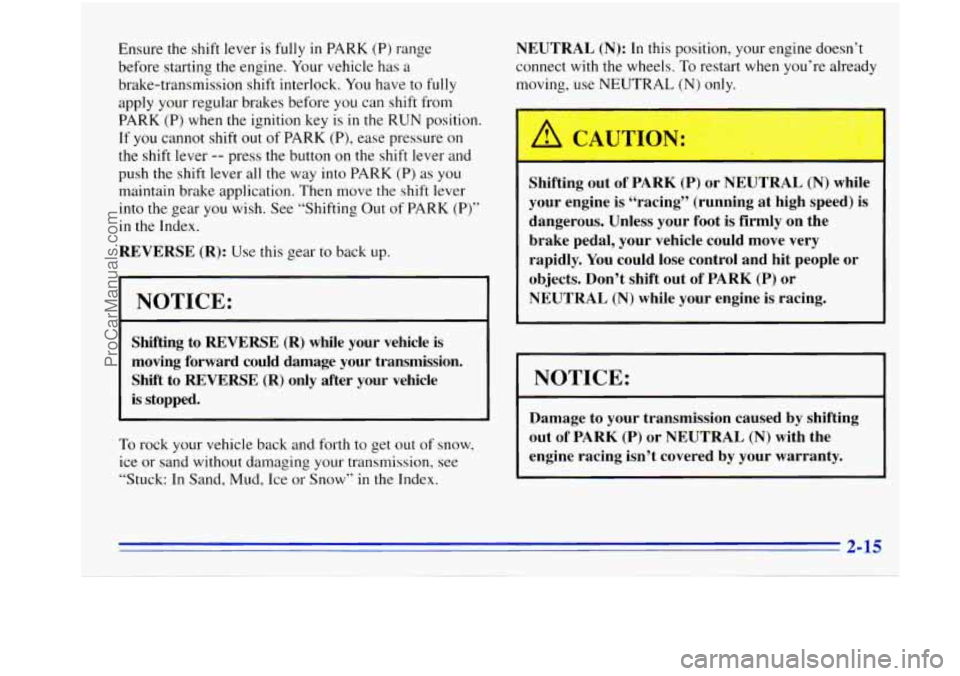
Ensure the shift lever is fully in PARK (P) range
before starting
the engine. Your vehicle has a
brake-transmission shift interlock. You have to fully
apply your regular brakes before you can shift from
PARK (P) when
the ignition key is in the RUN position.
If you cannot shift
out of PARK (P), ease pressure on
the shift lever -- press the button on the shift lever and
push the shift lever all the way into PARK
(P) as you
maintain brake application. Then move the shift lever
into the gear you wish. See “Shifting Out of PARK
(P)”
in the Index.
REVERSE (R): Use this gear to back up.
I NOTICE:
Shifting to REVERSE (R) while your vehicle is
moving forward could damage your transmission.
Shift to REVERSE (R) only after your vehicle
is stopped.
To rock your vehicle back and forth to get out of snow,
ice
or sand without damaging your transmission, see
“Stuck: In Sand, Mud, Ice or Snow” in the Index.
NEUTRAL (N): In this position, your engine doesn’t
connect with the wheels. To restart when you’re already
moving, use NEUTRAL
(N) only.
I
Shifting out of PARK (P) or NEUTRAL (N) while
your engine
is “racing” (running at high speed) is
dangerous. Unless your foot is firmly on the
brake pedal,
your vehicle could move very
rapidly. You could lose control and hit people or
objects. Don’t shift out
of PARK (P) or
NEUTRAL (N) while your engine is racing.
I NOTICE:
~~~
Damage to your transmission caused by shifting
out of PARK
(P) or NEUTRAL (N) with the
engine racing isn’t covered by your warranty.
ProCarManuals.com
Page 119 of 340

Finding a Station
TUNE-AM-FM:
Turn this knob to tune in radio
stations. Press it to switch between AM and FM.
SEEK: Press this button to go to the next higher station
and stop.
SCAN: Press this button to listen to each station
for a few seconds. The radio will go to
the next station,
stop for a few seconds, then go to
the next station.
SCAN will appear
on the display. Press SCAN again to
stop scanning.
PUSHBUTTONS: The four numbered pushbuttons let
you return
to your favorite stations. You can set up to
14 stations (seven AM and seven FM).
1. Tune in the desired station.
2. Press SET.
3. Press one of the four pushbuttons, within five
seconds, to store the station. Whenever you press
that numbered button, the station you set will return.
4. Repeat the steps for each pushbutton. In
addition
to the four stations set as above, up to three
additional stations may be preset on each band by
pressing two adjoining buttons at
the same time. Just:
1. Tune in the desired station.
2. Press SET. (SET will appear on the display.)
3. Press two adjoining pushbuttons at the same time,
within five seconds. Whenever you press
the same
two buttons, the station you set will return.
4. Repeat these steps for each pair of buttons.
AM-ST Press this button to tune an AM station that
broadcasts
in stereo. Your STEREO light will come on
when you’re receiving AM stereo. If you press AM-ST
and there is no more noise, it means
the station is weak.
You’ll hear the station better
if you do not use AM-ST.
Press the button again to delete stereo.
Setting the Tone
TONE ADJUSTMENT
Set the bass, midrange and
treble by using the levers in the upper middle
left corner
to get the sound you want. The
60 and 250 levers adjust
the bass, 1K is midrange, and 3.5K and 10K control
the treble.
We suggest you start with
1K in the midpoint position.
Then move the other levers up until you get the amount
of bass and treble you like.
3-7
ProCarManuals.com
Page 123 of 340

REV (4): Press and hold this button to quickly reverse
within
a track (song). Release it to play the passage. The
counter reading will appear on the display while using
this control.
FWD (5): Press and hold this button to quickly advance
within a track (song). Release it to resume playing.
Watch the display to stop at a specific passage.
SCAN: Press this button to listen to each selection for
about six seconds. The disc will go to the next selection,
stop for
a few seconds, then go to the next selection.
Press RDM,
SCAN or any other motion button again to
stop scanning.
PREV Hold the backward arrow or press it more than
once to return
the disc to previous tracks.
NEXT: Press the forward arrow to hear the next track
now instead
of waiting until the current track is finished.
If you hold this button or press it more than once, the
disc will advance further.
ST-PL: Press this button to stop the disc and play the
radio. Press
it again to restart the disc at the point where
it stopped. Press
the POWER-VOL knob or turn the ignition key
off to stop the disc player. The disc stays in the player
and will resume playing at
the point where it stopped.
E JCT Press this button to eject the disc and play the
radio. The disc will
start at track one when you reinsert it.
Theft-Deterrent Feature
Delco LOC II@ is a theft-deterrent feature for the
compact disc player.
It can be used or ignored. If ignored,
the system plays normally. If used, your player won’t be
usable
if it is ever stolen, because it won’t turn on.
The instructions below tell you how to enter a secret
code into the system. It
is recommended that you read
through all 11 steps before starting the procedure. If
your vehicle loses battery power for any reason, you
must unlock the system with your secret code before the
radio will turn on.
NOTE: If you allow more than 15 seconds to elapse
between any steps,
the radio automatically reverts to
time and you must start the procedure over at Step 4.
ProCarManuals.com