transmission OLDSMOBILE BRAVADA 1996 Owners Manual
[x] Cancel search | Manufacturer: OLDSMOBILE, Model Year: 1996, Model line: BRAVADA, Model: OLDSMOBILE BRAVADA 1996Pages: 340, PDF Size: 17.49 MB
Page 57 of 340

Keyless Entry System
You can lock and unlock your doors or unlock your rear
endgate from up to
30 feet (9 m) away using the key
chain transmitter supplied with your vehicle.
Your Keyless Entry System operates on a radio
frequency subject to Federal Communications
Commission (FCC) Rules.
This device complies with Part 15 of the FCC Rules.
Operation is subject to the following two conditions:
(1) This device may not cause harmful interference, and
(2) This device must accept any interference received,
including interference that may cause undesired operation.
Should interference to this system occur, try this:
0 Check to determine if battery replacement is necessary.
See the instructions on battery replacement.
0 Check the distance. You may be too far from your
vehicle. This product has
a maximum range.
Check the location. Other vehicles or objects may be
blocking the signal.
See your Oldsmobile retailer or a qualified
technician for service.
Changes or modifications to this system by other than an
authorized service facility could void authorization to
use this equipment.
Operation
When you press UNLOCK, the driver’s door and
endgate will unlock automatically. If you press
UNLOCK again within five seconds, all the doors will
unlock. Press LOCK
to lock all the doors.
Press the REAR button twice within
3 112 seconds to
unlock and unlatch the endgate glass.
The transmission
must be in PARK
(P) or NEUTRAL (N).
2-5
ProCarManuals.com
Page 61 of 340
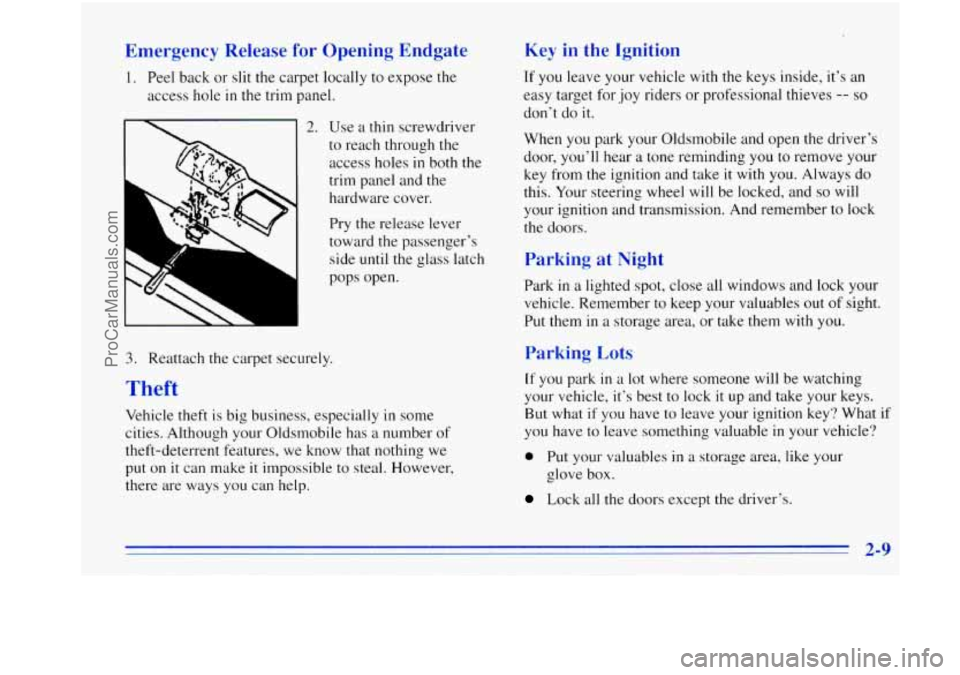
Emergency Release for Opening Endgate
1. Peel back or slit the carpet locally to expose the
access hole in the trim panel.
2. Use a thin screwdriver
L‘
to reach through the
access holes in both the
trim
ane el and the 1
hardware cover.
3. Reattach the carpet securely. Pry the release
lever
toward the passenger’s
side
until the glass latch
pops open.
Theft
Vehicle theft is big business, especially in some
cities. Although your Oldsmobile has
a number of
theft-deterrent features, we know that nothing we
put
on it can make it impossible to steal. However,
there are ways you can help.
Key in the Ignition
If you leave your vehicle with the keys inside, it’s an
easy target for joy riders or professional thieves
-- so
don’t do it.
When
you park your Oldsmobile and open the driver’s
door, you’ll hear a tone reminding
you to remove your
key from the ignition and take
it with you. Always do
this. Your steering wheel will be locked, and
so will
your ignition and transmission. And remember to lock
the doors.
Parking at Night
Park in a lighted spot, close all windows and lock your
vehicle. Remember to keep your valuables out
of sight.
Put them in a storage area, or take them with you.
Parking Lots
If you park in a lot where someone will be watching
your vehicle, it’s best to lock it up and take your keys.
But what if
you have to leave your ignition key? What if
you have to leave something valuable
in your vehicle?
0 Put your valuables in a storage area, like your
glove box.
Lock all the doors except the driver’s.
ProCarManuals.com
Page 63 of 340
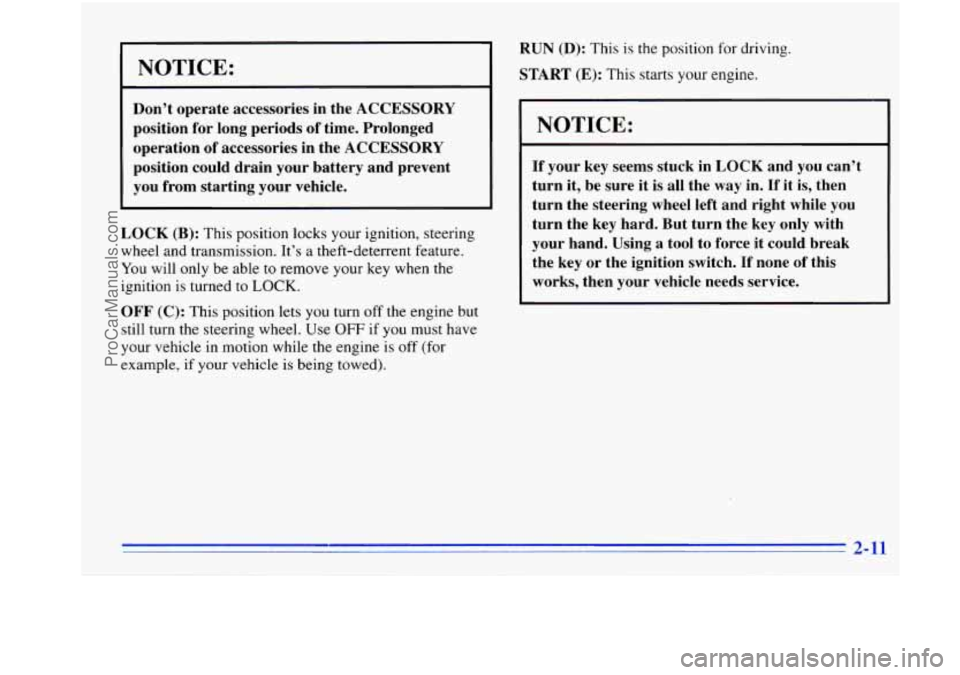
NOTICE:
Don’t operate accessories in the ACCESSORY
position for long periods of time. Prolonged
operation of accessories in the ACCESSORY
position could drain your battery and prevent
you from starting your vehicle.
LOCK
(B): This position locks your ignition, steering
wheel and transmission. It’s a theft-deterrent feature.
You will only be able to remove your key when the
ignition is turned to
LOCK.
RUN (D): This is the position for driving.
START (E): This starts your engine.
I NOTICE:
If your key seems stuck in LOCK and you can’t
turn it, be sure it is all the way in.
If it is, then
turn the steering wheel left and right while you
turn the key hard. But turn the key only with
your hand. Using a tool to force it could break
the key or the ignition switch.
If none of this
1 works, then your vehicle needs service.
I
OFF (C): This position lets you turn off the engine but
still turn the steering wheel. Use
OFF if you must have
your vehicle in motion while the engine is
off (for
example, if your vehicle is being towed).
2-11
ProCarManuals.com
Page 64 of 340
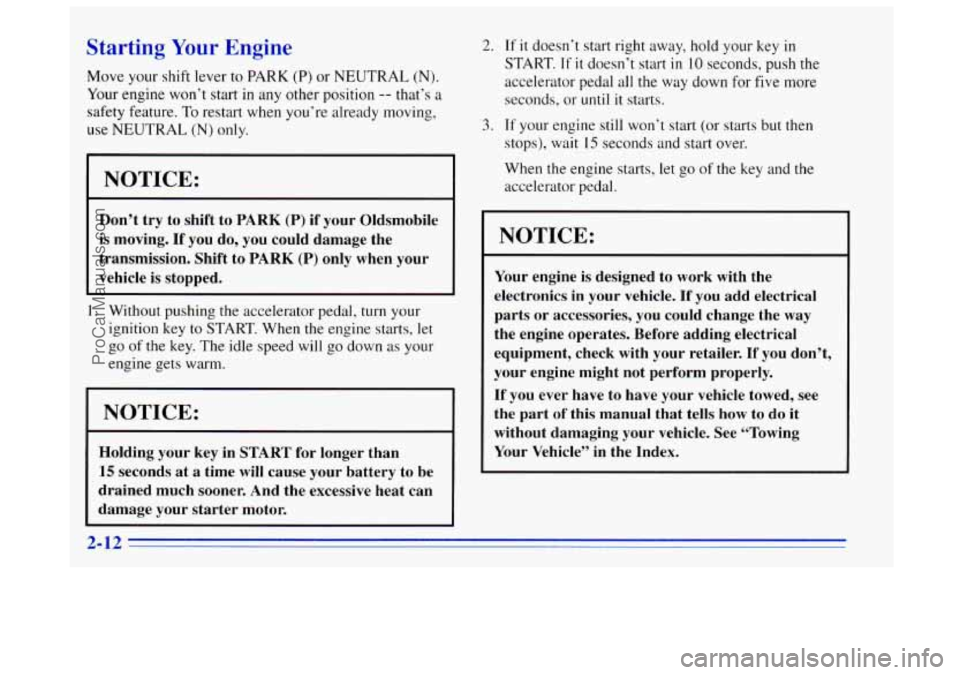
Starting Your Engine
Move your shift lever to PARK (P) or NEUTRAL (N).
Your engine won’t start in any other position -- that’s a
safety feature. To restart when you’re already moving,
use NEUTRAL
(N) only.
I NOTICE:
Don’t try to shift to PARK (P) if your Oldsmobile
is moving. If you do, you could damage the
transmission. Shift to PARK (P) only when your
vehicle is stopped.
1. Without pushing the accelerator pedal, turn your
ignition key
to START. When the engine starts, let
go
of the key. The idle speed will go down as your
engine gets warm.
I NOTICE:
Holding your key in START for longer than
15 seconds at a time will cause your battery to be
drained much sooner. And the excessive heat can
damage your starter motor.
2-:
2.
3.
If it doesn’t start right away, hold your key in
START. If it doesn’t start in 10 seconds, push the
accelerator pedal all the way down for five more
seconds, or until it starts.
If your engine still won’t start (or starts but then
stops), wait
15 seconds and start over.
When the engine starts, let go
of the key and the
accelerator pedal.
I NOTICE:
Your engine is designed to work with the
electronics in your vehicle.
If you add electrical
parts
or accessories, you could change the way
the engine operates. Before adding electrical
equipment, check with your retailer.
If you don’t,
your engine might not perform properly.
If you ever have to have your vehicle towed, see
the part
of this manual that tells how to do it
without damaging your vehicle. See “Towing
Your Vehicle”
in the Index.
ProCarManuals.com
Page 66 of 340
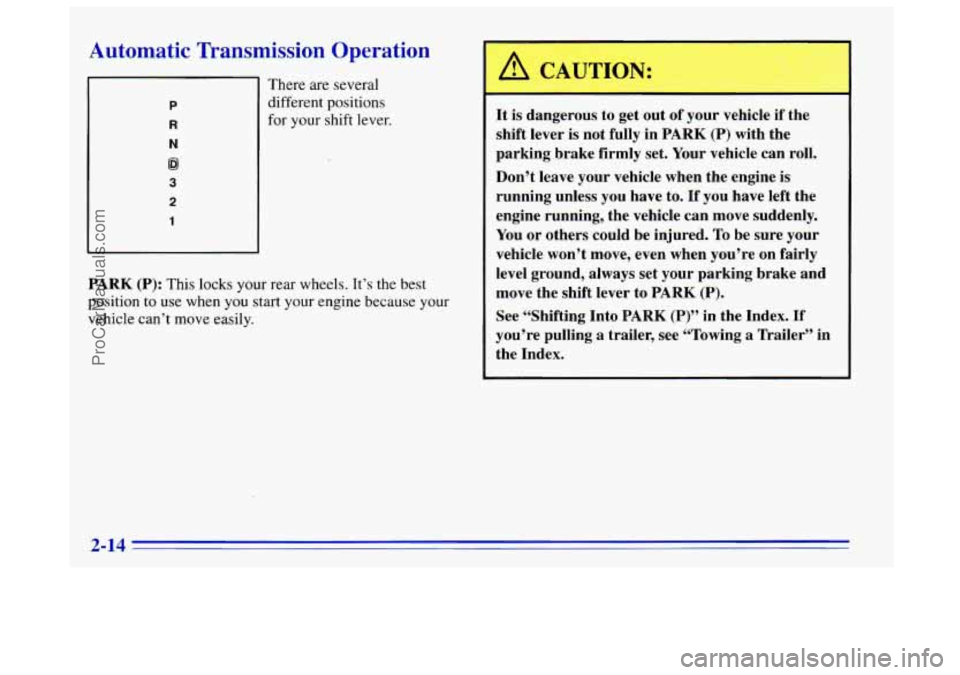
Automatic Transmission Operation
P
R
N
@I
3
2
1
There are several
different positions
for your shift lever.
PARK (P): This locks your rear wheels. It’s the best
position
to use when you start your engine because your
vehicle can’t move easily.
In CAUTION:
It is dangerous to get out of your vehicle if the
shift lever is not fully in
PARK (P) with the
parking brake firmly set. Your vehicle can roll.
Don’t leave your vehicle when the engine is
running unless you have to.
If you have left the
engine running, the vehicle can move suddenly.
You or others could be injured. To be sure your
vehicle won’t move, even when you’re on fairly
level ground, always set your parking brake and
move the shift lever to
PARK (P).
See “Shifting Into PARK (P)” in the Index. If
you’re pulling a trailer, see “Towing a Trailer” in
the Index.
2-14
ProCarManuals.com
Page 67 of 340
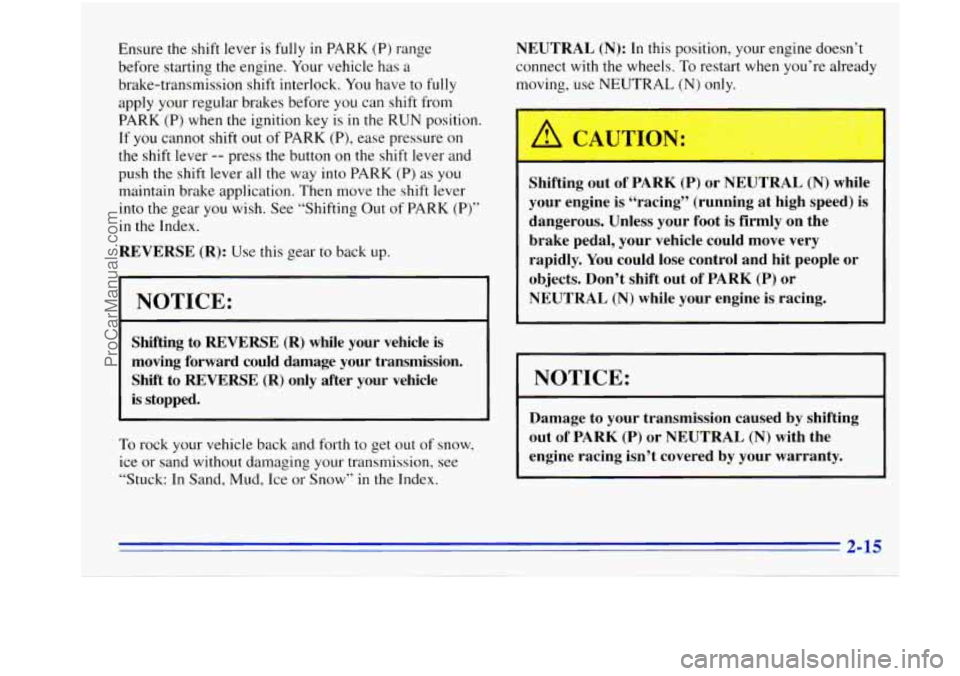
Ensure the shift lever is fully in PARK (P) range
before starting
the engine. Your vehicle has a
brake-transmission shift interlock. You have to fully
apply your regular brakes before you can shift from
PARK (P) when
the ignition key is in the RUN position.
If you cannot shift
out of PARK (P), ease pressure on
the shift lever -- press the button on the shift lever and
push the shift lever all the way into PARK
(P) as you
maintain brake application. Then move the shift lever
into the gear you wish. See “Shifting Out of PARK
(P)”
in the Index.
REVERSE (R): Use this gear to back up.
I NOTICE:
Shifting to REVERSE (R) while your vehicle is
moving forward could damage your transmission.
Shift to REVERSE (R) only after your vehicle
is stopped.
To rock your vehicle back and forth to get out of snow,
ice
or sand without damaging your transmission, see
“Stuck: In Sand, Mud, Ice or Snow” in the Index.
NEUTRAL (N): In this position, your engine doesn’t
connect with the wheels. To restart when you’re already
moving, use NEUTRAL
(N) only.
I
Shifting out of PARK (P) or NEUTRAL (N) while
your engine
is “racing” (running at high speed) is
dangerous. Unless your foot is firmly on the
brake pedal,
your vehicle could move very
rapidly. You could lose control and hit people or
objects. Don’t shift out
of PARK (P) or
NEUTRAL (N) while your engine is racing.
I NOTICE:
~~~
Damage to your transmission caused by shifting
out of PARK
(P) or NEUTRAL (N) with the
engine racing isn’t covered by your warranty.
ProCarManuals.com
Page 68 of 340

AUTOMATIC OVERDRIVE (@): This position is for
normal driving. If
you need more power for passing,
and you’re:
Going less than about 35 mph (56 km/h), push your
accelerator pedal about halfway down.
Going about 35 mph (56 km/h) or more, push the
accelerator all the way down.
You’ll shift down to the next gear and have more power.
AUTOMATIC OVERDRIVE
(@) should not be used
when towing a trailer, carrying a heavy load, driving
on
steep hills or for off-road driving. Select THIRD (3) when
operating the vehicle under any
of these conditions.
THIRD (3): This position is also used for normal
driving, however it offers more power but lower fuel
economy than AUTOMATIC OVERDRIVE
((LO). You
should use THIRD
(3) when towing a trailer, carrying a
heavy load, driving on steep hills or winding roads or
for off-road driving.
SECOND (2): This position gives you more power but
lower
fuel economy. You can use SECOND (2) on hills.
It can help control your speed as you
go down steep
mountain roads, but
then you would also want to use
your brakes off and
on.
You can also use SECOND (2) for starting your vehicle
from a stop on slippery road surfaces.
FIRST (1): This position gives you even more power
(but lower
fuel economy) than SECOND (2). You can
use it on very steep hills,
or in deep snow or mud. If the
selector lever is put
in FIRST (1) while the vehicle is
moving forward, the transmission won’t shift into
FIRST (1) until the vehicle is going slowly enough.
I NOTICE:
If your rear wheels can’t rotate, don’t try to
drive. This might happen if you were stuck in
very deep sand or mud or were up against
a solid
object. You could damage your transmission.
Also, if you stop when going uphill, don’t hold your
vehicle there with only the accelerator pedal. This
could overheat and damage the transmission. Use
your brakes or shift into PARK
(P) to hold your
vehicle in position on
a hill.
ProCarManuals.com
Page 71 of 340
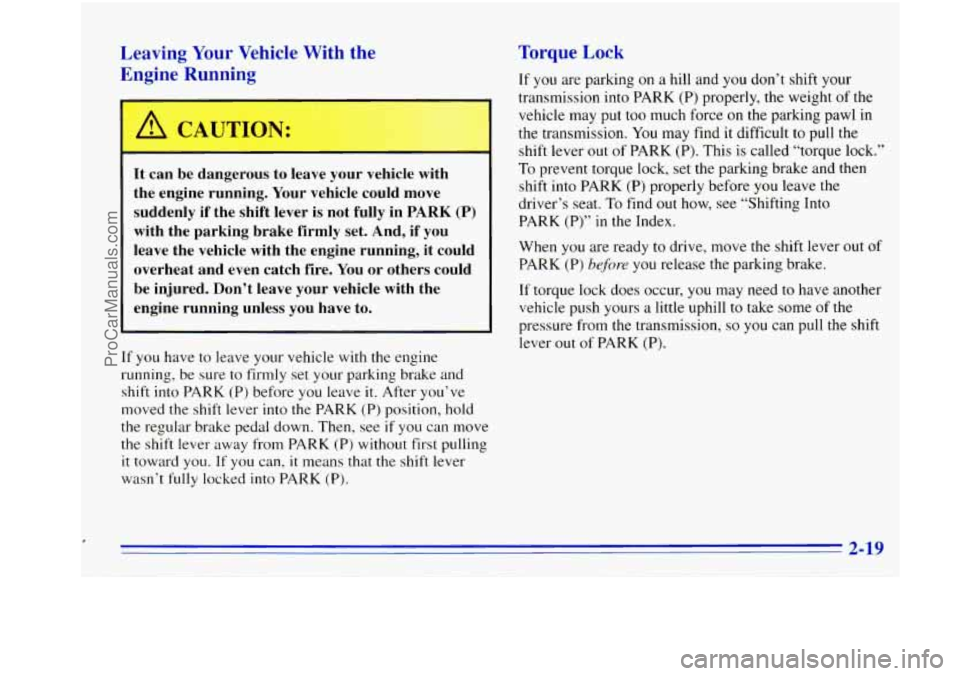
Q
Leaving Your Vehicle With the
T“-lgi-- - Yunning
It can be dangerous to leave your vehicle with
the engine running. Your vehicle could move
suddenly if the shift lever is not fully in
PARK (P)
with the parking brake firmly set. And, if you
leave the vehicle with the engine running, it could
overheat and even catch fire. You or others could
be injured. Don’t leave your vehicle with the
engine running unless you have to.
If you have to leave your vehicle with the engine
running, be sure to firmly set your parking brake and
shift into PARK (P) before you leave
it. After you’ve
moved the shift lever into the PARK (P) position, hold
the regular brake pedal down. Then, see
if you can move
the shift lever away from PARK (P) without first pulling
it toward you. If you can, it means that the shift lever
wasn’t
fully locked into PARK (P).
Torque Lock
If you are parking on a hill and you don’t shift your
transmission into PARK (P) properly, the weight of the
vehicle may
put too much force on the parking pawl in
the transmission. You may find it difficult to pull the
shift lever out of PARK
(P). This is called “torque lock.”
To prevent torque lock, set the parking brake and then
shift into PARK (P) properly before
you leave the
driver’s seat.
To find out how, see “Shifting Into
PARK
(P)” in the Index.
When
you are ready to drive, move the shift lever out of
PARK (P) before you release the parking brake.
If torque lock does occur, you may need
to have another
vehicle push yours a
little uphill to take some of the
pressure from the transmission,
so you can pull the shift
lever out of PARK
(P).
ProCarManuals.com
Page 72 of 340
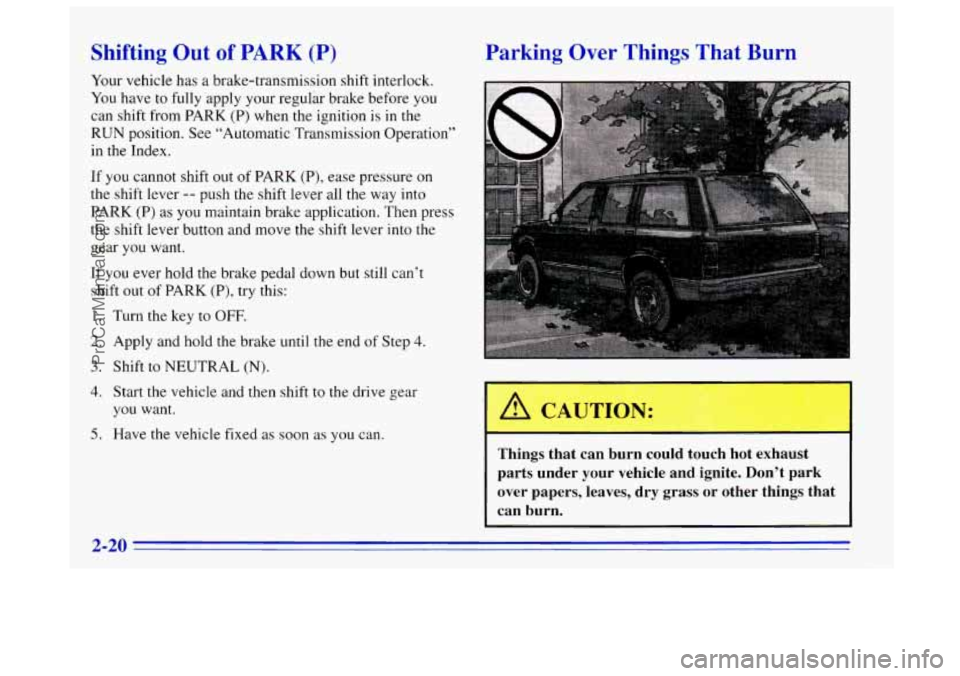
Shifting Out of PARK (P)
Your vehicle has a brake-transmission shift interlock.
You have to
fully apply your regular brake before you
can shift from PARK (P) when the ignition is in the
RUN position. See “Automatic Transmission Operation”
in
the Index.
If you cannot shift out
of PARK (P), ease pressure on
the shift lever
-- push the shift lever all the way into
PARK (P) as you maintain brake application. Then press
the shift lever button and move the shift lever into the
gear
you want.
If you ever hold the brake pedal down but still can’t
shift out
of PARK (P), try this:
1. Turn the key to OFF.
2. Apply and hold the brake until the end of Step 4.
3. Shift to NEUTRAL (N).
4. Start the vehicle and then shift to the drive gear
you want.
5. Have the vehicle fixed as soon as you can.
Parking Over Things That Burn
1
Things that can burn could touch hot exhaust
parts under your vehicle and ignite. Don’t park
over papers, leaves, dry grass or other things that
can burn.
1
2-20
ProCarManuals.com
Page 97 of 340

4. Hold down both buttons until you see the red light
on the universal transmitter flash rapidly. The rapid
flashing, which could take up to
90 seconds,
indicates that the universal transmitter has been
programmed. Release both buttons once the light
starts
to flash rapidly.
If you have trouble programming the universal
transmitter, make sure that you have followed the
directions exactly as described and that the battery in the
hand-held transmitter is not dead.
If you still cannot
program
it, rotate the hand-held transmitter end over end
and try again. The universal transmitter may not work
with older garage door openers that do not meet current
Federal Consumer Safety Standards.
If you cannot
program the transmitter after repeated attempts, consult
your Oldsmobile retailer.
Be sure to keep
the original hand-held transmitter
in case
you need to erase and reprogram the
universal transmitter.
Operating the Transmitter
Press and hold the appropriate button on the universal
transmitter. The red light comes
on while the signal is
being transmitted.
Note that the effective transmission range of the
universal transmitter may differ from
the hand-held
transmitter and from one channel to another.
Erasing Channels
To erase all three programmed channels, hold down the
two outside buttons until the red light begins to flash.
Individual channels cannot be erased, but can be
reprogrammed using the procedure for programming the
transmitter explained earlier.
Accessories
Accessories for the universal transmitter are available
from the manufacturer
of the unit. If you would like
additional information, please call 1-800-355-35
15.
2-45
~
ProCarManuals.com