change time OLDSMOBILE BRAVADA 1998 User Guide
[x] Cancel search | Manufacturer: OLDSMOBILE, Model Year: 1998, Model line: BRAVADA, Model: OLDSMOBILE BRAVADA 1998Pages: 380, PDF Size: 19.2 MB
Page 140 of 380

AM-FM Stereo with Cassette Tape and
Compact Disc Player with Automatic Tone
Control
(If Equipped)
Playing the Radio
PWR-VOL: Press this knob to turn the system on and
off.
To increase volume, turn the knob to the right. Turn
it to the left to decrease volume.
RCL: Press this button briefly to recall the station being
played or to display the clock. To change what is normally shown
on the display (station or time), press
the RCL button
until you see the display you want, then
hold the
RCL button until the display flashes. If you
press the button when the ignition is off, the clock will
show for
a few seconds.
Finding a Station
AM-FM: Press this button to switch between AM, FMI
and FM2. The display shows your selection.
TUNE: Press this knob lightly so it extends. Turn it to
choose radio stations. Push the knob back into its stored
position when you’re not using
it.
SEEK: Press the up or down arrow to go to the next
higher or lower station and stay there. The sound will
mute while seeking.
SCAN: Press this button and release it: to listen to
stations for a few seconds. The radio
will go to a station,
stop for a few seconds, then
go on to the next station.
Press the button again
to stop scanning. The sound will
mute while scanning, and SCAN will appear on the
display. If you press SCAN for more than two seconds,
the radio
will change to P SCAN mode. P SCAN will
appear on the display.
3-12
ProCarManuals.com
Page 145 of 380

SCAN: Press this button to listen to each selection for a
few seconds. The disc
will go to the next selection, stop
for a few seconds, then
go on to the next selection. Press
this button again to stop scanning. The sound will mute
while scanning, SCAN
will appear on the display.
RCL: Press this button to see which track is playing.
Press
it again within five seconds to see how long it has
been playing. To change what is normally shown on the
display (track or elapsed time), press the button
until
you see the display you want, then hold the button until
the display flashes. While elapsed time is showing, EL
TM will appear on the display.
AM-FM: Press this button to play the radio when a disc
is
in the player.
TAPE-CD: Press this button to change to the tape or
disc function when the radio is
on and either a tape or
CD is inserted. Press AM-FM to return to the radio
while a CD or tape is playing. The inactive tape or CD
will remain safely inside the radio for future listening. If
you have the optional CD changer and the CD changer
is loaded, the TAPE-CD button will activate the changer
and a box will be lighted around CDC
in the display.
EJECT Press this button to remove the compact disc or
cassette tape. The icon with the box around it on the
display will eject and the radio will play. EJECT may be
activated with either the ignition or radio off. Cassettes
and compact discs may be loaded with the radio
and
ignition off if this button is pressed first.
Theft-Deterrent Feature
THEFTLOCK@ is designed to discourage theft of your
radio.
It works by using a secret code to disable all radio
functions whenever battery power is removed.
The THEFTLOCK feature for the radio may be used or
ignored.
If ignored, the system plays normally and the
radio is not protected by the feature. If THEFTLOCK is
activated, your radio will
not operate if stolen.
When THEFTLOCK
is activated, the radio will display
LOC to indicate
a locked condition anytime battery
power
is removed. If your battery loses power for any
reason, you must unlock
the radio with the secret code
before
it will operate.
3-17
ProCarManuals.com
Page 161 of 380

Remember: Anti-lock doesn’t change the time you need
to get your foot up to the brake pedal or always decrease stopping distance. If you get too close to the vehicle in
front
of you, you won’t have time to apply your brakes
if that vehicle suddenly slows
or stops. Always leave
enough room up ahead to stop, even though you have
anti-lock brakes.
Using Anti-Lock
Don’t pump the brakes. Just hold the brake pedal down firmly and let anti-lock work for you. You may feel the
brakes vibrate, or you may notice some noise, but this
is normal.
Braking in Emergencies
With anti-lock, you can steer and brake at the same
time. In many emergencies, steering can help you more than even
the very best braking.
Steering
Power Steering
If you lose power steering assist because the engine
stops or the system is not functioning, you can steer but
it will take much more effort.
Steering Tips
Driving on Curves
It’s important to take curves at a reasonable speed.
A lot of the “driver lost control” accidents mentioned on
the news happen on curves. Here’s why:
Experienced driver or beginner, each of us is subject to
the same laws of physics when driving on curves. The
traction of the tires against the road surface makes it
possible for the vehicle to change its path when you
turn
the front wheels. If there’s no traction, inertia will keep
the vehicle going in the same direction. If you’ve ever
tried to steer a vehicle on wet ice, you’ll understand this.
4-9
ProCarManuals.com
Page 165 of 380

0 When it looks like a chance to pass is coming up,
start to accelerate but stay in
the right lane and don’t
get too close. Time your move
so you will be
increasing speed as the time comes to move into the
other lane.
If the way is clear to pass, you will have a
“running start” that more than makes up for the
distance you would lose by dropping back. And
if
something happens to cause you to cancel your pass,
you need only slow down and drop back again and
wait for another opportunity.
If other cars are lined up to pass a slow vehicle, wait
your turn. But take care that someone isn’t trying to
pass you as you pull out to pass the slow vehicle.
Remember to glance over your shoulder and check
the blind spot.
0 Check your mirrors, glance over your shoulder and
start your left lane change signal before moving out
of the right lane to pass. When you are far enough
ahead of
the passed vehicle to see its front in your
inside mirror, activate your right lane change signal
and move back into the right lane. (Remember that
your right outside mirror is convex. The vehicle you
just passed may seem to be farther away from you
than
it really is.)
0 Try not to pass more than one vehicle at a time on
two-lane roads, Reconsider before passing the
next vehicle.
0 Don’t overtake a slowly moving vehicle too rapidly.
Even though the brake lamps are not flashing,
it may
be slowing down or starting to turn.
0 If you’re being passed, make it easy for the
following driver to get ahead
of you. Perhaps you
can ease
a little to the right.
4- 1
ProCarManuals.com
Page 170 of 380

Controlling your vehicle is the key to successful
off-road driving. One of the best ways
to control your
vehicle
is to control your speed. Here are some things to
0
0
0
0
keep in mind. At higher speeds:
-
you approach things faster and you have less time
to scan
the terrain for obstacles.
you have less time to react.
you have more vehicle bounce when you drive
over obstacles.
you’ll need more distance for braking, especially
since you’re on an unpaved surface.
’ A CAUTION:
When you’re driving off-road, bouncing and
quick changes in direction can easily throw you
out of position. This could cause you to lose
control and crash.
So, whether you’re driving on
or off the road, you and your passengers should
wear safety belts.
Scanning the Terrain
Off-road driving can take you over many different kinds
of terrain. You need to be familiar with the terrain and its
many different features. Here are some things
to consider.
Sutface Conditicm. Off-roading can take you over
hard-packed dirt, gravel, rocks, grass, sand, mud, snow or
ice. Each of these surfaces affects the steering, acceleration
and braking
of your vehicle in different ways. Depending
upon the kind of surface you are on, you may experience
slipping, sliding, wheel spinning, delayed acceleration,
poor traction and longer braking distances.
Swfc/ce Ubstcrcles. Unseen or hidden obstacles can be
hazardous.
A rock, log, hole, rut or bump can startle you if
you’re not prepared for them. Often these obstacles are
hidden by grass, bushes, snow or even the rise and fall of
the terrain itself. Here are some things
to consider:
Is the path ahead clear?
0 Will the surface texture change abruptly up ahead?
0 Does the travel take you uphill or downhill? (There’s
more discussion of these subjects later.)
0 Will you have to stop suddenly or change
direction quickly?
4-18
ProCarManuals.com
Page 197 of 380

NOTICE:
Pulling a trailer improperly can damage your
vehicle and result in costly repairs not covered by
your warranty.
To pull a trailer correctly, follow
the advice in this part, and see your retailer
for
important information about towing a trailer
with your vehicle.
Every Bravada is ready for some trailer towing. If yours
was built with trailering options,
as many are, it's ready
for heavier trailers.
But trailering is different than just
driving your vehicle by itself. Trailering means changes
in handling, durability and i'uel economy. Successful,
safe trailering takes correct equipment,
and it has to be
used properly.
That's the reason for this part.
In it are many
time-tested, important trailering tips
and saiety rules.
Many of these
are important for your safety and that of
your passengers.
So please read this section carefully
before you
pull a trailer.
If You Do Decide To Pull A Trailer
1.f you do, here are some important points:
0
0
0
a
0
There are many different laws, including speed limit
restrictions, having to
do with trailering. Make sure
your rig will be legal,
not only where you live but
also where you'll be driving. A good source for this
information can be state
or provincial police.
Consider using
a sway control if your trailer will
weigh 2,000 lbs.
(900 kg) or less. You should always
use
a sway control if your trailer will weigh more
than 2,000
Ibs. (900 kg). You can ask a hitch dealer
about sway controls.
Don't tow
;1 trailer at all during the first 500 miles
(800 km) your new vehicle is driven. Your engine,
axle or other parts could be damaged.
Then, during the first 500 miles
(800 km) that you
tow
a trailer, don't drive over SO mph (80 kndh) and
don't make starts at full throttle. This helps your
engine and other parts of your vehicle wear
in at the
heavier loads.
You should use THIRD
(3) (or, as you need to, a
lower gear) when towing a trailer. Operating your
vehicle
in THIRD (3) when towing a trailer will
minimize heat buildup and extend the life of your
transmission.
ProCarManuals.com
Page 233 of 380

4. Raise the vehicle by turning the jack handle to the
right. Raise the vehicle far enough off the ground
so
there is enough room for the spare tire to fit.
5. Remove all the wheel nuts and take off the flat tire.
6. Remove any rust or dirt
from the wheel bolts,
mounting surfaces and
spare wheel.
Rust or dirt on the wheel, or on the parts to
which it is fastened, can make the wheel nuts
become loose after
a time. The wheel could come
off and cause an accident. When you change a
wheel, remove any rust or dirt from the places
where the wheel attaches to the vehicle. In an
emergency, you can use
a cloth or a paper towel
to do this; but be sure to use
a scraper or wire
brush later, if you need to, to get all the rust
or
dirt off.
5-27
ProCarManuals.com
Page 258 of 380
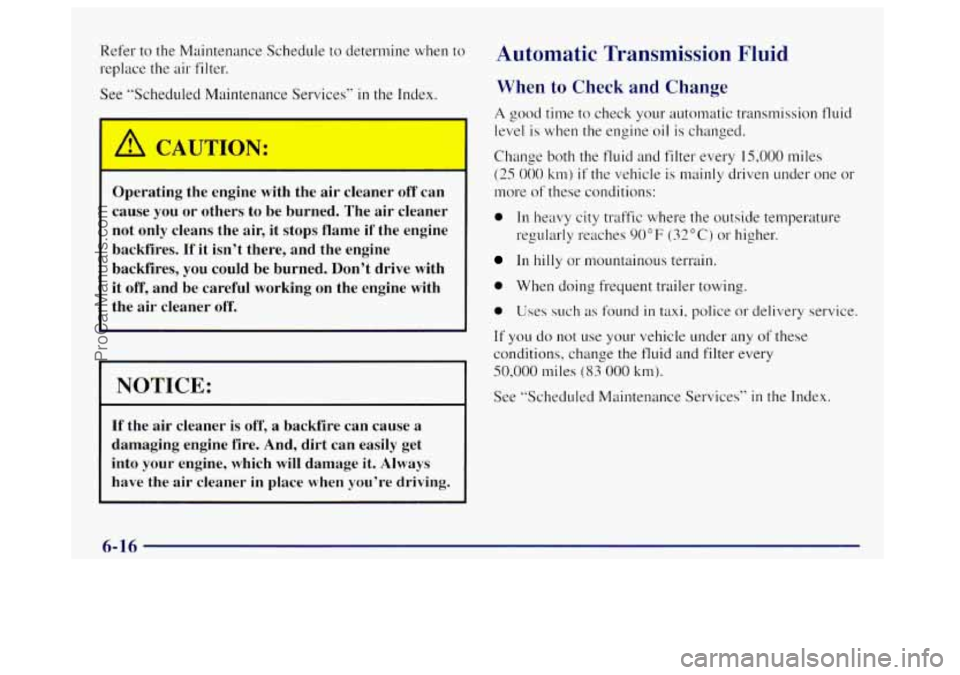
Refer to the Maintenance Schedule to determine when to
replace the air filter.
See “Scheduled Maintenance Services”
in the Index.
Operating the engine with the air cleaner off can
cause you or others to be burned. The air cleaner
not only cleans the air, it stops flame
if the engine
backfires.
If it isn’t there, and the engine
backfires,
you could be burned. Don’t drive with
it off, and be careful working on the engine with
the air cleaner off.
I NOTICE:
If the air cleaner is off, a backfire can cause a
damaging engine fire. And, dirt can easily get
into your engine, which will damage
it. Always
have the air cleaner in place when you’re driving.
Automatic Transmission Fluid
When to Check and Change
A good time to check your automatic transmission fluid
level
is when the engine oil is changed.
Change both the fluid and filter every
15,000 miles
(25
000 km) if the vehicle is mainly driven under one or
more
of these conditions:
0 In heavy city traffic where the outside temperature
regularly reaches
90°F (32°C) or higher.
In hilly or mountainous terrain.
0 When doing frequent trailer towing.
0 Uses such as found in taxi, police or delivery service.
If you do not use your vehicle under any of these
conditions, change the
fluid and filter every
50,000 miles (83 000 km).
See ”Scheduled Maintenance Services” in the Index.
6-16
ProCarManuals.com
Page 274 of 380

Some driving conditions or climates may cause a brake
squeal when the brakes are first applied or lightly
applied. This does not mean something is wrong with
your bra
cz k es.
Properly torqued wheel nuts are necessary to help
prevent brake pulsation. When tires are rotated, inspect
brake pads for wear and evenly torque wheel nuts
in the
proper sequence to
GM specifications.
Brake linings should always be replaced as complete
axle sets.
See “Brake System Inspection” in Section
7 of this
manual under Part
C “Periodic Maintenance
Inspections.’’
.e Pedal Travel
See your retailer if the brake pedal does not return to
normal height, or
if there is a rapid increase in pedal
travel. This could be a sign
of brake trouble.
Brake Adjustment
Every time you make a brake stop, your disc brakes
adjust for wear.
Replacing Brake System Parts
The braking system on a modern vehicle is complex.
Its many parts have to be
of top quality and work well
together
if the vehicle is to have really good braking.
Your vehicle was designed and tested
with top-quality
GM brake parts. When you replace parts of your braking
system
-- for example, when your brake linings wear
down and you have to have new ones put in
-- be sure
you get new approved
GM replacement parts. If you
don’t, your brakes may no longer work properly. For
example, if someone puts in brake linings that are wrong
for your vehicle, the balance between your front and
rear brakes can change
-- for the worse. The braking
performance you’ve come
to expect can change in many
other ways
if someone puts in the wrong replacement
brake parts.
Battery
Every new vehicle has a Delco Freedom@ battery. You
never have to add water to one of these. When it’s time
for
a new battery, we recommend a Delco Freedom
battery. Get one that has the replacement number shown
on the original battery’s label.
6-32
ProCarManuals.com
Page 281 of 380

Tire Inspection and Rotation
Tires should be rotated every 6,000 to 8,000 miles
(10 000 to I3 000 km). Any time you notice unusual
wear, rotate your tires as
soon as possible and check
wheel alignment. Also check for damaged tires or
wheels. See “When
It’s Time for New Tires” and
“Wheel Replacement” later
in this section for
more information.
The purpose of regular rotation is to achieve more
lrniform wear for all tires on the vehicle. The first
rotation is the most important. See ”Scheduled
Maintenance Services”
in the Index for scheduled
rotation intervals. When rotating your
tires, always use the correct rotation
pattern shown here.
If your vehicle has a compact spare tire, don’t include it
in your tire rotation.
After the tires have been rotated, adjust the front and
rear inflation pressures as shown
on the
CertificatiodTire label. Make certain that all wheel nuts
are properly tightened. See “Wheel
Nut Torque’‘ in
the Index.
Rust or dirt on a wheel, or on the parts to which
it is fastened, can make wheel nuts become loose
after a time. The wheel could come off and cause
an accident. When you change
a wheel, remove
any rust or dirt from places where the wheel
attaches to the vehicle. In an emergency, you can
use a cloth or a paper towel
to do this; but be
sure to use a scraper or wire brush later, if you
need to, to get all the rust or dirt off. (See
“Changing a Flat Tire” in the Index.)
ProCarManuals.com