fuse Oldsmobile Bravada 2003 Owner's Manuals
[x] Cancel search | Manufacturer: OLDSMOBILE, Model Year: 2003, Model line: Bravada, Model: Oldsmobile Bravada 2003Pages: 410, PDF Size: 20.1 MB
Page 82 of 410
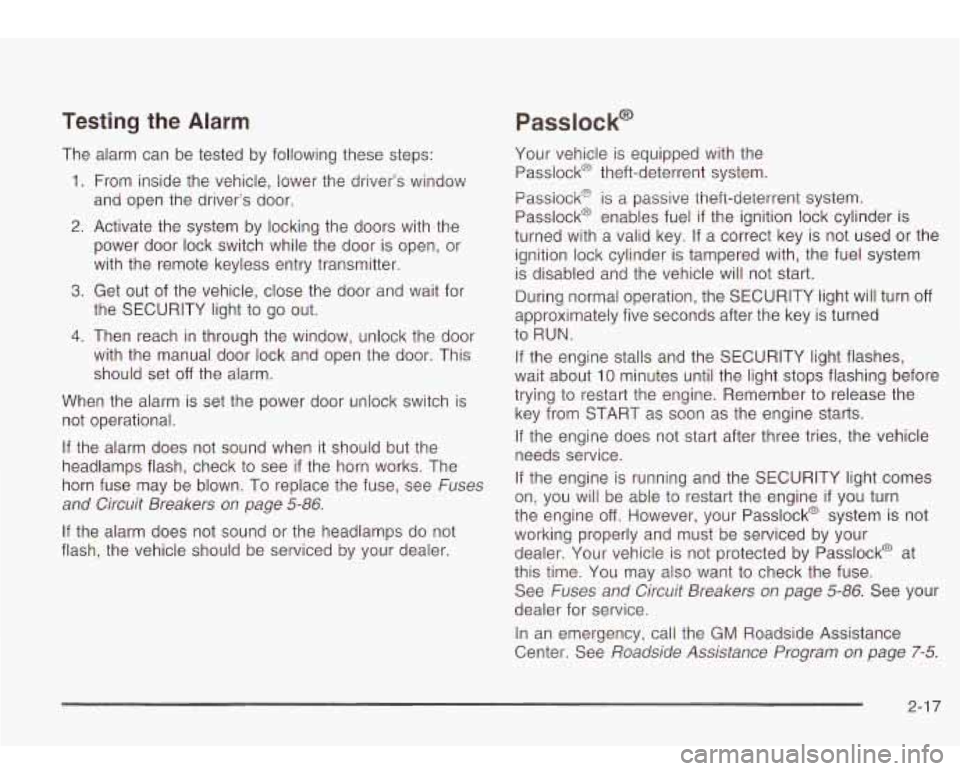
Testing the Alarm
The alarm can be tested by following these steps:
1. From inside the vehicle, lower the driver’s window
and open the driver’s door.
Passlock@
2. Activate the system by locking the doors with the
power door lock switch while the door is open, or
with the remote keyless entry transmitter.
3. Get out of the vehicle, close the door and wait for
the SECURITY light to go out.
4. Then reach in through the window, unlock the door
with the manual door lock and open the door. This
should set
off the alarm.
When the alarm is set the power door unlock switch
is
not operational.
If the alarm does not sound when it should but the
headlamps flash, check
to see if the horn works. The
horn fuse may be blown. To replace the fuse, see
Fuses
and Circuit Breakers on page
5-86.
If the alarm does not sound or the headlamps do not
flash, the vehicle should be serviced by your dealer. Your
vehicle is equipped with the
Passlock@ theft-deterrent system.
Passiock@
is a passive theit-deterrent system.
Passlock@ enables fuel
if the ignition lock cylinder is
turned with a valid key. If a correct key is not used or the
ignition lock cylinder is tampered with, the fuel system
is disabled and the vehicle will not start.
During normal operation, the SECURITY light will turn
off
approximately five seconds after the key is turned
to RUN.
If the engine stalls and the SECURITY light flashes,
wait about
10 minutes until the light stops flashing before
trying
to restart the engine. Remember to release the
key from START as soon as the engine starts.
If the engine does not start after three tries, the vehicle
needs service.
If the engine is running and the SECURITY light comes
on, you will be able
to restart the engine if you turn
the engine
off. However, your Passlock@ system is not
working properly and must be serviced by your
dealer. Your vehicle is not protected by Passlock@ at
this time. You may also want to check the fuse.
See
Fuses and Circuit Breakers on page 5-86. See your
dealer for service.
In an emergency, call the GM Roadside Assistance
Center. See
Roadside Assistance Program on page 7-5.
2-1 7
Page 121 of 410
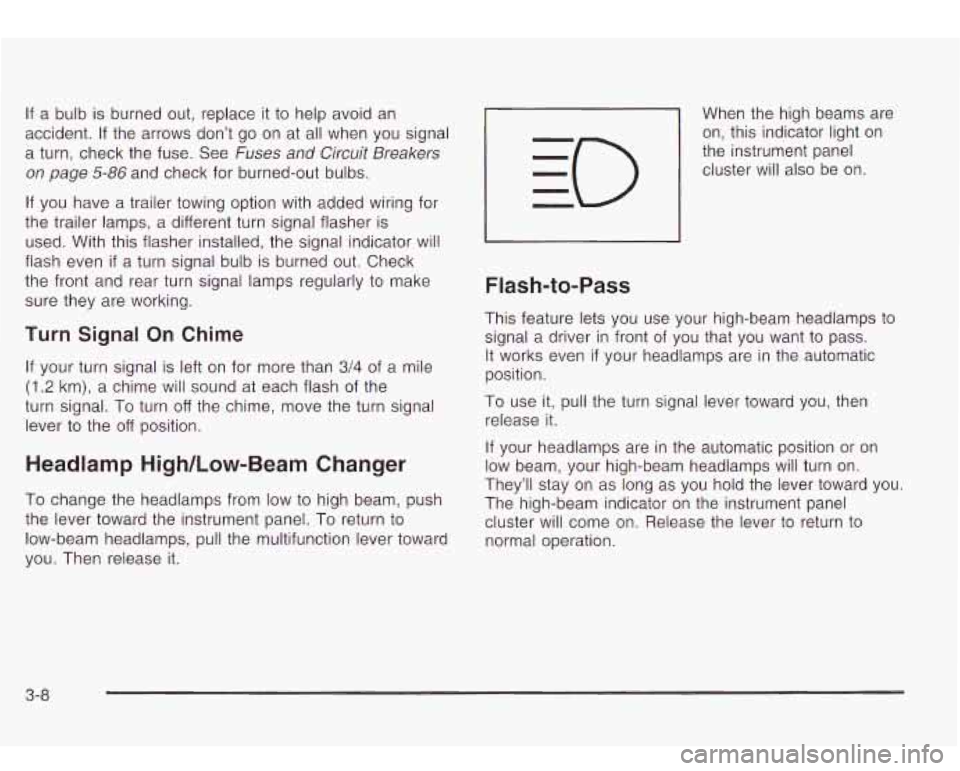
If a bulb is burned out, replace it to help avoid an
accident. If the arrows don’t go on at all when you signal
a turn, check the fuse. See
Fuses and Circuit Breakers
on page 5-86 and check for burned-out bulbs.
If you have a trailer towing option with added wiring for
the trailer lamps, a different turn signal flasher is
used. With this flasher installed, the signal indicator will
flash even
if a turn signal bulb is burned out. Check
the front and rear turn signal lamps regularly
to make
sure they are working.
Turn Signal On Chime
If your turn signal is left on for more than 3/4 of a mile
(1.2 km), a chime will sound at each flash of the
turn signal.
To turn off the chime, move the turn signal
lever to the off position.
Headlamp High/Low-Beam Changer
To change the headlamps from low to high beam, push
the lever toward the instrument panel. To return
to
low-beam headlamps, pull the multifunction lever toward
you. Then release it.
-1 When the high beams are
on, this indicator light on
the instrument panel
cluster will also be on.
Flash-to-Pass
This feature lets you use your high-beam headlamps to
signal a driver in front of you that you want to pass.
It works even if your headlamps are in the automatic
position.
To use it, pull the turn signal lever toward you, then
release it.
If your headlamps are in the automatic position or on
low beam, your high-beam headlamps will turn on.
They’ll stay on as long as you hold the lever toward you.
The high-beam indicator on the instrument panel
cluster will come on. Release the lever to return
to
normal operation.
3-8
Page 132 of 410
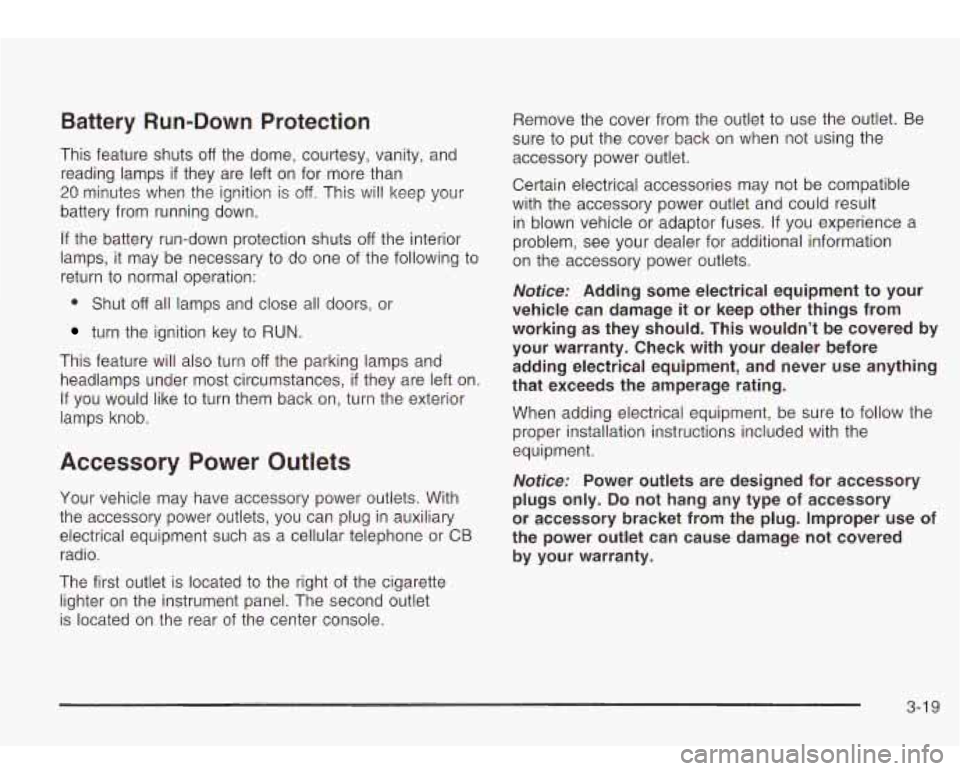
Battery Run-Down Protection
This feature shuts off the dome, courtesy, vanity, and
reading lamps
if they are left on for more than
20 minutes when the ignition is off. This will keep your
battery from running down.
If the battery run-down protection shuts
off the interior
lamps, it may be necessary to
do one of the following to
return to normal operation:
0 Shut off all lamps and close all doors, or
turn the ignition key to RUN.
This feature will also turn off the parking lamps and
headlamps under most circumstances,
if they are left on.
If you would like to turn them back on, turn the exterior
lamps knob.
Accessory Power Outlets
Your vehicle may have accessory power outlets. With
the accessory power outlets, you can plug in auxiliary
electrical equipment such as a cellular telephone or CB
radio.
The first outlet is located to the right of the cigarette
lighter on the instrument panel. The second outlet
is located on the rear of the center console. Remove the cover from
the outlet to use the outlet. Be
sure to put the cover back on when not using the
accessory power outlet.
Certain electrical accessories may not be compatible
with the accessory power outlet and could result
in blown vehicle or adaptor fuses. If you experience a
problem, see your dealer for additional information
on the accessory power outlets.
Notice: Adding some electrical equipment to your
vehicle can damage it or keep other things from
working as they should. This wouldn’t be covered by
your warranty. Check with your dealer before
adding electrical equipment, and never use anything
that exceeds the amperage rating.
When adding electrical equipment, be sure to follow the
proper installation instructions included with the
equipment.
Notice: Power outlets are designed for accessory
plugs only.
Do not hang any type of accessory
or accessory bracket from the plug. Improper use
of
the power outlet can cause damage not covered
by your warranty.
3-1 9
Page 222 of 410
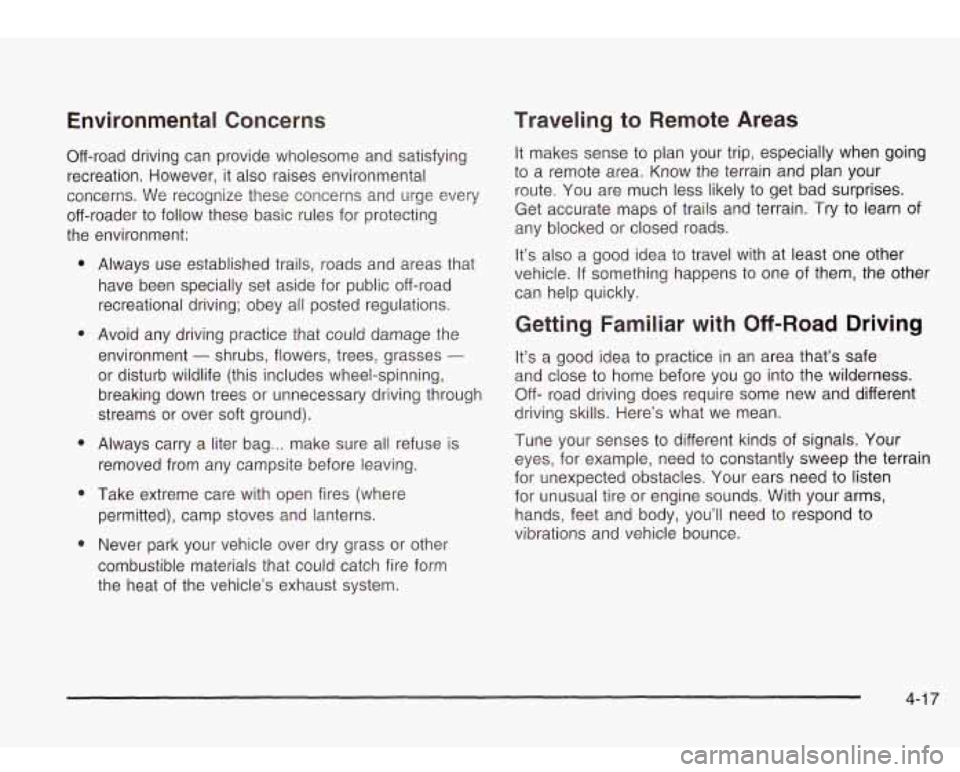
Environmental Concerns
Off-road driving can provide wholesome and satisfying
recreation. However, it also raises environmental
concerns. We recognize these concerns and urge every
off-roader to follow these basic rules for protecting
the environment:
e
e
e
e
e
Always use established trails, roads and areas that
have been specially set aside for public off-road
recreational driving; obey all posted regulations.
Avoid any driving practice that could damage the
environment
- shrubs, flowers, trees, grasses -
or disturb wildlife (this includes wheel-spinning,
breaking down trees or unnecessary driving through
streams or over soft ground).
Always carry a liter bag
... make sure all refuse is
removed from any campsite before leaving.
Take extreme care with open fires (where
permitted), camp stoves and lanterns.
Never park your vehicle over dry grass or other
combustible materials that could catch fire form
the heat of the vehicle’s exhaust system.
Traveling to Remote Areas
It makes sense to plan your trip, especially when going
to
a remote area. Know the terrain and plan your
route. You are much less likely to get bad surprises.
Get accurate maps of trails and terrain.
Try to learn of
any blocked or closed roads.
It’s also a good idea to travel with at least one other
vehicle.
If something happens to one of them, the other
can help quickly.
Getting Familiar with Off-Road Driving
It’s a good idea to practice in an area that’s safe
and close to home before you go into the wilderness.
Off- road driving does require some new and different
driving skills. Here’s what we mean.
Tune your senses to different kinds of signals. Your
eyes, for example, need to constantly sweep the terrain
for unexpected obstacles. Your ears need to listen
for unusual tire or engine sounds. With your arms,
hands, feet and body, you’ll need to respond to
vibrations and vehicle bounce.
4-1 7
Page 261 of 410
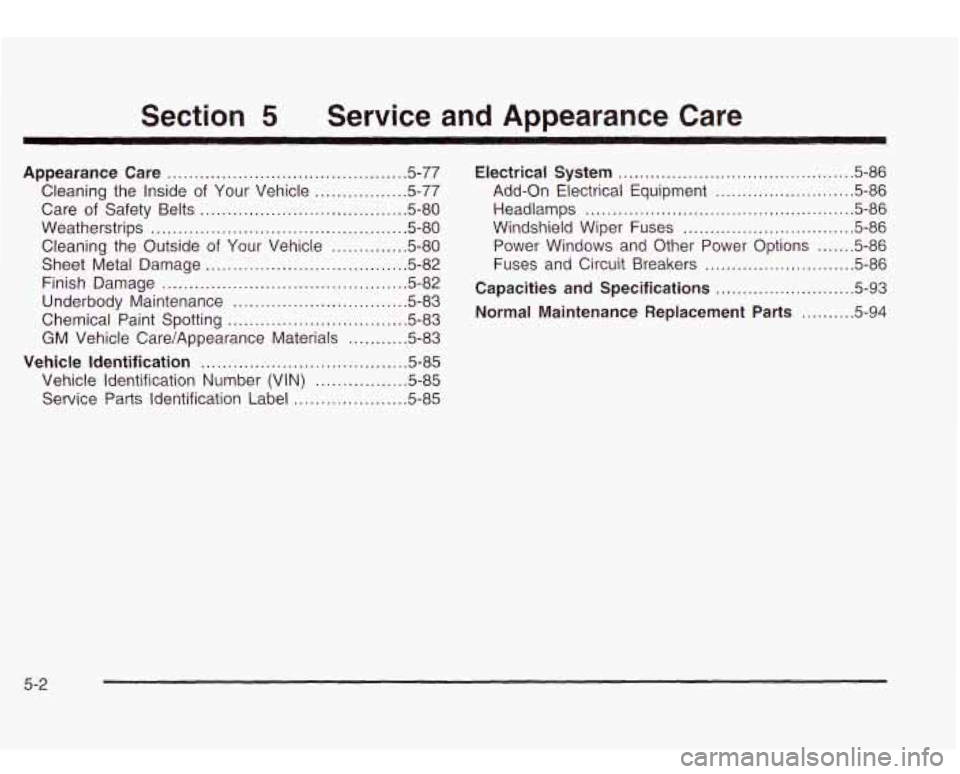
Section 5 Service and Appearance Care
Appearance Care ............................... ..... 5.77
Cleaning the Inside of Your Vehicle .... .... 5-77
Care of Safety Belts ...................................... 5-80
Weatherstrips
............................................... 5-80
Sheet Metal Damage
..................................... 5-82
Finish Damage ............................................. 5-82
Underbody Maintenance
................................ 5-83
Chemical Paint Spotting
................................. 5-83
GM Vehicle CarelAppearance Materials
........... 5-83
Vehicle Identification ...................................... 5-85
Vehicle Identification Number (VIN)
................. 5-85
Service Parts Identification Label
..................... 5-85
Cleaning
the Outside of Your Vehicle
.............. 5-80
Electrical System ......................................... 5-86
Headlamps
.................................................. 5.86
Windshield Wiper Fuses
................................ 5.86
Power Windows and Other Power Options
....... 5-86
Fuses and Circuit Breakers
............................ 5.86
Capacities and Specifications ......................... 5-93
Add-on
Electrical Equipment
........ ........... 5-86
Normal Maintenance Replacement Parts ~ ... 5-94
5-2
Page 263 of 410
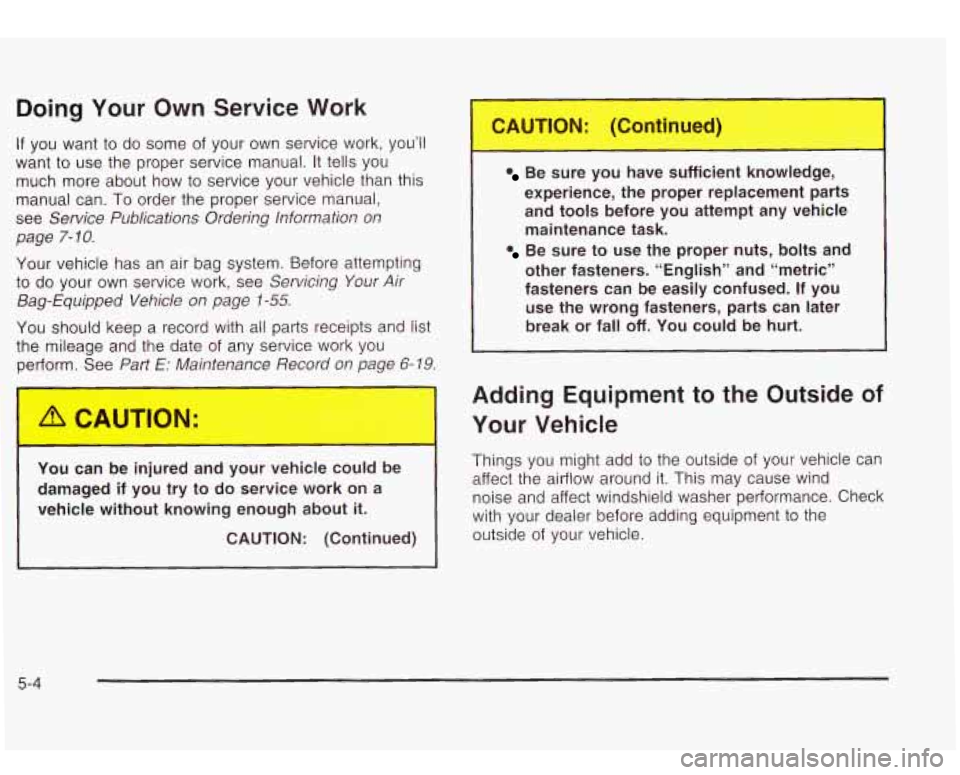
Doing Your Own Service Work
-
1 If you want to do some of your own service work, you’ll
want
to use the proper service manual. It tells you
much more about how
to service your vehicle than this
manual can. To order the proper service manual,
see
Service Publications Ordering Information on
page
7-10.
Your vehicle has an air bag system. Before attempting
to do your own service work, see Servicing Your Air
Bag-Equipped Vehicle on page
1-55.
You should keep a record with all parts receipts and list
the mileage and the date of any service work you
perform. See
Part E: Maintenance ”lcord on page 6-19.
__ --Jre you have s __ nowle e,
experience, the proper replacement parts
and tools before you attempt any vehicle
maintenance task.
Be sure to use the proper nuts, bolts and
other fasteners. “English” and “metric”
fasteners can be easily confused.
If you
use the wrong fasteners, parts can later
break or fall
off. You could be hurt.
Adding Equipment to the Outside of
Your Vehicle
-1 Things you might add to the outside of your vehicle can
affect the airflow around
it. This may cause wind
noise and affect windshield washer performance. Check
with your dealer before adding equipment
to the
outside
of your vehicle.
1 A can be injured an, jour vehicle could be
damaged
if you try to do service work on a
vehicle without knowing enough about
it.
CAUTION: (Continued)
5-4
Page 272 of 410
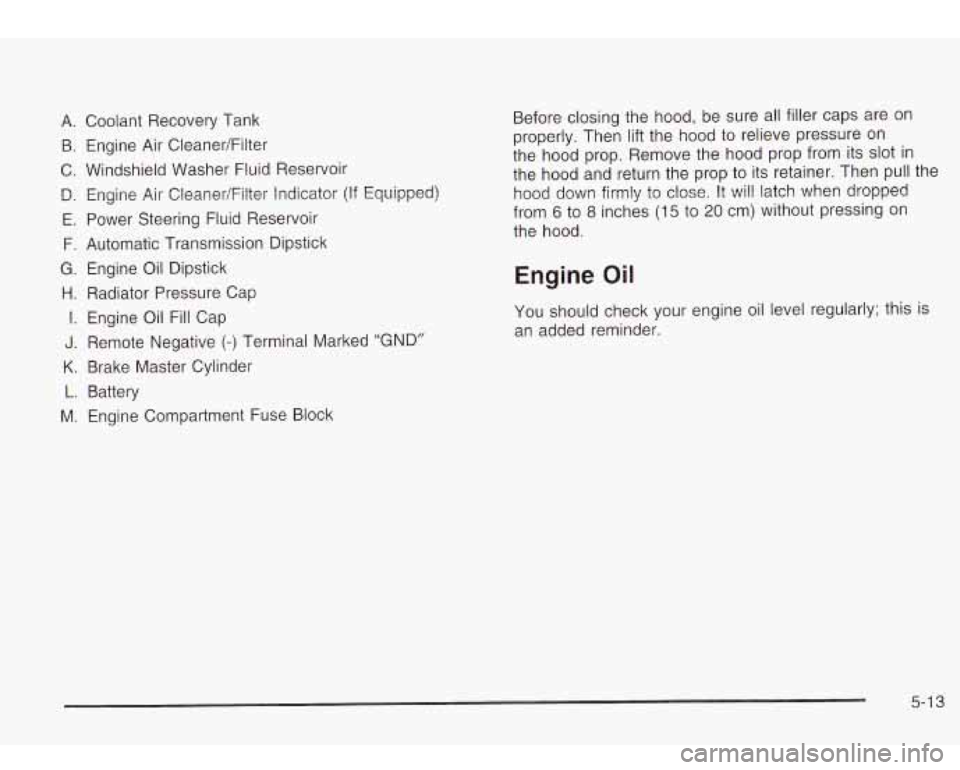
A. Coolant Recovery Tank
B. Engine Air CleanedFilter
C. Windshield Washer Fluid Reservoir
D. Engine Air Cleaner/Filter Indicator (If Equipped)
E. Power Steering Fluid Reservoir
F. Automatic Transmission Dipstick
G. Engine Oil Dipstick
H. Radiator Pressure Cap
I. Engine Oil Fill Cap
J. Remote Negative (-) Terminal Marked “GND”
K. Brake Master Cylinder
L. Battery
M. Engine Compartment Fuse Block Before closing
the hood, be sure all filler caps are on
properly. Then lift the hood to relieve pressure on
the hood prop. Remove the hood prop from its slot in
the hood and return the prop to its retainer. Then pull the
hood down firmly to close. It will latch when dropped
from
6 to 8 inches (15 to 20 cm) without pressing on
the hood.
Engine Oil
You should check your engine oil level regularly; this is
an added reminder.
5-1 3
Page 345 of 410
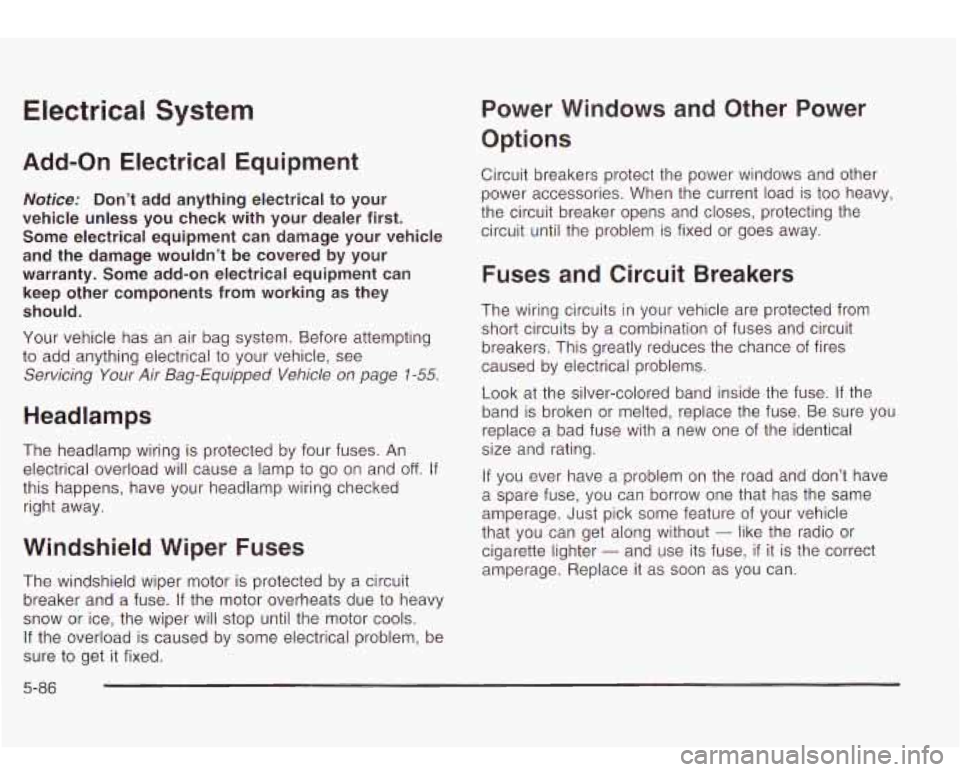
Electrical System
Add-on Electrical Equipment
Notice: Don’t add anything electrical to your
vehicle unless you check with your dealer first.
Some electrical equipment can damage your vehicle
and the damage wouldn’t be covered by your
warranty. Some add-on electrical equipment can
keep other components from working as they
should.
Your vehicle has an air bag system. Before attempting
to add anything electrical to your vehicle, see
Servicing Your Air Bag-Equipped Vehicle on page 1-55.
Headlamps
The headlamp wiring is protected by four fuses. An
electrical overload will cause a lamp
to go on and off. If
this happens, have your headlamp wiring checked
right away.
Windshield Wiper Fuses
The windshield wiper motor is protected by a circuit
breaker and a fuse.
If the motor overheats due to heavy
snow or ice, the wiper will stop until the motor cools.
If the overload is caused by some electrical problem, be
sure
to get it fixed.
Power Windows and Other Power
Options
Circuit breakers protect the power windows and other
power accessories. When the current load is
too heavy,
the circuit breaker opens and closes, protecting the
circuit until the problem is fixed or goes away.
Fuses and Circuit Breakers
The wiring circuits in your vehicle are protected from
short circuits by a combination of fuses and circuit
breakers. This greatly reduces the chance of fires
caused by electrical problems.
Look at the silver-colored band inside the fuse.
If the
band is broken or melted, replace the fuse. Be sure you
replace a bad fuse with a new one of the identical
size and rating.
If you ever have a problem on the road and don’t have
a spare fuse, you can borrow one that has the same
amperage.
Just pick some feature of your vehicle
that you can get along without
- like the radio or
cigarette lighter
- and use its fuse, if it is the correct
amperage. Replace it
as soon as you can.
5-86
Page 346 of 410
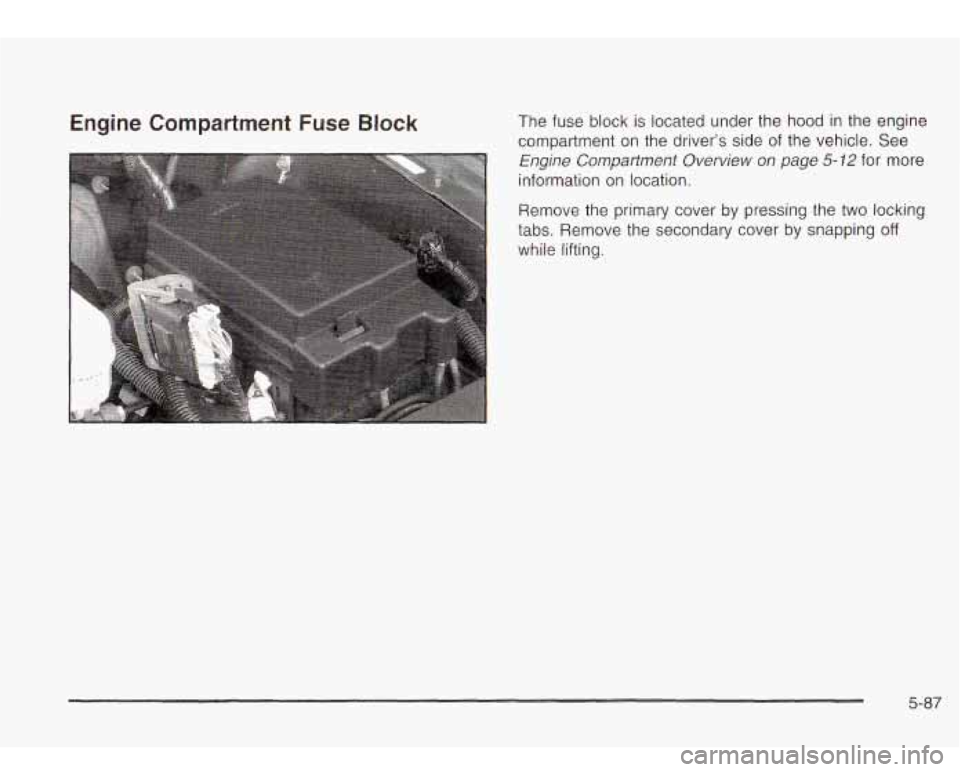
Engine Compartment Fuse Block The fuse block is located under the hood in the engine
compartment on the driver’s side of the vehicle. See
Engine Compartment Overview on page 5-72 for more
information on location.
Remove the primary cover by pressing the
two locking
tabs. Remove the secondary cover by snapping
off
while lifting.
5-87
Page 348 of 410
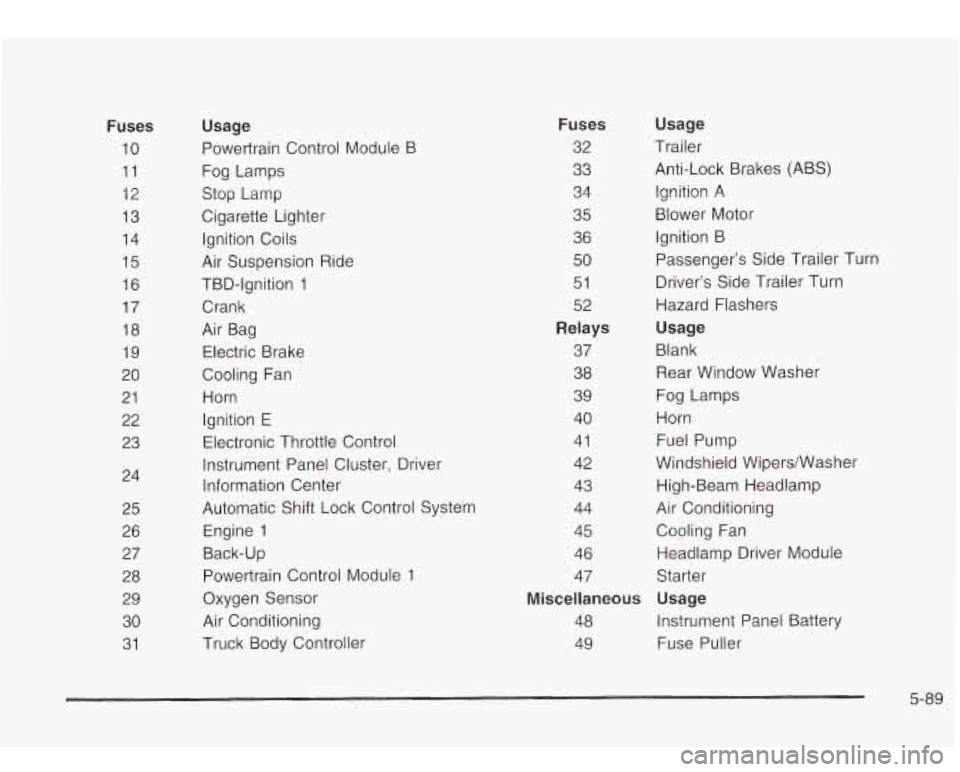
Fuses
10
11 12
13 14
15 16
17
18
19
20
21 22
23
24
25
26
27
28
29
30
31
Usage
Powertrain Control Module B
Fog Lamps
Stop Lamp
Cigarette Lighter
Ignition Coils
Air Suspension Ride
TBD-Ignition
1
Crank
Air Bag
Electric Brake
Cooling Fan
Horn Ignition
E
Electronic Throttle Control
Instrument Panel Cluster, Driver
Information Center
Automatic Shift Lock Control System
Engine 1
Back-up Powertrain Control Module 1
Oxygen Sensor
Air Conditioning
Truck Body Controller
Fuses
32
33
34
35
36
50
51
52
Relays
37
38
39
40
41
42
43
44
45
46 47
Usage
Trailer
Anti-Lock Brakes (ABS) Ignition A
Blower Motor Ignition B Passenger’s Side Trailer Turn
Driver’s Side Trailer Turn
Hazard Flashers
Usage
Blank Rear Window Washer
Fog Lamps
Horn Fuel Pump
Windshield WipersNasher
High-Beam Headlamp
Air Conditioning
Cooling Fan
Headlamp Driver Module
Starter
Miscellaneous Usage
48 Instrument Panel Battery
49 Fuse Puller
5-89