maintenance reset Oldsmobile Bravada 2003 Owner's Manuals
[x] Cancel search | Manufacturer: OLDSMOBILE, Model Year: 2003, Model line: Bravada, Model: Oldsmobile Bravada 2003Pages: 410, PDF Size: 20.1 MB
Page 158 of 410
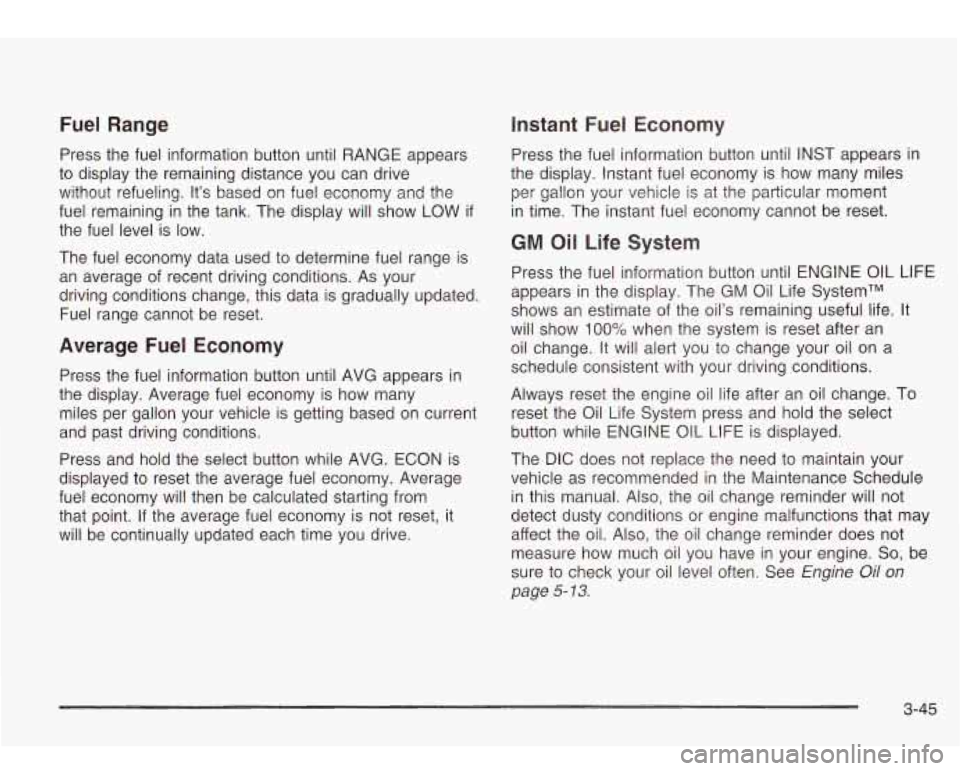
Fuel Range Instant Fuel Economy
Press the fuel information button until RANGE appears
to display the remaining distance you can drive
without refueling. It’s based on fuel economy and the
fuel remaining in the tank. The display will show
LOW if
the fuel level is low.
The fuel economy data used to determine fuel range is
an average of recent driving conditions.
As your
driving conditions change, this data is gradually updated.
Fuel range cannot be reset.
Average Fuel Economy
Press the fuel information button until AVG appears in
the display. Average fuel economy is how many
miles per gallon your vehicle is getting based on current
and past driving conditions.
Press and hold the select button while AVG. ECON is
displayed to reset the average fuel economy. Average
fuel economy will then be calculated starting from
that point. If the average fuel economy is not reset, it
will be continually updated each time you drive. Press the fuel information button until INST appears
in
the display. Instant fuel economy is how many miles
per gallon your vehicle is at the particular moment
in time. The instant fuel economy cannot be reset.
GM Oil Life System
Press the fuel information button until ENGINE OIL LIFE
appears in the display. The GM Oil Life SystemTM
shows an estimate of the oil’s remaining useful life. It
will show
100% when the system is reset after an
oil change. It will alert you to change your oil on a
schedule consistent with your driving conditions.
Always reset the engine oil life after an
oil change. To
reset the Oil Life System press and hold the select
button while ENGINE
OIL LIFE is displayed.
The DIC does not replace the need to maintain your
vehicle as recommended in the Maintenance Schedule
in this manual. Also, the oil change reminder will not
detect dusty conditions or engine malfunctions that may
affect the oil. Also, the oil change reminder does not
measure how much oil you have in your engine.
So, be
sure to check your oil level often. See
Engine Oil on
page 5-13.
3-45
Page 278 of 410
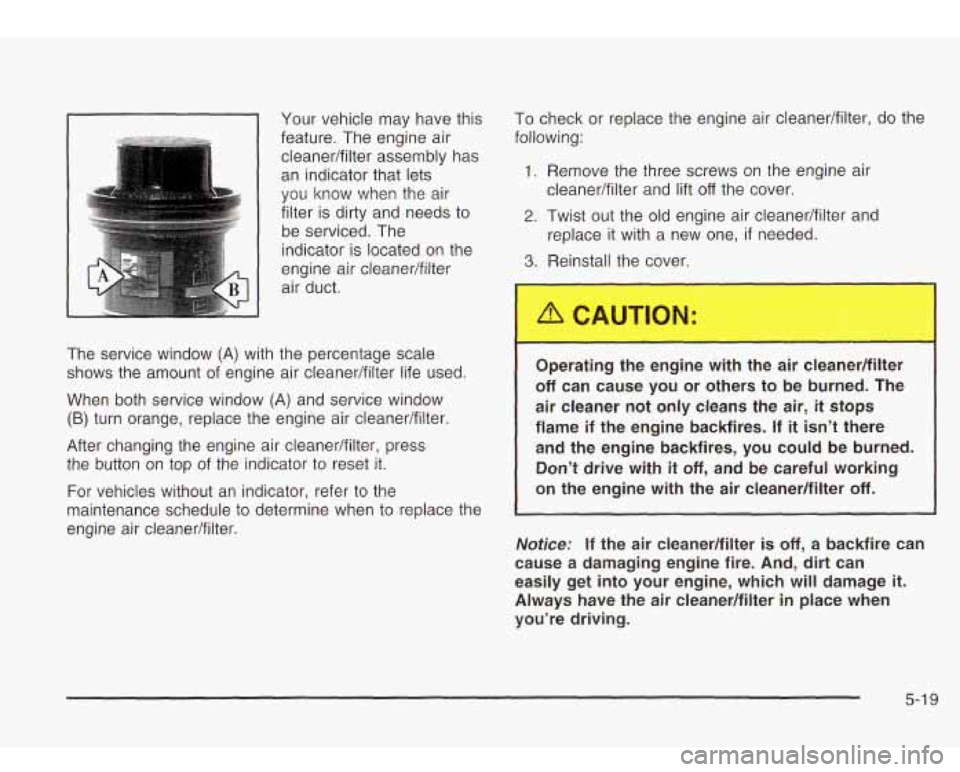
1-1 Your vehicle may have this
feature. The engine air cleanedfilter assembly has
an indicator that lets
you know when the air
filter is dirty and needs to
be serviced. The
indicator is located on the
engine air cleaner/filter
air duct.
The service window
(A) with the percentage scale
shows the amount of engine air cieanedfilter life used.
When both service window
(A) and service window
(B) turn orange, replace the engine air cleanedfilter
After changing the engine air cleaner/filter, press
the button on top of the indicator to reset it.
For vehicles without an indicator, refer
to the
maintenance schedule to determine when
to replace the
engine air cleaner/filter. To
check or replace the engine air cleaner/filter, do the
following:
1. Remove the three screws on the engine air
2. Twist out the old engine air cleaner/filter and
3. Reinstall the cover.
cleanedfilter and lift
off the cover.
replace it with a new one,
if needed.
per
______ ~ ---e eng.--> with the air cleaner/filter
off can cause you or others to be burned. The
air cleaner not only cleans the air,
it stops
flame if the engine backfires.
If it isn’t there
and the engine backfires, you could be burned. Don’t drive with
it off, and be careful working
on the engine with the air cleanedfilter
off.
Notice: If the air cleaner/filter is off, a backfire can
cause a damaging engine fire.
And, dirt can
easily get into your engine, which will damage
it.
Always have the air cleaner/filter in place when
you’re driving.
5-1 9
Page 358 of 410
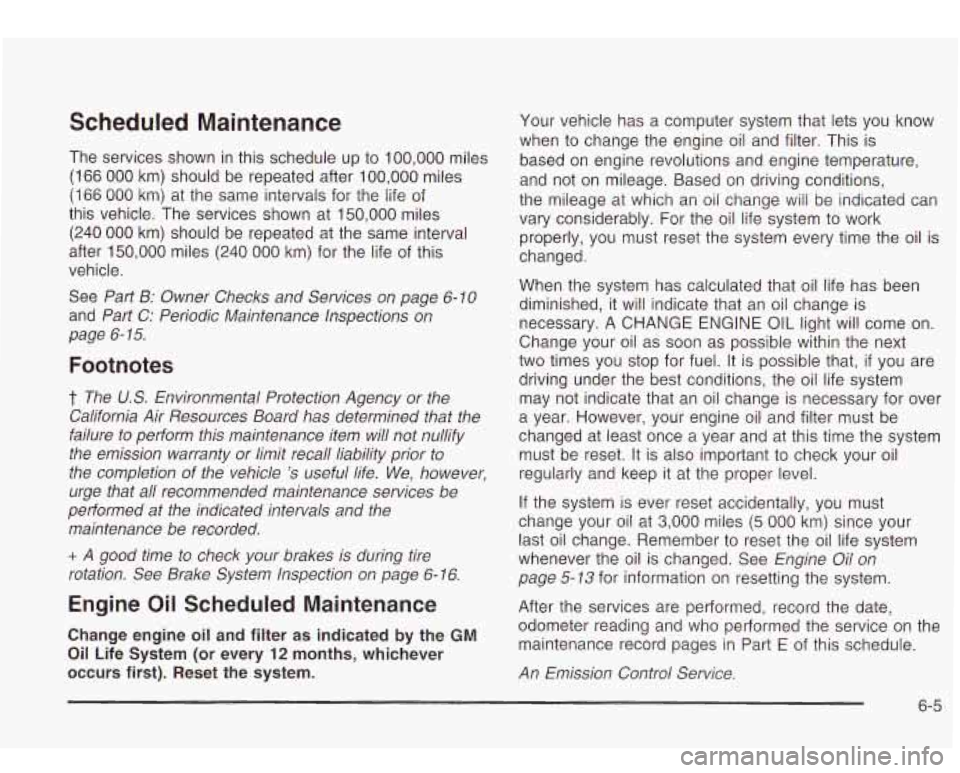
Scheduled Maintenance
The services shown in this schedule up to 100,000 miles
(166 000 km) should be repeated after 100,000 miles
(166 000 km) at the same intervals for the life of
this vehicle. The services shown at
150,000 miles
(240 000 km) should be repeated at the same interval
after
150,000 miles (240 000 km) for the life of this
vehicle.
See
Part B: Owner Checks and Services on page 6- 10
and Part C: Periodic Maintenance Inspections on
page 6- 15.
Footnotes
t The US. Environmental Protection Agency or the
California Air Resources Board has determined that the
failure to perform this maintenance item will not nullify
the emission warranty or limit recall liability prior
to
the completion of the vehicle 's useful life. We, however,
urge that all recommended maintenance services be
performed at the indicated intervals and the
maintenance be recorded.
+ A good time to check your brakes is during tire
rotation. See Brake System Inspection
on page 6- 16.
Engine Oil Scheduled Maintenance
Change engine oil and filter as indicated by the GM
Oil Life System (or every 12 months, whichever
occurs first). Reset the system.
Your vehicle has a computer system that lets you know
when
to change the engine oil and filter. This is
based on engine revolutions and engine temperature,
and not on mileage. Based on driving conditions,
the mileage
at which an oil change will be indicated can
vary considerably. For the
oil life system to work
properly, you must reset the system every time the oil is
changed.
When the system has calculated that oil life has been
diminished, it will indicate that an oil change is
necessary. A CHANGE ENGINE
OIL light will come on.
Change your oil as soon as possible within the next
two times you stop for fuel. It is possible that,
if you are
driving under the best conditions, the oil life system
may not indicate that an oil change is necessary for over
a year. However, your engine oil and filter must be
changed at least once a year and at this time the system
must be reset.
It is also important to check your oil
regularly and keep
it at the proper level.
If the system is ever reset accidentally, you must
change your oil at
3,000 miles (5 000 km) since your
last oil change. Remember
to reset the oil life system
whenever the oil is changed. See
Engine Oil on
page 5-13 for information on resetting the system.
After the services are performed, record the date, odometer reading and who performed the service on the
maintenance record pages in Part
E of this schedule.
An Emission Control Service.
6-5
Page 399 of 410
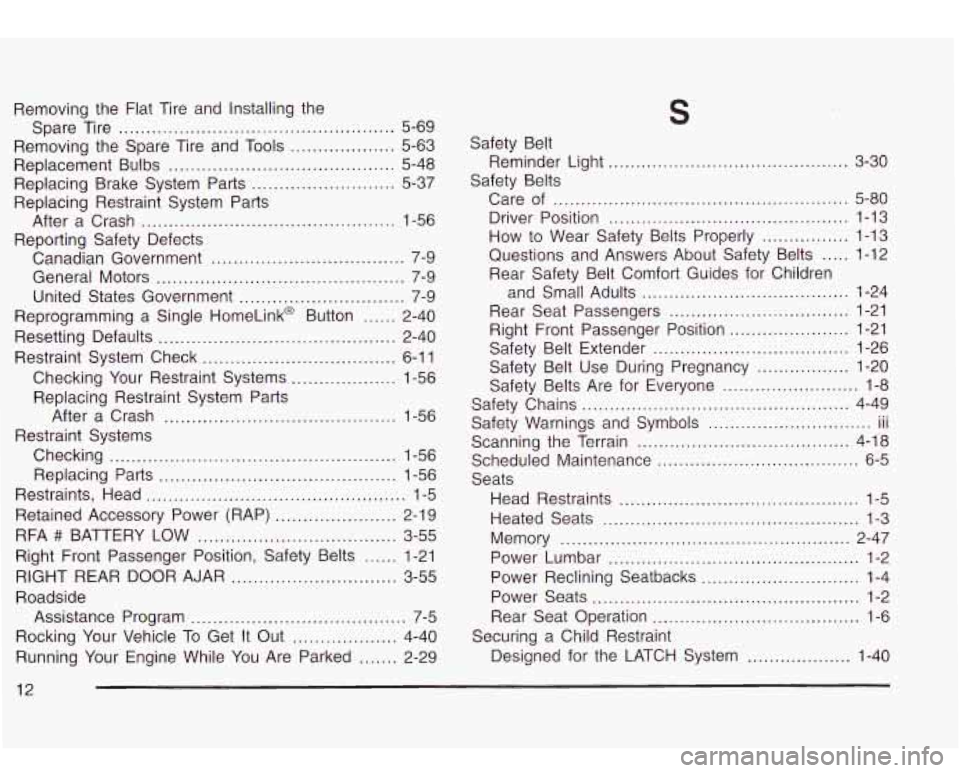
Removing the Flat Tire and Installing the
Spare Tire
.................................................. 5-69
Replacement Bulbs
......................................... 5-48
Replacing Restraint System Parts
Reporting Safety Defects
Removing
the Spare Tire and
Tools ................... 5-63
Replacing Brake System Parts
.......................... 5-37
After a Crash
.............................................. 1-56
Canadian Government
................................... 7-9
General Motors
............................................. 7-9
United States Government
.............................. 7-9
Reprogramming a Single HomeLink@ Button
...... 2-40
Resetting Defaults
........................................... 2-40
Restraint System Check
................................... 6-1 1
Checking Your Restraint Systems ................... 1-56
Replacing Restraint System Parts
After a Crash
.................................... , .. 1-56
Checking
.................................................... 1-56
Replacing Parts
........................................... 1-56
Restraints, Head
............................................... 1-5
Retained Accessory Power (RAP)
...................... 2-19
Restraint Systems
RFA
## BATTERY LOW .................................... 3-55
Right Front Passenger Position, Safety Belts
...... 1-21
RIGHT REAR DOOR AJAR
.............................. 3-55
Roadside
Assistance Program
....................................... 7-5
Rocking Your Vehicle To Get It Out
................... 4-40
Running Your Engine While You Are Parked
....... 2-29
S
................... 3-30 ............
Safety Belt
Safety Belts Reminder Light
.....
Care
of ...................................................... 5-80
Driver Position
............................................ 1-13
How to Wear Safety Belts Properly ................ 1-13
Questions and Answers About Safety Belts
..... 1-12
Rear Safety Belt Comfort Guides for Children
and Small Adults
...................................... 1-24
Rear Seat Passengers
................................. 1-21
Right Front Passenger Position
...................... 1-21
Safety Belt Extender
.................................... 1-26
Safety Belt Use During Pregnancy
................. 1-20
Safety Belts Are for Everyone
......................... 1-8
Safety Chains
................................................. 4-49
Safety Warnings and Symbols III ...
Scanning the Terrain ....................................... 4-18
..............................
Scheduled Maintenance ..................................... 6-5
Seats
Head Restraints
............................................ 1-5
Heated Seats
............................................... 1-3
Memory
..................................................... 2-47
Power Lumbar
.............................................. 1-2
Power Reclining Seatbacks
............................. 1-4
Power Seats
................................................. 1-2
Rear Seat Operation
...................................... 1-6
Designed for the LATCH System
................... 1-40
Securing a Child
Restraint
12