buttons Oldsmobile Bravada 2004 s Owner's Guide
[x] Cancel search | Manufacturer: OLDSMOBILE, Model Year: 2004, Model line: Bravada, Model: Oldsmobile Bravada 2004Pages: 420, PDF Size: 4.37 MB
Page 193 of 420
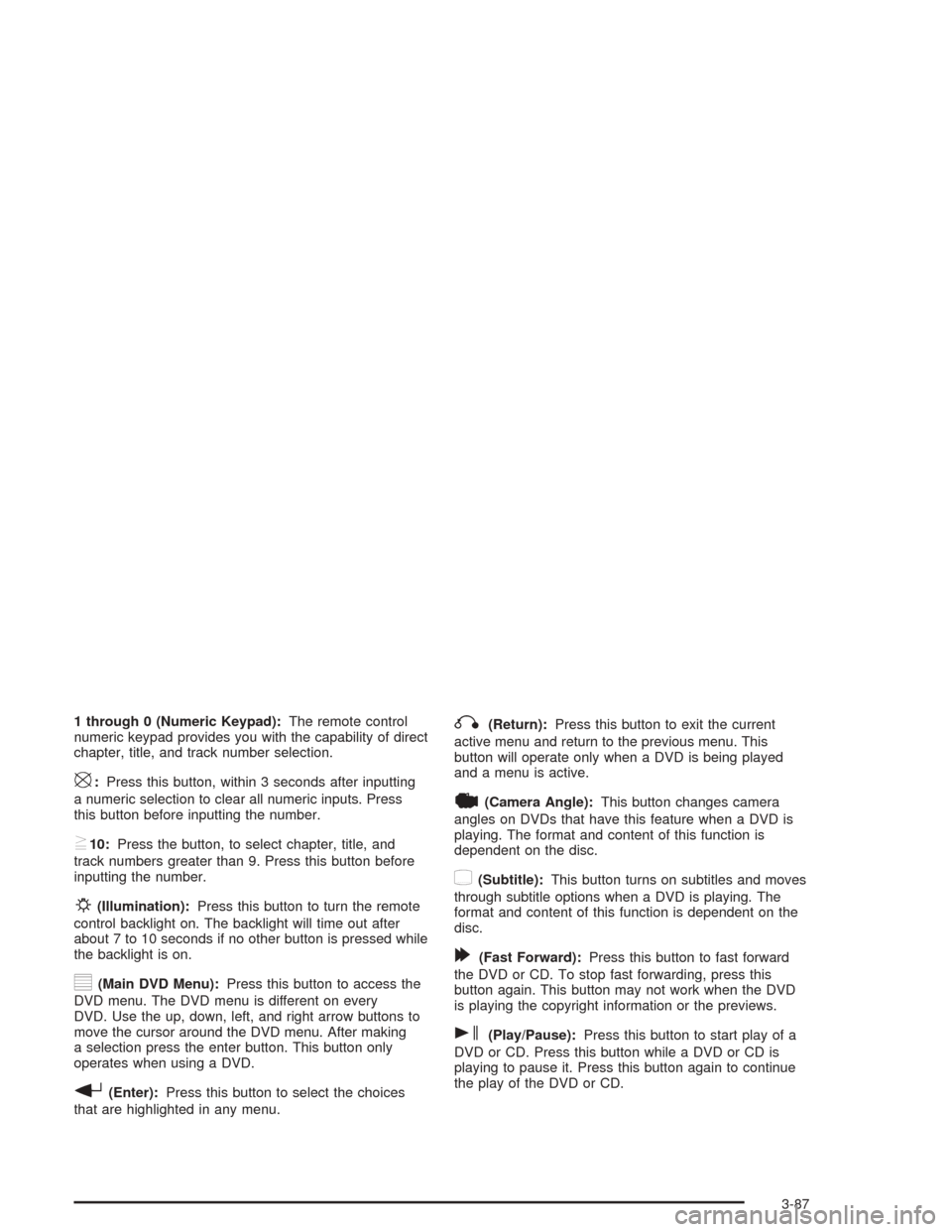
1 through 0 (Numeric Keypad):The remote control
numeric keypad provides you with the capability of direct
chapter, title, and track number selection.
\:Press this button, within 3 seconds after inputting
a numeric selection to clear all numeric inputs. Press
this button before inputting the number.
}10:Press the button, to select chapter, title, and
track numbers greater than 9. Press this button before
inputting the number.
P(Illumination):Press this button to turn the remote
control backlight on. The backlight will time out after
about 7 to 10 seconds if no other button is pressed while
the backlight is on.
y(Main DVD Menu):Press this button to access the
DVD menu. The DVD menu is different on every
DVD. Use the up, down, left, and right arrow buttons to
move the cursor around the DVD menu. After making
a selection press the enter button. This button only
operates when using a DVD.
r(Enter):Press this button to select the choices
that are highlighted in any menu.
q(Return):Press this button to exit the current
active menu and return to the previous menu. This
button will operate only when a DVD is being played
and a menu is active.
|(Camera Angle):This button changes camera
angles on DVDs that have this feature when a DVD is
playing. The format and content of this function is
dependent on the disc.
{(Subtitle):This button turns on subtitles and moves
through subtitle options when a DVD is playing. The
format and content of this function is dependent on the
disc.
[(Fast Forward):Press this button to fast forward
the DVD or CD. To stop fast forwarding, press this
button again. This button may not work when the DVD
is playing the copyright information or the previews.
s(Play/Pause):Press this button to start play of a
DVD or CD. Press this button while a DVD or CD is
playing to pause it. Press this button again to continue
the play of the DVD or CD.
3-87
Page 201 of 420
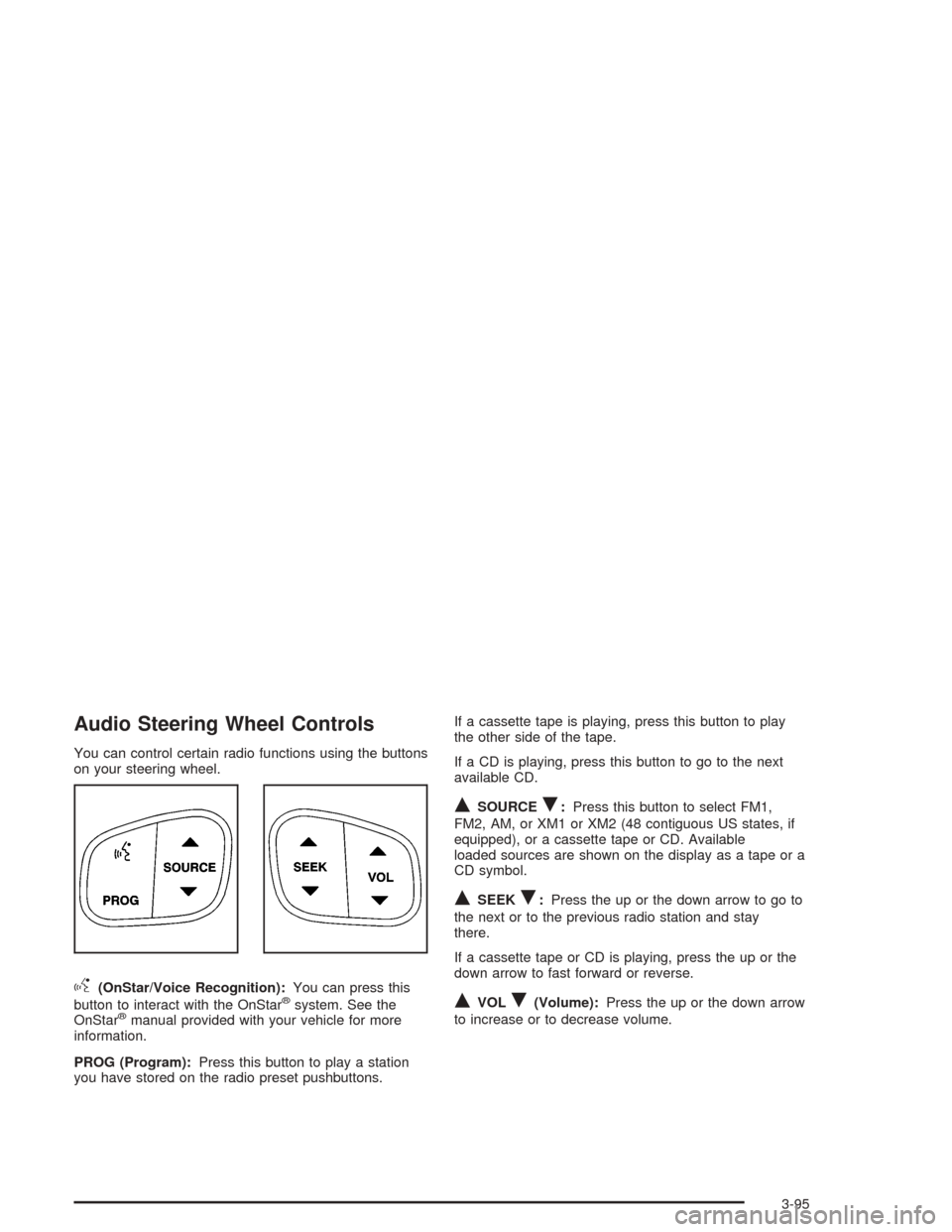
Audio Steering Wheel Controls
You can control certain radio functions using the buttons
on your steering wheel.
g(OnStar/Voice Recognition):You can press this
button to interact with the OnStar®system. See the
OnStar®manual provided with your vehicle for more
information.
PROG (Program):Press this button to play a station
you have stored on the radio preset pushbuttons.If a cassette tape is playing, press this button to play
the other side of the tape.
If a CD is playing, press this button to go to the next
available CD.
QSOURCER:Press this button to select FM1,
FM2, AM, or XM1 or XM2 (48 contiguous US states, if
equipped), or a cassette tape or CD. Available
loaded sources are shown on the display as a tape or a
CD symbol.
QSEEKR:Press the up or the down arrow to go to
the next or to the previous radio station and stay
there.
If a cassette tape or CD is playing, press the up or the
down arrow to fast forward or reverse.
QVOLR(Volume):Press the up or the down arrow
to increase or to decrease volume.
3-95
Page 408 of 420
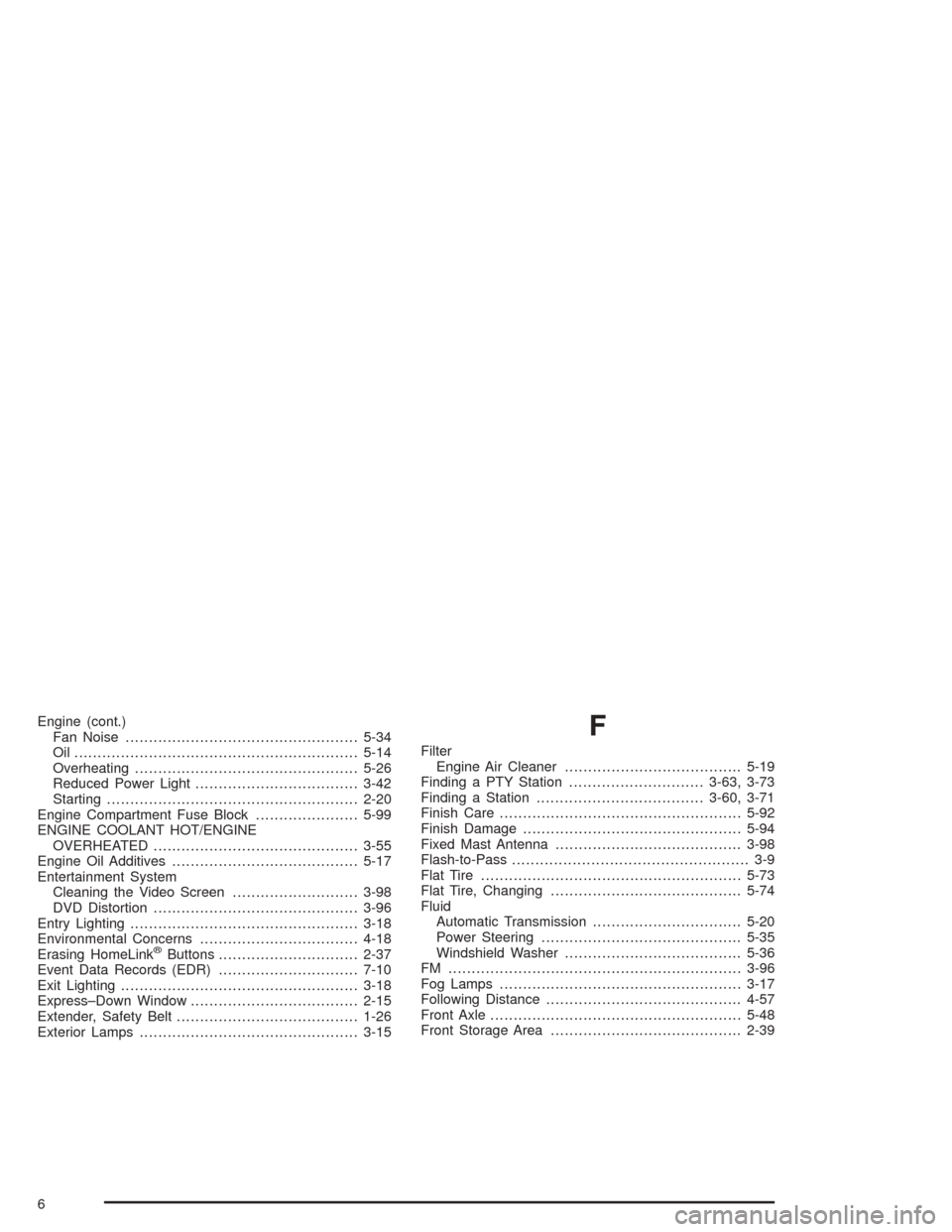
Engine (cont.)
Fan Noise..................................................5-34
Oil .............................................................5-14
Overheating................................................5-26
Reduced Power Light...................................3-42
Starting......................................................2-20
Engine Compartment Fuse Block......................5-99
ENGINE COOLANT HOT/ENGINE
OVERHEATED............................................3-55
Engine Oil Additives........................................5-17
Entertainment System
Cleaning the Video Screen...........................3-98
DVD Distortion............................................3-96
Entry Lighting.................................................3-18
Environmental Concerns..................................4-18
Erasing HomeLink
®Buttons..............................2-37
Event Data Records (EDR)..............................7-10
Exit Lighting...................................................3-18
Express–Down Window....................................2-15
Extender, Safety Belt.......................................1-26
Exterior Lamps...............................................3-15
F
Filter
Engine Air Cleaner......................................5-19
Finding a PTY Station.............................3-63, 3-73
Finding a Station....................................3-60, 3-71
Finish Care....................................................5-92
Finish Damage...............................................5-94
Fixed Mast Antenna........................................3-98
Flash-to-Pass................................................... 3-9
Flat Tire........................................................5-73
Flat Tire, Changing.........................................5-74
Fluid
Automatic Transmission................................5-20
Power Steering...........................................5-35
Windshield Washer......................................5-36
FM ...............................................................3-96
Fog Lamps....................................................3-17
Following Distance..........................................4-57
Front Axle......................................................5-48
Front Storage Area.........................................2-39
6