start stop button Oldsmobile Intrigue 2002 Owner's Manuals
[x] Cancel search | Manufacturer: OLDSMOBILE, Model Year: 2002, Model line: Intrigue, Model: Oldsmobile Intrigue 2002Pages: 363, PDF Size: 2.53 MB
Page 167 of 363
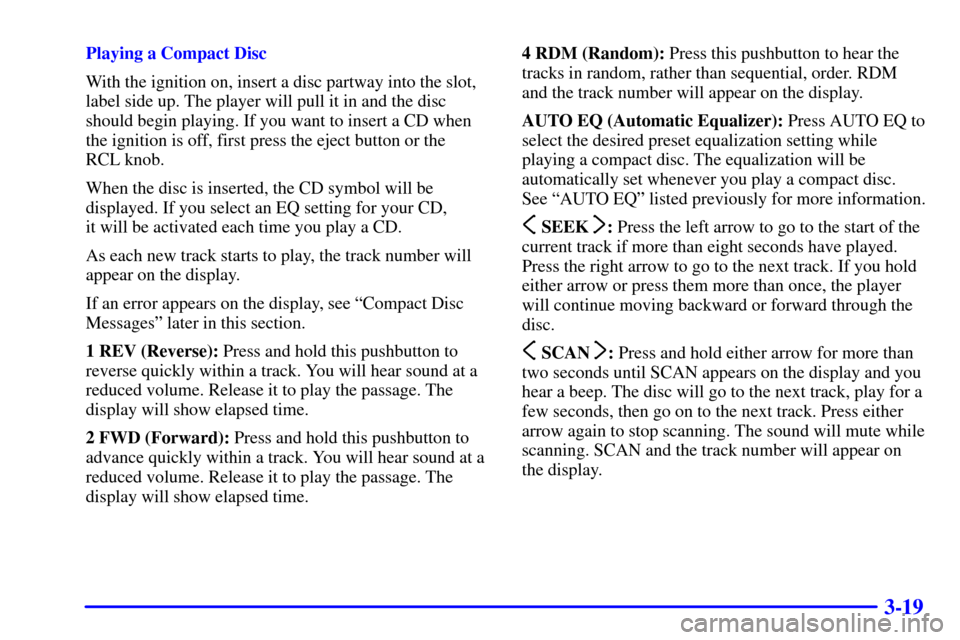
3-19
Playing a Compact Disc
With the ignition on, insert a disc partway into the slot,
label side up. The player will pull it in and the disc
should begin playing. If you want to insert a CD when
the ignition is off, first press the eject button or the
RCL knob.
When the disc is inserted, the CD symbol will be
displayed. If you select an EQ setting for your CD,
it will be activated each time you play a CD.
As each new track starts to play, the track number will
appear on the display.
If an error appears on the display, see ªCompact Disc
Messagesº later in this section.
1 REV (Reverse): Press and hold this pushbutton to
reverse quickly within a track. You will hear sound at a
reduced volume. Release it to play the passage. The
display will show elapsed time.
2 FWD (Forward): Press and hold this pushbutton to
advance quickly within a track. You will hear sound at a
reduced volume. Release it to play the passage. The
display will show elapsed time.4 RDM (Random): Press this pushbutton to hear the
tracks in random, rather than sequential, order. RDM
and the track number will appear on the display.
AUTO EQ (Automatic Equalizer): Press AUTO EQ to
select the desired preset equalization setting while
playing a compact disc. The equalization will be
automatically set whenever you play a compact disc.
See ªAUTO EQº listed previously for more information.
SEEK : Press the left arrow to go to the start of the
current track if more than eight seconds have played.
Press the right arrow to go to the next track. If you hold
either arrow or press them more than once, the player
will continue moving backward or forward through the
disc.
SCAN : Press and hold either arrow for more than
two seconds until SCAN appears on the display and you
hear a beep. The disc will go to the next track, play for a
few seconds, then go on to the next track. Press either
arrow again to stop scanning. The sound will mute while
scanning. SCAN and the track number will appear on
the display.
Page 174 of 363
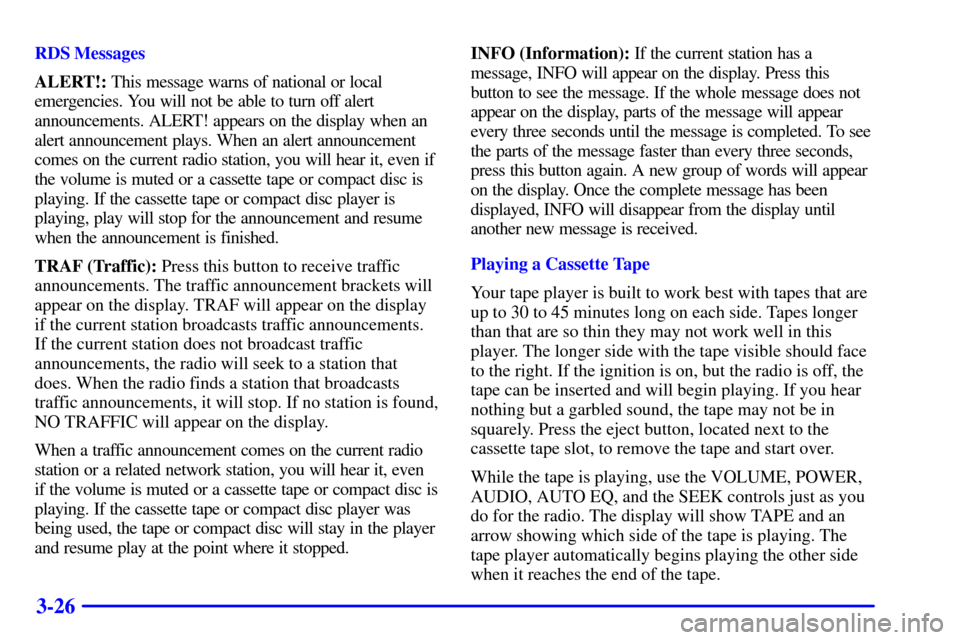
3-26
RDS Messages
ALERT!: This message warns of national or local
emergencies. You will not be able to turn off alert
announcements. ALERT! appears on the display when an
alert announcement plays. When an alert announcement
comes on the current radio station, you will hear it, even if
the volume is muted or a cassette tape or compact disc is
playing. If the cassette tape or compact disc player is
playing, play will stop for the announcement and resume
when the announcement is finished.
TRAF (Traffic): Press this button to receive traffic
announcements. The traffic announcement brackets will
appear on the display. TRAF will appear on the display
if the current station broadcasts traffic announcements.
If the current station does not broadcast traffic
announcements, the radio will seek to a station that
does. When the radio finds a station that broadcasts
traffic announcements, it will stop. If no station is found,
NO TRAFFIC will appear on the display.
When a traffic announcement comes on the current radio
station or a related network station, you will hear it, even
if the volume is muted or a cassette tape or compact disc is
playing. If the cassette tape or compact disc player was
being used, the tape or compact disc will stay in the player
and resume play at the point where it stopped.INFO (Information): If the current station has a
message, INFO will appear on the display. Press this
button to see the message. If the whole message does not
appear on the display, parts of the message will appear
every three seconds until the message is completed. To see
the parts of the message faster than every three seconds,
press this button again. A new group of words will appear
on the display. Once the complete message has been
displayed, INFO will disappear from the display until
another new message is received.
Playing a Cassette Tape
Your tape player is built to work best with tapes that are
up to 30 to 45 minutes long on each side. Tapes longer
than that are so thin they may not work well in this
player. The longer side with the tape visible should face
to the right. If the ignition is on, but the radio is off, the
tape can be inserted and will begin playing. If you hear
nothing but a garbled sound, the tape may not be in
squarely. Press the eject button, located next to the
cassette tape slot, to remove the tape and start over.
While the tape is playing, use the VOLUME, POWER,
AUDIO, AUTO EQ, and the SEEK controls just as you
do for the radio. The display will show TAPE and an
arrow showing which side of the tape is playing. The
tape player automatically begins playing the other side
when it reaches the end of the tape.