ignition OLDSMOBILE SILHOUETTE 1995 Owner's Guide
[x] Cancel search | Manufacturer: OLDSMOBILE, Model Year: 1995, Model line: SILHOUETTE, Model: OLDSMOBILE SILHOUETTE 1995Pages: 390, PDF Size: 20.27 MB
Page 165 of 390
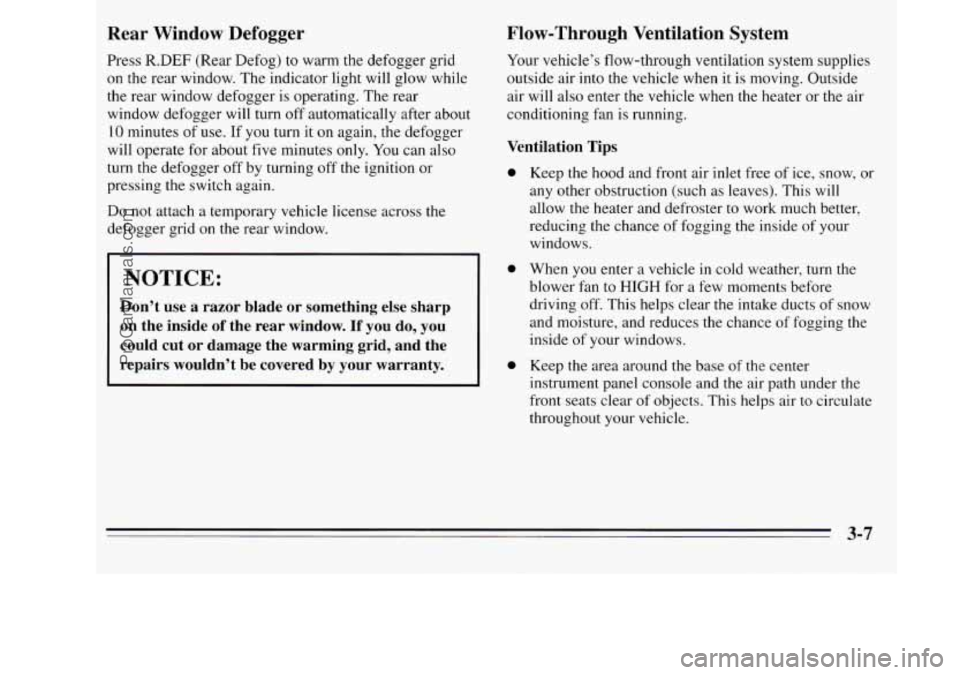
Rear Window Defogger
Press R.DEF (Rear Defog) to warm the defogger grid
on the rear window. The indicator light will glow while
the rear window defogger is operating. The rear
window defogger will turn off automatically after about
10 minutes of use. If you turn it on again, the defogger
will operate for about five minutes only.
You can also
turn the defogger off by turning off the ignition or
pressing the switch again.
Do not attach a temporary vehicle license across the
defogger grid on the rear window.
Flow-Through Ventilation System
Your vehicle’s flow-through ventilation system supplies
outside air into the vehicle when
it is moving. Outside
air will also enter the vehicle when the heater or the air
conditioning fan is running.
Ventilation Tips
0
1 NOTICE:
Don’t use a razor blade or something else sharp
on the inside
of the rear window. If you do, you
could cut or damage the warming grid, and the
repairs wouldn’t
be covered by your warranty. 0
Keep the hood and front air inlet free of ice, snow, or
any other obstruction (such as leaves). This will
allow
the heater and defroster to work much better,
reducing the chance of fogging the i.nside of your
windows.
When
you enter a vehicle in cold weather, turn the
blower fan to
HIGH for a few moments before
driving off. This helps clear the intake ducts of snow
and moisture, and reduces the chance
of fogging the
inside of your windows.
Keep the area around the base
of the center
instrument panel console and the air path under the
front seats clear of objects. This helps air to circulate
throughout your vehicle.
3-7
ProCarManuals.com
Page 167 of 390
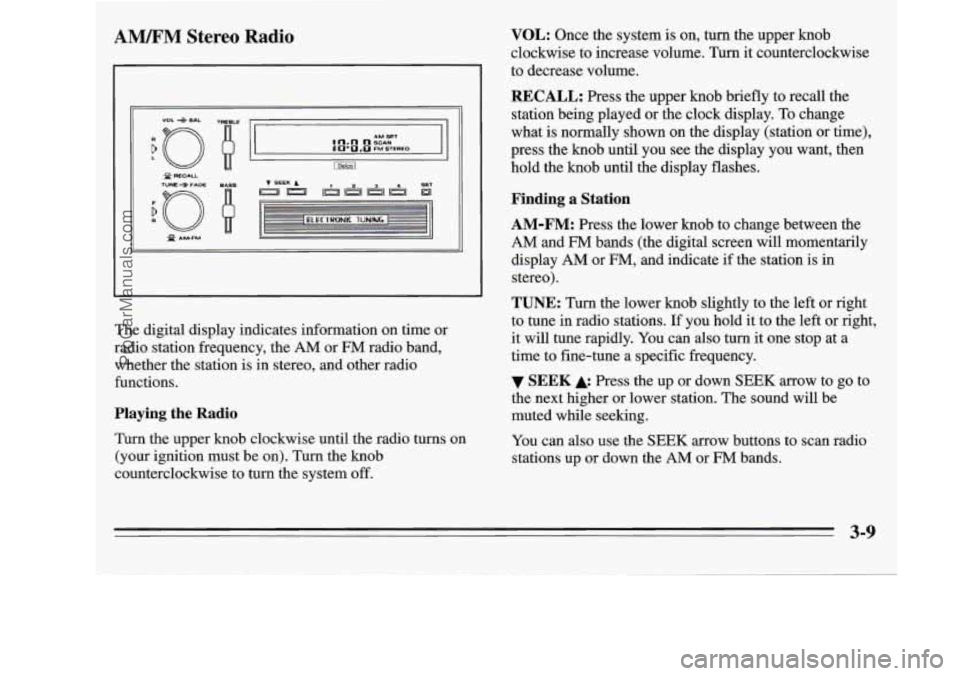
AM%FM Stereo Radio
I
XJ f AMFM Q
The digital display indicates information on time or
radio station frequency, the
AM or FM radio band,
whether the station is in stereo, and other radio
functions.
Playing the Radio
Turn the upper knob clockwise until the radio turns on
(your ignition must be
on). Turn the knob
counterclockwise to turn the system off.
VOL: Once the system is on, turn the upper knob
clockwise to increase volume. Turn it counterclockwise
to decrease volume.
RECALL: Press the upper knob briefly to recall the
station being played or the clock display. To change
what
is normally shown on the display (station or time),
press the knob until you see the display you want, then
hold the knob until the display flashes.
Finding a Station
AM-FM:
Press the lower knob to change between the
AM and FM bands (the digital screen will momentarily
display
AM or FM, and indicate if the station is in
stereo).
TUNE: Turn the lower knob slightly to the left or right
to tune in radio stations. If you hold it to the left or right,
it will tune rapidly. You can also turn it one stop at a
time to fine-tune a specific frequency.
the next higher or lower station. The sound will be
muted while seeking.
You can also use the
SEEK arrow buttons to scan radio
stations up or down the
AM or FM bands.
SEEK Press the up or down SEEK arrow to go to
3-9
ProCarManuals.com
Page 170 of 390
![OLDSMOBILE SILHOUETTE 1995 Owners Guide AMEM Stereo with Cassette Player with
Dolby@ (Option)
9
n AM 1 u - FM TUNE
r 1
(IJ (2) [T) [TI [y) [L] [=]
PROG Cr02 REV FWD PREV NEXT
L /
Playing the Radio
Push the PWR button to turn OLDSMOBILE SILHOUETTE 1995 Owners Guide AMEM Stereo with Cassette Player with
Dolby@ (Option)
9
n AM 1 u - FM TUNE
r 1
(IJ (2) [T) [TI [y) [L] [=]
PROG Cr02 REV FWD PREV NEXT
L /
Playing the Radio
Push the PWR button to turn](/img/31/58210/w960_58210-169.png)
AMEM Stereo with Cassette Player with
Dolby@ (Option)
9
n AM 1 u - FM TUNE
r 1
(IJ (2) [T) [TI [y) [L] [=]
PROG Cr02 REV FWD PREV NEXT
L /
Playing the Radio
Push the PWR button to turn the system on or off.
VOL: Turn the upper knob clockwise to increase
volume. Turn it counterclockwise to decrease volume.
MUTE: Press the upper knob to mute the radio or tape
player. Press it again to listen.
RCL: When the ignition is off, press this button to
display the clock. When the radio is on, press it to
change between the clock and radio station frequency
shown on the digital display.
Finding a Station
AM-FM:
Press the lower knob to change between the
AM and
FM bands. The band you select will appear
momentarily on the digital display.
TUNE: Turn the lower knob slightly to the left or right
to tune in radio stations. If you hold it to the left or right,
it will tune rapidly. You can also turn it one stop at a
time to fine-tune a specific frequency.
4 SEEK b: Press to seek and stop on the next station
higher or lower on the radio band.
SCAN: When you press SCAN, the radio will go to the
next station and pause there for a few seconds. SCAN
will be shown on the digital display. Press SCAN again
to stop on a station.
3-12
5
ProCarManuals.com
Page 172 of 390
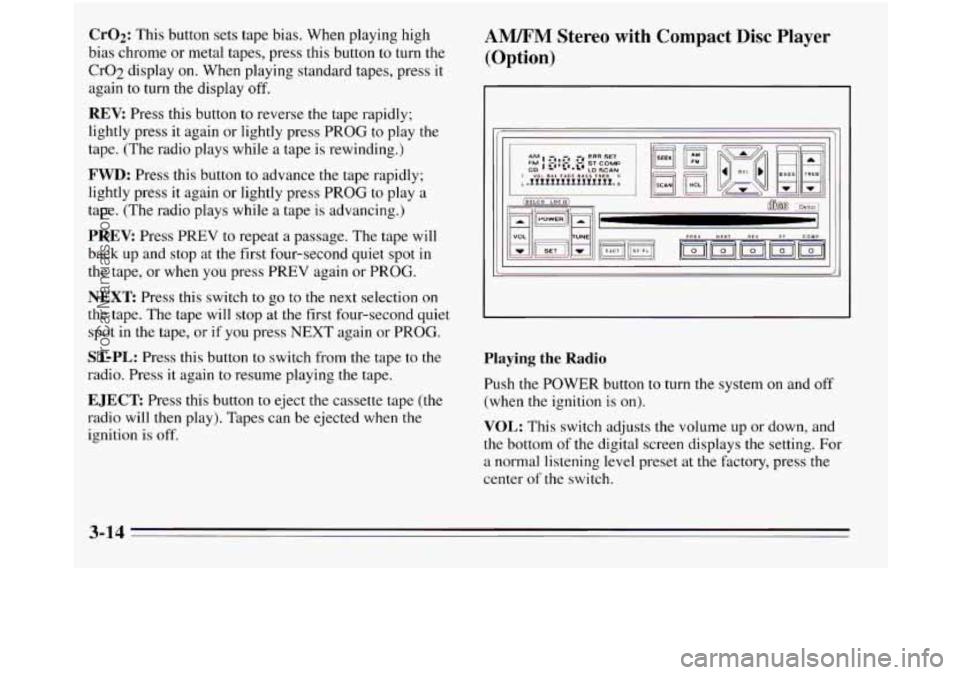
Cr02: This button sets tape bias. When playing high
bias chrome or metal tapes, press this button to turn the
Cr02 display
on. When playing standard tapes, press it
again to turn the display
off.
REV: Press this button to reverse the tape rapidly;
lightly press it again or lightly press PROG to play the
tape. (The radio plays while
a tape is rewinding.)
FWD: Press this button to advance the tape rapidly;
lightly press it again or lightly press PROG to play a
tape. (The radio plays while a tape is advancing.)
PREV: Press PREV to repeat a passage. The tape will
back
up and stop at the first four-second quiet spot in
the tape,
or when you press PREV again or PROG.
NEXT Press this switch to go to the next selection on
the tape. The tape will stop at the first four-second quiet
spot in the tape,
or if you press NEXT again or PROG.
ST-PL: Press this button to switch from the tape to the
radio. Press it again to resume playing the tape.
EJECT Press this button to eject the cassette tape (the
radio will then play). Tapes can be ejected
when the
ignition is off.
AM/FM Stereo with Compact Disc Player
(Option)
Playing the Radio
Push the POWER button to turn the system on and off
(when the ignition is on).
VOL: This switch adjusts the volume up or down, and
the bottom of the digital screen displays the setting. For
a normal listening level preset at the factory, press the
center
of the switch.
3-14
ProCarManuals.com
Page 173 of 390
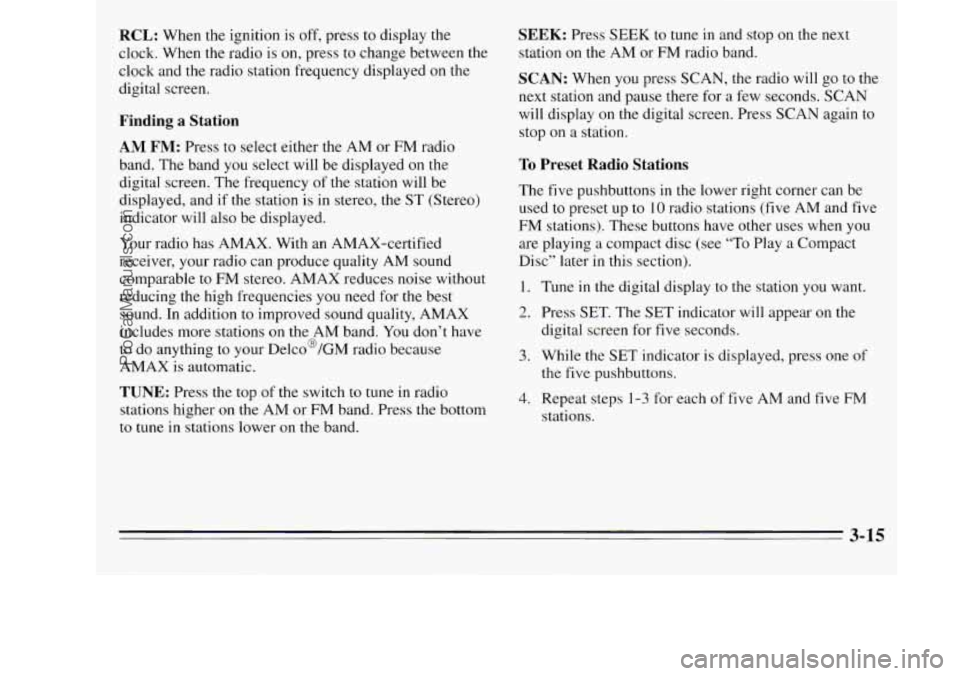
RCL: When the ignition is off, press to display the
clock. When the radio is
on, press to change between the
clock and the radio station frequency displayed on the
digital screen.
Finding a Station
AM FM: Press to select either the AM or FM radio
band. The band
you select will be displayed on the
digital screen. The frequency
of the station will be
displayed, and if the station is in stereo, the
ST (Stereo)
indicator will also be displayed.
Your radio has AMAX. With an AMAX-certified
receiver, your radio can produce quality AM sound
comparable to FM stereo. AMAX reduces noise without
reducing the high frequencies you need for the best
sound. In addition to improved sound quality, AMAX
includes more stations
on the AM band. You don’t have
to do anything to your Delco@/GM radio because
AMAX is automatic.
TUNE: Press the top of the switch to tune in radio
stations higher
on the AM or FM band. Press the bottom
to tune in stations lower on the band.
SEEK: Press SEEK to tune in and stop on the next
station
on the AM or FM radio band.
SCAN: When you press SCAN, the radio will go to the
next station and pause there for a few seconds. SCAN
will display
on the digital screen. Press SCAN again to
stop on a station.
To Preset Radio Stations
The five pushbuttons in the lower right corner can be
used to preset up to
10 radio stations (five AM and five
FM stations). These buttons have other uses when
you
are playing a compact disc (see “To Play a Compact
Disc” later in this section).
1. Tune in the digital display to the station you want.
2. Press SET. The SET indicator will appear on the
digital screen for
five seconds.
3. While the SET indicator is displayed, press one of
the five pushbuttons.
4. Repeat steps 1-3 for each of five AM and five FM
stations.
3-15
ProCarManuals.com
Page 175 of 390
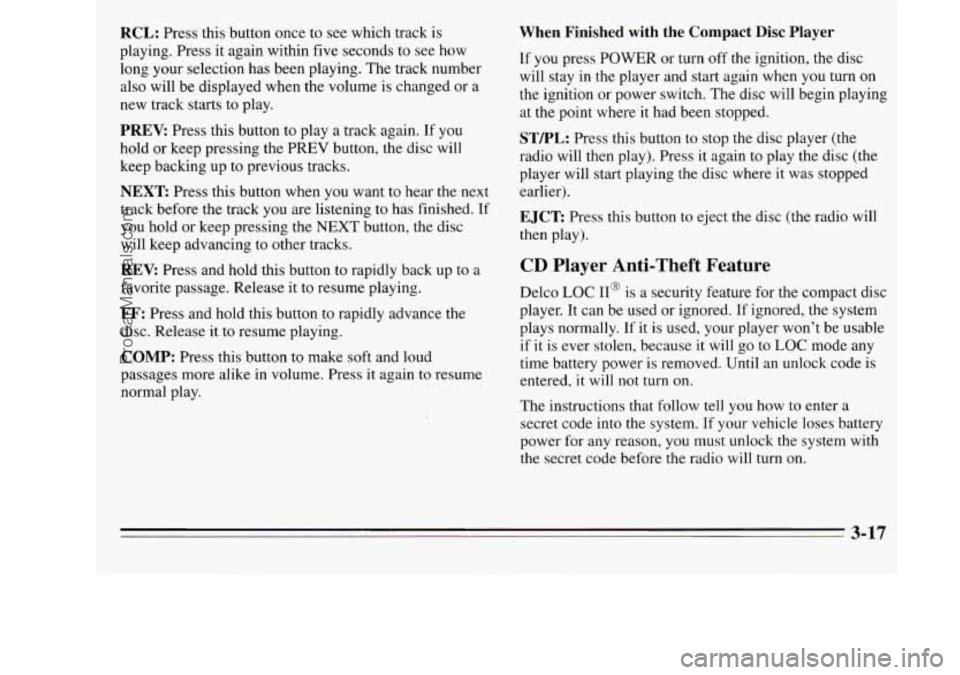
RCL: Press this button once to see which track is
playing. Press it again within five seconds to see how
long your selection has been playing. The track number
also will be displayed when the volume is changed or a
new track starts to play.
PREV: Press this button to play a track again. If you
hold or keep pressing the PREV button, the disc will
keep backing up to previous tracks.
NEXT Press this button when you want to hear the next
track before the track you are listening to has finished.
If
you hold or keep pressing the NEXT button, the disc
will keep advancing
to other tracks.
REV: Press and hold this button to rapidly back up to a
favorite passage. Release it to resume playing.
FF: Press and hold this button to rapidly advance the
disc. Release
it to resume playing.
COMP: Press this button to make soft and loud
passages more alike in volume. Press it again
to resume
normal play.
When Finished with the Compact Disc Player
If you press POWER or turn off the ignition, the disc
will stay
in the player and start again when you turn on
the ignition or power switch. The disc will begin playing
at the point where it had been stopped.
STEL: Press this button to stop the disc player (the
radio will then play). Press
it again to play the disc (the
player will start playing the disc where it was stopped
earlier).
EJCT Press this button to eject the disc (the radio will
then play).
CD Player Anti-Theft Feature
Delco LOC 11' is a security feature for the compact disc
player. It can be used or ignored. If ignored, the system
plays normally. If it is used, your player won't be usable
if it is ever stolen, because it will go to
LOC mode any
time battery power is removed. Until an unlock code is
entered, it will not turn
on.
The instructions that follow tell you how to enter a
secret code into the system. If your vehicle loses battery
power for any reason, you must unlock the system with
the secret code before the radio will turn on.
3-17
ProCarManuals.com
Page 176 of 390
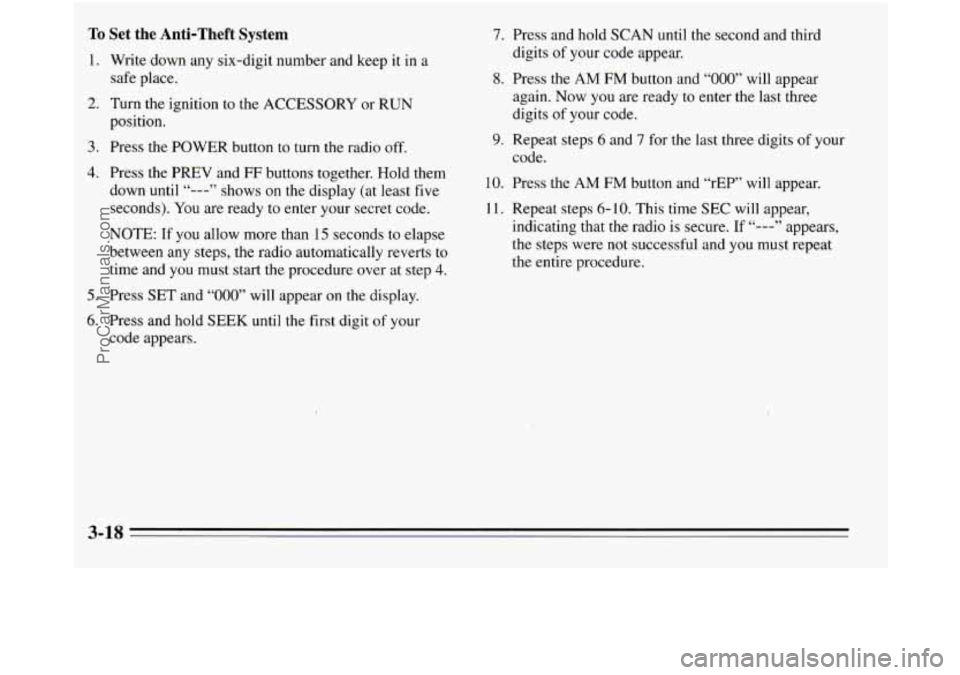
To Set the Anti-Theft System
1. Write down any six-digit number and keep it in a
safe place.
2. Turn the ignition to the ACCESSORY or RUN
position.
3. Press the POWER button to turn the radio off.
4. Press the PREV and FF buttons together. Hold them
down until
“---” shows on the display (at least five
seconds). You are ready to enter your secret code.
NOTE: If you allow more than
15 seconds to elapse
between any steps, the radio automatically reverts to
time and you must start the procedure over at step
4.
5. Press SET and “000” will appear on the display.
6. Press and hold SEEK until the first digit of your
code appears.
7. Press and hold SCAN until the second and third
digits
of your code appear.
8. Press the AM FM button and “000” will appear
again. Now you are ready to enter the last three
digits of your code.
9. Repeat steps 6 and 7 for the last three digits of your
code.
10. Press the AM FM button and “rEP’ will appear.
11. Repeat steps
6- 10. This time SEC will appear,
indicating that the radio
is secure. If “---” appears,
the steps were
not successful and you must repeat
the entire procedure.
3-18
ProCarManuals.com
Page 177 of 390
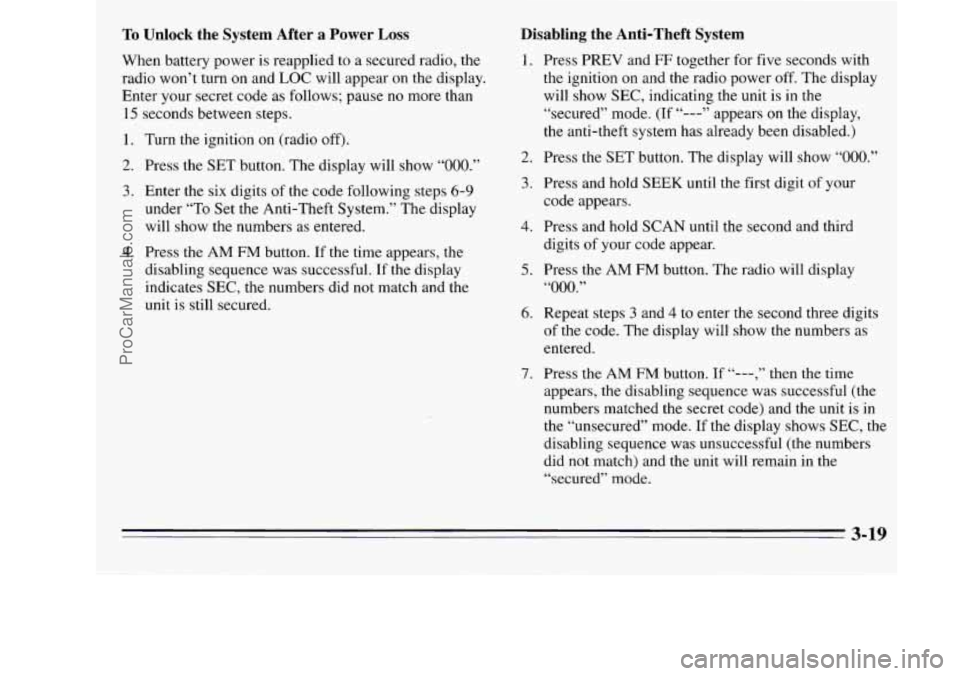
To Unlock the System After a Power Loss
When battery power is reapplied to a secured radio, the
radio won’t turn on and LOC will appear on the display.
Enter your secret code as follows; pause no more than
15 seconds between steps.
1. Turn the ignition on (radio off).
2. Press the SET button. The display will show “OOO.”
3. Enter the six digits of the code following steps 6-9
under “To Set the Anti-Theft System.” The display
will show the numbers
as entered.
4. Press the AM FM button. If the time appears, the
disabling sequence was successful.
If the display
indicates SEC, the numbers did not match and the
unit is still secured.
Disabling the Anti-Theft System
1.
2.
3.
4.
5.
6.
7.
Press PREV and FF together for five seconds with
the ignition on and the radio power off. The display
will show SEC, indicating the unit is
in the
“secured” mode. (If
“---” appears on the display,
the anti-theft system has already been disabled.)
Press the SET button. The display will show
“000.”
Press and hold SEEK until the first digit of your
code appears.
Press and hold SCAN until the second and third
digits of your code appear.
Press the AM FM button. The radio will display
“000.”
Repeat steps 3 and 4 to enter the second three digits
of the code. The display will show the numbers as
entered.
Press the
AM FM button. If “---,” then the time
appears, the disabling sequence was successful (the
numbers matched the secret code) and the unit is in
the “unsecured” mode.
If the display shows SEC, the
disabling sequence was unsuccessful (the numbers
did not match) and the unit will remain in the
“secured” mode.
ProCarManuals.com
Page 189 of 390
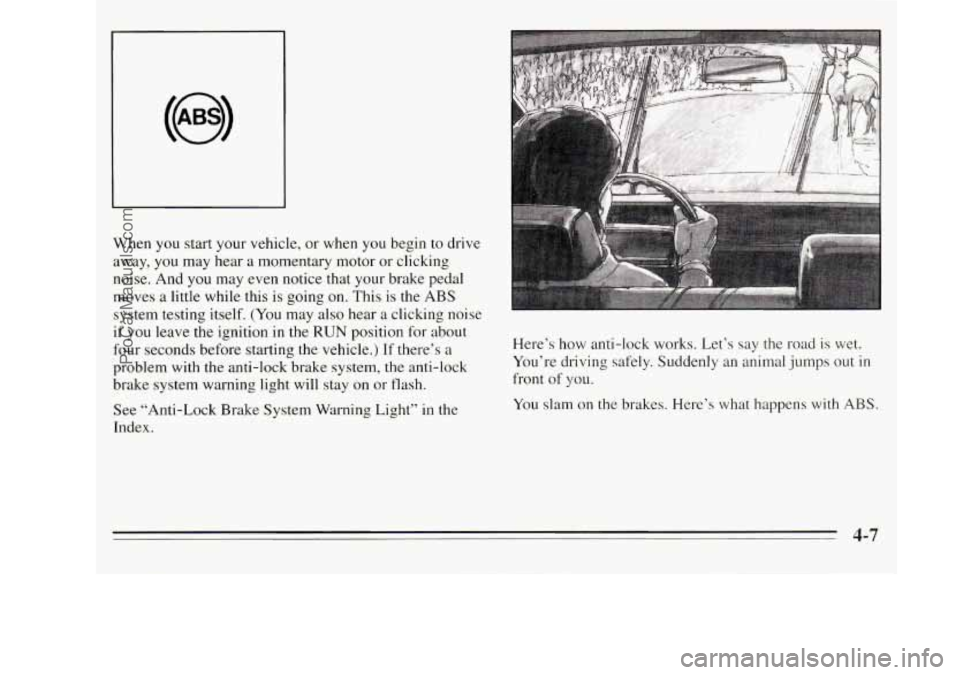
When you start your vehicle, or when you begin to drive
away, you may hear
a momentary motor or clicking
noise. And
you may even notice that your brake pedal I
moves a little while this is going on. This is the ABS
system testing itself. (You may also hear a clicking noise
if you leave the ignition in the
RUN position for about
four seconds before starting the vehicle.) If there’s
a
problem with the anti-lock brake system, the anti-lock
brake system warning light will stay on or flash.
See “Anti-Lock Brake System Warning Light’’ in the
Index. Here’s
how anti-lock works. Let’s say the road
is wet.
You’re driving safely. Suddenly an animal jumps out
in
front of you.
You slam on the brakes. Here’s what happens with
ABS.
4-7
ProCarManuals.com
Page 223 of 390
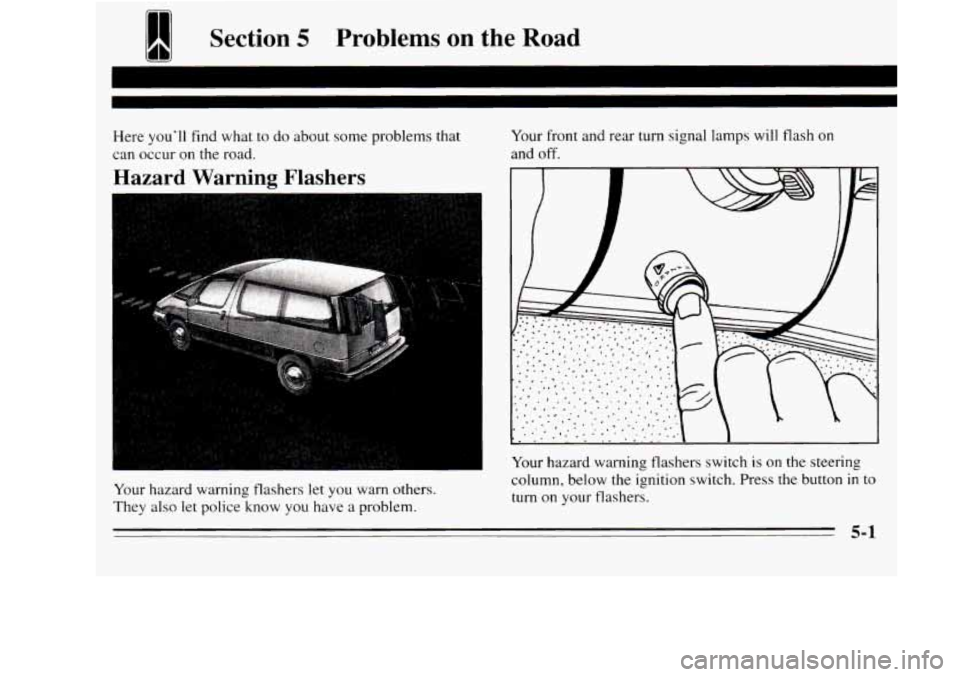
w
Section 5 Problems on the Road
Here you’ll find what to do about some problems that
can occur
on the road.
Hazard Warning Flashers
Your hazard warning flashers let you warn others.
They
also let police know you have a problem. Your
front and rear turn signal lamps will flash on
and off.
Your hazard warning flashers switch
is on the steering
column, below the ignition switch.
Press the button in to
turn
on your flashers.
5-1
ProCarManuals.com