ignition OLDSMOBILE SILHOUETTE 1998 Owner's Manual
[x] Cancel search | Manufacturer: OLDSMOBILE, Model Year: 1998, Model line: SILHOUETTE, Model: OLDSMOBILE SILHOUETTE 1998Pages: 444, PDF Size: 23.2 MB
Page 146 of 444

Programmable Modes
Your vehicle can be programmed to one of the
following modes.
Mode 1: Both Features Off (Doors will always lock
immediately when you press LOCK on the the power
door lock switch or the remote lock control transmitter,
if equipped.)
Mode 2: Lockout Deterrent Only (If you leave your key
in the ignition with the driver’s door open, you won’t be
able to lock the doors with the power door locks).
Mode 3: Last Door Closed Locking Only (If the power
door lock switch or remote lock control transmitter (if
equipped) is used to lock the vehicle while any door or
the liftgate is open, you will hear three chimes. The
doors will not lock. Five seconds after the last door
is
closed, all doors and liftgate will lock.)
Mode 4: Both Features On (This combines Modes 2
and 3.)
Vehicles are delivered programmed in Mode 4.
To change the mode:
1. Follow the instructions for “Entering Programming
Mode” listed previously.
2. Press UNLOCK on the power door lock switch.
3.
4.
Count the number of chimes you hear. The number
of chimes tells you which mode your vehicle
is in.
You can change the mode by pressing
UNLOCK again.
Repeat Step
2 until you hear the number of chimes
that matches the mode you want.
The mode you selected is now set.
You can either exit
the programming mode by following the instructions
later in this section or program the next feature available
on your vehicle.
Remote Driver’s Unlock Control
With the Remote Driver’s Unlock Control feature, you
can program your vehicle to do the following:
0
0
When you press UNLOCK on your remote lock
control transmitter, the driver’s door will unlock and,
When
you press UNLOCK on your remote lock
control transmitter again within five seconds, all
doors and the liftgate will unlock.
To customize this feature to your preference, see
“Programmable Modes” following.
2-44
ProCarManuals.com
Page 150 of 444

Arming and Disarming the Content Theft-Deterrent System
To arm and disarm the Content Theft-Deterrent system,
the system must be turned on by using Modes 1,2 or
4
listed previously in this section under “Content
Theft-Deterrent System.”
With the Arming and Disarming feature, you can
program the vehicle to do the following:
Arm the system when you lock the doors using either
power door lock switch while any door or the liftgate
is open and the key
is removed from the ignition.
0 Arm the system when you lock the doors with your
key or remote lock control transmitter and the key is
removed from the ignition.
your key or remote lock control transmitter.
0 Disarm the system when you unlock the doors with
To customize this feature to your preference, see
“Programmable Modes” following.
Programmable Modes
Your vehicle can be programmed to one of the
following modes.
Mode 1: Power Door Lock Switch Arming Off
0 The system will arm when you lock the doors with
your key or remote lock control transmitter. The key
must be removed from the ignition when
you lock
the doors or
the Content Theft-Deterrent system will
not arm.
The system will disarm when you unlock the doors
with your key or remote lock control transmitter.
Mode 2: Remote Lock Control Transmitter
ArdDisarm Only
The system will arm when you lock the doors with
your remote lock control transmitter. The key must
be removed from the ignition when you lock the
doors or the Content Theft-Deterrent system
will not
arm.
The system will disarm when you unlock the doors
with your remote lock control transmitter.
2-48
ProCarManuals.com
Page 151 of 444

NOTE: While this mode provides increased security, it
can be a problem if your remote lock control transmitter
is damaged, lost or if it fails to operate for any reason
while the Content Theft-Deterrent system is armed. The
Content Theft-Deterrent system must be disarmed for
the engine to run while in Mode
2; your key can no
longer disarm the system.
If your vehicle is equipped with the optional dealer
installed Onstar@ system, OnStar will not be able to
remotely unlock your vehicle if it has been programmed
to Mode
2.
Mode 3: Standard Arming and Disarming
The system will arm when you lock the doors using
either power door lock switch while any door or the
liftgate is open and the key is removed from
the ignition.
The system will arm when you lock the doors with
your key
or remote lock control transmitter and the
key is removed from the ignition.
The system will disarm when you unlock the doors
with your key or remote lock control transmitter.
Vehicles are delivered programmed in Mode
1.
To change the mode:
1.
2.
3.
4.
5.
6.
Follow the instructions for “Entering Programming
Mode” listed previously.
Insert your second key fully into any door key
cylinder and turn it to the unlock position.
This step is inconvenient, but necessary to prevent
accidental programming of this feature to Mode
2.
Do not program this feature to Mode 2 without first
reading the special note contained in the description
for that mode. The door key cylinder must remain in
the unlock position during Steps
2 through 4.
Press the horn symbol on the remote lock
control transmitter.
Count the number of chimes you hear. The number
of chimes tells you which mode your vehicle
is in.
You can change the mode by pressing the horn
symbol on the remote lock control transmitter again.
Repeat Step
3 until you hear the number of chimes
that matches the mode you want.
Remove your key from the door key cylinder.
The mode you selected is now set. You can either exit
the programming mode by following the instructions
later in this section or program the next feature available
on your vehicle.
ProCarManuals.com
Page 152 of 444

Exiting Programming Mode
To exit programming mode, just turn the key from
ACCESSORY to
OFF and put the BCM PRGRM fuse
back into the instrument panel fuse block.
NOTE: After programming a feature, you can exit the
programming mode at anytime.
Windows
Power Windows
The switches on the driver’s door armrest control
the front windows (when the ignition is in
RUN or
ACCESSORY). The left switch controls the
driver’s window. The right switch controls the
passenger’s window.
The driver’s power window switch has two down
positions. Push the switch to the first position to lower
the window normally.
To activate the auto-down feature, push the switch all
the way down, then release. The window will lower
completely. To stop the window from lowering all the
way, pull up the front of the switch.
To raise the window, pull up the front of the switch.
2-50
ProCarManuals.com
Page 160 of 444
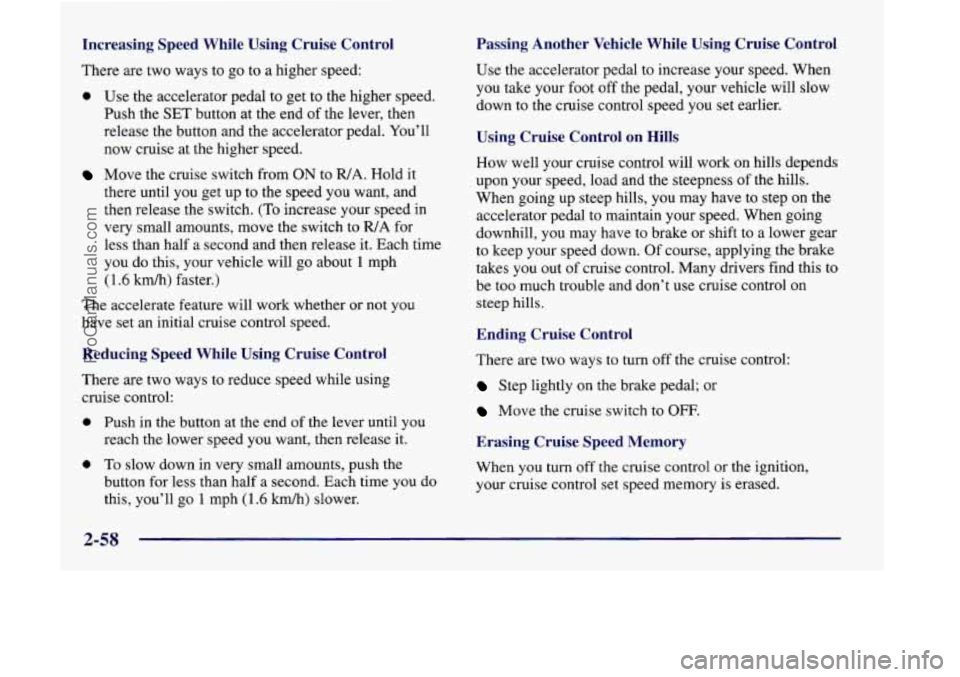
Increasing Speed While Using Cruise Control
There are two ways to go to a higher speed:
0 Use the accelerator pedal to get to the higher speed.
Push the
SET button at the end of the lever, then
release the button and the accelerator pedal. You’ll
now cruise at the higher speed.
Move the cruise switch from ON to WA. Hold it
there until you get up to the speed you want, and
then release the switch.
(To increase your speed in
very small amounts, move the switch
to WA for
less than half a second and then release it. Each time
you do this, your vehicle will go about
1 mph
(1.6 krn/h) faster.)
The accelerate feature will work whether or not you
have set an initial cruise control speed.
Reducing Speed While Using Cruise Control
There are two ways to reduce speed while using
cruise control:
0 Push in the button at the end of the lever until you
reach the lower speed you want, then release
it.
0 To slow down in very small amounts, push the
button for less than half a second. Each time you do
this, you’ll go
1 mph (1.6 km/h) slower.
Passing Another Vehicle While Using Cruise Control
Use the accelerator pedal to increase your speed. When
you take your foot off the pedal, your vehicle will slow
down to the cruise control speed you set earlier.
Using Cruise Control on Hills
How well your cruise control will work on hills depends
upon your speed, load and the steepness of the hills.
When going up steep hills, you may have to step on the
accelerator pedal to maintain your speed. When going
downhill, you may have to brake or shift to a lower gear
to keep your speed down. Of course, applying the brake
takes you out of cruise control. Many drivers find this to
be too much trouble and don’t use cruise control on
steep hills.
Ending Cruise Control
There are two ways to turn off the cruise control:
Step lightly on the brake pedal; or
Move the cruise switch to OFF.
Erasing Cruise Speed Memory
When you turn off the cruise control or the ignition,
your cruise control set speed memory is erased.
2-58
ProCarManuals.com
Page 161 of 444
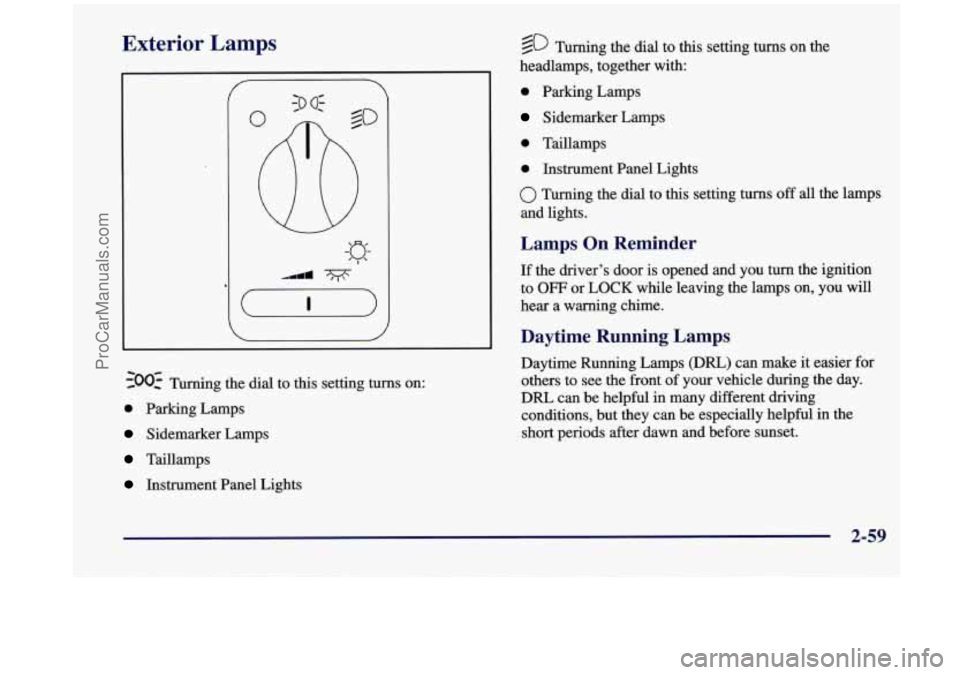
Exterior Lamps
500: Turning the dial to this setting turns on:
0 Parking Lamps
Sidemarker Lamps
Taillamps
Instrument Panel Lights
@ Turning the dial to this setting turns on the
headlamps, together with:
. Parking Lmps
Sidemarker Lamps
0 Taillamps
0 Instrument Panel Lights
0 Turning the dial to this setting turns off all the lamps
and lights.
Lamps On Reminder
If the driver’s door is opened and you turn the ignition
to
OFF or LOCK while leaving the lamps on, you will
hear a warning chime.
Daytime Running Lamps
Daytime Running Lamps (DRL) can make it easier for
others to see the front
of your vehicle during the day.
DlU can be helpful
in many different driving
conditions, but they can be especially helpful in the
short periods after dawn and before sunset.
2-59
ProCarManuals.com
Page 162 of 444
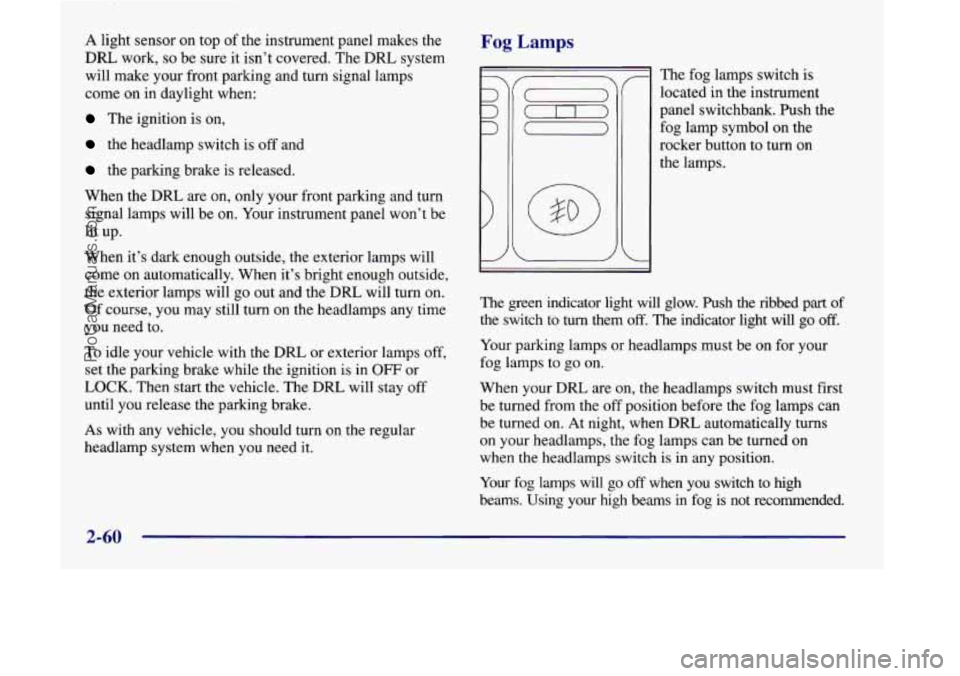
A light sensor on top of the instrument panel makes the
DRL work, so be sure it isn’t covered. The DRL system
will make your front parking and turn signal lamps
come on in daylight when:
The ignition is on,
the headlamp switch is off and
the parking brake is released.
When the DRL are on, only your front parking and turn
signal lamps will be
on. Your instrument panel won’t be
lit up.
When it’s dark enough outside, the exterior lamps will
come on automatically. When it’s bright enough outside,
the exterior lamps will
go out and the DRL will turn on.
Of course, you may still turn on the headlamps any time
you need to.
To idle your vehicle with the DRL or exterior lamps off,
set the parking brake while the ignition is in
OFF or
LOCK. Then start the vehicle. The DRL will stay
off
until you release the parking brake.
As with any vehicle, you should turn on the regular
headlamp system when you need it.
Fog Lamps
The fog lamps switch is
located in the instrument
panel switchbank. Push the
fog lamp symbol on the
rocker button to turn on
the lamps.
The green indicator light will glow. Push the ribbed
part of
the switch to turn them off. The indicator light will go off.
Your parking lamps or headlamps must be on for your
fog lamps to go on.
When your DRL are on, the headlamps switch must first
be turned from the off position before the fog lamps can
be turned on. At night, when DRL automatically turns
on your headlamps, the fog lamps can be turned on
when the headlamps switch is in any position.
Your fog lamps will go off when you switch to high
beams. Using your high beams in fog is not recommended.
2-60
ProCarManuals.com
Page 163 of 444
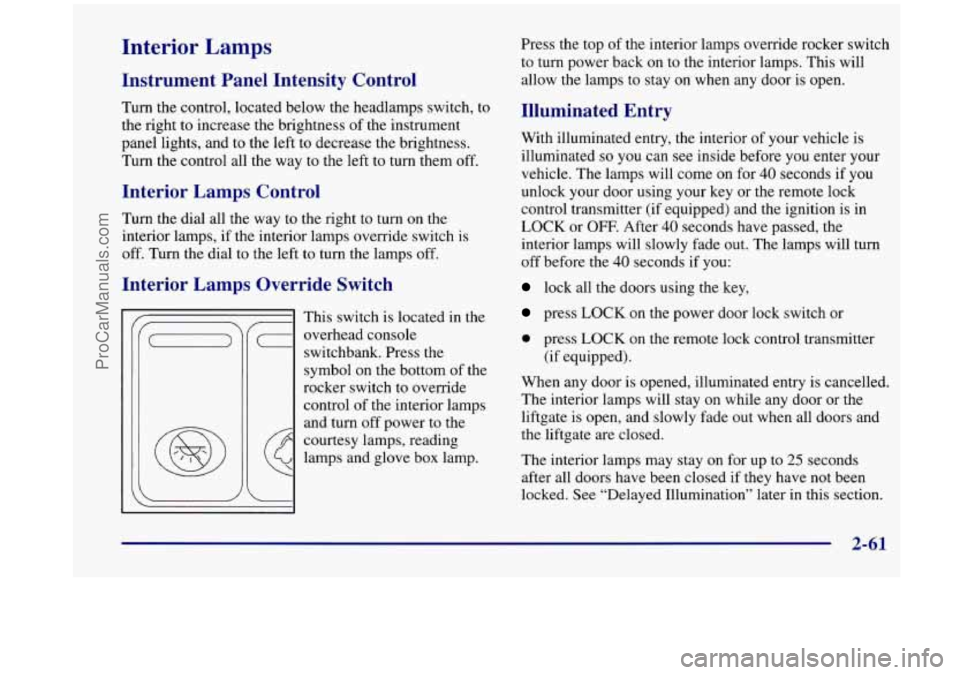
Interior Lamps
Instrument Panel Intensity Control
Turn the control, located below the headlamps switch, to
the right to increase the brightness of the instrument
panel lights, and to the left to decrease the brightness.
Turn the control all the way to the left to turn them off.
Interior Lamps Control
Turn the dial all the way to the right to turn on the
interior lamps,
if the interior lamps override switch is
off. Turn the dial to the left to turn the lamps off.
Interior Lamps Override Switch
--
I This switch is located in the
c- overhead console
switchbank. Press the
symbol on the bottom
of the
rocker switch to override control of the interior lamps
and turn off power to the
courtesy lamps, reading
lamps and glove box lamp. Press the top
of the interior
lamps override rocker switch
to turn power back on to the interior lamps. This will
allow the lamps to
stay on when any door is open.
Illuminated Entry
With illuminated entry, the interior of your vehicle is
illuminated
so you can see inside before you enter your
vehicle. The lamps will come on for
40 seconds if you
unlock your door using your key or the remote lock
control transmitter (if equipped) and the ignition is in
LOCK
or OFF. After 40 seconds have passed, the
interior lamps will slowly fade out. The lamps will turn
off before the 40 seconds if you:
lock all the doors using the key,
press LOCK on the power door lock switch or
0 press LOCK on the remote lock control transmmer
(if equipped).
When any door is opened, illuminated entry is cancelled.
The interior lamps will stay on while any door or the
liftgate
is open, and slowly fade out when all doors and
the liftgate are closed.
The interior lamps may stay on for up to
25 seconds
after all doors have been closed if they have not been
locked. See “Delayed Illumination’’ later
in this section.
ProCarManuals.com
Page 164 of 444

Delayed Illumination
The delayed illumination feature will continue to
illuminate the interior for
25 seconds after all doors have
been closed
so that you can find your ignition and
buckle your safety belt at night. Delayed illumination
will not occur while the ignition
is in RUN or
ACCESSORY. After 25 seconds have passed, the
interior lamps will slowly fade out. The lights will fade
out before the
25 seconds have passed if you:
0 turn the ignition to RUN or ACCESSORY,
lock all doors using the remote lock control
0 lock all the doors using the power door lock switch
transmitter
(if equipped) or
or the key.
Exit Lighting
With exit lighting, the interior lamps will come on for
about
25 seconds whenever you remove the key from
the ignition switch. If you turn the ignition switch
to
RUN or ACCESSORY, the lamps will fade out. The
lamps will also fade out if you lock the doors with the
power door lock switch or the remote lock control
transmitter (if equipped).
To turn the Delayed Illumination feature off or on, see
“Locks and Lighting Choices’’ in the Index. When
any door is opened, exit lighting is cancelled. The
interior lamps will stay on while any door
or liftgate is
open, and slowly fade out when all doors and the liftgate
are closed.
The interior lamps may stay on for up
to 25 seconds
after all doors have been closed if they have not been
locked, see “Delayed Illumination” earlier in
this section.
To turn the Exit Lighting feature off or on, see “Locks
and Lighting Choices” in the Index.
2-62
ProCarManuals.com
Page 166 of 444

Battery Saver Power Remote Control Mirrors
Your
vehicle has a feature to help prevent you from
draining the battery,
in case you accidentally leave the
interior
or underhood lamps on. If you leave any of
these lamps on while the ignition is in
LOCK or OFF,
they will automatically turn off after 10 minutes. The
lamps won’t come back on again until you:
turn the ignition to RUN or ACCESSORY,
turn the interior lamps dial all the way to the right,
open (or close and reopen) a door that is closed.
then slightly back
to the left; or
Note that if your vehicle has less than
15 miles (25 km)
on the odometer, the battery saver will turn off the lamps
after only three minutes.
Mirrors
Inside Daymight Rearview Mirror
To reduce glare from lights behind you, pull the lever
toward you (to the night position).
To return the mirror
to the day position, push the lever away from you. The
control on the driver’s
door controls both outside
rearview mirrors.
Turn the control
to the left to select the driver’s side
rearview mirror, or to the right to select the passenger’s
side rearview mirror. Then use the control to adjust each
mirror so that you can just see the side of your vehicle
when
you are sitting in a comfortable driving position.
If you are not adjusting either mirror, leave the control
in the center off position. This prevents moving the
mirrors accidentally once you have them adjusted.
2-64
ProCarManuals.com