reset OLDSMOBILE SILHOUETTE 1998 Owners Manual
[x] Cancel search | Manufacturer: OLDSMOBILE, Model Year: 1998, Model line: SILHOUETTE, Model: OLDSMOBILE SILHOUETTE 1998Pages: 444, PDF Size: 23.2 MB
Page 121 of 444
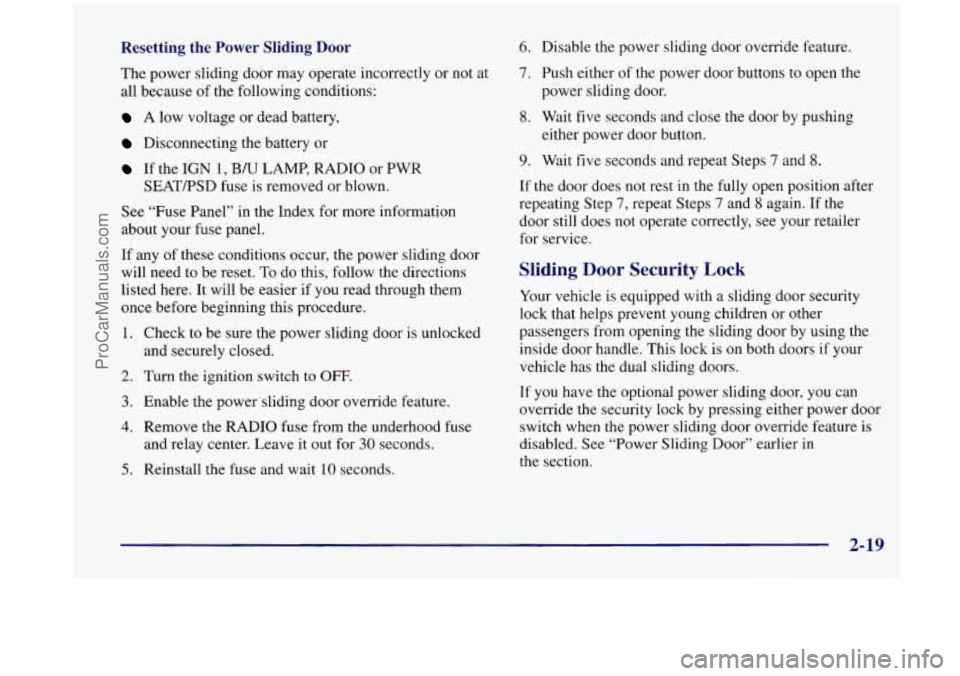
Resetting the Power Sliding Door
The power sliding door may operate incorrectly or not at
all because of the following conditions:
A low voltage or dead battery,
Disconnecting the battery or
If the IGN 1, B/U LAMP, RADIO or PWR
SEATPSD fuse is removed or blown.
See “Fuse Panel” in the Index for more information
about your fuse panel.
If any of these conditions occur, the power sliding door
will need to be reset.
To do this, follow the directions
listed here. It will be easier if you read through them
once before beginning this procedure.
1. Check to be sure the power sliding door is unlocked
2. Turn the ignition switch to OFF.
and securely closed.
3. Enable the power sliding door override feature.
4. Remove the RADIO fuse from the underhood fuse
and relay center. Leave it out for
30 seconds.
5. Reinstall the fuse and wait 10 seconds.
6. Disable the power sliding door override feature.
7. Push either of the power door buttons to open the
power sliding door.
8. Wait five seconds and close the door by pushing
9. Wait five seconds and repeat Steps 7 and 8.
either power door button.
If the door does not rest in the fully open position after
repeating Step
7, repeat Steps 7 and 8 again. If the
door still does not operate correctly, see your retailer
for service.
Sliding Door Security Lock
Your vehicle is equipped with a sliding door security
lock that helps prevent young children or other
passengers from opening the sliding door by using the
inside door handle. This lock is on both doors if your
vehicle has the dual sliding doors.
If you have the optional power sliding door, you can
override the security lock by pressing either power door
switch when the power sliding door override feature is
disabled. See “Power Sliding Door” earlier in
the section.
2-19
ProCarManuals.com
Page 159 of 444
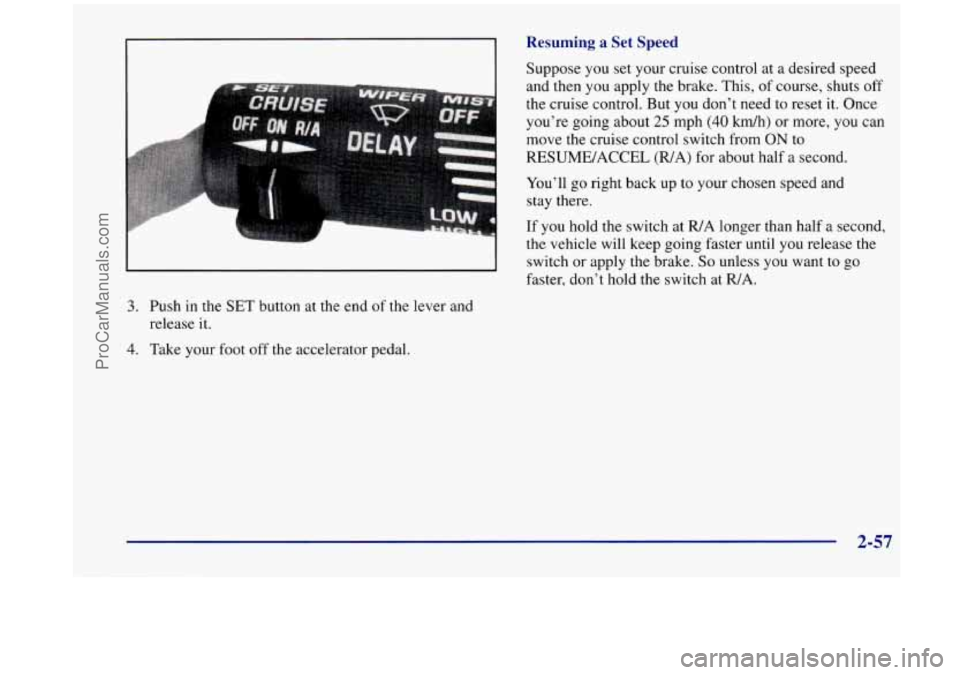
3. Push in the SET button at the end of the lever and
release it
.
4. Take your foot off the accelerator pedal.
Resuming a Set Speed
Suppose you set your cruise control at a desired speed
and then you apply the brake. This, of course, shuts off
the cruise control. But you don’t need to reset it. Once
you’re going about
25 mph (40 km/h) or more, you can
move the cruise control switch from
ON to
RESUME/ACCEL
@/A) for about half a second.
You’ll go right back up to your chosen speed and
stay there.
If you hold the switch at
R/A longer than half a second,
the vehicle will keep going faster until
you release the
switch or apply the brake.
So unless you want to go
faster, don’t hold the switch at WA.
2-57
ProCarManuals.com
Page 182 of 444

To use your air inflator system, attach the appropriate
nozzle adapter, if required, to the end of the hose that
has the pressure gage. Then attach that end of the hose
to the object you wish to inflate. Remove the protective
cap covering the outlet. Attach the other end of the hose
to the outlet. Press the ON switch. The
ON switch will
work even with the ignition
off.
2-80
If the air inflator system does not turn on, the fuse may
be blown or installed incorrectly. See “Fuses and Circuit
Breakers” in the Index or see your retailer for service.
Your air inflator will automatically shut off after about
10 minutes. To reset, press the ON switch again.
Don’t run your air inflator for longer than
30 minutes at
one time.
If you do, you may damage the system. After
30 minutes, wait at least 10 minutes before restarting the
air inflator.
To turn off the inflator, press OFF and detach the hose,
first from the inflated object, then from the outlet.
Replace the protective cap. Place the inflator kit tools
in
the pouch, and store in the glove box.
To replace the cover, line up the tabs at the back of the
cover and put it in place. Push down the tab to secure
the cover.
ProCarManuals.com
Page 187 of 444

Speedometer and Tamper
Resistant Odometer
Your speedometer lets you see your speed in both miles
per hour (mph) and kilometers per hour
(km/h). Your
odometer shows how far your vehicle has been driven,
in either miles (used in the United States) or kilometers
(used in Canada).
Your vehicle has a tamper-resistant odometer. If you see
silver lines between the numbers, you’ll know that
someone has probably tried to turn it back,
so the
numbers may not be true.
You may wonder what happens if your vehicle needs a
new odometer installed. If the new one can be set to the
mileage total of the old odometer, then that will be done.
If it can’t, then it’s set at zero and a label must be put on
the driver’s door to show the old mileage reading when
the new odometer was installed.
0
The trip odometer can tell you how far your vehicle has
been driven since you last set it to zero.
To set it to zero,
push the reset button which is located above and
to the
right of
the temperature gage.
2-85
ProCarManuals.com
Page 192 of 444

A CAUTION:
Your regular brake system may not be working
properly if the anti-lock brake system warning
light is flashing. Driving with the anti-lock brake
system warning light flashing can lead to an
accident. After you’ve pulled off the road and
stopped carefully, have the vehicle towed
for service.
If the anti-lock brake system warning light stays on
longer than normal after you’ve started your engine, turn
the ignition off. Or, if the light comes on and stays on
when you’re driving, stop
as soon as possible and turn
the ignition off. Then start the engine again to reset the
system.
If the light still stays on, or comes on again
while you’re driving, your vehicle needs service.
If the
light is on but not flashing and the regular brake system
warning light isn’t on, you still have brakes, but
you
don’t have anti-lock brakes.
The anti-lock brake system warning light should come
on briefly when you turn the ignition key to
RUN. If the
light doesn’t come on then, have
it fixed so it will be
ready to warn you if there
is a problem.
Traction Control System Warning Light
(Option)
This warning light should
come on briefly as you start
the engine.
If the warning
light doesn’t come on then,
have
it fixed so it will be
ready
to warn you if there’s
a problem.
If it stays
on, or comes on when you’re driving, there
may be
a problem with your traction control system and
your vehicle may need service. When this warning light
is on,
the system will not limit wheel spin. Adjust your
driving accordingly.
2-90
ProCarManuals.com
Page 200 of 444

Fuel Gage 0
e‘
E
EB
I I
United States Canadian
Your fuel gage tells you about how much fuel you have
left, when the ignition
is on. When the gage first
indicates
EMPTY (E), you still have a little fuel left, but
you should get more soon.
After filling the fuel tank, the gage will not read
FULL
(F) until the ignition is turned on.
Here are four things that some owners ask about. None
of these show a problem with your fuel gage:
0 At the service station, the gas pump shuts off before
the gage reads
FULL (F).
a
0
It takes a little more or less fuel to fill up than the gage
indicated, For example, the gage may have indicated
the tank was half full, but it actually took a little more
or less than half the tank’s capacity to
fill the tank.
The gage moves a little when you turn a corner,
brake or speed
up.
The gage doesn’t go back to EMPTY (E) when you
turn
off the ignition.
Low Fuel Warning Light
If your fuel is low, the
warning light next to the
fuel gage will go on and
stay
on until you add fuel.
If the warning light is still on after adding fuel, you need
to reset the warning light.
To reset the warning light,
turn the ignition
to OFF then to ON. If the light stays on,
see your dealer for service.
This light will also come on when
you turn on the
ignition, but the engine is
not running, to show you it is
worlung. If it doesn’t come on as you start your vehicle,
have it fixed right away.
ProCarManuals.com
Page 203 of 444

Error Displays
An error of the vehicle’s speed sensor or fuel sender
In the absence of vehicle communications, a double
will
cause
-E- to be displayed.
dash
“--” is displayed.
Trip Computer
There are five trip computer displays which may be
stepped through by pushing the MODE button. The
information will appear in the following order:
Average Fuel Economy (AVG ECON): This shows
the average fuel economy since the last reset.
Instantaneous Fuel Economy (INST ECON):
This shows fuel economy for the most recent second
of driving.
Trip Range (RANGE): This shows the estimated
distance that can be traveled with the remaining fuel.
The fuel economy used to calculate range is based on
the last few hours of driving.
0 Trip Fuel Used (FUEL USED): This shows the
accumulated fuel used since the last reset.
Average Speed (AVG SPEED): This shows the
average speed since the last reset.
Resetting the Trip Computer
Press and hold the MODE and EM buttons for at least
two seconds. The reset is acknowledged with the display
showing all segments on for a period of half a second.
A reset can only be done in AVG ECON, FUEL USED
and AVG SPEED displays. Resetting affects all three
displays regardless
of which display you are in.
2-101
ProCarManuals.com
Page 215 of 444
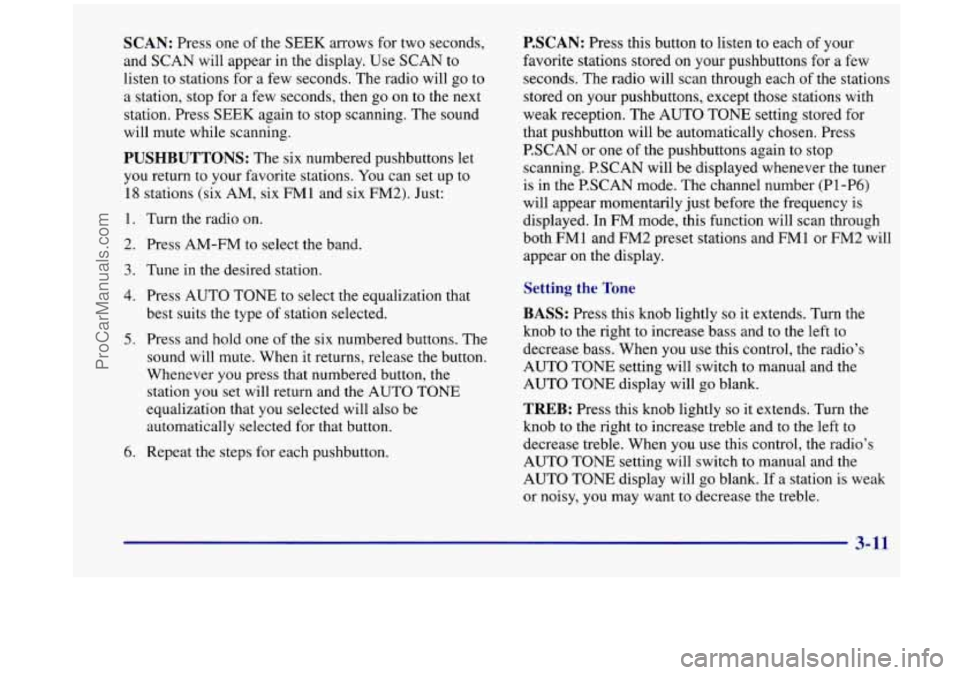
SCAN: Press one of the SEEK arrows for two seconds,
and SCAN will appear in the display. Use SCAN to
listen to stations for a few seconds. The radio will go to
a station, stop for a few seconds, then go on to the next
station. Press
SEEK again to stop scanning. The sound
will mute while scanning.
PUSHBUTTONS: The six numbered pushbuttons let
you return to your favorite stations. You can set up to
18 stations (six AM, six FMl and six FM2). Just:
1.
2.
3.
4.
5.
6.
Turn the radio on.
Press AM-FM to select the band.
Tune in the desired station.
Press AUTO TONE to select the equalization that
best suits the type of station selected.
Press and hold one of the six numbered buttons. The
sound will mute. When it returns, release the button.
Whenever you press that numbered button, the
station you set will return and the AUTO TONE
equalization that you selected will also be
automatically selected for that button.
Repeat the steps for each pushbutton.
PSCAN: Press this button to listen to each of your
favorite stations stored on your pushbuttons for a few
seconds. The radio will scan through each of the stations
stored on your pushbuttons, except those stations with
weak reception. The AUTO TONE setting stored for
that pushbutton will be automatically chosen. Press
P.SCAN or one
of the pushbuttons again to stop
scanning. P.SCAN will be displayed whenever the tuner
is in the P.SCAN mode. The channel number (P1
-P6)
will appear momentarily just before the frequency is
displayed. In FM mode, this function will scan through
both FM1 and FM2 preset stations and FM1 or
FM2 will
appear on the display.
Setting the Tone
BASS:
Press this knob lightly so it extends. Turn the
knob to the right to increase bass and to the left to
decrease bass. When you use this control, the radio’s
AUTO TONE setting will switch to manual and the
AUTO TONE display will
go blank.
TREB: Press this knob lightly so it extends. Turn the
knob to the right to increase treble and to the left to
decrease treble. When you use this control, the radio’s
AUTO TONE setting will switch to manual and the
AUTO TONE display will
go blank. If a station is weak
or noisy, you may want to decrease
the treble.
3-11
ProCarManuals.com
Page 216 of 444
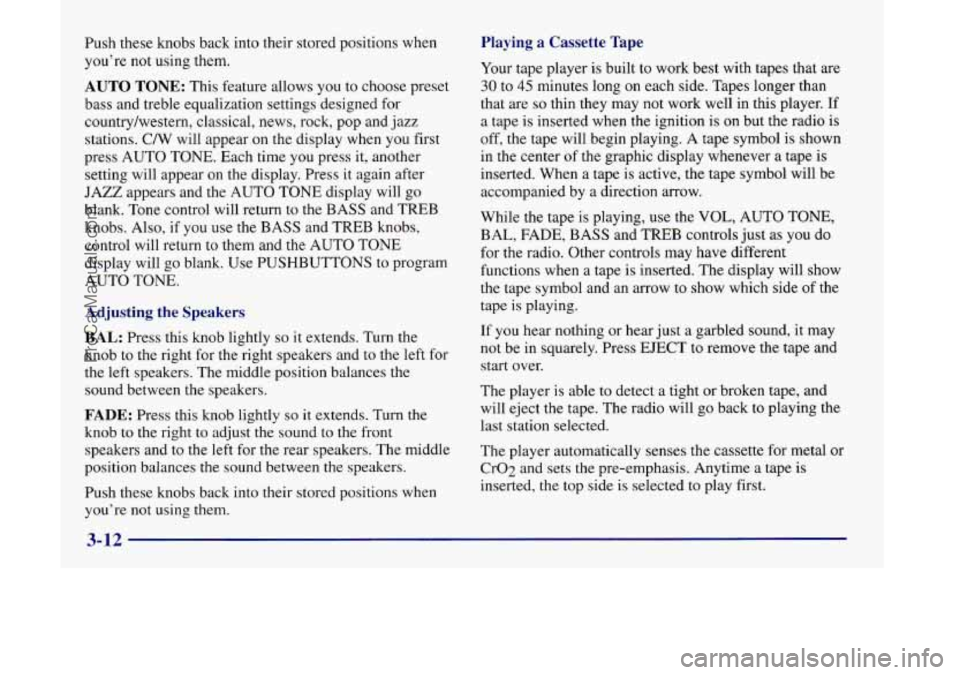
Push these knobs back into their stored positions when
you’re not using them.
AUTO TONE: This feature allows you to choose preset
bass and treble equalization settings designed for
country/western, classical, news, rock, pop and jazz
stations.
CN will appear on the display when you first
press AUTO TONE. Each time you press it, another
setting will appear on the display. Press
it again after
JAZZ appears and the AUTO TONE display will go
blank. Tone control will return to the BASS and TREB
knobs. Also, if you use the BASS and TREB knobs,
control will return to them and the AUTO TONE
display will
go blank. Use PUSHBUTTONS to program
AUTO TONE.
Adjusting the Speakers
BAL:
Press this knob lightly so it extends. Turn the
knob to the right for the right speakers and
to the left for
the left speakers. The middle position balances the
sound between the speakers.
FADE: Press this knob lightly so it extends. Turn the
knob
to the right to adjust the sound to the front
speakers and to the left for the rear speakers. The middle
position balances the sound between the speakers.
Push these knobs back into their stored positions when
you’re not using them.
Playing a Cassette Tape
Your tape player is built to work best with tapes that are
30 to 45 minutes long on each side. Tapes longer than
that are
so thin they may not work well in this player. If
a tape is inserted when the ignition is on but the radio is
off, the tape will begin playing. A tape symbol is shown
in the center of the graphic display whenever a tape is
inserted. When a tape is active, the tape symbol will be
accompanied by a direction arrow.
While the tape is playing, use the
VOL, AUTO TONE,
BAL, FADE, BASS and TREB controls just as you do
for the radio. Other controls may have different
functions when a tape is inserted. The display will show
the tape symbol and an arrow to show which side of the
tape is playing.
If you hear nothing or hear just a garbled sound, it may
not be in squarely. Press EJECT to remove the tape and
start over.
The player is able
to detect a tight or broken tape, and
will eject the tape. The radio will go back to playing the
last station selected.
The player automatically senses the cassette for metal or
Cr02 and sets the pre-emphasis. Anytime a tape is
inserted, the top side is selected
to play first.
3-12
ProCarManuals.com
Page 218 of 444

CLN: If this message appears on the display, the
cassette tape player needs to be cleaned. It will still play
tapes, but you should clean it as
soon as possible to
prevent damage to the tapes and player. See “Care of
Your Cassette Tape Player”
in the Index. After you clean
the player, press and hold EJECT for five seconds to
reset the
CLN indicator. The radio will display --- to
show the indicator was reset.
CD Adapter Kits
It is possible to use a CD adapter kit with your cassette
tape player after activating the bypass feature on your
tape player.
To activate the bypass feature, use the following steps:
1. Turn the ignition to RUN or ACCESSORY.
2. Turn the radio off.
3. Press and hold the TAPE AUX button for five
seconds. The tape symbol on the display will flash
for two seconds, indicating the feature is active.
4. Insert the adapter. It will power up the radio and
begin playing.
This override routine will remain active until EJECT
is pressed.
AM-FM Stereo with Compact Disc Player
and Automatic Tone Control (If Equipped)
Playing the Radio
PWR-VOL:
Press this knob to turn the system on and
off. To increase volume, turn the knob to the right. Turn
it to the left to decrease volume. The knob is capable
of
rotating continuously.
RECALL: Press this button to recall the station being
played.
If you press the button when the ignition is off,
the clock will show for a few seconds.
3-14
ProCarManuals.com