belt OLDSMOBILE SILHOUETTE 2003 Workshop Manual
[x] Cancel search | Manufacturer: OLDSMOBILE, Model Year: 2003, Model line: SILHOUETTE, Model: OLDSMOBILE SILHOUETTE 2003Pages: 466, PDF Size: 21.55 MB
Page 158 of 466
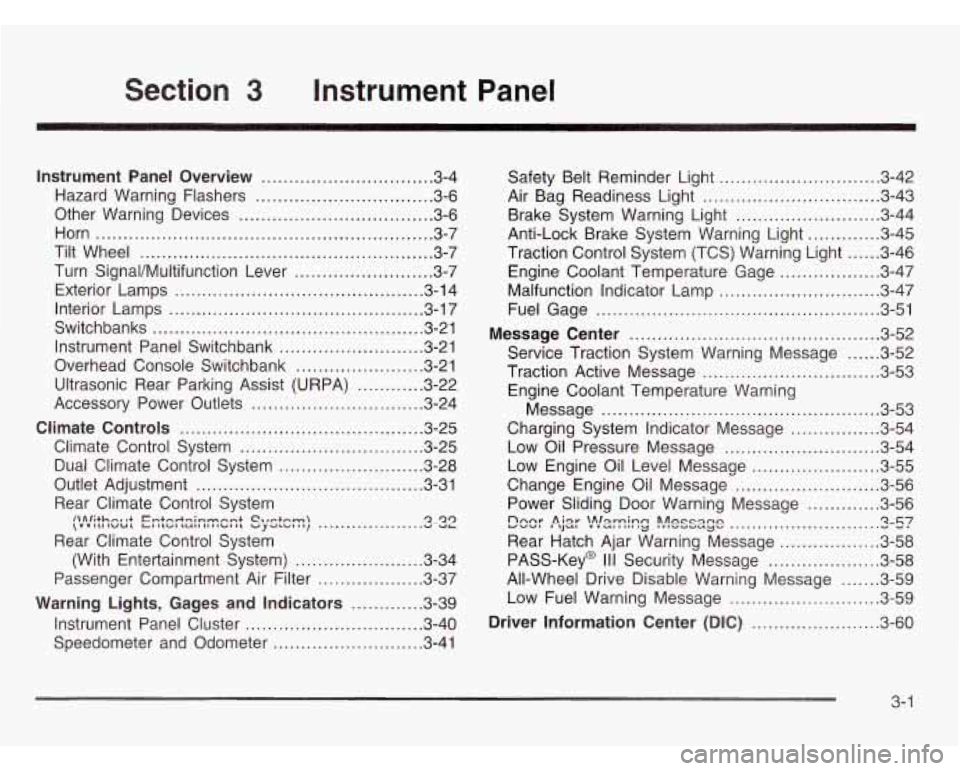
Section 3 Instrument Panel
Instrument Panel Overview ........................... 3.4
Hazard Warning Flashers
............................ 3.6
Other Warning Devices
............................... 3.6
Horn
............................................................. 3.7
Tilt Wheel
..................................................... 3-7
Turn SignaVMultifunction Lever
......................... 3.7
Exterior Lamps
............................................. 3.14
Interior Lamps
.............................................. 3.17
Switchbanks
................................................. 3.21
Instrument Panel Switchbank
.......................... 3-21
Overhead Console Switchbank
....................... 3.21
Ultrasonic Rear Parking Assist (URPA)
............ 3.22
Accessory Power Outlets
............................... 3.24
Climate Controls
............................................ 3.25
Climate Control System
................................. 3.25
Dual Climate Control System
.......................... 3.28
Rear Climate Control System
Rear Climate Control System (With Entertainment System)
...................... -3-34
Passenger Compartment Air Filter
................... 3.37
Warning Lights, Gages and Indicators
............. 3.39
Instrument Panel Cluster
................................ 3.40
Outlet Adjustment
......................................... 3.31
ilAlM-.nr I+ lZmtnwtq;n-mnt Ctrctnm \VUiLllWUL LIIL~ILUIIiIII~.. . Vy~L~..., .... ....... " "L 4-49
Speedometer and Odometer ........................... 3.41 Safety
Belt Reminder Light
............................. 3.42
Air Bag Readiness Light
................................ 3-43
Brake System Warning Light
.......................... 3-44
Anti-Lock Brake System Warning Light
............. 3-45
Traction Control System (TCS) Warning Light
...... 3-46
Engine Coolant Temperature Gage
.................. 3-47
Malfunction Indicator Lamp
............................. 3-47
Fuel Gage
................................................... 3-51
Message Center
............................................. 3-52
Service Traction System Warning Message
...... 3-52
Traction Active Message
................................ 3-53
Engine Coolant Temperature Warning
Message
.................................................. 3-53
Charging System Indicator Message
................ 3-54
Low Oil Pressure Message
............................ 3-54
Low Engine Oil Level Message
....................... 3-55
Change Engine Oil Message
.......................... 3-56
Power Sliding Door Warning Message
............. 3-56
Rear Hatch Ajar Warning Message
.................. 3-58
PASS-Key@
I II Security Message ................... -3-58
All-Wheel Drive Disable Warning Message
....... 3-59
Low Fuel Warning Message
........................... 3-59
Driver Information Center (DIC)
....................... 3-60
Eee: P, jar '!!s:n?!g !!esss;e .......................... ... Iz-c;7 v .
3- 1
Page 175 of 466
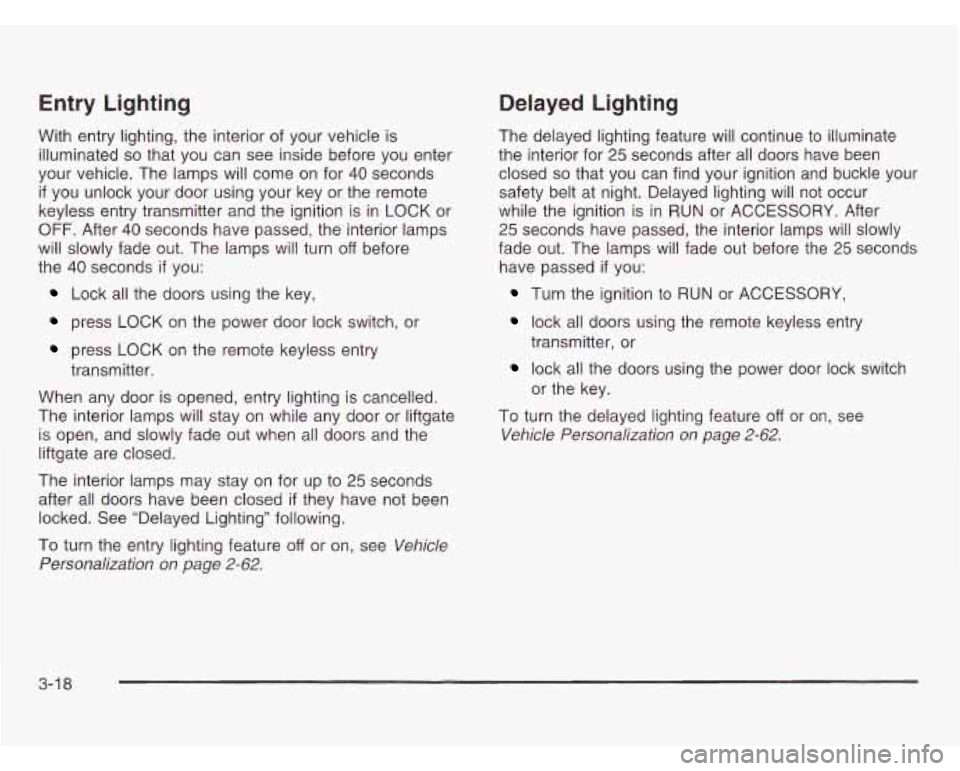
Entry Lighting
With entry lighting, the interior of your vehicle is
illuminated
so that you can see inside before you enter
your vehicle. The lamps will come on for
40 seconds
if you unlock your door using your key or the remote
keyless entry transmitter and the ignition is in LOCK or
OFF. After 40 seconds have passed, the interior lamps
will slowly fade out. The lamps will turn
off before
the
40 seconds if you:
Lock all the doors using the key,
press LOCK on the power door lock switch, or
press LOCK on the remote keyless entry
transmitter.
When any door is opened, entry lighting is cancelled.
The interior lamps will stay on while any door or liftgate
is open, and slowly fade out when all doors and the
liftgate are closed.
The interior lamps may stay on for up to
25 seconds
after all doors have been closed
if they have not been
locked. See “Delayed Lighting’’ following.
To turn the entry lighting feature
off or on, see Vehicle
Personalization on page
2-62.
Delayed Lighting
The delayed lighting feature will continue to illuminate
the interior for
25 seconds after all doors have been
closed
so that you can find your ignition and buckle your
safety belt at night. Delayed lighting will not occur
while the ignition is in RUN or ACCESSORY. After
25 seconds have passed, the interior lamps will slowly
fade out. The lamps
will fade out before the 25 seconds
have passed
if you:
Turn the ignition to RUN or ACCESSORY,
lock all doors using the remote keyless entry
transmitter, or
lock all the doors using the power door lock switch
or the key.
To turn the delayed lighting feature off or on, see
Vehicle Personalization on page 2-62.
3-1 8
Page 199 of 466
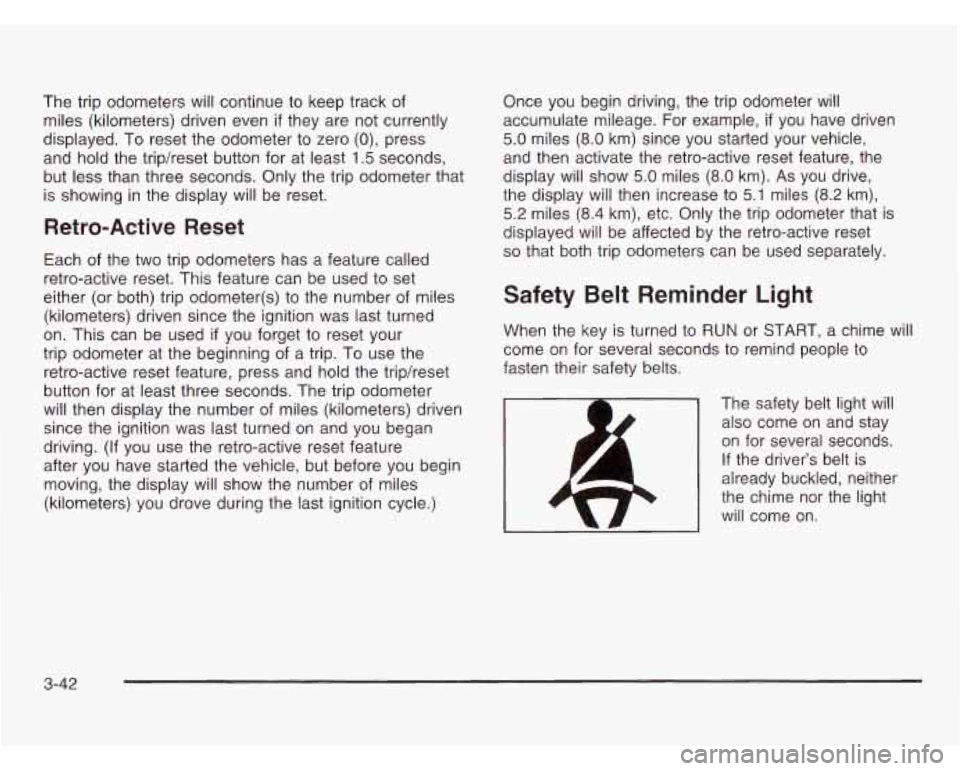
The trip odometers will continue to keep track of
miles (kilometers) driven even
if they are not currently
displayed. To reset the odometer to zero
(0), press
and hold the tripheset button for at least
1.5 seconds,
but less than three seconds. Only the trip odometer that
is showing in the display will be reset.
Retro-Active Reset
Each of the two trip odometers has a feature callea
retro-active reset. This feature can be used to set
either (or both) trip odometer(s) to the number of miles
(kilometers) driven since the ignition was last turned
on. This can be used
if you forget to reset your
trip odometer at the beginning of a trip. To use the
retro-active reset feature, press and hold the tripheset
button for at least three seconds. The trip odometer
will then display the number of miles (kilometers) driven
since the ignition was last turned on and you began
driving. (If you use the retro-active reset feature
after you have started the vehicle, but before you begin
moving, the display will show the number of miles
(kilometers) you drove during the last ignition cycle.) Once you
begin driving, the trip odometer will
accumulate mileage. For example,
if you have driven
5.0 miles (8.0 km) since you started your vehicle,
and then activate the retro-active reset feature, the
display will show
5.0 miles (8.0 km). As you drive,
the display will then increase to
5.1 miles (8.2 km),
5.2 miles (8.4 km), etc. Only the trip odometer that is
displayed will be affected by the retro-active reset
so that both trip odometers can be used separately.
Safety Belt Reminder Light
When the key is turned to RUN or START, a chime will
come on for several seconds to remind people to
fasten their safety belts.
The safety belt light will also come on and stay
on for several seconds.
If the driver’s belt is
already buckled, neither
the chime nor the light
will come on.
3-42
Page 211 of 466

Charging System Indicator Message
The charging system
battery symbol will come
on in the message
center when you turn on
the ignition as a check
to show you it is working.
It will remain on as long as the engine is not running.
It should go out once the engine is running.
If it stays on,
or comes on while you are driving, you may have a
problem with the charging system. It could indicate that
you have problems with a generator drive belt,
or another electrical problem. Have it checked right
away. Driving while this indicator appears in the
message center could drain your battery.
Low Oil Pressure Message
LOW
OIL
PRESSURE
LL
United States Canada
Your vehicle is equipped with a low oil pressure warning
message.
Your oil pressure message lets you know when you
may have a problem with your engine oil pressure.
When the engine is running and this message appears,
the engine oil level may be too low. There may also
be another problem causing low oil pressure.
If you must drive a short distance with the message on,
be certain to turn
off all your accessories, such as
the radio and air conditioner.
3-54
Page 261 of 466
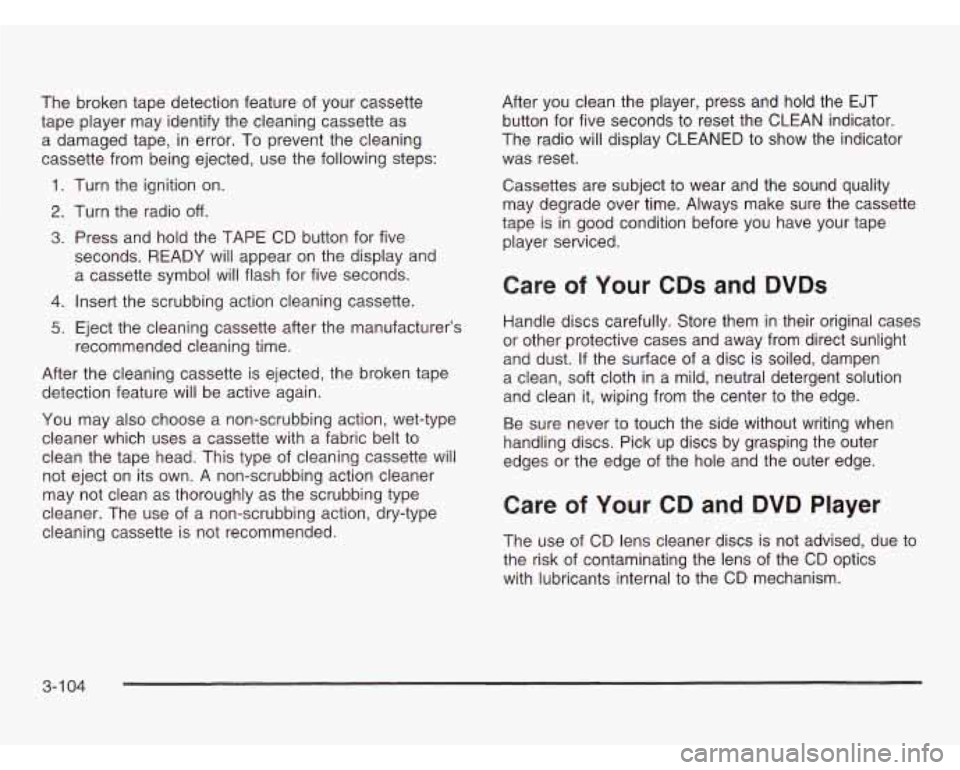
The broken tape detection feature of your cassette
tape player may identify the cleaning cassette as
a damaged tape, in error. To prevent the cleaning
cassette from being ejected, use the following steps:
1. Turn the ignition on.
2. Turn the radio off.
3. Press and hold the TAPE CD button for five
seconds. READY will appear on the display and
a cassette symbol will flash for five seconds.
4. Insert the scrubbing action cleaning cassette.
5. Eject the cleaning cassette after the manufacturer’s
recommended cleaning time.
After the cleaning cassette is ejected, the broken tape
detection feature will be active again.
You may also choose a non-scrubbing action, wet-type
cleaner which uses a cassette with a fabric belt to
clean the tape head. This type of cleaning cassette will
not eject on its own. A non-scrubbing action cleaner
may not clean as thoroughly as the scrubbing type
cleaner. The use of a non-scrubbing action, dry-type
cleaning cassette is not recommended. After you
clean the player, press and hold the EJT
button for five seconds to reset the CLEAN indicator.
The radio will display CLEANED to show the indicator
was reset.
Cassettes are subject to wear and the sound quality
may degrade over time. Always make sure the cassette
tape is in good condition before you have your tape
player serviced.
Care of Your CDs and DVDs
Handle discs carefully. Store them in their original cases
or other protective cases and away from direct sunlight
and dust. If the surface of a disc is soiled, dampen
a clean, soft cloth in a mild, neutral detergent solution
and clean it, wiping from the center to the edge.
Be sure never to touch the side without writing when
handling discs. Pick up discs by grasping the outer
edges or the edge of the hole and the outer edge.
Care of Your CD and DVD Player
The use of CD lens cleaner discs is not advised, due to
the risk of contaminating the lens of the CD optics
with lubricants internal to the CD mechanism.
3-1 04
Page 265 of 466
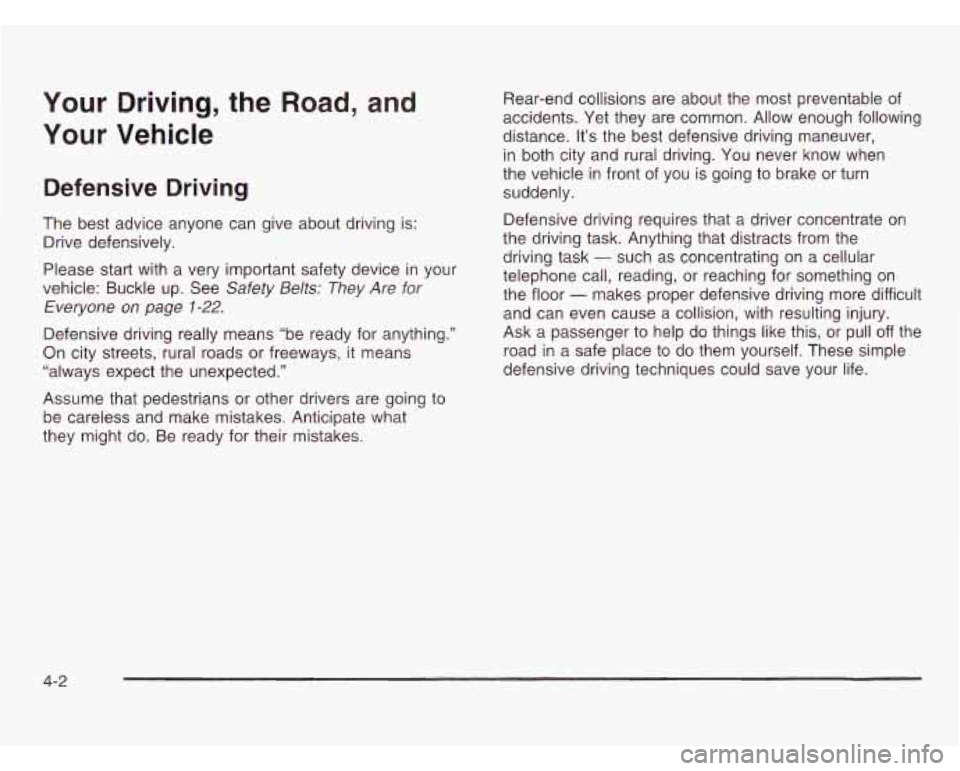
Your Driving, the Road, and
Your Vehicle
Defensive Driving
The best advice anyone can give about driving is:
Drive defensively.
Please start with a very important safety device in your
vehicle: Buckle up. See
Safety Belts: They Are for
Everyone on page 1-22.
Defensive driving really means “be ready for anything.”
On city streets, rural roads or freeways, it means
“always expect the unexpected.” Rear-end
collisions are about the most preventable of
accidents. Yet they are common. Allow enough following
distance. It’s the best defensive driving maneuver,
in both city and rural driving. You never know when
the vehicle in front of you is going
to brake or turn
suddenly.
Defensive driving requires that a driver concentrate on
the driving task. Anything that distracts from the
driving task
- such as concentrating on a cellular
telephone call, reading, or reaching for something on
the floor
- makes proper defensive driving more difficult
and can even cause a collision, with resulting injury.
Ask a passenger
to help do things like this, or pull off the
road
in a safe place to do them yourself. These simple
defensive driving techniques could save your life.
Assume that pedestrians or other drivers are going to
be careless and make mistakes. Anticipate what
they might
do. Be ready for their mistakes.
4-2
Page 276 of 466
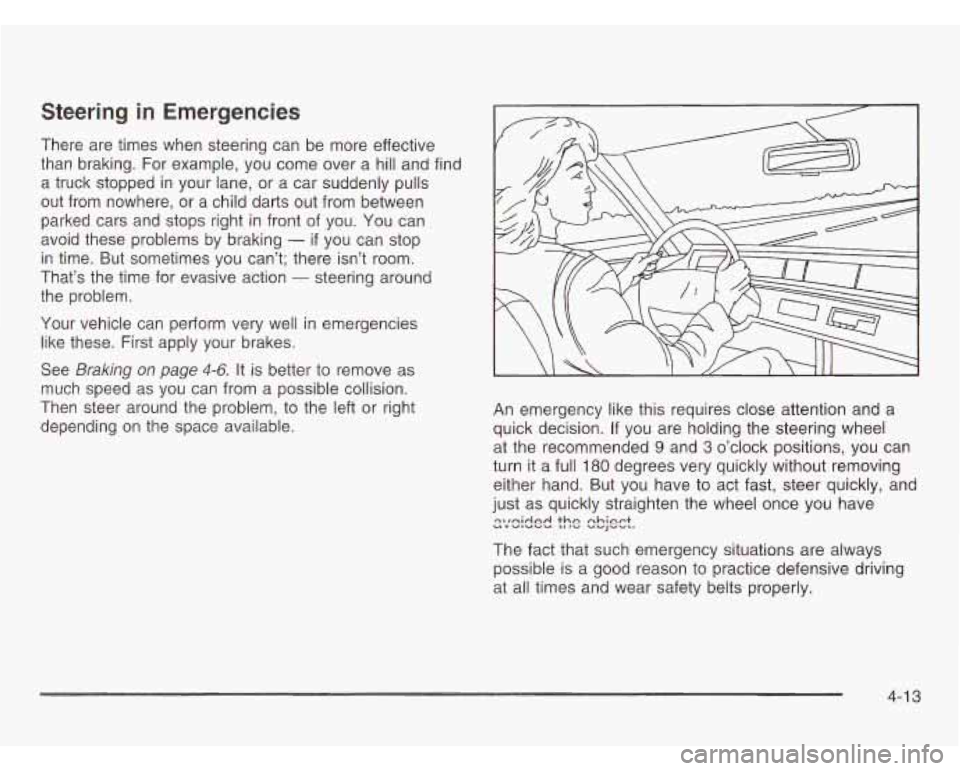
Steering in Emergencies
There are times when steering can be more effective
than braking. For example, you come over a hill and find
a truck stopped in your lane, or a car suddenly pulls
out from nowhere, or a child darts out from between
parked cars and stops right in front of you. You can
avoid these problems by braking
- if you can stop
in time. But sometimes you can’t; there isn’t room.
That’s the time for evasive action
- steering around
the problem.
Your vehicle can perform very well in emergencies
like these. First apply your brakes.
See
Braking on page 4-6. It is better to remove as
much speed as you can from a possible collision.
Then steer around the problem, to the left or right
depending on the space available. An emergency
like this requires close attention and
a
quick decision. If you are holding the steering wheel
at the recommended
9 and 3 o’clock positions, you can
turn
it a full 180 degrees very quickly without removing
either hand. But you have to act fast, steer quickly, and
just as quickly straighten the wheel once you have
.~
nirlnd +ho nhinnt U” VlUVU L, I” “U,VVL.
The fact that such emergency situations are always
possible is a good reason to practice defensive driving
at all times and wear safety belts properly.
4-1 3
Page 306 of 466
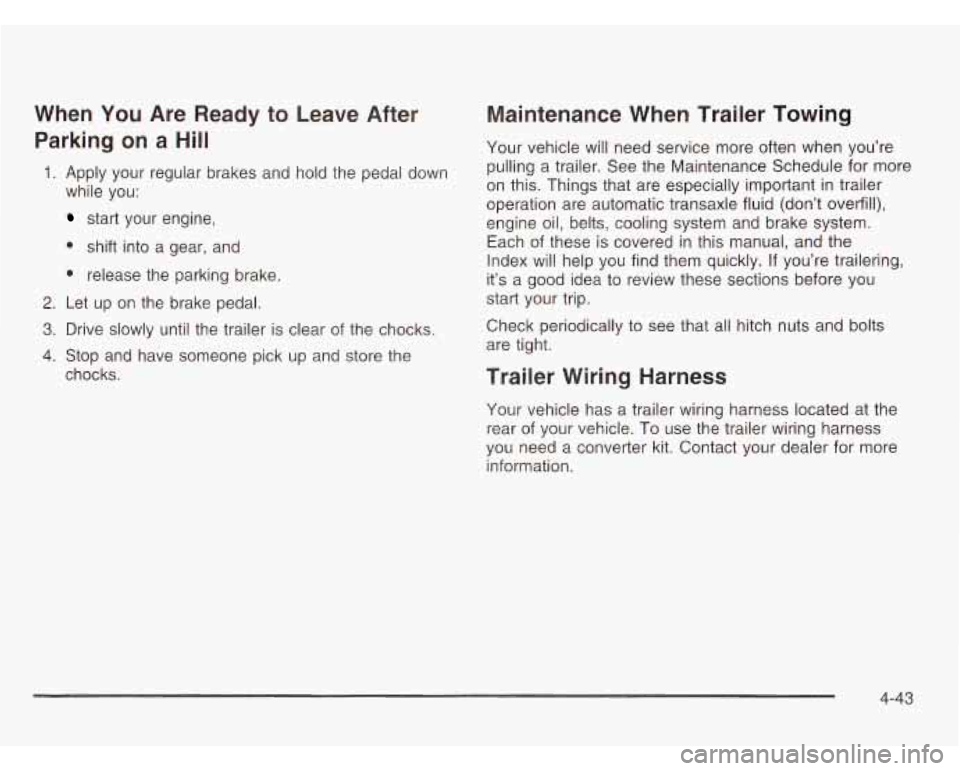
When You Are Ready to Leave After
Parking on a Hill
1. Apply your regular brakes and hold the pedal down
while you:
start your engine,
* shift into a gear, and
* release the parking brake.
2. Let up on the brake pedal.
3. Drive slowly until the trailer is clear of the chocks.
4. Stop and have someone pick up and store the
chocks.
Maintenance When Trailer Towing
Your vehicle will need service more often when you’re
pulling a trailer. See the Maintenance Schedule for more
on this. Things that are especially important in trailer
operation are automatic transaxle fluid (don’t overfill),
engine
oil, belts, cooling system and brake system.
Each of these is covered in this manual, and the
Index will help you find them quickly.
If you’re trailering,
it’s a good idea to review these sections before you
start your trip.
Check periodically
to see that all hitch nuts and bolts
are tight.
Trailer Wiring Harness
Your vehicle has a trailer wiring harness located at the
rear of your vehicle.
To use the trailer wiring harness
you need a converter kit. Contact your dealer for more
information.
4-43
Page 309 of 466
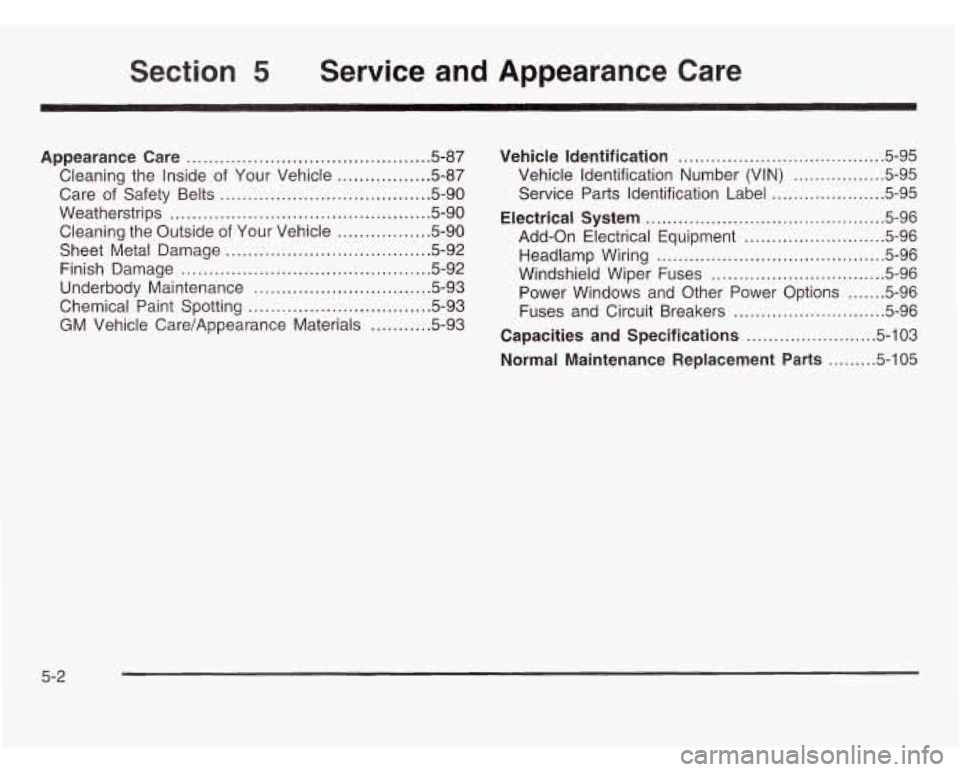
Section 5 Service and Appearance Care
Appearance Care ............................................ 5.87
Care of Safety Belts ...................................... 5-90
Weatherstrips
............................................... 5-90
Sheet Metal Damage
..................................... 5.92
Finish Damage
............................................. 5.92
Underbody Maintenance
................................ 5.93
Chemical Paint Spotting
................................. 5.93
GM Vehicle Care/Appearance Materials
........... 5.93
Cleaning
the Inside
of Your Vehicle ................. 5-87
Cleaning the Outside of Your Vehicle ................. 5-90 Vehicle
Identification
........................ ...... 5.95
Vehicle Identification Number (VIN)
... ...... 5.95
Service Parts Identification Label
... ...... 5.95
Electrical System
.......................... .......... 5.96
Add-on Electrical Equipment
...................... 5.96
Headlamp Wiring
.......................................... 5.96
Windshield Wiper Fuses
................................ 5.96
Power Windows and Other Power Options
....... 5.96
Fuses and Circuit Breakers
............................ 5.96
Capacities and Specifications
........................ 5.103
Normal Maintenance Replacement Parts
......... 5.105
5-2
Page 371 of 466
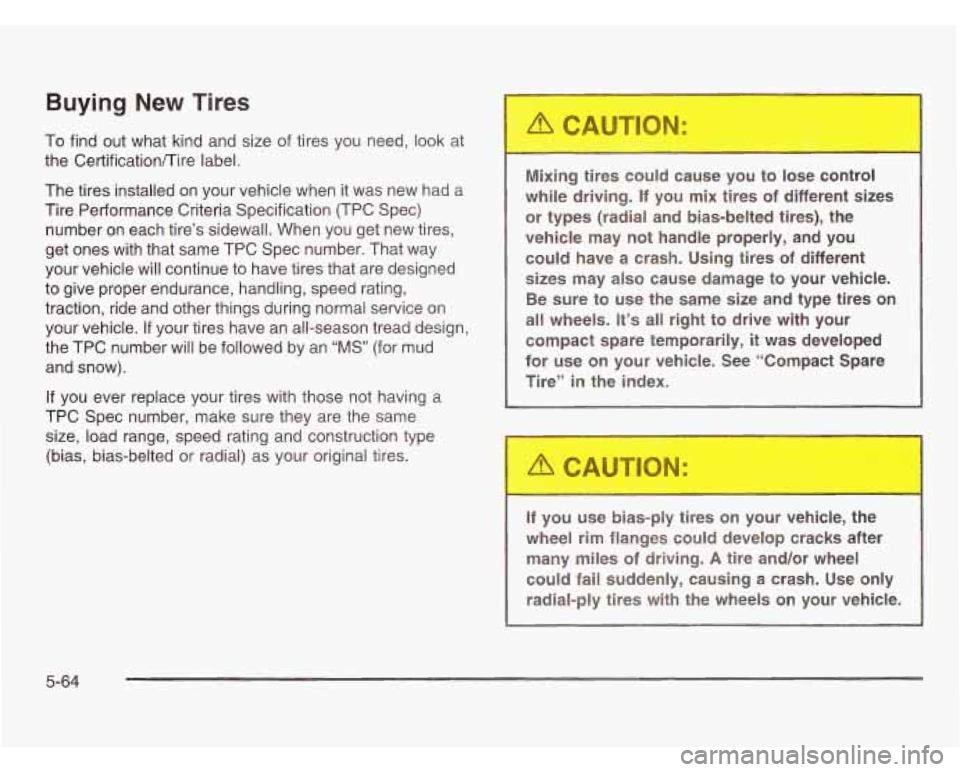
Buying New Tires
To find out what kind and size of tires you need, look at
the Certificationflire label.
The tires installed on your vehicle when it was new had a
Tire Petformance Criteria Specification (TPC Spec)
number on each tire’s sidewall. When you get new tires,
get ones with that same TPC Spec number. That way
your vehicle will continue to have tires that are designed
to give proper endurance, handling, speed rating,
traction, ride and other things during normal service on
your vehicle. If your tires have an all-season tread design,
the TPC number will be followed by an
“MS” (for mud
and snow).
If you ever replace your tires with those not having a
TPC Spec number, make sure they are the same
size, load range, speed rating and construction type
(bias, bias-belted or radial) as your original tires. Mixing tires coul-.
Lause you to lose control
while driving. If you mix tires of different sizes
or types (radial and bias-belted tires), the
vehicle may not handle properly, and you
could have a crash. Using tires
of different
sizes may also cause damage to your vehicle.
Be sure to use the same size and type tires on
all wheels. It’s
all right to drive with your
compact spare temporarily,
it was developed
for use on your vehicle. See “Compact Spare
Tire”
in the index.
If you use bias-ply
1 1s on your vehicle, the
wheel rim flanges could develop cracks after
many miles
of driving. A tire and/or wheel
could fail suddenly, causing
a crash. Use only
radial-ply tires with the wheels on your vehicle.
5-64