trailer OLDSMOBILE SILHOUETTE 2003 Owners Manual
[x] Cancel search | Manufacturer: OLDSMOBILE, Model Year: 2003, Model line: SILHOUETTE, Model: OLDSMOBILE SILHOUETTE 2003Pages: 466, PDF Size: 21.55 MB
Page 117 of 466
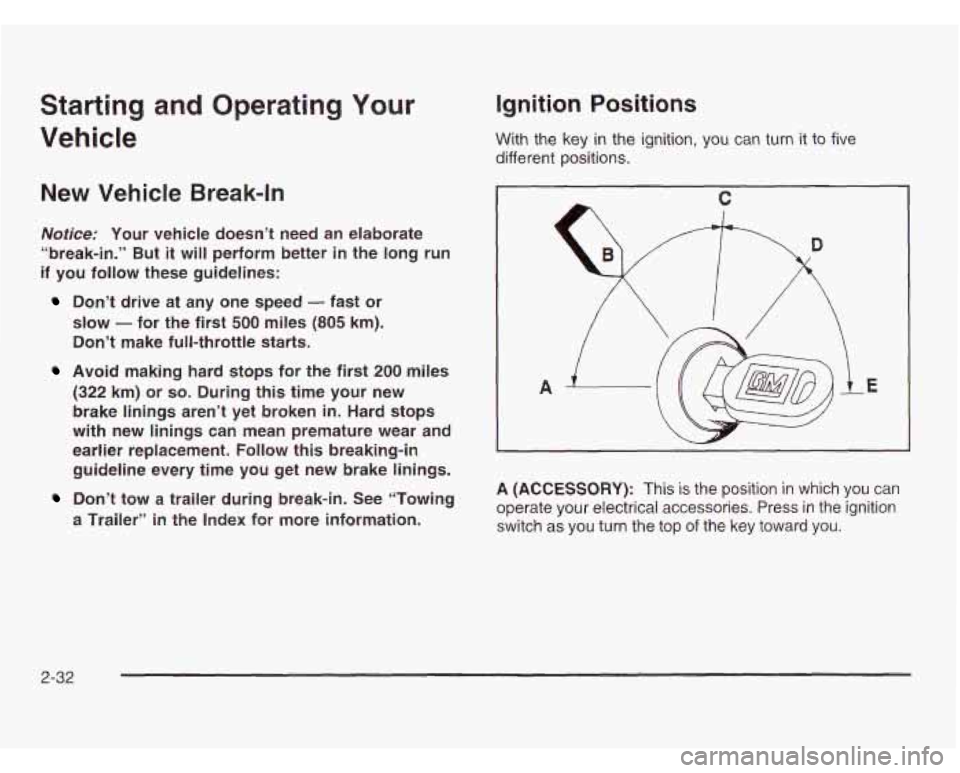
Starting and Operating Your
Vehicle
New Vehicle Break-In
Notice: Your vehicle doesn’t need an elaborate
“break-in.” But
it will perform better in the long run
if you follow these guidelines:
Don’t drive at any one speed - fast or
slow
- for the first 500 miles (805 km).
Don’t make full-throttle starts.
Avoid making hard stops for the first 200 miles
(322 km) or so. During this time your new
brake linings aren’t yet broken
in. Hard stops
with new linings can mean premature wear and
earlier replacement.
Follow this breaking-in
guideline every time you get new brake linings.
Don’t tow a trailer during break-in. See “Towing
a Trailer”
in the Index for more information.
Ignition Positions
With the key in the ignition, you can turn it to five
different positions.
A
A E
A (ACCESSORY): This is the position in which you can
operate your electrical accessories. Press in the ignition
switch
as you turn the top of the key toward you.
2-32
Page 121 of 466

Automatic Transaxle Operation
Maximum engine speed is limited when you’re in
PARK (P) or NEUTRAL
(N), to protect driveline
components from improper operation.
There are several different positions for your shift lever
PARK (P): This gear position locks your front wheels.
It’s the best position to use when you start your
engine because your vehicle can’t move easily.
Ensure the shift lever is fully in PARK (P) before starting
the engine. Your vehicle has an automatic transaxle shift
lock control system. You have to fully
apply your regular
brakes
before you can shift from PARK (P) when the
ignition key is in RUN.
As you step on the brake pedal,
while in PARK
(P), you may hear a click from the solenoid
of the system. This ensures that the system is operating
properly.
If you cannot shift out of PARK (P), ease pressure on
the shift lever - push the shift lever all the way into
PARK (P) as you maintain brake application. Then move
the shift lever into the gear you wish. See Shifting
Out
of Park (P) on page 2-42.
It is dangerous to get out of your vehicle if the
shift lever is not fully in PARK (P) with the
parking brake firmly
set. Your vehicle can roll.
Don’t leave your vehicle when the engine is
running unless you have to. If you have left the
engine running,
the vehicle can move suddenly.
You or others could be injured. To be sure your
vehicle won’t move, even when you’re on fairly
level ground, always set your parking brake and
move the
shift lever to PARK (P). See “Shifting
Into Park (P)”
in the Index. If you’re pulling a
trailer, see “Towing a Trailer” in the Index.
2-36
Page 123 of 466
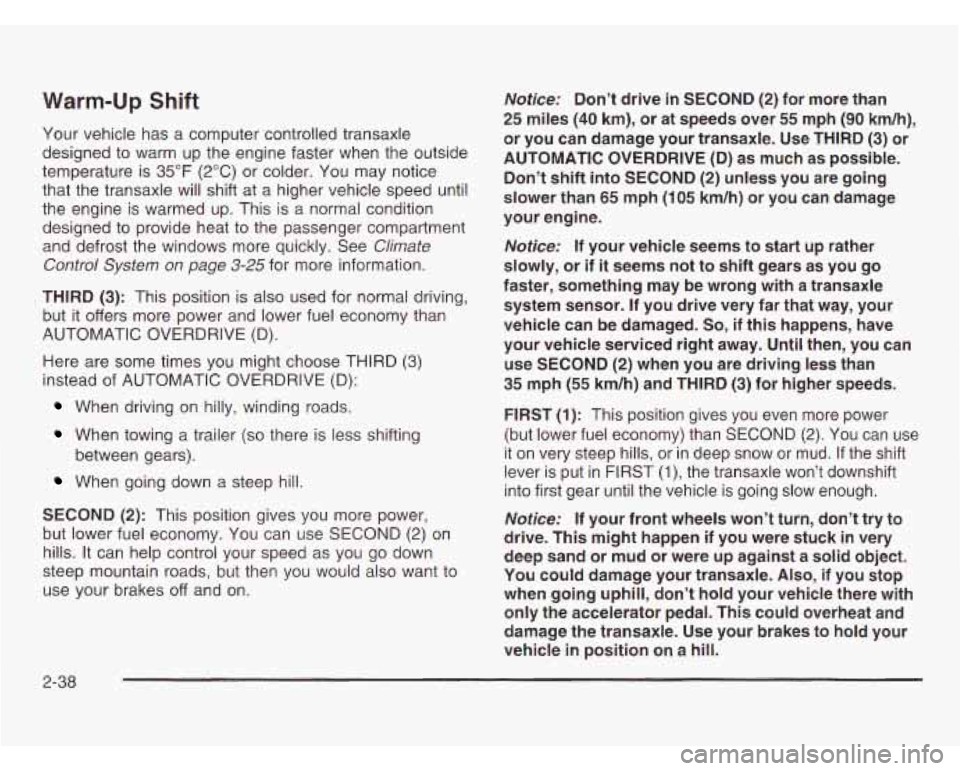
Warm-up Shift
Your vehicle has a computer controlled transaxle
designed to warm up the engine faster when the outside
temperature is
35°F (2°C) or colder. You may notice
that the transaxle will shift at a higher vehicle speed until
the engine is warmed up. This is a normal condition
designed to provide heat to the passenger compartment
and defrost the windows more quickly. See
Climate
Control System on
page 3-25 for more information.
THIRD
(3): This position is also used for normal driving,
but it offers more power and lower fuel economy than
AUTOMATIC OVERDRIVE (D).
Here are some times you might choose THIRD
(3)
instead of AUTOMATIC OVERDRIVE (D):
When driving on hilly, winding roads.
When towing a trailer (so there is less shifting
When going down a steep hill. between gears).
SECOND
(2): This position gives you more power,
but lower fuel economy. You can use SECOND
(2) on
hills. It can help control your speed as you go down
steep mountain roads, but then you would also want to
use your brakes
off and on.
Notice: Don’t drive in SECOND (2) for more than
25 miles (40 km), or at speeds over 55 mph (90 km/h),
or you can damage your transaxle. Use THIRD
(3) or
AUTOMATIC OVERDRIVE (D) as much as possible.
Don’t
shift into SECOND (2) unless you are going
slower than
65 mph (105 km/h) or you can damage
your engine.
Notice: If your vehicle seems to start up rather
slowly, or if
it seems not to shift gears as you go
faster, something may be wrong with a transaxle
system sensor. If you drive very far that way, your
vehicle can be damaged.
So, if this happens, have
your vehicle serviced
right away. Until then, you can
use SECOND
(2) when you are driving less than
35 mph (55 km/h) and THIRD (3) for higher speeds.
FIRST
(1): This position gives you even more power
(but lower fuel economy) than
SECOND (2). You can use
it on very steep hills, or in deep snow or mud.
If the shift
lever is put in FIRST
(I), the transaxle won’t downshift
into first gear until the vehicle is going slow enough.
Notice: If your front wheels won’t turn, don’t try to
drive. This might happen if you were stuck in very
deep sand or mud or were up against a solid object.
You could damage your transaxle. Also, if you stop
when going
uphill, don’t hold your vehicle there with
only the accelerator pedal. This could overheat and
damage the transaxle. Use your brakes to hold your
vehicle in position on a
hill.
2-38
Page 124 of 466
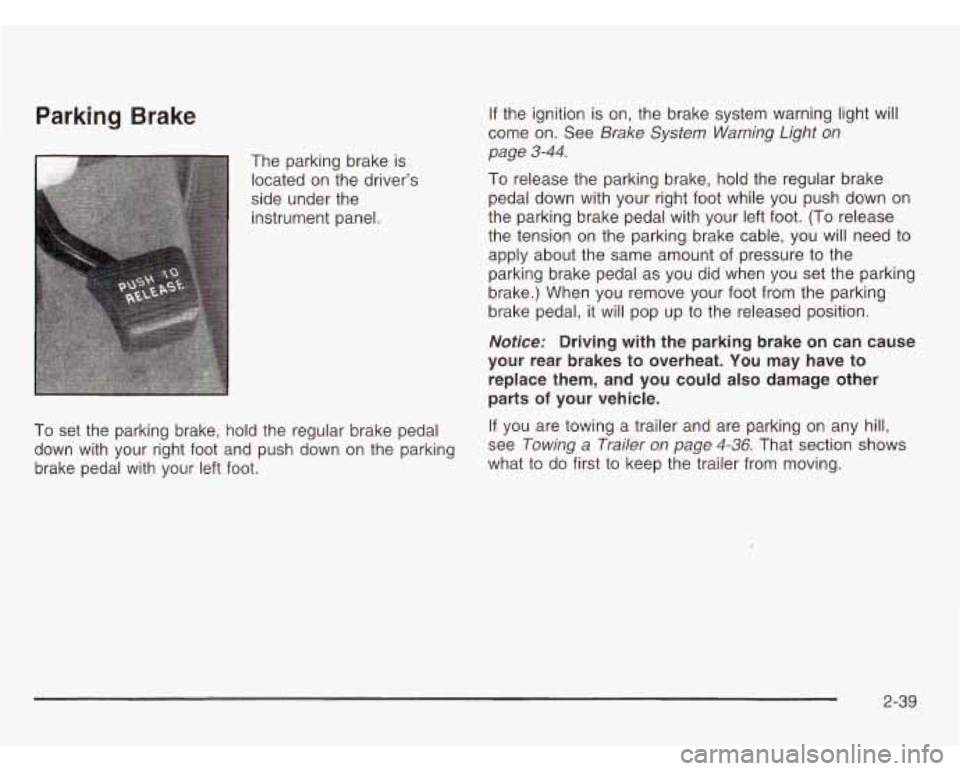
Parking Brake
The parking brake is
located on the driver’s
side under the
instrument panel.
If the ignition is on, the brake system warning light will
come on. See
Brake System Warning Light on
page 3-44.
To release the parking brake, hold the regular brake
pedal down with your right foot while you push down on
the parking brake pedal with your left foot. (To release
the tension on the parking brake cable, you will need to
apply about the same amount of pressure to the
parking brake pedal as you did when you set the parking
brake.) When you remove your foot from the parking
brake pedal,
it will pop up to the released position.
Notice: Driving with the parking brake on can cause
your rear brakes to overheat. You may have to
replace them, and you could also damage other
parts
of your vehicle.
To set the parking brake, hold the regular brake pedal If
you are towing a trailer and are parking on any
hill,
brake pedal with your left foot. what
to do first to keep the trailer from moving.
down with your right foot
and push down on the parking see
Towing a Trailer on page 4-36, That section shows
2-39
Page 125 of 466
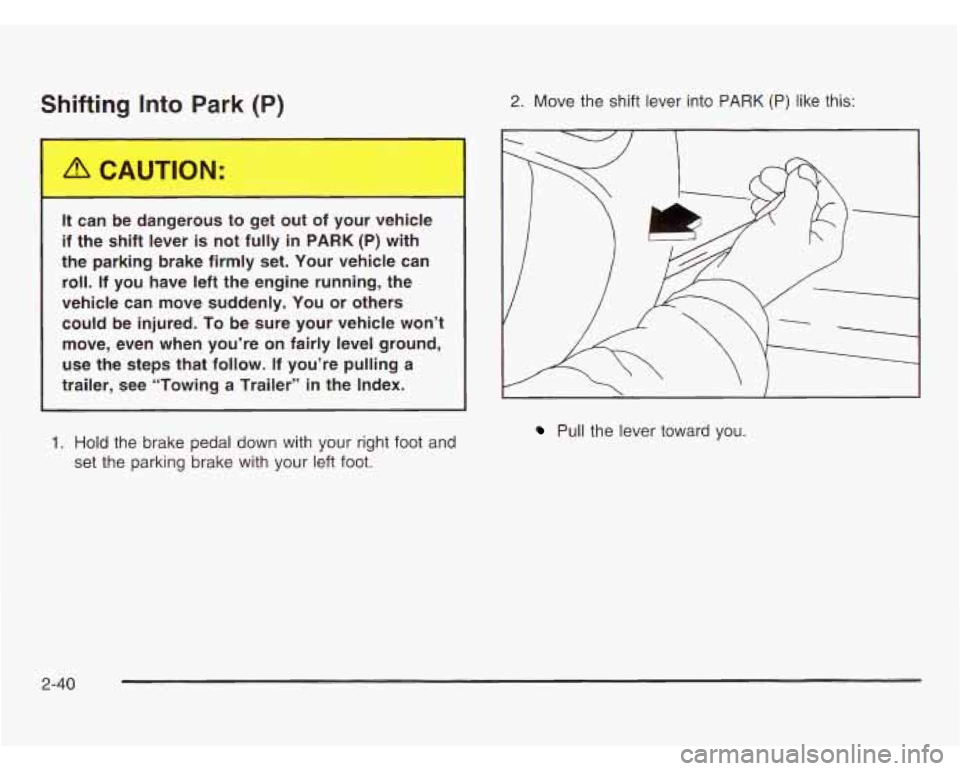
Shifting Into Park (P)
-
It can -2 dangerou- -0 get out of your veh e
if the shift lever is not fully in PARK (P) with
the parking brake firmly set. Your vehicle can
roll. If you have left the engine running, the
vehicle can move suddenly. You or others could be injured.
To be sure your vehicle won’t
move, even when you’re on fairly level ground,
use
the steps that follow. If you’re pulling a
trailer, see “Towing a Trailer” in the Index.
1. Hold the brake pedal down with your right foot and
set the parking brake with your left foot.
2. Move the shift lever into PARK (P) like this:
/ I
Pull the lever toward you.
2-40
Page 129 of 466
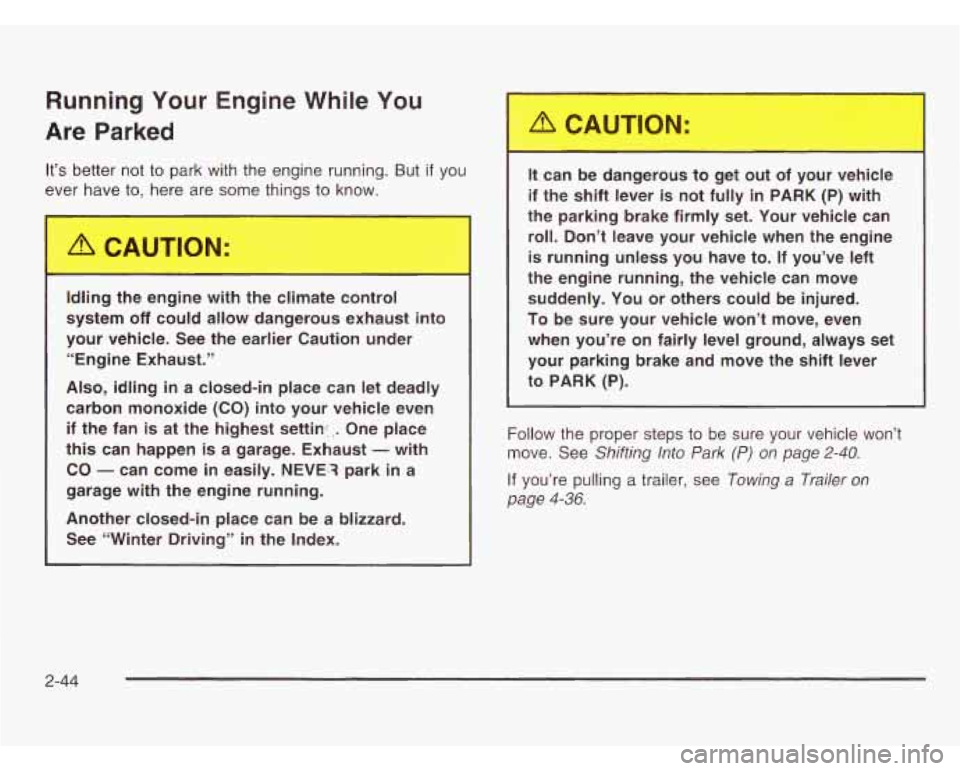
Running Your Engine While You
Are
Parked
It’s better not to park with the engine running. But if you
ever have to, hpre are some things
to know.
Idling the engine with the climate co~,.,ol
system
off could allow dangerous exhaust into
your vehicle. See the earlier Caution under
“Engine Exhaust.”
Also, idling
in a closed-in place can let deadly
carbon monoxide (CO) into your vehicle even
if the fan
is at the highest settin:,. One place
this can happen is a garage. Exhaust - with
CO - can come in easily. NEVEt3 park in a
garage with the engine running.
Another closed-in place can be a blizzard. See “Winter Driving” in the Index.
It can De dangerous to get out of your vehicle
if the
shift lever is not fully in PARK (P) with
the parking brake firmly set. Your vehicle can
roll. Don’t leave your vehicle when the engine
is running unless you have to. If you’ve left
the engine running, the vehicle can move suddenly. You or others could be injured.
To be sure your vehicle won’t move, even
when you’re on fairly level ground, always set your parking brake and move the shift lever
to PARK (P).
Follow the proper steps to be sure your vehicle won’t
move. See
Shifting Into Park (P) on page 2-40.
If you’re pulling a trailer, see Towing a Trailer on
page 4-36.
2-44
Page 165 of 466
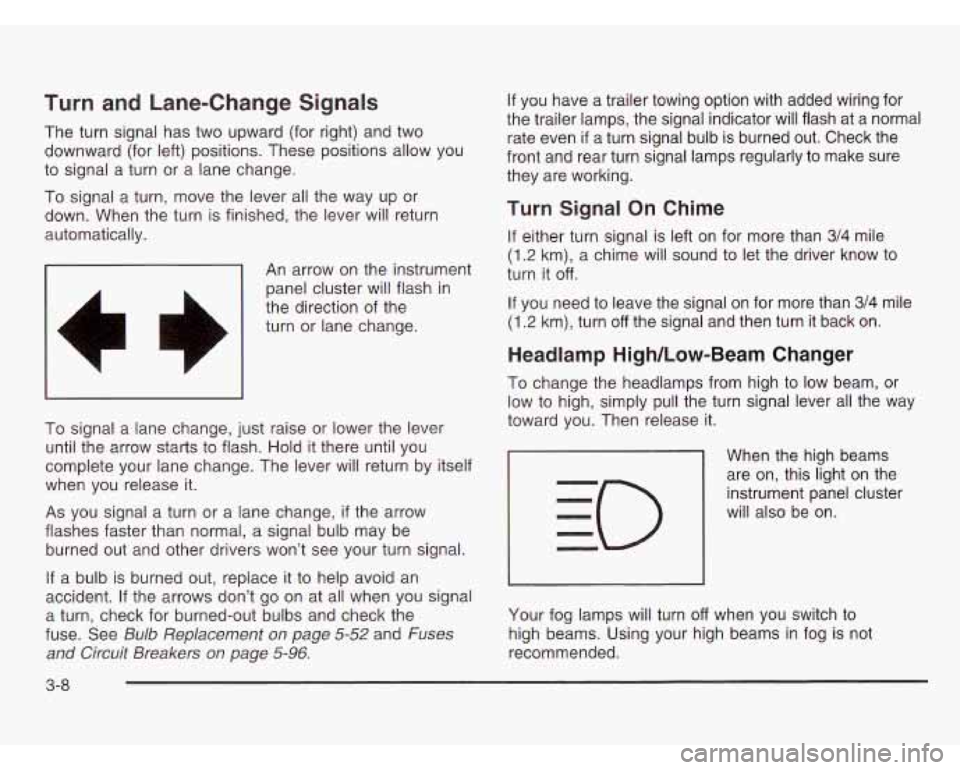
Turn and Lane-Change Signals
The turn signal has two upward (for right) and two
downward (for left) positions. These positions allow you
to signal a turn or a lane change.
To signal a turn, move the lever all the way up or
down. When the turn is finished, the lever will return
automatically.
-1 An arrow on the instrument
panel cluster will flash in
the direction of the
turn or lane change.
To signal a lane change, just raise or lower the lever
until the arrow starts to flash. Hold it there until you
complete your lane change. The lever will return by itself
when you release it.
As you signal a turn or a lane change,
if the arrow
flashes faster than normal, a signal bulb may be
burned out and other drivers won’t see your turn signal.
If a bulb is burned out, replace it to help avoid an
accident. If the arrows don’t go on at all when you signal
a turn, check for burned-out bulbs and check the
fuse. See
Bulb Replacement on page 5-52 and Fuses
and Circuit Breakers on page
5-96.
If you have a trailer towing option with added wiring for
the trailer lamps, the signal indicator will flash at a normal
rate even
if a turn signal bulb is burned out. Check the
front and rear turn signal lamps regularly to make sure
they are working.
Turn Signal On Chime
If either turn signal is left on for more than 3/4 mile
(1.2 km), a chime will sound to let the driver know to
turn
it off.
If you need to leave the signal on for more than 3/4 mile
(1.2 km), turn off the signal and then turn it back on.
Headlamp High/Low-Beam Changer
To change the headlamps from high to low beam, or
low to high, simply pull the turn signal lever all the way
toward you. Then release it.
When the high beams
are on, this light on the
instrument panel cluster
will also be on.
Your fog lamps will turn
off when you switch to
high beams. Using your high beams in fog is not
recommended.
3-8
Page 180 of 466
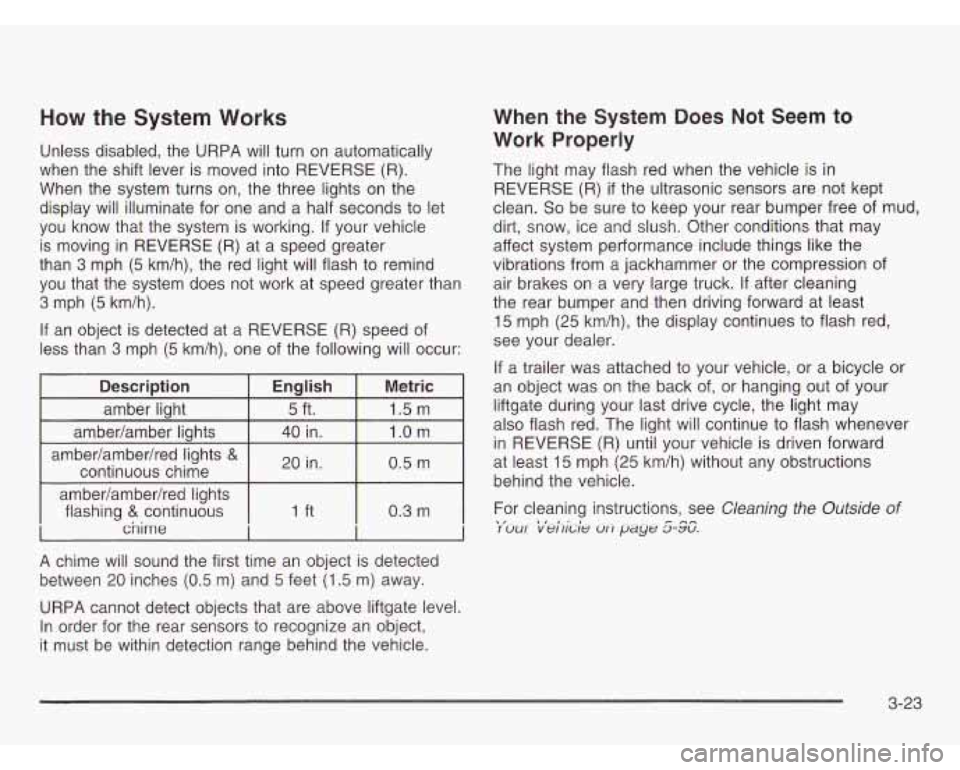
How the System Works
Unless disabled, the URPA will turn on automatically
when the shift lever is moved into REVERSE (R).
When the system turns on, the three lights on the
display will illuminate for one and a half seconds to let
you know that the system is working. If your vehicle
is moving in REVERSE (R) at a speed greater
than
3 mph (5 km/h), the red light will flash to remind
you that the system does not work at speed greater than
3 mph (5 km/h).
If an object is detected at a REVERSE (R) speed of
less than
3 mph (5 km/h), one of the following will occur:
Description
1.5 m 5 ft.
amber light Metric
English I - I
ambedamber lights
0.5 m
continuous chime 1.0 m 40 in.
ambedambedred lights
& 20 in.
1 ambedambedred lights
chime I I
A chime will sound the first time an object is detected
between
20 inches (0.5 m) and 5 feet (1.5 m) away.
flashing
& continuous I 0.3 m
L
When
the System Does Not Seem to
Work Properly
The light may flash red when the vehicle is in
REVERSE (R) if the ultrasonic sensors are not kept
clean.
So be sure to keep your rear bumper free of mud,
dirt, snow, ice and slush. Other conditions that may
affect system performance include things like the
vibrations from a jackhammer or the compression of
air brakes on a very large truck. If after cleaning
the rear bumper and then driving forward at least
15 mph
(25 km/h), the display continues to flash red,
see your dealer.
If a trailer was attached to your vehicle, or a bicycle or
an object was on the back of, or hanging out of your
liftgate during your last drive cycle, the light may
also flash red. The light will continue to flash whenever
in REVERSE (R) until your vehicle is driven forward
at least 15 mph (25 km/h) without any obstructions
behind the vehicle.
For cleaning instructions, see
Cleaning the Outside of .I- I#-#-. I UUI vellrdc oli p/ayt. a-rv. r
URPA cannot detect objects that are above liftgate level.
In order for the rear sensors to recognize an object,
it must be within detection range behind the vehicle.
3-23
Page 206 of 466
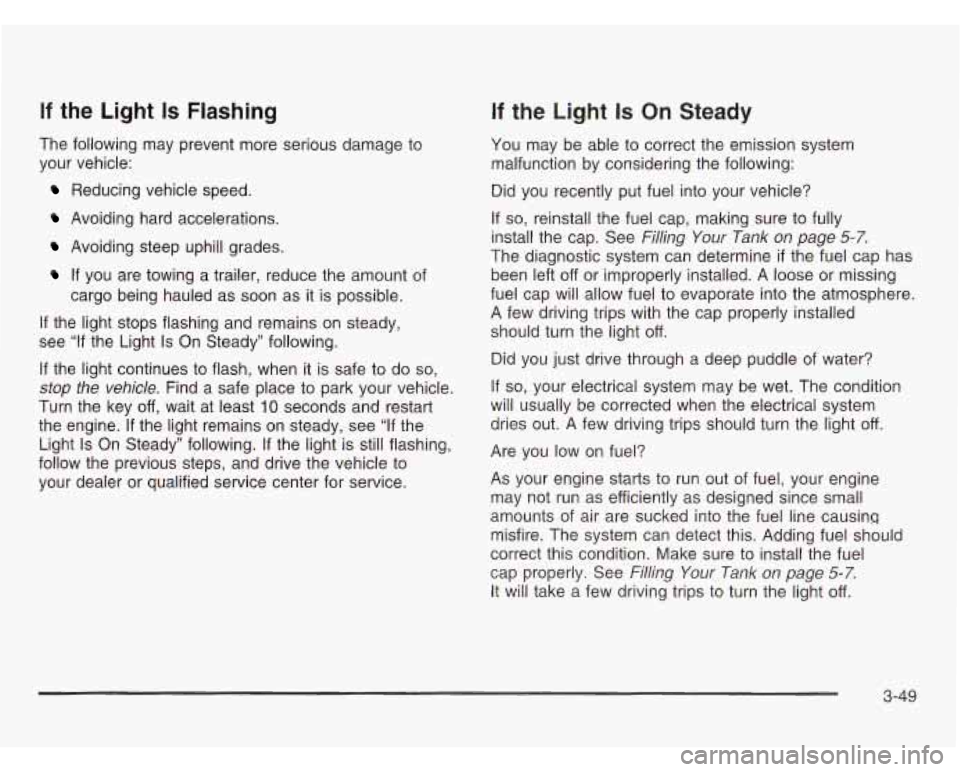
If the Light Is Flashing
The following may prevent more serious damage to
your vehicle:
Reducing vehicle speed.
Avoiding hard accelerations.
Avoiding steep uphill grades.
If you are towing a trailer, reduce the amount of
cargo being hauled as soon as
it is possible.
If the light stops flashing and remains on steady,
see
“If the Light Is On Steady” following.
If the light continues to flash, when it is safe to do so,
stop the vehicle. Find a safe place to park your vehicle.
Turn the key off, wait at least
10 seconds and restart
the engine. If the light remains on steady, see
“If the
Light
Is On Steady” following. If the light is still flashing,
follow the previous steps, and drive the vehicle to
your dealer or qualified service center for service.
If the Light Is On Steady
You may be able to correct the emission system
malfunction by considering the following:
Did you recently put fuel into your vehicle?
If
so, reinstall the fuel cap, making sure to fully
install the cap. See
Filling Your Tank on page 5-7.
The diagnostic system can determine if the fuel cap has
been left off or improperly installed.
A loose or missing
fuel cap will allow fuel to evaporate into the atmosphere.
A few driving trips with the cap properly installed
should turn the light
off.
Did you just drive through a deep puddle of water?
If so, your electrical system may be wet. The condition
will usually be corrected when the electrical system
dries out.
A few driving trips should turn the light off.
Are you low on fuel?
As your engine starts to run out of fuel, your engine
may not run as efficiently as designed since small
amounts of air are sucked into the fuel line causing
misfire. The system can detect this. Adding fuel should
correct this condition. Make sure to install the fuel
cap properly. See
Filling Your Tank on page 5-7.
It will take a few driving trips to turn the light off.
3-49
Page 264 of 466
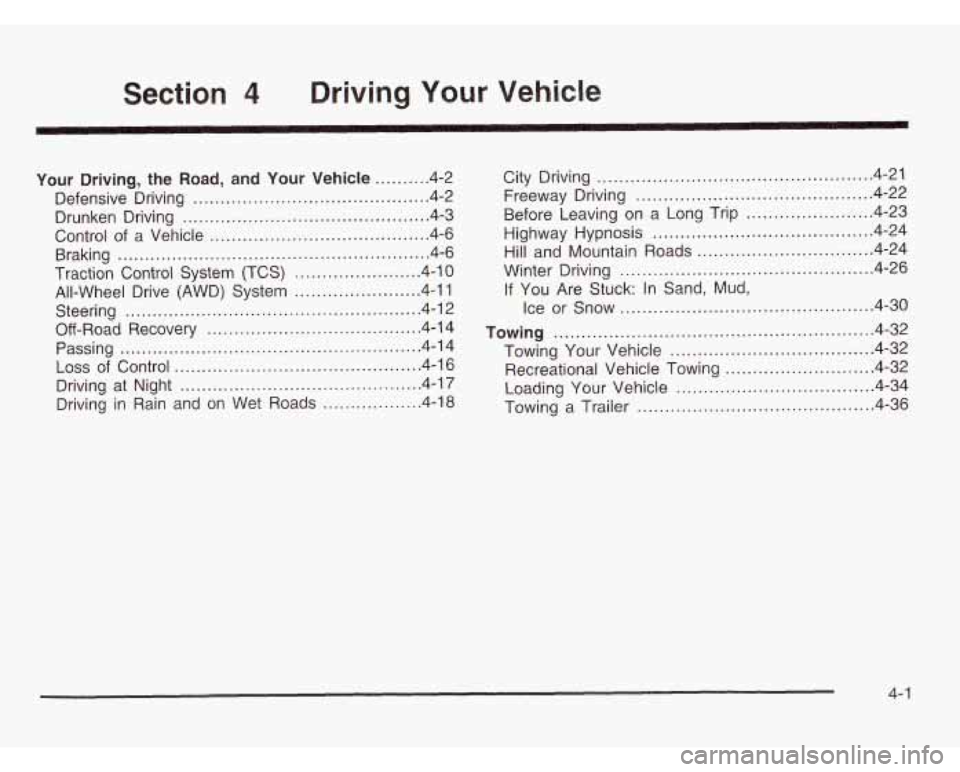
Section Driving Your Vehicle
Your
Driving. the Road. and Your Vehicle .......... 4-2
Defensive Driving
........................................... 4.2
Drunken Driving
............................................. 4.3
Braking
......................................................... 4.6
Traction Control System (TCS)
....................... 4.10
Steering
...................................................... 4.12
Off-Road Recovery
....................................... 4.14
Passing
........................................ .... 4.14
Loss of Control
.................................. .... 4.16
Driving at Night
......................................... 4.17
Driving in Rain and on Wet Roads
.............. 4-18
Control of a Vehicle ........................................ 4-6
All-Wheel Drive (AWD) System
....................... 4-1 1 City Driving
.................................................. 4.21
Freeway Driving
............................... ..... 4.22
Before Leaving on a Long Trip
....................... 4-23
Highway Hypnosis
........................................ 4-24
Winter Driving
.............................................. 4.26
Ice or Snow
.............................................. 4-30
Towing .......................................................... 4-32
Towing Your Vehicle
..................................... 4-32
Recreational Vehicle Towing
........................... 4-32
Loading Your Vehicle
.................................... 4-34
Towing a Trailer
.............................. ..... 4-36
Hill
and Mountain Roads
................................ 4-24
If You Are Stuck: In Sand, Mud,
4- 1