radio controls OLDSMOBILE SILHOUETTE 2003 Owners Manual
[x] Cancel search | Manufacturer: OLDSMOBILE, Model Year: 2003, Model line: SILHOUETTE, Model: OLDSMOBILE SILHOUETTE 2003Pages: 466, PDF Size: 21.55 MB
Page 159 of 466
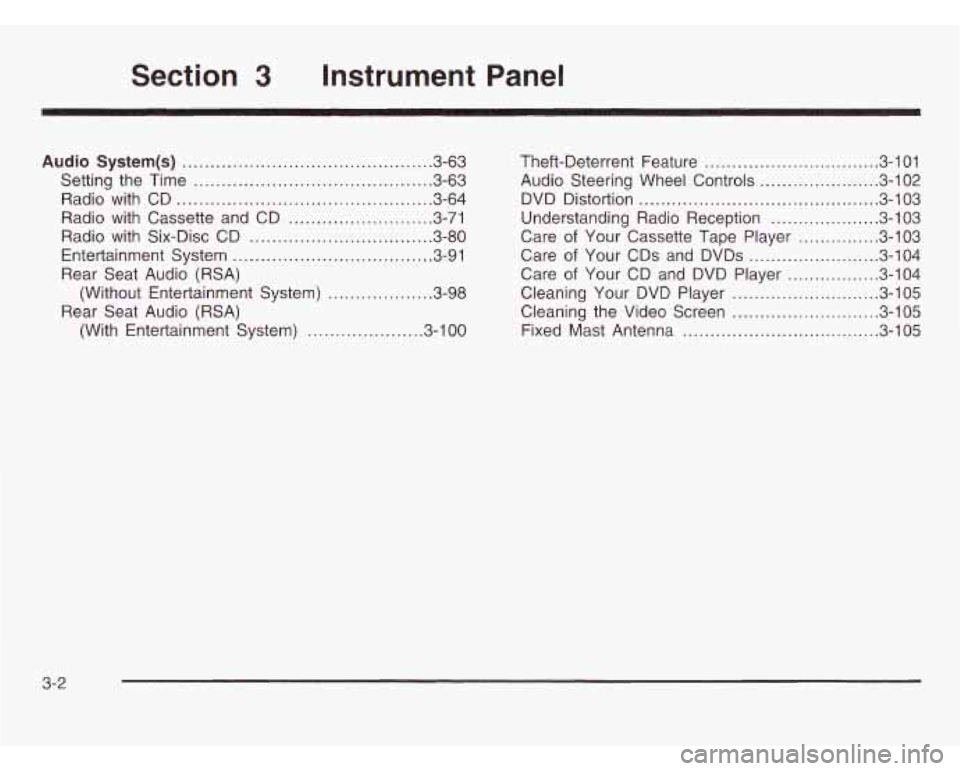
3 Instrument Panel
Audio System(s) ...... ................................ 3.63
Setting the Time
....................................... 3-63
Radio with CD
.......................................... 3-64
Radio with Cassette and CD
...................... 3-71
Radio with Six-Disc CD
......... .... , ......... 3-80
Entertainment System
.................... , ......... 3-91
Rear Seat Audio (RSA) (Without Entertainment System)
................... 3-98
Rear Seat Audio (RSA) (With Entertainment System)
... ............ 3.100 Theft-Deterrent
Feature
................................ 3-101
Audio Steering Wheel Controls
...................... 3.102
DVD Distortion
............................................ 3.103
Understanding Radio Reception
.................... 3.103
Care
of Your CDs and DVDs ........................ 3-104
Care
of Your CD and DVD Player ................. 3-104
Cleaning Your DVD Player
........................... 3.105
Cleaning the Video Screen
........................... 3.105
Fixed Mast Antenna
.................................... 3.105
Care
of Your
Cassette Tape Player ............... 3-103
3-2
Page 223 of 466
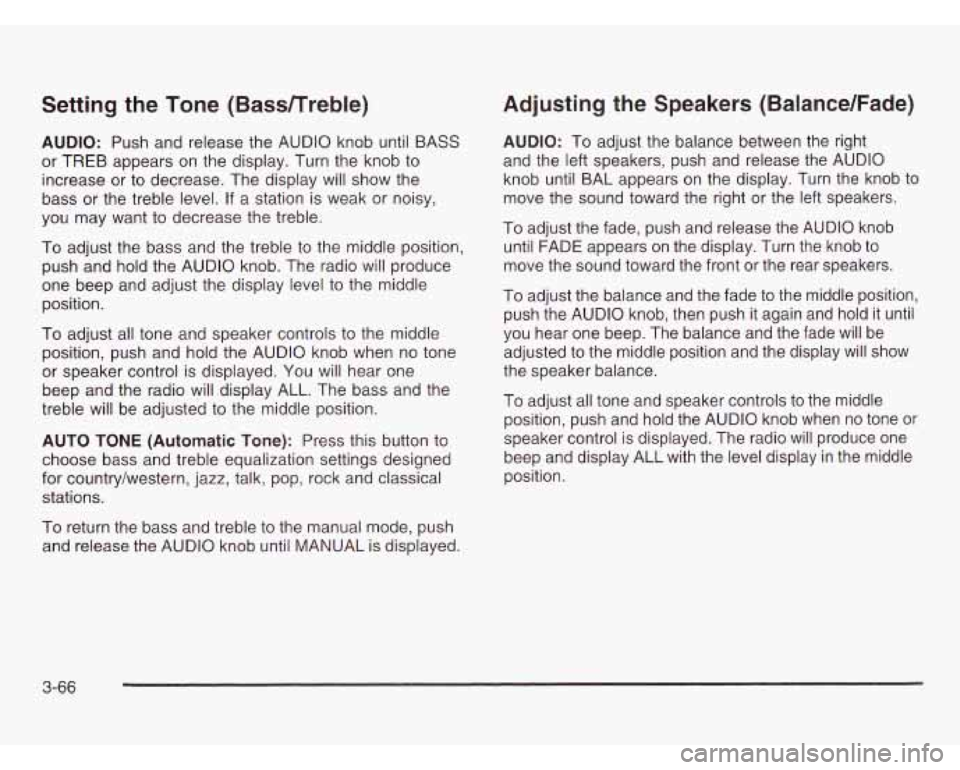
Setting the Tone (Bassnreble)
AUDIO: Push and release the AUDIO knob until BASS
or TREB appears on the display. Turn the knob to
increase or to decrease. The display will show the
bass or the treble level. If a station is weak or noisy,
you may want to decrease the treble.
To adjust the bass and the treble to the middle position,
push and hold the AUDIO knob. The radio will produce
one beep and adjust the display level to the middle
position.
To adjust all tone and speaker controls to the middle
position, push and hold the AUDIO knob when no tone
or speaker control is displayed. You will hear one
beep and the radio will display ALL. The bass and the
treble will be adjusted to the middle position.
AUTO TONE (Automatic Tone): Press this button to
choose bass and treble equalization settings designed
for country/western, jazz, talk, pop, rock and classical
stations.
Adjusting the Speakers (Balance/Fade)
AUDIO: To adjust the balance between the right
and the left speakers, push and release the AUDIO
knob until BAL appears on the display. Turn the knob to
move the sound toward the right or the left speakers.
To adjust the fade, push and release the AUDIO knob
until FADE appears on the display. Turn the knob to
move the sound toward the front or the rear speakers.
To adjust the balance and the fade to the middle position,
push the AUDIO knob, then push it again and hold it until
you hear one beep. The balance and the fade
will be
adjusted to the middle position and the display will show
the speaker balance.
To adjust all tone and speaker controls to the middle
position, push and hold the AUDIO knob when no tone or
speaker control is displayed. The radio
will produce one
beep and display ALL with the level display in the middle
position.
To return the bass and treble to the manual mode, push
and release the AUDIO knob until MANUAL is displayed.
3-66
Page 230 of 466
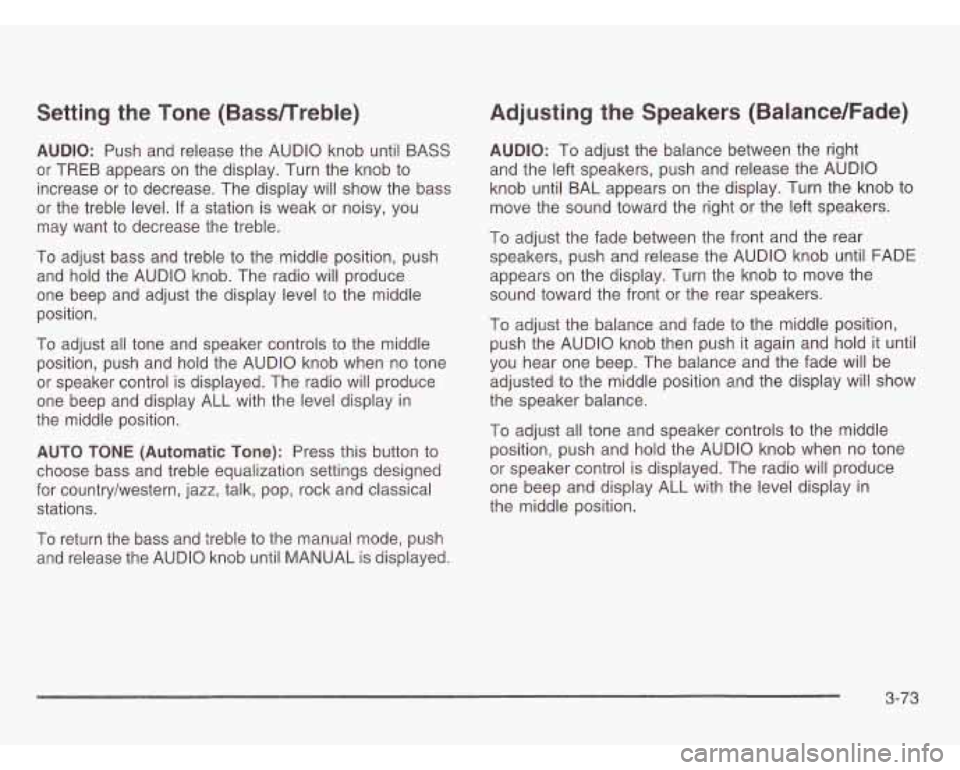
Setting the Tone (Bassnreble)
AUDIO: Push and release the AUDIO knob until BASS
or TREB appears on the display. Turn the knob
to
increase or to decrease. The display will show the bass
or the treble level.
If a station is weak or noisy, you
may want
to decrease the treble.
To adjust bass and treble to the middle position, push
and hold the AUDIO knob. The radio
will produce
one beep and adjust the display level to the middle
position.
To adjust all tone and speaker controls
to the middle
position, push and hold the AUDIO knob when no tone
or speaker control is displayed. The radio will produce
one beep and display ALL with the level display in
the middle position.
AUTO
TONE (Automatic Tone): Press this button to
choose bass and treble equalization settings designed
for country/western, jazz, talk, pop, rock and classical
stations.
Adjusting the Speakers (Balance/Fade)
AUDIO: To adjust the balance between the right
and the left speakers, push and release the AUDIO
knob until BAL appears on the display. Turn the knob to
move the sound toward the right or the left speakers.
To adjust the fade between the front and the rear
speakers, push and release the AUDIO knob until FADE
appears on the display. Turn the knob
to move the
sound toward the front or the rear speakers.
To adjust the balance and fade to the middle position,
push the AUDIO knob then push it again and hold it until
you hear one beep. The balance and the fade will be
adjusted to the middle position and the display will show
the speaker balance.
To adjust all tone and speaker controls to the middle
position, push and hold the AUDIO knob when no tone
or speaker control is displayed. The radio will produce
one beep and display ALL with the level display in
the middle position.
To return the bass and treble
to the manual mode, push
and release the AUDIO knob until MANUAL
is displayed.
3-73
Page 233 of 466
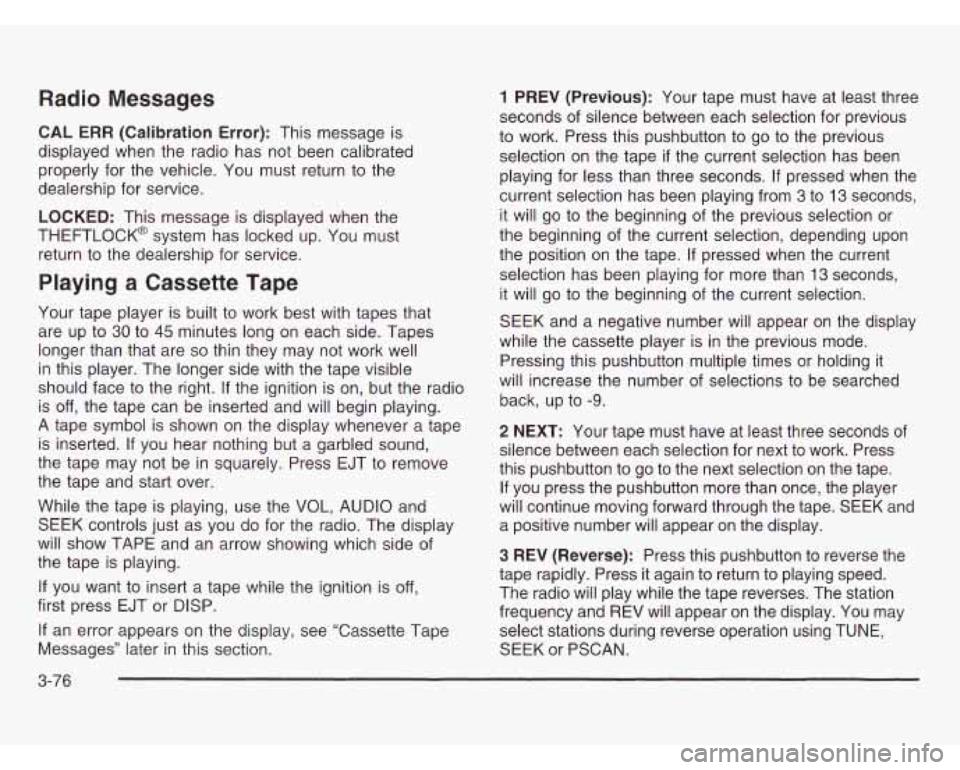
Radio Messages
CAL ERR (Calibration Error): This message is
displayed when the radio has not been calibrated
properly for the vehicle. You must return to the
dealership for service.
LOCKED: This message is displayed when the
THEFTLOCK@ system has locked up. You must
return to the dealership for service.
Playing a Cassette Tape
Your tape player is built to work best with tapes that
are up to
30 to 45 minutes long on each side. Tapes
longer than that are
so thin they may not work well
in this player. The longer side with the tape visible
should face to the right. If the ignition is on, but the radio
is
off, the tape can be inserted and will begin playing.
A tape symbol is shown on the display whenever a tape
is inserted.
If you hear nothing but a garbled sound,
the tape may not be in squarely. Press EJT to remove
the tape and start over.
While the tape is playing, use the VOL, AUDIO and
SEEK controls just as you do for the radio. The display
will show TAPE and an arrow showing which side of
the tape is playing.
If you want to insert a tape while the ignition is off,
first press EJT or DISP.
If an error appears on the display, see “Cassette Tape
Messages” later in this section.
3-76
1 PREV (Previous): Your tape must have at least three
seconds of silence between each selection for previous
to work. Press this pushbutton to go to the previous
selection on the tape
if the current selection has been
playing for less than three seconds.
If pressed when the
current selection has been playing from
3 to 13 seconds,
it will go to the beginning of the previous selection or
the beginning of the current selection, depending upon
the position on the tape.
If pressed when the current
selection has been playing for more than
13 seconds,
it will
go to the beginning of the current selection.
SEEK and a negative number will appear on the display
while the cassette player is in the previous mode.
Pressing this pushbutton multiple times or holding it
will increase the number of selections to be searched
back, up to
-9.
2 NEXT: Your tape must have at least three seconds of
silence between each selection for next to work. Press
this pushbutton to go to the next selection on the tape.
If you press the pushbutton more than once, the player
will continue moving forward through the tape. SEEK and
a positive number will appear on the display.
3 REV (Reverse): Press this pushbutton to reverse the
tape rapidly. Press it again to return to playing speed.
The radio will play while the tape reverses. The station
frequency and REV will appear on the display. You may
select stations during reverse operation using TUNE,
SEEK or PSCAN.
Page 239 of 466
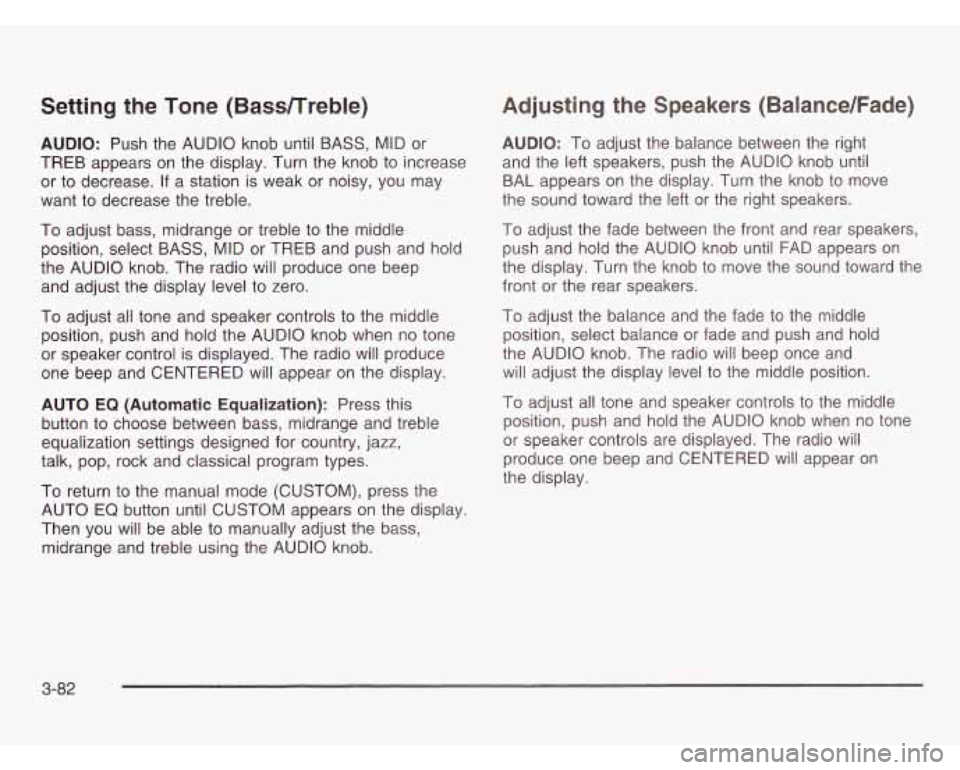
Setting the Tone (BasdTreble)
AUDIO: Push the AUDIO knob until BASS, MID or
TREB appears on the display. Turn the knob to increase
or to decrease.
If a station is weak or noisy, you may
want to decrease the treble.
To adjust bass, midrange or treble to the middle
position, select BASS, MID or TREB and push and hold
the AUDIO knob. The radio will produce one beep
and adjust the display level to zero.
To adjust all tone and speaker controls to the middle
position, push and hold the AUDIO knob when no tone
or speaker control is displayed. The radio will produce
one beep and CENTERED will appear on the display.
AUTO
EQ (Automatic Equalization): Press this
button to choose between bass, midrange and treble
equalization settings designed for country, jazz,
talk, pop, rock and classical program types.
To return to the manual mode (CUSTOM), press the
AUTO EQ button until CUSTOM appears on the display.
Then you will be able to manually adjust the bass,
midrange and treble using the AUDIO knob.
Adjusting the Speakers (Balance/Fade)
AUDIO: To adjust the balance between the right
and the left speakers, push the AUDIO knob until
BAL appears on the display. Turn the knob to move
the sound toward the left or the right speakers.
To adjust the fade between the front and rear speakers,
push and hold the AUDIO knob until FAD appears on
the display. Turn the knob to move the sound toward the
front or the rear speakers.
To adjust the balance and the fade to the middle
position, select balance or fade and push and hold
the AUDIO knob. The radio
will beep once and
will adjust the display level to the middle position.
To adjust all tone and speaker controls to the middle
position, push and hold the AUDIO knob when no tone
or speaker controls are displayed. The radio will
produce one beep and CENTERED will appear
on
the display.
3-82
Page 255 of 466
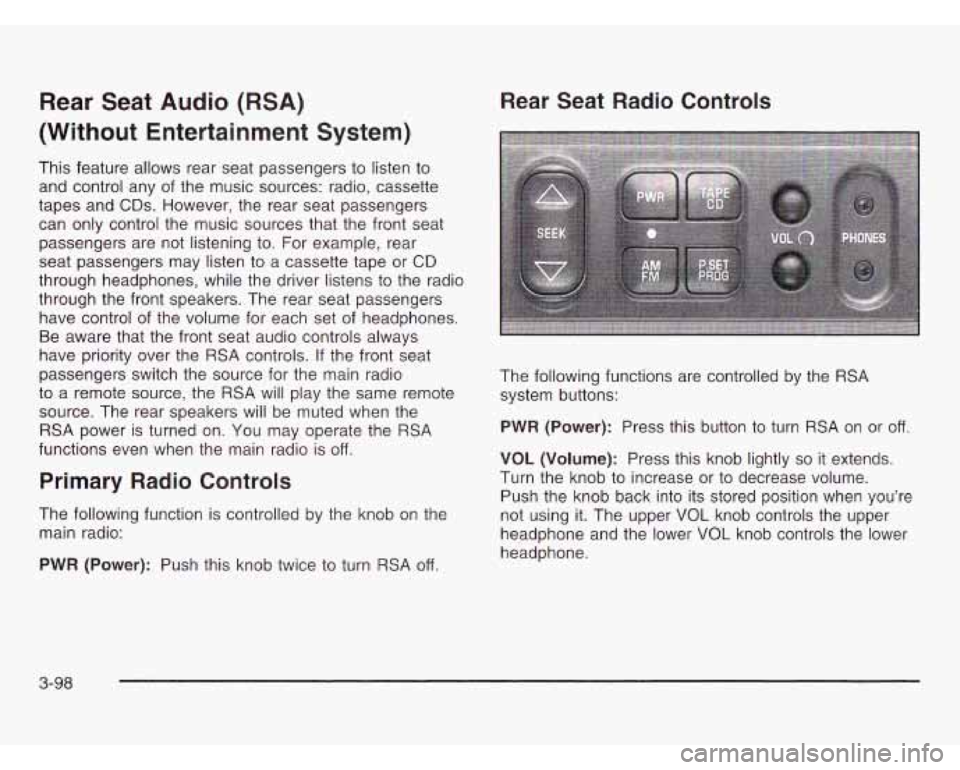
Rear Seat Audio (RSA)
(Without Entertainment System)
This feature allows rear seat passengers to listen to
and control any of the music sources: radio, cassette
tapes and
CDs. However, the rear seat passengers
can only control the music sources that the front seat
passengers are not listening to. For example, rear
seat passengers may listen to a cassette tape or
CD
through headphones, while the driver listens to the radio
through the front speakers. The rear seat passengers
have control of the volume for each set of headphones.
Be aware that the front seat audio controls always
have priority over the RSA controls. If the front seat
passengers switch the source for the main radio
to a remote source, the RSA will play the same remote
source. The rear speakers will be muted when the
RSA power is turned on.
You may operate the RSA
functions even when the main radio is
off.
Primary Radio Controls
The following function is controlled by the knob on the
main radio:
PWR (Power): Push this knob twice to turn RSA
off.
Rear Seat Radio Controls
The following functions are controlled by the RSA
system buttons:
PWR (Power): Press this button to turn
RSA on or off.
VOL (Volume): Press this knob lightly so it extends.
Turn the knob to increase or to decrease volume.
Push the knob back into its stored position when you’re
not using it. The upper
VOL knob controls the upper
headphone and the lower
VOL knob controls the lower
headphone.
3-98
Page 257 of 466
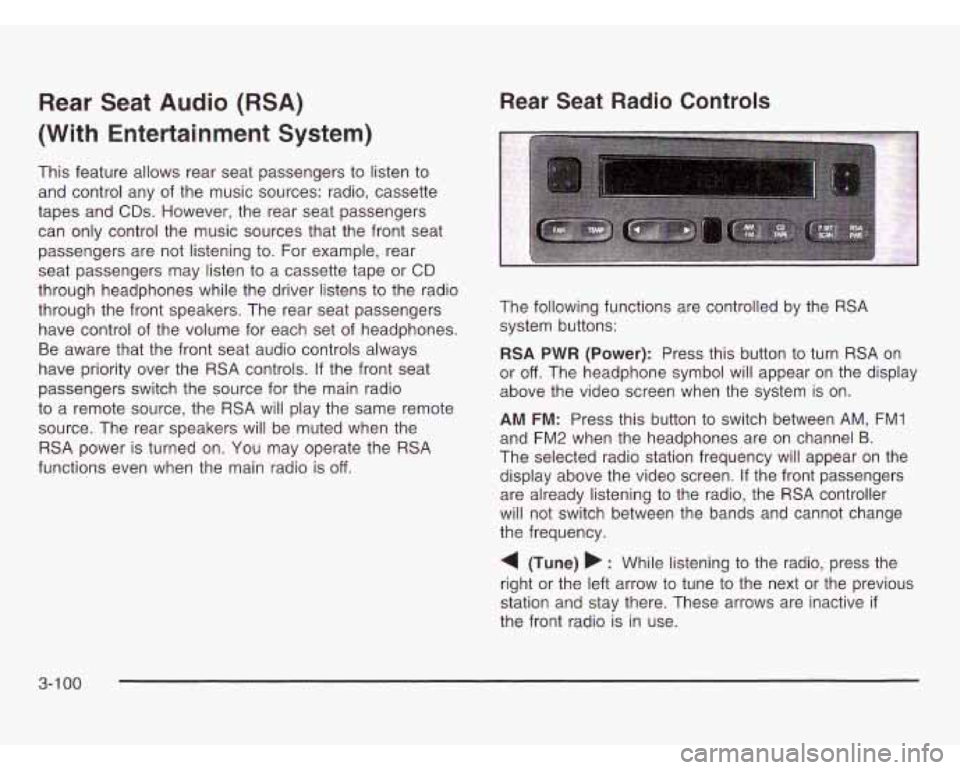
Rear Seat Audio (RSA)
(With Entertainment System)
This feature allows rear seat passengers to listen to
and control any of the music sources: radio, cassette
tapes and
CDs. However, the rear seat passengers
can only control the music sources that the front seat
passengers are not listening to. For example, rear
seat passengers may listen to a cassette tape or
CD
through headphones while the driver listens to the radio
through the front speakers. The rear seat passengers
have control of the volume for each set of headphones.
Be aware that the front seat audio controls always
have priority over the
RSA controls. If the front seat
passengers switch the source for the main radio
to a remote source, the
RSA will play the same remote
source. The rear speakers will be muted when the
RSA power is turned on. You may operate the RSA
functions even when the main radio is off.
The following functions are controlled by the RSA
system buttons:
RSA PWR (Power): Press this button to turn RSA on
or
off. The headphone symbol will appear on the display
above the video screen when the system is on.
AM FM: Press this button to switch between AM, FM1
and FM2 when the headphones are on channel B.
The selected radio station frequency will appear on the
display above the video screen.
If the front passengers
are already listening to the radio, the
RSA controller
will not switch between the bands and cannot change
the frequency.
4 (Tune) b : While listening to the radio, press the
right or the left arrow to tune to the next or the previous
station and stay there. These arrows are inactive
if
the front radio is in use.
3-1 00
Page 259 of 466
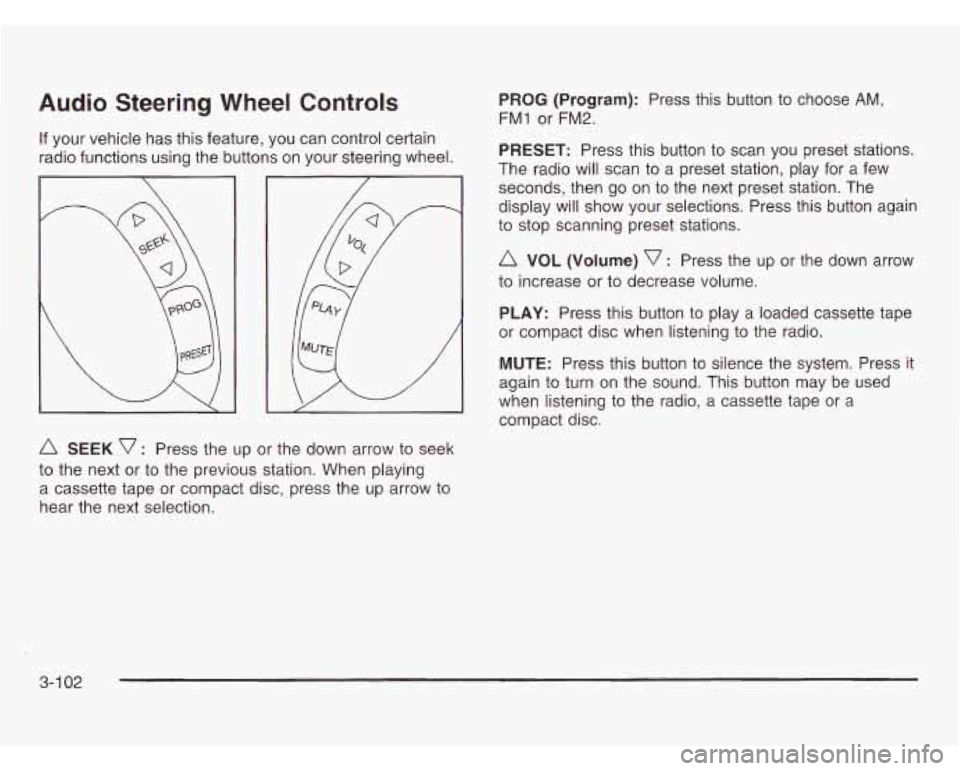
Audio Steering Wheel Controls
If your vehicle has this feature, you can control certain
radio functions using the buttons on your steering wheel.
A SEEK v : Press the up or the down arrow to seek
to the next or to the previous station. When playing
a cassette tape
or compact disc, press the up arrow to
hear the next selection.
PROG (Program): Press this button to choose AM,
FM1 or FM2.
PRESET: Press this button to scan you preset stations.
The radio will scan to a preset station, play for a few
seconds, then go on to the next preset station. The
display will show your selections. Press this button again
to stop scanning preset stations.
A VOL (Volume) v : Press the up or the down arrow
to increase or to decrease volume.
PLAY: Press this button to play a loaded cassette tape
or compact disc when listening to the radio.
MUTE: Press this button to silence the system. Press it
again to turn on the sound. This button may be used
when listening to the radio, a cassette tape or a
compact disc.
3-1 02
Page 408 of 466
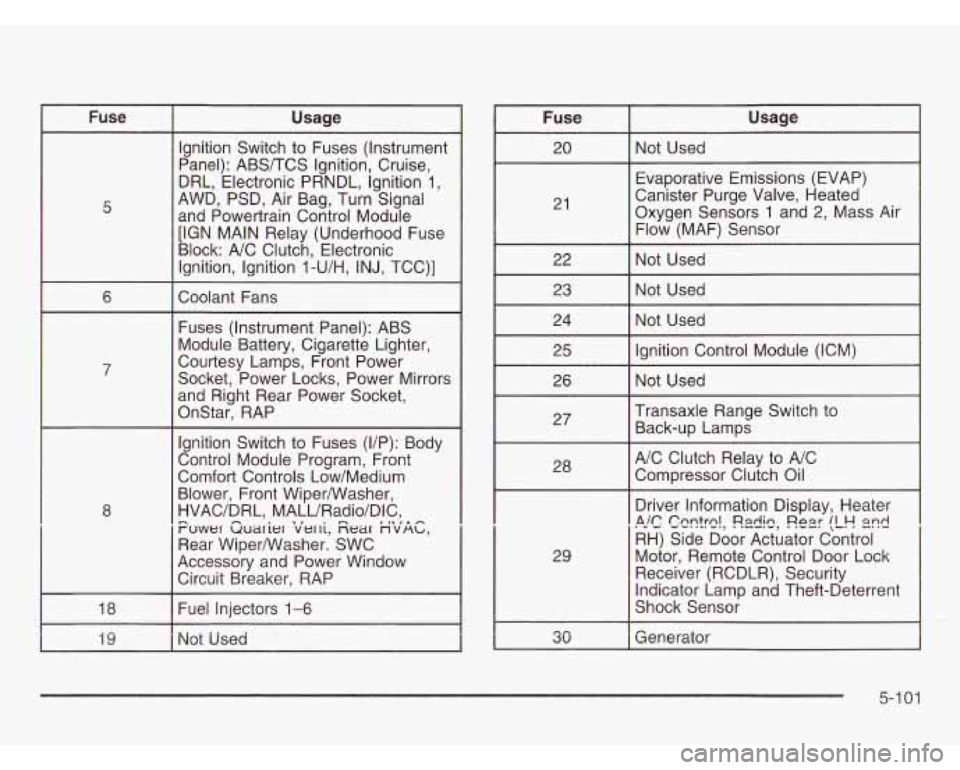
Fuse Usage
5 Ignition
Switch to Fuses (Instrument
Panel): ABS/TCS Ignition, Cruise,
DRL, Electronic PRNDL, Ignition 1,
AWD, PSD, Air Bag, Turn Signal
and Powertrain Control Module
[IGN MAIN Relay (Underhood Fuse
Block: A/C Clutch, Electronic
Ignition, Ignition
l-U/H, INJ, TCC)]
I 6 I Coolant Fans I
Fuses (Instrument Panel): ABS
Module Battery, Cigarette Lighter,
Courtesy Lamps, Front Power
Socket, Power Locks, Power Mirrors
and Right Rear Power Socket,
OnStar, RAP
Ignition Switch to Fuses (VP): Body
Control Module Program, Front
Comfort Controls Low/Medium
Blower, Front WiperANasher,
HVAC/DRL, MALURadio/DIC,
Puwer Guarier iierri, Zear nvnb,
Rear Wiper/Washer. SWC
Accessory and Power Window Circuit Breaker, RAP
I I. ,n -
I 18 I Fuel Injectors 1-6 I
Fuse Usage
21 Evaporative Emissions (EVAP)
Canister Purge Valve, Heated
Oxygen Sensors 1 and 2, Mass Air
Flow (MAF) Sensor
I 22 I Not Used I
23 I Not Used
I 24 I Not Used I
I 25 I Ignition Control Module (ICM) I
I
26 I Not Used I
I 27 I
Transaxle Range Switch to
Back-up Lamps
I 28 I
A/C Clutch Relay to A/C
Compressor Clutch Oil
29
I I’ *ulc CQr?!!3!, !?.ldiQ, Re2r !L!-! 2nd , I
Driver Information Display, Heater
RH) Side Door Actuator Control
Motor, Remote Control Door Lock
Receiver (RCDLR), Security
Indicator Lamp and Theft-Deterrent
Shock Sensor
5-1
01
Page 457 of 466
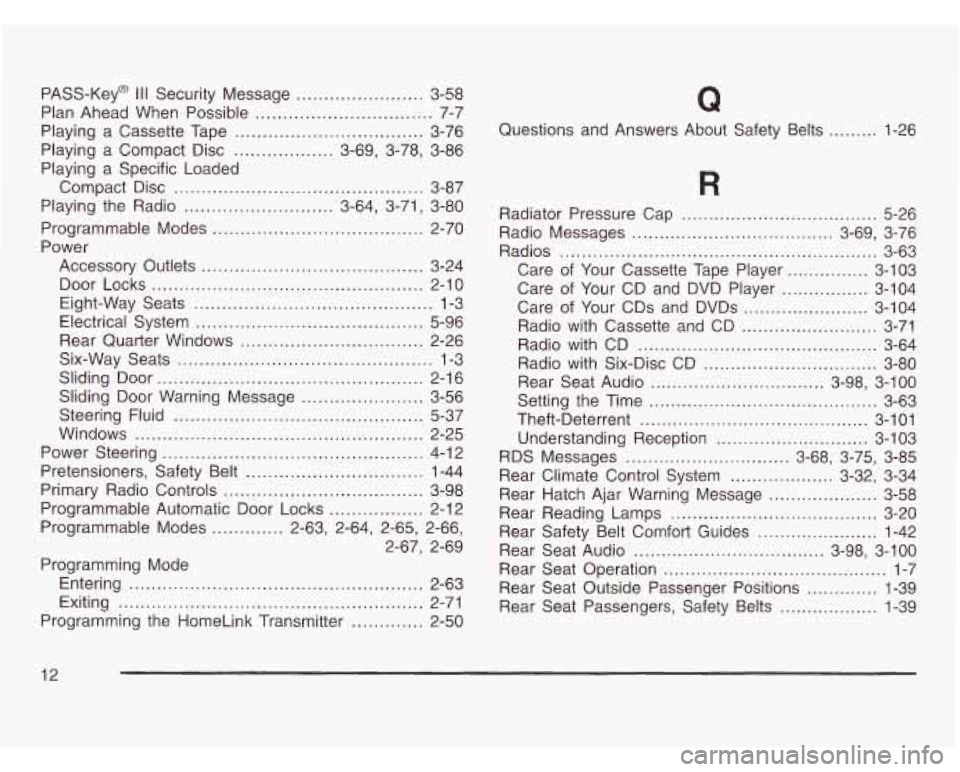
PASS-Key@ Ill Security Message ....................... 3-58
Plan Ahead When Possible
................................ 7-7
Playing a Cassette Tape
.................................. 3-76
Playing a Compact Disc
.................. 3-69, 3-78, 3-86
Playing a Specific Loaded
Compact Disc
............................................. 3-87
Playing the Radio
........................... 3-64, 3-71 , 3-80
Power
Programmable Modes
. ~ ~ ~ ~ ............................... 2-70
Accessory Outlets
..................... ... 3-24
Door Locks
.............................. ....... 2-10
Eight-Way Seats
....................... ..... 1-3
Electrical System
................... ... 5-96
Rear Quarter Windows
.......................... 2-26
Six-Way Seats
.............................................. 1-3
Sliding Door
................................................ 2-16
Sliding Door Warning Message
...................... 3-56
Steering Fluid
............................................. 5-37
Windows
......................................... .... 2-25
Power Steering
............................................... 4-12
Pretensioners, Safety Belt
................................ 1-44
Programmable Automatic Door Locks
................. 2-1 2
Primary
Radio Controls
.................................... 3-98
Programmable Modes
............. 2-63, 2-64, 2-65, 2-66,
Programming Mode 2-67, 2-69
Entering
..................................................... 2-63
Exiting
....................................................... 2-71
Programming the HomeLink Transmitter
............. 2-50
Questions and Answers About Safety Belts ......... 1-26
R
Radiator Pressure Cap .................................... 5-26
Radio Messages
..................................... 3-69, 3-76
Radios
.......................................................... 3-63
Care of Your Cassette Tape Player
............... 3-103
Care of Your CD and DVD Player
................ 3-104
Care of Your CDs and DVDs
....................... 3-104
Radio with Cassette and CD
......................... 3-71
Radio with CD
............................................ 3-64
Radio with Six-Disc CD
................................ 3-80
Rear Seat Audio
................................ 3-98, 3-100
Setting the Time
.......................................... 3-63
Theft-Deterrent
.......................................... 3-1 01
Understandinq Reception
............................ 3-1 03
RDS
Rear
Rear Rear
Rear
Rear
Rear
Rear
Rear u
Messages .............................. 3-68, 3-75, 3-85
Climate Control System
................... 3-32, 3-34
Hatch Ajar Warning Message
.................... 3-58
Reading Lamps
...................................... 3-20
Safety Belt Comfort Guides
...................... 1-42
Seat Audio
................................... 3-98, 3-100
Seat Operation
......................................... 1-7
Seat Outside Passenger Positions
............. 1-39
Seat Passengers, Safety Belts
.................. 1-39
12