rear entertainment OLDSMOBILE SILHOUETTE 2003 Owners Manual
[x] Cancel search | Manufacturer: OLDSMOBILE, Model Year: 2003, Model line: SILHOUETTE, Model: OLDSMOBILE SILHOUETTE 2003Pages: 466, PDF Size: 21.55 MB
Page 158 of 466
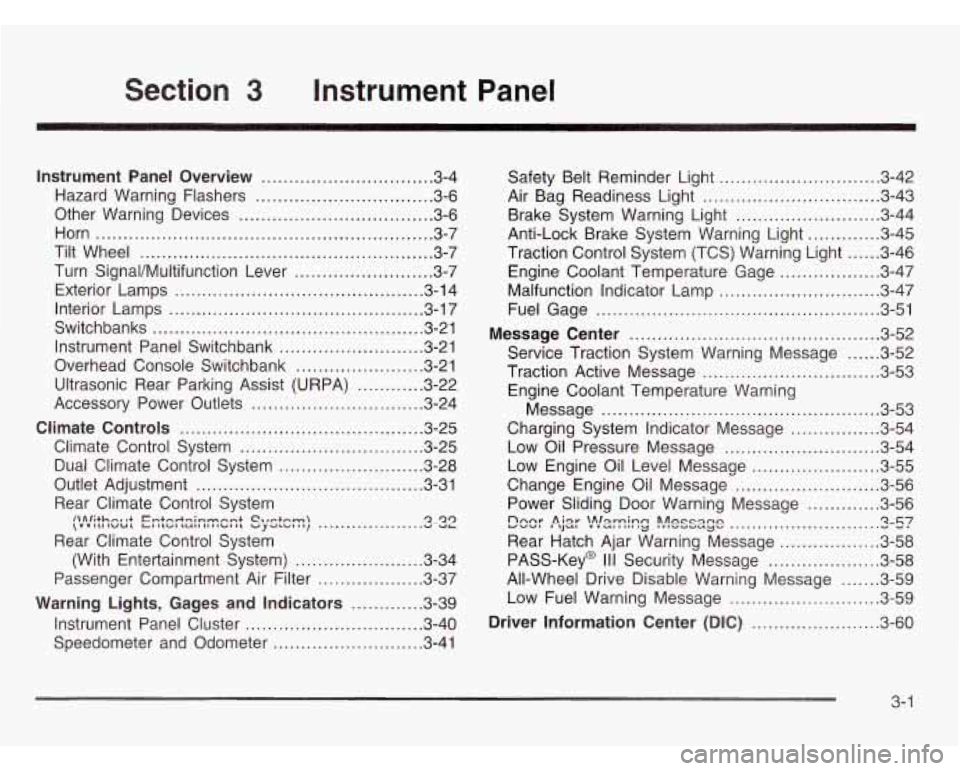
Section 3 Instrument Panel
Instrument Panel Overview ........................... 3.4
Hazard Warning Flashers
............................ 3.6
Other Warning Devices
............................... 3.6
Horn
............................................................. 3.7
Tilt Wheel
..................................................... 3-7
Turn SignaVMultifunction Lever
......................... 3.7
Exterior Lamps
............................................. 3.14
Interior Lamps
.............................................. 3.17
Switchbanks
................................................. 3.21
Instrument Panel Switchbank
.......................... 3-21
Overhead Console Switchbank
....................... 3.21
Ultrasonic Rear Parking Assist (URPA)
............ 3.22
Accessory Power Outlets
............................... 3.24
Climate Controls
............................................ 3.25
Climate Control System
................................. 3.25
Dual Climate Control System
.......................... 3.28
Rear Climate Control System
Rear Climate Control System (With Entertainment System)
...................... -3-34
Passenger Compartment Air Filter
................... 3.37
Warning Lights, Gages and Indicators
............. 3.39
Instrument Panel Cluster
................................ 3.40
Outlet Adjustment
......................................... 3.31
ilAlM-.nr I+ lZmtnwtq;n-mnt Ctrctnm \VUiLllWUL LIIL~ILUIIiIII~.. . Vy~L~..., .... ....... " "L 4-49
Speedometer and Odometer ........................... 3.41 Safety
Belt Reminder Light
............................. 3.42
Air Bag Readiness Light
................................ 3-43
Brake System Warning Light
.......................... 3-44
Anti-Lock Brake System Warning Light
............. 3-45
Traction Control System (TCS) Warning Light
...... 3-46
Engine Coolant Temperature Gage
.................. 3-47
Malfunction Indicator Lamp
............................. 3-47
Fuel Gage
................................................... 3-51
Message Center
............................................. 3-52
Service Traction System Warning Message
...... 3-52
Traction Active Message
................................ 3-53
Engine Coolant Temperature Warning
Message
.................................................. 3-53
Charging System Indicator Message
................ 3-54
Low Oil Pressure Message
............................ 3-54
Low Engine Oil Level Message
....................... 3-55
Change Engine Oil Message
.......................... 3-56
Power Sliding Door Warning Message
............. 3-56
Rear Hatch Ajar Warning Message
.................. 3-58
PASS-Key@
I II Security Message ................... -3-58
All-Wheel Drive Disable Warning Message
....... 3-59
Low Fuel Warning Message
........................... 3-59
Driver Information Center (DIC)
....................... 3-60
Eee: P, jar '!!s:n?!g !!esss;e .......................... ... Iz-c;7 v .
3- 1
Page 159 of 466
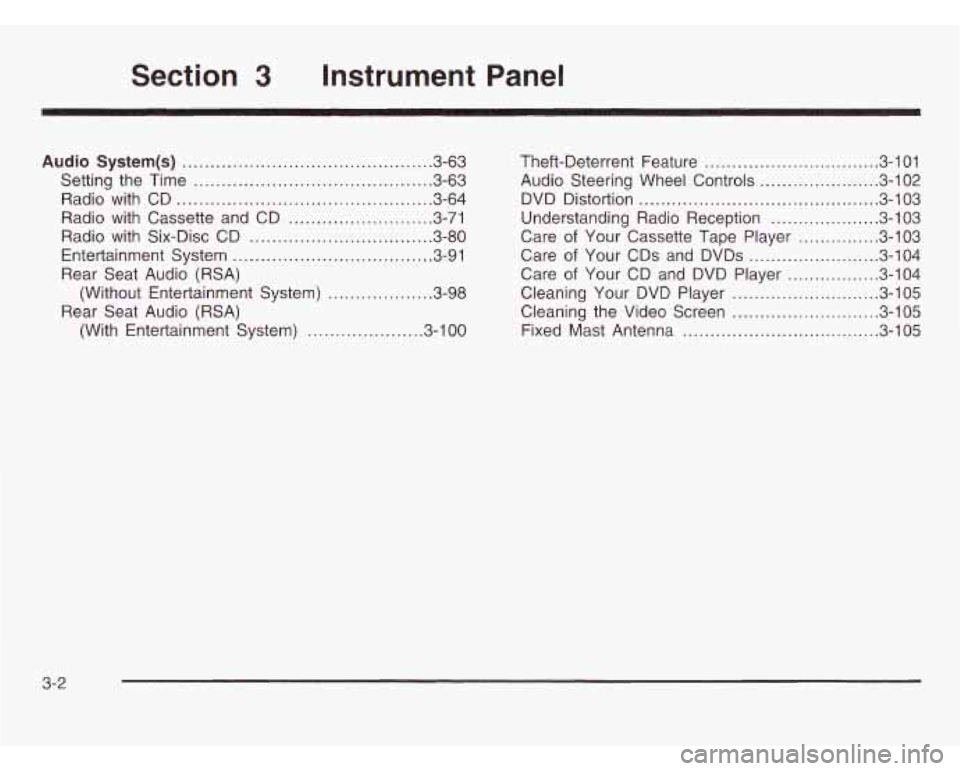
3 Instrument Panel
Audio System(s) ...... ................................ 3.63
Setting the Time
....................................... 3-63
Radio with CD
.......................................... 3-64
Radio with Cassette and CD
...................... 3-71
Radio with Six-Disc CD
......... .... , ......... 3-80
Entertainment System
.................... , ......... 3-91
Rear Seat Audio (RSA) (Without Entertainment System)
................... 3-98
Rear Seat Audio (RSA) (With Entertainment System)
... ............ 3.100 Theft-Deterrent
Feature
................................ 3-101
Audio Steering Wheel Controls
...................... 3.102
DVD Distortion
............................................ 3.103
Understanding Radio Reception
.................... 3.103
Care
of Your CDs and DVDs ........................ 3-104
Care
of Your CD and DVD Player ................. 3-104
Cleaning Your DVD Player
........................... 3.105
Cleaning the Video Screen
........................... 3.105
Fixed Mast Antenna
.................................... 3.105
Care
of Your
Cassette Tape Player ............... 3-103
3-2
Page 189 of 466
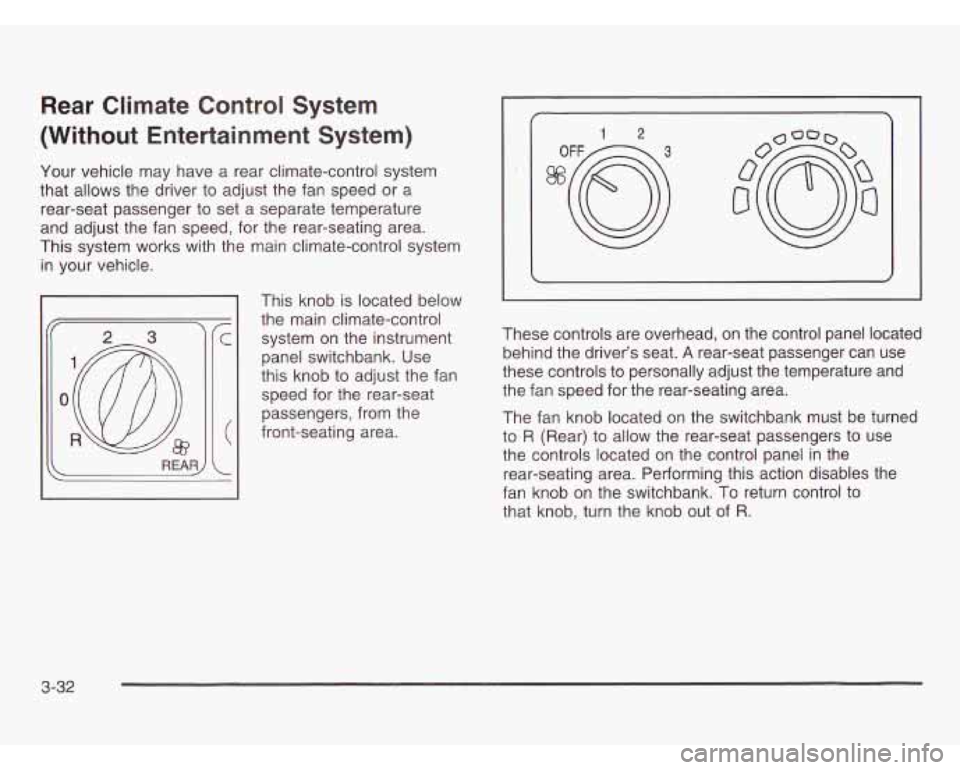
Rear Climate Control System
(Without Entertainment System)
Your vehicle may have a rear climate-control system
that allows the driver to adjust the fan speed or a
rear-seat passenger to set a separate temperature
and adjust the fan speed, for the rear-seating area.
This system works with the main climate-control system
in your vehicle.
.-- I
This knob is located below
the main climate-control
system on the instrument
panel switchbank. Use
this knob to adjust the fan
speed for the rear-seat
passengers, from the
front-seating area.
12
These controls are overhead, on the control panel located
behind the driver’s seat.
A rear-seat passenger can use
these controls to personally adjust the temperature and
the fan speed for the rear-seating area.
The fan knob located on the switchbank must be turned
to
R (Rear) to allow the rear-seat passengers to use
the controls located on the control panel in the
rear-seating area. Performing this action disables the
fan knob on the switchbank. To return control to
that knob, turn the knob out
of R.
3-32
Page 191 of 466
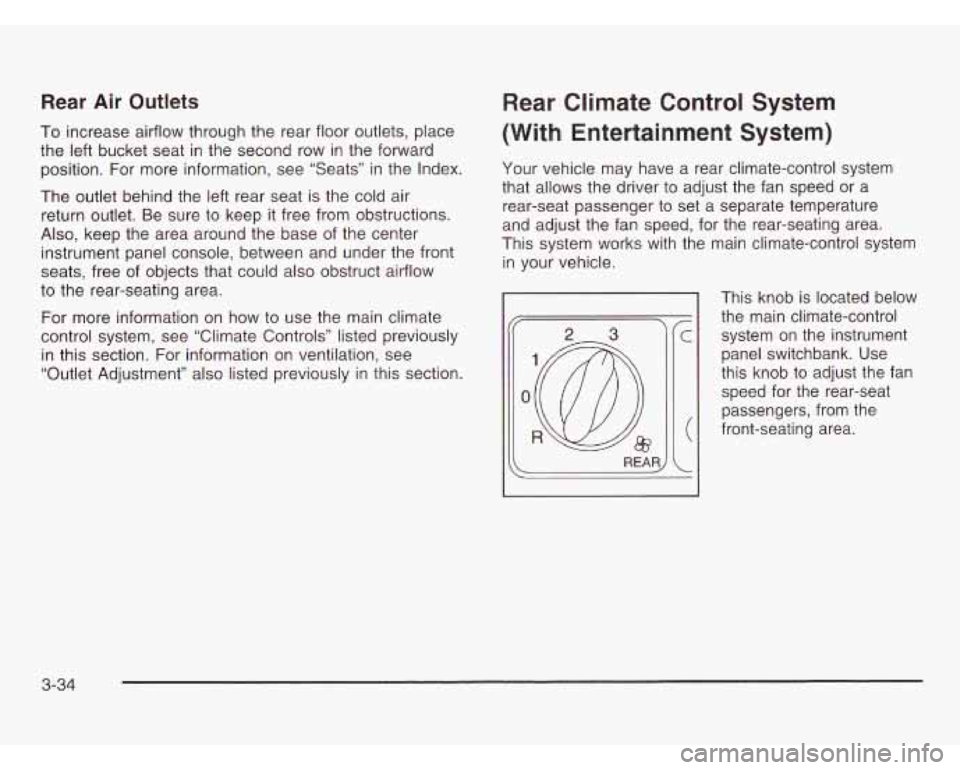
Rear Air Outlets
To increase airflow through the rear floor outlets, place
the left bucket seat in the second row in the forward
position. For more information, see “Seats” in the Index.
The outlet behind the left rear seat is the cold air
return outlet. Be sure to keep it free from obstructions.
Also, keep the area around the base of the center
instrument panel console, between and under the front
seats, free of objects that could also obstruct airflow
to the rear-seating area.
For more information on how to use the main climate
control system, see “Climate Controls” listed previously
in this section. For information on ventilation, see
“Outlet Adjustment” also listed previously in this section.
Rear Climate Control System
(With Entertainment System)
Your vehicle may have a rear climate-control system
that allows the driver to adjust the fan speed or a
rear-seat passenger to set a separate temperature
and adjust the fan speed, for the rear-seating area.
This system works with the main climate-control system
in your vehicle.
This knob is located below
the main climate-control system on the instrument
panel switchbank. Use
this knob to adjust the fan
speed for the rear-seat
passengers, from the
front-seating area.
3-34
Page 248 of 466
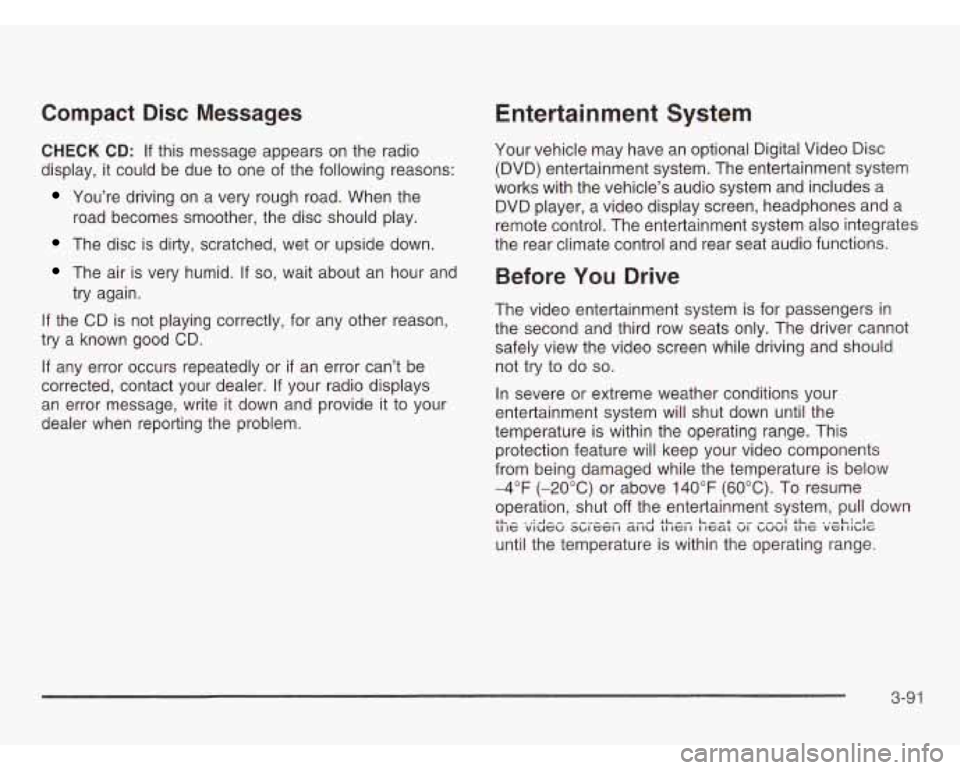
Compact Disc Messages
CHECK CD: If this message appears on the radio
display, it could be due to one of the following reasons:
You’re driving on a very rough road. When the
road becomes smoother, the disc should play.
The disc is dirty, scratched, wet or upside down.
The air is very humid. If so, wait about an hour and
try again.
If the CD is not playing correctly, for any other reason,
try a known good CD.
If any error occurs repeatedly or if an error can’t be
corrected, contact your dealer. If your radio displays
an error message, write
it down and provide it to your
dealer when reporting the problem.
Entertainment System
Your vehicle may have an optional Digital Video Disc
(DVD) entertainment system. The entertainment system
works with the vehicle’s audio system and includes a
DVD player, a video display screen, headphones and a
remote control. The entertainment system also integrates
the rear climate control and rear seat audio functions.
Before You Drive
The video entertainment system is for passengers in
the second and third row seats only. The driver cannot
safely view the video screen while driving and should
not try to do
so.
In severe or extreme weather conditions your
entertainment system will shut down until the
temperature is within the operating range. This
protection feature will keep your video components
from being damaged while the temperature is below
-4°F (-20°C) or above 140°F (60°C). To resume
operation, shut
off the entertainment system, pull down
until the temperature is within the operating range. LL- ‘A-- --A SL-, Leer ---I SL- .,-L:#.l- 11 IC viucu ~~IGCI I a1 IU LI IGI I I IcaL VI ~UVI LI IC VGI II~IG
3-91
Page 249 of 466
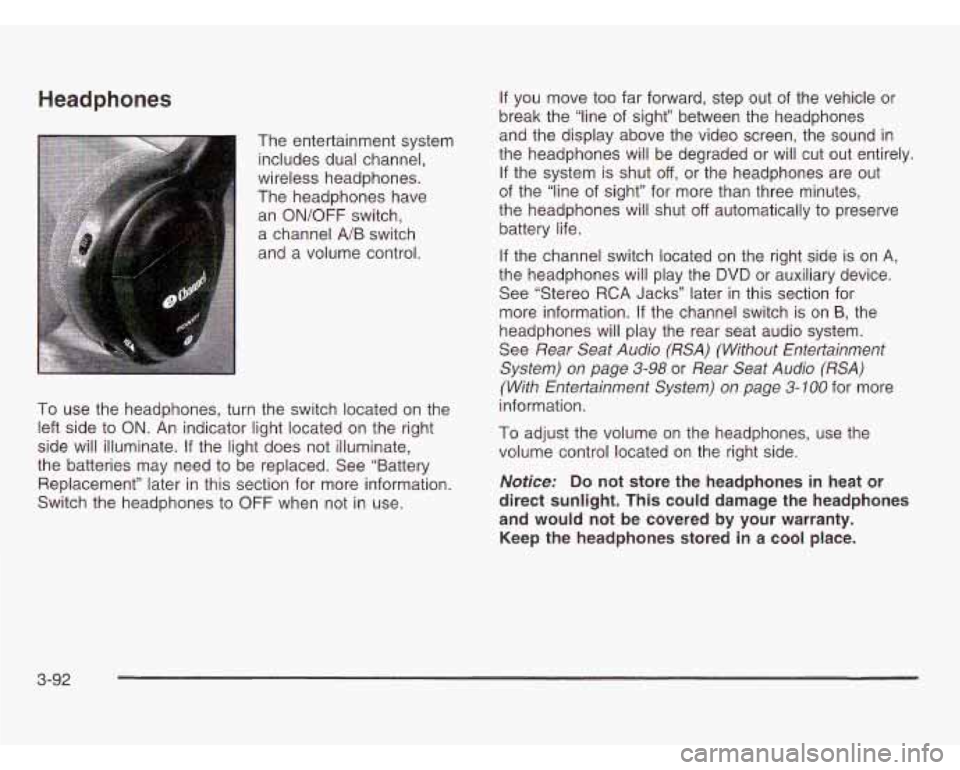
Headphones
The entertainment system includes dual channel,
wireless headphones.
The headphones have
an ON/OFF switch,
a channel
A/B switch
and a volume control.
To use the headphones, turn the switch located on the
left side to ON. An indicator light located on the right
side will illuminate. If the light does not illuminate,
the batteries may need to be replaced. See “Battery
Replacement” later in this section for more information.
Switch the headphones to OFF when not in use. If
you move too far forward, step out of the vehicle or
break the “line of sight” between the headphones
and the display above the video screen, the sound in
the headphones will be degraded
or will cut out entirely.
If the system is shut off, or the headphones are out
of the “line of sight” for more than three minutes,
the headphones will shut
off automatically to preserve
battery life.
If the channel switch located on the right side is on
A,
the headphones will play the DVD or auxiliary device.
See “Stereo RCA Jacks” later in this section for
more information.
If the channel switch is on B, the
headphones will play the rear seat audio system.
See
Rear Seat Audio (RSA) (Without Entertainment
System) on page
3-98 or Rear Seat Audio (RSA)
(With Entertainmenf System) on page 3-100
for more
information.
To adjust the volume on the headphones, use the
volume control located on the right side.
Notice: Do not store the headphones in heat or
direct sunlight. This could damage the headphones
and would not be covered by your warranty.
Keep the headphones stored in a cool place.
3-92
Page 250 of 466
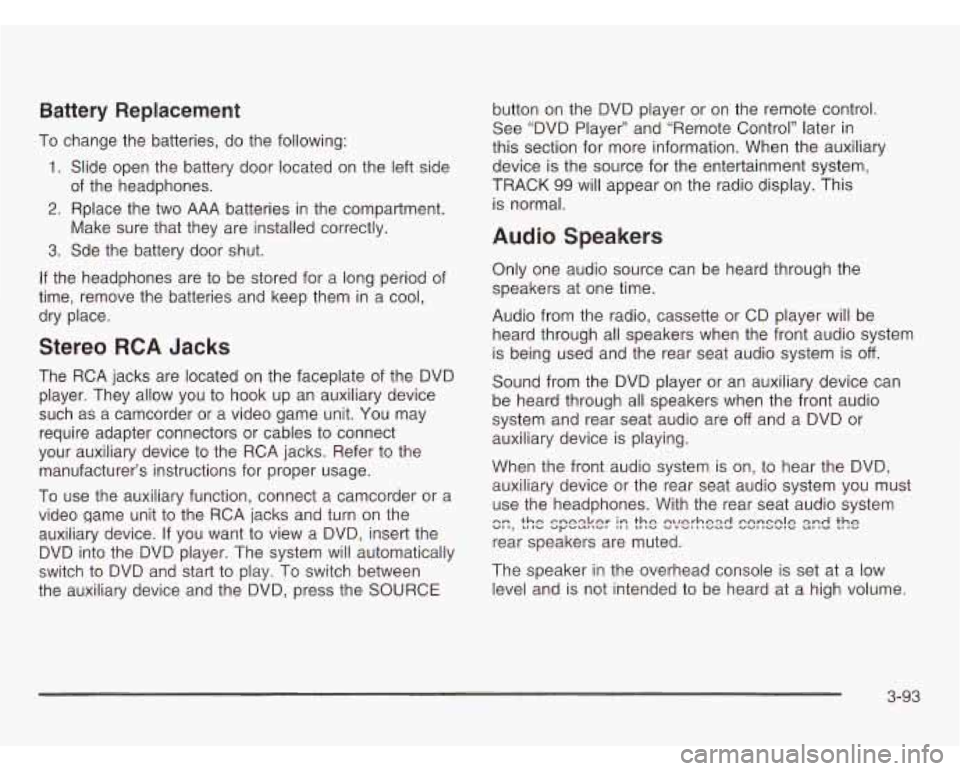
Battery Replacement
To change the batteries, do the following:
1. Slide open the battery door located on the left side
2. Rplace the two AAA batteries in the compartment.
3. Sde the battery door shut.
of
the headphones.
Make sure that they are installed correctly.
If the headphones are to be stored for a long period of
time, remove the batteries and keep them
in a cool,
dry place.
Stereo RCA Jacks
The RCA jacks are located on the faceplate of the DVD
player. They allow you to hook up an auxiliary device
such as a camcorder or a video game unit. You may
require adapter connectors or cables to connect
your auxiliary device to the RCA jacks. Refer to the
manufacturer’s instructions for proper usage.
To use the auxiliary function, connect a camcorder or a
video game unit to the RCA jacks and turn on the
auxiliary device. If you want to view a DVD, insert the
DVD into the DVD player. The system will automatically
switch to DVD and start
to play. To switch between
the auxiliary device and the DVD, press the SOURCE button
on the DVD player or on the remote control.
See “DVD Player” and “Remote Control’’ later in
this section for more information. When the auxiliary
device is the source for the entertainment system,
TRACK
99 will appear on the radio display. This
is normal.
Audio Speakers
Only one audio source can be heard through the
speakers at one time.
Audio from the radio, cassette or
CD player will be
heard through all speakers when the front audio system
is being used and the rear seat audio system is
off.
Sound from the DVD player or an auxiliary device can
be heard through all speakers when the front audio
system and rear seat audio are
off and a DVD or
auxiliary device
is playing.
When the front audio system
is on, to hear the DVD,
auxiliary device or the rear seat audio system you must
use the headphones. With the rear seat audio system
rear speakers are muted.
c::, the spesker I:: the !?/e!-hex! C2rrSClE 2zd the
The speaker in the overhead console is set at a low
level and is not intended to be heard at a high volume.
3-93
Page 255 of 466
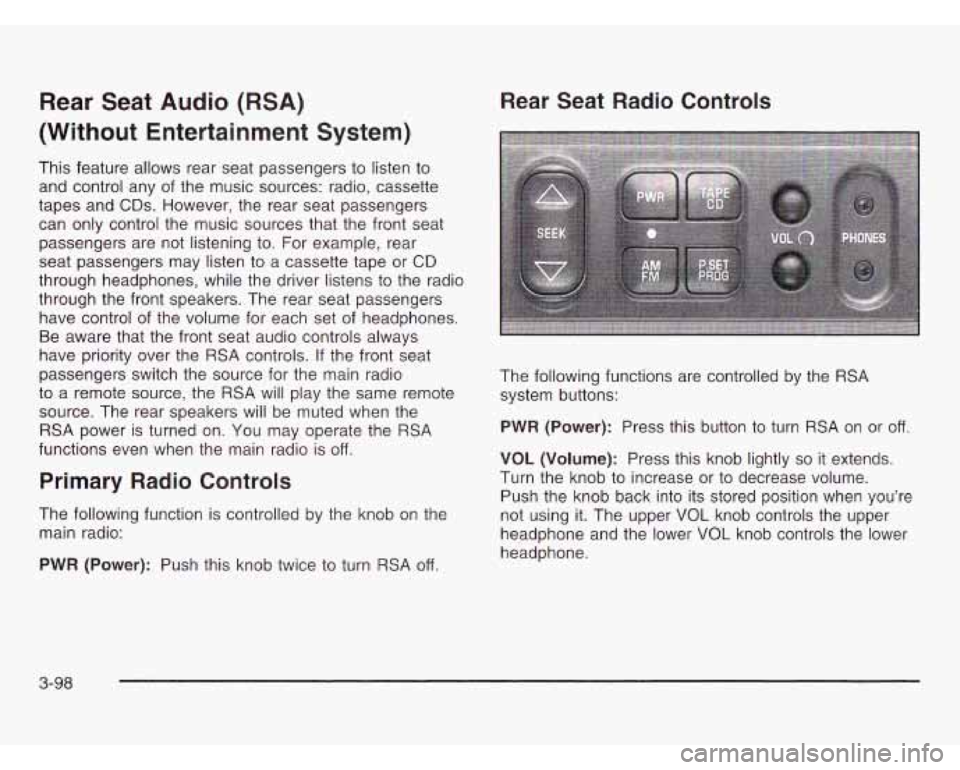
Rear Seat Audio (RSA)
(Without Entertainment System)
This feature allows rear seat passengers to listen to
and control any of the music sources: radio, cassette
tapes and
CDs. However, the rear seat passengers
can only control the music sources that the front seat
passengers are not listening to. For example, rear
seat passengers may listen to a cassette tape or
CD
through headphones, while the driver listens to the radio
through the front speakers. The rear seat passengers
have control of the volume for each set of headphones.
Be aware that the front seat audio controls always
have priority over the RSA controls. If the front seat
passengers switch the source for the main radio
to a remote source, the RSA will play the same remote
source. The rear speakers will be muted when the
RSA power is turned on.
You may operate the RSA
functions even when the main radio is
off.
Primary Radio Controls
The following function is controlled by the knob on the
main radio:
PWR (Power): Push this knob twice to turn RSA
off.
Rear Seat Radio Controls
The following functions are controlled by the RSA
system buttons:
PWR (Power): Press this button to turn
RSA on or off.
VOL (Volume): Press this knob lightly so it extends.
Turn the knob to increase or to decrease volume.
Push the knob back into its stored position when you’re
not using it. The upper
VOL knob controls the upper
headphone and the lower
VOL knob controls the lower
headphone.
3-98
Page 257 of 466
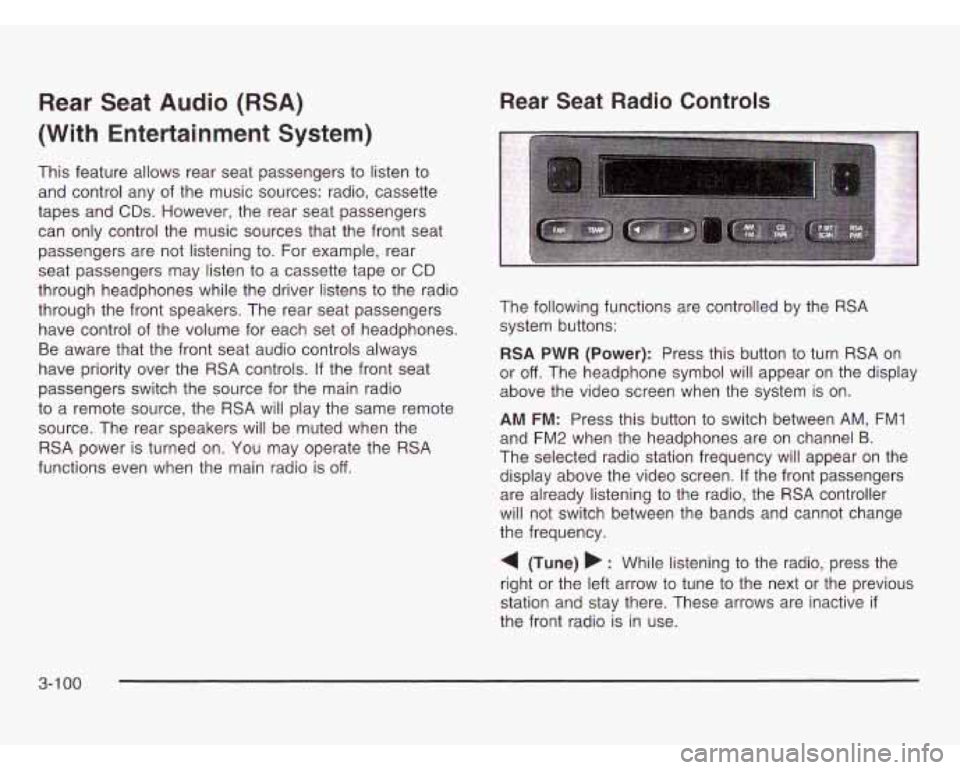
Rear Seat Audio (RSA)
(With Entertainment System)
This feature allows rear seat passengers to listen to
and control any of the music sources: radio, cassette
tapes and
CDs. However, the rear seat passengers
can only control the music sources that the front seat
passengers are not listening to. For example, rear
seat passengers may listen to a cassette tape or
CD
through headphones while the driver listens to the radio
through the front speakers. The rear seat passengers
have control of the volume for each set of headphones.
Be aware that the front seat audio controls always
have priority over the
RSA controls. If the front seat
passengers switch the source for the main radio
to a remote source, the
RSA will play the same remote
source. The rear speakers will be muted when the
RSA power is turned on. You may operate the RSA
functions even when the main radio is off.
The following functions are controlled by the RSA
system buttons:
RSA PWR (Power): Press this button to turn RSA on
or
off. The headphone symbol will appear on the display
above the video screen when the system is on.
AM FM: Press this button to switch between AM, FM1
and FM2 when the headphones are on channel B.
The selected radio station frequency will appear on the
display above the video screen.
If the front passengers
are already listening to the radio, the
RSA controller
will not switch between the bands and cannot change
the frequency.
4 (Tune) b : While listening to the radio, press the
right or the left arrow to tune to the next or the previous
station and stay there. These arrows are inactive
if
the front radio is in use.
3-1 00
Page 451 of 466
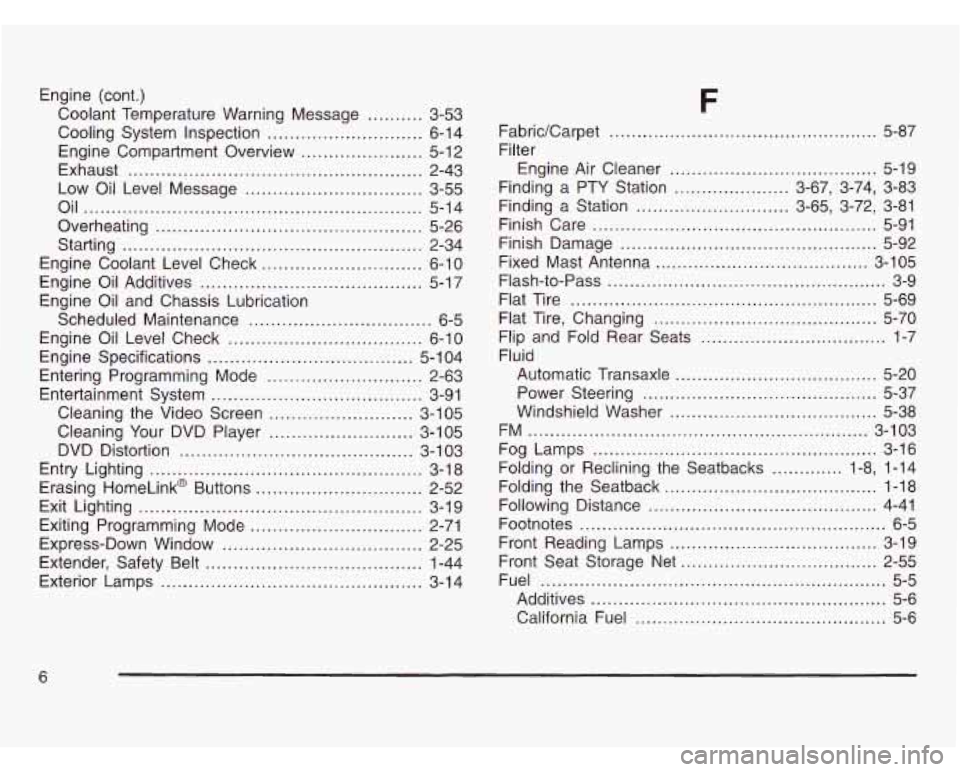
Engine (cont.)
Coolant Temperature Warning Message
.......... 3-53
Cooling System Inspection
............................ 6-1 4
Engine Compartment Overview
.... ........... 5-12
Exhaust
..................................................... 2-43
Low Oil Level Message
................................ 3-55
Oil
............................................................. 5-14
Overheating
................................................ 5-26
Starting
...................................................... 2-34
Engine Coolant Level Check
............................. 6-10
Engine Oil Additives
......................... ....... 5-17
Engine Oil and Chassis Lubrication Scheduled Maintenance
................................. 6-5
Engine Oil Level Check
................................... 6-10
Engine Specifications
..................................... 5-1 04
Entering Programming Mode
............................ 2-63
Entertainment System
...................................... 3-91
Cleaning the Video Screen
.......................... 3-105
Cleaning Your DVD Player
.......................... 3-105
DVD Distortion
.......................................... 3-103
Entry Lighting
................................................. 3-18
Erasing HomeLink@ Buttons
.............................. 2-52
Exit Lighting
................................................... 3-19
Exiting Programming Mode
............................... 2-71
Express-Down Window
.................................... 2-25
Extender, Safety Belt
....................................... 1-44
Exterior Lamps
............................................... 3-1 4
F
FabricKarpet ................................................. 5-87
Engine Air Cleaner
...................................... 5-19
Filter
Finding
a PTY Station
..................... 3.67. 3.74. 3-83
Finding a Station
............................ 3-65, 3-72, 3-81
Finish Care
.................................................... 5-91
Finish Damage
............................................... 5-92
Fixed Mast Antenna
....................................... 3-105
Flash-to-Pass
................................................... 3-9
Flat Tire
........................................................ 5-69
Flat Tire, Changing
......................................... 5-70
Flip and Fold Rear Seats
.................................. 1-7
Fluid Automatic Transaxle
..................................... 5-20
Power Steering
........................................... 5-37
Windshield Washer
...................................... 5-38
FM
.............................................................. 3-103
Fog Lamps
.................................................... 3-16
Folding or Reclining the Seatbacks
............. 1-8, 1-14
Folding the Seatback
....................................... 1-18
Following Distance
.......................................... 4-41
Footnotes
........................................................ 6-5
Front Reading Lamps
...... ........................ 3-19
Front Seat Storage Net
................................ 2-55
Fuel
............................................................... 5-5
Additives
................. .......................... 5-6
California Fuel
....................................... 5-6