lock OPEL ANTARA 2017.5 Manual user
[x] Cancel search | Manufacturer: OPEL, Model Year: 2017.5, Model line: ANTARA, Model: OPEL ANTARA 2017.5Pages: 225, PDF Size: 6.2 MB
Page 96 of 225
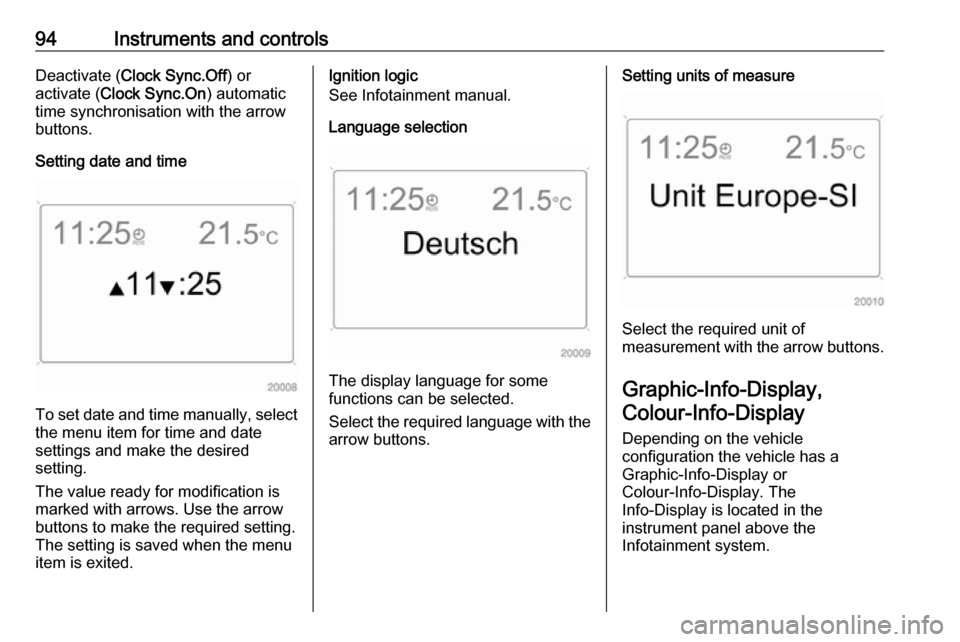
94Instruments and controlsDeactivate (Clock Sync.Off ) or
activate ( Clock Sync.On ) automatic
time synchronisation with the arrow buttons.
Setting date and time
To set date and time manually, select
the menu item for time and date
settings and make the desired
setting.
The value ready for modification is
marked with arrows. Use the arrow
buttons to make the required setting.
The setting is saved when the menu item is exited.
Ignition logic
See Infotainment manual.
Language selection
The display language for some
functions can be selected.
Select the required language with the
arrow buttons.
Setting units of measure
Select the required unit of
measurement with the arrow buttons.
Graphic-Info-Display, Colour-Info-Display
Depending on the vehicle
configuration the vehicle has a
Graphic-Info-Display or
Colour-Info-Display. The
Info-Display is located in the
instrument panel above the
Infotainment system.
Page 97 of 225
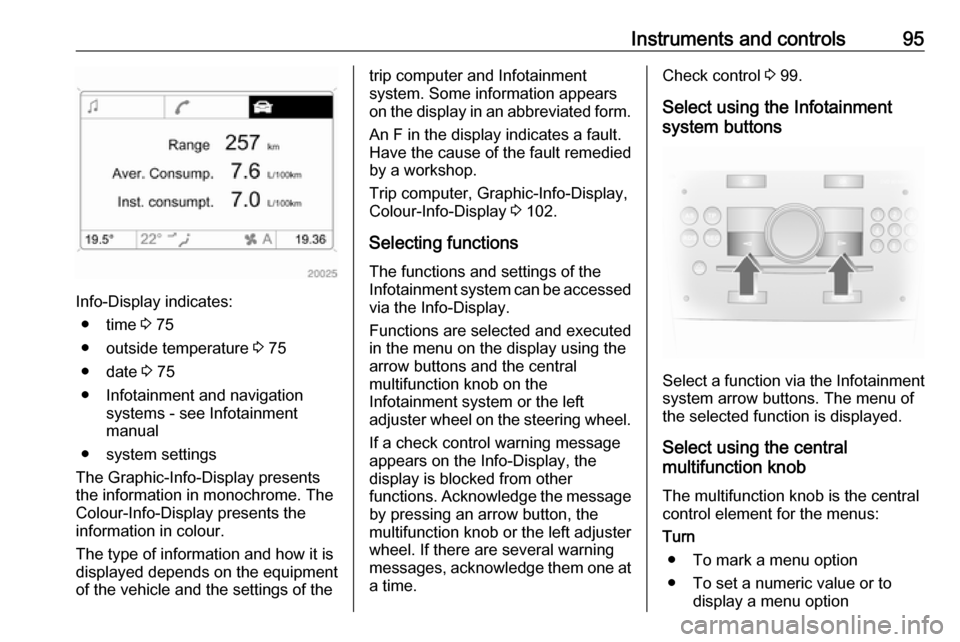
Instruments and controls95
Info-Display indicates:● time 3 75
● outside temperature 3 75
● date 3 75
● Infotainment and navigation systems - see Infotainment
manual
● system settings
The Graphic-Info-Display presents
the information in monochrome. The
Colour-Info-Display presents the
information in colour.
The type of information and how it is
displayed depends on the equipment
of the vehicle and the settings of the
trip computer and Infotainment
system. Some information appears
on the display in an abbreviated form.
An F in the display indicates a fault.
Have the cause of the fault remedied
by a workshop.
Trip computer, Graphic-Info-Display,
Colour-Info-Display 3 102.
Selecting functions
The functions and settings of the
Infotainment system can be accessed
via the Info-Display.
Functions are selected and executed
in the menu on the display using the
arrow buttons and the central
multifunction knob on the
Infotainment system or the left
adjuster wheel on the steering wheel.
If a check control warning messageappears on the Info-Display, the
display is blocked from other
functions. Acknowledge the message
by pressing an arrow button, the
multifunction knob or the left adjuster
wheel. If there are several warning
messages, acknowledge them one at a time.Check control 3 99.
Select using the Infotainment
system buttons
Select a function via the Infotainment
system arrow buttons. The menu of
the selected function is displayed.
Select using the central
multifunction knob
The multifunction knob is the central
control element for the menus:
Turn ● To mark a menu option● To set a numeric value or to display a menu option
Page 99 of 225
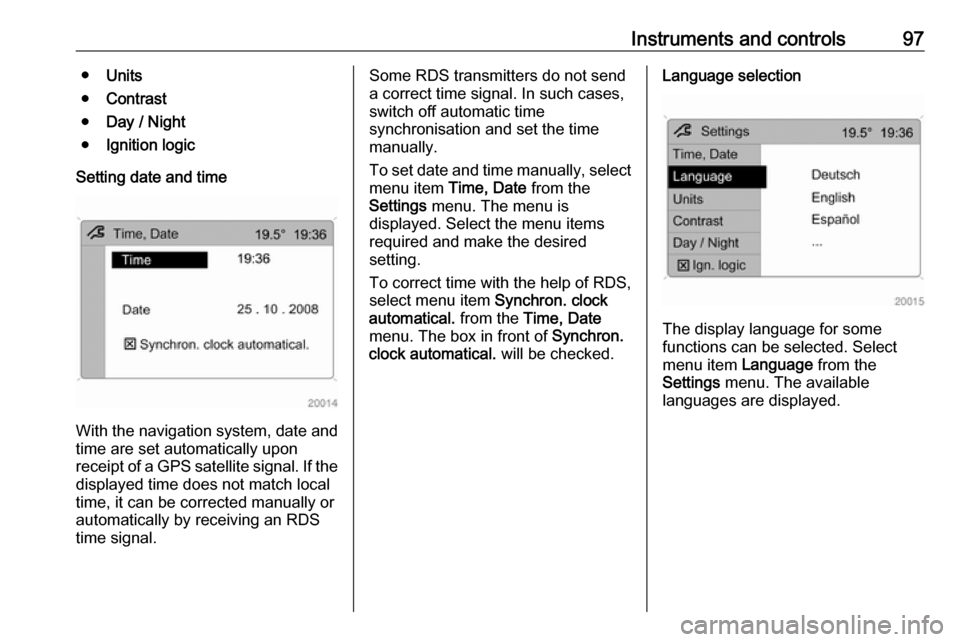
Instruments and controls97●Units
● Contrast
● Day / Night
● Ignition logic
Setting date and time
With the navigation system, date and
time are set automatically upon
receipt of a GPS satellite signal. If the
displayed time does not match local
time, it can be corrected manually or
automatically by receiving an RDS
time signal.
Some RDS transmitters do not send a correct time signal. In such cases,
switch off automatic time
synchronisation and set the time
manually.
To set date and time manually, select
menu item Time, Date from the
Settings menu. The menu is
displayed. Select the menu items
required and make the desired
setting.
To correct time with the help of RDS,
select menu item Synchron. clock
automatical. from the Time, Date
menu. The box in front of Synchron.
clock automatical. will be checked.Language selection
The display language for some
functions can be selected. Select
menu item Language from the
Settings menu. The available
languages are displayed.
Page 114 of 225

112LightingRear reading lights
Left and right rear reading lights are
individually operable. Press to
activate and deactivate.
Sunvisor lights Illuminates when the vanity mirror
cover is opened 3 33.
Lighting features
Entry lighting
Welcome lighting Depending upon outside light
conditions, when unlocking the
vehicle with the remote control the hazard warning lights flash twice and
the exterior and interior lights
illuminate for 20 seconds. This
function facilitates locating the vehicle
when it is dark.
Exit lighting The low beam and reversing lights
illuminate for 30 seconds after the
driver exits the vehicle and closes the
door.Switching on
1. Switch off ignition.
2. Remove ignition key.
3. Open driver's door.
4. Pull turn signal lever.
5. Close driver's door.
If the driver's door is not closed the
lights switch off after two minutes.
Exit lighting can be deactivated by
inserting the key in the ignition switch or by pulling the turn signal lever
again while the driver's door is open.
Page 124 of 225
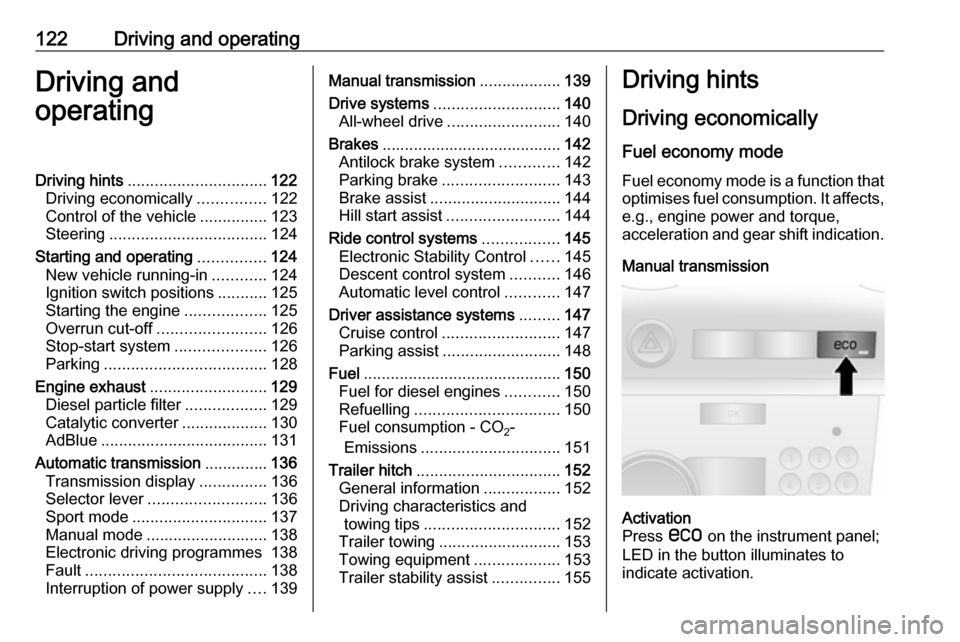
122Driving and operatingDriving and
operatingDriving hints ............................... 122
Driving economically ...............122
Control of the vehicle ...............123
Steering ................................... 124
Starting and operating ...............124
New vehicle running-in ............124
Ignition switch positions ...........125
Starting the engine ..................125
Overrun cut-off ........................ 126
Stop-start system ....................126
Parking .................................... 128
Engine exhaust .......................... 129
Diesel particle filter ..................129
Catalytic converter ...................130
AdBlue ..................................... 131
Automatic transmission ..............136
Transmission display ...............136
Selector lever .......................... 136
Sport mode .............................. 137
Manual mode ........................... 138
Electronic driving programmes 138
Fault ........................................ 138
Interruption of power supply ....139Manual transmission ..................139
Drive systems ............................ 140
All-wheel drive ......................... 140
Brakes ........................................ 142
Antilock brake system .............142
Parking brake .......................... 143
Brake assist ............................. 144
Hill start assist ......................... 144
Ride control systems .................145
Electronic Stability Control ......145
Descent control system ...........146
Automatic level control ............147
Driver assistance systems .........147
Cruise control .......................... 147
Parking assist .......................... 148
Fuel ............................................ 150
Fuel for diesel engines ............150
Refuelling ................................ 150
Fuel consumption - CO 2-
Emissions ............................... 151
Trailer hitch ................................ 152
General information .................152
Driving characteristics and
towing tips .............................. 152
Trailer towing ........................... 153
Towing equipment ...................153
Trailer stability assist ...............155Driving hints
Driving economically Fuel economy mode
Fuel economy mode is a function that optimises fuel consumption. It affects,
e.g., engine power and torque,
acceleration and gear shift indication.
Manual transmissionActivation
Press s on the instrument panel;
LED in the button illuminates to
indicate activation.
Page 125 of 225

Driving and operating123Deactivation
Press s again; LED in the button
extinguishes.
Stop-start system 3 126.
Automatic transmission
Activate fuel economy mode to allow
the transmission to adapt gearshift
patterns, improving the vehicle's fuel
economy.
Activation
In automatic mode, press s.
Control indicator s illuminates in
the instrument cluster 3 89.
The settings of certain electronic
systems are adapted to reduce fuel
consumption:
● The engine reacts less quickly to
the accelerator pedal.
● Automatic upshift points occur sooner and downshift points
occur later.
● The transmission locks itself to the engine at cruising speeds, to
improve efficiency and increase
power and torque.
● The fuel supply is automatically cut-off more quickly during
vehicle deceleration. Overrun
cut-off 3 126.
Do not use fuel economy mode whilst towing, e.g. a trailer.Deactivation
Press s again; control indicator
s extinguishes in the instrument
cluster.
Control of the vehicle
Never coast with engine not
running (except during Autostop)
Many systems will not function in this
situation (e.g. brake servo unit, power steering). Driving in this manner is a
danger to yourself and others. All
systems function during an Autostop,
but there will be a controlled reduction
in power steering assist and vehicle
speed is reduced.
Stop-start system 3 126.
Page 126 of 225
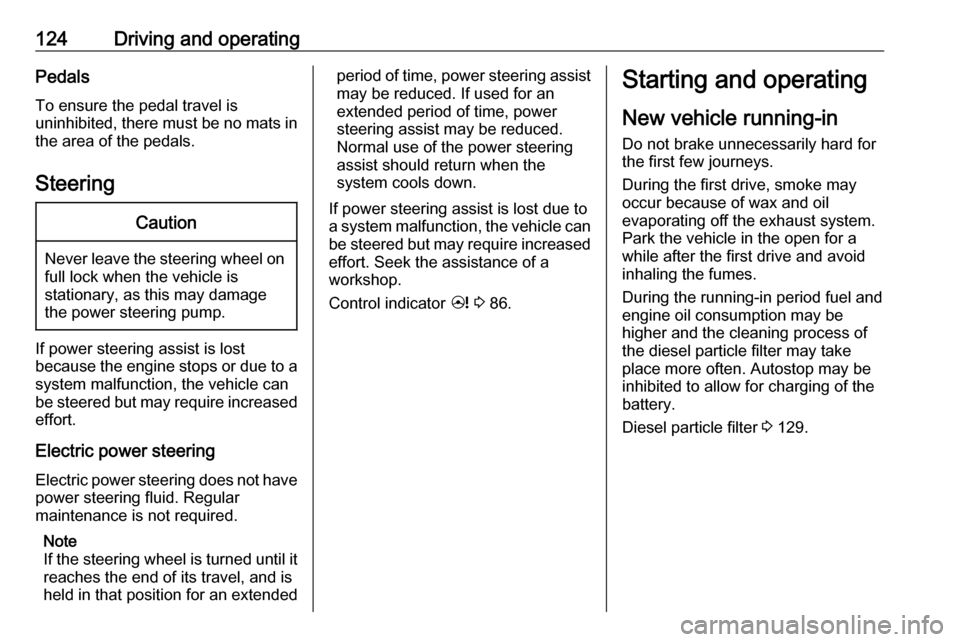
124Driving and operatingPedals
To ensure the pedal travel is
uninhibited, there must be no mats in
the area of the pedals.
SteeringCaution
Never leave the steering wheel on
full lock when the vehicle is
stationary, as this may damage
the power steering pump.
If power steering assist is lost
because the engine stops or due to a system malfunction, the vehicle can
be steered but may require increased
effort.
Electric power steering Electric power steering does not havepower steering fluid. Regular
maintenance is not required.
Note
If the steering wheel is turned until it
reaches the end of its travel, and is
held in that position for an extended
period of time, power steering assist
may be reduced. If used for an
extended period of time, power
steering assist may be reduced.
Normal use of the power steering
assist should return when the
system cools down.
If power steering assist is lost due to
a system malfunction, the vehicle can
be steered but may require increased
effort. Seek the assistance of a
workshop.
Control indicator 2 3 86.Starting and operating
New vehicle running-in Do not brake unnecessarily hard for
the first few journeys.
During the first drive, smoke may
occur because of wax and oil
evaporating off the exhaust system. Park the vehicle in the open for a
while after the first drive and avoid
inhaling the fumes.
During the running-in period fuel and
engine oil consumption may be
higher and the cleaning process of the diesel particle filter may take
place more often. Autostop may be
inhibited to allow for charging of the
battery.
Diesel particle filter 3 129.
Page 127 of 225
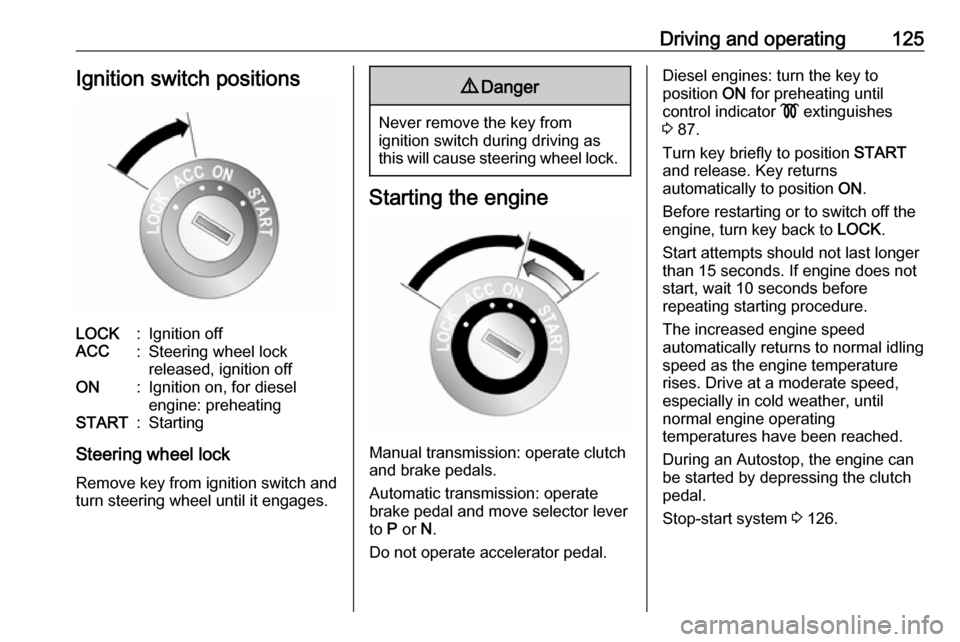
Driving and operating125Ignition switch positionsLOCK:Ignition offACC:Steering wheel lock
released, ignition offON:Ignition on, for diesel
engine: preheatingSTART:Starting
Steering wheel lock
Remove key from ignition switch and
turn steering wheel until it engages.
9 Danger
Never remove the key from
ignition switch during driving as
this will cause steering wheel lock.
Starting the engine
Manual transmission: operate clutch
and brake pedals.
Automatic transmission: operate
brake pedal and move selector lever
to P or N.
Do not operate accelerator pedal.
Diesel engines: turn the key to
position ON for preheating until
control indicator ! extinguishes
3 87.
Turn key briefly to position START
and release. Key returns
automatically to position ON.
Before restarting or to switch off the engine, turn key back to LOCK.
Start attempts should not last longer
than 15 seconds. If engine does not
start, wait 10 seconds before
repeating starting procedure.
The increased engine speed
automatically returns to normal idling
speed as the engine temperature
rises. Drive at a moderate speed,
especially in cold weather, until
normal engine operating
temperatures have been reached.
During an Autostop, the engine can
be started by depressing the clutch
pedal.
Stop-start system 3 126.
Page 130 of 225
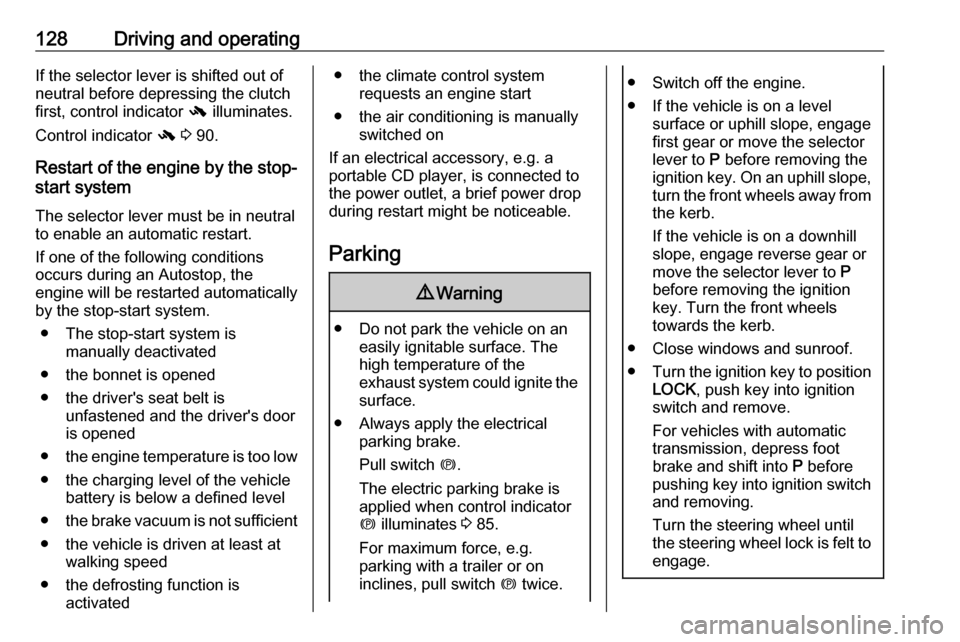
128Driving and operatingIf the selector lever is shifted out of
neutral before depressing the clutch
first, control indicator - illuminates.
Control indicator - 3 90.
Restart of the engine by the stop- start system
The selector lever must be in neutral to enable an automatic restart.
If one of the following conditions occurs during an Autostop, the
engine will be restarted automatically
by the stop-start system.
● The stop-start system is manually deactivated
● the bonnet is opened
● the driver's seat belt is unfastened and the driver's door
is opened
● the engine temperature is too low
● the charging level of the vehicle battery is below a defined level
● the brake vacuum is not sufficient
● the vehicle is driven at least at walking speed
● the defrosting function is activated● the climate control systemrequests an engine start
● the air conditioning is manually switched on
If an electrical accessory, e.g. a
portable CD player, is connected to
the power outlet, a brief power drop
during restart might be noticeable.
Parking9 Warning
● Do not park the vehicle on an
easily ignitable surface. The
high temperature of the
exhaust system could ignite the
surface.
● Always apply the electrical parking brake.
Pull switch m.
The electric parking brake is
applied when control indicator
m illuminates 3 85.
For maximum force, e.g.
parking with a trailer or on
inclines, pull switch m twice.
● Switch off the engine.
● If the vehicle is on a level surface or uphill slope, engage
first gear or move the selector
lever to P before removing the
ignition key. On an uphill slope, turn the front wheels away from
the kerb.
If the vehicle is on a downhill
slope, engage reverse gear or
move the selector lever to P
before removing the ignition
key. Turn the front wheels
towards the kerb.
● Close windows and sunroof.
● Turn the ignition key to position
LOCK , push key into ignition
switch and remove.
For vehicles with automatic
transmission, depress foot
brake and shift into P before
pushing key into ignition switch and removing.
Turn the steering wheel until
the steering wheel lock is felt to
engage.
Page 131 of 225
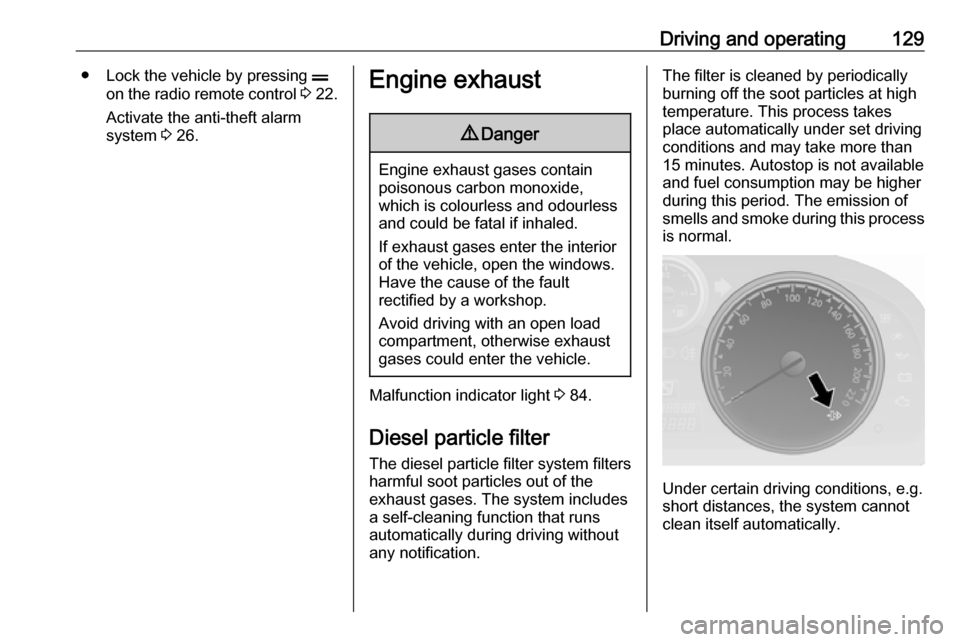
Driving and operating129● Lock the vehicle by pressing p
on the radio remote control 3 22.
Activate the anti-theft alarm
system 3 26.Engine exhaust9 Danger
Engine exhaust gases contain
poisonous carbon monoxide,
which is colourless and odourless and could be fatal if inhaled.
If exhaust gases enter the interior
of the vehicle, open the windows.
Have the cause of the fault
rectified by a workshop.
Avoid driving with an open load
compartment, otherwise exhaust
gases could enter the vehicle.
Malfunction indicator light 3 84.
Diesel particle filter
The diesel particle filter system filters
harmful soot particles out of the
exhaust gases. The system includes
a self-cleaning function that runs
automatically during driving without
any notification.
The filter is cleaned by periodically
burning off the soot particles at high
temperature. This process takes
place automatically under set driving
conditions and may take more than
15 minutes. Autostop is not available
and fuel consumption may be higher
during this period. The emission of
smells and smoke during this process is normal.
Under certain driving conditions, e.g.
short distances, the system cannot
clean itself automatically.