change wheel OPEL ANTARA 2017.5 Manual user
[x] Cancel search | Manufacturer: OPEL, Model Year: 2017.5, Model line: ANTARA, Model: OPEL ANTARA 2017.5Pages: 225, PDF Size: 6.2 MB
Page 13 of 225
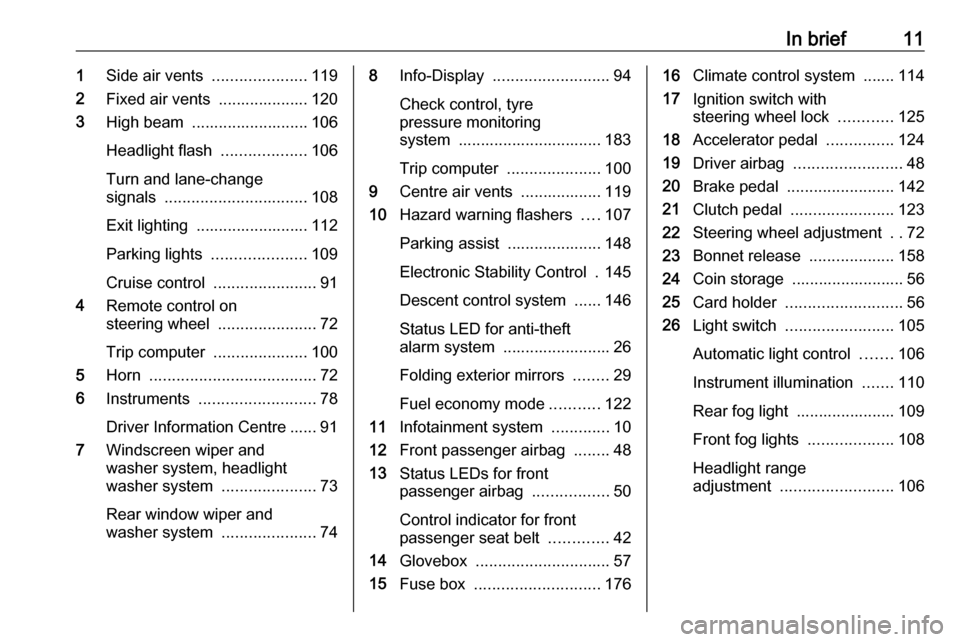
In brief111Side air vents .....................119
2 Fixed air vents .................... 120
3 High beam .......................... 106
Headlight flash ...................106
Turn and lane-change
signals ................................ 108
Exit lighting ......................... 112
Parking lights .....................109
Cruise control ....................... 91
4 Remote control on
steering wheel ......................72
Trip computer .....................100
5 Horn ..................................... 72
6 Instruments .......................... 78
Driver Information Centre ...... 91
7 Windscreen wiper and
washer system, headlight
washer system .....................73
Rear window wiper and
washer system .....................748Info-Display .......................... 94
Check control, tyre
pressure monitoring
system ................................ 183
Trip computer .....................100
9 Centre air vents .................. 119
10 Hazard warning flashers ....107
Parking assist ..................... 148
Electronic Stability Control . 145
Descent control system ...... 146
Status LED for anti-theft
alarm system ........................ 26
Folding exterior mirrors ........29
Fuel economy mode ...........122
11 Infotainment system .............10
12 Front passenger airbag ........48
13 Status LEDs for front
passenger airbag .................50
Control indicator for front
passenger seat belt .............42
14 Glovebox .............................. 57
15 Fuse box ............................ 17616Climate control system ....... 114
17 Ignition switch with
steering wheel lock ............125
18 Accelerator pedal ...............124
19 Driver airbag ........................ 48
20 Brake pedal ........................ 142
21 Clutch pedal ....................... 123
22 Steering wheel adjustment ..72
23 Bonnet release ...................158
24 Coin storage ......................... 56
25 Card holder .......................... 56
26 Light switch ........................ 105
Automatic light control .......106
Instrument illumination .......110
Rear fog light ...................... 109
Front fog lights ...................108
Headlight range
adjustment ......................... 106
Page 15 of 225
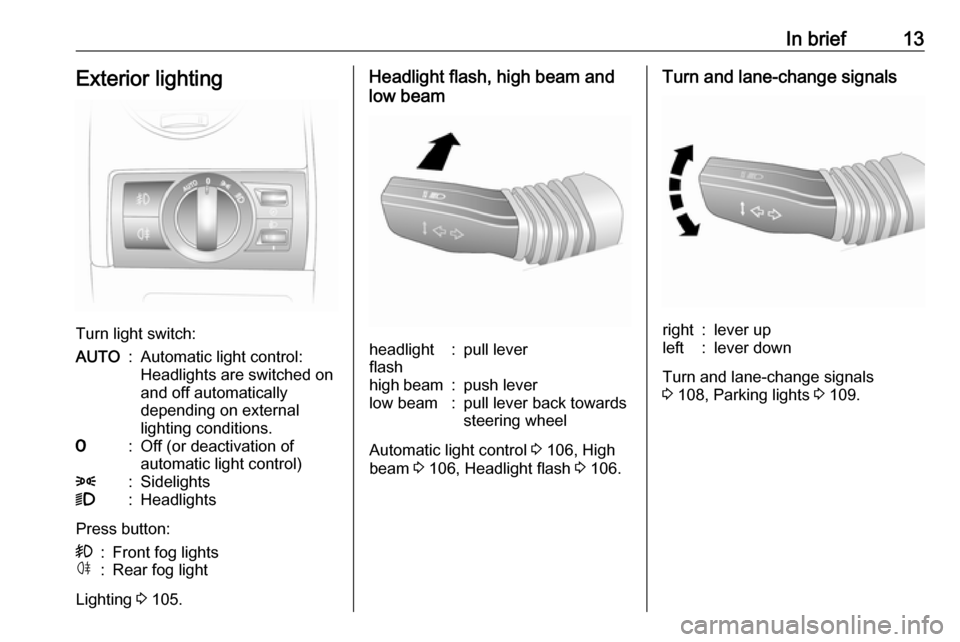
In brief13Exterior lighting
Turn light switch:
AUTO:Automatic light control:
Headlights are switched on
and off automatically
depending on external
lighting conditions.7:Off (or deactivation of
automatic light control)8:Sidelights9:Headlights
Press button:
>:Front fog lightsø:Rear fog light
Lighting 3 105.
Headlight flash, high beam and
low beamheadlight
flash:pull leverhigh beam:push leverlow beam:pull lever back towards
steering wheel
Automatic light control 3 106, High
beam 3 106, Headlight flash 3 106.
Turn and lane-change signalsright:lever upleft:lever down
Turn and lane-change signals
3 108, Parking lights 3 109.
Page 73 of 225
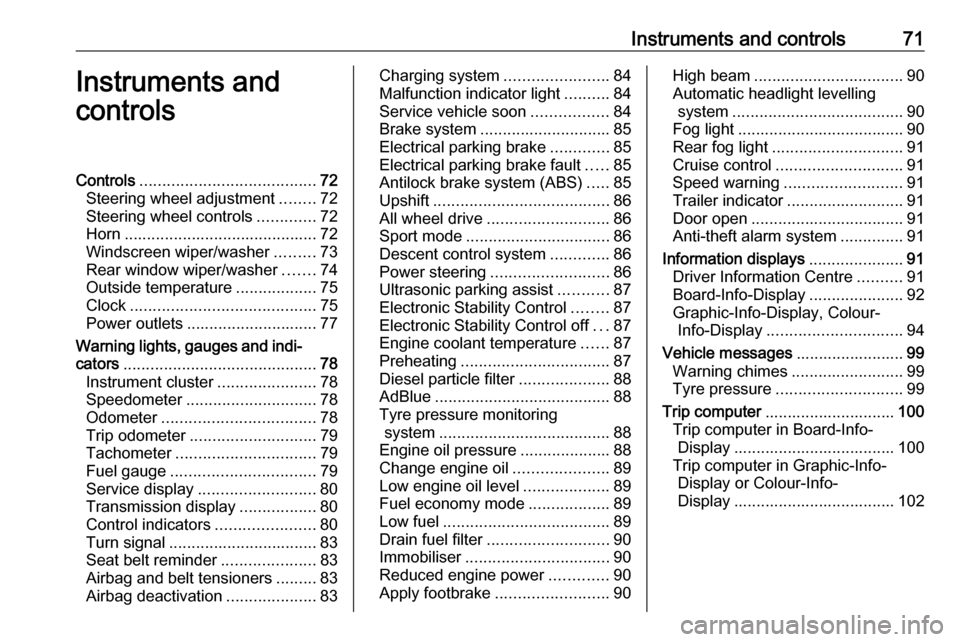
Instruments and controls71Instruments and
controlsControls ....................................... 72
Steering wheel adjustment ........72
Steering wheel controls .............72
Horn ........................................... 72
Windscreen wiper/washer .........73
Rear window wiper/washer .......74
Outside temperature ..................75
Clock ......................................... 75
Power outlets ............................. 77
Warning lights, gauges and indi‐ cators ........................................... 78
Instrument cluster ......................78
Speedometer ............................. 78
Odometer .................................. 78
Trip odometer ............................ 79
Tachometer ............................... 79
Fuel gauge ................................ 79
Service display .......................... 80
Transmission display .................80
Control indicators ......................80
Turn signal ................................. 83
Seat belt reminder .....................83
Airbag and belt tensioners .........83
Airbag deactivation ....................83Charging system .......................84
Malfunction indicator light ..........84
Service vehicle soon .................84
Brake system ............................. 85
Electrical parking brake .............85
Electrical parking brake fault .....85
Antilock brake system (ABS) .....85
Upshift ....................................... 86
All wheel drive ........................... 86
Sport mode ................................ 86
Descent control system .............86
Power steering .......................... 86
Ultrasonic parking assist ...........87
Electronic Stability Control ........87
Electronic Stability Control off ...87
Engine coolant temperature ......87
Preheating ................................. 87
Diesel particle filter ....................88
AdBlue ....................................... 88
Tyre pressure monitoring system ...................................... 88
Engine oil pressure ....................88
Change engine oil .....................89
Low engine oil level ...................89
Fuel economy mode ..................89
Low fuel ..................................... 89
Drain fuel filter ........................... 90
Immobiliser ................................ 90
Reduced engine power .............90
Apply footbrake ......................... 90High beam................................. 90
Automatic headlight levelling system ...................................... 90
Fog light ..................................... 90
Rear fog light ............................. 91
Cruise control ............................ 91
Speed warning .......................... 91
Trailer indicator .......................... 91
Door open .................................. 91
Anti-theft alarm system ..............91
Information displays .....................91
Driver Information Centre ..........91
Board-Info-Display .....................92
Graphic-Info-Display, Colour- Info-Display .............................. 94
Vehicle messages ........................99
Warning chimes .........................99
Tyre pressure ............................ 99
Trip computer ............................. 100
Trip computer in Board-Info- Display .................................... 100
Trip computer in Graphic-Info- Display or Colour-Info-
Display .................................... 102
Page 84 of 225
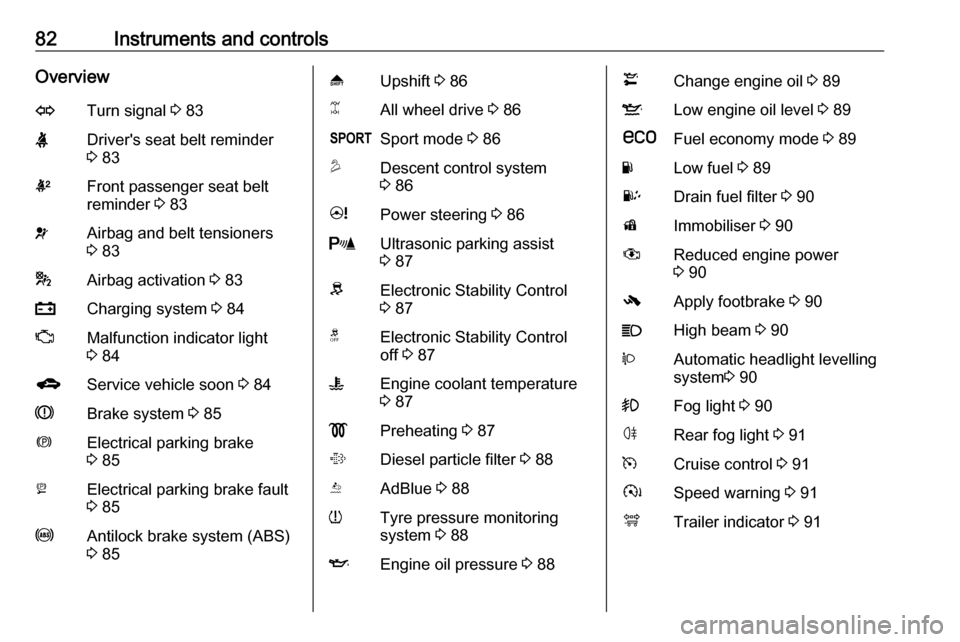
82Instruments and controlsOverviewOTurn signal 3 83XDriver's seat belt reminder
3 83kFront passenger seat belt
reminder 3 83vAirbag and belt tensioners
3 83*Airbag activation 3 83pCharging system 3 84ZMalfunction indicator light
3 84gService vehicle soon 3 84RBrake system 3 85mElectrical parking brake
3 85pElectrical parking brake fault
3 85uAntilock brake system (ABS)
3 85[Upshift 3 86BAll wheel drive 3 86SSport mode 3 86uDescent control system
3 862Power steering 3 86rUltrasonic parking assist
3 87RElectronic Stability Control
3 87tElectronic Stability Control
off 3 87WEngine coolant temperature
3 87!Preheating 3 87%Diesel particle filter 3 88YAdBlue 3 88wTyre pressure monitoring
system 3 88IEngine oil pressure 3 88¢Change engine oil 3 89SLow engine oil level 3 89sFuel economy mode 3 89YLow fuel 3 89UDrain fuel filter 3 90dImmobiliser 3 90#Reduced engine power
3 90-Apply footbrake 3 90CHigh beam 3 90qAutomatic headlight levelling
system 3 90>Fog light 3 90øRear fog light 3 91mCruise control 3 91àSpeed warning 3 91áTrailer indicator 3 91
Page 91 of 225
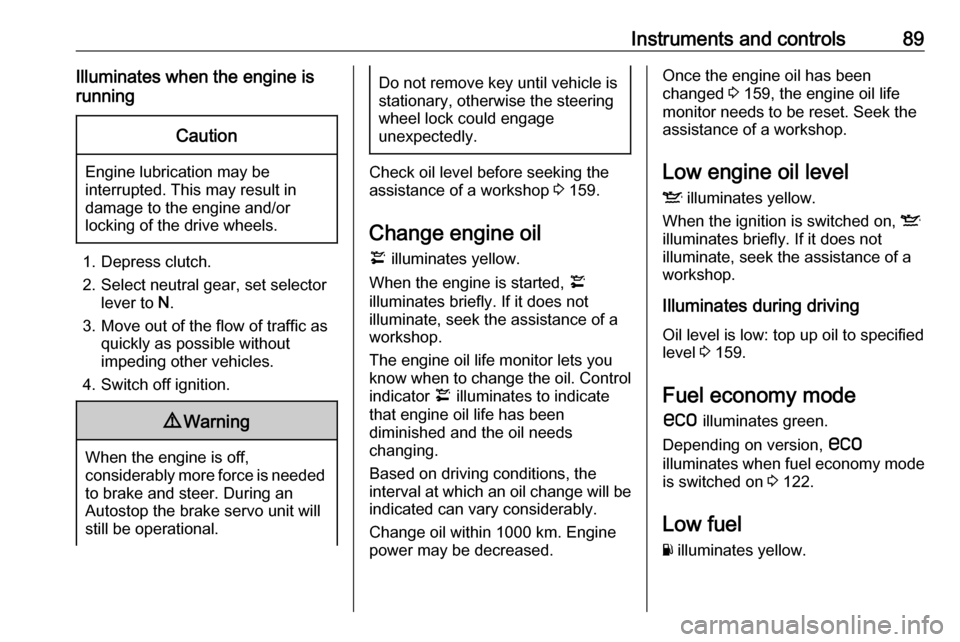
Instruments and controls89Illuminates when the engine is
runningCaution
Engine lubrication may be
interrupted. This may result in
damage to the engine and/or
locking of the drive wheels.
1. Depress clutch.
2. Select neutral gear, set selector lever to N.
3. Move out of the flow of traffic as quickly as possible without
impeding other vehicles.
4. Switch off ignition.
9 Warning
When the engine is off,
considerably more force is needed
to brake and steer. During an
Autostop the brake servo unit will still be operational.
Do not remove key until vehicle is
stationary, otherwise the steeringwheel lock could engage
unexpectedly.
Check oil level before seeking the
assistance of a workshop 3 159.
Change engine oil
¢ illuminates yellow.
When the engine is started, ¢
illuminates briefly. If it does not
illuminate, seek the assistance of a
workshop.
The engine oil life monitor lets you know when to change the oil. Control
indicator ¢ illuminates to indicate
that engine oil life has been
diminished and the oil needs
changing.
Based on driving conditions, the
interval at which an oil change will be indicated can vary considerably.
Change oil within 1000 km. Engine
power may be decreased.
Once the engine oil has been
changed 3 159, the engine oil life
monitor needs to be reset. Seek the assistance of a workshop.
Low engine oil level
S illuminates yellow.
When the ignition is switched on, S
illuminates briefly. If it does not
illuminate, seek the assistance of a
workshop.
Illuminates during driving
Oil level is low: top up oil to specified
level 3 159.
Fuel economy mode s illuminates green.
Depending on version, s
illuminates when fuel economy mode
is switched on 3 122.
Low fuel Y illuminates yellow.
Page 94 of 225
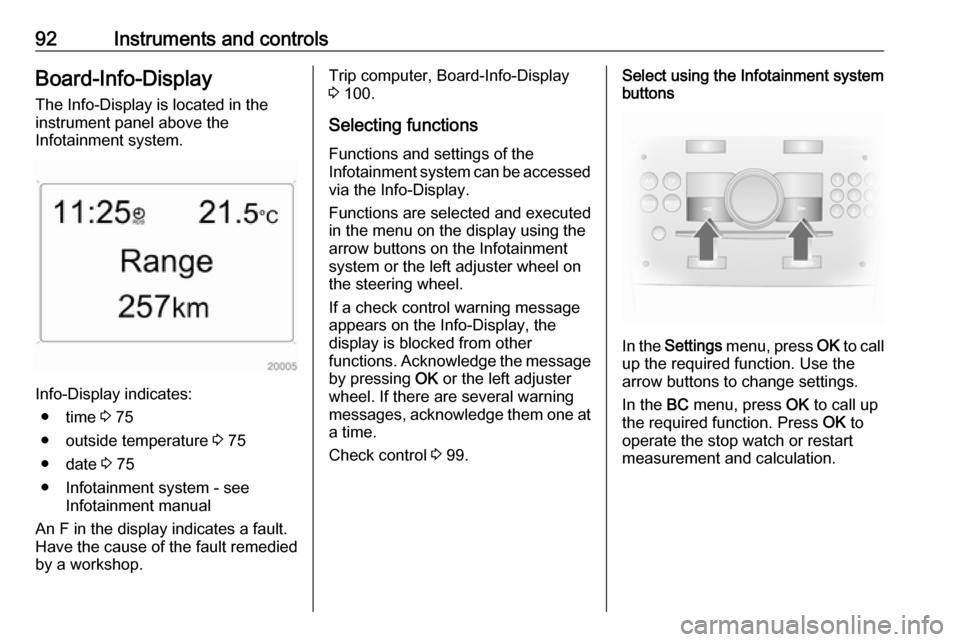
92Instruments and controlsBoard-Info-DisplayThe Info-Display is located in the
instrument panel above the
Infotainment system.
Info-Display indicates:
● time 3 75
● outside temperature 3 75
● date 3 75
● Infotainment system - see Infotainment manual
An F in the display indicates a fault.
Have the cause of the fault remedied
by a workshop.
Trip computer, Board-Info-Display
3 100.
Selecting functions Functions and settings of the
Infotainment system can be accessed
via the Info-Display.
Functions are selected and executed
in the menu on the display using the
arrow buttons on the Infotainment
system or the left adjuster wheel on
the steering wheel.
If a check control warning message
appears on the Info-Display, the
display is blocked from other
functions. Acknowledge the message by pressing OK or the left adjuster
wheel. If there are several warning
messages, acknowledge them one at a time.
Check control 3 99.Select using the Infotainment system
buttons
In the Settings menu, press OK to call
up the required function. Use the arrow buttons to change settings.
In the BC menu, press OK to call up
the required function. Press OK to
operate the stop watch or restart
measurement and calculation.
Page 103 of 225

Instruments and controls101Board-Info-Display 3 92.
Instantaneous consumption
Display of the instantaneous
consumption.
Display changes depending on
speed:
Display in l/h:below 13 km/hDisplay in
l/100 km:above 13 km/h
Average consumption
Display of average consumption. The measurement can be reset at any
time.
Effective consumption
Display of the amount of fuel
consumed. The measurement can be reset at any time.
Average speed
Display of average speed. The
measurement can be reset at any
time.
Stoppages in the journey with the
ignition off are not included in the
calculations.
Distance travelled
Display of distance travelled. The
measurement can be reset at any
time.
RangeRange is calculated from current fuel
tank content and instantaneous
consumption. The display shows average values.
After refuelling, the range is updated
automatically after a brief delay.If the fuel in the tank allows less than
50 km of travel, the warning Range
appears on the display.
If the fuel in the tank allows less than
30 km of travel, the warning Refuel!
appears on the display.
Acknowledge the menu item 3 92.
Resetting trip computer
information
Select the desired trip computer
information and reset by pressing the left adjuster wheel on the steering
wheel or the OK button on the
Infotainment system.
Stop watch
Page 105 of 225

Instruments and controls103
If the fuel in the tank allows less than
50 km of travel, the warning Range
appears on the display.
If the fuel in the tank allows less than
30 km of travel, the warning Refuel!
appears on the display.
Acknowledge the menu item 3 94.
Instantaneous consumption
Display of the instantaneous
consumption.
Display changes depending on
speed:
Display in l/h:below 13 km/hDisplay in
l/100 km:above 13 km/hDistance travelled
Display of distance travelled. The
measurement can be reset at any
time.
Average speed
Display of average speed. The
measurement can be reset at any
time.
Stoppages in the journey with the ignition off are not included in the
calculations.
Effective consumption Display of the amount of fuel
consumed. The measurement can be
reset at any time.
Average consumption Display of average consumption. Themeasurement can be reset at any
time.Resetting trip computer
information
Select BC 1 or BC 2 from the trip
computer menu.
Select the desired trip computer
information and reset by pressing the left adjuster wheel on the steering
wheel or the OK button on the
Infotainment system.
Page 110 of 225
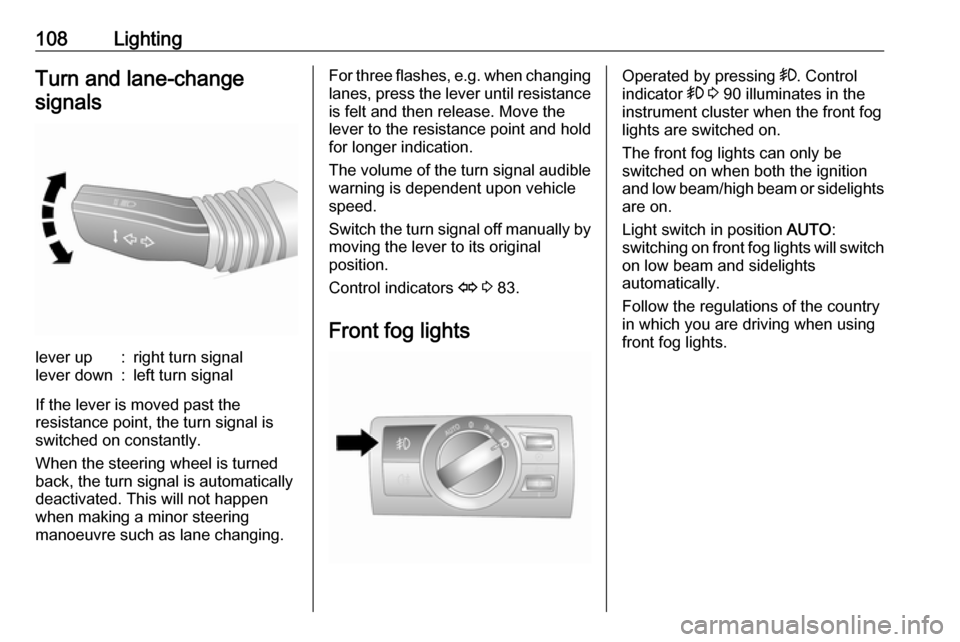
108LightingTurn and lane-changesignalslever up:right turn signallever down:left turn signal
If the lever is moved past the
resistance point, the turn signal is
switched on constantly.
When the steering wheel is turned
back, the turn signal is automatically
deactivated. This will not happen
when making a minor steering
manoeuvre such as lane changing.
For three flashes, e.g. when changing
lanes, press the lever until resistance is felt and then release. Move the
lever to the resistance point and hold for longer indication.
The volume of the turn signal audible
warning is dependent upon vehicle
speed.
Switch the turn signal off manually by moving the lever to its original
position.
Control indicators O 3 83.
Front fog lightsOperated by pressing >. Control
indicator > 3 90 illuminates in the
instrument cluster when the front fog
lights are switched on.
The front fog lights can only be
switched on when both the ignition
and low beam/high beam or sidelights are on.
Light switch in position AUTO:
switching on front fog lights will switch
on low beam and sidelights
automatically.
Follow the regulations of the country
in which you are driving when using
front fog lights.
Page 121 of 225

Climate control1199Warning
The exchange of fresh air is
reduced in air recirculation mode.
In operation without cooling the air humidity increases, so the
windows may mist up from inside.
The quality of the passenger
compartment air deteriorates,
which may cause the vehicle
occupants to feel drowsy.
Demisting and defrosting
● Press V. Activation is indicated
by illumination of the LED in the
button.
● Set fan to the desired speed.
Air recirculation mode 4 is
automatically switched off.
Cooling A/C switches on.
● Switch on heated rear window RÜ .
To switch off window demisting and defrosting, press V again,
press AUTO , adjust fan speed or air
distribution switch.
Activated demisting and defrosting
may inhibit autostops. Stop-start
system 3 126.Air vents
Adjustable air vents At least one air vent must be open
while the cooling A/C is on.
To open and close the vents, turn the
horizontal adjuster wheel to the left or right.
Open air vents when air distribution switch is set to M or L.
The air supply is increased by
switching on the fan.
Control the air temperature at the side
air vents by adjusting the temperature
control switch.