CD player OPEL KARL 2015 Owners Manual
[x] Cancel search | Manufacturer: OPEL, Model Year: 2015, Model line: KARL, Model: OPEL KARL 2015Pages: 217, PDF Size: 4.16 MB
Page 93 of 217
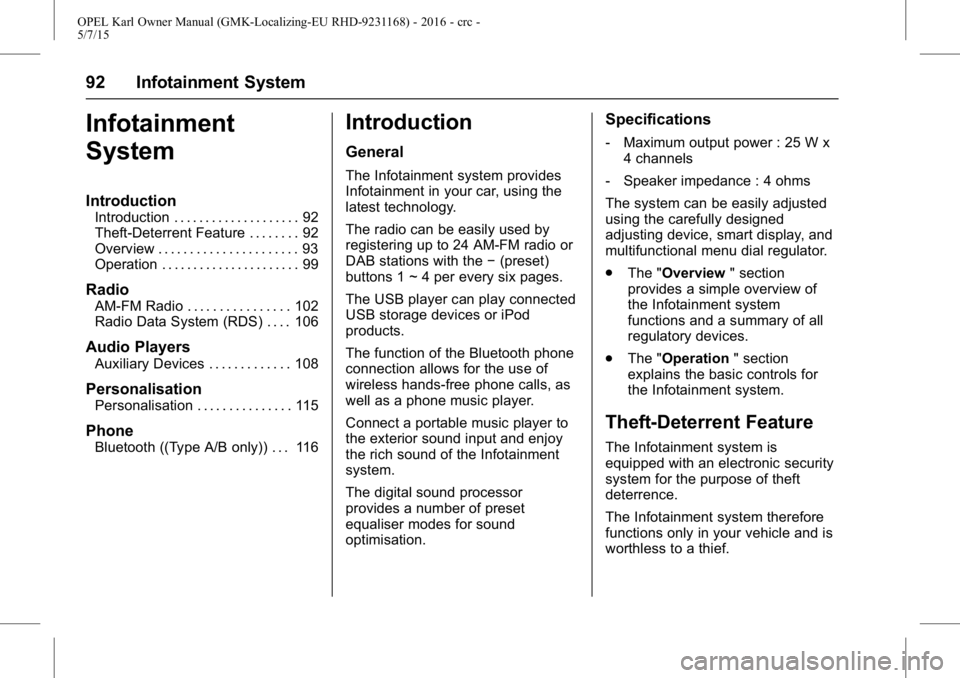
OPEL Karl Owner Manual (GMK-Localizing-EU RHD-9231168) - 2016 - crc -
5/7/15
92 Infotainment System
Infotainment
System
Introduction
Introduction . . . . . . . . . . . . . . . . . . . . 92
Theft-Deterrent Feature . . . . . . . . 92
Overview . . . . . . . . . . . . . . . . . . . . . . 93
Operation . . . . . . . . . . . . . . . . . . . . . . 99
Radio
AM-FM Radio . . . . . . . . . . . . . . . . 102
Radio Data System (RDS) . . . . 106
Audio Players
Auxiliary Devices . . . . . . . . . . . . . 108
Personalisation
Personalisation . . . . . . . . . . . . . . . 115
Phone
Bluetooth ((Type A/B only)) . . . 116
Introduction
General
The Infotainment system provides
Infotainment in your car, using the
latest technology.
The radio can be easily used by
registering up to 24 AM-FM radio or
DAB stations with the−(preset)
buttons 1 ~ 4 per every six pages.
The USB player can play connected
USB storage devices or iPod
products.
The function of the Bluetooth phone
connection allows for the use of
wireless hands-free phone calls, as
well as a phone music player.
Connect a portable music player to
the exterior sound input and enjoy
the rich sound of the Infotainment
system.
The digital sound processor
provides a number of preset
equaliser modes for sound
optimisation.
Specifications
‐ Maximum output power : 25 W x
4 channels
‐ Speaker impedance : 4 ohms
The system can be easily adjusted
using the carefully designed
adjusting device, smart display, and
multifunctional menu dial regulator.
. The "Overview " section
provides a simple overview of
the Infotainment system
functions and a summary of all
regulatory devices.
. The "Operation " section
explains the basic controls for
the Infotainment system.
Theft-Deterrent Feature
The Infotainment system is
equipped with an electronic security
system for the purpose of theft
deterrence.
The Infotainment system therefore
functions only in your vehicle and is
worthless to a thief.
Page 103 of 217
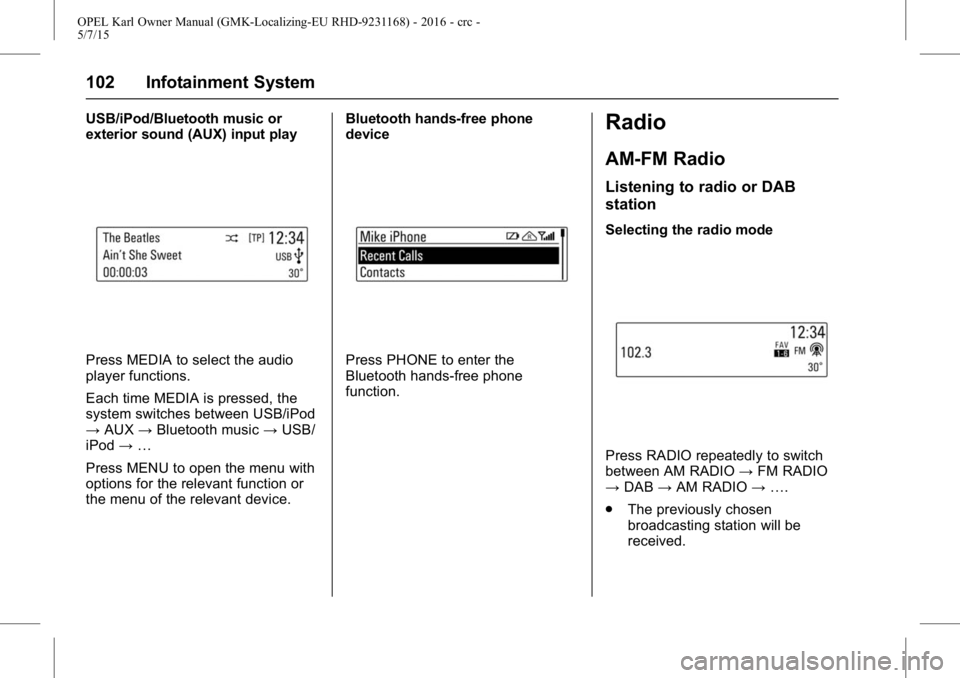
OPEL Karl Owner Manual (GMK-Localizing-EU RHD-9231168) - 2016 - crc -
5/7/15
102 Infotainment System
USB/iPod/Bluetooth music or
exterior sound (AUX) input play
Press MEDIA to select the audio
player functions.
Each time MEDIA is pressed, the
system switches between USB/iPod
→AUX →Bluetooth music →USB/
iPod →…
Press MENU to open the menu with
options for the relevant function or
the menu of the relevant device. Bluetooth hands-free phone
devicePress PHONE to enter the
Bluetooth hands-free phone
function.
Radio
AM-FM Radio
Listening to radio or DAB
station
Selecting the radio mode
Press RADIO repeatedly to switch
between AM RADIO
→FM RADIO
→ DAB →AM RADIO →….
. The previously chosen
broadcasting station will be
received.
Page 109 of 217
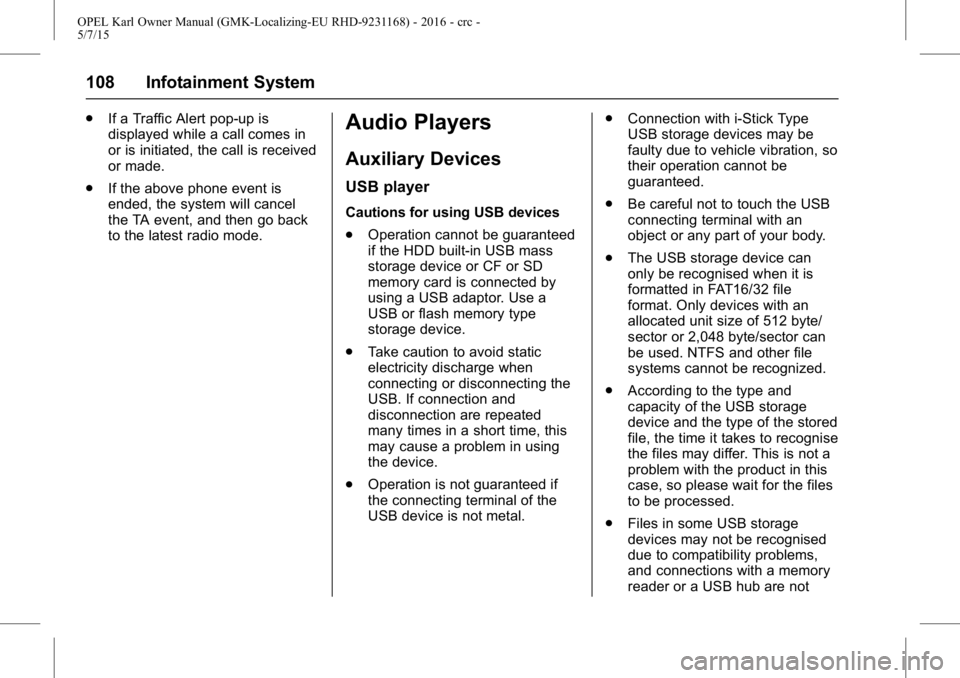
OPEL Karl Owner Manual (GMK-Localizing-EU RHD-9231168) - 2016 - crc -
5/7/15
108 Infotainment System
.If a Traffic Alert pop-up is
displayed while a call comes in
or is initiated, the call is received
or made.
. If the above phone event is
ended, the system will cancel
the TA event, and then go back
to the latest radio mode.Audio Players
Auxiliary Devices
USB player
Cautions for using USB devices
.Operation cannot be guaranteed
if the HDD built-in USB mass
storage device or CF or SD
memory card is connected by
using a USB adaptor. Use a
USB or flash memory type
storage device.
. Take caution to avoid static
electricity discharge when
connecting or disconnecting the
USB. If connection and
disconnection are repeated
many times in a short time, this
may cause a problem in using
the device.
. Operation is not guaranteed if
the connecting terminal of the
USB device is not metal. .
Connection with i-Stick Type
USB storage devices may be
faulty due to vehicle vibration, so
their operation cannot be
guaranteed.
. Be careful not to touch the USB
connecting terminal with an
object or any part of your body.
. The USB storage device can
only be recognised when it is
formatted in FAT16/32 file
format. Only devices with an
allocated unit size of 512 byte/
sector or 2,048 byte/sector can
be used. NTFS and other file
systems cannot be recognized.
. According to the type and
capacity of the USB storage
device and the type of the stored
file, the time it takes to recognise
the files may differ. This is not a
problem with the product in this
case, so please wait for the files
to be processed.
. Files in some USB storage
devices may not be recognised
due to compatibility problems,
and connections with a memory
reader or a USB hub are not
Page 110 of 217
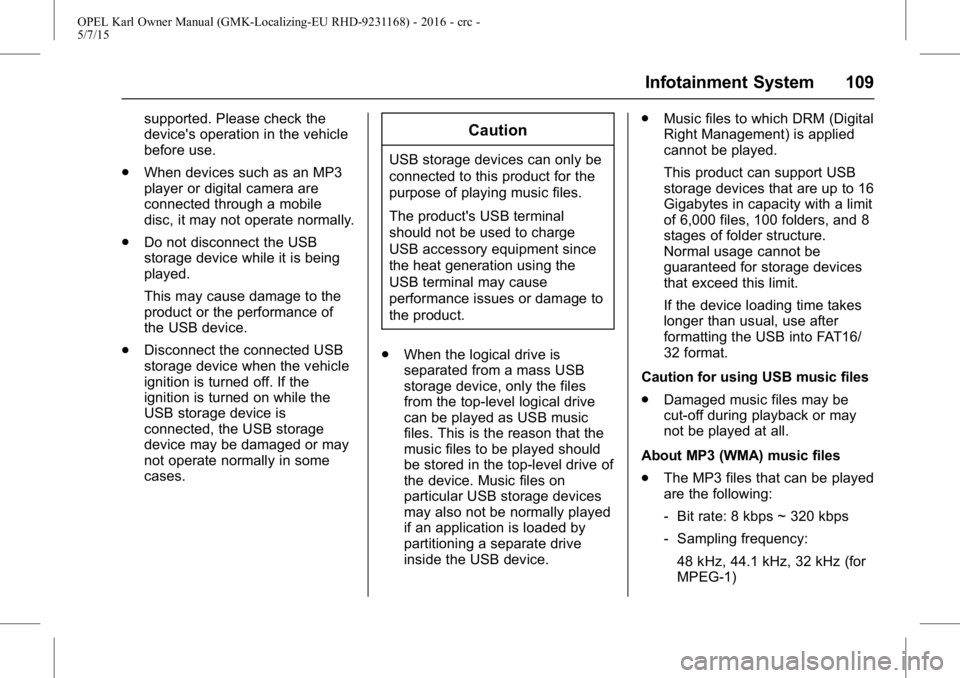
OPEL Karl Owner Manual (GMK-Localizing-EU RHD-9231168) - 2016 - crc -
5/7/15
Infotainment System 109
supported. Please check the
device's operation in the vehicle
before use.
. When devices such as an MP3
player or digital camera are
connected through a mobile
disc, it may not operate normally.
. Do not disconnect the USB
storage device while it is being
played.
This may cause damage to the
product or the performance of
the USB device.
. Disconnect the connected USB
storage device when the vehicle
ignition is turned off. If the
ignition is turned on while the
USB storage device is
connected, the USB storage
device may be damaged or may
not operate normally in some
cases.Caution
USB storage devices can only be
connected to this product for the
purpose of playing music files.
The product's USB terminal
should not be used to charge
USB accessory equipment since
the heat generation using the
USB terminal may cause
performance issues or damage to
the product.
. When the logical drive is
separated from a mass USB
storage device, only the files
from the top-level logical drive
can be played as USB music
files. This is the reason that the
music files to be played should
be stored in the top-level drive of
the device. Music files on
particular USB storage devices
may also not be normally played
if an application is loaded by
partitioning a separate drive
inside the USB device. .
Music files to which DRM (Digital
Right Management) is applied
cannot be played.
This product can support USB
storage devices that are up to 16
Gigabytes in capacity with a limit
of 6,000 files, 100 folders, and 8
stages of folder structure.
Normal usage cannot be
guaranteed for storage devices
that exceed this limit.
If the device loading time takes
longer than usual, use after
formatting the USB into FAT16/
32 format.
Caution for using USB music files
. Damaged music files may be
cut-off during playback or may
not be played at all.
About MP3 (WMA) music files
. The MP3 files that can be played
are the following:
‐Bit rate: 8 kbps ~ 320 kbps
‐ Sampling frequency:
48 kHz, 44.1 kHz, 32 kHz (for
MPEG-1)
Page 112 of 217
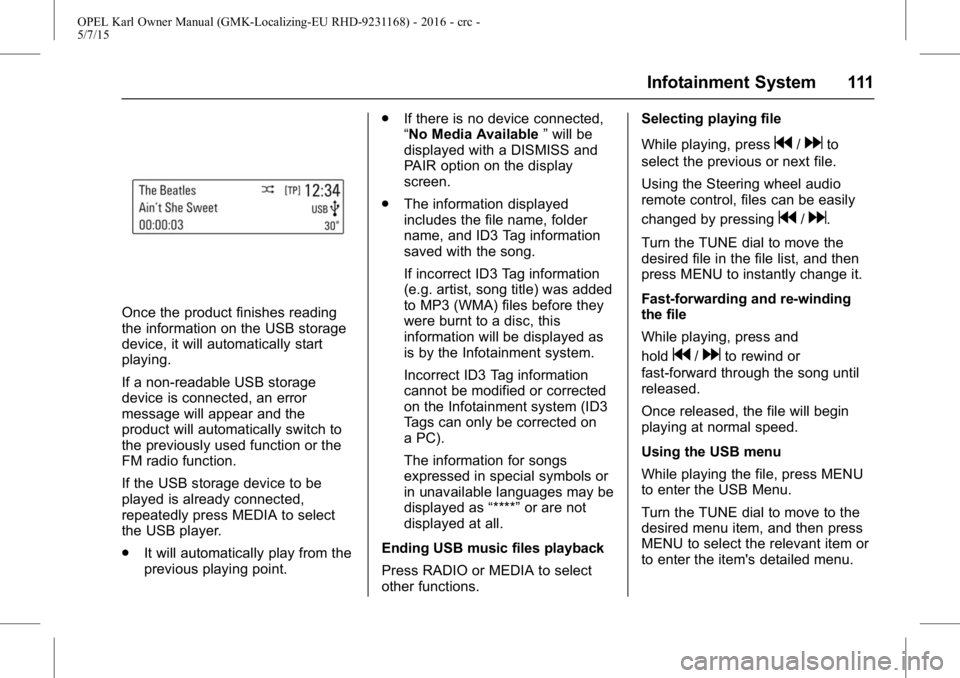
OPEL Karl Owner Manual (GMK-Localizing-EU RHD-9231168) - 2016 - crc -
5/7/15
Infotainment System 111
Once the product finishes reading
the information on the USB storage
device, it will automatically start
playing.
If a non-readable USB storage
device is connected, an error
message will appear and the
product will automatically switch to
the previously used function or the
FM radio function.
If the USB storage device to be
played is already connected,
repeatedly press MEDIA to select
the USB player.
.It will automatically play from the
previous playing point. .
If there is no device connected,
“No Media Available ”will be
displayed with a DISMISS and
PAIR option on the display
screen.
. The information displayed
includes the file name, folder
name, and ID3 Tag information
saved with the song.
If incorrect ID3 Tag information
(e.g. artist, song title) was added
to MP3 (WMA) files before they
were burnt to a disc, this
information will be displayed as
is by the Infotainment system.
Incorrect ID3 Tag information
cannot be modified or corrected
on the Infotainment system (ID3
Tags can only be corrected on
a PC).
The information for songs
expressed in special symbols or
in unavailable languages may be
displayed as “****”or are not
displayed at all.
Ending USB music files playback
Press RADIO or MEDIA to select
other functions. Selecting playing file
While playing, press
g/dto
select the previous or next file.
Using the Steering wheel audio
remote control, files can be easily
changed by pressing
g/d.
Turn the TUNE dial to move the
desired file in the file list, and then
press MENU to instantly change it.
Fast-forwarding and re-winding
the file
While playing, press and
hold
g/dto rewind or
fast-forward through the song until
released.
Once released, the file will begin
playing at normal speed.
Using the USB menu
While playing the file, press MENU
to enter the USB Menu.
Turn the TUNE dial to move to the
desired menu item, and then press
MENU to select the relevant item or
to enter the item's detailed menu.
Page 114 of 217
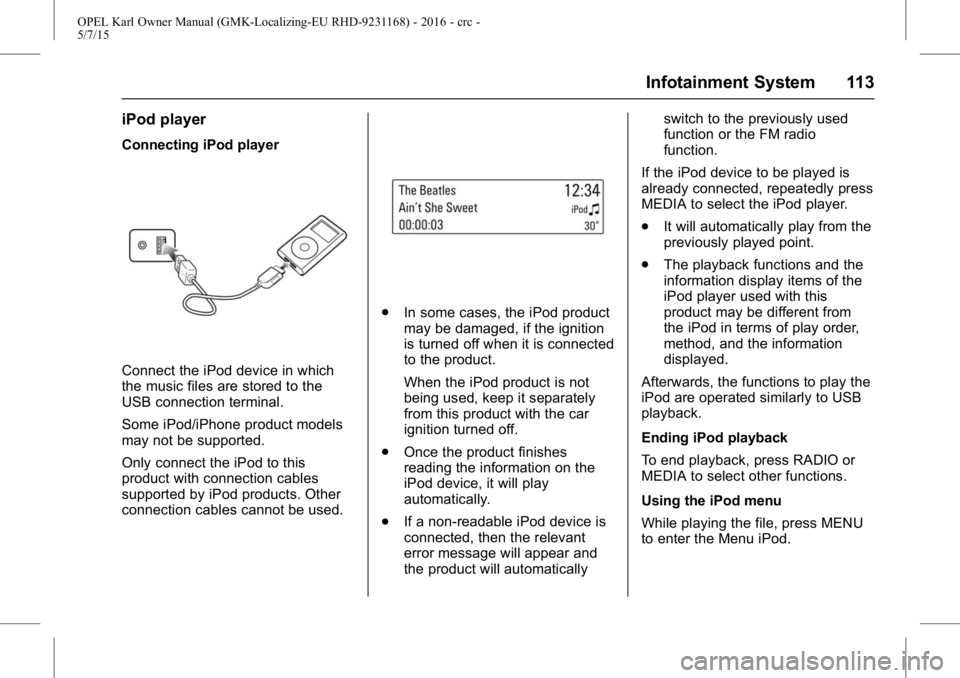
OPEL Karl Owner Manual (GMK-Localizing-EU RHD-9231168) - 2016 - crc -
5/7/15
Infotainment System 113
iPod player
Connecting iPod player
Connect the iPod device in which
the music files are stored to the
USB connection terminal.
Some iPod/iPhone product models
may not be supported.
Only connect the iPod to this
product with connection cables
supported by iPod products. Other
connection cables cannot be used.
.In some cases, the iPod product
may be damaged, if the ignition
is turned off when it is connected
to the product.
When the iPod product is not
being used, keep it separately
from this product with the car
ignition turned off.
. Once the product finishes
reading the information on the
iPod device, it will play
automatically.
. If a non-readable iPod device is
connected, then the relevant
error message will appear and
the product will automatically switch to the previously used
function or the FM radio
function.
If the iPod device to be played is
already connected, repeatedly press
MEDIA to select the iPod player.
. It will automatically play from the
previously played point.
. The playback functions and the
information display items of the
iPod player used with this
product may be different from
the iPod in terms of play order,
method, and the information
displayed.
Afterwards, the functions to play the
iPod are operated similarly to USB
playback.
Ending iPod playback
To end playback, press RADIO or
MEDIA to select other functions.
Using the iPod menu
While playing the file, press MENU
to enter the Menu iPod.
Page 120 of 217
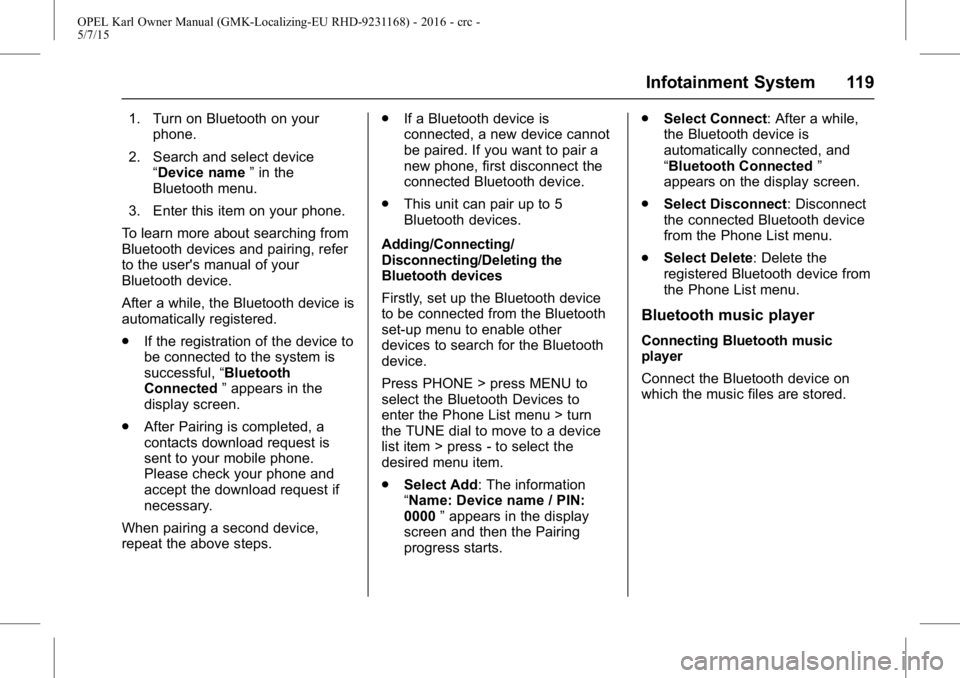
OPEL Karl Owner Manual (GMK-Localizing-EU RHD-9231168) - 2016 - crc -
5/7/15
Infotainment System 119
1. Turn on Bluetooth on yourphone.
2. Search and select device “Device name ”in the
Bluetooth menu.
3. Enter this item on your phone.
To learn more about searching from
Bluetooth devices and pairing, refer
to the user's manual of your
Bluetooth device.
After a while, the Bluetooth device is
automatically registered.
. If the registration of the device to
be connected to the system is
successful, “Bluetooth
Connected ”appears in the
display screen.
. After Pairing is completed, a
contacts download request is
sent to your mobile phone.
Please check your phone and
accept the download request if
necessary.
When pairing a second device,
repeat the above steps. .
If a Bluetooth device is
connected, a new device cannot
be paired. If you want to pair a
new phone, first disconnect the
connected Bluetooth device.
. This unit can pair up to 5
Bluetooth devices.
Adding/Connecting/
Disconnecting/Deleting the
Bluetooth devices
Firstly, set up the Bluetooth device
to be connected from the Bluetooth
set-up menu to enable other
devices to search for the Bluetooth
device.
Press PHONE > press MENU to
select the Bluetooth Devices to
enter the Phone List menu > turn
the TUNE dial to move to a device
list item > press - to select the
desired menu item.
. Select Add: The information
“Name: Device name / PIN:
0000 ”appears in the display
screen and then the Pairing
progress starts. .
Select Connect: After a while,
the Bluetooth device is
automatically connected, and
“Bluetooth Connected ”
appears on the display screen.
. Select Disconnect: Disconnect
the connected Bluetooth device
from the Phone List menu.
. Select Delete: Delete the
registered Bluetooth device from
the Phone List menu.
Bluetooth music player
Connecting Bluetooth music
player
Connect the Bluetooth device on
which the music files are stored.
Page 140 of 217
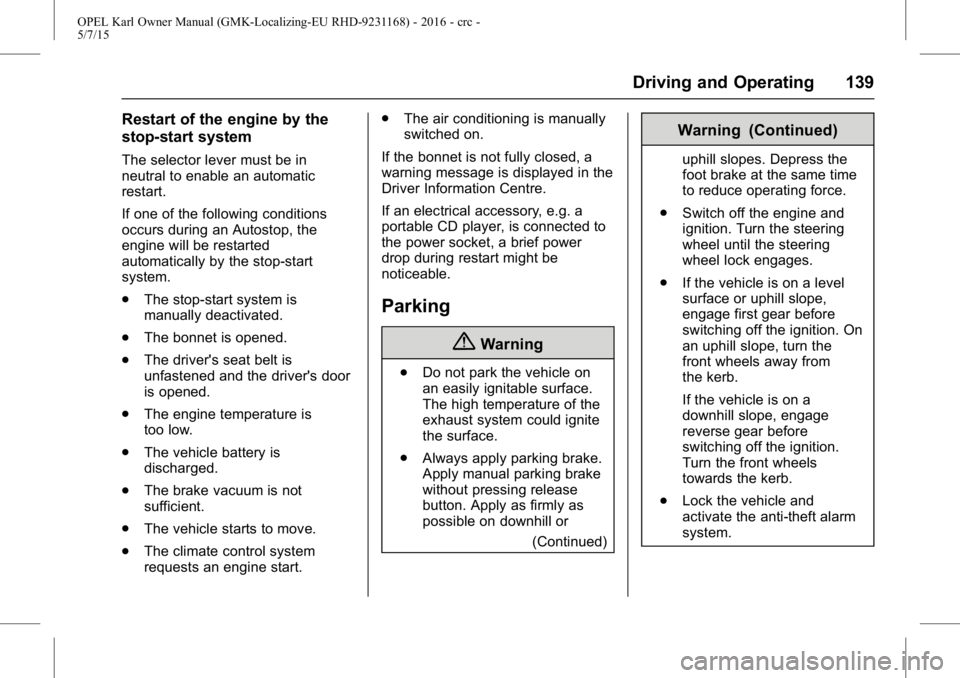
OPEL Karl Owner Manual (GMK-Localizing-EU RHD-9231168) - 2016 - crc -
5/7/15
Driving and Operating 139
Restart of the engine by the
stop-start system
The selector lever must be in
neutral to enable an automatic
restart.
If one of the following conditions
occurs during an Autostop, the
engine will be restarted
automatically by the stop-start
system.
.The stop-start system is
manually deactivated.
. The bonnet is opened.
. The driver's seat belt is
unfastened and the driver's door
is opened.
. The engine temperature is
too low.
. The vehicle battery is
discharged.
. The brake vacuum is not
sufficient.
. The vehicle starts to move.
. The climate control system
requests an engine start. .
The air conditioning is manually
switched on.
If the bonnet is not fully closed, a
warning message is displayed in the
Driver Information Centre.
If an electrical accessory, e.g. a
portable CD player, is connected to
the power socket, a brief power
drop during restart might be
noticeable.
Parking
{Warning
. Do not park the vehicle on
an easily ignitable surface.
The high temperature of the
exhaust system could ignite
the surface.
. Always apply parking brake.
Apply manual parking brake
without pressing release
button. Apply as firmly as
possible on downhill or
(Continued)
Warning (Continued)
uphill slopes. Depress the
foot brake at the same time
to reduce operating force.
. Switch off the engine and
ignition. Turn the steering
wheel until the steering
wheel lock engages.
. If the vehicle is on a level
surface or uphill slope,
engage first gear before
switching off the ignition. On
an uphill slope, turn the
front wheels away from
the kerb.
If the vehicle is on a
downhill slope, engage
reverse gear before
switching off the ignition.
Turn the front wheels
towards the kerb.
. Lock the vehicle and
activate the anti-theft alarm
system.