OPEL MERIVA 2009 Owners Manual
Manufacturer: OPEL, Model Year: 2009, Model line: MERIVA, Model: OPEL MERIVA 2009Pages: 248, PDF Size: 4.46 MB
Page 101 of 248
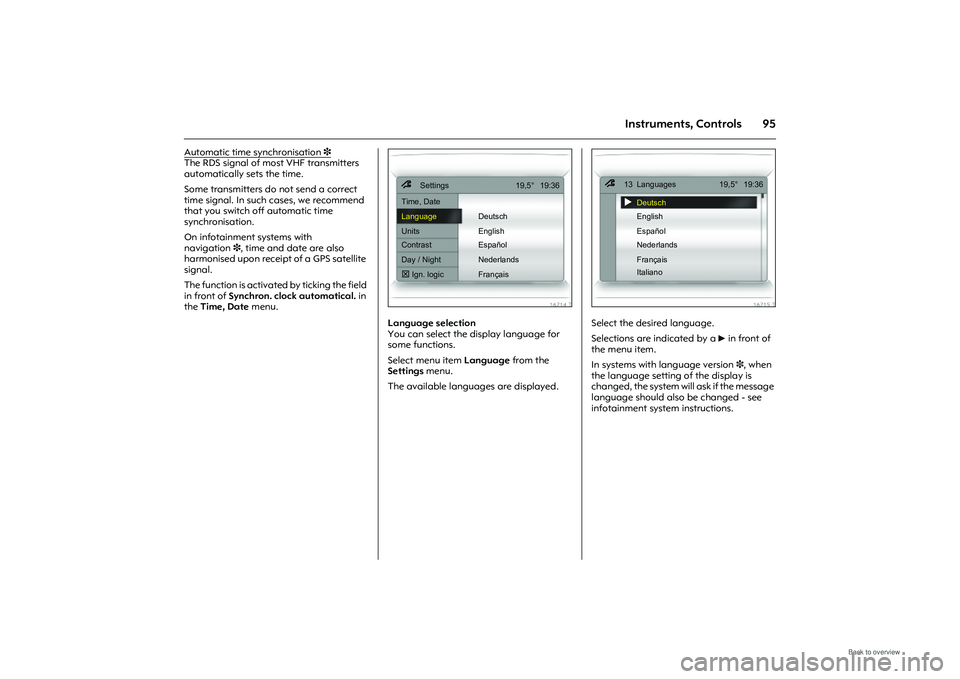
95
Instruments, Controls
Automatic time synchronisation
3
The RDS signal of most VHF transmitters
automatically sets the time.
Some transmitters do not send a correct
time signal. In such cases, we recommend
that you switch off automatic time
synchronisation.
On infotainment systems with
navigation 3, time and date are also
harmonised upon receipt of a GPS satellite
signal.
The function is activated by ticking the field
in front of Synchron. clock automatical. in
the Time, Date menu.
Picture no: 16714t.tif
Language selection
You can select the display language for
some functions.
Select menu item Language from the
Settings menu.
The available langua ges are displayed.
Picture no: 16715t.tif
Select the desired language.
Selections are indicated by a 6 in front of
the menu item.
In systems with language version 3, when
the language setting of the display is
changed, the system will ask if the message
language should also be changed - see
infotainment system instructions.
7
Settings 19,5° 19:36
Time, Date
Language Deutsch
Units English
Contrast Español
Day / Night Nederlands
! Ign. logic Français
7
13 Languages 19,5° 19:36!
Deutsch
English
Español
Nederlands
Français
Italiano
Page 102 of 248
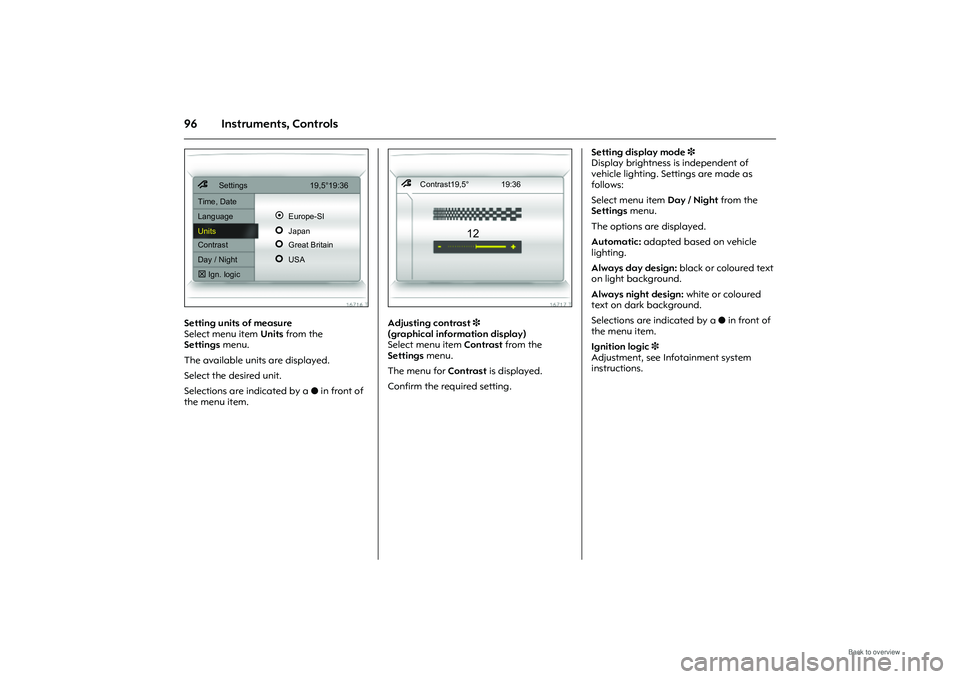
96 Instruments, Controls
Picture no: 16716t.tif
Setting units of measure
Select menu item Units from the
Settings menu.
The available units are displayed.
Select the desired unit.
Selections are indicated by a o in front of
the menu item.
Picture no: 16717t.tif
Adjusting contrast 3
(graphical information display)
Select menu item Contrast from the
Settings menu.
The menu for Contrast is displayed.
Confirm the required setting. Setting display mode
3
Display brightness is independent of
vehicle lighting. Settings are made as
follows:
Select menu item Day / Night from the
Settings menu.
The options are displayed.
Automatic: adapted based on vehicle
lighting.
Always day design: black or coloured text
on light background.
Always night design: white or coloured
text on dark background.
Selections are indicated by a o in front of
the menu item.
Ignition logic 3
Adjustment, see Infotainment system
instructions.
7
Settings 19,5°19:36
Time, Date
Language
!
Europe-SI
Units
"
Japan
Contrast
"
Great Britain
Day / Night
"
USA
! Ign. logic
7 Contrast19,5° 19:36
12
Page 103 of 248
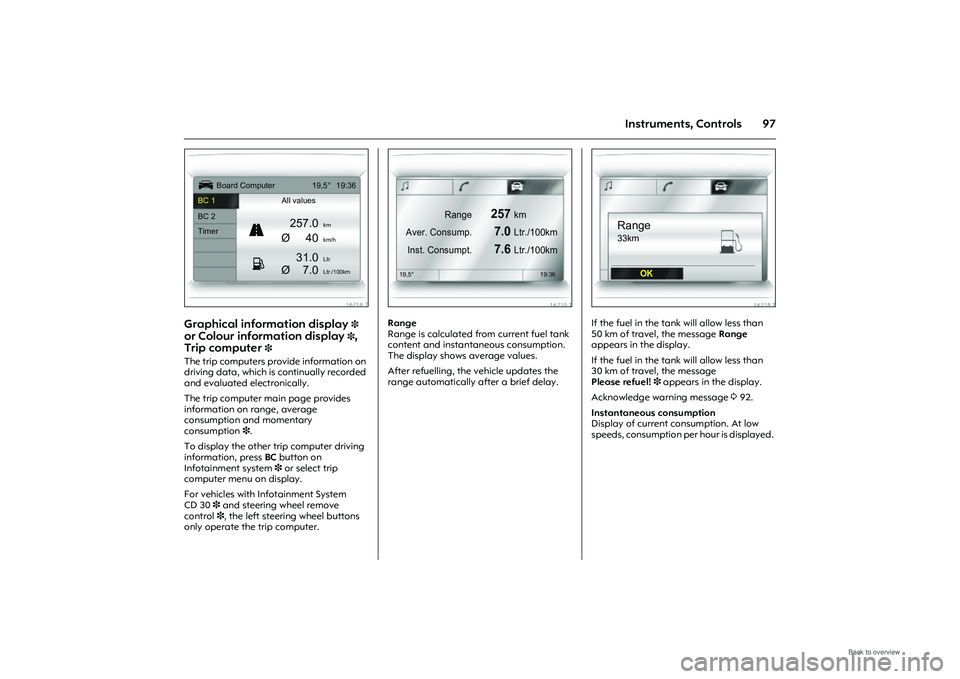
97
Instruments, Controls
Picture no: 16719t.tif
Graphical information display
3
or Colour information display 3,
Trip computer
3
The trip computers provide information on
driving data, which is continually recorded
and evaluated electronically.
The trip computer main page provides
information on range, average
consumption and momentary
consumption 3.
To display the other trip computer driving
information, press BC button on
Infotainment system 3 or select trip
computer menu on display.
For vehicles with Infotainment System
CD 30 3 and steering wheel remove
control 3, the left steering wheel buttons
only operate the trip computer.
Picture no: 16710t.tif
Range
Range is calculated fr om current fuel tank
content and instantaneous consumption.
The display shows average values.
After refuelling, the vehicle updates the
range automatically after a brief delay.
Picture no: 16718t.tif
If the fuel in the tank will allow less than
50 km of travel, the message Range
appears in the display.
If the fuel in the tank will allow less than
30 km of travel, the message
Please refuel! 3 appears in the display.
Acknowledge warning message 392.
Instantaneous consumption
Display of current consumption. At low
speeds, consumption per hour is displayed.
Ü
Board Computer 19,5° 19:36
BC 1 All values
BC 2
257.0
km
Timer
Ø40
km/h
31.0
Ltr.
Ø
7.0
Ltr./100km
1
8
Range
257
km
Aver. Consump.
7.0
Ltr./100km
Inst. Consumpt.
7.6
Ltr./100km
19,5° 19:36
Range33km
OK
Page 104 of 248
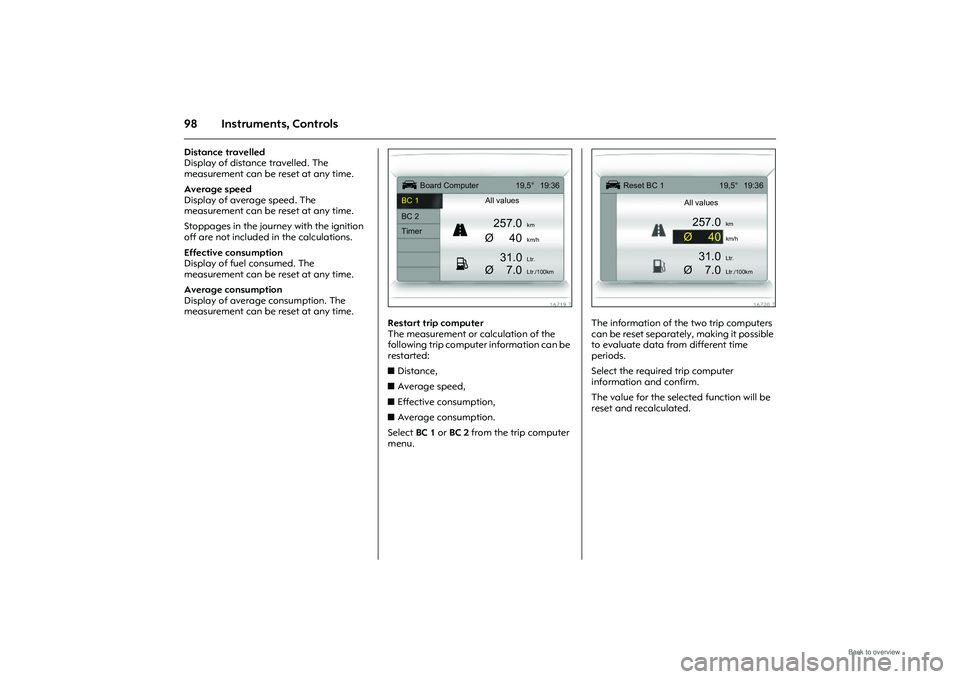
98 Instruments, ControlsDistance travelled
Display of distance travelled. The
measurement can be reset at any time.
Average speed
Display of average speed. The
measurement can be reset at any time.
Stoppages in the journey with the ignition
off are not included in the calculations.
Effective consumption
Display of fuel consumed. The
measurement can be reset at any time.
Average consumption
Display of average consumption. The
measurement can be reset at any time.
Picture no: 16719t.tif
Restart trip computer
The measurement or calculation of the
following trip computer information can be
restarted:
zDistance,
z Average speed,
z Effective consumption,
z Average consumption.
Select BC 1 or BC 2 from the trip computer
menu.
Picture no: 16720t.tif
The information of the two trip computers
can be reset separately, making it possible
to evaluate data from different time
periods.
Select the required trip computer
information and confirm.
The value for the selected function will be
reset and recalculated.
Ü
Board Computer 19,5° 19:36
BC 1 All values
BC 2
257.0
km
Timer
Ø40
km/h
31.0
Ltr.
Ø
7.0
Ltr./100km
1
8
Ü
Reset BC 1 19,5° 19:36
All values
257.0
km
Ø40
km/h
31.0
Ltr.
Ø
7.0
Ltr./100km
Page 105 of 248
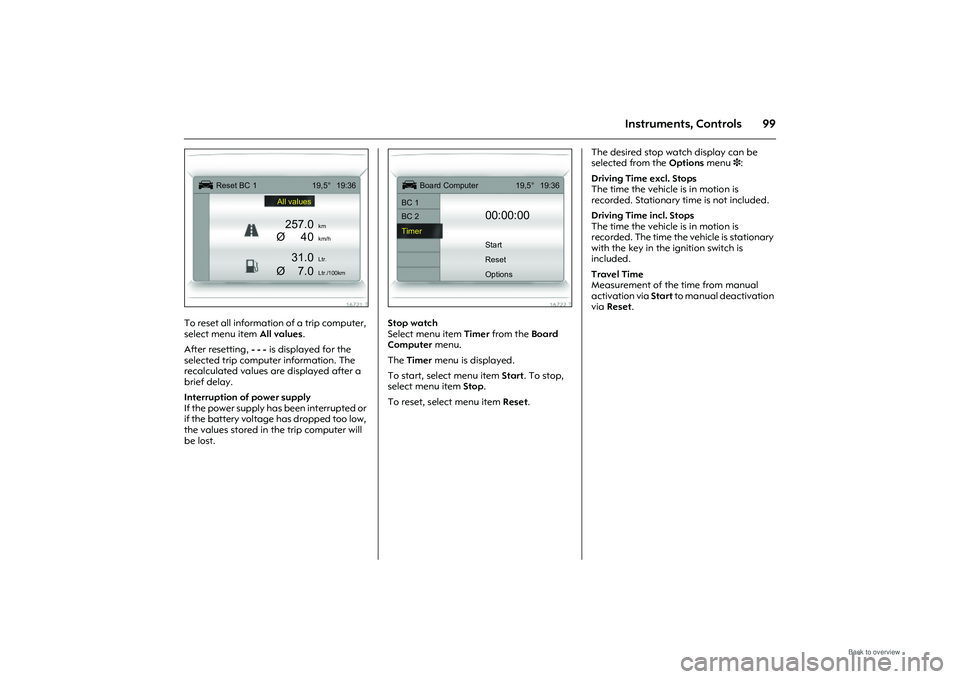
99
Instruments, Controls
Picture no: 16721t.tif
To reset all information of a trip computer,
select menu item All values.
After resetting, - - - is displayed for the
selected trip comput er information. The
recalculated values are displayed after a
brief delay.
Interruption of power supply
If the power supply has been interrupted or
if the battery voltage has dropped too low,
the values stored in the trip computer will
be lost.
Picture no: 16722t.tif
Stop watch
Select menu item Timer from the Board
Computer menu.
The Timer menu is displayed.
To start, select menu item Start. To stop,
select menu item Stop.
To reset, select menu item Reset. The desired stop watch display can be
selected from the Options
menu 3:
Driving Time excl. Stops
The time the vehicle is in motion is
recorded. Stationary ti me is not included.
Driving Time incl. Stops
The time the vehicle is in motion is
recorded. The time the vehicle is stationary
with the key in the ignition switch is
included.
Travel Time
Measurement of the time from manual
activation via Start to manual deactivation
via Reset .
Ü
Reset BC 1 19,5° 19:36
All values
257.0
km
Ø40
km/h
31.0
Ltr.
Ø
7.0
Ltr./100km
Ü
Board Computer 19,5° 19:36
BC 1
BC 2
00:00:00
Timer Start
Reset
Options
Page 106 of 248
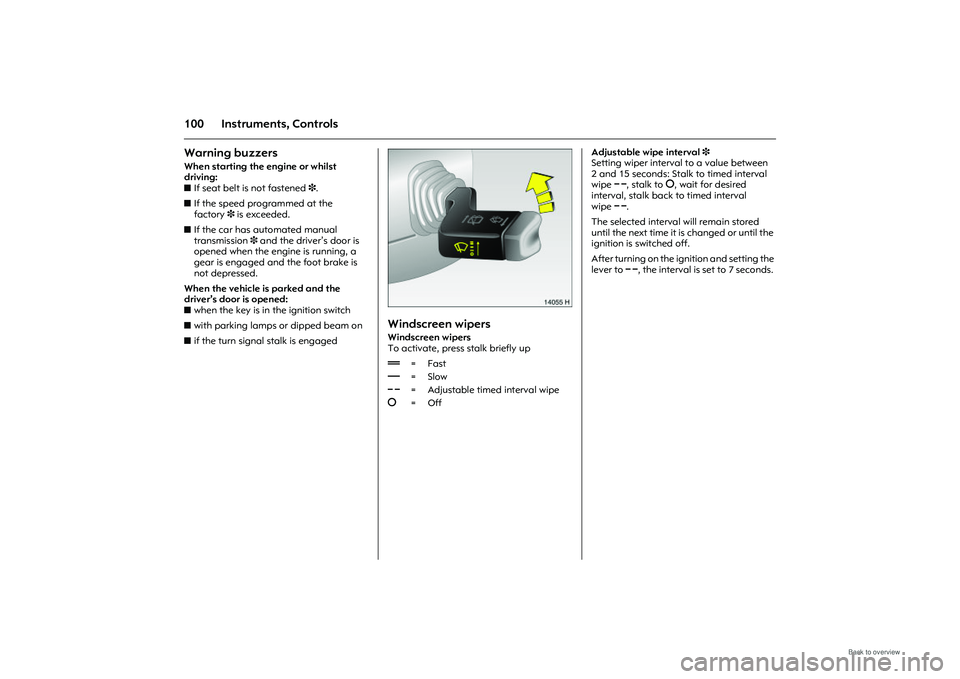
100 Instruments, ControlsWarning buzzersWhen starting the engine or whilst
driving:
zIf seat belt is not fastened 3.
z If the speed programmed at the
factory 3 is exceeded.
z If the car has automated manual
transmission 3 and the driver’s door is
opened when the engine is running, a
gear is engaged and the foot brake is
not depressed.
When the vehicle is parked and the
driver’s door is opened:
z when the key is in the ignition switch
z with parking lamps or dipped beam on
z if the turn signal stalk is engaged
Picture no: 14055h.tif
Windscreen wipers Windscreen wipers
To activate, press stalk briefly up Adjustable wipe interval
3
Setting wiper interval to a value between
2 and 15 seconds: Stalk to timed interval
wipe $, stalk to § , wait for desired
interval, stalk back to timed interval
wipe $.
The selected interval will remain stored
until the next time it is changed or until the
ignition is switched off.
After turning on the ignition and setting the
lever to $, the interval is set to 7 seconds.
& =Fast
% =Slow
$ = Adjustable timed interval wipe
§ =Off
Page 107 of 248
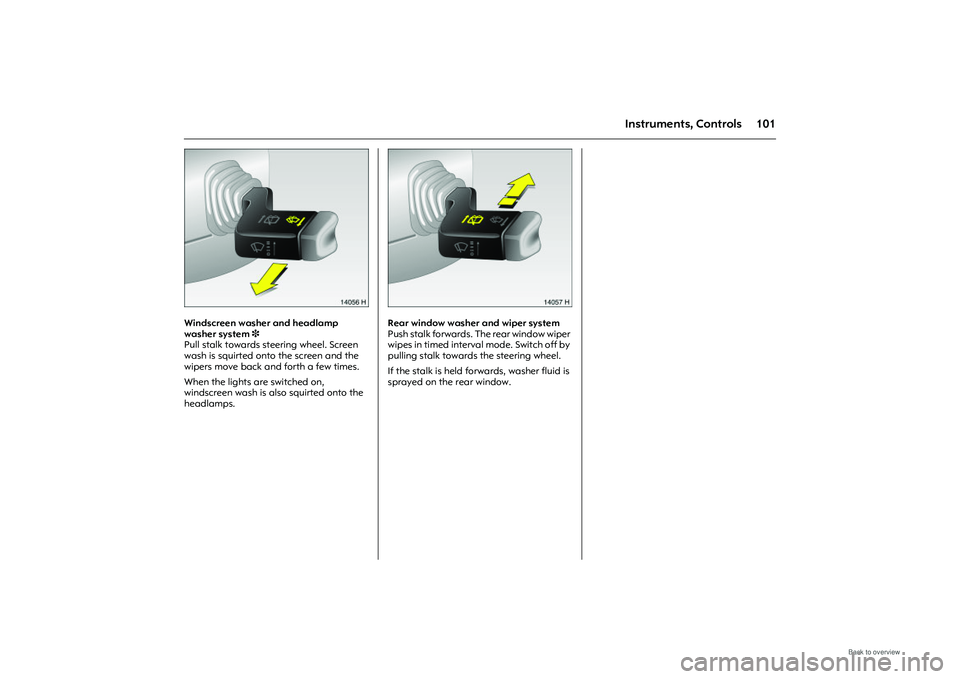
101
Instruments, Controls
Picture no: 14056h.tif
Windscreen washer and headlamp
washer system 3
Pull stalk towards steer ing wheel. Screen
wash is squirted onto the screen and the
wipers move back and forth a few times.
When the lights are switched on,
windscreen wash is al so squirted onto the
headlamps.
Picture no: 14057h.tif
Rear window washer and wiper system
Push stalk forwards. The rear window wiper
wipes in timed interval mode. Switch off by
pulling stalk towards the steering wheel.
If the stalk is held forwards, washer fluid is
sprayed on the rear window.
Page 108 of 248
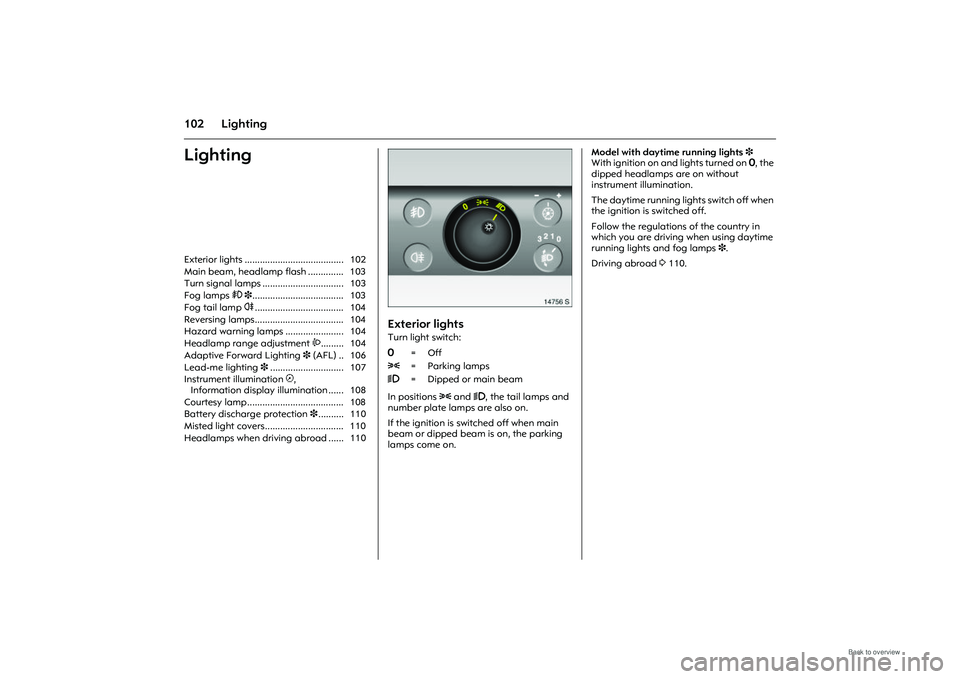
102 LightingLighting
Picture no: 14756s.tif
Exterior lightsTurn light switch:
In positions 8 and 9, the tail lamps and
number plate lamps are also on.
If the ignition is switched off when main
beam or dipped beam is on, the parking
lamps come on. Model with daytime running lights
3
With ignition on and lights turned on 7, the
dipped headlamps are on without
instrument illumination.
The daytime running lig hts switch off when
the ignition is switched off.
Follow the regulations of the country in
which you are driving when using daytime
running lights and fog lamps 3.
Driving abroad 3110.
Exterior lights ....................................... 102
Main beam, headlamp flash .............. 103
Turn signal lamps ................................ 103
Fog lamps > 3
.................................... 103
Fog tail lamp r................................... 104
Reversing lamps................................... 104
Hazard warning lamps ....................... 104
Headlamp range adjustment ?......... 104
Adaptive Forward Lighting 3 (AFL) .. 106
Lead-me lighting 3............................. 107
Instrument illumination k,
Information display illumination ...... 108
Courtesy lamp...................................... 108
Battery discharge protection 3.......... 110
Misted light covers............................... 110
Headlamps when driving abroad ...... 110 7
=Off
8 = Parking lamps
9 = Dipped or main beam
Page 109 of 248
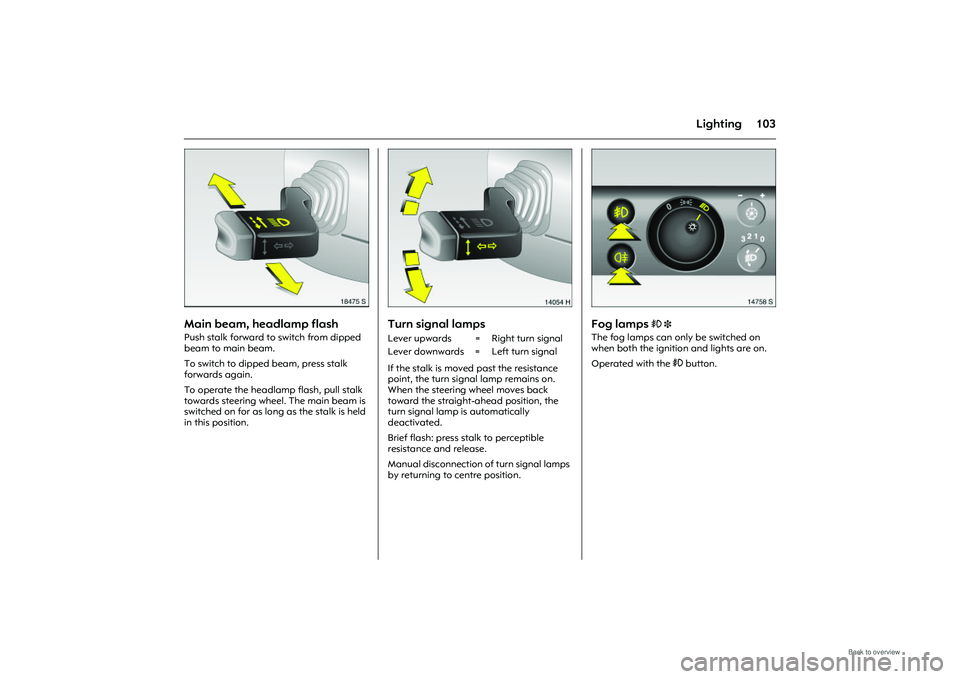
103
Lighting
Picture no: 18475s.tif
Main beam, headlamp flash Push stalk forward to switch from dipped
beam to main beam.
To switch to dipped beam, press stalk
forwards again.
To operate the headlamp flash, pull stalk
towards steering wheel. The main beam is
switched on for as long as the stalk is held
in this position.
Picture no: 14054h.tif
Turn signal lamps If the stalk is moved past the resistance
point, the turn signal lamp remains on.
When the steering wheel moves back
toward the straight-ahead position, the
turn signal lamp is automatically
deactivated.
Brief flash: press stalk to perceptible
resistance and release.
Manual disconnection of turn signal lamps
by returning to centre position.
Picture no: 14758s.tif
Fog lamps
> 3
The fog lamps can only be switched on
when both the ignition and lights are on.
Operated with the > button.
Lever upwards = Right turn signal
Lever downwards = Left turn signal
Page 110 of 248
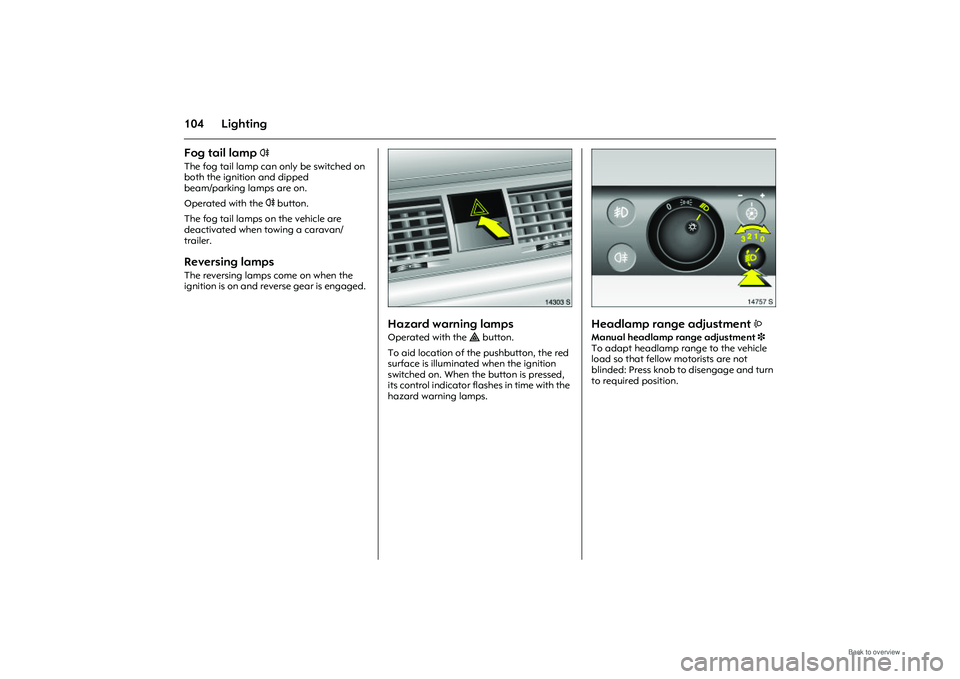
104 LightingFog tail lamp
r
The fog tail lamp can only be switched on
both the ignition and dipped
beam/parking lamps are on.
Operated with the r button.
The fog tail lamps on the vehicle are
deactivated when towing a caravan/
trailer.
Reversing lamps The reversing lamps come on when the
ignition is on and reverse gear is engaged.
Picture no: 14303s.tif
Hazard warning lamps Operated with the ¨ button.
To aid location of the pushbutton, the red
surface is illuminated when the ignition
switched on. When the button is pressed,
its control indicator flashes in time with the
hazard warning lamps.
Picture no: 14757s.tif
Headlamp range adjustment
?
Manual headlamp range adjustment 3
To adapt headlamp ra nge to the vehicle
load so that fellow motorists are not
blinded: Press knob to disengage and turn
to required position.