light OPEL MOKKA X 2019.5 Manual user
[x] Cancel search | Manufacturer: OPEL, Model Year: 2019.5, Model line: MOKKA X, Model: OPEL MOKKA X 2019.5Pages: 247, PDF Size: 6.86 MB
Page 54 of 247
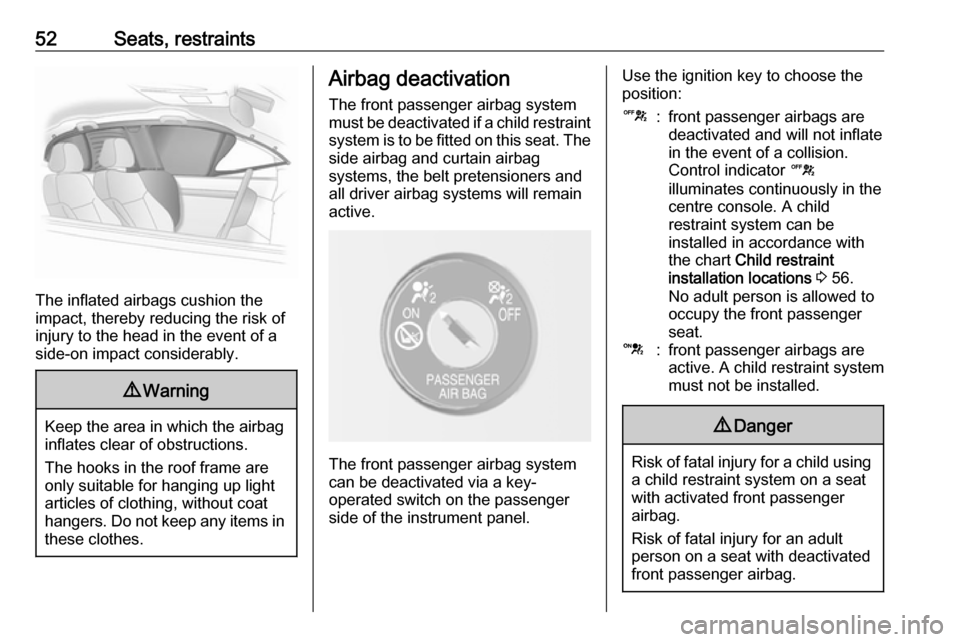
52Seats, restraints
The inflated airbags cushion the
impact, thereby reducing the risk of
injury to the head in the event of a
side-on impact considerably.
9 Warning
Keep the area in which the airbag
inflates clear of obstructions.
The hooks in the roof frame are
only suitable for hanging up light
articles of clothing, without coat
hangers. Do not keep any items in these clothes.
Airbag deactivation
The front passenger airbag system
must be deactivated if a child restraint
system is to be fitted on this seat. The side airbag and curtain airbag
systems, the belt pretensioners and
all driver airbag systems will remain
active.
The front passenger airbag system
can be deactivated via a key-
operated switch on the passenger side of the instrument panel.
Use the ignition key to choose the
position:c:front passenger airbags are
deactivated and will not inflate
in the event of a collision.
Control indicator c
illuminates continuously in the
centre console. A child
restraint system can be
installed in accordance with
the chart Child restraint
installation locations 3 56.
No adult person is allowed to
occupy the front passenger
seat.d:front passenger airbags are
active. A child restraint system
must not be installed.9 Danger
Risk of fatal injury for a child using
a child restraint system on a seat
with activated front passenger
airbag.
Risk of fatal injury for an adult
person on a seat with deactivated
front passenger airbag.
Page 64 of 247

62StorageCaution
Consult your bicycle dealer before
attaching bicycles with carbon
frames. The bicycles may get
damaged.
Note
The tail lights of the vehicle will be
deactivated if the tail lights of the rear carrier system are installed.
Extending
Open the tailgate.
9 Warning
No-one should be in the extension
zone of the rear carrier system,
risk of injury.
Pull release lever up. The rear carrier system disengages and travels
quickly out of the rear bumper.
Completely pull out the rear carrier
system until you hear it engage.
Ensure that it is not possible to push in the rear carrier system without
pulling the release lever again.9 Warning
It is only permissible to fit objects
to the rear carrier system if the
system has been correctly
engaged. If the rear carrier system
will not engage correctly, do not fit
objects to the system and slide the system back. Seek the assistance
of a workshop.
Page 65 of 247

Storage63Unfold number plate holder
Lift the number plate holder and fold
it backwards.
Affix the number plate before first use of the rear carrier system.
Fold out tail lights
To install the tail lights, remove both
pins ( 1). Pull tail lights out of the
retainer towards the front ( 2) and
downwards and swivel them to the
side.
Push the tail lights into the retainer
( 1 ) and reinstall pins ( 2) all the way to
attach the lights.
Fold out wheel recess
Page 70 of 247

68StorageTo increase visibility, the tail lights of
the vehicle are activated when the
rear carrier system is folded back.9 Warning
When folding the rear carrier
system forwards again, ensure
that the system is engaged
securely.
Removing bicycles
Undo strap retainers on both bicycle
tyres.
Turn knob anticlockwise and remove
mounting brackets.
Detaching adapter
Detach the adapter before removing
the bicycle on the rear carrier system.
1. Fold in wheel recesses.
2. Unbutton the strap.
3. Turn the lever ( 1) forwards and
hold it.
4. Lift the adapter ( 2) at the rear and
remove.
Disassembling the bicycle rack
Press button ( 1) and remove upper
part of rack ( 2).
Press button ( 1) and reinstall rack ( 2).
Page 71 of 247

Storage69
Arrange mounting brackets as shownin the illustration.
Swivel handle ( 1) sideways to
disengage and lift the rack ( 2).
Fold the rack backwards, then push
forwards until it stops ( 1).
Press the rack down at the rear ( 2).
Fold in wheel recess
Fold in wheel recess. Fasten strap.
Stow the strap retainers accurately.
Unlock the rear carrier system
Swivel both clamping levers inwards
as far as they will go. Fasten strap.
Fold in tail lights
Remove both pins. Pull tail lights out
of the retainer and put them in the
position to be stored in.
Page 72 of 247

70Storage
Push the tail lights into the retainer
(1). Insert pins into the designated
holes of the retainer and the tail lights (2).
Note
Check that the tail lights of the
vehicle are working properly.
Fold in number plate holder
Lift the number plate holder and fold
it forwards.
Retracting the rear carrier systemCaution
Ensure that all foldable parts, e.g.
wheel recesses and mounting
brackets, are stowed correctly.
Otherwise the rear carrier system may get damaged when trying to
retract it.
Push the release lever up and hold it. Lift the system slightly and push it into
the bumper until it engages.
Release lever must return to original
position.
9 Warning
If the system cannot be correctly
engaged, seek the assistance of a workshop.
Page 78 of 247
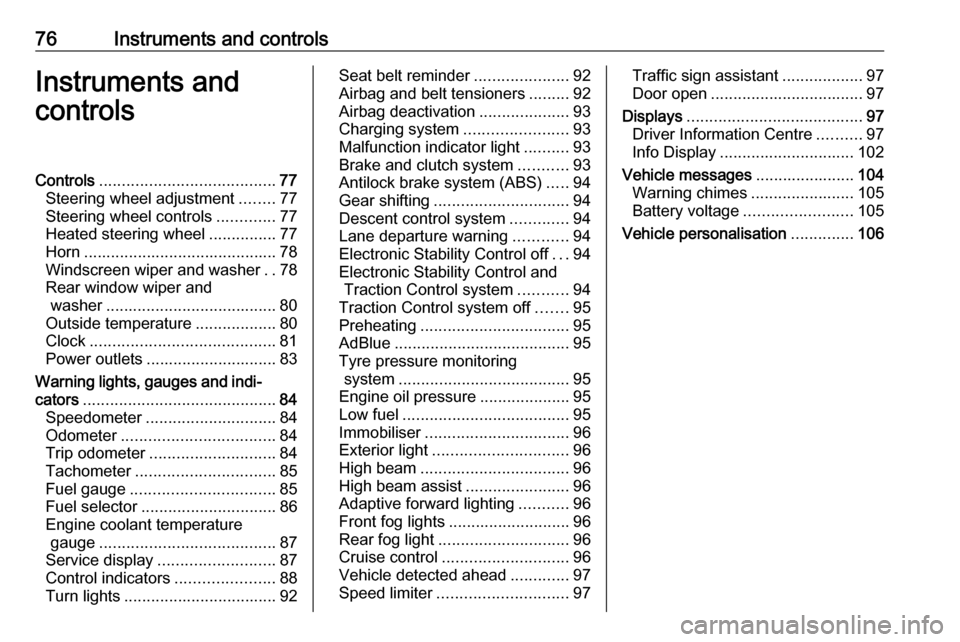
76Instruments and controlsInstruments and
controlsControls ....................................... 77
Steering wheel adjustment ........77
Steering wheel controls .............77
Heated steering wheel ...............77
Horn ........................................... 78
Windscreen wiper and washer ..78
Rear window wiper and washer ...................................... 80
Outside temperature ..................80
Clock ......................................... 81
Power outlets ............................. 83
Warning lights, gauges and indi‐ cators ........................................... 84
Speedometer ............................. 84
Odometer .................................. 84
Trip odometer ............................ 84
Tachometer ............................... 85
Fuel gauge ................................ 85
Fuel selector .............................. 86
Engine coolant temperature gauge ....................................... 87
Service display .......................... 87
Control indicators ......................88
Turn lights .................................. 92Seat belt reminder.....................92
Airbag and belt tensioners .........92
Airbag deactivation ....................93
Charging system .......................93
Malfunction indicator light ..........93
Brake and clutch system ...........93
Antilock brake system (ABS) .....94
Gear shifting .............................. 94
Descent control system .............94
Lane departure warning ............94
Electronic Stability Control off ...94
Electronic Stability Control and Traction Control system ...........94
Traction Control system off .......95
Preheating ................................. 95
AdBlue ....................................... 95
Tyre pressure monitoring system ...................................... 95
Engine oil pressure ....................95
Low fuel ..................................... 95
Immobiliser ................................ 96
Exterior light .............................. 96
High beam ................................. 96
High beam assist .......................96
Adaptive forward lighting ...........96
Front fog lights ........................... 96
Rear fog light ............................. 96
Cruise control ............................ 96
Vehicle detected ahead .............97
Speed limiter ............................. 97Traffic sign assistant ..................97
Door open .................................. 97
Displays ....................................... 97
Driver Information Centre ..........97
Info Display .............................. 102
Vehicle messages ......................104
Warning chimes .......................105
Battery voltage ........................ 105
Vehicle personalisation ..............106
Page 86 of 247
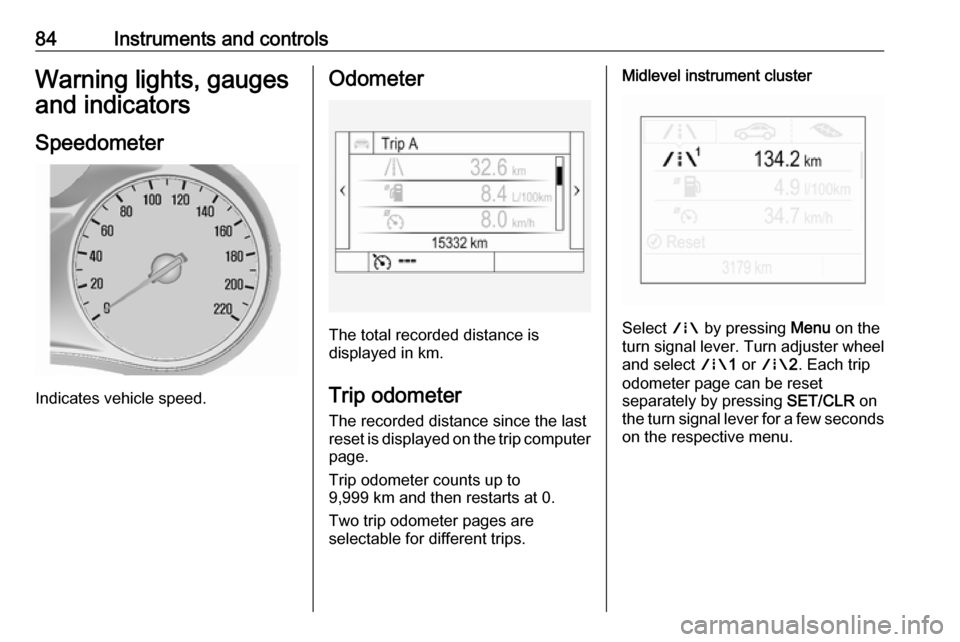
84Instruments and controlsWarning lights, gauges
and indicators
Speedometer
Indicates vehicle speed.
Odometer
The total recorded distance is
displayed in km.
Trip odometer The recorded distance since the last
reset is displayed on the trip computer
page.
Trip odometer counts up to
9,999 km and then restarts at 0.
Two trip odometer pages are
selectable for different trips.
Midlevel instrument cluster
Select ; by pressing Menu on the
turn signal lever. Turn adjuster wheel
and select ;1 or ; 2. Each trip
odometer page can be reset
separately by pressing SET/CLR on
the turn signal lever for a few seconds
on the respective menu.
Page 88 of 247
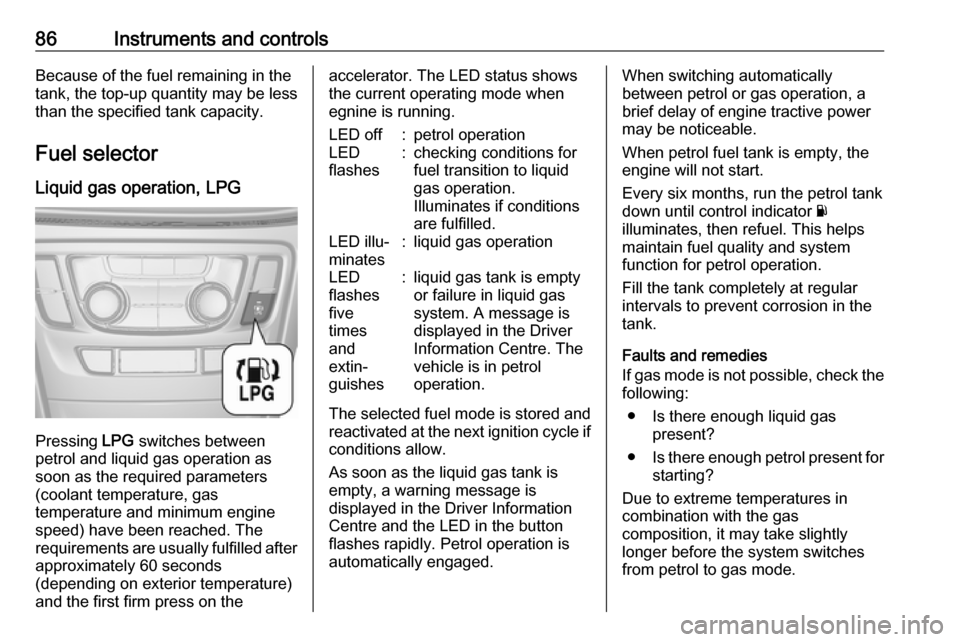
86Instruments and controlsBecause of the fuel remaining in the
tank, the top-up quantity may be less
than the specified tank capacity.
Fuel selector Liquid gas operation, LPG
Pressing LPG switches between
petrol and liquid gas operation as
soon as the required parameters (coolant temperature, gas
temperature and minimum engine
speed) have been reached. The
requirements are usually fulfilled after
approximately 60 seconds
(depending on exterior temperature)
and the first firm press on the
accelerator. The LED status shows
the current operating mode when
egnine is running.LED off:petrol operationLED
flashes:checking conditions for
fuel transition to liquid
gas operation.
Illuminates if conditions
are fulfilled.LED illu‐
minates:liquid gas operationLED
flashes
five
times
and
extin‐
guishes:liquid gas tank is empty
or failure in liquid gas
system. A message is
displayed in the Driver
Information Centre. The
vehicle is in petrol
operation.
The selected fuel mode is stored and reactivated at the next ignition cycle if
conditions allow.
As soon as the liquid gas tank is
empty, a warning message is
displayed in the Driver Information
Centre and the LED in the button
flashes rapidly. Petrol operation is
automatically engaged.
When switching automatically
between petrol or gas operation, a
brief delay of engine tractive power
may be noticeable.
When petrol fuel tank is empty, the
engine will not start.
Every six months, run the petrol tank
down until control indicator Y
illuminates, then refuel. This helps
maintain fuel quality and system
function for petrol operation.
Fill the tank completely at regular
intervals to prevent corrosion in the
tank.
Faults and remedies
If gas mode is not possible, check the following:
● Is there enough liquid gas present?
● Is there enough petrol present for
starting?
Due to extreme temperatures in
combination with the gas
composition, it may take slightly
longer before the system switches
from petrol to gas mode.
Page 93 of 247
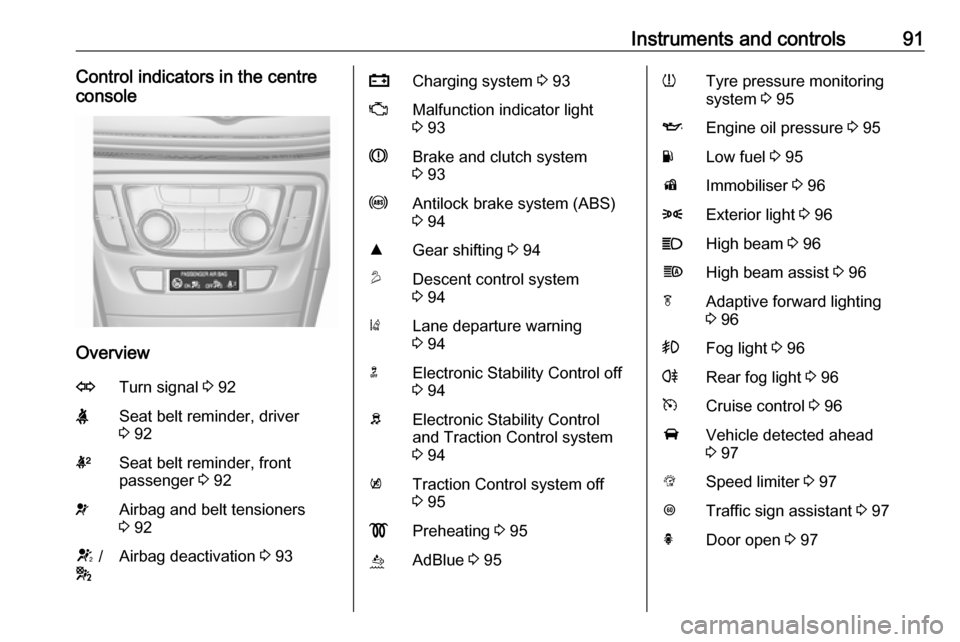
Instruments and controls91Control indicators in the centre
console
Overview
OTurn signal 3 92XSeat belt reminder, driver
3 92kSeat belt reminder, front
passenger 3 92vAirbag and belt tensioners
3 92V /
*Airbag deactivation 3 93pCharging system 3 93ZMalfunction indicator light
3 93RBrake and clutch system
3 93uAntilock brake system (ABS)
3 94RGear shifting 3 94uDescent control system
3 94)Lane departure warning
3 94nElectronic Stability Control off
3 94bElectronic Stability Control
and Traction Control system
3 94kTraction Control system off
3 95!Preheating 3 95ùAdBlue 3 95wTyre pressure monitoring
system 3 95IEngine oil pressure 3 95YLow fuel 3 95dImmobiliser 3 968Exterior light 3 96CHigh beam 3 96fHigh beam assist 3 96fAdaptive forward lighting
3 96>Fog light 3 96rRear fog light 3 96mCruise control 3 96AVehicle detected ahead
3 97LSpeed limiter 3 97LTraffic sign assistant 3 97hDoor open 3 97