fuel OPEL ZAFIRA C 2014 Manual user
[x] Cancel search | Manufacturer: OPEL, Model Year: 2014, Model line: ZAFIRA C, Model: OPEL ZAFIRA C 2014Pages: 299, PDF Size: 9.03 MB
Page 13 of 299
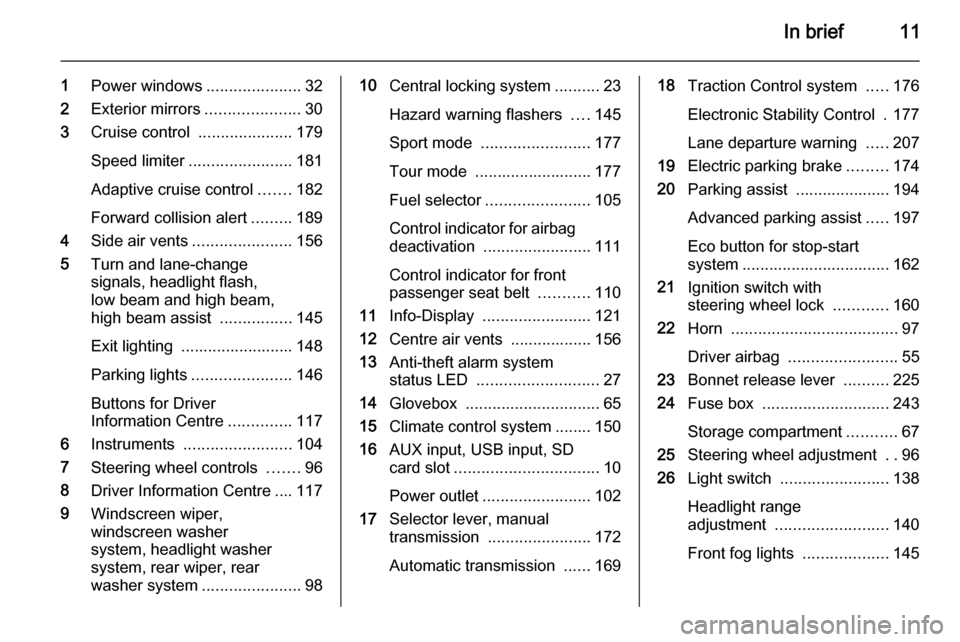
In brief11
1Power windows .....................32
2 Exterior mirrors .....................30
3 Cruise control .....................179
Speed limiter ....................... 181
Adaptive cruise control .......182
Forward collision alert .........189
4 Side air vents ...................... 156
5 Turn and lane-change
signals, headlight flash,
low beam and high beam,
high beam assist ................145
Exit lighting ......................... 148
Parking lights ...................... 146
Buttons for Driver
Information Centre ..............117
6 Instruments ........................ 104
7 Steering wheel controls .......96
8 Driver Information Centre .... 117
9 Windscreen wiper,
windscreen washer
system, headlight washer
system, rear wiper, rear
washer system ......................9810Central locking system ..........23
Hazard warning flashers ....145
Sport mode ........................ 177
Tour mode .......................... 177
Fuel selector ....................... 105
Control indicator for airbag
deactivation ........................ 111
Control indicator for front
passenger seat belt ...........110
11 Info-Display ........................ 121
12 Centre air vents .................. 156
13 Anti-theft alarm system
status LED ........................... 27
14 Glovebox .............................. 65
15 Climate control system ........ 150
16 AUX input, USB input, SD
card slot ................................ 10
Power outlet ........................ 102
17 Selector lever, manual
transmission ....................... 172
Automatic transmission ......16918Traction Control system .....176
Electronic Stability Control . 177
Lane departure warning .....207
19 Electric parking brake .........174
20 Parking assist ..................... 194
Advanced parking assist .....197
Eco button for stop-start
system ................................. 162
21 Ignition switch with
steering wheel lock ............160
22 Horn ..................................... 97
Driver airbag ........................ 55
23 Bonnet release lever ..........225
24 Fuse box ............................ 243
Storage compartment ...........67
25 Steering wheel adjustment ..96
26 Light switch ........................ 138
Headlight range
adjustment ......................... 140
Front fog lights ...................145
Page 25 of 299
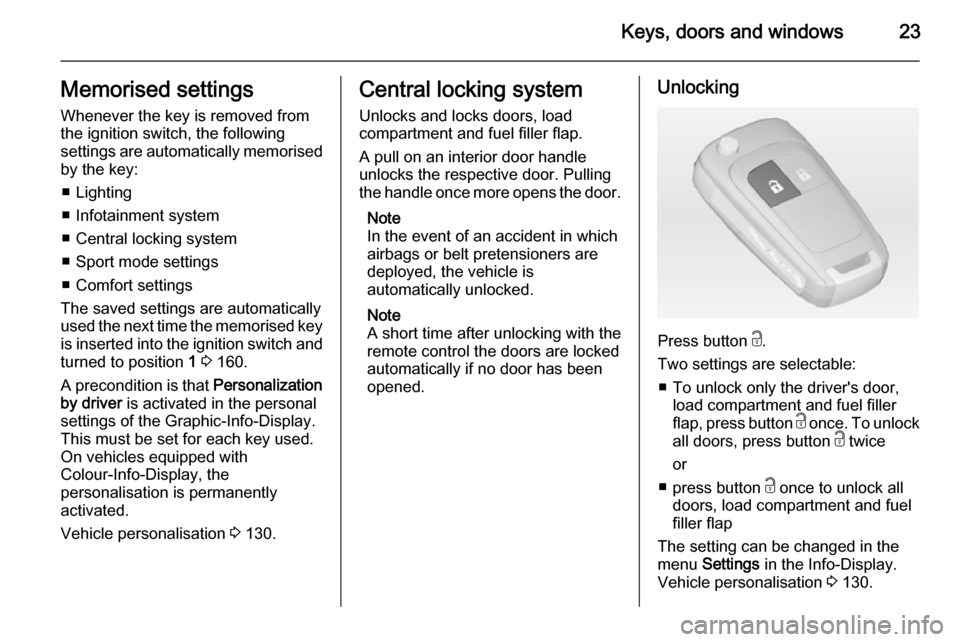
Keys, doors and windows23Memorised settingsWhenever the key is removed from
the ignition switch, the following
settings are automatically memorised by the key:
■ Lighting
■ Infotainment system
■ Central locking system
■ Sport mode settings
■ Comfort settings
The saved settings are automatically
used the next time the memorised key
is inserted into the ignition switch and
turned to position 1 3 160.
A precondition is that Personalization
by driver is activated in the personal
settings of the Graphic-Info-Display.
This must be set for each key used.
On vehicles equipped with
Colour-Info-Display, the
personalisation is permanently
activated.
Vehicle personalisation 3 130.Central locking system
Unlocks and locks doors, load
compartment and fuel filler flap.
A pull on an interior door handle
unlocks the respective door. Pulling
the handle once more opens the door.
Note
In the event of an accident in which
airbags or belt pretensioners are
deployed, the vehicle is
automatically unlocked.
Note
A short time after unlocking with the
remote control the doors are locked
automatically if no door has been
opened.Unlocking
Press button c.
Two settings are selectable: ■ To unlock only the driver's door, load compartment and fuel filler
flap, press button c once. To unlock
all doors, press button c twice
or
■ press button c once to unlock all
doors, load compartment and fuel
filler flap
The setting can be changed in the
menu Settings in the Info-Display.
Vehicle personalisation 3 130.
Page 26 of 299
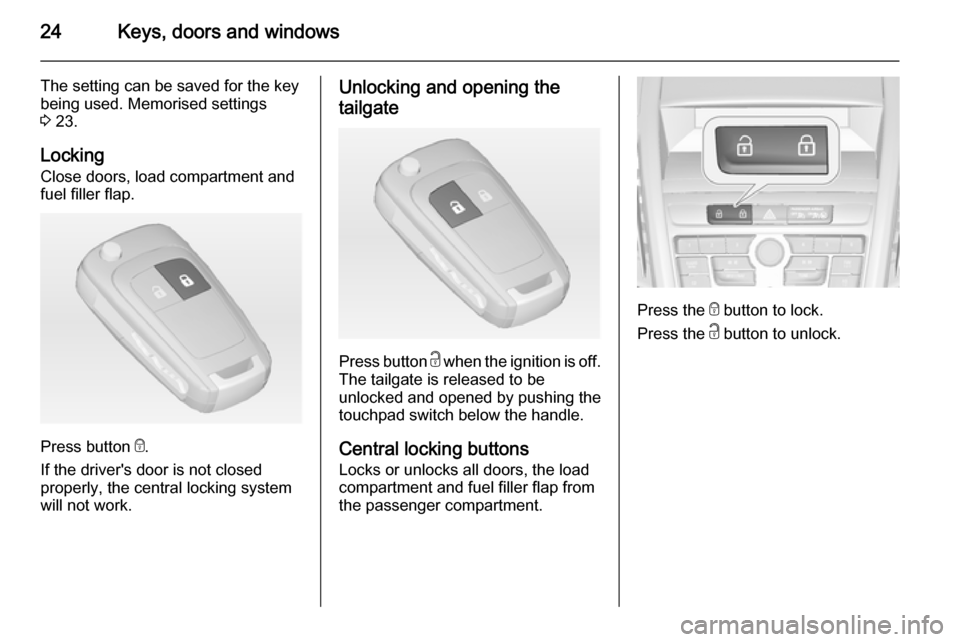
24Keys, doors and windows
The setting can be saved for the key
being used. Memorised settings
3 23.
Locking Close doors, load compartment and
fuel filler flap.
Press button e.
If the driver's door is not closed
properly, the central locking system will not work.
Unlocking and opening the
tailgate
Press button c when the ignition is off.
The tailgate is released to be
unlocked and opened by pushing the
touchpad switch below the handle.
Central locking buttons
Locks or unlocks all doors, the load
compartment and fuel filler flap from
the passenger compartment.
Press the e button to lock.
Press the c button to unlock.
Page 27 of 299
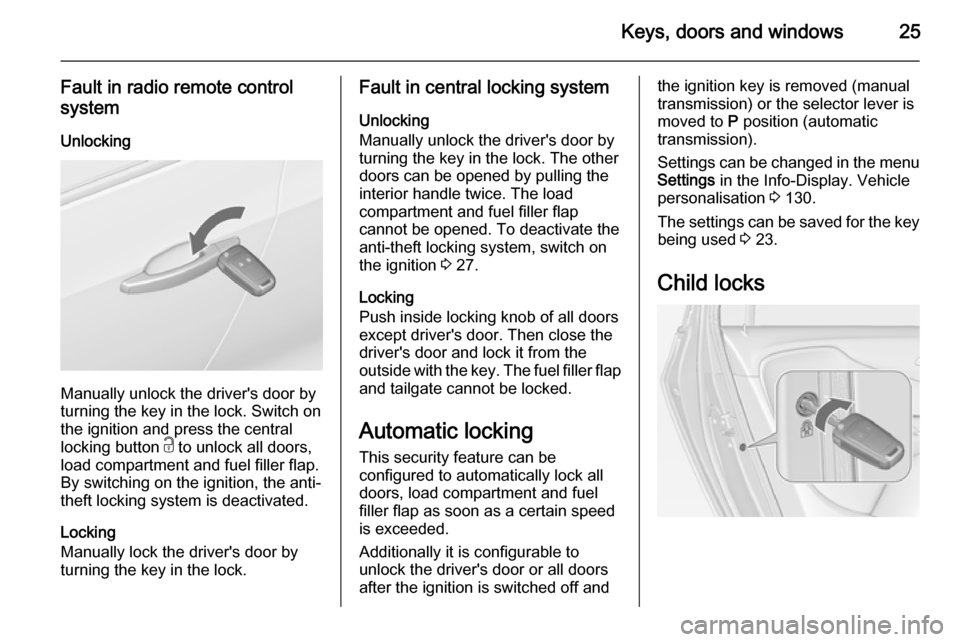
Keys, doors and windows25
Fault in radio remote control
system
Unlocking
Manually unlock the driver's door by
turning the key in the lock. Switch on
the ignition and press the central
locking button c to unlock all doors,
load compartment and fuel filler flap.
By switching on the ignition, the anti-
theft locking system is deactivated.
Locking
Manually lock the driver's door by
turning the key in the lock.
Fault in central locking system
Unlocking
Manually unlock the driver's door by
turning the key in the lock. The other
doors can be opened by pulling the
interior handle twice. The load
compartment and fuel filler flap
cannot be opened. To deactivate the
anti-theft locking system, switch on
the ignition 3 27.
Locking
Push inside locking knob of all doors
except driver's door. Then close the
driver's door and lock it from the
outside with the key. The fuel filler flap and tailgate cannot be locked.
Automatic locking
This security feature can be
configured to automatically lock all
doors, load compartment and fuel
filler flap as soon as a certain speed
is exceeded.
Additionally it is configurable to
unlock the driver's door or all doors
after the ignition is switched off andthe ignition key is removed (manual
transmission) or the selector lever is
moved to P position (automatic
transmission).
Settings can be changed in the menu Settings in the Info-Display. Vehicle
personalisation 3 130.
The settings can be saved for the key being used 3 23.
Child locks
Page 107 of 299
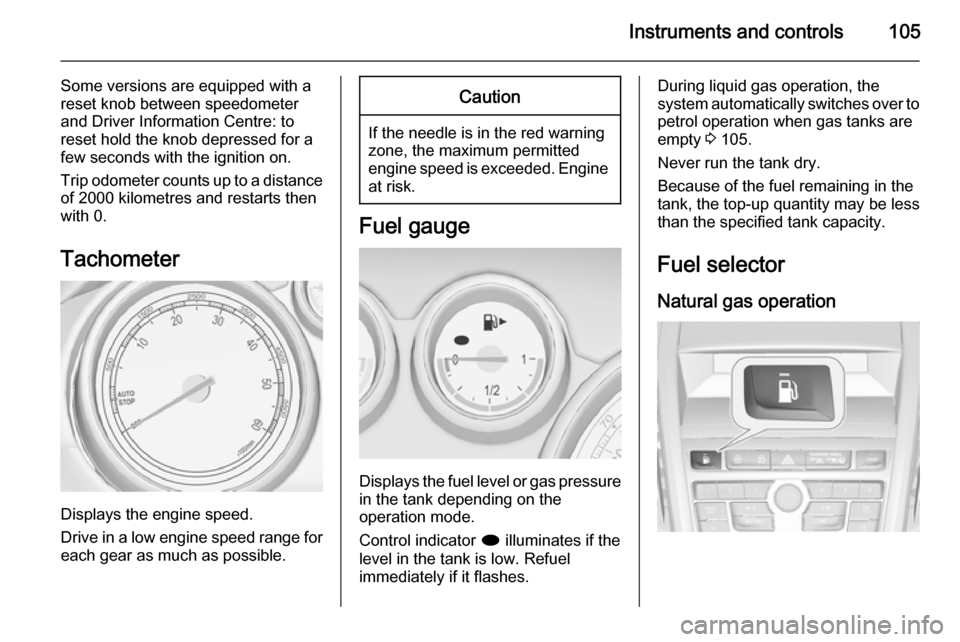
Instruments and controls105
Some versions are equipped with a
reset knob between speedometer
and Driver Information Centre: to
reset hold the knob depressed for a
few seconds with the ignition on.
Trip odometer counts up to a distance
of 2000 kilometres and restarts then
with 0.
Tachometer
Displays the engine speed.
Drive in a low engine speed range for each gear as much as possible.
Caution
If the needle is in the red warning
zone, the maximum permitted
engine speed is exceeded. Engine at risk.
Fuel gauge
Displays the fuel level or gas pressure
in the tank depending on the
operation mode.
Control indicator i illuminates if the
level in the tank is low. Refuel
immediately if it flashes.
During liquid gas operation, the
system automatically switches over to
petrol operation when gas tanks are
empty 3 105.
Never run the tank dry.
Because of the fuel remaining in the
tank, the top-up quantity may be less
than the specified tank capacity.
Fuel selector
Natural gas operation
Page 108 of 299

106Instruments and controls
Press button Y to switch between
petrol and natural gas operation. The LED 1 status shows the current
operating mode.1 off=natural gas
operation.1 illumi‐
nates=petrol operation.1 flashes=no switching is
possible, one type
of fuel is empty.
As soon as the natural gas tank is empty, petrol operation is
automatically engaged until the
ignition is switched off.
Fuel for natural gas operation 3 209.
Liquid gas operation
Press button LPG to switch between
petrol and liquid gas operation. The
LED 1 status shows the current
operating mode.
1 off=petrol operation1 illumi‐
nates=liquid gas operation1 flashes=no switching is
possible, one type
of fuel is empty
As soon as the liquid gas tank is
empty, petrol operation is
automatically engaged until the
ignition is switched off.
Fuel for liquid gas operation 3 210.
Engine coolant
temperature gauge
Displays the coolant temperature.
left area=engine operating
temperature not yet
reachedcentral
area=normal operating
temperatureright area=temperature too high
Page 115 of 299
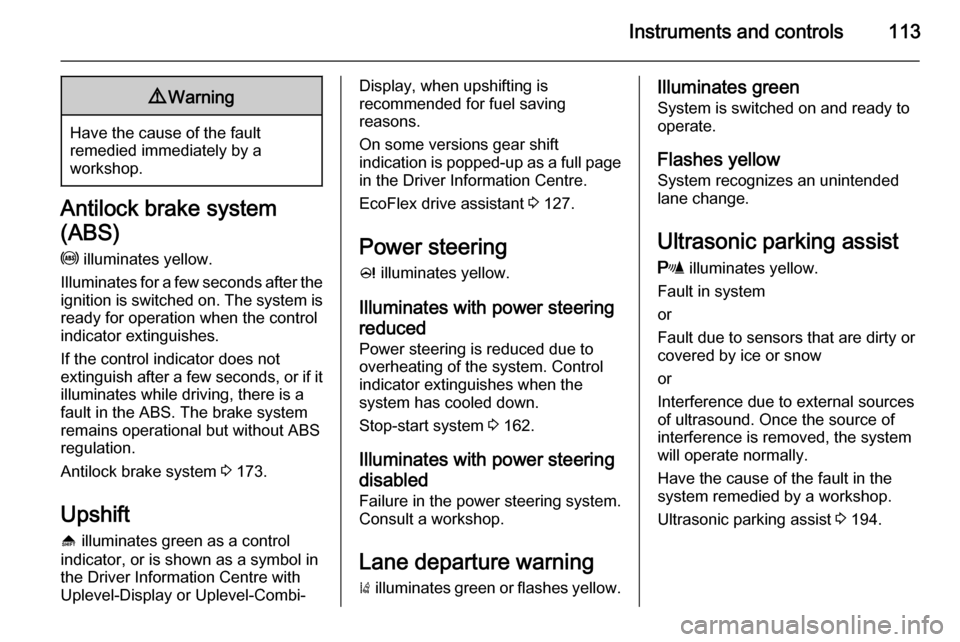
Instruments and controls1139Warning
Have the cause of the fault
remedied immediately by a
workshop.
Antilock brake system
(ABS) u illuminates yellow.
Illuminates for a few seconds after the ignition is switched on. The system is
ready for operation when the control
indicator extinguishes.
If the control indicator does not
extinguish after a few seconds, or if it illuminates while driving, there is a
fault in the ABS. The brake system
remains operational but without ABS
regulation.
Antilock brake system 3 173.
Upshift [ illuminates green as a control
indicator, or is shown as a symbol in
the Driver Information Centre with
Uplevel-Display or Uplevel-Combi-
Display, when upshifting is
recommended for fuel saving
reasons.
On some versions gear shift
indication is popped-up as a full page in the Driver Information Centre.
EcoFlex drive assistant 3 127.
Power steering
c illuminates yellow.
Illuminates with power steering
reduced Power steering is reduced due to
overheating of the system. Control
indicator extinguishes when the
system has cooled down.
Stop-start system 3 162.
Illuminates with power steering disabled
Failure in the power steering system.
Consult a workshop.
Lane departure warning
) illuminates green or flashes yellow.Illuminates green
System is switched on and ready to
operate.
Flashes yellow System recognizes an unintended
lane change.
Ultrasonic parking assist
r illuminates yellow.
Fault in system
or
Fault due to sensors that are dirty or
covered by ice or snow
or
Interference due to external sources of ultrasound. Once the source of
interference is removed, the system
will operate normally.
Have the cause of the fault in the
system remedied by a workshop.
Ultrasonic parking assist 3 194.
Page 117 of 299
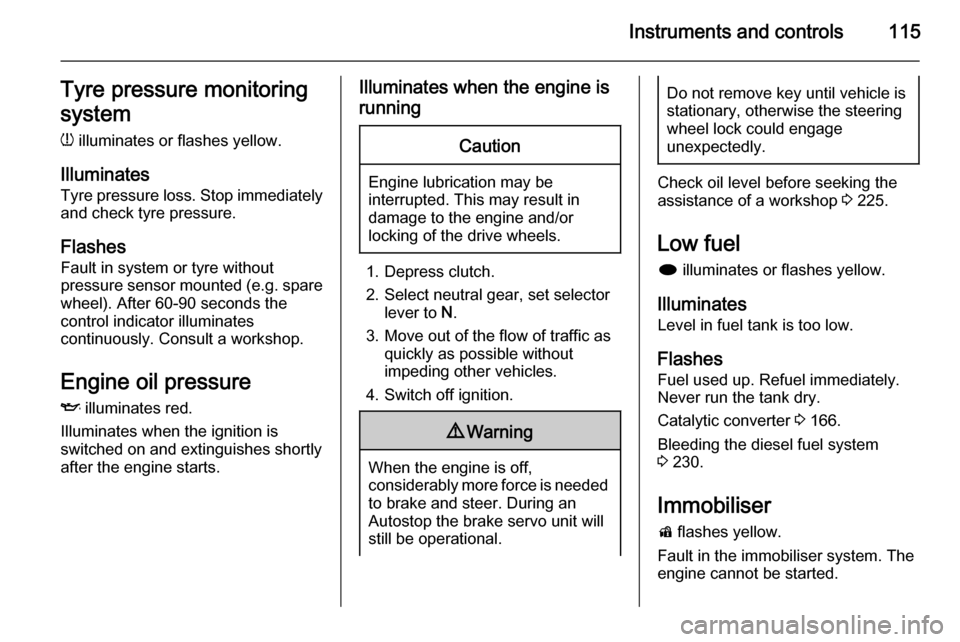
Instruments and controls115Tyre pressure monitoring
system
w illuminates or flashes yellow.
Illuminates Tyre pressure loss. Stop immediately
and check tyre pressure.
Flashes Fault in system or tyre without
pressure sensor mounted (e.g. spare
wheel). After 60-90 seconds the
control indicator illuminates
continuously. Consult a workshop.
Engine oil pressure
I illuminates red.
Illuminates when the ignition is
switched on and extinguishes shortly
after the engine starts.Illuminates when the engine is
runningCaution
Engine lubrication may be
interrupted. This may result in
damage to the engine and/or
locking of the drive wheels.
1. Depress clutch.
2. Select neutral gear, set selector lever to N.
3. Move out of the flow of traffic as quickly as possible without
impeding other vehicles.
4. Switch off ignition.
9 Warning
When the engine is off,
considerably more force is needed
to brake and steer. During an
Autostop the brake servo unit will still be operational.
Do not remove key until vehicle isstationary, otherwise the steeringwheel lock could engage
unexpectedly.
Check oil level before seeking the
assistance of a workshop 3 225.
Low fuel
i illuminates or flashes yellow.
Illuminates Level in fuel tank is too low.
Flashes
Fuel used up. Refuel immediately.
Never run the tank dry.
Catalytic converter 3 166.
Bleeding the diesel fuel system
3 230.
Immobiliser
d flashes yellow.
Fault in the immobiliser system. The
engine cannot be started.
Page 119 of 299
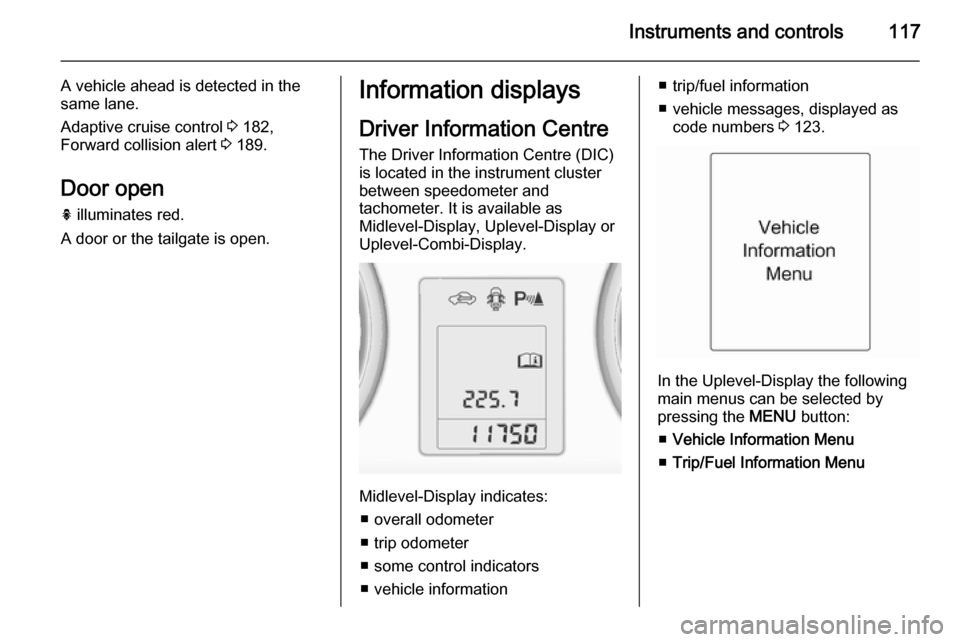
Instruments and controls117
A vehicle ahead is detected in the
same lane.
Adaptive cruise control 3 182,
Forward collision alert 3 189.
Door open h illuminates red.
A door or the tailgate is open.Information displays
Driver Information Centre The Driver Information Centre (DIC)
is located in the instrument cluster
between speedometer and
tachometer. It is available as
Midlevel-Display, Uplevel-Display or Uplevel-Combi-Display.
Midlevel-Display indicates:
■ overall odometer
■ trip odometer
■ some control indicators
■ vehicle information
■ trip/fuel information
■ vehicle messages, displayed as code numbers 3 123.
In the Uplevel-Display the following
main menus can be selected by
pressing the MENU button:
■ Vehicle Information Menu
■ Trip/Fuel Information Menu
Page 120 of 299

118Instruments and controls
In the Uplevel-Combi-Display, menu
pages can be selected by pressing
the MENU button; Menu symbols are
indicated in the top line of the display:
■ X Vehicle Information Menu
■ W Trip/Fuel Information Menu
■ s ECO Information Menu
Some of the displayed functions differ
when the vehicle is being driven or at
a standstill. Some functions are only
available when the vehicle is being
driven.
Vehicle personalisation 3 130.
Memorised settings 3 23.
Selecting menus and functions
The menus and functions can be
selected via the buttons on the turn signal lever.
Press the MENU button to switch
between the menus or to return from
a submenu to the next higher menu
level.
Turn the adjuster wheel to highlight a
menu option or to set a numeric value.
Press the SET/CLR button to select a
function or to confirm a message.