sensor OPEL ZAFIRA C 2014 Manual user
[x] Cancel search | Manufacturer: OPEL, Model Year: 2014, Model line: ZAFIRA C, Model: OPEL ZAFIRA C 2014Pages: 299, PDF Size: 9.03 MB
Page 18 of 299
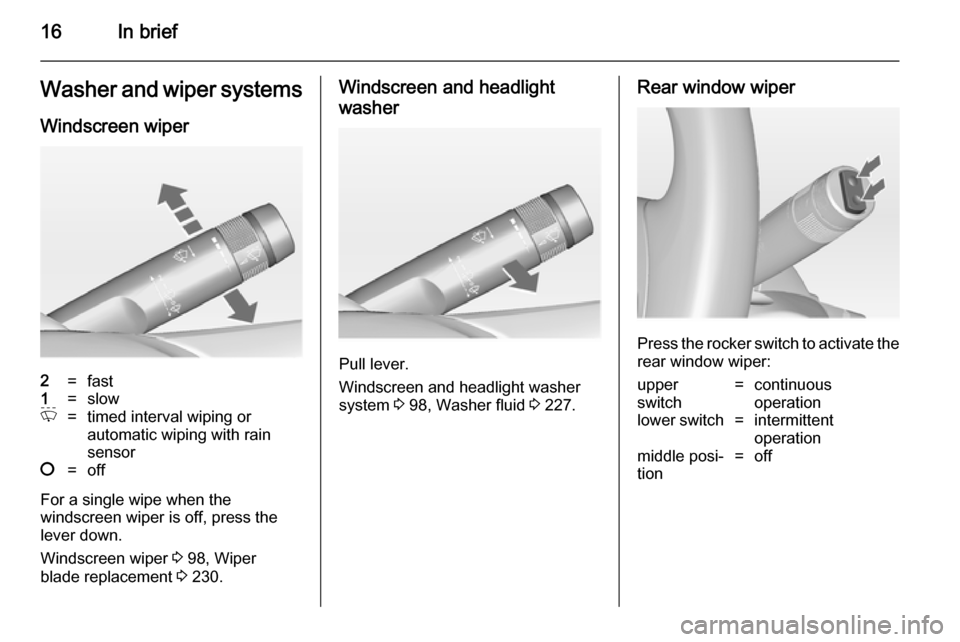
16In briefWasher and wiper systems
Windscreen wiper2=fast1=slowP=timed interval wiping or
automatic wiping with rain
sensor§=off
For a single wipe when the
windscreen wiper is off, press the
lever down.
Windscreen wiper 3 98, Wiper
blade replacement 3 230.
Windscreen and headlight
washer
Pull lever.
Windscreen and headlight washer
system 3 98, Washer fluid 3 227.
Rear window wiper
Press the rocker switch to activate the
rear window wiper:
upper
switch=continuous
operationlower switch=intermittent
operationmiddle posi‐
tion=off
Page 30 of 299
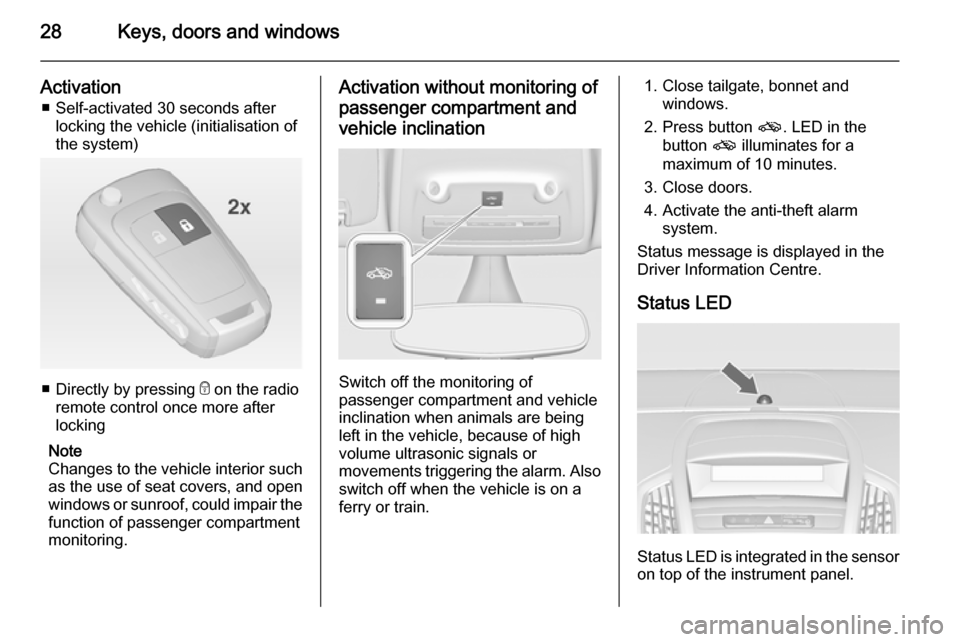
28Keys, doors and windows
Activation■ Self-activated 30 seconds after locking the vehicle (initialisation of
the system)
■ Directly by pressing e on the radio
remote control once more after locking
Note
Changes to the vehicle interior such
as the use of seat covers, and open
windows or sunroof, could impair the
function of passenger compartment
monitoring.
Activation without monitoring of
passenger compartment and vehicle inclination
Switch off the monitoring of
passenger compartment and vehicle
inclination when animals are being
left in the vehicle, because of high
volume ultrasonic signals or
movements triggering the alarm. Also switch off when the vehicle is on a
ferry or train.
1. Close tailgate, bonnet and windows.
2. Press button o. LED in the
button o illuminates for a
maximum of 10 minutes.
3. Close doors.
4. Activate the anti-theft alarm system.
Status message is displayed in the
Driver Information Centre.
Status LED
Status LED is integrated in the sensor
on top of the instrument panel.
Page 34 of 299
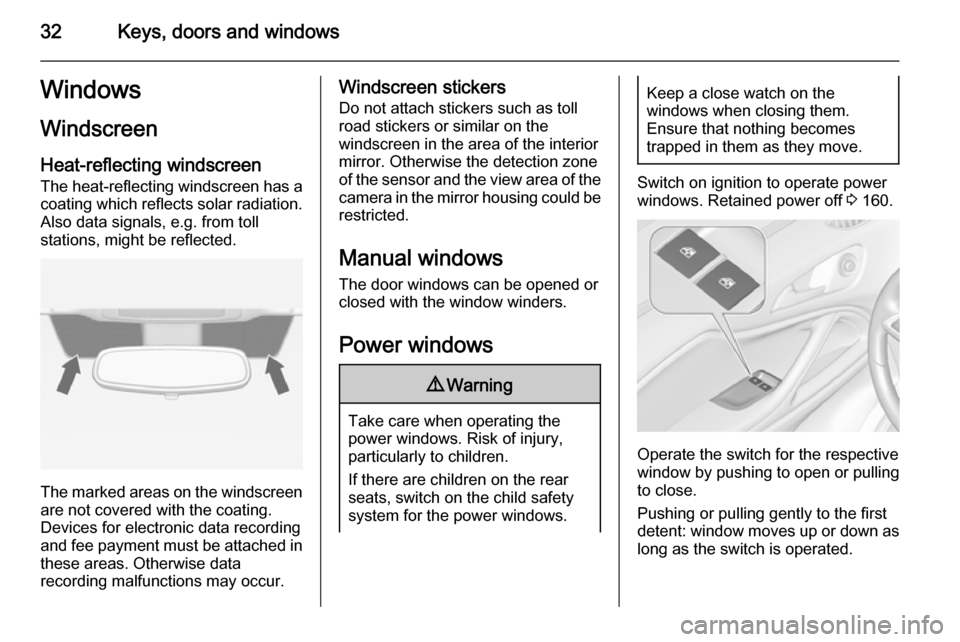
32Keys, doors and windowsWindows
Windscreen
Heat-reflecting windscreen
The heat-reflecting windscreen has a
coating which reflects solar radiation. Also data signals, e.g. from toll
stations, might be reflected.
The marked areas on the windscreen are not covered with the coating.
Devices for electronic data recording
and fee payment must be attached in
these areas. Otherwise data
recording malfunctions may occur.
Windscreen stickers
Do not attach stickers such as toll
road stickers or similar on the
windscreen in the area of the interior
mirror. Otherwise the detection zone
of the sensor and the view area of the camera in the mirror housing could be restricted.
Manual windows The door windows can be opened or
closed with the window winders.
Power windows9 Warning
Take care when operating the
power windows. Risk of injury,
particularly to children.
If there are children on the rear seats, switch on the child safety
system for the power windows.
Keep a close watch on the
windows when closing them.
Ensure that nothing becomes
trapped in them as they move.
Switch on ignition to operate power
windows. Retained power off 3 160.
Operate the switch for the respective
window by pushing to open or pulling to close.
Pushing or pulling gently to the first
detent: window moves up or down as
long as the switch is operated.
Page 100 of 299

98Instruments and controlsWindscreen wiper/washer
Windscreen wiper2=fast1=slowP=interval wiping§=off
For a single wipe when the
windscreen wiper is off, press the
lever down.
Do not use if the windscreen is frozen.
Switch off in car washes.
Adjustable wiper interval
Wiper lever in position P.
Turn the adjuster wheel to adjust the
desired wipe interval:
short
interval=turn adjuster wheel
upwardslong
interval=turn adjuster wheel
downwardsAutomatic wiping with rain sensorP=automatic wiping with rain
sensor
The rain sensor detects the amount of water on the windscreen and
automatically regulates the frequency
of the windscreen wiper.
If the wiper frequency is above
20 seconds the wiper arm moves
slightly down to park position.
Page 101 of 299

Instruments and controls99
Adjustable sensitivity of the rain
sensor
Turn the adjuster wheel to adjust the
sensitivity:
low
sensi‐
tivity=turn adjuster wheel
downwardshigh
sensi‐
tivity=turn adjuster wheel
upwards
Keep the sensor free from dust, dirt
and ice.
Windscreen and headlight
washer
Pull lever. Washer fluid is sprayed
onto the windscreen and the wiper
wipes a few times.
If the headlights are on, washer fluid is also sprayed onto the headlights,
provided that the lever is pulled
sufficiently long. Afterwards the
headlight washer system is
inoperable for 5 wash cycles or until
engine or headlights have been
switched off and on again.
Page 115 of 299
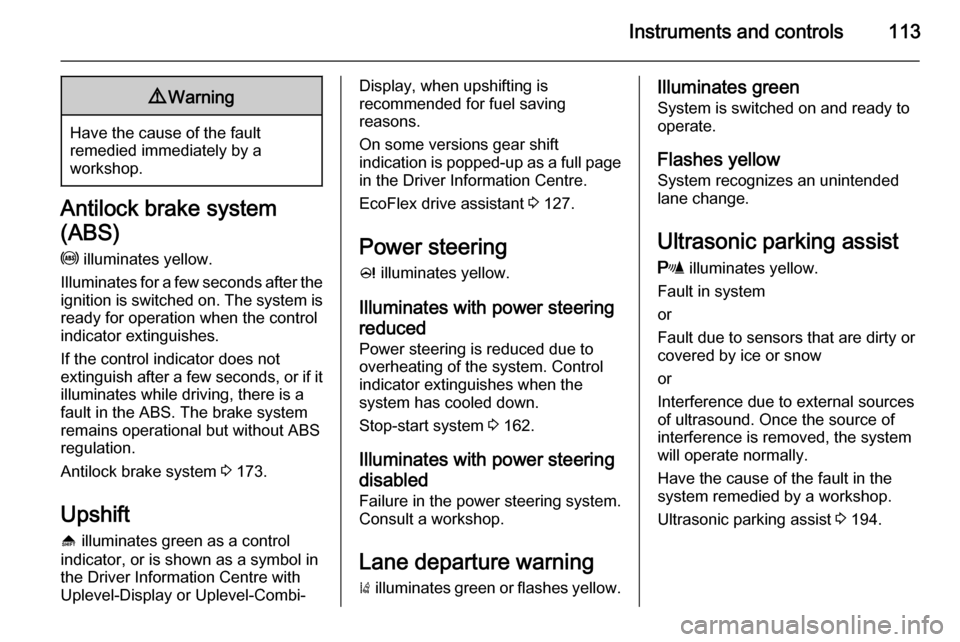
Instruments and controls1139Warning
Have the cause of the fault
remedied immediately by a
workshop.
Antilock brake system
(ABS) u illuminates yellow.
Illuminates for a few seconds after the ignition is switched on. The system is
ready for operation when the control
indicator extinguishes.
If the control indicator does not
extinguish after a few seconds, or if it illuminates while driving, there is a
fault in the ABS. The brake system
remains operational but without ABS
regulation.
Antilock brake system 3 173.
Upshift [ illuminates green as a control
indicator, or is shown as a symbol in
the Driver Information Centre with
Uplevel-Display or Uplevel-Combi-
Display, when upshifting is
recommended for fuel saving
reasons.
On some versions gear shift
indication is popped-up as a full page in the Driver Information Centre.
EcoFlex drive assistant 3 127.
Power steering
c illuminates yellow.
Illuminates with power steering
reduced Power steering is reduced due to
overheating of the system. Control
indicator extinguishes when the
system has cooled down.
Stop-start system 3 162.
Illuminates with power steering disabled
Failure in the power steering system.
Consult a workshop.
Lane departure warning
) illuminates green or flashes yellow.Illuminates green
System is switched on and ready to
operate.
Flashes yellow System recognizes an unintended
lane change.
Ultrasonic parking assist
r illuminates yellow.
Fault in system
or
Fault due to sensors that are dirty or
covered by ice or snow
or
Interference due to external sources of ultrasound. Once the source of
interference is removed, the system
will operate normally.
Have the cause of the fault in the
system remedied by a workshop.
Ultrasonic parking assist 3 194.
Page 117 of 299
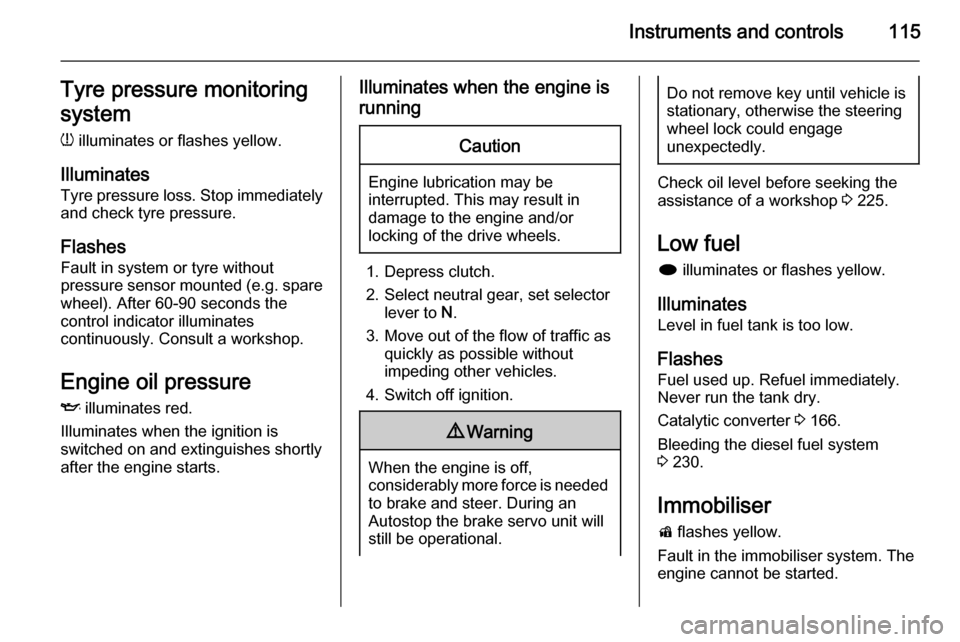
Instruments and controls115Tyre pressure monitoring
system
w illuminates or flashes yellow.
Illuminates Tyre pressure loss. Stop immediately
and check tyre pressure.
Flashes Fault in system or tyre without
pressure sensor mounted (e.g. spare
wheel). After 60-90 seconds the
control indicator illuminates
continuously. Consult a workshop.
Engine oil pressure
I illuminates red.
Illuminates when the ignition is
switched on and extinguishes shortly
after the engine starts.Illuminates when the engine is
runningCaution
Engine lubrication may be
interrupted. This may result in
damage to the engine and/or
locking of the drive wheels.
1. Depress clutch.
2. Select neutral gear, set selector lever to N.
3. Move out of the flow of traffic as quickly as possible without
impeding other vehicles.
4. Switch off ignition.
9 Warning
When the engine is off,
considerably more force is needed
to brake and steer. During an
Autostop the brake servo unit will still be operational.
Do not remove key until vehicle isstationary, otherwise the steeringwheel lock could engage
unexpectedly.
Check oil level before seeking the
assistance of a workshop 3 225.
Low fuel
i illuminates or flashes yellow.
Illuminates Level in fuel tank is too low.
Flashes
Fuel used up. Refuel immediately.
Never run the tank dry.
Catalytic converter 3 166.
Bleeding the diesel fuel system
3 230.
Immobiliser
d flashes yellow.
Fault in the immobiliser system. The
engine cannot be started.
Page 127 of 299

Instruments and controls125
No.Vehicle message54Water in diesel fuel filter55Diesel particle filter is full
3 16556Tyre pressure imbalance on
front axle57Tyre pressure imbalance on
rear axle58Tyres without TPMS sensors
detected59Open and then close driver
window60Open and then close front
passenger window61Open and then close rear left
window62Open and then close rear right
window65Theft attempted66Service theft alarm system67Service steering wheel lockNo.Vehicle message68Service power steering69Service suspension system70Service level control system71Service rear axle74Service AFL75Service air conditioning76Service side blind zone alert
system77Service lane departure warning79Top up engine oil81Service transmission82Change engine oil soon83Service adaptive cruise control84Engine power is reduced89Service vehicle soon94Shift to park before exiting95Service airbagNo.Vehicle message128Bonnet open134Park assist fault, clean bumper136Service parking assist145Check washer fluid level174Low vehicle battery258Park assist off
Vehicle messages on the
Uplevel-Display or Uplevel- Combi-Display
Page 139 of 299
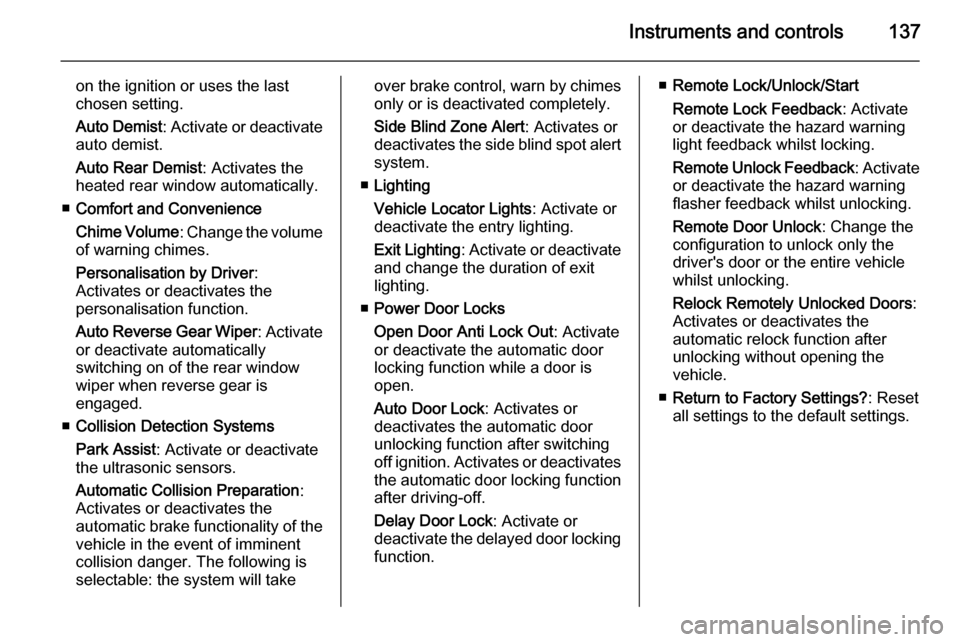
Instruments and controls137
on the ignition or uses the last
chosen setting.
Auto Demist : Activate or deactivate
auto demist.
Auto Rear Demist : Activates the
heated rear window automatically.
■ Comfort and Convenience
Chime Volume : Change the volume
of warning chimes.
Personalisation by Driver :
Activates or deactivates the
personalisation function.
Auto Reverse Gear Wiper : Activate
or deactivate automatically
switching on of the rear window
wiper when reverse gear is
engaged.
■ Collision Detection Systems
Park Assist : Activate or deactivate
the ultrasonic sensors.
Automatic Collision Preparation :
Activates or deactivates the
automatic brake functionality of the
vehicle in the event of imminent
collision danger. The following is
selectable: the system will takeover brake control, warn by chimes
only or is deactivated completely.
Side Blind Zone Alert : Activates or
deactivates the side blind spot alert system.
■ Lighting
Vehicle Locator Lights : Activate or
deactivate the entry lighting.
Exit Lighting : Activate or deactivate
and change the duration of exit lighting.
■ Power Door Locks
Open Door Anti Lock Out : Activate
or deactivate the automatic door locking function while a door is
open.
Auto Door Lock : Activates or
deactivates the automatic door
unlocking function after switching off ignition. Activates or deactivates the automatic door locking function
after driving-off.
Delay Door Lock : Activate or
deactivate the delayed door locking
function.■ Remote Lock/Unlock/Start
Remote Lock Feedback : Activate
or deactivate the hazard warning
light feedback whilst locking.
Remote Unlock Feedback : Activate
or deactivate the hazard warning
flasher feedback whilst unlocking.
Remote Door Unlock : Change the
configuration to unlock only the
driver's door or the entire vehicle
whilst unlocking.
Relock Remotely Unlocked Doors :
Activates or deactivates the
automatic relock function after
unlocking without opening the
vehicle.
■ Return to Factory Settings? : Reset
all settings to the default settings.
Page 141 of 299

Lighting139
In the Driver Information Centre with
Uplevel-Display or Uplevel-Combi-
Display, the current status of the
automatic light control is displayed.
When switching on the ignition,
automatic light control is active.
When headlights are on, 8 lights up.
Control indicator 8 3 116.
Tail lights
Tail lights are illuminated together with headlights and sidelights.
Automatic light controlWhen the automatic light control
function is switched on and the
engine is running, the system
switches between daytime running
light and headlights automatically
depending on the lighting conditions
and information given by the rain
sensor system.
Daytime running light 3 141.
Automatic headlight activation
During poor lighting conditions the
headlights are switched on.
Furthermore the headlights are
switched on if the windscreen wipers
have been activated for several
wipes.
Tunnel detection When a tunnel is entered the
headlights are switched on
immediately.
Adaptive forward lighting 3 141.High beam
To switch from low to high beam,
push lever.
To switch to low beam, push lever
again or pull.
High beam assist This feature allows high beam as
main driving light by night and when
vehicle speed is faster than 40 km/h.