Display Peugeot 1007 Dag 2008.5 User Guide
[x] Cancel search | Manufacturer: PEUGEOT, Model Year: 2008.5, Model line: 1007 Dag, Model: Peugeot 1007 Dag 2008.5Pages: 194, PDF Size: 11.23 MB
Page 22 of 194
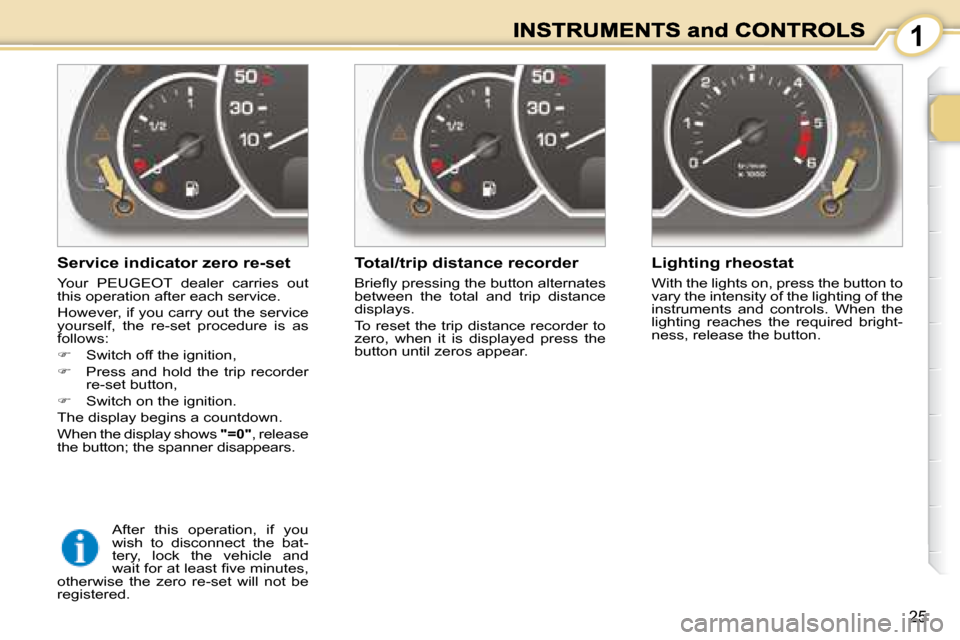
1
25
� � �S�e�r�v�i�c�e� �i�n�d�i�c�a�t�o�r� �z�e�r�o� �r�e�-�s�e�t�
Your PEUGEOT dealer carries out
this operation after each service.
However, if you carry out the service
yourself, the re-set procedure is as
follows:
� Switch off the ignition,
� Press and hold the trip recorder
re-set button,
� Switch on the ignition.
The display begins a countdown.
When the display shows "=0" , release
the button; the spanner disappears. � � �T�o�t�a�l�/�t�r�i�p� �d�i�s�t�a�n�c�e� �r�e�c�o�r�d�e�r�
� �B�r�i�e�fl� �y� �p�r�e�s�s�i�n�g� �t�h�e� �b�u�t�t�o�n� �a�l�t�e�r�n�a�t�e�s�
between the total and trip distance
displays.
To reset the trip distance recorder to
zero, when it is displayed press the
button until zeros appear.
� � �L�i�g�h�t�i�n�g� �r�h�e�o�s�t�a�t�
With the lights on, press the button to
vary the intensity of the lighting of the
instruments and controls. When the
lighting reaches the required bright-
ness, release the button.
After this operation, if you
wish to disconnect the bat-
tery, lock the vehicle and
�w�a�i�t� �f�o�r� �a�t� �l�e�a�s�t� �fi� �v�e� �m�i�n�u�t�e�s�,�
otherwise the zero re-set will not be
registered.
Page 24 of 194
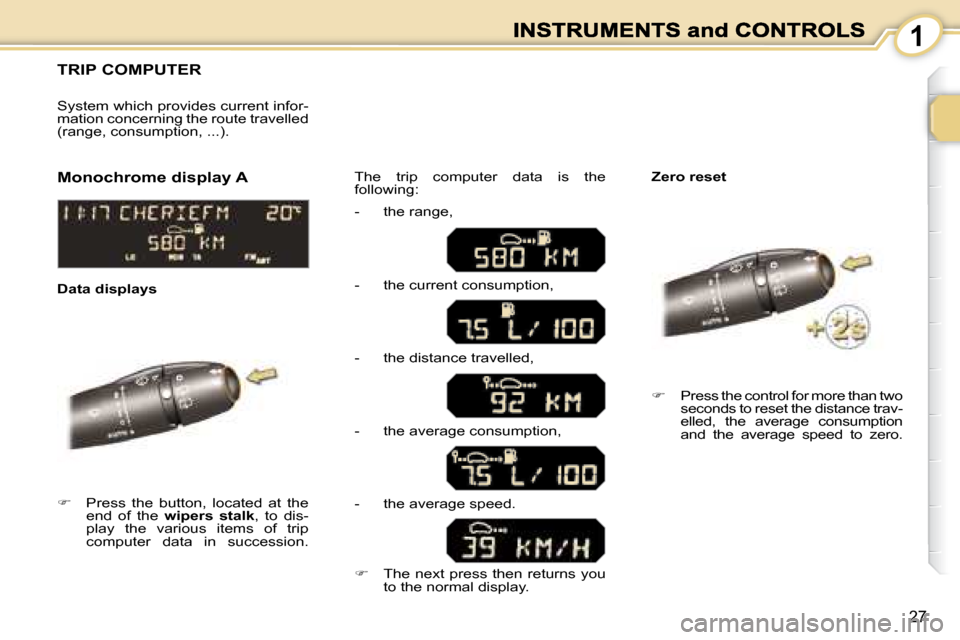
1
27
TRIP COMPUTER
� Press the button, located at the
end of the �w�i�p�e�r�s� �s�t�a�l�k , to dis-
play the various items of trip
computer data in succession. The trip computer data is the
following:
System which provides current infor-
mation concerning the route travelled
(range, consumption, ...).
� Press the control for more than two
seconds to reset the distance trav-
elled, the average consumption
and the average speed to zero.
� � �M�o�n�o�c�h�r�o�m�e� �d�i�s�p�l�a�y� �A�
� � �Z�e�r�o� �r�e�s�e�t�
� � �D�a�t�a� �d�i�s�p�l�a�y�s� - the range,
- the current consumption,
- the distance travelled,
- the average consumption,
- the average speed.
� The next press then returns you
to the normal display.
Page 26 of 194
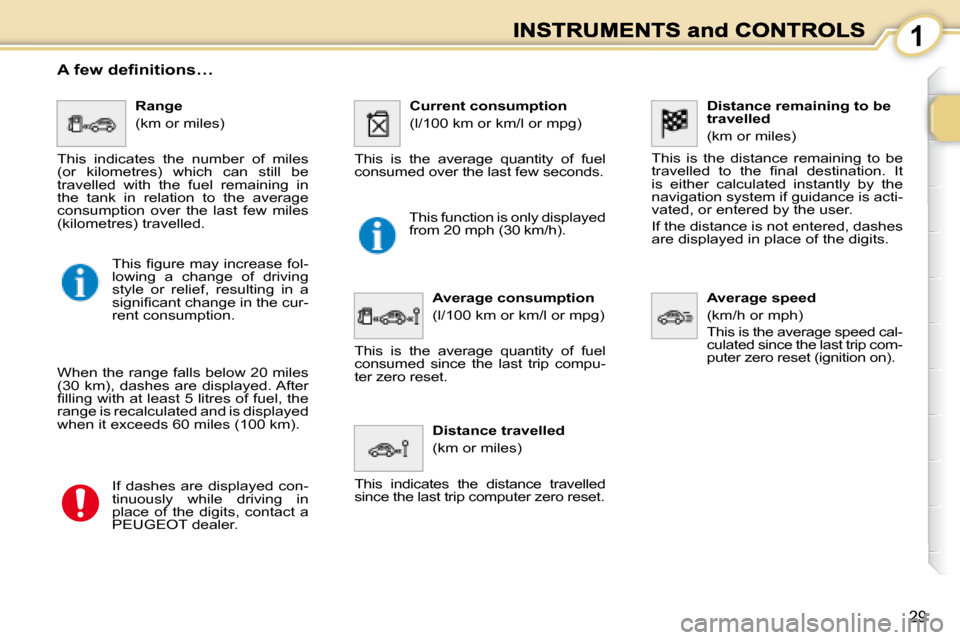
1
29
� � �D�i�s�t�a�n�c�e� �r�e�m�a�i�n�i�n�g� �t�o� �b�e� �t�r�a�v�e�l�l�e�d�
(km or miles)
This is the distance remaining to be �t�r�a�v�e�l�l�e�d� �t�o� �t�h�e� �fi� �n�a�l� �d�e�s�t�i�n�a�t�i�o�n�.� �I�t� is either calculated instantly by the navigation system if guidance is acti-vated, or entered by the user.
If the distance is not entered, dashes are displayed in place of the digits.
� � �A�v�e�r�a�g�e� �s�p�e�e�d�
(km/h or mph)
This is the average speed cal-culated since the last trip com-puter zero reset (ignition on).
Range
(km or miles)
This indicates the number of miles (or kilometres) which can still be travelled with the fuel remaining in the tank in relation to the average consumption over the last few miles (kilometres) travelled.
� � �C�u�r�r�e�n�t� �c�o�n�s�u�m�p�t�i�o�n�
(l/100 km or km/l or mpg)
This is the average quantity of fuel consumed over the last few seconds.
� � �A�v�e�r�a�g�e� �c�o�n�s�u�m�p�t�i�o�n�
(l/100 km or km/l or mpg)
This is the average quantity of fuel consumed since the last trip compu-ter zero reset.
� � �D�i�s�t�a�n�c�e� �t�r�a�v�e�l�l�e�d�
(km or miles)
This indicates the distance travelled since the last trip computer zero reset.
� � �A� �f�e�w� �d�e�f�i�n�i�t�i�o�n�s�…�
When the range falls below 20 miles (30 km), dashes are displayed. After �fi� �l�l�i�n�g� �w�i�t�h� �a�t� �l�e�a�s�t� �5� �l�i�t�r�e�s� �o�f� �f�u�e�l�,� �t�h�e� range is recalculated and is displayed when it exceeds 60 miles (100 km).
If dashes are displayed con-tinuously while driving in place of the digits, contact a PEUGEOT dealer.
This function is only displayed from 20 mph (30km/h).
� � �T�h�i�s� �fi� �g�u�r�e� �m�a�y� �i�n�c�r�e�a�s�e� �f�o�l�-lowing a change of driving style or relief, resulting in a �s�i�g�n�i�fi� �c�a�n�t� �c�h�a�n�g�e� �i�n� �t�h�e� �c�u�r�-rent consumption.
Page 27 of 194
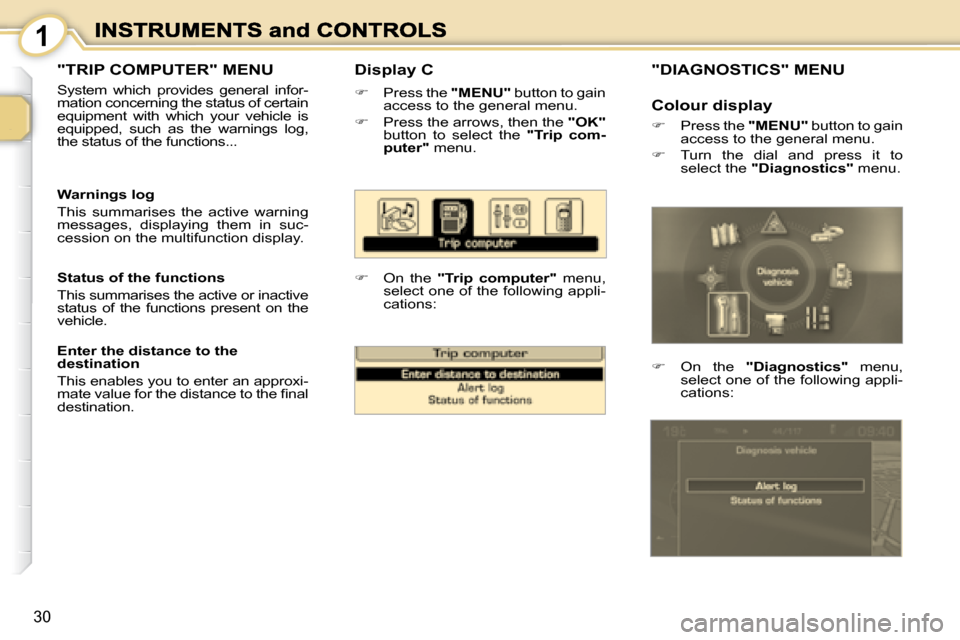
1
30
� � �D�i�s�p�l�a�y� �C�
� Press the "MENU" button to gain access to the general menu.
� Press the arrows, then the "OK"button to select the �"�T�r�i�p� �c�o�m�-�p�u�t�e�r�" menu.
� On the �"�T�r�i�p� �c�o�m�p�u�t�e�r�" menu, select one of the following appli-cations:
� � �W�a�r�n�i�n�g�s� �l�o�g�
This summarises the active warning messages, displaying them in suc-cession on the multifunction display.
� � �S�t�a�t�u�s� �o�f� �t�h�e� �f�u�n�c�t�i�o�n�s�
This summarises the active or inactive status of the functions present on the vehicle.
� � �E�n�t�e�r� �t�h�e� �d�i�s�t�a�n�c�e� �t�o� �t�h�e� �d�e�s�t�i�n�a�t�i�o�n�
This enables you to enter an approxi-�m�a�t�e� �v�a�l�u�e� �f�o�r� �t�h�e� �d�i�s�t�a�n�c�e� �t�o� �t�h�e� �fi� �n�a�l� destination.
"TRIP COMPUTER" MENU
System which provides general infor-mation concerning the status of certain equipment with which your vehicle is equipped, such as the warnings log, the status of the functions...
"DIAGNOSTICS" MENU
� On the �"�D�i�a�g�n�o�s�t�i�c�s�"� menu, select one of the following appli-cations:
� � �C�o�l�o�u�r� �d�i�s�p�l�a�y�
� Press the "MENU" button to gain access to the general menu.
� Turn the dial and press it to select the �"�D�i�a�g�n�o�s�t�i�c�s�" menu.
Page 28 of 194
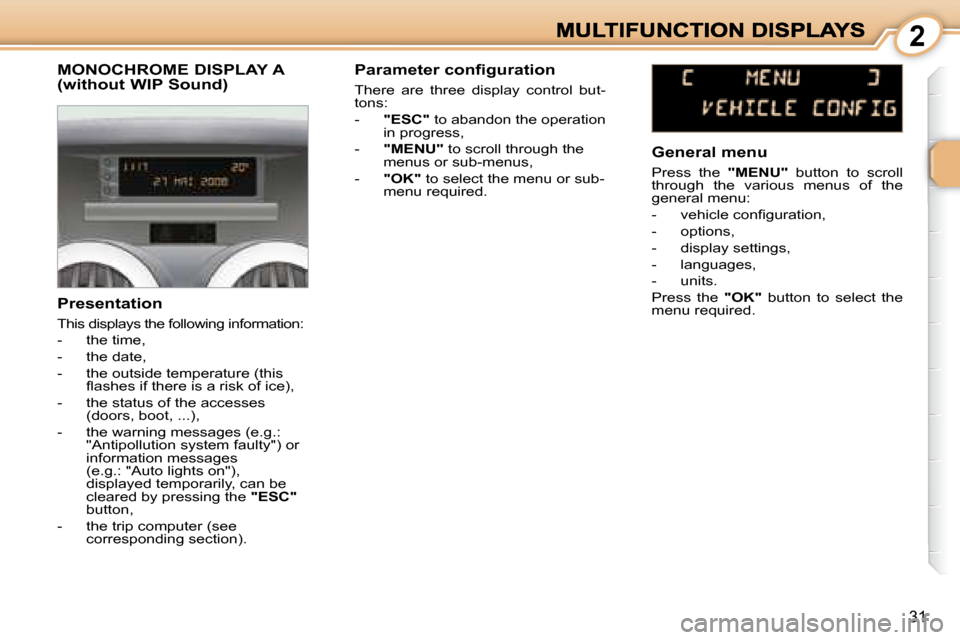
2
31
MONOCHROME DISPLAY A (without WIP Sound)
Presentation
This displays the following information:
- the time,
- the date,
- the outside temperature (this �fl� �a�s�h�e�s� �i�f� �t�h�e�r�e� �i�s� �a� �r�i�s�k� �o�f� �i�c�e�)�,�
� � �-� � �t�h�e� �s�t�a�t�u�s� �o�f� �t�h�e� �a�c�c�e�s�s�e�s� �(�d�o�o�r�s�,� �b�o�o�t�,� �.�.�.�)�,�
- the warning messages (e.g.: �"�A�n�t�i�p�o�l�l�u�t�i�o�n� �s�y�s�t�e�m� �f�a�u�l�t�y�"�)� �o�r�
information messages
�(�e�.�g�.�:� �"�A�u�t�o� �l�i�g�h�t�s� �o�n�"�)�,�
�d�i�s�p�l�a�y�e�d� �t�e�m�p�o�r�a�r�i�l�y�,� �c�a�n� �b�e�
�c�l�e�a�r�e�d� �b�y� �p�r�e�s�s�i�n�g� �t�h�e� � "ESC"
button,
� � �-� � �t�h�e� �t�r�i�p� �c�o�m�p�u�t�e�r� �(�s�e�e� �c�o�r�r�e�s�p�o�n�d�i�n�g� �s�e�c�t�i�o�n�)�.� � � Parameter configuration
� �T�h�e�r�e� �a�r�e� �t�h�r�e�e� �d�i�s�p�l�a�y� �c�o�n�t�r�o�l� �b�u�t�-
tons:
-
"ESC" to abandon the operation
in progress,
- "MENU" � � �t�o� �s�c�r�o�l�l� �t�h�r�o�u�g�h� �t�h�e�
menus or sub-menus,
- "OK" � � �t�o� �s�e�l�e�c�t� �t�h�e� �m�e�n�u� �o�r� �s�u�b�-
menu required. General menu
Press the
"MENU"� � �b�u�t�t�o�n� �t�o� �s�c�r�o�l�l�
through the various menus of the
general menu:
� � � �-� � �v�e�h�i�c�l�e� �c�o�n�fi� �g�u�r�a�t�i�o�n�,�
- options,
- display settings,
- languages,
- units.
Press the "OK"� � �b�u�t�t�o�n� �t�o� �s�e�l�e�c�t� �t�h�e�
menu required.
Page 29 of 194
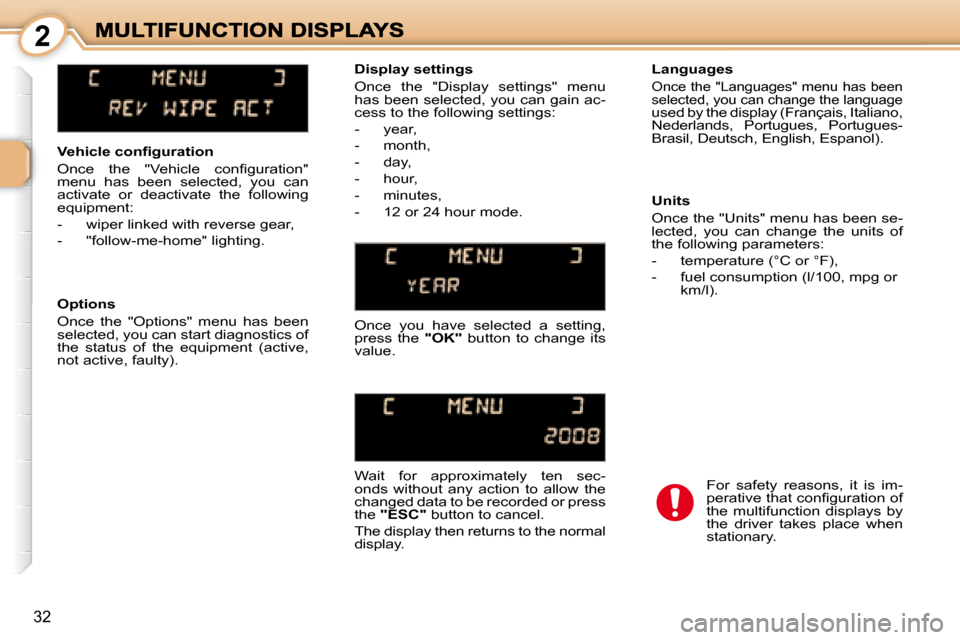
2
32
� � �V�e�h�i�c�l�e� �c�o�n�fi� �g�u�r�a�t�i�o�n�
� �O�n�c�e� �t�h�e� �"�V�e�h�i�c�l�e� �c�o�n�fi� �g�u�r�a�t�i�o�n�"�
�m�e�n�u� �h�a�s� �b�e�e�n� �s�e�l�e�c�t�e�d�,� �y�o�u� �c�a�n�
�a�c�t�i�v�a�t�e� �o�r� �d�e�a�c�t�i�v�a�t�e� �t�h�e� �f�o�l�l�o�w�i�n�g�
equipment:
� � � �-� � �w�i�p�e�r� �l�i�n�k�e�d� �w�i�t�h� �r�e�v�e�r�s�e� �g�e�a�r�,�
- "follow-me-home" lighting. Languages
� �O�n�c�e� �t�h�e� �"�L�a�n�g�u�a�g�e�s�"� �m�e�n�u� �h�a�s� �b�e�e�n�
�s�e�l�e�c�t�e�d�,� �y�o�u� �c�a�n� �c�h�a�n�g�e� �t�h�e� �l�a�n�g�u�a�g�e�
used by the display (Français, Italiano,
Nederlands, Portugues, Portugues-
�B�r�a�s�i�l�,� �D�e�u�t�s�c�h�,� �E�n�g�l�i�s�h�,� �E�s�p�a�n�o�l�)�.� �
Display settings
� �O�n�c�e� �t�h�e� �"�D�i�s�p�l�a�y� �s�e�t�t�i�n�g�s�"� �m�e�n�u�
�h�a�s� �b�e�e�n� �s�e�l�e�c�t�e�d�,� �y�o�u� �c�a�n� �g�a�i�n� �a�c�-
�c�e�s�s� �t�o� �t�h�e� �f�o�l�l�o�w�i�n�g� �s�e�t�t�i�n�g�s�:�
- year,
- month,
- day,
- hour,
- minutes,
- 12 or 24 hour mode.
Options
� �O�n�c�e� �t�h�e� �"�O�p�t�i�o�n�s�"� �m�e�n�u� �h�a�s� �b�e�e�n�
�s�e�l�e�c�t�e�d�,� �y�o�u� �c�a�n� �s�t�a�r�t� �d�i�a�g�n�o�s�t�i�c�s� �o�f�
�t�h�e� �s�t�a�t�u�s� �o�f� �t�h�e� �e�q�u�i�p�m�e�n�t� �(�a�c�t�i�v�e�,�
�n�o�t� �a�c�t�i�v�e�,� �f�a�u�l�t�y�)�.� � � �O�n�c�e� �y�o�u� �h�a�v�e� �s�e�l�e�c�t�e�d� �a� �s�e�t�t�i�n�g�,�
press the
"OK"� � �b�u�t�t�o�n� �t�o� �c�h�a�n�g�e� �i�t�s�
value.
� �W�a�i�t� �f�o�r� �a�p�p�r�o�x�i�m�a�t�e�l�y� �t�e�n� �s�e�c�-
�o�n�d�s� �w�i�t�h�o�u�t� �a�n�y� �a�c�t�i�o�n� �t�o� �a�l�l�o�w� �t�h�e�
�c�h�a�n�g�e�d� �d�a�t�a� �t�o� �b�e� �r�e�c�o�r�d�e�d� �o�r� �p�r�e�s�s�
the "ESC" � � �b�u�t�t�o�n� �t�o� �c�a�n�c�e�l�.�
The display then returns to the normal
display. Units
� �O�n�c�e� �t�h�e� �"�U�n�i�t�s�"� �m�e�n�u� �h�a�s� �b�e�e�n� �s�e�-
�l�e�c�t�e�d�,� �y�o�u� �c�a�n� �c�h�a�n�g�e� �t�h�e� �u�n�i�t�s� �o�f�
the following parameters:
� � � �-� � �t�e�m�p�e�r�a�t�u�r�e� �(�°�C� �o�r� �°�F�)�,�
� � �-� � �f�u�e�l� �c�o�n�s�u�m�p�t�i�o�n� �(�l�/�1�0�0�,� �m�p�g� �o�r�
�k�m�/�l�)�.� �
For safety reasons, it is im-
�p�e�r�a�t�i�v�e� �t�h�a�t� �c�o�n�fi� �g�u�r�a�t�i�o�n� �o�f�
�t�h�e� �m�u�l�t�i�f�u�n�c�t�i�o�n� �d�i�s�p�l�a�y�s� �b�y�
�t�h�e� �d�r�i�v�e�r� �t�a�k�e�s� �p�l�a�c�e� �w�h�e�n�
stationary.
Page 30 of 194
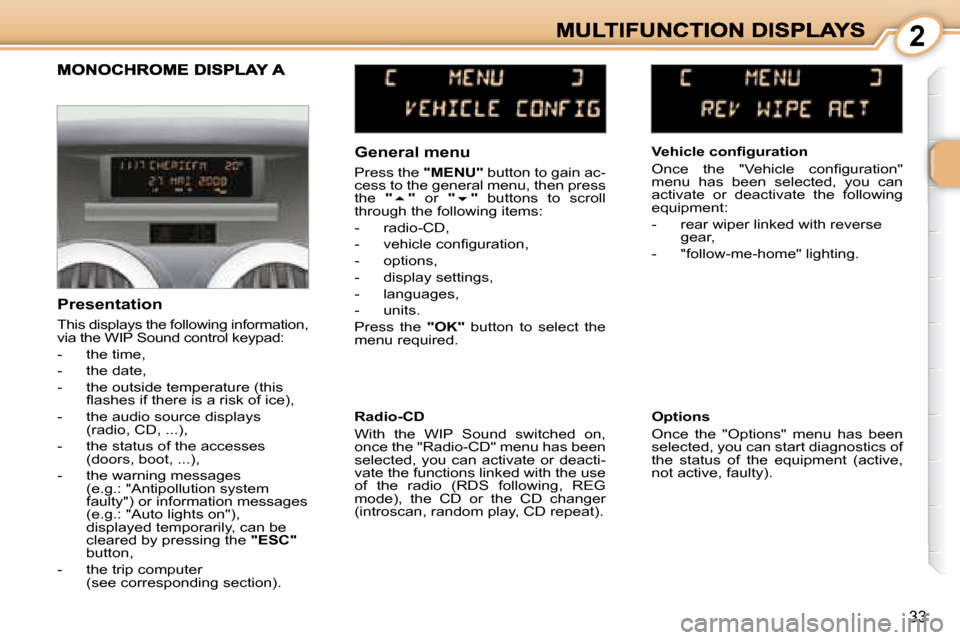
2
33
General menu
Press the "MENU"� � �b�u�t�t�o�n� �t�o� �g�a�i�n� �a�c�-
�c�e�s�s� �t�o� �t�h�e� �g�e�n�e�r�a�l� �m�e�n�u�,� �t�h�e�n� �p�r�e�s�s�
the "
�
" or "
�
" � �b�u�t�t�o�n�s� �t�o� �s�c�r�o�l�l�
through the following items:
- radio-CD,
� � �-� � �v�e�h�i�c�l�e� �c�o�n�fi� �g�u�r�a�t�i�o�n�,�
- options,
- display settings,
- languages,
- units.
Press the "OK"� � �b�u�t�t�o�n� �t�o� �s�e�l�e�c�t� �t�h�e�
menu required. � � �V�e�h�i�c�l�e� �c�o�n�fi� �g�u�r�a�t�i�o�n�
� �O�n�c�e� �t�h�e� �"�V�e�h�i�c�l�e� �c�o�n�fi� �g�u�r�a�t�i�o�n�"�
�m�e�n�u� �h�a�s� �b�e�e�n� �s�e�l�e�c�t�e�d�,� �y�o�u� �c�a�n�
�a�c�t�i�v�a�t�e� �o�r� �d�e�a�c�t�i�v�a�t�e� �t�h�e� �f�o�l�l�o�w�i�n�g�
equipment:
� � � �-� � �r�e�a�r� �w�i�p�e�r� �l�i�n�k�e�d� �w�i�t�h� �r�e�v�e�r�s�e�
gear,
- "follow-me-home" lighting.
Presentation
This displays the following information,
�v�i�a� �t�h�e� �W�I�P� �S�o�u�n�d� �c�o�n�t�r�o�l� �k�e�y�p�a�d�:�
- the time,
- the date,
- the outside temperature (this �fl� �a�s�h�e�s� �i�f� �t�h�e�r�e� �i�s� �a� �r�i�s�k� �o�f� �i�c�e�)�,�
� � �-� � �t�h�e� �a�u�d�i�o� �s�o�u�r�c�e� �d�i�s�p�l�a�y�s� �(�r�a�d�i�o�,� �C�D�,� �.�.�.�)�,�
� � �-� � �t�h�e� �s�t�a�t�u�s� �o�f� �t�h�e� �a�c�c�e�s�s�e�s� �(�d�o�o�r�s�,� �b�o�o�t�,� �.�.�.�)�,�
- the warning messages (e.g.: "Antipollution system
�f�a�u�l�t�y�"�)� �o�r� �i�n�f�o�r�m�a�t�i�o�n� �m�e�s�s�a�g�e�s�
�(�e�.�g�.�:� �"�A�u�t�o� �l�i�g�h�t�s� �o�n�"�)�,�
�d�i�s�p�l�a�y�e�d� �t�e�m�p�o�r�a�r�i�l�y�,� �c�a�n� �b�e�
�c�l�e�a�r�e�d� �b�y� �p�r�e�s�s�i�n�g� �t�h�e� � "ESC"
button,
� � �-� � �t�h�e� �t�r�i�p� �c�o�m�p�u�t�e�r� �(�s�e�e� �c�o�r�r�e�s�p�o�n�d�i�n�g� �s�e�c�t�i�o�n�)�.� � �
Options
� �O�n�c�e� �t�h�e� �"�O�p�t�i�o�n�s�"� �m�e�n�u� �h�a�s� �b�e�e�n�
�s�e�l�e�c�t�e�d�,� �y�o�u� �c�a�n� �s�t�a�r�t� �d�i�a�g�n�o�s�t�i�c�s� �o�f�
�t�h�e� �s�t�a�t�u�s� �o�f� �t�h�e� �e�q�u�i�p�m�e�n�t� �(�a�c�t�i�v�e�,�
�n�o�t� �a�c�t�i�v�e�,� �f�a�u�l�t�y�)�.� �
Radio-CD
� �W�i�t�h� �t�h�e� �W�I�P� �S�o�u�n�d� �s�w�i�t�c�h�e�d� �o�n�,�
�o�n�c�e� �t�h�e� �"�R�a�d�i�o�-�C�D�"� �m�e�n�u� �h�a�s� �b�e�e�n�
�s�e�l�e�c�t�e�d�,� �y�o�u� �c�a�n� �a�c�t�i�v�a�t�e� �o�r� �d�e�a�c�t�i�-
�v�a�t�e� �t�h�e� �f�u�n�c�t�i�o�n�s� �l�i�n�k�e�d� �w�i�t�h� �t�h�e� �u�s�e�
�o�f� �t�h�e� �r�a�d�i�o� �(�R�D�S� �f�o�l�l�o�w�i�n�g�,� �R�E�G�
�m�o�d�e�)�,� �t�h�e� �C�D� �o�r� �t�h�e� �C�D� �c�h�a�n�g�e�r�
�(�i�n�t�r�o�s�c�a�n�,� �r�a�n�d�o�m� �p�l�a�y�,� �C�D� �r�e�p�e�a�t�)�.� �
Page 31 of 194
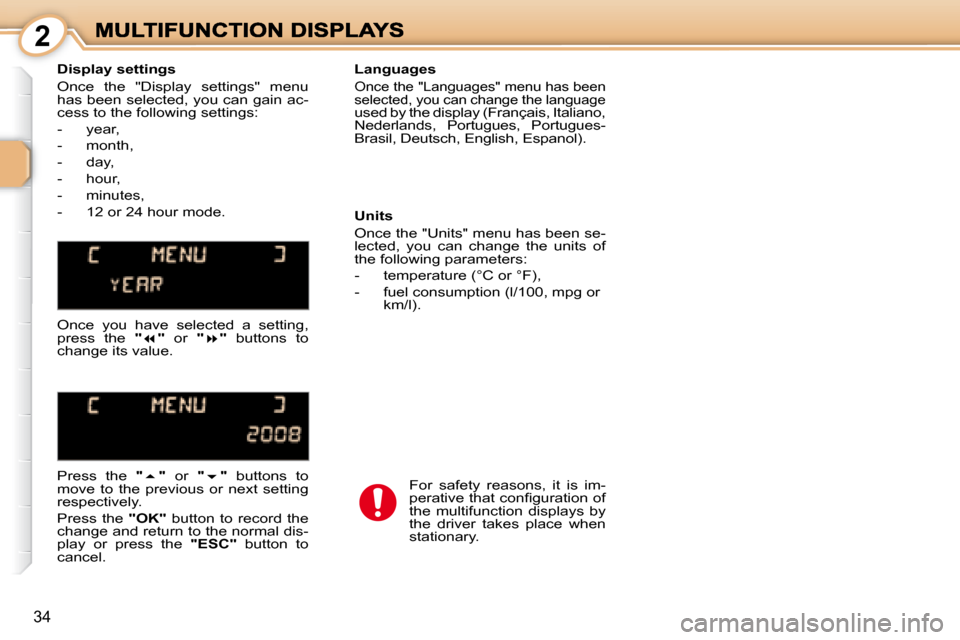
2
34
Display settings
� �O�n�c�e� �t�h�e� �"�D�i�s�p�l�a�y� �s�e�t�t�i�n�g�s�"� �m�e�n�u�
�h�a�s� �b�e�e�n� �s�e�l�e�c�t�e�d�,� �y�o�u� �c�a�n� �g�a�i�n� �a�c�-
�c�e�s�s� �t�o� �t�h�e� �f�o�l�l�o�w�i�n�g� �s�e�t�t�i�n�g�s�:�
- year,
- month,
- day,
- hour,
- minutes,
- 12 or 24 hour mode. Languages
�O�n�c�e� �t�h�e� �"�L�a�n�g�u�a�g�e�s�"� �m�e�n�u� �h�a�s� �b�e�e�n�
�s�e�l�e�c�t�e�d�,� �y�o�u� �c�a�n� �c�h�a�n�g�e� �t�h�e� �l�a�n�g�u�a�g�e
used by the display (Français, Italiano,
Nederlands, Portugues, Portugues-
�B�r�a�s�i�l�,� �D�e�u�t�s�c�h�,� �E�n�g�l�i�s�h�,� �E�s�p�a�n�o�l�)�.� �
Units
� �O�n�c�e� �t�h�e� �"�U�n�i�t�s�"� �m�e�n�u� �h�a�s� �b�e�e�n� �s�e�-
�l�e�c�t�e�d�,� �y�o�u� �c�a�n� �c�h�a�n�g�e� �t�h�e� �u�n�i�t�s� �o�f�
the following parameters:
� � � �-� � �t�e�m�p�e�r�a�t�u�r�e� �(�°�C� �o�r� �°�F�)�,�
� � �-� � �f�u�e�l� �c�o�n�s�u�m�p�t�i�o�n� �(�l�/�1�0�0�,� �m�p�g� �o�r� �k�m�/�l�)�.� �
� �O�n�c�e� �y�o�u� �h�a�v�e� �s�e�l�e�c�t�e�d� �a� �s�e�t�t�i�n�g�,�
press the
"�" or "�" buttons to
�c�h�a�n�g�e� �i�t�s� �v�a�l�u�e�.�
Press the
"�" or "�" buttons to
move to the previous or next setting
�r�e�s�p�e�c�t�i�v�e�l�y�.�
Press the "OK"� � �b�u�t�t�o�n� �t�o� �r�e�c�o�r�d� �t�h�e�
�c�h�a�n�g�e� �a�n�d� �r�e�t�u�r�n� �t�o� �t�h�e� �n�o�r�m�a�l� �d�i�s�-
play or press the "ESC" button to
�c�a�n�c�e�l�.� � For safety reasons, it is im-
�p�e�r�a�t�i�v�e� �t�h�a�t� �c�o�n�fi� �g�u�r�a�t�i�o�n� �o�f�
�t�h�e� �m�u�l�t�i�f�u�n�c�t�i�o�n� �d�i�s�p�l�a�y�s� �b�y�
�t�h�e� �d�r�i�v�e�r� �t�a�k�e�s� �p�l�a�c�e� �w�h�e�n�
stationary.
Page 32 of 194
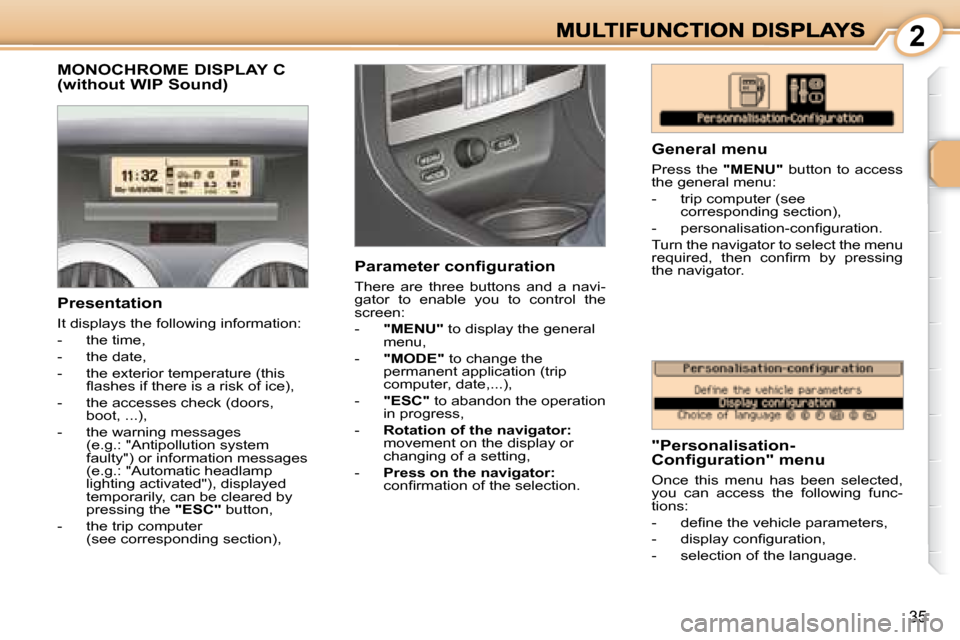
2
35
MONOCHROME DISPLAY C (without WIP Sound)
General menu
Press the "MENU"� � �b�u�t�t�o�n� �t�o� �a�c�c�e�s�s�
the general menu:
� � � �-� � �t�r�i�p� �c�o�m�p�u�t�e�r� �(�s�e�e� �c�o�r�r�e�s�p�o�n�d�i�n�g� �s�e�c�t�i�o�n�)�,�
� � �-� � �p�e�r�s�o�n�a�l�i�s�a�t�i�o�n�-�c�o�n�fi� �g�u�r�a�t�i�o�n�.� �
� �T�u�r�n� �t�h�e� �n�a�v�i�g�a�t�o�r� �t�o� �s�e�l�e�c�t� �t�h�e� �m�e�n�u�
�r�e�q�u�i�r�e�d�,� �t�h�e�n� �c�o�n�fi� �r�m� �b�y� �p�r�e�s�s�i�n�g�
the navigator.
Presentation
It displays the following information:
- the time,
- the date,
- the exterior temperature (this �fl� �a�s�h�e�s� �i�f� �t�h�e�r�e� �i�s� �a� �r�i�s�k� �o�f� �i�c�e�)�,�
� � �-� � �t�h�e� �a�c�c�e�s�s�e�s� �c�h�e�c�k� �(�d�o�o�r�s�,� �b�o�o�t�,� �.�.�.�)�,�
- the warning messages (e.g.: "Antipollution system
�f�a�u�l�t�y�"�)� �o�r� �i�n�f�o�r�m�a�t�i�o�n� �m�e�s�s�a�g�e�s�
�(�e�.�g�.�:� �"�A�u�t�o�m�a�t�i�c� �h�e�a�d�l�a�m�p�
�l�i�g�h�t�i�n�g� �a�c�t�i�v�a�t�e�d�"�)�,� �d�i�s�p�l�a�y�e�d�
�t�e�m�p�o�r�a�r�i�l�y�,� �c�a�n� �b�e� �c�l�e�a�r�e�d� �b�y�
pressing the "ESC" button,
� � �-� � �t�h�e� �t�r�i�p� �c�o�m�p�u�t�e�r� �(�s�e�e� �c�o�r�r�e�s�p�o�n�d�i�n�g� �s�e�c�t�i�o�n�)�,� � � Parameter configuration
There are three buttons and a navi-
�g�a�t�o�r� �t�o� �e�n�a�b�l�e� �y�o�u� �t�o� �c�o�n�t�r�o�l� �t�h�e�
�s�c�r�e�e�n�:�
-
"MENU" to display the general
menu,
- "MODE" � � �t�o� �c�h�a�n�g�e� �t�h�e�
�p�e�r�m�a�n�e�n�t� �a�p�p�l�i�c�a�t�i�o�n� �(�t�r�i�p�
�c�o�m�p�u�t�e�r�,� �d�a�t�e�,�.�.�.�)�,�
- "ESC" to abandon the operation
in progress,
- Rotation of the navigator:
movement on the display or
�c�h�a�n�g�i�n�g� �o�f� �a� �s�e�t�t�i�n�g�,�
- Press on the navigator:
�c�o�n�fi� �r�m�a�t�i�o�n� �o�f� �t�h�e� �s�e�l�e�c�t�i�o�n�.� � � "Personalisation-
Configuration" menu
� �O�n�c�e� �t�h�i�s� �m�e�n�u� �h�a�s� �b�e�e�n� �s�e�l�e�c�t�e�d�,�
�y�o�u� �c�a�n� �a�c�c�e�s�s� �t�h�e� �f�o�l�l�o�w�i�n�g� �f�u�n�c�-
tions:
� � � �-� � �d�e�fi� �n�e� �t�h�e� �v�e�h�i�c�l�e� �p�a�r�a�m�e�t�e�r�s�,�
� � �-� � �d�i�s�p�l�a�y� �c�o�n�fi� �g�u�r�a�t�i�o�n�,�
� � �-� � �s�e�l�e�c�t�i�o�n� �o�f� �t�h�e� �l�a�n�g�u�a�g�e�.� �
Page 34 of 194
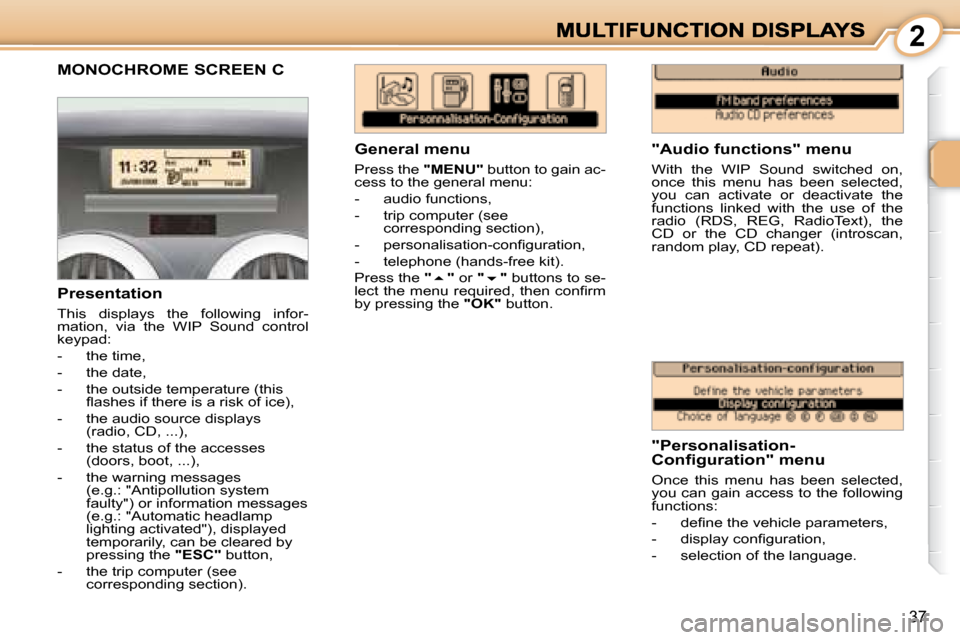
2
37
MONOCHROME SCREEN C
"Audio functions" menu
� �W�i�t�h� �t�h�e� �W�I�P� �S�o�u�n�d� �s�w�i�t�c�h�e�d� �o�n�,�
�o�n�c�e� �t�h�i�s� �m�e�n�u� �h�a�s� �b�e�e�n� �s�e�l�e�c�t�e�d�,�
�y�o�u� �c�a�n� �a�c�t�i�v�a�t�e� �o�r� �d�e�a�c�t�i�v�a�t�e� �t�h�e�
�f�u�n�c�t�i�o�n�s� �l�i�n�k�e�d� �w�i�t�h� �t�h�e� �u�s�e� �o�f� �t�h�e�
�r�a�d�i�o� �(�R�D�S�,� �R�E�G�,� �R�a�d�i�o�T�e�x�t�)�,� �t�h�e�
�C�D� �o�r� �t�h�e� �C�D� �c�h�a�n�g�e�r� �(�i�n�t�r�o�s�c�a�n�,�
�r�a�n�d�o�m� �p�l�a�y�,� �C�D� �r�e�p�e�a�t�)�.� �
Presentation
This displays the following infor-
�m�a�t�i�o�n�,� �v�i�a� �t�h�e� �W�I�P� �S�o�u�n�d� �c�o�n�t�r�o�l�
�k�e�y�p�a�d�:�
- the time,
- the date,
- the outside temperature (this �fl� �a�s�h�e�s� �i�f� �t�h�e�r�e� �i�s� �a� �r�i�s�k� �o�f� �i�c�e�)�,�
� � �-� � �t�h�e� �a�u�d�i�o� �s�o�u�r�c�e� �d�i�s�p�l�a�y�s� �(�r�a�d�i�o�,� �C�D�,� �.�.�.�)�,�
� � �-� � �t�h�e� �s�t�a�t�u�s� �o�f� �t�h�e� �a�c�c�e�s�s�e�s� �(�d�o�o�r�s�,� �b�o�o�t�,� �.�.�.�)�,�
- the warning messages (e.g.: "Antipollution system
�f�a�u�l�t�y�"�)� �o�r� �i�n�f�o�r�m�a�t�i�o�n� �m�e�s�s�a�g�e�s�
�(�e�.�g�.�:� �"�A�u�t�o�m�a�t�i�c� �h�e�a�d�l�a�m�p�
�l�i�g�h�t�i�n�g� �a�c�t�i�v�a�t�e�d�"�)�,� �d�i�s�p�l�a�y�e�d�
�t�e�m�p�o�r�a�r�i�l�y�,� �c�a�n� �b�e� �c�l�e�a�r�e�d� �b�y�
pressing the "ESC" button,
� � �-� � �t�h�e� �t�r�i�p� �c�o�m�p�u�t�e�r� �(�s�e�e� �c�o�r�r�e�s�p�o�n�d�i�n�g� �s�e�c�t�i�o�n�)�.� � � General menu
Press the
"MENU"� � �b�u�t�t�o�n� �t�o� �g�a�i�n� �a�c�-
�c�e�s�s� �t�o� �t�h�e� �g�e�n�e�r�a�l� �m�e�n�u�:�
� � � �-� � �a�u�d�i�o� �f�u�n�c�t�i�o�n�s�,�
� � �-� � �t�r�i�p� �c�o�m�p�u�t�e�r� �(�s�e�e� �c�o�r�r�e�s�p�o�n�d�i�n�g� �s�e�c�t�i�o�n�)�,�
� � �-� � �p�e�r�s�o�n�a�l�i�s�a�t�i�o�n�-�c�o�n�fi� �g�u�r�a�t�i�o�n�,�
� � �-� � �t�e�l�e�p�h�o�n�e� �(�h�a�n�d�s�-�f�r�e�e� �k�i�t�)�.� �
Press the
"�" or "�" buttons to se-
�l�e�c�t� �t�h�e� �m�e�n�u� �r�e�q�u�i�r�e�d�,� �t�h�e�n� �c�o�n�fi� �r�m�
by pressing the "OK" button.
"Personalisation-
Configuration" menu
� �O�n�c�e� �t�h�i�s� �m�e�n�u� �h�a�s� �b�e�e�n� �s�e�l�e�c�t�e�d�,�
�y�o�u� �c�a�n� �g�a�i�n� �a�c�c�e�s�s� �t�o� �t�h�e� �f�o�l�l�o�w�i�n�g�
�f�u�n�c�t�i�o�n�s�:�
� � � �-� � �d�e�fi� �n�e� �t�h�e� �v�e�h�i�c�l�e� �p�a�r�a�m�e�t�e�r�s�,�
� � �-� � �d�i�s�p�l�a�y� �c�o�n�fi� �g�u�r�a�t�i�o�n�,�
� � �-� � �s�e�l�e�c�t�i�o�n� �o�f� �t�h�e� �l�a�n�g�u�a�g�e�.� �