steering PEUGEOT 108 2018 User Guide
[x] Cancel search | Manufacturer: PEUGEOT, Model Year: 2018, Model line: 108, Model: PEUGEOT 108 2018Pages: 180, PDF Size: 7.14 MB
Page 54 of 180
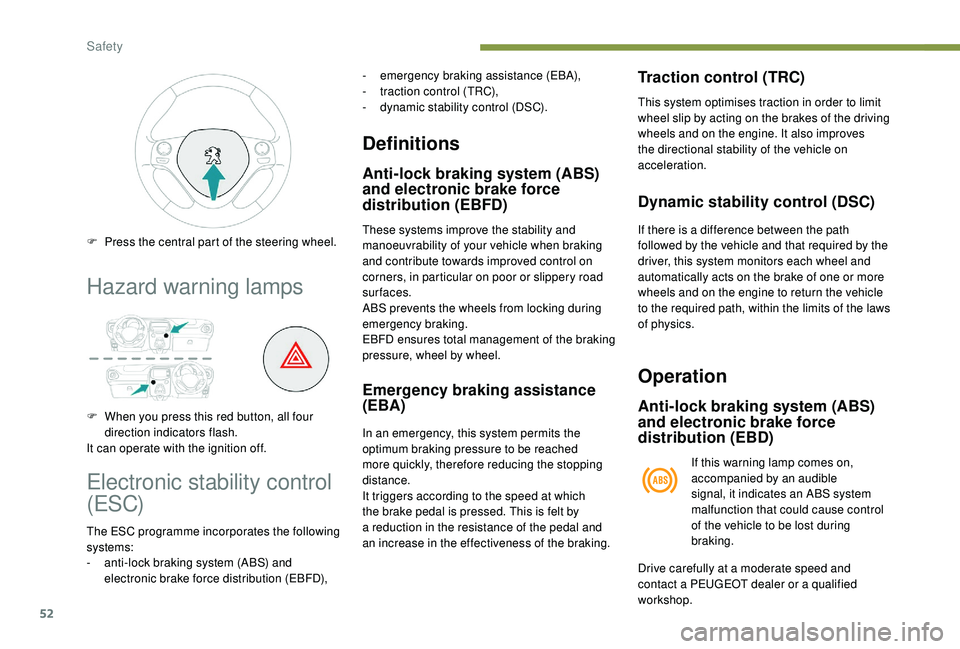
52
Hazard warning lamps
F When you press this red button, all four direction indicators flash.
It can operate with the ignition off. F
P
ress the central part of the steering wheel.
Electronic stability control
(ESC)
The ESC programme incorporates the following
systems:
-
a
nti-lock braking system (ABS) and
electronic brake force distribution (EBFD),
Definitions
Anti-lock braking system (ABS)
and electronic brake force
distribution (EBFD)
These systems improve the stability and
manoeuvrability of your vehicle when braking
and contribute towards improved control on
corners, in particular on poor or slippery road
surfaces.
ABS prevents the wheels from locking during
emergency braking.
EBFD ensures total management of the braking
pressure, wheel by wheel.
Emergency braking assistance
(EBA)
In an emergency, this system permits the
optimum braking pressure to be reached
more quickly, therefore reducing the stopping
distance.
It triggers according to the speed at which
the brake pedal is pressed. This is felt by
a
reduction in the resistance of the pedal and
an increase in the effectiveness of the braking.
Traction control (TRC)
This system optimises traction in order to limit
wheel slip by acting on the brakes of the driving
wheels and on the engine. It also improves
the directional stability of the vehicle on
acceleration.
-
em
ergency braking assistance (EBA),
-
t
raction control (TRC),
- d
ynamic stability control (DSC).
Dynamic stability control (DSC)
If there is a difference between the path
f ollowed by the vehicle and that required by the
driver, this system monitors each wheel and
automatically acts on the brake of one or more
wheels and on the engine to return the vehicle
to the required path, within the limits of the laws
of physics.
Operation
Anti-lock braking system (ABS)
and electronic brake force
distribution (EBD)
If this warning lamp comes on,
accompanied by an audible
signal, it indicates an ABS system
malfunction that could cause control
of the vehicle to be lost during
braking.
Drive carefully at a
moderate speed and
contact a
PEUGEOT dealer or a qualified
workshop.
Safety
Page 59 of 180
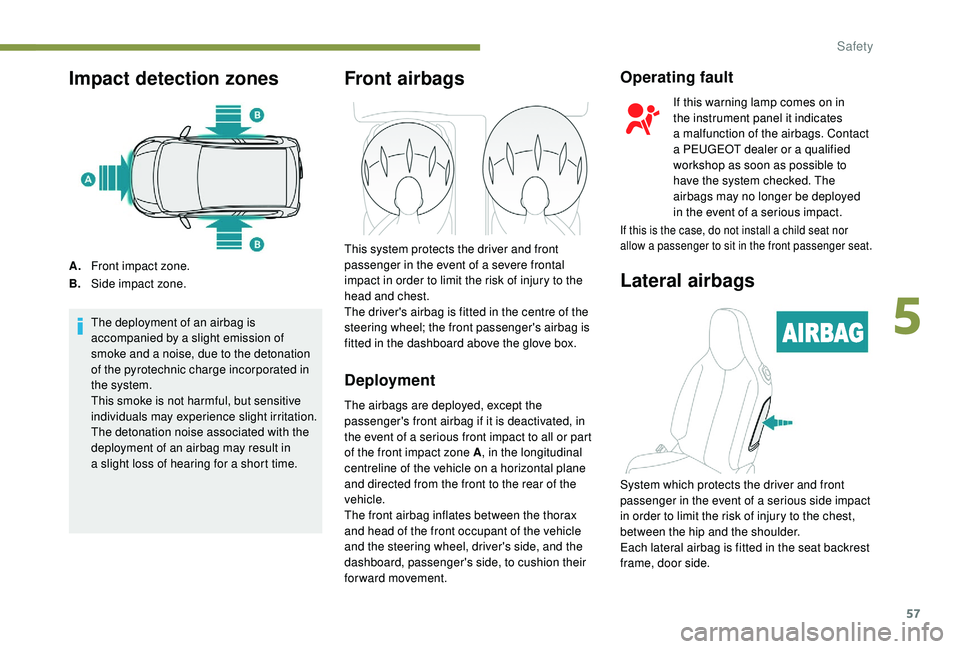
57
Impact detection zones
A.Front impact zone.
B. Side impact zone.
The deployment of an airbag is
accompanied by a
slight emission of
smoke and a
noise, due to the detonation
of the pyrotechnic charge incorporated in
the system.
This smoke is not harmful, but sensitive
individuals may experience slight irritation.
The detonation noise associated with the
deployment of an airbag may result in
a
slight loss of hearing for a short time.
Front airbags
This system protects the driver and front
passenger in the event of a severe frontal
impact in order to limit the risk of injury to the
head and chest.
The driver's airbag is fitted in the centre of the
steering wheel; the front passenger's airbag is
fitted in the dashboard above the glove box.
Deployment
The airbags are deployed, except the
passenger's front airbag if it is deactivated, in
the event of a
serious front impact to all or part
of the front impact zone A , in the longitudinal
centreline of the vehicle on a
horizontal plane
and directed from the front to the rear of the
vehicle.
The front airbag inflates between the thorax
and head of the front occupant of the vehicle
and the steering wheel, driver's side, and the
dashboard, passenger's side, to cushion their
for ward movement.
Operating fault
If this warning lamp comes on in
the instrument panel it indicates
a
malfunction of the airbags. Contact
a
PEUGEOT dealer or a qualified
workshop as soon as possible to
have the system checked. The
airbags may no longer be deployed
in the event of a
serious impact.
If this is the case, do not install a child seat nor
a llow a passenger to sit in the front passenger seat.
Lateral airbags
System which protects the driver and front
passenger in the event of a serious side impact
in order to limit the risk of injury to the chest,
between the hip and the shoulder.
Each lateral airbag is fitted in the seat backrest
frame, door side.
5
Safety
Page 61 of 180
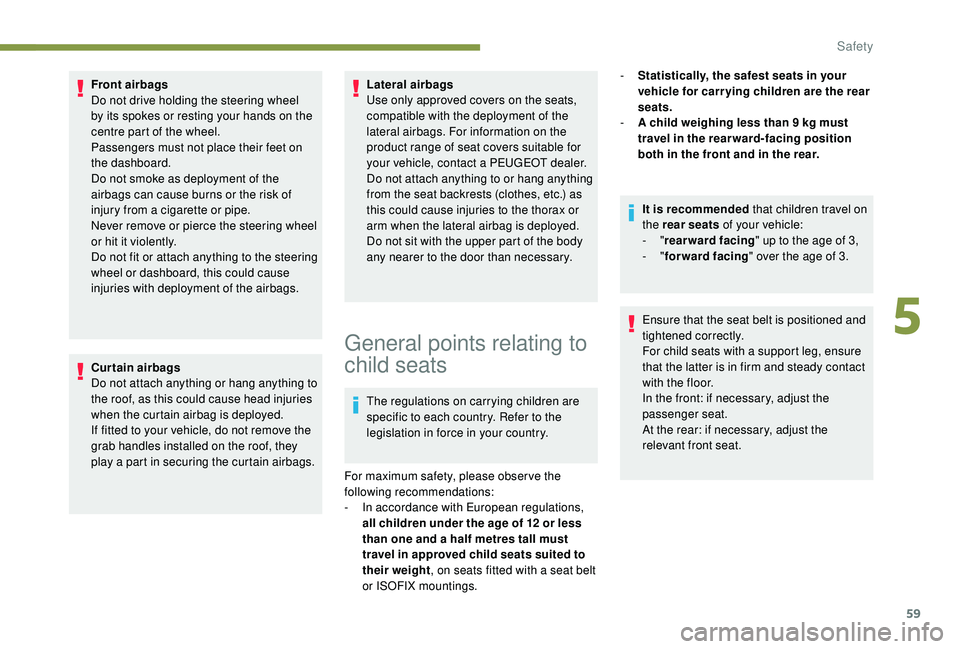
59
Front airbags
Do not drive holding the steering wheel
by its spokes or resting your hands on the
centre part of the wheel.
Passengers must not place their feet on
the dashboard.
Do not smoke as deployment of the
airbags can cause burns or the risk of
injury from a cigarette or pipe.
Never remove or pierce the steering wheel
or hit it violently.
Do not fit or attach anything to the steering
wheel or dashboard, this could cause
injuries with deployment of the airbags.
Curtain airbags
Do not attach anything or hang anything to
the roof, as this could cause head injuries
when the curtain airbag is deployed.
If fitted to your vehicle, do not remove the
grab handles installed on the roof, they
play a
part in securing the curtain airbags. Lateral airbags
Use only approved covers on the seats,
compatible with the deployment of the
lateral airbags. For information on the
product range of seat covers suitable for
your vehicle, contact a
PEUGEOT dealer.
Do not attach anything to or hang anything
from the seat backrests (clothes, etc.) as
this could cause injuries to the thorax or
arm when the lateral airbag is deployed.
Do not sit with the upper part of the body
any nearer to the door than necessary.
General points relating to
child seats
The regulations on carrying children are
specific to each country. Refer to the
legislation in force in your country. -
S
tatistically, the safest seats in your
vehicle for carr ying children are the rear
seats.
-
A c
hild weighing less than 9 kg must
travel in the rear ward-facing position
both in the front and in the rear.
It is recommended that children travel on
the rear seats of your vehicle:
- "
rearward facing " up to the age of 3,
- "
forward facing " over the age of 3.
Ensure that the seat belt is positioned and
tightened correctly.
For child seats with a support leg, ensure
that the latter is in firm and steady contact
with the floor.
In the front: if necessary, adjust the
passenger seat.
At the rear: if necessary, adjust the
relevant front seat.
For maximum safety, please obser ve the
following recommendations:
-
I
n accordance with European regulations,
all children under the age of 12
or less
than one and a
half metres tall must
travel in approved child seats suited to
their weight , on seats fitted with a
seat belt
or ISOFIX mountings.
5
Safety
Page 75 of 180
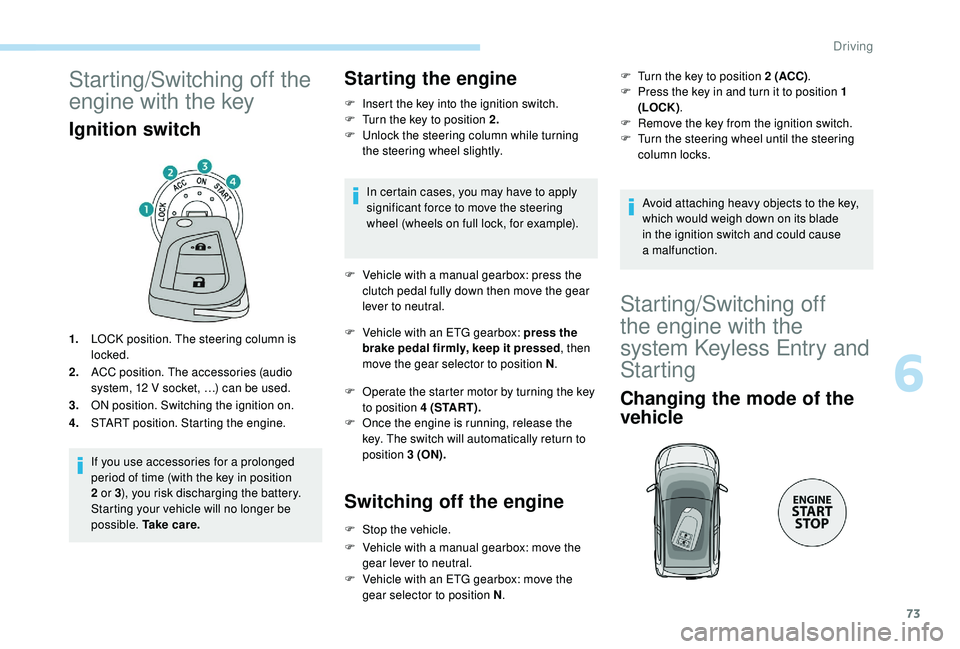
73
Starting/Switching off the
engine with the key
Ignition switch
1.LOCK position. The steering column is
locked.
2. ACC position. The accessories (audio
system, 12
V socket, …) can be used.
3. ON position. Switching the ignition on.
4. START position. Starting the engine.
If you use accessories for a
prolonged
period of time (with the key in position
2
or 3), you risk discharging the battery.
Starting your vehicle will no longer be
possible. Ta k e c a r e .
Starting the engine
F Insert the key into the ignition switch.
F T urn the key to position 2.
F
U
nlock the steering column while turning
the steering wheel slightly.
In certain cases, you may have to apply
significant force to move the steering
wheel (wheels on full lock, for example).
F
V
ehicle with a manual gearbox: press the
clutch pedal fully down then move the gear
lever to neutral.
F
V
ehicle with an ETG gearbox: press the
brake pedal firmly, keep it pressed , then
move the gear selector to position N .
F
O
perate the starter motor by turning the key
to position 4 (START).
F
O
nce the engine is running, release the
key. The switch will automatically return to
position 3 (ON).
Switching off the engine
F Stop the vehicle.
F
V
ehicle with a manual gearbox: move the
gear lever to neutral.
F
V
ehicle with an ETG gearbox: move the
gear selector to position N .F
T
urn the key to position 2 (ACC)
.
F
P
ress the key in and turn it to position 1
(LOCK) .
F
R
emove the key from the ignition switch.
F
T
urn the steering wheel until the steering
column locks.
Avoid attaching heavy objects to the key,
which would weigh down on its blade
in the ignition switch and could cause
a
malfunction.
Starting/Switching off
the engine with the
system
K
eyless Entry and
Starting
Changing the mode of the
vehicle
6
Driving
Page 76 of 180
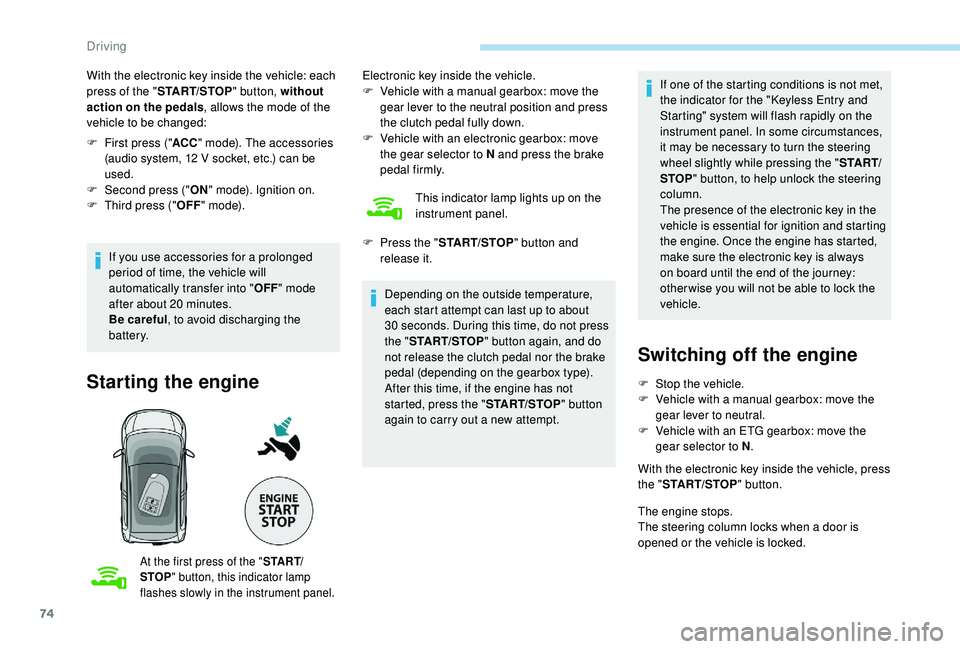
74
With the electronic key inside the vehicle: each
press of the "START/STOP " button, without
action on the pedals , allows the mode of the
vehicle to be changed:
F
F
irst press (" ACC" mode). The accessories
(audio system, 12
V socket, etc.) can be
used.
F
Sec
ond press (" ON" mode). Ignition on.
F
T
hird press (" OFF" m o d e).
If you use accessories for a
prolonged
period of time, the vehicle will
automatically transfer into " OFF" mode
after about 20
minutes.
Be careful , to avoid discharging the
battery.
Starting the engine
At the first press of the " S TA R T/
STOP " button, this indicator lamp
flashes slowly in the instrument panel.
Electronic key inside the vehicle.
F V ehicle with a manual gearbox: move the
gear lever to the neutral position and press
the clutch pedal fully down.
F
V
ehicle with an electronic gearbox: move
the gear selector to N and press the brake
pedal firmly.
This indicator lamp lights up on the
instrument panel.
Depending on the outside temperature,
each start attempt can last up to about
30
seconds. During this time, do not press
the " START/STOP " button again, and do
not release the clutch pedal nor the brake
pedal (depending on the gearbox type).
After this time, if the engine has not
started, press the " START/STOP" button
again to carry out a
new attempt.
F
P
ress the " START/STOP " button and
release it. If one of the starting conditions is not met,
the indicator for the "Keyless Entry and
Starting" system will flash rapidly on the
instrument panel. In some circumstances,
it may be necessary to turn the steering
wheel slightly while pressing the "
S TA R T/
STOP " button, to help unlock the steering
column.
The presence of the electronic key in the
vehicle is essential for ignition and starting
the engine. Once the engine has started,
make sure the electronic key is always
on board until the end of the journey:
other wise you will not be able to lock the
vehicle.
Switching off the engine
F Stop the vehicle.
F V ehicle with a manual gearbox: move the
gear lever to neutral.
F
V
ehicle with an ETG gearbox: move the
gear selector to N .
With the electronic key inside the vehicle, press
the " START/STOP " button.
The engine stops.
The steering column locks when a
door is
opened or the vehicle is locked.
Driving
Page 77 of 180
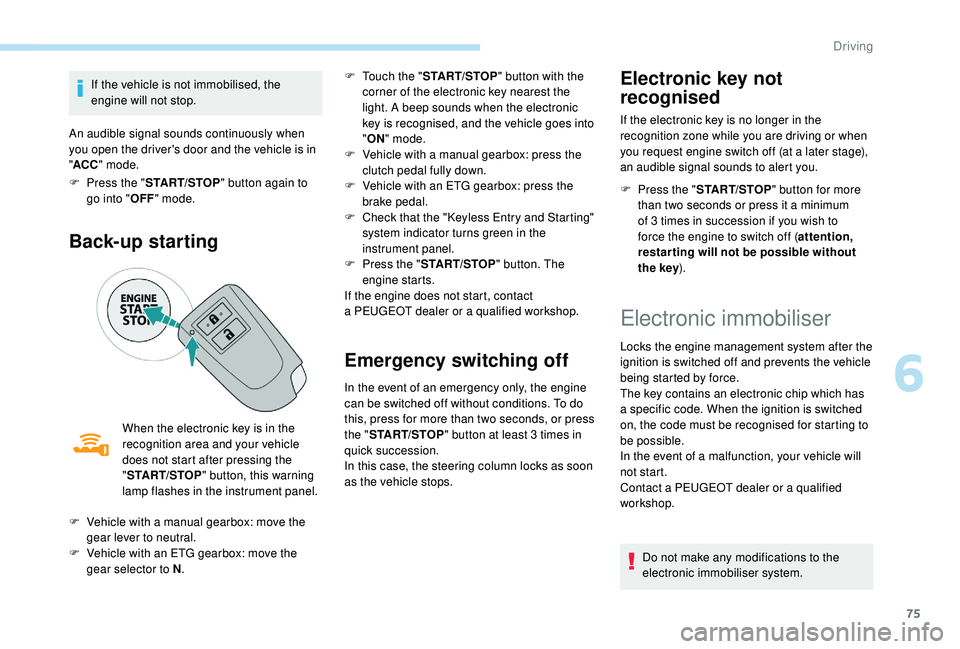
75
If the vehicle is not immobilised, the
engine will not stop.
An audible signal sounds continuously when
you open the driver's door and the vehicle is in
" ACC " mode.
F
P
ress the " START/STOP " button again to
go into " OFF" mode.
Back-up starting
When the electronic key is in the
recognition area and your vehicle
does not start after pressing the
"START/STOP " button, this warning
lamp flashes in the instrument panel. F
T
ouch the "
START/STOP " button with the
corner of the electronic key nearest the
light. A beep sounds when the electronic
key is recognised, and the vehicle goes into
" ON " mode.
F
V
ehicle with a manual gearbox: press the
clutch pedal fully down.
F
V
ehicle with an ETG gearbox: press the
brake pedal.
F
C
heck that the "Keyless Entry and Starting"
system indicator turns green in the
instrument panel.
F
P
ress the "
START/STOP " button. The
engine starts.
If the engine does not start, contact
a PEUGEOT dealer or a qualified workshop.
Emergency switching off
In the event of an emergency only, the engine
can be switched off without conditions. To do
this, press for more than two seconds, or press
the "
START/STOP " button at least 3
times in
quick succession.
In this case, the steering column locks as soon
as the vehicle stops.
Electronic key not
recognised
If the electronic key is no longer in the
recognition zone while you are driving or when
you request engine switch off (at a
later stage),
an audible signal sounds to alert you.
F
P
ress the " START/STOP " button for more
than two seconds or press it a
minimum
of 3
times in succession if you wish to
force the engine to switch off ( attention,
restar ting will not be possible without
the key ).
F
V
ehicle with a
manual gearbox: move the
gear lever to neutral.
F
V
ehicle with an ETG gearbox: move the
gear selector to N .
Electronic immobiliser
Locks the engine management system after the
ignition is switched off and prevents the vehicle
being started by force.
The key contains an electronic chip which has
a
specific code. When the ignition is switched
on, the code must be recognised for starting to
be possible.
In the event of a
malfunction, your vehicle will
not start.
Contact a
PEUGEOT dealer or a qualified
workshop.
Do not make any modifications to the
electronic immobiliser system.
6
Driving
Page 79 of 180
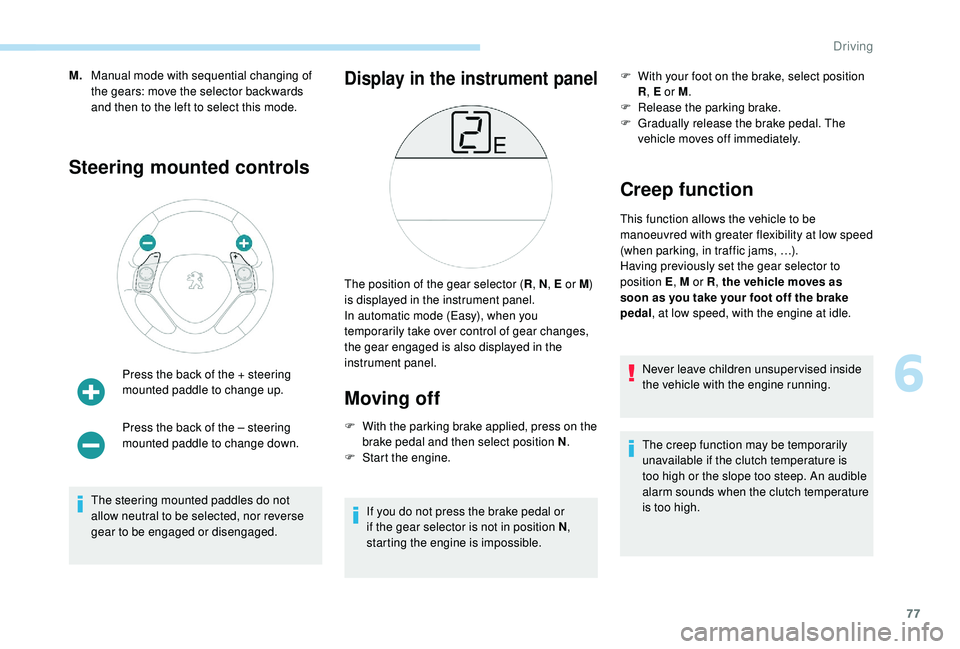
77
M.Manual mode with sequential changing of
the gears: move the selector backwards
and then to the left to select this mode.
Steering mounted controls
Press the back of the + steering
mounted paddle to change up.
Press the back of the – steering
mounted paddle to change down.
The steering mounted paddles do not
allow neutral to be selected, nor reverse
gear to be engaged or disengaged.
Display in the instrument panel
Moving off
F With the parking brake applied, press on the brake pedal and then select position N .
F
S
tart the engine.
If you do not press the brake pedal or
if the gear selector is not in position N ,
starting the engine is impossible. F
W
ith your foot on the brake, select position
R , E or M .
F
R
elease the parking brake.
F
G
radually release the brake pedal. The
vehicle moves off immediately.
Creep function
This function allows the vehicle to be
manoeuvred with greater flexibility at low speed
(when parking, in traffic jams, …).
Having previously set the gear selector to
position E , M or R, the vehicle moves as
soon as you take your foot off the brake
pedal , at low speed, with the engine at idle.
Never leave children unsuper vised inside
the vehicle with the engine running.
The creep function may be temporarily
unavailable if the clutch temperature is
too high or the slope too steep. An audible
alarm sounds when the clutch temperature
is too high.
The position of the gear selector (
R, N , E or M)
is displayed in the instrument panel.
In automatic mode (Easy), when you
temporarily take over control of gear changes,
the gear engaged is also displayed in the
instrument panel.
6
Driving
Page 80 of 180
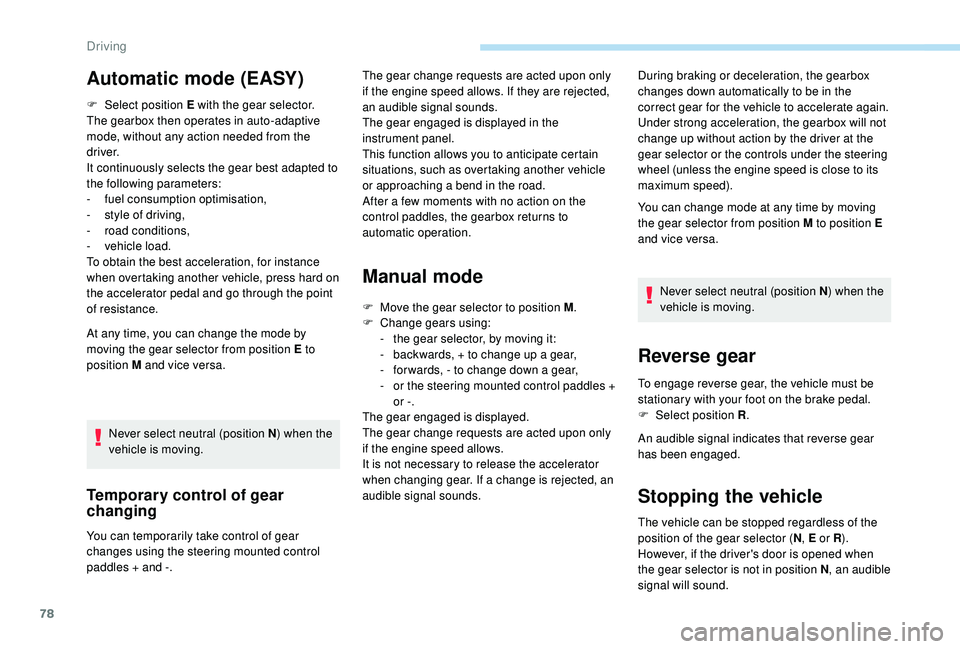
78
F Select position E with the gear selector.
The gearbox then operates in auto-adaptive
mode, without any action needed from the
driver.
It continuously selects the gear best adapted to
the following parameters:
-
f
uel consumption optimisation,
-
s
tyle of driving,
-
r
oad conditions,
-
v
ehicle load.
To obtain the best acceleration, for instance
when overtaking another vehicle, press hard on
the accelerator pedal and go through the point
of resistance.
At any time, you can change the mode by
moving the gear selector from position E to
position M and vice versa.
Never select neutral (position N ) when the
vehicle is moving.
Temporary control of gear
changing
You can temporarily take control of gear
changes using the steering mounted control
paddles + and -.
Manual mode
During braking or deceleration, the gearbox
changes down automatically to be in the
correct gear for the vehicle to accelerate again.
Under strong acceleration, the gearbox will not
change up without action by the driver at the
gear selector or the controls under the steering
wheel (unless the engine speed is close to its
maximum speed).Automatic mode (EASY)The gear change requests are acted upon only
if the engine speed allows. If they are rejected,
an audible signal sounds.
The gear engaged is displayed in the
instrument panel.
This function allows you to anticipate certain
situations, such as overtaking another vehicle
or approaching a
bend in the road.
After a
few moments with no action on the
control paddles, the gearbox returns to
automatic operation.
F
M
ove the gear selector to position M .
F
C
hange gears using:
-
t
he gear selector, by moving it:
-
b
ackwards, + to change up a gear,
-
f
or wards, - to change down a gear,
-
o
r the steering mounted control paddles +
or -.
The gear engaged is displayed.
The gear change requests are acted upon only
if the engine speed allows.
It is not necessary to release the accelerator
when changing gear. If a
change is rejected, an
audible signal sounds. You can change mode at any time by moving
the gear selector from position M to position E
and vice versa.
Never select neutral (position N ) when the
vehicle is moving.
Reverse gear
To engage reverse gear, the vehicle must be
stationary with your foot on the brake pedal.
F
Sel
ect position R .
An audible signal indicates that reverse gear
has been engaged.
Stopping the vehicle
The vehicle can be stopped regardless of the
position of the gear selector ( N, E or R ).
However, if the driver's door is opened when
the gear selector is not in position N , an audible
signal will sound.
Driving
Page 83 of 180
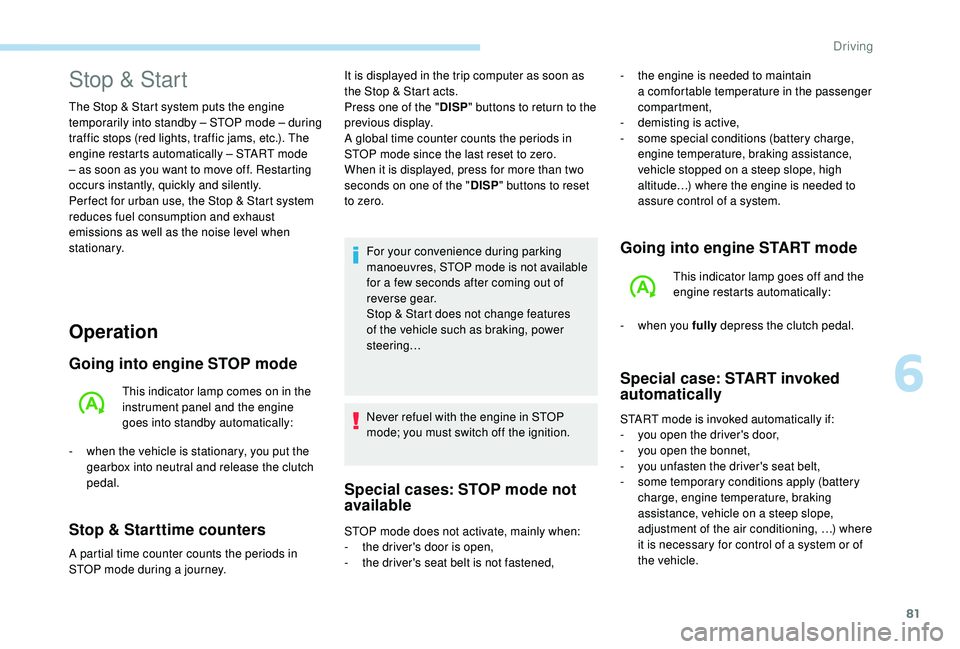
81
Operation
Going into engine STOP mode
This indicator lamp comes on in the
instrument panel and the engine
goes into standby automatically:
-
w
hen the vehicle is stationary, you put the
gearbox into neutral and release the clutch
pedal.
Stop & Starttime counters
A partial time counter counts the periods in
STOP mode during a journey. For your convenience during parking
manoeuvres, STOP mode is not available
for a
few seconds after coming out of
reverse gear.
Stop & Start does not change features
of the vehicle such as braking, power
steering…
Never refuel with the engine in STOP
mode; you must switch off the ignition.
Special cases: STOP mode not
available
Stop & Start
The Stop & Start system puts the engine
temporarily into standby – STOP mode – during
traffic stops (red lights, traffic jams, etc.). The
engine restarts automatically – START mode
– as soon as you want to move off. Restarting
occurs instantly, quickly and silently.
Per fect for urban use, the Stop & Start system
reduces fuel consumption and exhaust
emissions as well as the noise level when
stationary. -
t
he engine is needed to maintain
a comfortable temperature in the passenger
compartment,
-
d
emisting is active,
-
s
ome special conditions (battery charge,
engine temperature, braking assistance,
vehicle stopped on a
steep slope, high
altitude…) where the engine is needed to
assure control of a
system.
Going into engine START mode
This indicator lamp goes off and the
engine restarts automatically:
-
w
hen you fully depress the clutch pedal.
Special case: START invoked
automatically
START mode is invoked automatically if:
- y
ou open the driver's door,
-
y
ou open the bonnet,
-
y
ou unfasten the driver's seat belt,
-
s
ome temporary conditions apply (battery
charge, engine temperature, braking
assistance, vehicle on a
steep slope,
adjustment of the air conditioning, …) where
it is necessary for control of a
system or of
the vehicle.
It is displayed in the trip computer as soon as
the Stop & Start acts.
Press one of the "
DISP" buttons to return to the
previous display.
A global time counter counts the periods in
STOP mode since the last reset to zero.
When it is displayed, press for more than two
seconds on one of the " DISP" buttons to reset
to zero.
STOP mode does not activate, mainly when:
-
t
he driver's door is open,
-
t
he driver's seat belt is not fastened,
6
Driving
Page 86 of 180
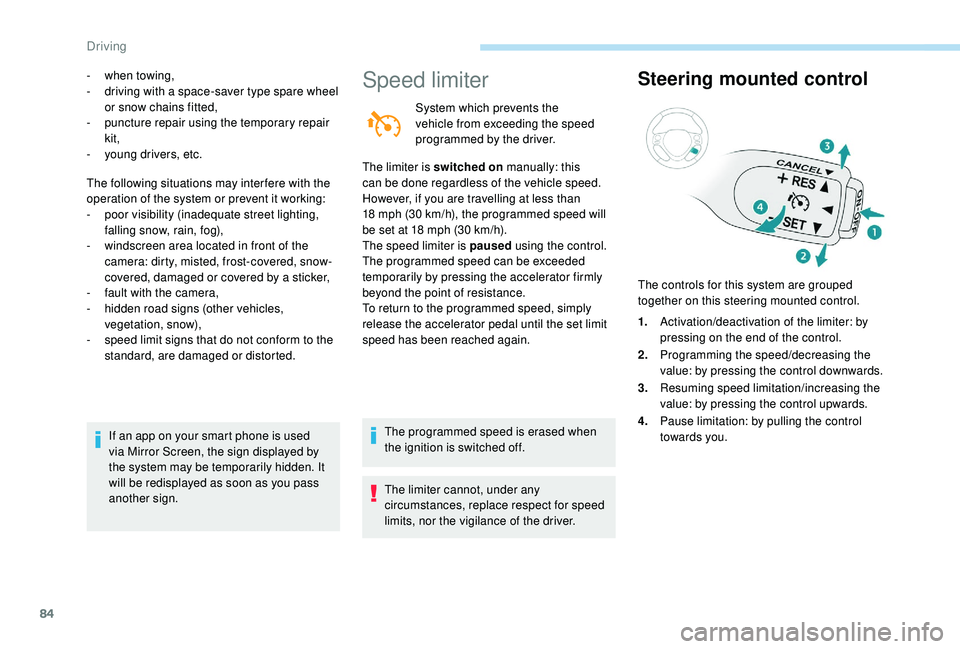
84
- when towing,
- d riving with a space-saver type spare wheel
or snow chains fitted,
-
p
uncture repair using the temporary repair
kit,
-
y
oung drivers, etc.
The following situations may inter fere with the
operation of the system or prevent it working:
-
p
oor visibility (inadequate street lighting,
falling snow, rain, fog),
-
w
indscreen area located in front of the
camera: dirty, misted, frost-covered, snow-
covered, damaged or covered by a
sticker,
-
f
ault with the camera,
-
h
idden road signs (other vehicles,
vegetation, snow),
-
s
peed limit signs that do not conform to the
standard, are damaged or distorted.
If an app on your smart phone is used
via Mirror Screen, the sign displayed by
the system may be temporarily hidden. It
will be redisplayed as soon as you pass
another sign.Speed limiter
System which prevents the
vehicle from exceeding the speed
programmed by the driver.
The limiter is switched on manually: this
can be done regardless of the vehicle speed.
However, if you are travelling at less than
18
mph (30 km/h), the programmed speed will
be set at 18
mph (30 km/h).
The speed limiter is paused using the control.
The programmed speed can be exceeded
temporarily by pressing the accelerator firmly
beyond the point of resistance.
To return to the programmed speed, simply
release the accelerator pedal until the set limit
speed has been reached again.
The programmed speed is erased when
the ignition is switched off.
The limiter cannot, under any
circumstances, replace respect for speed
limits, nor the vigilance of the driver.
Steering mounted control
The controls for this system are grouped
together on this steering mounted control.
1.Activation/deactivation of the limiter: by
pressing on the end of the control.
2. Programming the speed/decreasing the
value: by pressing the control downwards.
3. Resuming speed limitation/increasing the
value: by pressing the control upwards.
4. Pause limitation: by pulling the control
towards you.
Driving