PEUGEOT 2008 2013 Owner's Manual
Manufacturer: PEUGEOT, Model Year: 2013, Model line: 2008, Model: PEUGEOT 2008 2013Pages: 324, PDF Size: 8.39 MB
Page 21 of 324
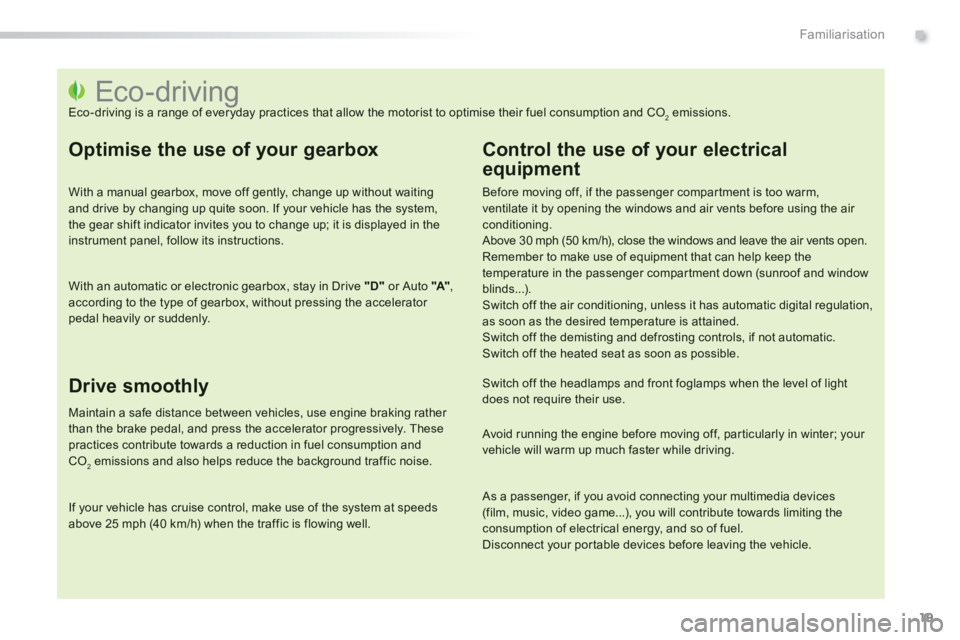
.
19
Familiarisation
Eco-driving
Eco-driving is a range of everyday practices that allow the motorist to optimise their fuel consumption and CO2emissions.
Optimise the use of your gearbox
With a manual gearbox, move off gently, change up without waiting and drive by changing up quite soon. If your vehicle has the system,
the gear shift indicator invites you to change up; it is displayed in the instrument panel, follow its instructions.
With an automatic or electronic gearbox, stay in Drive "D"or Auto "A"
, according to the type of gearbox, without pressing the accelerator pedal heavily or suddenly.
Drive smoothly
Maintain a safe distance between vehicles, use engine braking rather than the brake pedal, and press the accelerator progressively. These practices contribute towards a reduction in fuel consumption andCO2emissions and also helps reduce the background traffic noise.
If your vehicle has cruise control, make use of the system at speeds above 25 mph (40 km/h) when the traffic is flowing well.
Control the use of your electrical
equipment
Before moving off, if the passenger compar tment is too warm, ventilate it by opening the windows and air vents before using the air conditioning.
Above 30 mph (50 km/h), close the windows and leave the air vents open.
Remember to make use of equipment that can help keep thetemperature in the passenger compar tment down (sunroof and windowblinds...).
Switch off the air conditioning, unless it has automatic digital regulation, as soon as the desired temperature is attained.
Switch off the demisting and defrosting controls, if not automatic. Switch off the heated seat as soon as possible.
Switch off the headlamps and front foglamps when the level of light does not require their use.
Avoid running the engine before moving off, particularly in winter; your vehicle will warm up much faster while driving.
As a passenger, if you avoid connecting your multimedia devices (film, music, video game...), you will contribute towards limiting theconsumption of electrical energy, and so of fuel.
Disconnect your por table devices before leaving the vehicle.
Page 22 of 324
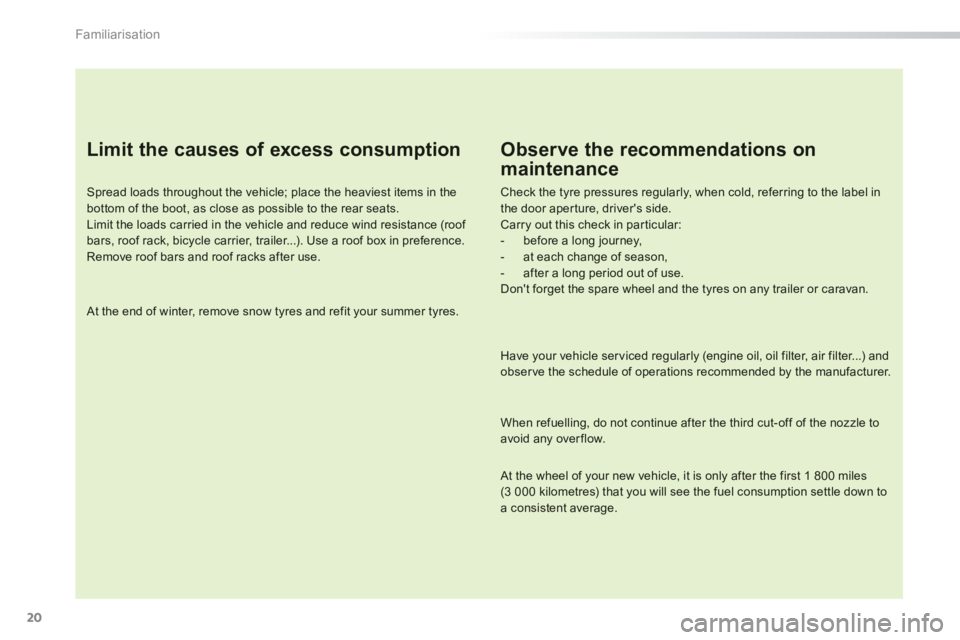
20
Familiarisation
Limit the causes of excess consumption
Spread loads throughout the vehicle; place the heaviest items in thebottom of the boot, as close as possible to the rear seats.
Limit the loads carried in the vehicle and reduce wind resistance (roof bars, roof rack, bicycle carrier, trailer...). Use a roof box in preference.
Remove roof bars and roof racks after use.
At the end of winter, remove snow tyres and refit your summer tyres.
Observe the recommendations on
maintenance
Check the tyre pressures regularly, when cold, referring to the label in the door aperture, driver's side. Carry out this check in par ticular:
- before a long journey,
- at each change of season,
- after a long period out of use.
Don't forget the spare wheel and the tyres on any trailer or caravan.
Have your vehicle ser viced regularly (engine oil, oil filter, air filter...) andobser ve the schedule of operations recommended by the manufacturer.
When refuelling, do not continue after the third cut-off of the nozzle toavoid any overflow.
At the wheel of your new vehicle, it is only after the first 1 800 miles (3 000 kilometres) that you will see the fuel consumption settle down toa consistent average.
Page 23 of 324
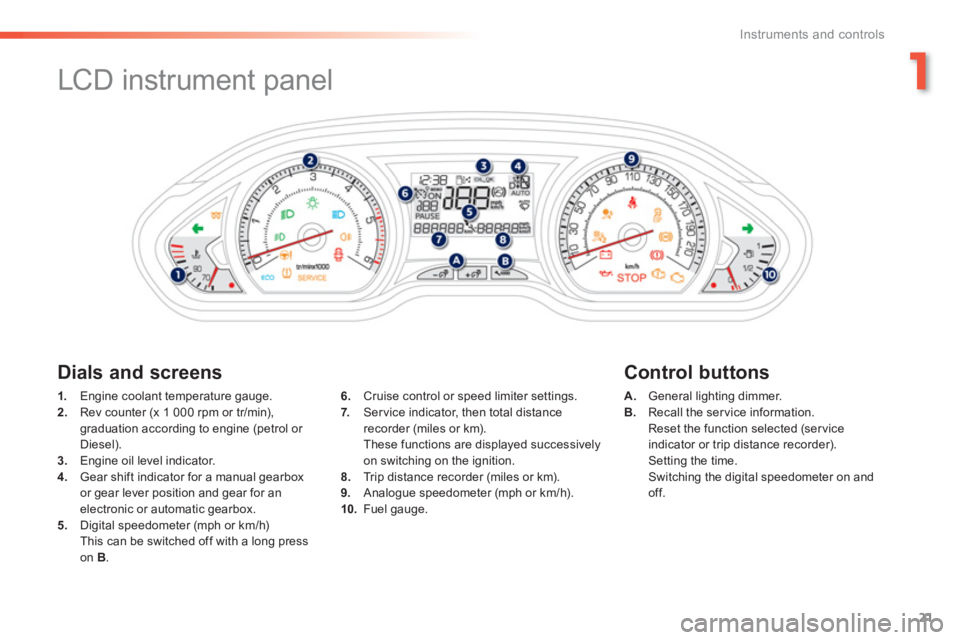
1
21
Instruments and controls
LCD instrument panel
1.
Engine coolant temperature gauge. 2.Rev counter (x 1 000 rpm or tr/min),
graduation according to engine (petrol or
Diesel).3.Engine oil level indicator.4. Gear shift indicator for a manual gearbox
or gear lever position and gear for an electronic or automatic gearbox.
5. Digital speedometer (mph or km/h) This can be switched off with a long presson B.
A.General lighting dimmer.B.
Recall the service information.
Reset the function selected (service
indicator or trip distance recorder).
Setting the time.
Switching the digital speedometer on and off.
6.
Cruise control or speed limiter settings.7.
Ser vice indicator, then total distance recorder (miles or km).
These functions are displayed successively
on switching on the ignition.8. Trip distance recorder (miles or km).
9. Analogue speedometer (mph or km/h).
10.Fuel gauge.
Dials and screens
Control buttons
Page 24 of 324
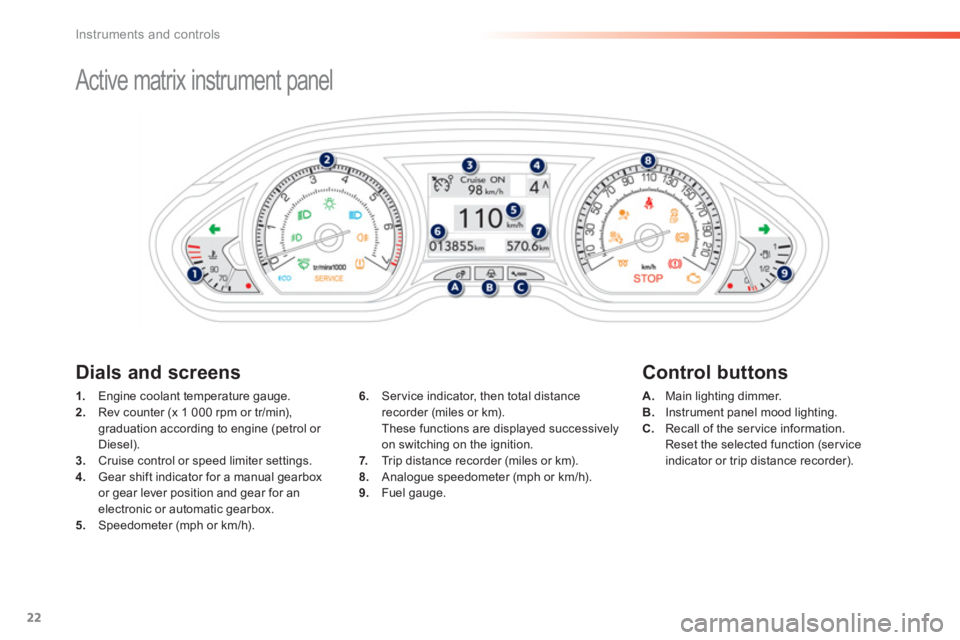
22
Instruments and controls
Active matrix instrument panel
Dials and screens
Control buttons
1.
Engine coolant temperature gauge. 2.
Rev counter (x 1 000 rpm or tr/min),
graduation according to engine (petrol or Diesel).3. Cruise control or speed limiter settings.4.
Gear shift indicator for a manual gearbox
or gear lever position and gear for an
electronic or automatic gearbox. 5. Speedometer (mph or km/h).
A.Main lighting dimmer. B.Instrument panel mood lighting.
C.Recall of the service information.
Reset the selected function (service
indicator or trip distance recorder).
6
. Service indicator, then total distance
recorder (miles or km).
These functions are displayed successively on switching on the ignition.
7.Trip distance recorder (miles or km).8. Analogue speedometer (mph or km/h).9.Fuel gauge.
Page 25 of 324
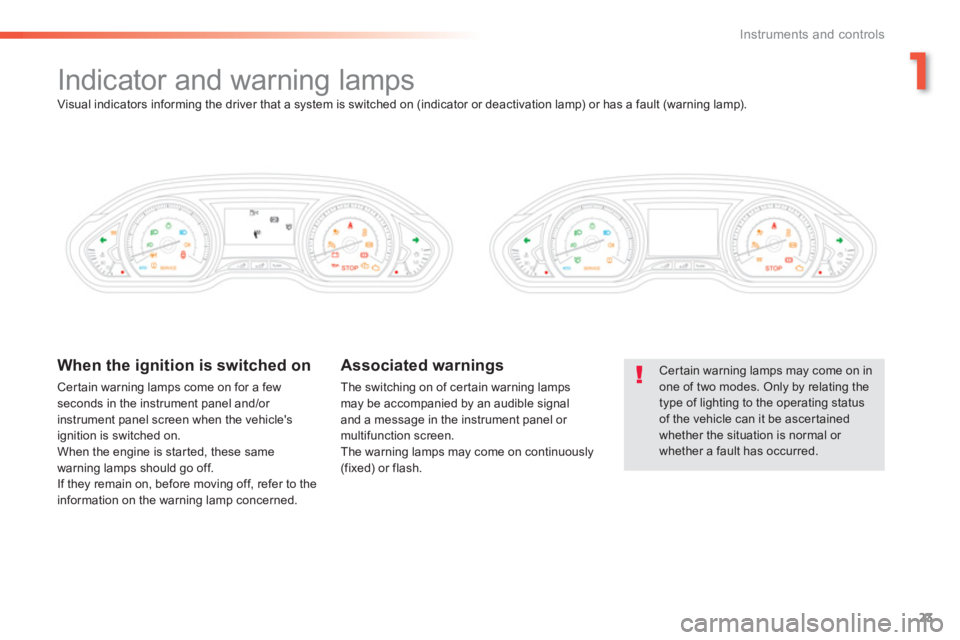
1
23
Instruments and controls
Indicator and warning lamps
Cer tain warning lamps may come on inone of two modes. Only by relating thetype of lighting to the operating statusof the vehicle can it be ascertainedwhether the situation is normal or whether a fault has occurred.
When the ignition is switched on
Certain warning lamps come on for a few seconds in the instrument panel and/or
instrument panel screen when the vehicle's
ignition is switched on.
When the engine is started, these same
warning lamps should go off.
If they remain on, before moving off, refer to the
information on the warning lamp concerned.
Associated warnings
The switching on of cer tain warning lamps
may be accompanied by an audible signal
and a message in the instrument panel or
multifunction screen.
The warning lamps may come on continuously (fixed) or flash.
Visual indicators informin
g the driver that a system is switched on (indicator or deactivation lamp) or has a fault (warning lamp).
Page 26 of 324
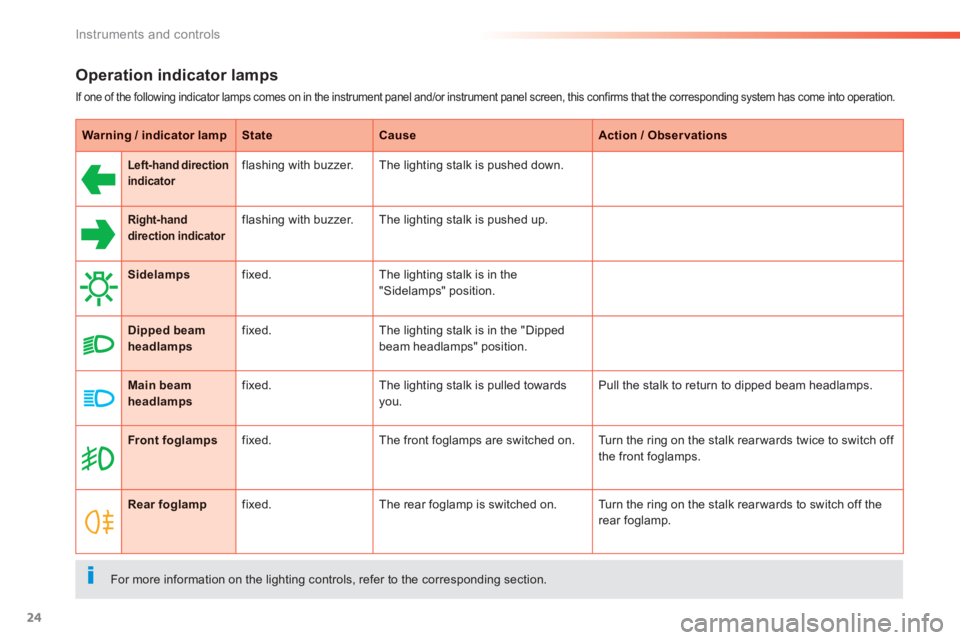
24
Instruments and controls
Operation indicator lamps
If one of the following indicator lamps comes on in the instrument panel and/or instrument panel screen, this confirms that the corresponding system has come into operation.
Warning / indicator lampStateCauseAction / Observations
Left-hand directionindicatorflashing with buzzer. The lighting stalk is pushed down.
Right-hand direction indicatorrflashing with buzzer. The lighting stalk is pushed up.
Sidelampsfixed.The lighting stalk is in the
"Sidelamps" position.
Dipped beamheadlampsfixed.The lighting stalk is in the "Dipped
beam headlamps" position.
Main beam headlampsfixed.The lighting stalk is pulled towards
you. Pull the stalk to return to dipped beam headlamps.
Front foglampsfixed.The front foglamps are switched on. Turn the ring on the stalk rear wards twice to switch off
the front foglamps.
Rear foglampfixed.The rear foglamp is switched on. Turn the ring on the stalk rear wards to switch off the
rear foglamp.
For more information on the lighting controls, refer to the corresponding section.
Page 27 of 324
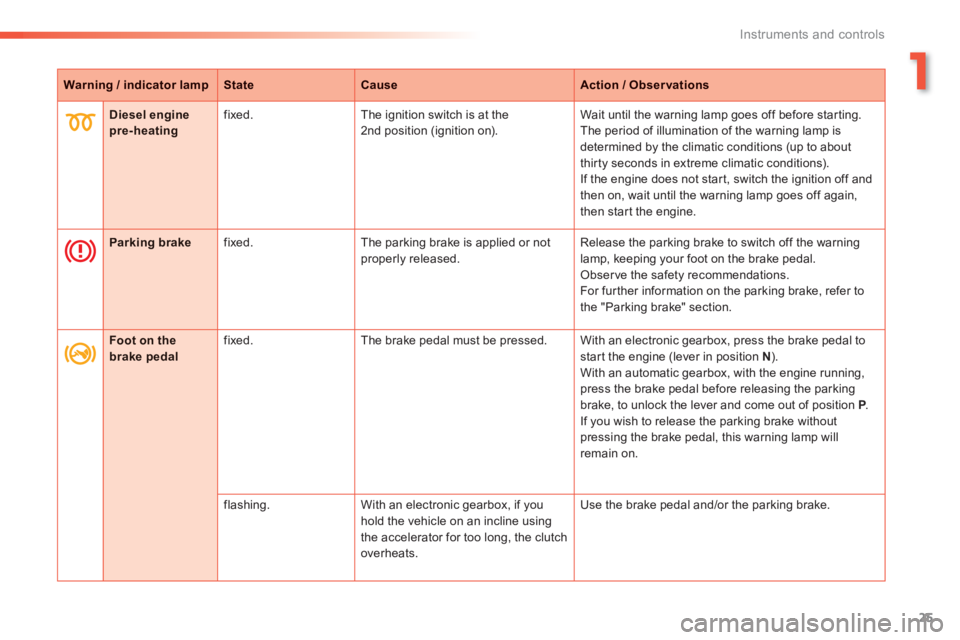
1
25
Instruments and controls
Warning / indicator lampStateCauseAction / Observations
Diesel engine pre-heating
fixed. The ignition switch is at the
2nd position (ignition on). Wait until the warning lamp goes off before star ting.
The period of illumination of the warning lamp is
determined by the climatic conditions (up to about
thirt
y seconds in extreme climatic conditions).
If the engine does not star t, switch the ignition off and
then on, wait until the warning lamp goes off again,
then start the engine.
Parking brake fixed. The parking brake is applied or notproperly released. Release the parking brake to switch off the warninglamp, keeping your foot on the brake pedal.
Obser ve the safety recommendations.
For fur ther information on the parking brake, refer to
the "Parking brake" section.
Foot on thebrake pedal fixed. The brake pedal must be pressed. With an electronic gearbox, press the brake pedal to start the engine (lever in position N).
With an automatic gearbox, with the engine running,
press the brake pedal before releasing the parking
brake, to unlock the lever and come out of position P . PIf you wish to release the parking brake without pressing the brake pedal, this warning lamp will
remain on.
flashin
g. With an electronic gearbox, if you hold the vehicle on an incline using
the accelerator for too lon
g, the clutchoverheats. Use the brake pedal and/or the parkin
g brake.
Page 28 of 324
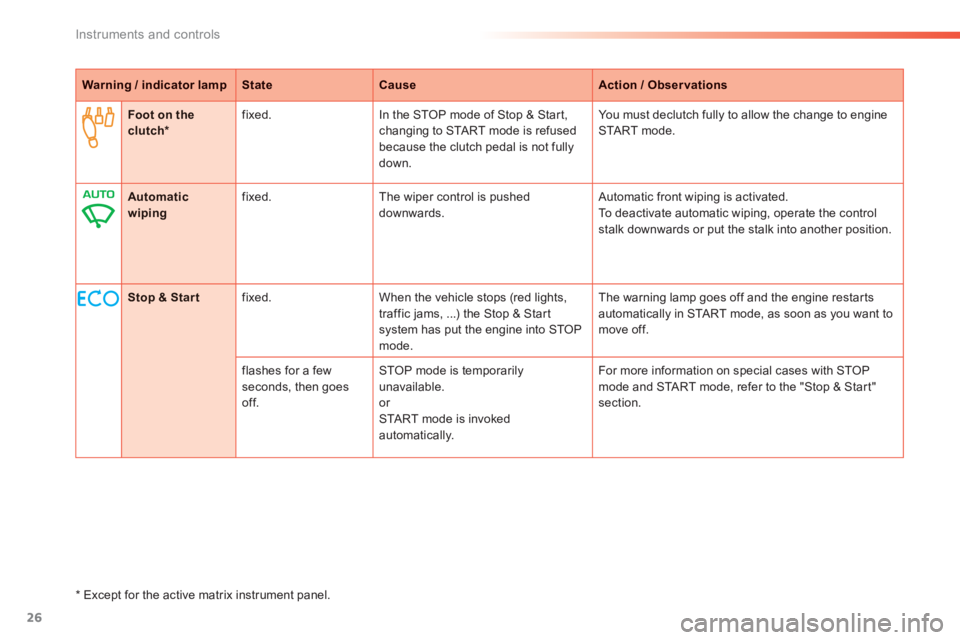
26
Instruments and controls
Warning / indicator lampStateCauseAction / Observations
Foot on theclutch *fixed.In the STOP mode of Stop & Star t,changing to START mode is refused
because the clutch pedal is not fully
down.You must declutch full
y to allow the change to engineSTA R T m o d e .
Stop & Startfixed. When the vehicle stops (red lights,
traffic jams, ...) the Stop & Start system has put the engine into STOPmode.The warnin
g lamp goes off and the engine restarts
automatically in START mode, as soon as you want tomove off.
flashes for a few seconds, then goesoff.
STOP mode is temporarily unavailable. or STA R T m o d e i s i n v o ke dautomatically. For more in
formation on special cases with STOP mode and START mode, refer to the "Stop & Start"section.
Automatic wipingfixed. The wiper control is pushed downwards. Automatic front wiping is activated.
To deactivate automatic wiping, operate the controlstalk downwards or put the stalk into another position.
*
Except for the active matrix instrument panel.
Page 29 of 324
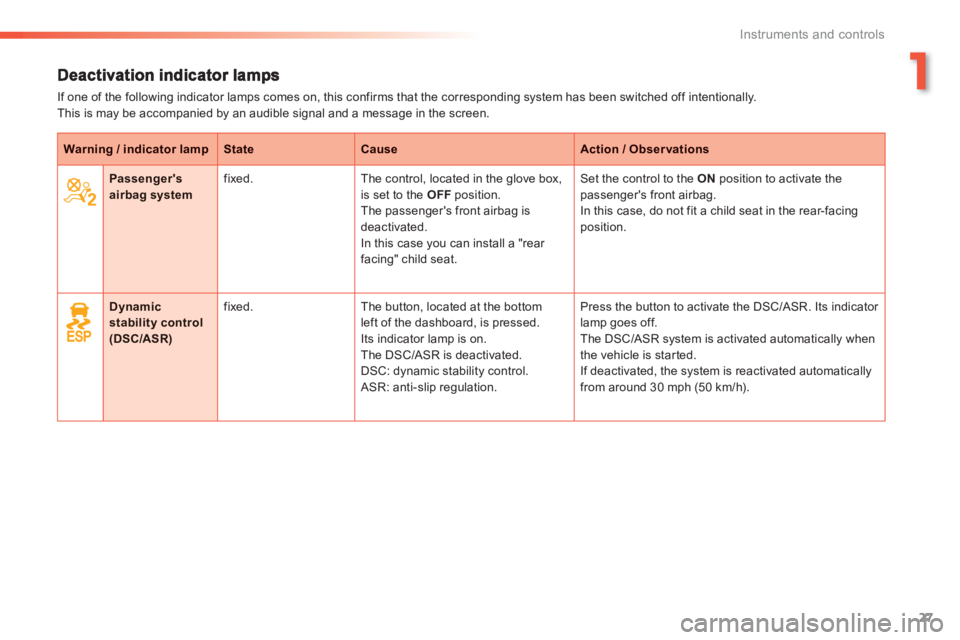
1
27
Instruments and controls
If one of the following indicator lamps comes on, this confirms that the corresponding system has been switched off intentionally.This is may be accompanied by an audible signal and a message in the screen.
Warning / indicator lampStateCauseAction / Observations
Passenger's airbag system fixed. The control, located in the glove box,is set to the OFF
position.
The passenger's front airbag is deactivated.
In this case you can install a "rear
facing" child seat.
Set the control to the ON position to activate the passenger's front airbag.
In this case, do not fit a child seat in the rear-facing position.
Dynamic stability control
(DSC/ASR )
fix
ed. The button, located at the bottom
left of the dashboard, is pressed.Its indicator lamp is on.
The DSC/ASR is deactivated.
DSC: dynamic stability control.
ASR: anti-slip regulation. Press the button to activate the D
SC/ASR. Its indicator
lamp goes off.
The DSC/ASR system is activated automatically when
the vehicle is started.
If deactivated, the system is reactivated automaticallyfrom around 30 mph (50 km/h).
Page 30 of 324
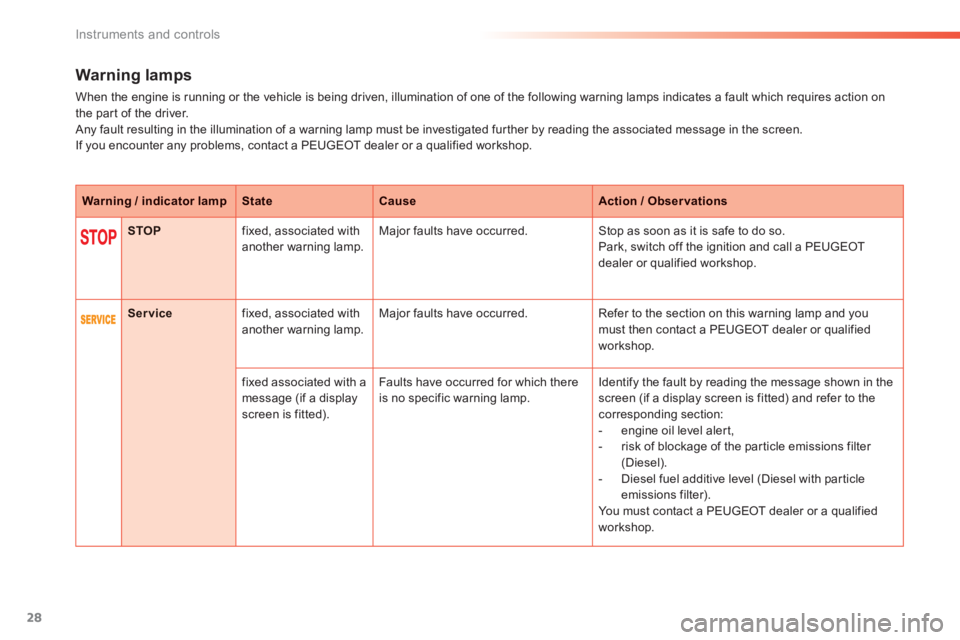
28
Instruments and controls
Warning lamps
When the engine is running or the vehicle is being driven, illumination of one of the following warning lamps indicates a fault which requires action on
the par t of the driver.
Any fault resulting in the illumination of a warning lamp must be investigated further by reading the associated message in the screen.
If you encounter any problems, contact a PEUGEOT dealer or a qualified workshop.
Warning / indicator lampStateCauseAction / Observations
STOPfixed, associated with another warning lamp. Major faults have occurred. Stop as soon as it is safe to do so.
Park, switch off the ignition and call a PEUGEOT
dealer or qualified workshop.
Servicefixed, associated with another warning lamp. Major faults have occurred. Refer to the section on this warning lamp and youmust then contact a PEUGEOT dealer or qualified
workshop.
fix
ed associated with a message (if a displayscreen is fitted). F
aults have occurred for which there
is no specific warning lamp. Identify the fault by reading the message shown in the screen (if a display screen is fitted) and refer to the corresponding section:
- engine oil level alert,
- risk of blockage of the par ticle emissions filter (Diesel).
- Diesel fuel additive level (Diesel with particle
emissions filter).
You must contact a PEUGEOT dealer or a qualified
workshop.